Page 53 of 442

51
Setting the date and time
With audio system
Without audio system
F Press the MENU button for access to the
main menu.
F
P
ress the " 7" or " 8" button to select the
"Personalisation-configuration" menu, then
the "OK" button.
F
P
ress the " 5" or " 6" button to select the
"Display configuration" menu, then the
"OK" button.
F
P
ress the " 5" or " 6" button to select the
"Date and time adjustment" line, then the
"OK" button.
F
P
ress the " 7" or " 8" button to select the
setting to change. Confirm by pressing the
"OK" button.
F
A
djust the settings one by one, confirming
by pressing the "OK" button.
F
P
ress the " 5" or " 6" button, then the "OK"
button to select the "OK" box and confirm
or press the "Back" button to cancel.
With CITROËN Connect
Radio
F Select the Settings menu.
F
Sel
ect " System configuration ".
You can set the date and time from the
instrument panel display. F
Sel
ect " Date " or "Time ".
F
C
hoose the display formats.
F
C
hange the date and/or the time using the
numeric keypad. F
Sel
ect "Date and time ".
F
P
ress this button to confirm.
F
P
ress and hold this button.
F
P
ress this button briefly to
confirm.
F
P
ress one of these buttons to
select the setting to change.
F
P
ress one of these buttons to
change the setting and confirm
again to save the change.
1
Instruments
Page 54 of 442
52
F Select the Settings menu.
F
P
ress the " OPTIONS " button to go to the
secondary page.
The system does not automatically
manage the change between winter and
summer time (depending on country).
The change between winter and
summer time is done by changing the
time zone.
F
Sel
ect the " Date" or "Time " tab.
F
S
et the time or the date using the numeric
keypad. F
Sel
ect "Setting the time- date ".
F
P
ress this button to confirm.
With CITROËN Connect Nav
The date and time settings are only available
if the synchronisation with the GPS is
deactivated.Additional settings
You can choose to:
- c hange the date and time display format
(12hr / 24hr),
-
c
hange the time zone,
-
a
ctivate or deactivate the synchronisation
with the GPS (UTC).
Instruments
Page 70 of 442

68
Anti-intrusion security
This system allows automatic simultaneous locking of the doors and boot as soon as the speed of
the vehicle exceeds 6 mph (10 km/h).
Operation
If one of the doors or the boot is open, the
automatic central locking does not take place.
Activation / Deactivation
You can activate or deactivate this function
permanently.
F
W
ith the ignition on, press this button
until an audible signal starts and a
corresponding message is displayed.
The state of the system stays in memory when
switching off the ignition.
This is signalled by the sound of
the locks rebounding, accompanied
by illumination of this symbol in the
instrument panel, an audible signal
and the display of an alert message.
Carrying long or
voluminous objects
If you want to drive with the boot open,
you should press the central locking
button to lock the doors. Other wise,
every time the speed of the vehicle
exceeds 6 mph (10 km/h), the locks
will rebound and the alerts mentioned
above will appear.
Pressing the central locking button
unlocks the vehicle.
Above 6 mph (10 km/h), this unlocking
is temporary.
Driving with the doors locked may
render access for the emergency
services difficult in an emergency.
Access
Page 86 of 442

84
AUTO
Automatic air conditioning
Operation of the air conditioning and regulation
of temperature, air flow and air distribution in
the passenger compartment are automatic.
Temperature adjustment
F Press this button to increase the
value.
F
P
ress this button to decrease the
value.
F
Sel
ect the Air conditioning
menu in the touch screen to
display the controls page for the
system. The air conditioning system operates
automatically: the system manages the
temperature, air flow and air distribution in
the passenger compartment in an optimum
way according to the comfort level you have
selected.F
P
ress the AUTO button to
activate or deactivate the
automatic mode of the air
conditioning system.
Automatic comfort
programme
Activation / Deactivation
The air conditioning system operates with
the engine running, but the ventilation and its
controls are available with the ignition on.
The value indicated corresponds to a level of
comfort and not to a precise temperature.
Ease of use and comfort
Page 87 of 442

85
Mode AUTO
In cold weather with the engine cold,
the air flow is increased gradually until
the comfort setting has been reached,
in order to limit the delivery of cold air
into the passenger compartment.
On entering the vehicle, if the interior
temperature is much colder or warmer
than the comfort setting requested,
there is no need to alter the value
displayed in order to reach more quickly
the required level of comfort. The
system compensates automatically and
corrects the temperature difference as
quickly as possible.
This setting is associated with AUTO mode
only. However, on deactivation of AUTO mode,
the last setting used remains on.
Changing the setting does not reactivate AUTO
mode if deactivated.
To change the current setting, press the button
several times in succession to access the
desired mode:
" Soft ": provides soft and quiet operation by
limiting air flow.
" Normal ": offers the best compromise between
a comfortable temperature and quiet operation
(default setting).
" Fast ": provides strong and effective air flow.
Automatic programme mode setting
F Go to the secondary page by
pressing this button to vary the
automatic comfort programme,
choosing one of the modes
offered.
3
Ease of use and comfort
Page 88 of 442
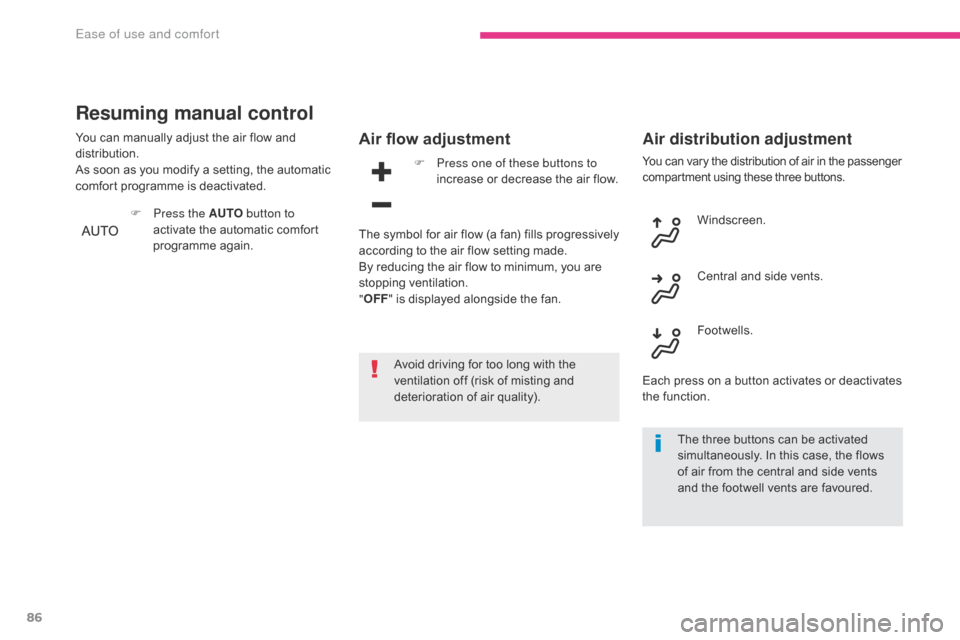
86
Resuming manual control
You can manually adjust the air flow and
distribution.
As soon as you modify a setting, the automatic
comfort programme is deactivated.F
P
ress the AUTO button to
activate the automatic comfort
programme again.Air flow adjustment
F Press one of these buttons to increase or decrease the air flow.
The symbol for air flow (a fan) fills progressively
according to the air flow setting made.
By reducing the air flow to minimum, you are
stopping ventilation.
" OFF " is displayed alongside the fan.
Avoid driving for too long with the
ventilation off (risk of misting and
deterioration of air quality).
Air distribution adjustment
You can vary the distribution of air in the passenger
compartment using these three buttons.
Windscreen.
Central and side vents.
Footwells.
The three buttons can be activated
simultaneously. In this case, the flows
of air from the central and side vents
and the footwell vents are favoured.
Each press on a button activates or deactivates
the function.
Ease of use and comfort
Page 95 of 442
93
Glove box
Sun visor
The driver's sun visor is fitted with a vanity
mirror, with concealing flap and a document
(or ticket) holder. It can be used to hold a water bottle, the
vehicle's handbook pack, etc.
Depending on version, it may have a lid. In this
case:
F
T
o open the glove box, raise the handle.F
T o connect a 12 V accessory (maximum
power: 120 Watts), lift the cover and
connect a suitable adaptor.
12 V socket
Do not exceed the maximum power
rating of the socket (other wise there is a
risk of damaging your portable device).
Do not attach or stick anything to the
passenger's sun visor; this could cause
injuries if the front airbag (fitted in the
roof) is deployed.
The connection of an electrical device
not approved by CITROËN, such as a
USB charger, may adversely affect the
operation of vehicle electrical systems,
causing faults such as poor telephone
reception or inter ference with displays
in the screens.
3
Ease of use and comfort
Page 96 of 442

94
Auxiliary socket
USB port
For more information on the use of this
equipment, refer to the " Audio and telematics"
supplement.
When the USB port is used, the
portable device charges automatically.
A message is displayed if the power
drawn by the portable device exceeds
the current supplied by the vehicle. It permits the connection of a portable device
so that you can listen to your music files via the
vehicle's speakers.
The management of the files is done using your
portable device.
It allows the connection of a portable device or
a USB memory stick.
It reads the audio files which are sent to your
audio system and played via the vehicle's
speakers.
You can manage these files using the steering
mounted or audio system controls.
For more information on using this equipment,
refer to the "Audio and telematics" supplement.
Front armrest
Comfort system for the driver and front
passenger.
Height adjustment
F Fully lower the armrest.
F
R aise it to the required position (low,
intermediate or high).
F
O
nce in the high position, lift to release it
and return it to the low position.
Ease of use and comfort