2017 Citroen C3 Light
[x] Cancel search: LightPage 154 of 450

152
B618_en_Chap06_conduite_ed01-2016
When towing
Distribution of loads
F Distribute the load in the trailer so that the heaviest items are as close as possible to
the axle and the nose weight approaches
the maximum permitted without
exceeding
it.
Air density decreases with altitude, thus
reducing engine per formance. Above
1
000 metres, the maximum towed load must
be reduced by 10
% for every 1 000 metres of
altitude.
For more information on Weights , refer to the
corresponding section.
Side wind
F Take into account the increased sensitivity to side wind.
Cooling
Towing a trailer on a slope increases the
temperature of the coolant.
As the fan is electrically controlled, its cooling
capacity is not dependent on the engine speed.
F
T
o lower the engine speed, reduce your
speed.
The maximum towed load on a long incline
depends on the gradient and the exterior
temperature.
In all cases, keep a check on the coolant
temperature.
F
I
f the warning lamp and the
STOP warning lamp come on,
stop the vehicle and switch off
the engine as soon as possible.
Braking
Towing a trailer increases the braking distance.
To avoid overheating of the brakes, the use of
engine braking is recommended.
Ty r e s
F Check the tyre pressures of the towing vehicle and of the trailer, observing the
recommended pressures.
Lighting
F Check the electrical lighting and signalling on the trailer and the headlamp beam
height of your vehicle.
For more information on Adjusting the
headlamp beam height , refer to the
corresponding section.
The rear parking sensors will be
deactivated automatically to avoid the
audible signal if a genuine CITROËN
towbar is used.
If the exterior temperature is high, it
is recommended that the engine be
allowed to idle for 1 to 2 minutes after
the vehicle comes to a stop, to facilitate
its cooling.
Driving
Page 158 of 450

156
B618_en_Chap06_conduite_ed01-2016
Starting / Switching off the engine with Keyless Entry and
Starting
Starting the engine
F With a manual gearbox, put the gear lever
into neutral.
F
W
ith the electronic key inside the vehicle,
fully depress the clutch pedal.
or
F
W
ith an automatic gearbox , place the
gear selector at position P or N .
F
W
ith the electronic key inside the vehicle,
fully depress the brake pedal. If one of the starting conditions is not met,
a reminder message is displayed in the
instrument panel.
In some circumstances, it is necessary
to turn the steering wheel slightly while
pressing the "
START/STOP " button to
assist unlocking of the steering column; a
message warns you when this is needed. The presence of the "Keyless Entry
and Starting" electronic key in the
recognition zone is essential.
If the electronic key is not detected in
this zone, a message is displayed.
Move the electronic key into this zone
so that the engine can be started.
If there is still a problem, refer to the
"Key not detected - Back-up starting"
section.
F
B
riefly press the "
S TA R T/
STOP " button while maintaining
pressure on the pedal until the
engine starts.
The steering column unlocks and the engine
starts.
For Diesel engines , in temperatures below
zero and/or with a cold engine, the engine will
not start until the pre-heater warning lamp has
gone off.
If this warning lamp comes on after
pressing the " START/STOP " button:
F
W
ith a manual gearbox, you should
keep the clutch pedal fully depressed until
the warning lamp goes off and not press
the
"START/STOP " button again until the
engine is running.
or
F
W
ith an automatic gearbox, you should
keep the brake pedal fully depressed until
the warning lamp goes off and not press
the " START/STOP " button again until the
engine is running. As a safety measure, never leave the
vehicle while the engine is running.
Driving
Page 159 of 450

157
B618_en_Chap06_conduite_ed01-2016
Switching off the engine
F Immobilise the vehicle, engine at idle.
F W ith a manual gearbox , put the gear lever
into neutral.
or
F
W
ith an automatic gearbox, place the
gear selector at position P or N .
F
W
ith the electronic key inside
the vehicle, press the " S TA R T/
STOP " button.
The engine stops and the steering column
locks.
Never leave your vehicle with the
electronic key still inside. If the vehicle is not immobilised, the
engine will not stop.
Switching off the engine leads to a loss
of braking assistance.
Ignition on
(without starting)
With the Keyless Entry and Starting remote
control inside the vehicle, pressing the "START/
STOP" button, with no action on the pedals ,
allows the ignition to be switched on.
This also allows the accessories to be used
(for example: audio system, lighting...).
F
P
ress the "START/STOP" button,
the instrument panel comes on
but the engine does not start.
F
P
ress the button again to switch off the
ignition and allow the vehicle to be locked. With the ignition on, the system
automatically goes into energy
economy mode to maintain an adequate
state of charge in the battery.
6
Driving
Page 161 of 450

159
B618_en_Chap06_conduite_ed01-2016
Parking brake
ApplicationRelease
When parking on a slope, direct your
wheels against the kerb, apply the
parking brake, engage a gear and
switch off the ignition.
When the vehicle is being driven, if this
warning lamp and the STOP warning lamp
come on, accompanied by an audible
signal and a message in the screen, this
indicates that the parking brake is still on
or has not been fully released.
F Pull the parking brake lever up to immobilise your vehicle. F
P ull the parking brake lever up slightly,
press the release button, then lower the
lever fully.
6
Driving
Page 166 of 450

164
B618_en_Chap06_conduite_ed01-2016
Invalid value during manual
operation
This symbol is displayed if a gear
is not engaged correctly (selector
between two positions).Before switching off the engine, you can
engage position P or N to place the gearbox in
neutral.
In both cases, apply the parking brake to
immobilise the vehicle.
Stopping the vehicle
There is a risk of damage to the
gearbox:
-
i
f you press the accelerator and
brake pedals at the same time,
-
i
f you force the movement of the
selector from the P position to
another position when the battery
is
flat.
To reduce fuel consumption when at
a prolonged standstill with the engine
running (traffic jam, etc.), put the
selector in the N position and apply the
parking brake.
If the selector is not in position P
,
when the driver's door is opened or
approximately 45 seconds after the
ignition is switched off, a warning
message appears in the screen.
F
R
eturn the selector to position P
;
the message disappears.
When driving on flooded roads or when
crossing a ford, proceed at walking
pace.
Operating fault
When the ignition is on, the lighting
of this warning lamp, accompanied
by an audible signal and a message in the
multifunction screen, indicates a gearbox fault.
In this case, the gearbox switches to back-up
mode and is locked in 3rd gear. You may feel
a substantial knock when changing from P
to R and from N to R . This will not cause any
damage to the gearbox.
Do not exceed 60 mph (100 km/h), local speed
restrictions permitting.
Contact a CITROËN dealer or a qualified
workshop as soon as possible.
Driving
Page 169 of 450

167
B618_en_Chap06_conduite_ed01-2016
Stop & Start
Going into engine STOP mode
Never refuel with the engine in STOP
mode; you must switch off the ignition. For your comfort, during parking
maoeuvres, STOP mode is not
available for a few seconds after
coming out of reverse gear.
Stop & Start does not affect the
operation of vehicle systems such as
braking, power steering, etc.
The Stop & Start system puts the engine
temporarily into standby - STOP mode - during
stops in the traffic (red lights, traffic jams, etc.).
The engine restarts automatically - START
mode - as soon as you want to move off.
The restart takes place instantly, quickly and
silently.
Per fect for urban use, the Stop & Start system
reduces fuel consumption and exhaust
emissions as well as the noise level when
stationary.
With a manual gearbox
, vehicle
stationary, this warning lamp
comes on in the instrument panel
and the engine goes into standby
automatically when you place the
gear lever in neutral and you release
the clutch pedal.
With an automatic gearbox ,
vehicle stationary, this warning lamp
comes on in the instrument panel
and the engine goes into standby
automatically when you press
the brake pedal or place the gear
selector in position N .
Stop & Star t time counter
(minutes / seconds or hours / minutes) A time counter calculates the time
spent in STOP mode during a
j o u r n ey.
It resets to zero every time the ignition is
switched on.
6
Driving
Page 173 of 450
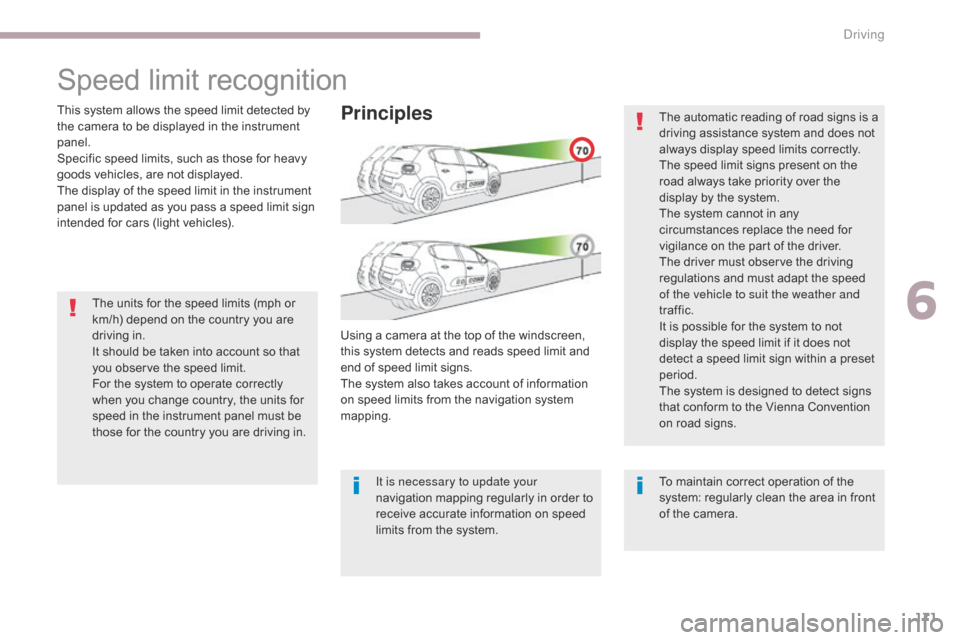
171
B618_en_Chap06_conduite_ed01-2016
The units for the speed limits (mph or
km/h) depend on the country you are
driving in.
It should be taken into account so that
you observe the speed limit.
For the system to operate correctly
when you change country, the units for
speed in the instrument panel must be
those for the country you are driving in.The automatic reading of road signs is a
driving assistance system and does not
always display speed limits correctly.
The speed limit signs present on the
road always take priority over the
display by the system.
The system cannot in any
circumstances replace the need for
vigilance on the part of the driver.
The driver must observe the driving
regulations and must adapt the speed
of the vehicle to suit the weather and
traffic.
It is possible for the system to not
display the speed limit if it does not
detect a speed limit sign within a preset
period.
The system is designed to detect signs
that conform to the Vienna Convention
on road signs.
To maintain correct operation of the
system: regularly clean the area in front
of the camera.
Speed limit recognition
This system allows the speed limit detected by
the camera to be displayed in the instrument
panel.
Specific speed limits, such as those for heavy
goods vehicles, are not displayed.
The display of the speed limit in the instrument
panel is updated as you pass a speed limit sign
intended for cars (light vehicles).Principles
Using a camera at the top of the windscreen,
this system detects and reads speed limit and
end of speed limit signs.
The system also takes account of information
on speed limits from the navigation system
mapping.
It is necessary to update your
navigation mapping regularly in order to
receive accurate information on speed
limits from the system.
6
Driving
Page 175 of 450

173
B618_en_Chap06_conduite_ed01-2016
Operating limits
The legislation on speed limits is specific to
each country.
The system does not take account of reduced
speed limits in the following cases:
-
p
oor weather (rain, snow),
-
a
tmospheric pollution,
-
t
railer, caravan,
-
d
riving with a space-saver type spare
wheel or snow chains fitted,
-
p
uncture repair using the temporary
repair
k
it,
-
y
oung drivers,
-
...
T
he system may be disrupted or not work at all
in the following situations:
-
p
oor visibility (inadequate street lighting,
falling snow, rain, fog),
-
w
indscreen area ahead of the camera dirty,
misty, frosty, covered with snow, damaged
or masked by a sticker,
-
f
ault with the camera,
-
o
bsolete or incorrect mapping,
-
h
idden road signs (other vehicles,
vegetation, snow),
-
s
peed limit signs that do not conform to the
standard, are damaged or distorted.
Memorising the speed setting
This memorisation is in addition to the display
of Speed limit recognition .
The driver can choose to adapt the speed
setting to the speed limit suggested, by
pressing the memorisation button at the speed
limiter / cruise control switch.
This speed setting then replaces the previous
speed setting for the speed limiter and/or cruise
control. For more information on the Speed
limiter or the Cruise control , refer to
the corresponding sections.
Steering mounted controls
1. Select speed limiter / cruise control mode.
2. M emorise a speed setting.
Display in the instrument panel
3. Speed limiter indication.
4. Memorise the speed.
5.
C
urrent vehicle speed.
6.
C
urrent speed setting.
6
Driving