2017 Citroen C3 lamp
[x] Cancel search: lampPage 190 of 450
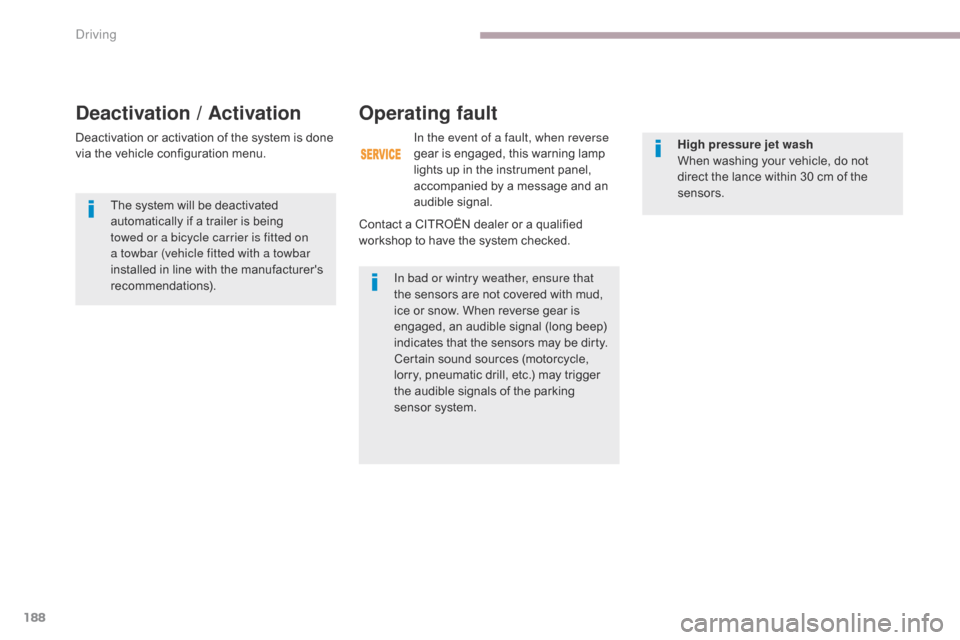
188
B618_en_Chap06_conduite_ed01-2016
Deactivation or activation of the system is done
via the vehicle configuration menu.The system will be deactivated
automatically if a trailer is being
towed or a bicycle carrier is fitted on
a towbar (vehicle fitted with a towbar
installed in line with the manufacturer's
recommendations). In bad or wintry weather, ensure that
the sensors are not covered with mud,
ice or snow. When reverse gear is
engaged, an audible signal (long beep)
indicates that the sensors may be dirty.
Certain sound sources (motorcycle,
lorry, pneumatic drill, etc.) may trigger
the audible signals of the parking
sensor system.High pressure jet wash
When washing your vehicle, do not
direct the lance within 30 cm of the
sensors.
Deactivation / Activation
In the event of a fault, when reverse
gear is engaged, this warning lamp
lights up in the instrument panel,
accompanied by a message and an
audible signal.
Operating fault
Contact a CITROËN dealer or a qualified
workshop to have the system checked.
Driving
Page 193 of 450

191
B618_en_Chap06_conduite_ed01-2016
Under-inflation alertReinitialisation
Before reinitialising the system, ensure
that the pressures of the four tyres are
correct for the use of the vehicle and in
line with the recommendations on the
tyre pressure label.
The under-inflation alert can only
be relied on if the reinitialisation of
the system has been done with the
pressures in the four tyres correctly
adjusted.
The under-inflation detection system
does not give a warning if a pressure is
incorrect at the time of reinitialisation.
This is given by fixed illumination of
this warning lamp, accompanied by
an audible signal and, depending on
equipment, the display of a message.
It is necessary to reinitialise the system every
time one or more tyre pressures are adjusted,
and after changing one or more wheels.
F
R
educe speed immediately, avoid
excessive steering movements and sudden
braking.
F
S
top the vehicle as soon as it is safe to
do
so. F
I
f you have a compressor, such as the one
in the temporary puncture repair kit, check
the pressures of the four tyres when cold.
F
I
f it is not possible to make this check
immediately, drive carefully at reduced
speed.
or
F
I
n the event of a puncture, use the
temporary puncture repair kit or the spare
wheel (depending on equipment).
The loss of pressure detected does not
always cause visible bulging of the tyre.
Do not satisfy yourself with just a visual
check. The alert is maintained until the system
is reinitialised.
6
Driving
Page 194 of 450

192
B618_en_Chap06_conduite_ed01-2016
Reinitialisation of the system must be done with
the ignition on and the vehicle stationary:
-
i
n the vehicle configuration menu, for
vehicles fitted with a display screen,
-
u
sing the instrument panel display or the
button on the dashboard, for vehicles
without a display screen.
Touch screen
Monochrome screen C
Operating fault
The flashing and then fixed illumination of the
under-inflation warning lamp accompanied
by illumination of the Service warning lamp
indicates a fault with the system.
A message appears, accompanied by an
audible signal.
In this case, under-inflation monitoring of the
tyres is no longer assured.
Have the system checked by a CITROËN
dealer or a qualified workshop.
Before doing anything to the system,
the pressures of the four tyres must be
checked and the system reinitialised.
Instrument panel displayReinitialisation of the function is done
in the Driving menu.
F
I
n the Driving menu, select the " Driving
functions " tab.
F
I
n the page, select the " Under-inflation
initialisation " function.
F
Sel
ect " Ye s" to confirm.
The reinitialisation is confirmed by the display
of a message and an audible signal.
Reinitialisation of the function is
done in the " Personalisation-
configuration " menu of the screen.
F
Sel
ect the " Define the vehicle
parameters " menu. F
M
ake a short press on this button
to access the menu.
F
S
elect the corresponding item
then confirm.
A high tone audible signal confirms the
reinitialisation.
A low tone audible signal indicates that the
reinitialisation was not completed.
Dashboard button
F Make a long press on this button.
A high tone audible signal confirms the
reinitialisation.
A low tone audible signal indicates that the
reinitialisation was not completed. F
Sel
ect the "
Comfort " menu.
F
Sel
ect the "
Tyre inflation " menu.
F
Sel
ect the "
Reinitialisation " function.
F
Sel
ect "
Ye s" to confirm.
The reinitialisation is confirmed by an audible
signal.
Driving
Page 195 of 450

193
B618_en_Chap06_conduite_ed01-2016
ConnectedCAM CITROËN™*
This camera, installed at the top of the
windscreen and connected wirelessly, permits:
-
t
he taking of photos and videos by pressing
the dedicated control,
-
t
he sending of the vehicle's GPS
coordinates to a smartphone,
-
t
he recording of secure videos: a sensor
(accelerometer) automatically triggers the
camera in the event of an impact,
-
t
he sharing of photos and videos by
email, text and on social media via the
"ConnectedCAM C
ITROËN
™
" application
on a smartphone.
* Depending on the country of sale. As the use of the ConnectedCAM
C
ITROËN
™ i
s under your control and
your responsibility, you must ensure
that data protection regulations (images
of other people, vehicle number plates,
protected buildings, etc.), the highway
code and road safety regulations are
complied with. Check first that your
insurance company accepts the films
collected from the ConnectedCAM
C
ITROËN
™ a
s evidence.Operation
In order to be able to use all of the functions of
the camera, you must carry out the following
operations:
F
do
wnload the " ConnectedCAM
C
I
TROËN
™" a
pplication onto a smartphone,
F
p
air the smartphone with the camera
following the instructions given by the
application.
Pairing is necessary at the first connection.
After this it will be automatic.
The default pairing code is: ConnectedCam.
On
F Press and hold this button to switch the
camera on.
T
he indicator lamp in the button comes on.
Off
F Press and hold this button to switch the
camera off.
T
he indicator lamp in the button switches off.
If you switch the camera off manually, it will
remain off even after restarting the vehicle. You
must switch it back on manually. When the camera is switched on, video
recording is automatic and permanent.
6
Driving
Page 196 of 450

194
B618_en_Chap06_conduite_ed01-2016
Managing photos and videos
F Press this button briefly to take a photo.
An audible signal confirms that the request has
been taken into account. F
P
ress and hold this button to
record a video.
An audible signal confirms that the request has
been taken into account.
Using the " ConnectedCAM C
I
TROËN
™"
a
pplication, you will then be able to share
your photos and videos automatically and
immediately on social media or by email.
A "micro USB" port also permits retrieval of the
data from the camera onto other media such
as: computers, tablets, etc.
System reset
Operating fault
Pressing and holding these two buttons
simultaneously resets the system.
This action clears all the data recorded on the
camera and resets the camera's default pairing
code. If a system fault occurs, the indicator
lamp in the button flashes.
Have it checked by a CITROËN dealer or a
qualified workshop.
As a safety precaution, the driver
must not use the ConnectedCAM
C
ITROËN
™
application accessible
from a smartphone while driving. They
must carry out all actions requiring
sustained attention when the vehicle is
stationary.
Driving
Page 198 of 450

196
B618_en_Chap07_info-pratiques_ed01-2016
Fuel tank
Capacity of the tank:
- Pe trol: approximately 45 litres.
-
D
iesel: approximately 42 or 50 litres (depending on version).
Low fuel level Refuelling
When the low fuel level is reached,
this warning lamp in the instrument
panel comes on, accompanied by
an audible warning, a message and
the last bar of the fuel gauge flashes
in red.
To refuel in complete safety:
F
Y
ou must switch off the engine.
F
O
pen the filler flap.
A label on the inside of the fuel filler flap
reminds you of the type of fuel to use,
depending on your engine type.
Additions of fuel must be of at least 5 litres to
be registered by the fuel gauge.
When it first comes on, about 5 litres of fuel
remain in the tank.
Until sufficient fuel has been added, this
warning lamp appears every time the ignition
is switched on, accompanied by an audible
warning and a message. This audible warning
and message are repeated with increasing
frequency as the fuel level drops towards " 0".
Refuel as soon as possible to avoid running
out. Opening the filler cap may result in an inrush of
air. This is entirely normal and results from the
sealing of the fuel system.
If your vehicle is fitted with Stop & Start,
never refuel with the engine in STOP
mode; you must switch off the ignition
using the key, or the START/STOP
button if your vehicle has Keyless Entry
and Starting.
For more information on Running
out of fuel (Diesel) , refer to the
corresponding section. F
T
ake care to select the pump that delivers
the correct type of fuel for your vehicle.
F
I
ntroduce the key into the cap then turn it to
the left, or turn the cap manually to the left
(depending on version).
Practical information
Page 205 of 450
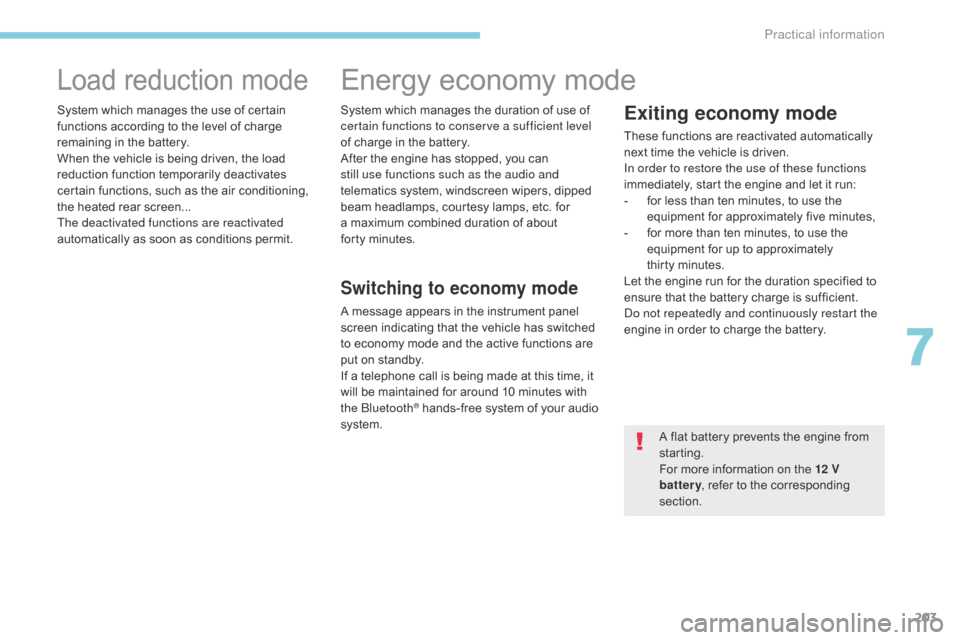
203
B618_en_Chap07_info-pratiques_ed01-2016
Load reduction mode
System which manages the use of certain
functions according to the level of charge
remaining in the battery.
When the vehicle is being driven, the load
reduction function temporarily deactivates
certain functions, such as the air conditioning,
the heated rear screen...
The deactivated functions are reactivated
automatically as soon as conditions permit.System which manages the duration of use of
certain functions to conserve a sufficient level
of charge in the battery.
After the engine has stopped, you can
still use functions such as the audio and
telematics system,
windscreen wipers, dipped
beam headlamps,
courtesy lamps, etc. for
a maximum combined duration of about
forty
m
inutes.
Energy economy mode
Switching to economy mode
A message appears in the instrument panel
screen indicating that the vehicle has switched
to economy mode and the active functions are
put on standby.
If a telephone call is being made at this time, it
will be maintained for around 10 minutes with
the Bluetooth
® hands-free system of your audio
system.
Exiting economy mode
These functions are reactivated automatically
next time the vehicle is driven.
In order to restore the use of these functions
immediately, start the engine and let it run:
-
f
or less than ten minutes, to use the
equipment for approximately five minutes,
-
f
or more than ten minutes, to use the
equipment for up to approximately
thirty
m
inutes.
Let the engine run for the duration specified to
ensure that the battery charge is sufficient.
Do not repeatedly and continuously restart the
engine in order to charge the battery.
A flat battery prevents the engine from
starting.
For more information on the 12 V
battery , refer to the corresponding
section.
7
Practical information
Page 214 of 450

212
B618_en_Chap07_info-pratiques_ed01-2016
To p p i n g u p
The reservoir must be topped up without delay
by a CITROËN dealer or a qualified workshop.
Diesel fuel additive level
(Diesel with particle filter)
The additive reservoir low level is
indicated by fixed illumination of this
warning lamp, accompanied by an
audible signal and a message that
the particle filter additive level is too
low.Avoid prolonged contact of used oil or
fluids with the skin.
Most of these fluids are harmful to
health or indeed very corrosive.
Do not discard used oil or fluids into
sewers or onto the ground.
Take used oil to a CITROËN dealer or
a qualified workshop (France) or to an
authorised waste disposal site.
Used products
AdBlue level
An alert is triggered when the reserve level is
reached.
To avoid statutory immobilisation of the vehicle,
the AdBlue must be topped up.
For more information on AdBlue and the SCR
system, and in particular topping up, refer to
the corresponding section.
Practical information