Page 5 of 450

.
B618_en_Chap00a_sommaire_ed01-2016
Driving recommendations 151
Starting / Switching off the engine with the key
1
53
Starting / Switching off the engine with Keyless Entry and Starting
1
56
Parking brake
1
59
5 -speed manual gearbox
1
60
Automatic gearbox (EAT6)
1
61
Gear shift indicator
1
65
Hill start assist
1
66
Stop & Start
1
67
Memorising speeds
1
70
Speed limit recognition
1
71
Speed limiter
1
75
Cruise control
1
78
Fatigue detection system
1
82
Lane Departure Warning System
1
83
Blind Spot Monitoring System
1
84
Parking sensors
1
87
Reversing camera
1
89
Under-inflation detection
1
90
ConnectedCAM C
ITROËN
™ 19
3
Driving
Fuel tank 196
Misfuel prevention (Diesel)
1
98
Snow chains
2
00
Very cold climate screen
2
01
Towing a trailer
2
02
Energy economy mode
2
03
Changing a wiper blade
2
04
Roof bars
2
05
Bonnet
206
Petrol engines
2
07
Diesel engines
2
08
Checking levels
2
09
Chec ks
2
13
AdBlue
® and SCR system
(BlueHDi Diesel) 2 15
AIRBUMP
® protectors 2 19
Practical information
Warning triangle 2 20
Running out of fuel (Diesel)
2
20
Temporary puncture repair kit
2
21
Spare wheel
2
26
Changing a bulb
2
34
Changing a fuse
2
41
12 V battery
2
48
To w i n g
2
5 2
In the event of a breakdown
Engines 254
Weights
2
54
Dimensions
2
57
Identification markings
2
58
Technical data
Alphabetical index
For the audio and telematic systems,
refer to the supplement to the handbook
or go to the following internet address:
http://service.citroen.com/ddb/
Contents
Page 16 of 450
14
Display
1. Exterior temperature.
2. Cruise control or speed limiter settings.
S
peed suggested by the speed limit
recognition system.
3.
D
igital speedometer (mph or km/h).
4.
G
ear efficiency indicator and/or gear
selector position, gear and Sport and Snow
modes for an automatic gearbox.
5.
T
rip computer and Stop & Start time
counter. 6.
D
isplay zone: trip distance recorder (miles
or km), service indicator or Range related
to the AdBlue
® and the SCR system (miles
or km), total distance recorder, warning
messages or system status messages.
If your vehicle is not fitted with an audio system
or a touch screen, you can also configure
certain equipment using this display.
For more information on the Configuration of
the equipment on vehicles without a screen ,
refer to the corresponding section.
Instruments
Page 42 of 450
40
If your vehicle is not fitted with an audio system or a touch screen, you can still configure certain
equipment using the Text LCD instrument panel.
Configuration of the equipment on vehicles without a screen
Control buttons
A brief press on this button gives
access to the configuration menu, a
brief press confirms.
Display menus
- LIGHTING:
● D AYTIME LAMPS (Daytime running
lamps),
●
G
UIDE LAMPS (Guide-me-home
lighting),
●
W
ELCOME LAMPS (Welcome lighting).
-
D
RIVE ASSIST:
●
C
HK PRESSURES|REINITIALISE
(Reinitialisation of the tyre under-
inflation detection system),
●
V
IGILANCE ALT (Fatigue detection),
●
A
DVISED SPEED (Speed limit
recognition),
●
P
ARKING (Parking sensors).
For more information on one of these functions,
refer to the corresponding section.
A press on one of these buttons
scrolls through a menu, a list;
changes a value.
A press on this button goes back a
level or abandons the operation in
progress.
Instruments
Page 43 of 450

41
B618_en_Chap01_Instruments-de-bord_ed01-2016
Monochrome screen C
This displays the following information:
- t ime,
-
date,
-
e
xterior temperature (this flashes if there is
a risk of ice),
-
g
raphic parking sensor information,
-
c
urrent audio source,
-
t
elephone or hands-free kit system
information,
-
a
lert messages,
-
s
ettings menus for the screen and the
vehicle equipment.
Displays in the screen
From the control panel of your audio system,
press:
F
the "MENU" button for access to the main
menu ,
F
t
he "5" or " 6" buttons to scroll through the
items on the screen,
F
t
he "7" or " 8" buttons to change a setting
value,
F
the "OK" button to confirm,
or
F
the "Back" button to abandon the
operation in progress.
Controls
F Press the "MENU" button for access to the
main menu :
-
"
Multimedia",
-
"Telephone",
-
"
Trip computer",
-
"Connections",
-
"
Personalisation-configuration",
F
P
ress the " 7" or " 8" buttons to select the
menu required, then confirm by pressing
the "OK" button.
Main menu
1
Instruments
Page 44 of 450
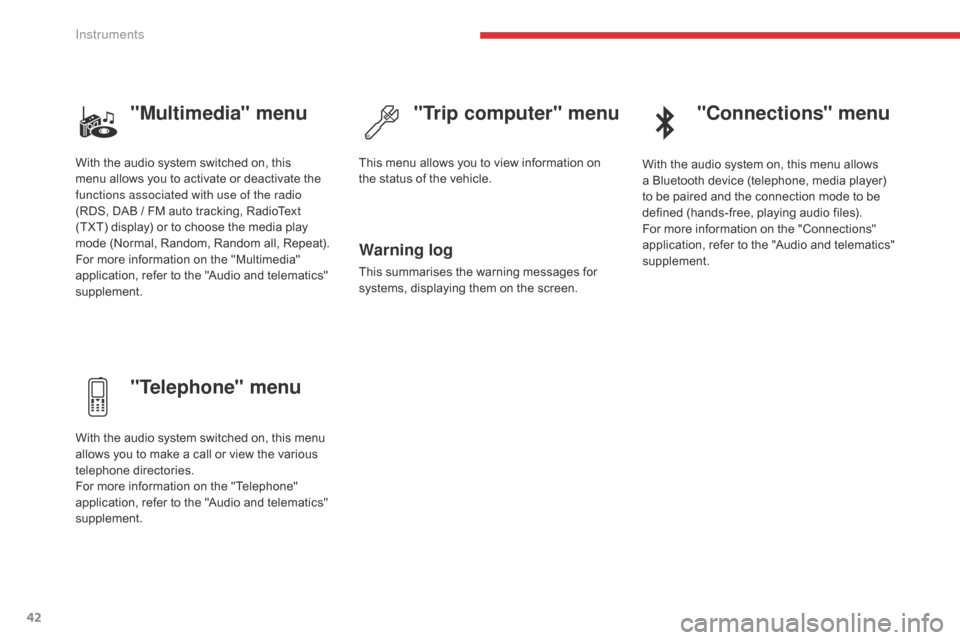
42
"Multimedia" menu
"Telephone" menu"Trip computer" menu
Warning log
This summarises the warning messages for
systems, displaying them on the screen.
With the audio system switched on, this
menu allows you to activate or deactivate the
functions associated with use of the radio
(RDS, DAB
/
FM auto tracking, RadioText
(TXT) display) or to choose the media play
mode (Normal, Random, Random all, Repeat).
For more information on the "Multimedia"
application, refer to the "Audio and telematics"
supplement.
With the audio system switched on, this menu
allows you to make a call or view the various
telephone directories.
For more information on the "Telephone"
application, refer to the "Audio and telematics"
supplement. This menu allows you to view information on
the status of the vehicle.
"Connections" menu
With the audio system on, this menu allows
a Bluetooth device (telephone, media player)
to be paired and the connection mode to be
defined (hands-free, playing audio files).
For more information on the "Connections"
application, refer to the "Audio and telematics"
supplement.
Instruments
Page 47 of 450

45
B618_en_Chap01_Instruments-de-bord_ed01-2016
Driving.Allows the activation, deactivation and
adjustment of settings for certain functions.
Menus
Connected navigation or Mirror
Scre en*.
See "Audio and telematics"
supplement.Telephone.
See "Audio and telematics"
supplement.
Applications.
Allows the display of the connected
services available.
See "Audio and telematics"
supplement.
Air conditioning.
Allows control of the settings for
temperature, air flow, etc. Radio Media.
See "Audio and telematics"
supplement. Certain information is always present in the
upper bar of the touch screen:
-
R
ecall of the air conditioning information,
and access to a simplified menu
(temperature and air flow adjustment only).
-
R
ecall of information from the
Radio Media
and Telephone menus and navigation
instructions*.
- N otifications zone (texts and email)*.
Upper bar
Volume / mute.
See "Audio and telematics"
supplement.
-
A
ccess to Configuration .
* Depending on equipment.
For more information on Heating
, Manual
air conditioning and Automatic air
conditioning , refer to the corresponding
sections. The functions accessible from this menu are
arranged under two tabs: "
Vehicle settings"
and " Driving functions ".
1
Instruments
Page 56 of 450

54
Setting the date and time
With audio system
Without audio system
F Press the MENU button for access to the
main menu.
F
P
ress the " 7" or " 8" button to select the
"Personalisation-configuration" menu, then
the "OK" button.
F
P
ress the " 5" or " 6" button to select the
"Display configuration" menu, then the
"OK" button.
F
P
ress the " 5" or " 6" button to select the
"Date and time adjustment" line, then the
"OK" button.
F
P
ress the " 7" or " 8" button to select the
setting to change. Confirm by pressing the
"OK" button.
F
A
djust the settings one by one, confirming
by pressing the "OK" button.
F
P
ress the " 5" or " 6" button, then the "OK"
button to select the "OK" box and confirm
or press the "Back" button to cancel.
With CITROËN Connect
Radio
F Select the Settings menu.
F
Sel
ect " System configuration ".
You can set the date and time from the
instrument panel display. F
Sel
ect " Date " or "Time ".
F
C
hoose the display formats.
F
C
hange the date and/or the time using the
numeric keypad. F
Sel
ect "Date and time ".
F
P
ress this button to confirm.
F
P
ress and hold this button.
F
P
ress this button briefly to
confirm.
F
P
ress one of these buttons to
select the setting to change.
F
P
ress one of these buttons to
change the setting and confirm
again to save the change.
Instruments
Page 85 of 450

83
B618_en_Chap03_Ergonomie-et-confort_ed01-2016
Ventilation
Air intake
The air circulating in the passenger compartment
is filtered and originates either from the outside via
the grille located at the base of the windscreen or
from the inside in air recirculation mode.
Air treatment
The incoming air follows various routes
depending on the controls selected by the
driver:
-
d
irect arrival in the passenger
compartment (air intake),
-
p
assage through a heating circuit (heating),
-
p
assage through a cooling circuit (air
conditioning).
Control panel
1. Windscreen demisting-defrosting vents.
2. F ront side window demisting-defrosting
vents.
3.
A
djustable side air vent. 4. A
djustable central air vents.
5. A ir outlets for the front footwells.
6.
R
ear air outlets.
Air distribution
Depending on equipment, the
controls of this system are accessible
in the Air conditioning menu of
the touch screen or on the centre
console panel located below the
audio system.
The demisting/defrosting controls for the
windscreen and rear screen are located below
the touch screen or on the centre console
panel located below the audio system.
3
Ease of use and comfort