Page 51 of 174

49
In order to programme the heating, air
conditioning or demisting functions, the
following conditions must be met.
-
T
he drive selector is in position P .
-
T
he switch is on LOCK .
-
T
he vehicle is connected using the
normal charging cable.
-
A
ll of the doors are closed correctly.
-
T
he battery charge level is
sufficient (one bar minimum).
Cancelling the programmed
settings
Using the remote control
Using the switch
Place the vehicle's switch in the ON position
then return it to the LOCK position.
Programming the interior temperature
Activation of the functions
Switch on the remote control.
Press the MODE button to select the interior
temperature programming.
This function is used to programme the
switching on of:
- t
he heating.
-
t
he air conditioning.
-
t
he demisting.
Press the immediate charging button,
then press the on/off button briefly to
transmit the data to the vehicle.
One of these symbols is displayed on the
screen. It indicates the current status of the
interior temperature.
Use the arrows to select the function required.
Press the on/off button briefly to transit the data
to the vehicle.
The progammed values set using
the remote control are cancelled
automatically each time the vehicle is
started.
For maximum effectiveness of
the programming of the interior
temperature, ensure that all of the
vehicle's windows are closed.
3
Ease of use and comfort
Page 52 of 174

50
Battery charge level
indicator
You can check the charge status of the main
battery using the remote control.
Cooling: Switching on of the air
conditioning and ventilation in the
passenger compartment, via the
central vents.
Heating: Switching on of the heating
in the passenger compartment and
of the ventilation via the lower vents.
The heating of the driver's seat will
also be activated, if the function was
activated previously.
Demisting: Switching on of the
de-icing of the rear screen and
exterior mirrors (depending
on version), of the ventilation
and heating in the passenger
compartment, via the side vents,
of the heating of the driver's
seat, if the function was activated
previously.
Deactivation of the interior
temperature programming
function and cancellation of the
programmed settings. Battery fully charged.
Battery charge low. Battery at half charge.
Battery flat.
Do not discard the old batteries, take
them to an approved collection point.
Changing the batteriesFunctions available
Batter y type: CR2032
Unclip the housing then replace the 2 batteries.
Ease of use and comfort
Page 54 of 174

52
Programming the charging
Programming the interior temperature
Indicator lampsStatus CausesActions / Observations
Flashes for a few seconds. The charging cable is not connected
c o r r e c t l y.Check the cable.
There is a problem with your electrical
installation. Have your electrical installation checked
by a professional.
Flashes for a few seconds. The charge of the main battery is not
sufficient.Charge the battery then start the
programming again.
Flashes for a few seconds. One of the vehicle's doors is open. Close all of the doors then start the
programming again.
The drive selector is not in position P . Place the drive selector in position P .
Indicator lamps
Status CausesActions / Observations
Flashes for a few seconds. The charging cable is not connected
c o r r e c t l y.Check the cable.
There is a problem with your electrical
installation. Have your electrical installation checked
by a professional.
Flashes for a few seconds. The drive selector is not in position P. Place the drive selector in position P .
Ease of use and comfort
Page 59 of 174
57
Rear wiper
Park.
Intermittent wipe.
The wiper wipes twice then switches to
intermittent mode with an interval of a few
seconds. Wipe with screenwash
Keep the ring in this position to operate the
screenwash with several wipes of the wiper. C.
R
ear wiper selection ring.
Courtesy lamp
Position 1 "ON"
The courtesy lamp is permanently on.
Position 2 "●"
The courtesy lamp comes on when opening
a door or the boot; when the door or boot is
closed again, the lighting gradually dims for a
few seconds before going off.
However, the courtesy lamp is switched off
immediately when the doors and boot are
closed and you lock the vehicle from the inside
or using the remote control.
Position 3 "OFF"
The courtesy lamp is permanently off. Before leaving the vehicle, ensure that
the courtesy lamp is not on.
If left on, it discharges the 12 V battery,
even if the main battery is charged or
on charge.
Starting your vehicle will then no longer
be possible.
4
Lighting and visibility
Page 64 of 174

62
Localised Assistance Call
To reactivate geo-location, simultaneously
press the "Localised Emergency Call" and
"Localised Assistance Call" buttons again,
followed by a press on "Localised Assistance
Call" to confirm.
Operation of the systemPress this button for more than
2 seconds to request assistance
if the vehicle breaks down. If you purchased your vehicle outside
the Brand's dealer network, we suggest
that you have a dealer check and, if
desired, modify the configuration of
these services.
In a multi-lingual country, configuration
is possible in the official national
language of your choice.
For technical reasons, in particular
to improve the quality of Telematic
services to customers, the
manufacturer reserves the right to carry
out updates to the vehicle's on-board
telematic system at any time.
The fault with the system does not
prevent the vehicle being driven. When the ignition is switched on,
the green indicator lamp comes
on for 3 seconds indicating that
the system is operating correctly.
If the orange indicator lamp
flashes then goes off: the system
has a fault.
If the orange indicator lamp is on fixed: replace
the back-up battery.
In both cases, the emergency and assistance
calls service may not work.
Contact a qualified repairer as soon as
possible. A voice message confirms that the call has
been made**.
**
D
epending on the geographic cover for
"Localised Emergency Call", "Localised
Assistance Call" and the official national
language selected by the owner of the
vehicle. The list of countries covered and the
Telematic services is available from dealers
or on your country's website.
Pressing this button again immediately cancels
the request.
The cancellation is confirmed by a voice
message.
Geo-location
You can deactivate geo-location by
simultaneously pressing the "Localised
Emergency Call" and "Localised Assistance
Call" buttons, followed by a press on "Localised
Assistance Call" to confirm.
Safety
Page 68 of 174
66
Engine brake reduction indicator lamp
Your vehicle is equipped with a system for the
recovery of energy during deceleration which
uses the engine brake.
It recovers into the traction battery some of the
energy generated when the vehicle slows down
(e.g. on a long descent) to improve the range
of the battery and so the distance that can be
travelled between charges.
When the traction battery has been charged
fully and for the first few miles (or kilometres) of
use of the vehicle, the engine brake is reduced
temporarily.We therefore recommend that you anticipate
your braking as much as possible: use the
brake pedal to slow down or stop the vehicle.
This indicator lamp flashes on the
instrument panel, inviting you to
adapt your driving accordingly. The braking power is never reduced
while the indicator lamp is flashing.
S
Page 90 of 174

88
Starting - stopping the vehicle
- Position 1: LOCK The steering is locked.
-
P
osition 2: ACC
T
he ancillaries (radio, 12 V socket, etc.)
can be used.
-
P
osition 3: ON
I
gnition on.
-
P
osition 4: S TA R T
"
Ready" lamp on.
M
otor ready to drive the vehicle.
Ignition switch
F Check that the drive selector is in position P.
F
I
nsert the key in the ignition switch.
F
T
urn the key to position 4 (S TA R T ) .
StartingStopping
F Stop the vehicle.
F
K eep your foot on the brake pedal.
F
P
lace the drive selector in position P .
F
A
pply the parking brake.
F
T
urn the key to position 1 (LOCK) .
F
R
emove the key from the ignition switch.
F
H
old it in this position for a few
seconds until the " RE ADY" lamp
comes on accompanied by an
audible signal.
F
R
elease the key.
T
he key returns automatically to
position
3
(ON) . Do not attach any heavy objects to the
key as this could weigh down on it when
in the ignition switch and cause a fault.
If you use the ancillaries for a prolonged
period (with the key in the ACC
position), you risk discharging the 12 V
battery. Starting your vehicle will then
no longer be possible. Be aware.
Driving
Page 96 of 174
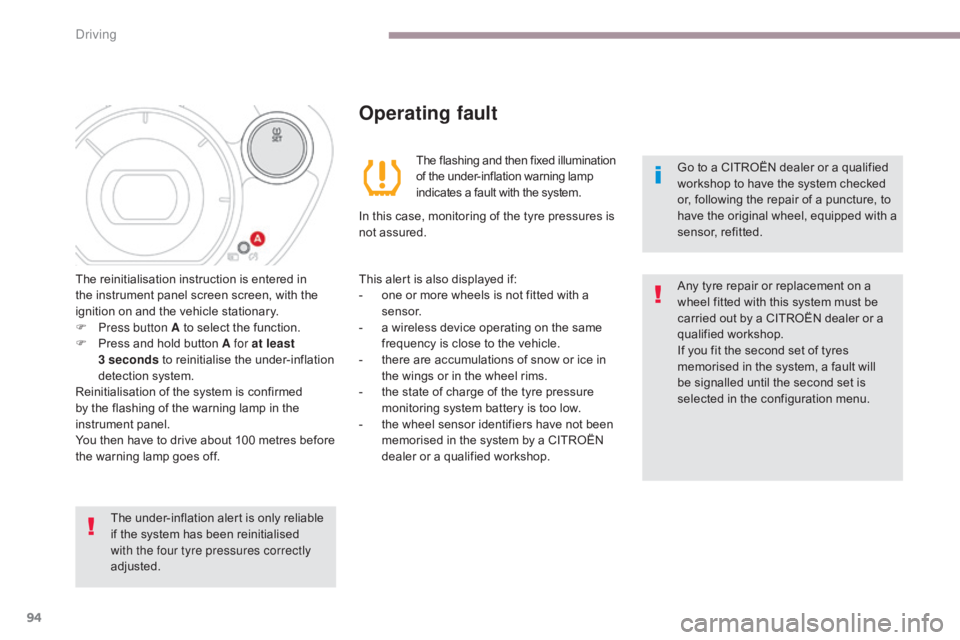
94
The under-inflation alert is only reliable
if the system has been reinitialised
with the four tyre pressures correctly
adjusted.Go to a CITROËN dealer or a qualified
workshop
to have the system checked
or, following the repair of a puncture, to
have the original wheel, equipped with a
sensor, refitted.
The reinitialisation instruction is entered in
the instrument panel screen screen, with the
ignition on and the vehicle stationary.
F
P
ress button A to select the function.
F
P
ress and hold button A for at least
3
seconds
to reinitialise the under-inflation
detection system.
Reinitialisation of the system is confirmed
by the flashing of the warning lamp in the
instrument panel.
You then have to drive about 100 metres before
the warning lamp goes off.
Operating fault
The flashing and then fixed illumination
of the under-inflation warning lamp
indicates a fault with the system.
In this case, monitoring of the tyre pressures is
not assured.
This alert is also displayed if:
-
o
ne or more wheels is not fitted with a
sensor.
-
a w
ireless device operating on the same
frequency is close to the vehicle.
-
t
here are accumulations of snow or ice in
the wings or in the wheel rims.
-
t
he state of charge of the tyre pressure
monitoring system battery is too low.
-
t
he wheel sensor identifiers have not been
memorised in the system by a CITROËN
dealer or a qualified workshop. Any tyre repair or replacement on a
wheel fitted with this system must be
carried out by a CITROËN dealer or a
qualified workshop.
If you fit the second set of tyres
memorised in the system, a fault will
be signalled until the second set is
selected in the configuration menu.
Driving