2017 CITROEN C-ZERO charging
[x] Cancel search: chargingPage 49 of 174

47
Remote control*
This is used for remote control of the following
functions:
-
C
heck of the vehicle charge status.
-
P
rogramming of charging: start time and
duration of charging.
-
A
ctivation of the climate control functions
(heating, air conditioning, demisting).
In order to programme charging, the
following conditions must be met.
-
P
lace the drive selector in
position
P.
-
P
lace the switch on LOCK .
-
C
onnect the vehicle using the
normal charging cable.Buttons Display
1. On/Off, transmission of data.
2. M
ODE: used to scroll through the various
functions available (start of charging,
duration of charging, interior temperature).
3.
I
mmediate charging of the vehicle
(resetting of the programming values to
ze r o).
4.
S
ettings. 1.
D
ata transmission status indicator lamp.
2.
C
harging indicator lamp.
3.
F
ault warning lamp.
4.
B
attery charge status warning lamp.
5.
C
harging programming functions status
indicator lamp.
6.
C
harging time remaining indicator.
7.
I
nterior temperature function status
indicator lamp.
The remote control has a range of
approximately 100 metres.
* Depending on equipment.
3
Ease of use and comfort
Page 50 of 174

48
If there is no action on the remote
control within 30 seconds, it will switch
off automatically.If the start of charging is programmed
without programming the duration of
charging, the battery will be charged
fully.The duration of charging can be
programmed between 0.5 and
19.5
hours. However, you can also
select the duration "-h": in this case,
charging will stop when the battery
is fully charged. This duration is the
default value.
On / Off Programming the duration
of charging
This function is used to programme the
duration of charging of your vehicle.
Switch on the remote control.
Press the MODE button to select the
programming of the duration of charging.
Extend the aerial.
Press and hold this button to switch
the remote control on or off.
Programming the start of
charging
This function is used to set the time remaining
before starting the charging of your vehicle.
(e.g. it is 19:00 at the time of programming, the
programmed charging start time is 2:00 hours:
charging will begin at 21:00).
Switch on the remote control.
This symbol is displayed on the screen.
Use the arrows to set the charging start time:
each press changes the time in steps of half
an hour.
Press the on/off button briefly to transmit the
data to the vehicle.
This symbol is displayed on the screen.
Use the arrows to set the charging time: each
press changes the time in steps of half an hour.
Press the on/off button briefly to transmit the
data to the vehicle.
If the duration of charging is
programmed without programming
the start time, the battery will be
charged immediately for the duration
programmed.
Ease of use and comfort
Page 51 of 174

49
In order to programme the heating, air
conditioning or demisting functions, the
following conditions must be met.
-
T
he drive selector is in position P .
-
T
he switch is on LOCK .
-
T
he vehicle is connected using the
normal charging cable.
-
A
ll of the doors are closed correctly.
-
T
he battery charge level is
sufficient (one bar minimum).
Cancelling the programmed
settings
Using the remote control
Using the switch
Place the vehicle's switch in the ON position
then return it to the LOCK position.
Programming the interior temperature
Activation of the functions
Switch on the remote control.
Press the MODE button to select the interior
temperature programming.
This function is used to programme the
switching on of:
- t
he heating.
-
t
he air conditioning.
-
t
he demisting.
Press the immediate charging button,
then press the on/off button briefly to
transmit the data to the vehicle.
One of these symbols is displayed on the
screen. It indicates the current status of the
interior temperature.
Use the arrows to select the function required.
Press the on/off button briefly to transit the data
to the vehicle.
The progammed values set using
the remote control are cancelled
automatically each time the vehicle is
started.
For maximum effectiveness of
the programming of the interior
temperature, ensure that all of the
vehicle's windows are closed.
3
Ease of use and comfort
Page 54 of 174

52
Programming the charging
Programming the interior temperature
Indicator lampsStatus CausesActions / Observations
Flashes for a few seconds. The charging cable is not connected
c o r r e c t l y.Check the cable.
There is a problem with your electrical
installation. Have your electrical installation checked
by a professional.
Flashes for a few seconds. The charge of the main battery is not
sufficient.Charge the battery then start the
programming again.
Flashes for a few seconds. One of the vehicle's doors is open. Close all of the doors then start the
programming again.
The drive selector is not in position P . Place the drive selector in position P .
Indicator lamps
Status CausesActions / Observations
Flashes for a few seconds. The charging cable is not connected
c o r r e c t l y.Check the cable.
There is a problem with your electrical
installation. Have your electrical installation checked
by a professional.
Flashes for a few seconds. The drive selector is not in position P. Place the drive selector in position P .
Ease of use and comfort
Page 75 of 174

73
For the airbags to be fully
effective, observe the safety
recommendations below:
Sit in a normal upright position.
Wear a correctly adjusted seat belt.
Do not leave anything between the
occupants and the airbags (a child, pet,
object...), nor fix or attach anything close to
the inflation trajectory of the airbags; this
could cause injuries during their deployment.
Never modify the original definition of your
vehicle, particularly in the area directly
around the airbags.
After an accident or if the vehicle has been
stolen or broken into, have the airbag
systems checked.
All work on the airbag system must be
carried out by a CITROËN dealer or a
qualified workshop.
Even if all of the precautions mentioned are
observed, a risk of injury or of minor burns
to the head, chest or arms when an airbag is
deployed cannot be ruled out.
Lateral airbags
Use only approved covers on the seats,
compatible with the deployment the lateral
airbags. For information on the range of seat
covers suitable for your vehicle, you can
contact a CITROËN dealer.
Do not fix or attach anything to the seat
backs (clothing...). This could cause injury
to the chest or arms if the lateral airbag is
deployed.
Do not sit with the upper part of the body any
nearer to the door than necessary.
The
bag inflates almost instantly (within
a few milliseconds) then deflates within
the same time discharging the hot gas via
openings provided for this purpose.
Front airbags
Do not drive holding the steering wheel by its
spokes or resting your hands on the centre
part of the wheel.
Passengers must not place their feet on the
dashboard.
Do not smoke as deployment of the airbags
can cause burns or the risk of injury from a
cigarette or pipe.
Never remove or pierce the steering wheel or
hit it violently.
Do not fit or attach anything to the steering
wheel or dashboard, this could cause
injuries with deployment of the airbags.
Advice
Curtain airbags
Do not fix or attach anything to the roof. This
could cause injury to the head if the curtain
airbag is deployed.
If fitted on your vehicle, do not remove the
grab handles installed on the roof, they play
a part in securing the curtain airbags.
5
Safety
Page 90 of 174

88
Starting - stopping the vehicle
- Position 1: LOCK The steering is locked.
-
P
osition 2: ACC
T
he ancillaries (radio, 12 V socket, etc.)
can be used.
-
P
osition 3: ON
I
gnition on.
-
P
osition 4: S TA R T
"
Ready" lamp on.
M
otor ready to drive the vehicle.
Ignition switch
F Check that the drive selector is in position P.
F
I
nsert the key in the ignition switch.
F
T
urn the key to position 4 (S TA R T ) .
StartingStopping
F Stop the vehicle.
F
K eep your foot on the brake pedal.
F
P
lace the drive selector in position P .
F
A
pply the parking brake.
F
T
urn the key to position 1 (LOCK) .
F
R
emove the key from the ignition switch.
F
H
old it in this position for a few
seconds until the " RE ADY" lamp
comes on accompanied by an
audible signal.
F
R
elease the key.
T
he key returns automatically to
position
3
(ON) . Do not attach any heavy objects to the
key as this could weigh down on it when
in the ignition switch and cause a fault.
If you use the ancillaries for a prolonged
period (with the key in the ACC
position), you risk discharging the 12 V
battery. Starting your vehicle will then
no longer be possible. Be aware.
Driving
Page 99 of 174
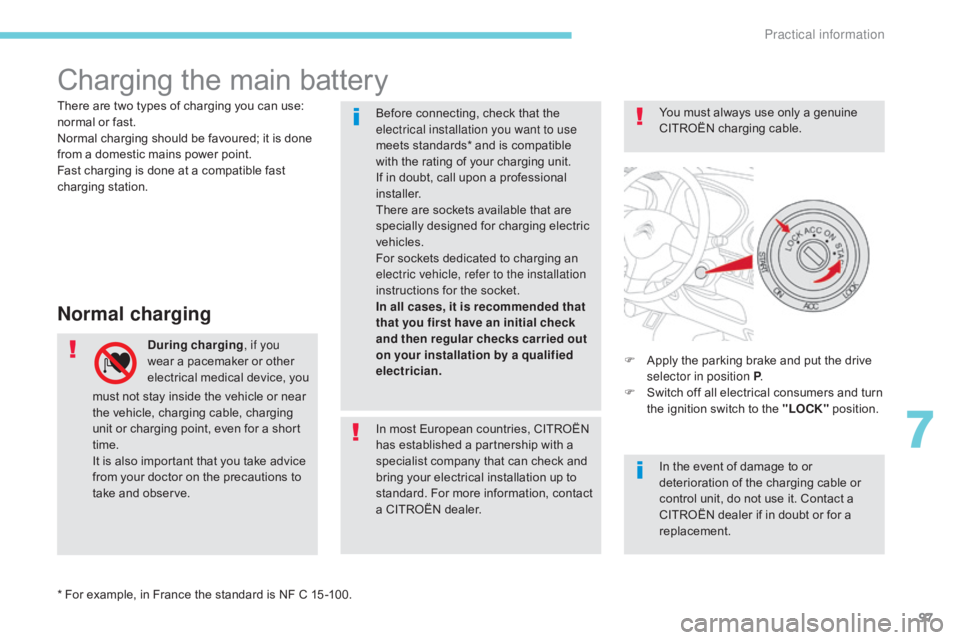
97
Charging the main battery
Normal charging
During charging, if you
wear a pacemaker or other
electrical medical device, you F
A pply the parking brake and put the drive
selector in position P .
F
S
witch off all electrical consumers and turn
the ignition switch to the "LOCK" position.
In most European countries, CITROËN
has established a partnership with a
specialist company that can check and
bring your electrical installation up to
standard. For more information, contact
a CITROËN dealer. In the event of damage to or
deterioration of the charging cable or
control unit, do not use it. Contact a
CITROËN dealer if in doubt or for a
replacement. You must always use only a genuine
CITROËN charging cable.
Before connecting, check that the
electrical installation you want to use
meets standards* and is compatible
with the rating of your charging unit.
If in doubt, call upon a professional
installer.
There are sockets available that are
specially designed for charging electric
vehicles.
For sockets dedicated to charging an
electric vehicle, refer to the installation
instructions for the socket.
In all cases, it is recommended that
that you first have an initial check
and then regular checks
carried out
on your installation by a qualified
electrician.
* For example, in France the standard is NF C 15 -100. must not stay inside the vehicle or near
the vehicle, charging cable, charging
unit or charging point, even for a short
time.
It is also important that you take advice
from your doctor on the precautions to
take and observe.
There are two types of charging you can use:
normal or fast.
Normal charging should be favoured; it is done
from a domestic mains power point.
Fast charging is done at a compatible fast
charging station.
7
Practical information
Page 100 of 174

98
F Pull lever 1, located at the bottom of the
dashboard, driver's side, to open the
access flap for the normal charging socket
(right-hand side of the vehicle).
F
T
ake the charging cable from the storage
bag provided. This cable has a control unit.
F
C
onnect the charging cable to a compatible
standard power socket. On connecting
the cable, the three P O W E R , FA U LT and
CHARGING lamps all come on temporarily,
then only the green POWER lamp stays on.
If the exterior temperature is lower
than
-25° C, charging may not be
possible. Do not touch the metal end of the
normal charging socket or of the
charging cable (risk of electrocution
and/or faults).
F
P
ress the latch 2 to open the socket cover.F
E nsure that there is no foreign object on
the vehicle's socket.
F
R
emove the protective cover from the
charging cable.
F
I
nsert the charging plug into the socket
without pressing the button, until it clicks
into place .
Do not use an electrical
extension, multi-gang
socket, adaptor or timer.
Never connect or disconnect the cable
or charging plug with wet hands (risk of
electrocution).
Use the cord supplied to hook the
control unit, so that it does not weigh
down on the power point (risk of
damage to the charging cable or
electric power point).
Practical information