Page 45 of 174
43
C-Zero_en_Chap03_ergonomie-et-confort_ed01-2016
Air conditioning
1. Temperature adjustment
F Turn the dial from blue (cold) to red (hot) to adjust
the temperature to your
requirements.
Adjustments can be made manually or automatically.
1.
T
emperature
2.
A
ir flow
3.
A
ir distribution
4.
E
xterior air intake / Interior air recirculation
5.
"
Max" button
6.
A
ir conditioning On / Off When the dial is placed on "●", the fan
air will be at the exterior temperature.
If you move the dial to "●" while using
the heating or air conditioning, these
will stop immediately.
Heating / Ventilation
3
Ease of use and comfort
Page 47 of 174

45
C-Zero_en_Chap03_ergonomie-et-confort_ed01-2016
6. Air conditioning On / Off
S witching on
F Press the "A /C " button, the associated
indicator lamp comes on.
The air conditioning does not operate when
the air flow adjustment is set to off.
Switching off
F Press the "A /C " button again, the
associated indicator lamp goes off.
Switching off may result in some discomfort
(humidity, misting).
5. "MAX" button
The air conditioning is designed to
operate effectively in all seasons,
with the windows closed.
It enables you to:
-
l
ower the temperature, in summer,
-
i
ncrease the effectiveness of the demisting
in winter, above 3 °C.
This button allows the passenger compartment
to be quickly heated or cooled. It only
works when the air flow control is not in the
"
OFF "
position.
Press this button. The corresponding
indicator lamp comes on.
The place the temperature control in the
desired position:
-
o
n "●" for maximum ventilation,
-
b
etween "●" and "H" for maximum heating,
-
b
etween "C" and "●" for maximum air
conditioning. To obtain cool air sooner, you can use
air recirculation for a few moments.
Then return to the intake of exterior air.
3
Ease of use and comfort
Page 48 of 174

46
C-Zero_en_Chap03_ergonomie-et-confort_ed01-2016
Switch off the demisting/defrosting of
the rear screen and the door mirrors
as soon as appropriate, so as to limit
electrical consumption and optimise the
range of the vehicle.
Front demist -
defrostRear screen demist - defrostThe control button is located on the right of the centre console.
F
P
ress this button to demist /
defrost the rear screen and,
depending on version, the door
mirrors. The indicator lamp
associated with the button
comes on.
Place the air distribution control in
this position.
Switching on
Switching off
The demisting/defrosting switches off
automatically to prevent excessive electric
consumption.
F
I
t is possible to stop the demisting/
defrosting operation before it is switched
off automatically by pressing the button
again. The indicator lamp associated with
the button goes off.
For rapid demisting - defrosting, you
can also press the " MAX" button.
The intake of exterior air is selected (indicator
lamp off) and depending on equipment, the air
conditioning starts running (indicator lamp on).
Place the temperature control
between "●" and " H".
Place the air flow control
in the desired position.
Ease of use and comfort
Page 49 of 174
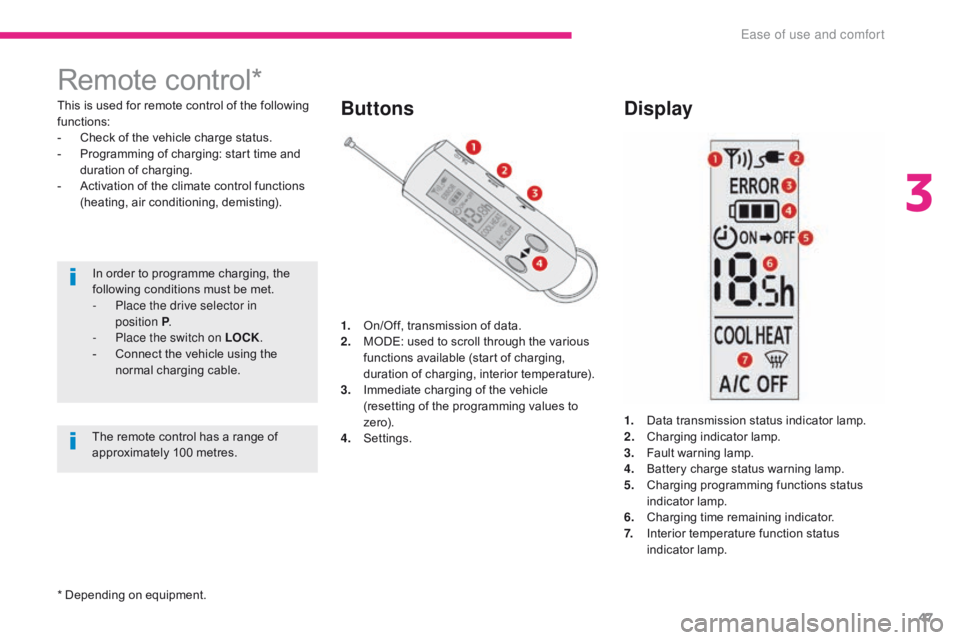
47
C-Zero_en_Chap03_ergonomie-et-confort_ed01-2016
Remote control*
This is used for remote control of the following
functions:
-
C
heck of the vehicle charge status.
-
P
rogramming of charging: start time and
duration of charging.
-
A
ctivation of the climate control functions
(heating, air conditioning, demisting).
In order to programme charging, the
following conditions must be met.
-
P
lace the drive selector in
position
P.
-
P
lace the switch on LOCK .
-
C
onnect the vehicle using the
normal charging cable.Buttons Display
1. On/Off, transmission of data.
2. M
ODE: used to scroll through the various
functions available (start of charging,
duration of charging, interior temperature).
3.
I
mmediate charging of the vehicle
(resetting of the programming values to
ze r o).
4.
S
ettings. 1.
D
ata transmission status indicator lamp.
2.
C
harging indicator lamp.
3.
F
ault warning lamp.
4.
B
attery charge status warning lamp.
5.
C
harging programming functions status
indicator lamp.
6.
C
harging time remaining indicator.
7.
I
nterior temperature function status
indicator lamp.
The remote control has a range of
approximately 100 metres.
* Depending on equipment.
3
Ease of use and comfort
Page 51 of 174

49
C-Zero_en_Chap03_ergonomie-et-confort_ed01-2016
In order to programme the heating, air
conditioning or demisting functions, the
following conditions must be met.
-
T
he drive selector is in position P .
-
T
he switch is on LOCK .
-
T
he vehicle is connected using the
normal charging cable.
-
A
ll of the doors are closed correctly.
-
T
he battery charge level is
sufficient (one bar minimum).
Cancelling the programmed
settings
Using the remote control
Using the switch
Place the vehicle's switch in the ON position
then return it to the LOCK position.
Programming the interior temperature
Activation of the functions
Switch on the remote control.
Press the MODE button to select the interior
temperature programming.
This function is used to programme the
switching on of:
- t
he heating.
-
t
he air conditioning.
-
t
he demisting.
Press the immediate charging button,
then press the on/off button briefly to
transmit the data to the vehicle.
One of these symbols is displayed on the
screen. It indicates the current status of the
interior temperature.
Use the arrows to select the function required.
Press the on/off button briefly to transit the data
to the vehicle.
The progammed values set using
the remote control are cancelled
automatically each time the vehicle is
started.
For maximum effectiveness of
the programming of the interior
temperature, ensure that all of the
vehicle's windows are closed.
3
Ease of use and comfort
Page 52 of 174

50
C-Zero_en_Chap03_ergonomie-et-confort_ed01-2016
Battery charge level
indicator
You can check the charge status of the main
battery using the remote control.
Cooling: Switching on of the air
conditioning and ventilation in the
passenger compartment, via the
central vents.
Heating: Switching on of the heating
in the passenger compartment and
of the ventilation via the lower vents.
The heating of the driver's seat will
also be activated, if the function was
activated previously.
Demisting: Switching on of the
de-icing of the rear screen and
exterior mirrors (depending
on version), of the ventilation
and heating in the passenger
compartment, via the side vents,
of the heating of the driver's
seat, if the function was activated
previously.
Deactivation of the interior
temperature programming
function and cancellation of the
programmed settings. Battery fully charged.
Battery charge low. Battery at half charge.
Battery flat.
Do not discard the old batteries, take
them to an approved collection point.
Changing the batteriesFunctions available
Batter y type: CR2032
Unclip the housing then replace the 2 batteries.
Ease of use and comfort
Page 55 of 174

53
C-Zero_en_Chap04_eclairage-et-visibilite_ed01-2016
Lighting controls
Main lighting
The various front and rear lamps of the vehicle
are designed to adapt the lighting progressively
in relation to the climatic conditions and so
ensure the best visibility for the driver:
-
s
idelamps, to be seen,
-
d
ipped beam headlamps to see without
dazzling other drivers,
-
m
ain beam headlamps to see clearly when
the road is clear.
Additional lighting
Other lamps are provided to fulfil the
requirements of particular driving conditions:
-
a r
ear foglamp to be seen from a distance,
-
f
ront foglamps for even better visibility,
-
d
aytime running lamps to be seen during
the day.
Selection ring for main lighting
mode
Turn the ring to position the symbol required
facing the mark.
Automatic illumination of headlamps. Sidelamps only.
Dipped or main beam headlamps.
Stalk for switching headlamp beam
Pull the stalk to switch the lighting between
dipped / main beam headlamps.
In the lighting off and sidelamps modes, the
driver can switch on the main beam headlamps
temporarily ("headlamp flash") by maintaining a
pull on the stalk.
Displays
Illumination of the corresponding indicator lamp
in the instrument panel confirms the lighting
switched on.
Lighting off.
4
Lighting and visibility
Page 58 of 174

56
C-Zero_en_Chap04_eclairage-et-visibilite_ed01-2016
Wiper control
Windscreen wipers
The wipers are controlled directly by the driver
by means of the stalk A and its ring B.Single wipe.
Park.
Intermittent (the speed can be set
manually),
Slow.
Fast.
B.
I
ntermittent operation adjustment ring.
F
T
urn this ring to increase or reduce the
wiping frequency in intermittent mode.
A.
W
iping speed selection stalk: raise or lower
the stalk to the desired position.
Windscreen wash
Pull the wiper stalk towards you.
The windscreen wash, then the windscreen
wipers, operate for a pre-determined time.
Do not operate the wipers on a dry
windscreen. Under extremely hot or
cold conditions, ensure that the wiper
blades are not stuck to the windscreen
before operating the wipers. In wintry conditions, remove snow, ice
or frost present on the windscreen,
around the wiper arms and blades and
the windscreen seal, before operating
the wipers.
The initial setting is position "0" .
Headlamp
adjustment
To avoid causing a nuisance to other road
users, the height of the halogen headlamps
should be adjusted according to the load in
the
vehicle.
0.
D
river only or driver + 1 front passenger.
1 or 2.
4 p
eople (including the driver).
3.
4 p
eople (including the driver) + maximum
authorised load.
4.
D
river + maximum authorised load.
Lighting and visibility