2017 CITROEN C-ELYSÉE key
[x] Cancel search: keyPage 3 of 306

On all the continents, CITROËN offers a rich range, marrying technology and a
permanent spirit of innovation, for a modern and creative approach to mobility.
We thank you and congratulate you on your choice.
Happy motoring!
At the steering wheel of your new vehicle, knowing the equipment, each control and
each adjustment will make your travel and your trips more comfortable and more
enjoyable.
The descriptions and illustrations are given as indications
o n l y.
Automobiles
CITROËN reserves the right to modify the
technical specifications, equipment and accessories
without having to update this edition of the guide. This handbook covers all of the variations in equipment
available across the whole C-ELYSEE range.
Your vehicle will only be fitted with some of the equipment
described in this document, depending on its trim level,
version and the specification for the country in which it
was sold.
Key
safety warning
additional information
contributes to the protection of the
environment
This document is an integral part of your vehicle. It should
be passed on to the new user in the event of sale or
t r a n s f e r. This handbook has been designed to help to make the
most of your C-ELYSEE in all circumstances and in
complete safety.
Take the time to read through it so as to familiarise
yourself with your vehicle.
Page 6 of 306

4
Exterior
1
Key with remote control
3
6 -38
-
ope
ning / closing
-
A
nti-theft protection
-
starting
-
battery
5
Boot
4
3-44
-
ope
ning / closing
-
em
ergency control
Tyre repair kit
1
49 -153
6
Rear parking sensors
1
25-126
Towing a trailer
1
39
7
Changing bulbs
1
65-166
-
r
ear lights
-
3
rd brake light
-
l
icence plate lights
-
f
og light
8
Tank, misfuel prevention
1
29, 130
Running out of fuel (diesel)
1
48
9
CDS / ASR
7
7-79
Tyre pressure
1
83
Spare wheel
1
54-160
-
tools
-
r
emoving / refitting
Snow chains
1
36
Under-inflation detection
7
4-76
10
Doors
4
1- 42,
4
4
-
ope
ning / closing
-
C
entral locking
-
em
ergency control
Alarm
3
9- 40
Window controls
4
5
2
Lighting control stalk
6
4- 66
Daytime running lamps
6
6
Headlamp adjustment
6
7
Changing bulbs
1
61-164
-
f
ront lights
-
f
ront fog lights
-
si
de repeaters
To w i n g
17
7-178
Very cold climate screen(s)
1
39
3
Door mirrors
5
0 -51
4
Windscreen wipers
6
8
Changing a wiper blade
1
38
Over view
Page 18 of 306

16
Low fuel levelContinuous. When it first comes on, around
5 litres of fuel remain in the
tank. You must refuel as soon as possible to avoid running
out of fuel.
This warning light will come on every time the ignition
is switched on, until sufficient fuel is added.
Fuel tank capacity: approximately 50 litres
.
Never drive until completely empty, this could damage
the emissions and injection systems.
Warning / indicator lamp
StateCause Action / Observations
Engine auto
diagnosis
system Continuous.
The emission control system has
a fault.
The warning light should go off when the engine is started.
If it does not go off, contact a CITROËN dealer or qualified
workshop without delay.
Flashing. The engine management system
has a fault.There is a risk that the catalytic converter will be destroyed.
Have it checked by a CITROËN dealer or a qualified
workshop.
Diesel engine
pre-heating Continuous.
The key is at position 2 (ignition
on) in the ignition switch. Wait until the warning light goes off before starting.
The period of illumination of the warning light is
determined by the ambient conditions (up to about
thirty seconds in extreme conditions).
If the engine does not start, switch the ignition off and
then on, wait until the indicator light goes off again,
then start the engine.
Instruments
Page 33 of 306
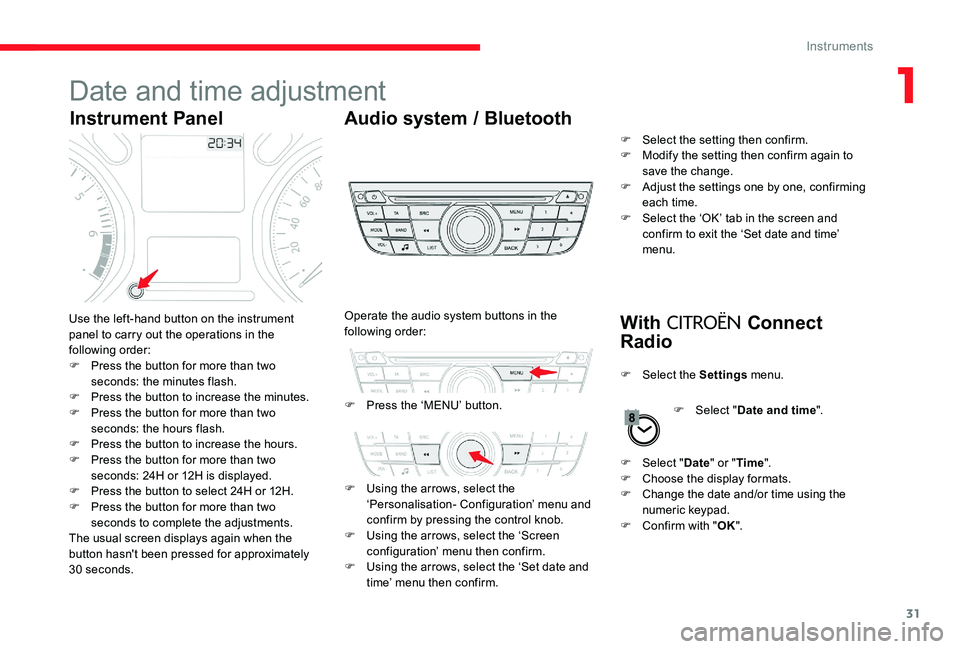
31
Date and time adjustment
Instrument PanelAudio system / Bluetooth
With
CITROËN Connect
RadioUse the left-hand button on the instrument
panel to carry out the operations in the
following order:
F
P
ress the button for more than two
seconds: the minutes flash.
F
P
ress the button to increase the minutes.
F
P
ress the button for more than two
seconds: the hours flash.
F
P
ress the button to increase the hours.
F
P
ress the button for more than two
seconds: 24H or 12H is displayed.
F
P
ress the button to select 24H or 12H.
F
P
ress the button for more than two
seconds to complete the adjustments.
The usual screen displays again when the
button hasn't been pressed for approximately
30 seconds. F
P
ress the ‘MENU’ button.
Operate the audio system buttons in the
following order:
F
U
sing the arrows, select the
‘Personalisation- Configuration’ menu and
confirm by pressing the control knob.
F
U
sing the arrows, select the ‘Screen
configuration’ menu then confirm.
F
U
sing the arrows, select the ‘Set date and
time’ menu then confirm. F
S
elect the setting then confirm.
F
M
odify the setting then confirm again to
save the change.
F
A
djust the settings one by one, confirming
each time.
F
S
elect the ‘OK’ tab in the screen and
confirm to exit the ‘Set date and time’
menu.
F
Sel
ect the Settings menu.
F
Sel
ect "Date " or "Time ".
F
C
hoose the display formats.
F
C
hange the date and/or time using the
numeric keypad.
F
C
onfirm with "OK".
F
Sel
ect "Date and time ".
1
Instruments
Page 34 of 306

32
With CITROËN Connect Nav
Adjustment of the time and date is only
available if synchronisation with the GPS is
deactivated.
F
Sel
ect the Settings menu.
F
P
ress the " OPTIONS " button to go to the
secondary page.
F
Sel
ect "Setting the time- date".
F
Sel
ect the " Date" or "Time " tab.
F
A
djust the date and/or time using the
numeric keypad.
F
C
onfirm with " OK".Additional adjustments
You can choose:
To change the display format of the date and
t i m e (12 h / 24 h).
To change the time zone.
Activate or deactivate the synchronisation with
the GPS (UTC).
The system does not automatically
manage the change between winter and
summer time (depending on country).
The change between winter and summer
time is done by changing the time zone.
Instruments
Page 38 of 306

36
Remote control
System which permits central unlocking or locking of the vehicle using the door lock or from a distance. It is ensures the localisation and starting of the
vehicle, as well as theft protection.
Unfolding / Folding the key Opening the vehicle
Unlocking using the remote
control
F Press the open padlock to unlock the vehicle.
Unlocking is confirmed by rapid flashing
of the direction indicators for around two
seconds.
Unlocking with the key
F Turn the key in the driver's door lock towards the front of the vehicle to unlock.
Unlocking and partial opening of
the boot
F Press this button for more than one second to unlock the boot.
The boot opens slightly.
This action unlocks the vehicle first.
Closing the vehicle
Locking with the remote control
F Press the closed padlock button to lock the vehicle.
If one of the doors or the boot is still
open, the central locking does not work;
the vehicle locks, then immediately
unlocks, identifiable by the locks making
a rebound sound.
When the vehicle is locked, if it is
unlocked inadvertently, it will lock again
automatically after thirty seconds unless
a door or the boot is open.
Locking is confirmed by the fixed illumination of
the direction indicators for approximately two
seconds.
F
P
ress this button to unfold or fold the key.
Access
Page 39 of 306

37
Locking with the key
F Turn the key in the driver's door lock, towards the rear of the vehicle to lock it.
Check that the doors and boot are fully
closed.
Locating your vehicle
This function allows you to identify your vehicle
from a distance, particularly in poor light. Your
vehicle must be locked. F
P
ress the closed padlock button
on the remote control.
This will switch on the courtesy lights and the
direction indicators will flash for a few seconds.
Fault with the remote control
In the event of a malfunction with the remote
control, you can no longer unlock, lock or
locate your vehicle.
F
F
irst of all, use the key in the door lock to
unlock or lock your vehicle.
F
T
hen reinitialise the remote control.
Reinitialisation
F Switch off the ignition and remove the key from the switch.
F
P
ress the closed padlock button for a few
seconds.
F
R
eturn the key to position 2 ( ignition on).
F
S
witch off the ignition and remove the key
from the switch.
The remote control is now fully operational
again.
Changing the battery
Reference: CR2032 / 3 Volts. If the problem persists, contact a CITROËN
dealer as soon as possible.
or If the battery is dead, you are
informed by illumination of this
warning light, an audible signal and a
message in the screen. F
U
nclip the cover using a small screwdriver
at the cut-out.
F
L
ift off the cover.
F
E
xtract the dead battery from its location.
F
P
lace the new battery into its location
observing the original direction.
F
C
lip the cover onto the casing.
2
Access
Page 40 of 306

38
Lost keys
Go to a CITROËN dealer with the vehicle's
registration document, your personal
identification documents and if possible the
key code label.
The
CITROËN dealer will be able to look
up the key code and the transponder code
required to order a new key.
Remote control
The high frequency remote control is a
sensitive system; do not operate it while it is
in your pocket as there is a possibility that
it may unlock the vehicle, without you being
aware of it.
Do not repeatedly press the buttons of
your remote control out of range and out
of sight of your vehicle. You risk making
it inoperative. It will then be necessary to
reinitialise it again.
No remote control can operate when the
key is in the ignition switch, even when
the ignition is switched off, except for
reinitialisation. Stopped vehicle
Driving with the doors locked may render
access by the emergency services to the
interior difficult in an emergency.
As a safety precaution, never leave children
alone in the vehicle, except for a very short
period.
In all cases, it is essential to remove the key
from the ignition switch when leaving the
vehicle.
Anti-theft protection
Do not make any modifications to the
electronic engine immobiliser system; this
could cause malfunctions.
Second-hand vehicle
Have the pairing of all of the keys in your
possession checked by a
CITROËN dealer,
to ensure that only your keys can be used to
open and start the vehicle. Do not throw the remote control
batteries away, they contain metals
which are harmful to the environment.
Take them to an approved collection
point.
Access