Page 123 of 306

121
Exceeding programmed
speed
Pressing the accelerator pedal in order to
exceed the programmed speed will have
no effect unless you press the pedal firmly
beyond the point of resistance .
The speed limiter is deactivated temporarily
and the programmed speed, which is still
displayed, flashes, accompanied by an audible
signal.
Returning to the programmed speed, by means
of intentional or unintentional deceleration of
the vehicle, automatically cancels the flashing
of the programmed speed and the audible
signal stops.
Exiting the limiter mode Malfunction
In the event of a speed limiter fault, the speed
is cleared resulting in flashing of the dashes.
Have them checked by a
CITROËN dealer or a
qualified workshop.
On a steep descent or in the event of
sharp acceleration, the speed limiter will
not be able to prevent the vehicle from
exceeding the programmed speed.
To avoid any risk of jamming the pedals:
-
e
nsure that the mat is secured
c o r r e c t l y,
-
d
o not fit one mat on top of another.
F
T
urn thumb wheel 1 to the 0 position:
the speed limiter mode is deselected.
The display returns to the total mileage
recorder.
6
Driving
Page 126 of 306

124
Exceeding the programmed
speed
Intentional or unintentional exceeding of the
programmed speed results in flashing of this
speed on the display.
Returning to the programmed speed, by means
of intentional or unintentional deceleration of
the vehicle, automatically cancels the flashing
of the programmed speed.
Leaving cruise control modeMalfunction
When cruise control is active, be careful
when holding one of the speed setting
buttons: this may result in a very rapid
change in the speed of your vehicle.
Do not use the cruise control on slippery
roads or in heavy traffic.
When descending a steep hill, the cruise
control system cannot prevent the vehicle
from exceeding the programmed speed.
To avoid any risk of jamming the pedals:
-
E
nsure that mats are secured
c o r r e c t l y.
-
D
o not fit one mat on top of another.
In the event of a cruise control fault, the speed
is cleared resulting in flashing of the dashes.
Have them checked by a
CITROËN dealer or a
qualified workshop.
F
T
urn thumb wheel 1 to the 0 position:
the cruise control mode is deselected.
The display returns to the total mileage
recorder.
Driving
Page 139 of 306

137
Load reduction mode
System which manages the use of certain
functions according to the level of charge
remaining in the battery.
When the vehicle is being driven, the load
reduction function temporarily deactivates
certain functions, such as the air conditioning,
the heated rear screen ...
The deactivated functions are reactivated
automatically as soon as conditions permit.
Energy savings mode
System which manages the duration of use of
certain functions to conserve a sufficient level
of charge in the battery.
After the engine has stopped, you can still use
functions such as the audio and communication
system, windscreen wipers, dipped beam
headlights, courtesy lights, etc. for a maximum
cumulative time of about thirty minutes.Switching to economy
mode
Once this period has elapsed, a message
appears in the screen indicating that the
vehicle has switched to economy mode and the
active functions are put on standby.
If a telephone call is in progress at this time,
the connection via the audio system's hands-
free function will be maintained for around
10
minutes.
Exiting economy mode
These functions are reactivated automatically
next time the vehicle is driven.
F
T
o restore these functions immediately,
start the engine and let it run for at least
five minutes.
A flat battery prevents the engine from
starting (refer to the corresponding
paragraph).
7
Practical information
Page 187 of 306
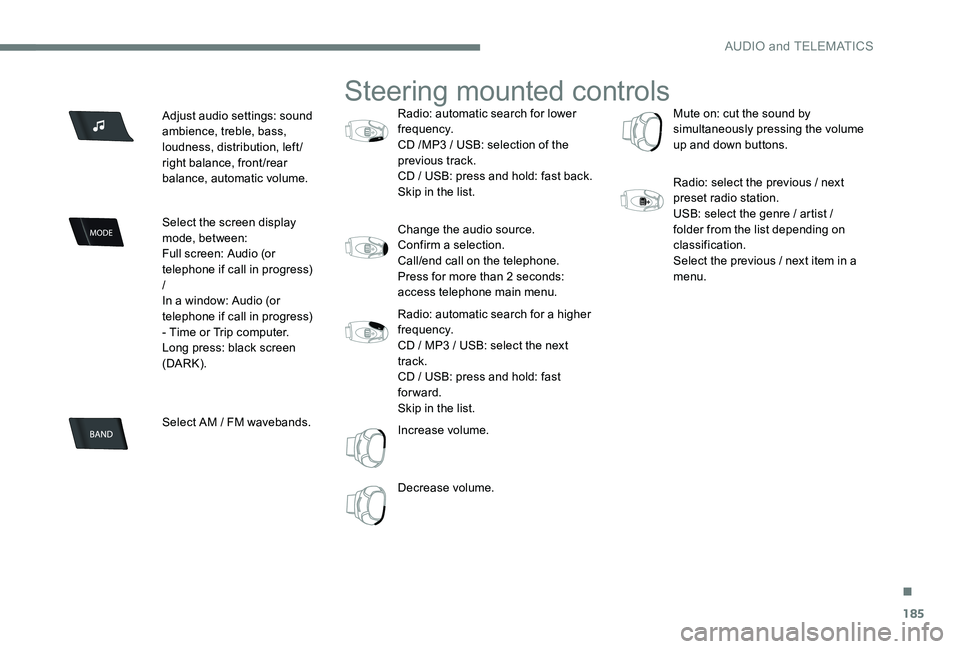
185
Adjust audio settings: sound
ambience, treble, bass,
loudness, distribution, left/
right balance, front/rear
balance, automatic volume.
Select the screen display
mode, between:
Full screen: Audio (or
telephone if call in progress)
/
In a window: Audio (or
telephone if call in progress)
- Time or Trip computer.
Long press: black screen
(DARK).
Select AM / FM wavebands.
Steering mounted controls
Radio: automatic search for lower
frequency.
CD /MP3 / USB: selection of the
previous track.
CD / USB: press and hold: fast back.
Skip in the list.
Change the audio source.
Confirm a selection.
Call/end call on the telephone.
Press for more than 2 seconds:
access telephone main menu.
Radio: automatic search for a higher
frequency.
CD / MP3 / USB: select the next
track.
CD / USB: press and hold: fast
forward.
Skip in the list.
Increase volume.
Decrease volume.Mute on: cut the sound by
simultaneously pressing the volume
up and down buttons.
Radio: select the previous / next
preset radio station.
USB: select the genre / artist /
folder from the list depending on
classification.
Select the previous / next item in a
menu.
.
AUDIO and TELEMATICS
Page 202 of 306
200
Secret - Mute
(so that the caller cannot hear)In the contextual menu:
-
s
elect "Micro OFF " to switch
off the microphone.
-
d
eselect "Micro OFF " to
switch the microphone on.
Combined mode
(to leave the vehicle without ending the call)
In the contextual menu:
-
s
elect "Telephone mode "
to transfer the call to the
telephone.
-
d
eselect "Telephone mode "
to transfer the call to the
vehicle.
In some cases, the combined mode must
be activated from the telephone.
If the contact has been cut off, when
you reconnect on returning to the
vehicle, the Bluetooth connection will be
restored automatically (depending on the
compatibility of the telephone).
Interactive voice response
From the contextual menu, select
" DTMF tones " and confirm to use
the digital keypad to navigate in
the interactive voice response
menu.
Consultation call
From the contextual menu, select
" Switch " and validate to return to
a call left on hold.
AUDIO and TELEMATICS
Page 206 of 306
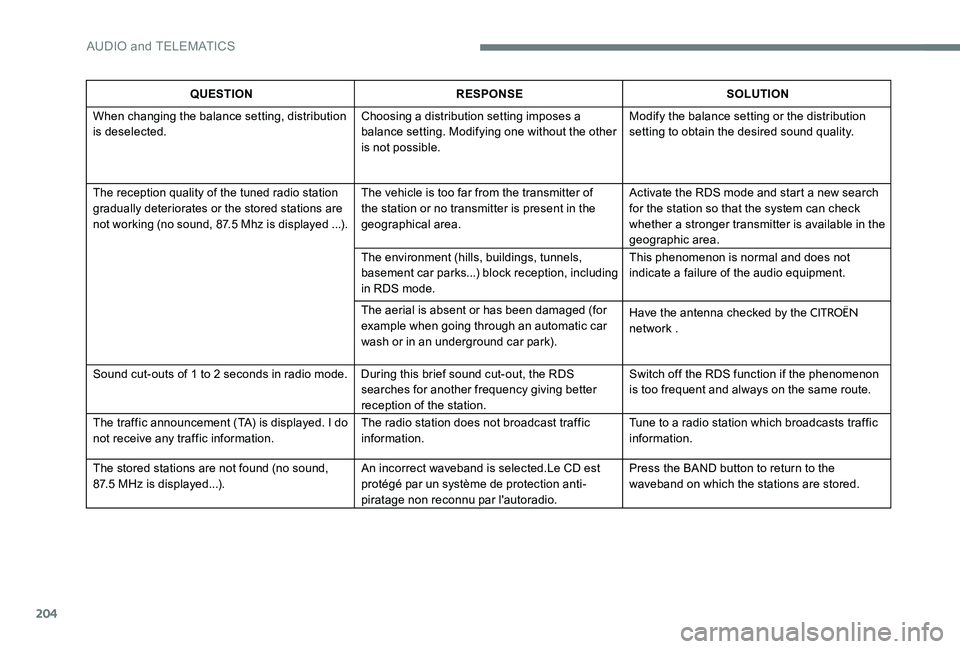
204
QUESTIONRESPONSE SOLUTION
When changing the balance setting, distribution
is deselected. Choosing a distribution setting imposes a
balance setting. Modifying one without the other
is not possible.Modify the balance setting or the distribution
setting to obtain the desired sound quality.
The reception quality of the tuned radio station
gradually deteriorates or the stored stations are
not working (no sound, 87.5 Mhz is displayed ...).The vehicle is too far from the transmitter of
the station or no transmitter is present in the
geographical area.Activate the RDS mode and start a new search
for the station so that the system can check
whether a stronger transmitter is available in the
geographic area.
The environment (hills, buildings, tunnels,
basement car parks...) block reception, including
in RDS mode. This phenomenon is normal and does not
indicate a failure of the audio equipment.
The aerial is absent or has been damaged (for
example when going through an automatic car
wash or in an underground car park). Have the antenna checked by the
CITROËN
network .
Sound cut-outs of 1 to 2 seconds in radio mode. During this brief sound cut-out, the RDS searches for another frequency giving better
reception of the station.Switch off the RDS function if the phenomenon
is too frequent and always on the same route.
The traffic announcement (TA) is displayed. I do
not receive any traffic information. The radio station does not broadcast traffic
information.Tune to a radio station which broadcasts traffic
information.
The stored stations are not found (no sound,
87.5 MHz is displayed...). An incorrect waveband is selected.Le CD est
protégé par un système de protection anti-
piratage non reconnu par l'autoradio.Press the BAND button to return to the
waveband on which the stations are stored.
AUDIO and TELEMATICS
Page 209 of 306
207
QUESTIONRESPONSE SOLUTION
With the engine off, the audio system switches
off after a few minutes of use. When the engine is switched off, the audio
system operating time depends on the battery
charge.
The switch-off is normal: the audio system
switches to economy mode and switches off to
prevent discharging the vehicle's battery.Turn the ignition on to increase charge of the
battery.
The message "the audio system is overheated"
appears on the display. In order to protect the installation if the
surrounding temperature is too high, the audio
system switches to an automatic thermal
protection mode leading to a reduction of the
volume or stopping of the playing of the CD.Switch the audio system off for a few minutes to
allow the system to cool.
.
AUDIO and TELEMATICS
Page 210 of 306
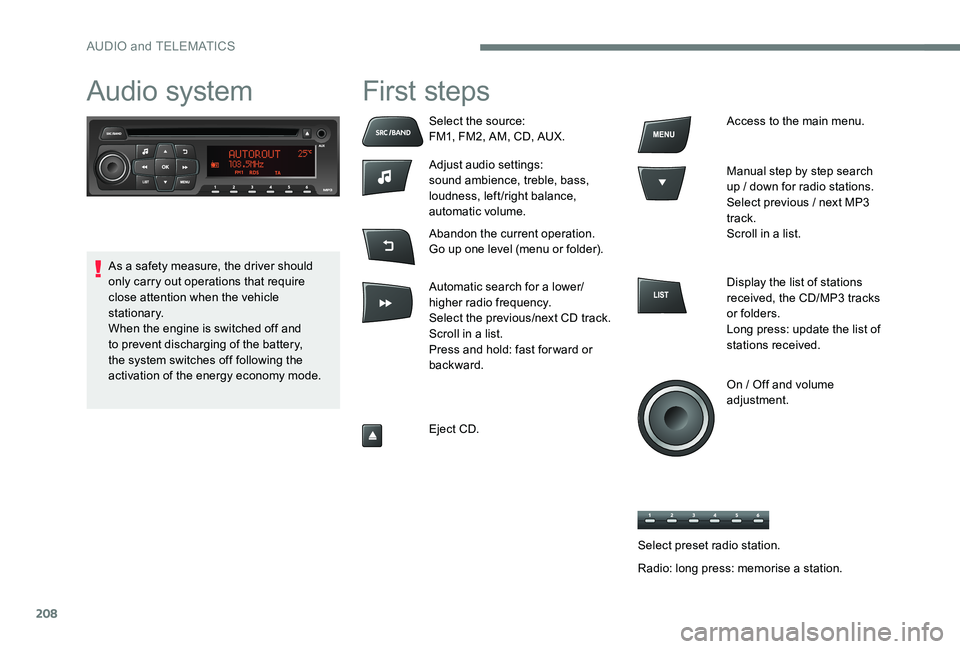
208
Audio system First steps
Select the source:
FM1, FM2, AM, CD, AUX.
Adjust audio settings:
sound ambience, treble, bass,
loudness, left/right balance,
automatic volume.
Abandon the current operation.
Go up one level (menu or folder).
Automatic search for a lower/
higher radio frequency.
Select the previous/next CD track.
Scroll in a list.
Press and hold: fast for ward or
backward.
Eject CD.Access to the main menu.
Manual step by step search
up / down for radio stations.
Select previous / next MP3
track.
Scroll in a list.
Display the list of stations
received, the CD/MP3 tracks
or folders.
Long press: update the list of
stations received.
On / Off and volume
adjustment.
As a safety measure, the driver should
only carry out operations that require
close attention when the vehicle
stationary.
When the engine is switched off and
to prevent discharging of the battery,
the system switches off following the
activation of the energy economy mode.
Select preset radio station.
Radio: long press: memorise a station.
AUDIO and TELEMATICS