2017 CITROEN C-ELYSÉE fuel consumption
[x] Cancel search: fuel consumptionPage 116 of 306

114
Stopping the vehicle
Before switching off the engine, you can
engage position P or N to place the gearbox in
neutral.
In both cases, apply the parking brake to
immobilise the vehicle.If the selector is not in position P , when the
driver's door is opened or approximately
45 seconds after the ignition is switched
off, a warning message appears in the
screen.
F
R
eturn the selector to position P ; the
message disappears.
When driving on flooded roads or when
crossing a ford, proceed at walking pace.
Malfunction
or When the ignition is on, the lighting
of this warning light, accompanied
by an audible signal and a message
in the screen, indicates a gearbox
fault.
In this case, the gearbox goes into back-up
mode by staying in 3rd gear. You may feel a
substantial knock when changing from P to
R and from N to R . This will not cause any
damage to the gearbox.
Do not exceed 60 mph (100 km/h), local speed
restrictions permitting.
Contact a
CITROËN dealer or a qualified
workshop as soon as possible. There is a risk of damage to the gearbox:
-
i
f you press the accelerator and brake
pedals at the same time,
-
i
f you force the movement of the
selector from the P position to another
position when the battery is dead.
To reduce fuel consumption when at
a prolonged standstill with the engine
running (traffic jam, etc.), put the
selector in the N position and apply the
parking brake.
Driving
Page 117 of 306

115
Gear shift indicator
System which reduces fuel consumption by
advising the driver when to change up.With an electronic or automatic gearbox,
the system is only active in manual mode.
Operation
Depending on the driving situation and your
vehicle's equipment, the system may advise
you to skip one (or more) gear(s). You can
follow this instruction without engaging the
intermediate gears.
Gearshift recommendations should not be
considered obligatory. The configuration of the
road, the amount of traffic and safety remain
determining factors when choosing the best
gear. The driver thus remains responsible
for deciding whether to follow or ignore the
system's instructions.
This function cannot be deactivated. Example:
-
Y
ou are in third gear.
-
Y
ou press the accelerator pedal.
-
T
he system may suggest that you engage
a higher gear.
The information appears in the instrument
panel in the form of an arrow. The system adapts its gear change
recommendation according to the
driving conditions (slope, load, etc.)
and the demands of the driver (power,
acceleration, braking, etc.).
The system never suggests:
-
e
ngaging first gear,
-
enga
ging reverse gear,
-
enga
ging a lower gear.
On vehicles fitted with a manual gearbox,
the arrow is accompanied by the
recommended gear.
6
Driving
Page 118 of 306

116
Stop & Start
The Stop & Start system puts the engine
temporarily into standby - STOP mode - during
stops in the traffic (red lights, traffic jams, or
other...). The engine restarts automatically -
START mode - as soon as you want to move
off. Restarting occurs instantly, quickly and
silently.
Per fect for urban use, the Stop & Start system
reduces fuel consumption and exhaust
emissions as well as the noise level when
stationary.Operation
Going into engine STOP mode
For your comfort, during parking
manoeuvres, STOP mode is not available
for a few seconds after coming out of
reverse gear.
The STOP mode does not affect the
operation of vehicle systems such as
braking, power steering...
Never refuel with the engine in STOP
mode; you must switch off the ignition
using the key.With an electronic gearbox, the
"ECO" indicator illuminates in the
instrument panel and the engine
goes into standby when and the
brake pedal is pressed or the gear
selector is moved into position N
while the vehicle is stationary.
Special cases: STOP mode not
available
STOP mode is not invoked when:
-
T he driver's door is open.
-
T
he driver's seat belt is not fastened.
-
T
he engine is needed to maintain a
comfortable temperature in the passenger
compartment.
-
D
emisting is active.
-
S
ome special conditions (battery charge,
engine temperature, braking assistance,
climate control...) need it to control the
system.
The "ECO" warning light flashes for
a few seconds, then goes off.
This operation is perfectly normal.
Driving
Page 134 of 306

132
AdBlue® and SCR system for BlueHDi Diesel engines
Using a fluid called AdBlue® containing urea, a
catalytic converter turns up to 85% of nitrogen
oxides (NOx) into nitrogen and water, which are
harmless to health and the environment.
The AdBlue
® is contained in a specific tank
of approximately 17 litres. Its capacity allows
a driving range of around 12,500 miles
(20,000
km). An alert system is triggered
automatically once the reserve level is reached:
you can then drive for a further 1,500 miles
(2,400 km) before the tank is empty.
During each scheduled service of your vehicle
by a
CITROËN dealer or a qualified workshop,
the AdBlue® tank is refilled in order to allow
normal operation of the SCR system. If the estimated mileage of your vehicle
between two services is greater than
12,500
miles (20,000 km), it will be necessary
to top-up the AdBlue
®.
Once the AdBlue
® tank is empty, a system
required by regulations prevents starting
of the engine.
If the SCR system is faulty, the level of
emissions from your vehicle will no longer
meet the Euro 6 standard: your vehicle
becomes polluting.
In the event of a confirmed fault with the
SCR system, you must go to a
CITROËN
dealer or a qualified workshop as soon
as possible: after a running distance of
650 miles (1,100 km), a system will be
triggered automatically to prevent engine
starting.
In either case, a range indicator gives you
the distance you can travel before the
vehicle is immobilised.
SCR system
To assure respect for the environment and
conformity with the new Euro 6 emissions
standard, without adversely affecting the
per formance or fuel consumption of Diesel
engines,
CITROËN has taken the decision to
equip its vehicles with an effective system that
associates the SCR system (Selective Catalytic
Reduction) with a particle filter (FAP) for the
treatment of exhaust gases.
Practical information
Page 185 of 306

183
Identification markings
The vehicle may be originally equipped
with tyres with higher load and speed
indices than those indicated on the label,
without affecting inflation pressure.
Various visible markings for the identification of your vehicle.
A
Vehicle Identification Number (VIN)
under the bonnet.
This number is engraved on the bodywork
near the passenger compartment filter.
B Vehicle identification number on the
dashboard.
The number is recorded on a label, visible
through the windscreen.
C Tyre/paint label.
This label is affixed to the centre pillar on
the driver’s side.
It bears the following information:
-
T
he tyre pressures, for unladen and
laden conditions.
-
T
he tyre sizes.
-
T
he spare tyre inflation pressure.
-
T
he paint colour code. Low tyre pressure introduces the risk of a
burst tyre.
D
Manufacturer's label.
The number is indicated on a self-
destroying label affixed to the lower part
of the right hand centre pillar. Checking tyre pressures
The tyre pressures should be checked when
cold at least monthly.
The pressures given on the label are valid for
cold tyres. If you have driven for more than
10
minutes or more than 6 miles (10 kilometres)
at more than 30 mph (50 km/h), the tyres will be
warm. In this case 0.3 bar (30 kPa) should be
added to the pressures given on the label.
Never reduce the pressure of a warm tyre.
Low tyre pressures increase fuel
consumption.
9
Technical data
Page 267 of 306

35
Select "Ambience ".
Or
" Position ".
Or
" Sound ".
Or
" Voice ".
Or
" Ringtone ".
Press " OK" to save the settings.
Modifying system settings
or Press Settings
to display the
primary page.
Press the " OPTIONS" button to go to the
secondary page.
Select "Screen configuration ".
Select " Animation ".
Activate or deactivate: " Automatic
scrolling ".
Select " Brightness ".
Move the cursor to adjust the
brightness of the screen and/or of
the instrument panel. or
Press Settings
to display the
primary page.
Press the " OPTIONS" button to go to the
secondary page.
Select "System settings ".
Initialisation of the profile selected
activates the English language by default.
Select a " Profile" (1 or 2 or 3) to associate the
" Audio settings " with it.
Select " Audio settings ".
Select "Units" to change the units of distance,
fuel consumption and temperature.
Select " Factory settings " to return to the initial
settings.
Returning the system to factory settings
activates the English language by default.
Select " System info " to display the versions of
the different modules installed in the system.
.
CITROËN Connect Nav
Page 297 of 306
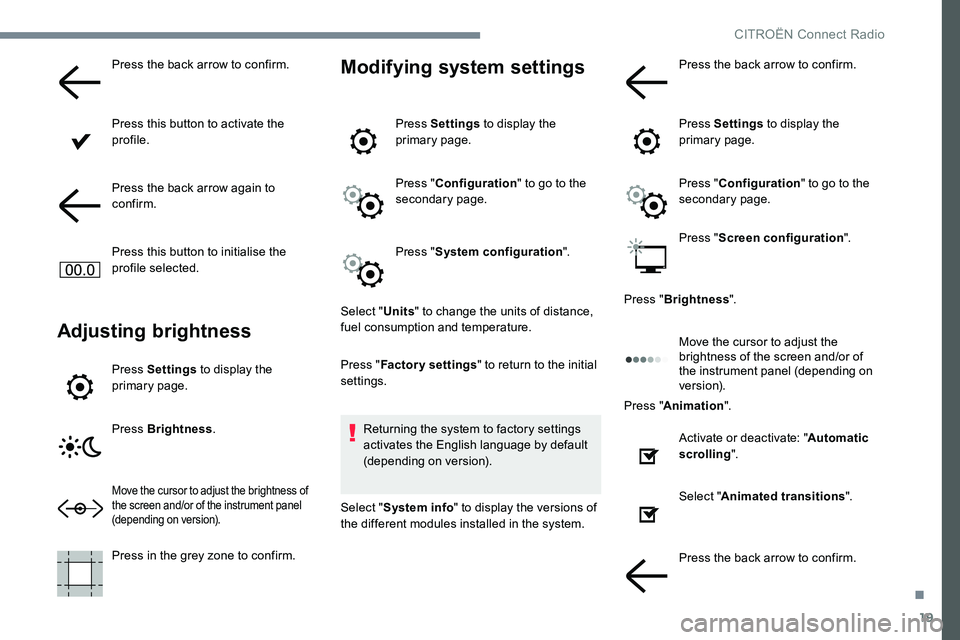
19
Press the back arrow to confirm.
Press this button to activate the
profile.
Press the back arrow again to
confirm.
Press this button to initialise the
profile selected.
Adjusting brightness
Press Settings to display the
primary page.
Press Brightness .
Move the cursor to adjust the brightness of
the screen and/or of the instrument panel
(depending on version).
Press in the grey zone to confirm.
Modifying system settings
Press Settings to display the
primary page.
Press " Configuration " to go to the
secondary page.
Press " System configuration ".
Select " Units" to change the units of distance,
fuel consumption and temperature.
Press " Factory settings " to return to the initial
settings.
Returning the system to factory settings
activates the English language by default
(depending on version).
Select " System info " to display the versions of
the different modules installed in the system. Press the back arrow to confirm.
Press Settings
to display the
primary page.
Press " Configuration " to go to the
secondary page.
Press " Screen configuration ".
Press " Brightness ".
Move the cursor to adjust the
brightness of the screen and/or of
the instrument panel (depending on
ve r s i o n).
Press " Animation ".
Activate or deactivate: " Automatic
scrolling ".
Select " Animated transitions ".
Press the back arrow to confirm.
.
CITROËN Connect Radio