Page 263 of 292

261
Berlingo2VP_en_Chap10a_SMEGplus_ed02-2016
QUESTIONANSWER SOLUTION
There is a difference in
sound quality between the
different
audio sources. For
optimum sound quality, the audio settings for Volume:, Bass:,
T
reble:, Ambience and Loudness can be adapted to the different
s
ound sources, which may result in audible differences when
changing
s
ource. Check
that the audio settings for (Volume:, Bass:,
T
reble:, Ambience, Loudness) are adapted to the
s
ources listened to. It is advisable to set the audio
f
unctions (Bass:, Treble:, Balance) to the middle
p
osition, select the "None" musical ambience
and set the loudness correction to the "Inactive"
position
in radio mode.
With the engine off, the
system switches off after a
few
minutes of use. When the engine is switched off, the system's operating time
depends
on the state of charge of the battery.
The
switch-off is normal: the system switches to economy mode and
s
witches off to prevent discharging of the vehicle's battery.Start the vehicle's engine to increase the battery
charge.
Audio and Telematics
TECHNOLOGY on BOARD
10
Page 267 of 292
265
Berlingo2VP_en_Chap10b_RD45_ed02-2016
Audio system
Audio system / Bluetooth®
Contents
First steps
2 66
Steering
mounted
controls
2
67
Menus
268
Radio
268
Media
2
70
Telephone
2
74
Screen
menu
map(s)
2
76
Frequently
asked
questions
2
80
Your Audio system is coded in such a way that it will only operate
in
your
vehicle. As a safety measure, the driver must only carry out operations
which
require
prolonged
attention
while
the
vehicle
is
stationary.
When the engine is switched off and to prevent discharging of the
battery,
the
audio
equipment
may
switch
off
after
a
few
minutes.
Audio and Telematics
TECHNOLOGY on BOARD
10
Page 268 of 292
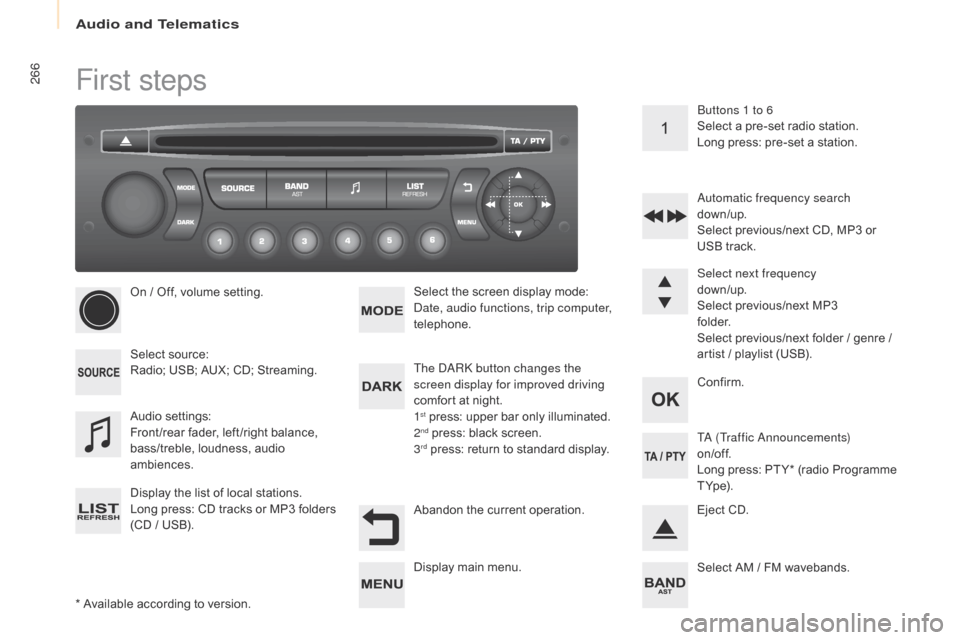
266
Berlingo2VP_en_Chap10b_RD45_ed02-2016
First steps
* Available according to version.
O n / Off, volume setting.
Select
s
ource:
Radio; USB; AUX; CD; Streaming.
Display the list of local stations.
Long
p
ress:
C
D
t
racks
o
r
M
P3
f
olders
(
CD / USB). Select the screen display mode:
Date, audio functions, trip computer,
telephone.
Audio
se
ttings:
Front /rear fader, left /right balance,
b
ass/treble, loudness, audio
am
biences.
The DARK button changes the
screen display for improved driving
comfort at night.
1
st press: upper bar only illuminated.
2nd press: black screen.
3rd press: return to standard display. Sel ect next frequency
down/up.
Select previous/next MP3
f o l d e r.
Select previous/next folder / genre /
a
rtist / playlist (USB).
Abandon the current operation. Confirm. Buttons 1 to 6
Select a pre-set radio station.
Long press: pre-set a station.
Automatic frequency search
down/up.
Select previous/next CD, MP3 or
U
SB track.
Eject CD.
Display
main menu. TA (Traffic Announcements)
on/of f.
Long
press: PT Y* (radio Programme
T
Yp e).
Select
AM / FM wavebands.
Audio and Telematics
Page 269 of 292
267
Berlingo2VP_en_Chap10b_RD45_ed02-2016
Steering mounted controls
Radio: select the previous/next pre-
s et station.
USB:
select genre / artist / folder
f
rom the classification list.
Select
the previous/next item in a
m
enu.
Volume
decrease.
Radio:
automatic search for a higher
f
requency.
CD
/ MP3 / USB: select the next
t
rack.
CD
/ USB: continuous press: fast
fo
rward.
Move
in the list. Mute:
press the volume increase
and decrease buttons
simultaneously.
The sound is restored by pressing
one
of the two volume buttons.
Radio:
automatic search for a lower f
requency.
CD
/ MP3 / USB: select the previous
t
rack.
CD
/ USB: continuous press: rewind.
Move
in the list.
Change
audio source.
Confirm
a selection.
Call/end
call on the telephone.
Press
for more than 2 seconds:
t
elephone main menu. Volume
increase.
Audio and Telematics
TECHNOLOGY on BOARD
10
Page 270 of 292
268
Berlingo2VP_en_Chap10b_RD45_ed02-2016
Menus
Screen C
Audio functions
Radio; CD; USB; AUX.
Trip computer
Enter distances; Alerts; State of
functions.
Bluetooth
®: Telephone - Audio
Pairing;
Hands-free kit; Streaming.
Personalisation-configuration
Vehicle parameters; Display;
Languages. For an overview of the menus available,
refer to the "Screen menu map"
section.
Screen A
Radio
Selecting a station
Press the SOURCE
button several
times in succession and select the
radio.
Press the BAND AST button to
select
a waveband.
Briefly press one of the buttons to
carry out an automatic search of the
radio
s
tations.
Press one of the buttons to carry out
a
manual search up / down for radio
f
requencies.
Press the LIST REFRESH button to
display the list of stations received
locally
(30 stations maximum).
To update this list, press for more
than
two seconds.
Audio and Telematics
Page 271 of 292
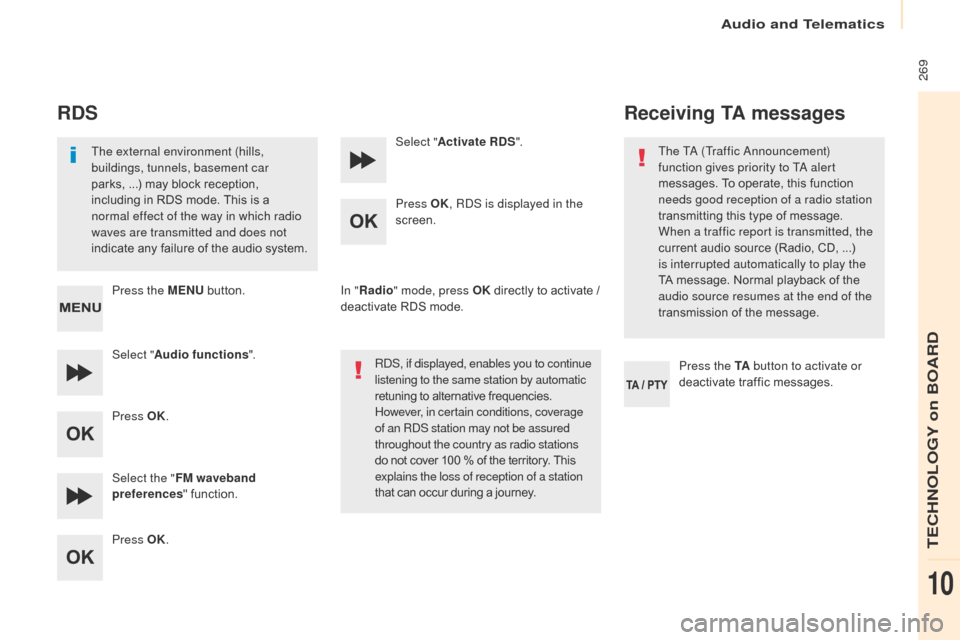
269
Berlingo2VP_en_Chap10b_RD45_ed02-2016
RDS
The external environment (hills,
buildings, tunnels, basement car
parks, ...) may block reception,
i
ncluding in RDS mode. This is a
n
ormal effect of the way in which radio
waves are transmitted and does not
indicate
any failure of the audio system.
Press the MENU
button.
Select " Audio functions ".
Press OK.
Select the " FM waveband
preferences "
function.
Press OK. Select "
Activate RDS ".
Press OK , RDS is displayed in the
screen.
In " Radio " mode, press OK
directly to activate /
d
eactivate RDS mode.
RDS, if displayed, enables you to continue
listening to the same station by automatic
retuning
to alternative frequencies.
H
owever, in certain conditions, coverage
of an RDS station may not be assured
throughout the country as radio stations
do
not cover 100 % of the territory. This
e
xplains the loss of reception of a station
that
can occur during a journey.
Receiving TA messages
Press the TA button to activate or
deactivate traffic messages.
The TA (Traffic Announcement)
function gives priority to TA alert
messages.
To operate, this function
n
eeds good reception of a radio station
transmitting this type of message.
W
hen a traffic report is transmitted, the
current audio source (Radio, CD, ...)
i
s interrupted automatically to play the
TA
message. Normal playback of the
a
udio source resumes at the end of the
transmission of the message.
Audio and Telematics
TECHNOLOGY on BOARD
10
Page 278 of 292
276
Berlingo2VP_en_Chap10b_RD45_ed02-2016
Screen menu map(s)
Radio- CD
REG mode
CD repeat
Shuffle play
Vehicle config*
R wiper in rev
Options
Diagnostic
RDS options
View
Abandon
1
2
3
3
1
2
2
2
2
1
2
Screen A
* The settings vary according to the trim level of the vehicle.
Guide lighting
2
Units
Temperature: °Celsius
/ °Fahrenheit
Fuel consumption: KM/L - L/100 - MPG
1
2
2
Display adjust
Month
Day
Hour
Minutes Ye a r
12 H/24 H mode
Language
Italiano
Nederlands
Portuguès
Português do Brasil Français
Deutsch
Čeština English
Hr vatski Español
Magyar
1
2
2
2
2
2
2
2
1
2
2
2
2
2
2
2
2
2
2
Audio and Telematics
Page 279 of 292
277
Berlingo2VP_en_Chap10b_RD45_ed02-2016
Screen C
Press the OK dial for access to
short-cut menus according to the
display
on the screen.
activate
/ deactivate RDS
activate
/ deactivate REG mode
activate
/ deactivate radiotext
Radio
activate / deactivate Intro
CD / MP3 CD
activate / deactivate track repeat
(the entire current CD for CD, the entire
current folder for MP3 CD)
activate
/ deactivate random play
(the
entire current CD for CD, the entire
current folder for MP3 CD) activate
/ deactivate track repeat
(of the current folder / artist / genre / p
laylist)
USB
activate / deactivate random play
( of the current folder / artist / genre /
p
laylist)
1
1
1
1
1
1
1
1
Audio and Telematics
TECHNOLOGY on BOARD
10