Page 129 of 828

CAUTION!
Failure to follow these cautions can cause damage to
the heating elements:
•Use care when washing the inside of the rear
window. Do not use abrasive window cleaners on
the interior surface of the window. Use a soft cloth
and a mild washing solution, wiping parallel to the
heating elements. Labels can be peeled off after
soaking with warm water.
• Do not use scrapers, sharp instruments, or abrasive
window cleaners on the interior surface of the
window.
• Keep all objects a safe distance from the window.
6. Passenger Temperature Control Up Button
Provides the passenger with independent temperature
control. Push the button on the faceplate for warmer
temperature settings or on the touchscreen, press and slide the temperature bar towards the red arrow button
on the touchscreen for warmer temperature settings.
When the SYNC feature is active, the passenger ’s tem-
perature will move up with the driver ’s temperature,
when it is increased.
7. Passenger Temperature Control Down Button
Provides the passenger with independent temperature
control. Push the button on the faceplate for cooler
temperature settings or on the touchscreen, press and
slide the temperature bar towards the blue arrow button
on the touchscreen for cooler temperature settings. When
the SYNC feature is active, the passenger ’s temperature
will move up with the driver ’s temperature, when it is
increased.
8. Blower Control
Blower control is used to regulate the amount of air
forced through the climate system. There are seven
blower speeds available. Adjusting the blower will cause
3
GETTING TO KNOW YOUR VEHICLE 127
Page 131 of 828

•Floor
Air is directed through the floor outlets with a
small amount flowing through the defrost and
side window demister outlets.
• Mix
Air is directed through the floor, defrost, and
side window demister outlets. This setting
works best in cold or snowy conditions that
require extra heat to the windshield. This setting is
good for maintaining comfort while reducing mois-
ture on the windshield.
10. Climate Control OFF Button
Press and release this button to turn the Climate Control
ON/OFF. 11. Driver Temperature Control Down Button
Provides the driver with independent temperature con-
trol. Push the button on the faceplate for cooler tempera-
ture settings or on the touchscreen, press and slide the
temperature bar button towards the blue arrow for cooler
temperature settings. When the SYNC feature is active,
the driver ’s temperature will move down with the pas-
senger ’s temperature, when it is decreased.
12. Driver Temperature Control Up Button
Provides the driver with independent temperature con-
trol. Push the button on the faceplate for warmer tem-
perature settings or on the touchscreen, press and slide
the temperature bar button towards the red arrow for
warmer temperature settings. When the SYNC feature is
active, the driver ’s temperature will move up with the
passenger ’s temperature, when it is increased.
3
GETTING TO KNOW YOUR VEHICLE 129
Page 138 of 828

8. Passenger Temperature Control Up Button
Provides the passenger with independent temperature
control. Push the button on the faceplate for warmer
temperature settings or on the touchscreen, press and
slide the temperature bar button towards the red arrow
for warmer temperature settings.
NOTE:Pressing this button while in Sync mode will
automatically exit Sync.
9. Passenger Temperature Control Down Button
Provides the passenger with independent temperature
control. Push the button on the faceplate for cooler
temperature settings or on the touchscreen, press and
slide the temperature bar button towards the blue arrow
for cooler temperature settings.
NOTE: Pressing this button while in Sync mode will
automatically exit Sync. 10. SYNC
Press the Sync button on the touchscreen to toggle the
Sync feature On/Off. The Sync indicator is illuminated
when this feature is enabled. Sync is used to synchronize
the passenger temperature setting with the driver tem-
perature setting. The Sync feature also synchronizes the
rear passengers’ temperature to the driver temperature
setting. Changing the passenger temperature setting
while in Sync will automatically exit this feature.
136 GETTING TO KNOW YOUR VEHICLE
Page 140 of 828
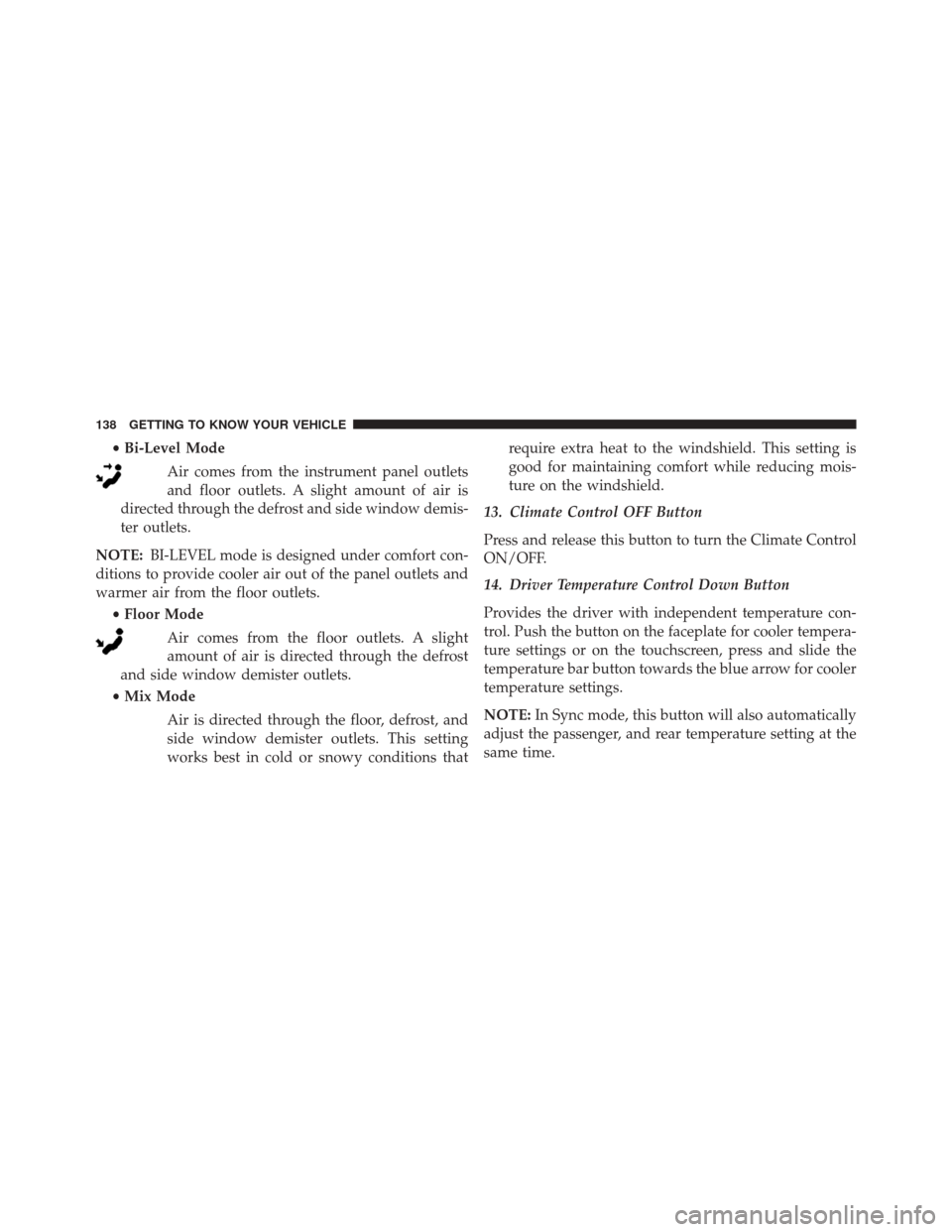
•Bi-Level Mode
Air comes from the instrument panel outlets
and floor outlets. A slight amount of air is
directed through the defrost and side window demis-
ter outlets.
NOTE: BI-LEVEL mode is designed under comfort con-
ditions to provide cooler air out of the panel outlets and
warmer air from the floor outlets.
•Floor Mode
Air comes from the floor outlets. A slight
amount of air is directed through the defrost
and side window demister outlets.
• Mix Mode
Air is directed through the floor, defrost, and
side window demister outlets. This setting
works best in cold or snowy conditions that require extra heat to the windshield. This setting is
good for maintaining comfort while reducing mois-
ture on the windshield.
13. Climate Control OFF Button
Press and release this button to turn the Climate Control
ON/OFF.
14. Driver Temperature Control Down Button
Provides the driver with independent temperature con-
trol. Push the button on the faceplate for cooler tempera-
ture settings or on the touchscreen, press and slide the
temperature bar button towards the blue arrow for cooler
temperature settings.
NOTE: In Sync mode, this button will also automatically
adjust the passenger, and rear temperature setting at the
same time.
138 GETTING TO KNOW YOUR VEHICLE
Page 213 of 828
GETTING TO KNOW YOUR INSTRUMENT PANEL
CONTENTS
�INSTRUMENT CLUSTER .................212
▫ Instrument Cluster Descriptions ...........214
� DISPLAY ............................ .215
▫ Instrument Cluster Display Location and
Controls ........................... .215
▫ Oil Change Reset .....................217
▫ KeySense Cluster Messages — If Equipped . . .218
▫ EVIC/DID Display Menu Items ...........219
▫ Battery Saver On/Battery Saver Mode Message —
Electrical Load Reduction Actions — If
Equipped .......................... .226�
TRIP COMPUTER ..................... .229
�
WARNING/INDICATOR LIGHTS AND MESSAGES . .230
▫ Red Telltale Lights ....................231
▫ Yellow Telltale Lights ...................243
▫ Green Telltale Lights ...................254
▫ Blue Telltale Lights ....................258
▫ White Telltale Lights ...................259
� ONBOARD DIAGNOSTIC SYSTEM — OBD II . .261
▫ Onboard Diagnostic System (OBD II)
Cybersecurity ....................... .262
4
Page 260 of 828
Blue Telltale Lights
High Beam Indicator Light
Blue TelltaleLight What It Means
High Beam Indicator Light
This indicator shows that the high beam headlights are on. Push the multifunction control
lever away from you to switch the headlights to high beam. Pull the lever toward you to
switch the headlights back to low beam. Pull the lever toward you for a temporary high
beam on,
�flash to pass� scenario.
258 GETTING TO KNOW YOUR INSTRUMENT PANEL
Page 541 of 828

LampsBulb Number
Rear Tail/Side Marker Lamp Rear Tail - Body Side - W21/5WLL (If Bulb
Equipped); LED (Serviced at Authorized Dealer)
Rear Tail - Liftgate - W5WLL (If Bulb Equipped); LED (Serviced at Authorized Dealer)Rear Side Marker: W3W
Backup Lamp W21W
License Lamp LED (Serviced at Authorized Dealer)
Replacing Exterior Bulbs
Bi-Xenon High Intensity Discharge (HID)
Headlamps — If Equipped
The headlamps contain a type of high voltage discharge
light source. High voltage can remain in the circuit even
with the headlamp switch off. Because of this, you should
not attempt to service a HID headlamp light source
yourself. If an HID headlamp light source fails, take your
vehicle to an authorized dealer for service.NOTE:
On vehicles equipped with HID headlamps,
when the headlamps are turned on, there is a blue hue to
the lights. This diminishes and becomes more white after
approximately 10 seconds, as the system charges.
WARNING!
A transient high voltage occurs at the bulb sockets of
HID headlamps when the headlamp switch is turned
(Continued)
7
IN CASE OF EMERGENCY 539
Page 552 of 828
CavityCartridge Fuse Blade FuseDescription
F22 ––Not Used
F23 ––Not used
F24 –20 Amp Yellow RR Wiper
F25B –10 Amp Red LT RR Door/RT RR Re-
lease Module/Active GrillShutter/Power Mirror
F26 40 Amp Green –Front HVAC Blower Mo-
tor
F27 25 Amp Clear –RR Slide Door Module
F28 –10 Amp Red Diagnostic Port/ USB
Port/ AUX Port/ Video USB Port
F29 ––Not Used
F30 –15 Amp Blue Media Hub 1, 2/ Power
Lumbar
F31 ––Not Used
550 IN CASE OF EMERGENCY