Page 668 of 828
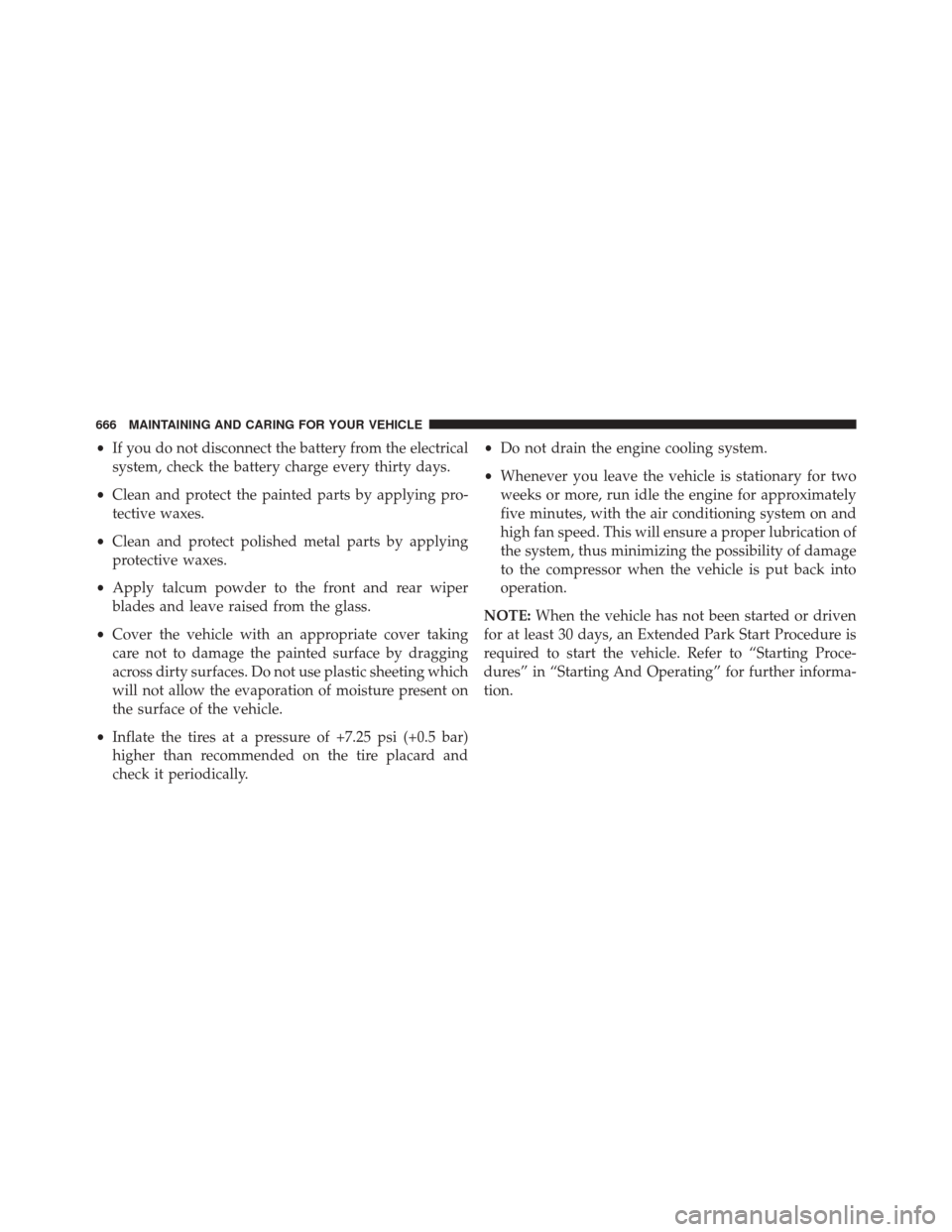
•If you do not disconnect the battery from the electrical
system, check the battery charge every thirty days.
• Clean and protect the painted parts by applying pro-
tective waxes.
• Clean and protect polished metal parts by applying
protective waxes.
• Apply talcum powder to the front and rear wiper
blades and leave raised from the glass.
• Cover the vehicle with an appropriate cover taking
care not to damage the painted surface by dragging
across dirty surfaces. Do not use plastic sheeting which
will not allow the evaporation of moisture present on
the surface of the vehicle.
• Inflate the tires at a pressure of +7.25 psi (+0.5 bar)
higher than recommended on the tire placard and
check it periodically. •
Do not drain the engine cooling system.
• Whenever you leave the vehicle is stationary for two
weeks or more, run idle the engine for approximately
five minutes, with the air conditioning system on and
high fan speed. This will ensure a proper lubrication of
the system, thus minimizing the possibility of damage
to the compressor when the vehicle is put back into
operation.
NOTE: When the vehicle has not been started or driven
for at least 30 days, an Extended Park Start Procedure is
required to start the vehicle. Refer to “Starting Proce-
dures” in “Starting And Operating” for further informa-
tion.
666 MAINTAINING AND CARING FOR YOUR VEHICLE
Page 669 of 828
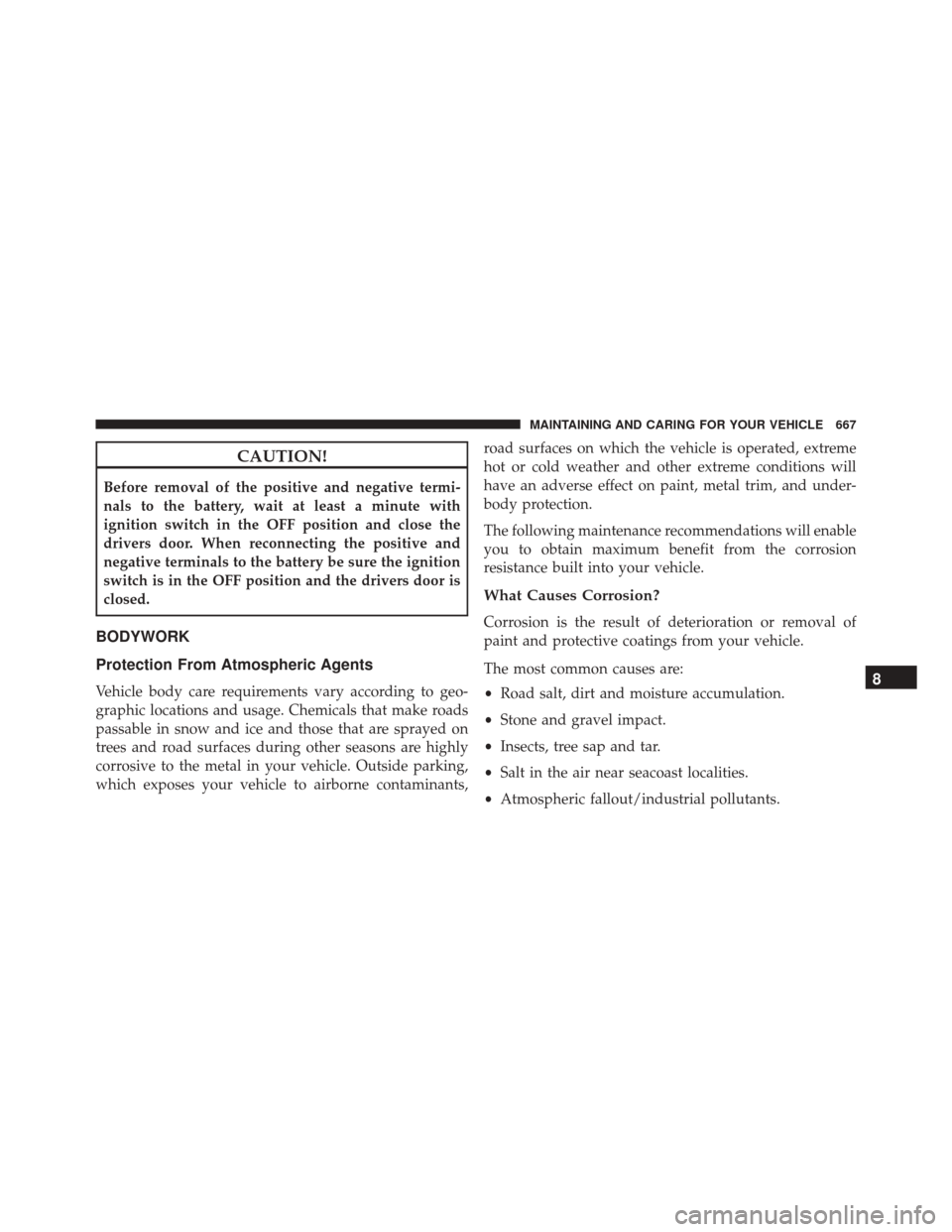
CAUTION!
Before removal of the positive and negative termi-
nals to the battery, wait at least a minute with
ignition switch in the OFF position and close the
drivers door. When reconnecting the positive and
negative terminals to the battery be sure the ignition
switch is in the OFF position and the drivers door is
closed.
BODYWORK
Protection From Atmospheric Agents
Vehicle body care requirements vary according to geo-
graphic locations and usage. Chemicals that make roads
passable in snow and ice and those that are sprayed on
trees and road surfaces during other seasons are highly
corrosive to the metal in your vehicle. Outside parking,
which exposes your vehicle to airborne contaminants,road surfaces on which the vehicle is operated, extreme
hot or cold weather and other extreme conditions will
have an adverse effect on paint, metal trim, and under-
body protection.
The following maintenance recommendations will enable
you to obtain maximum benefit from the corrosion
resistance built into your vehicle.
What Causes Corrosion?
Corrosion is the result of deterioration or removal of
paint and protective coatings from your vehicle.
The most common causes are:
•
Road salt, dirt and moisture accumulation.
• Stone and gravel impact.
• Insects, tree sap and tar.
• Salt in the air near seacoast localities.
• Atmospheric fallout/industrial pollutants.
8
MAINTAINING AND CARING FOR YOUR VEHICLE 667
Page 747 of 828
NOTE:The USB “Charge Only” ports will recharge
battery operated USB devices when connected.
UCONNECT THEATER — IF EQUIPPED
Your Uconnect Theater is designed to give your family
years of enjoyment.
There are multiple ways to interact with your Uconnect
Theater system.
• Play your favorite CDs, DVDs or Blu-ray Discs
• Plug and play a variety of standard video games or
devices into the HDMI port
• Listen to audio over the wireless headphones
• Plug and play a variety of devices into the Video USB
port
• Plug in standard headphones to listen to audio
Please review this Owner’s Manual to become familiar
with its features and operation.
Rear USB Charging Ports
10
MULTIMEDIA 745
Page 756 of 828

9.Screen Selector Button — Push the screen selector to
toggle between screen 1 (Driver Side), or screen 2
(Passenger Side).
10. Back Button — Push to exit out of menus or return to
previous screen.
11 . Power Button — Turns the screen and wireless
headphone transmitter for the selected Channel on or
off.
12. Screen Indicator — Indicates which screen (1 or 2) is
being controlled by the remote control when a button
is pushed.
Replacing The Remote Control Batteries
Each remote control requires two AAA batteries for
operation. NOTE:
Perchlorate Material — special handling may
apply. Visit dtsc.ca.gov/hazardouswaste/perchlorate
To replace the batteries:
1. Locate the battery compartment on the back of the remote, then slide the battery cover downward.
2. Remove the old batteries and follow battery recycling procedures for your area.
3. Install new batteries, making sure to orient them according to the polarity diagram shown inside the
battery compartment.
4. Replace the battery compartment cover.
754 MULTIMEDIA
Page 768 of 828
NOTE:Uconnect Theater must be turned on before
sound can be heard from the headphones. To conserve
battery life, the headphones will automatically turn off
approximately three minutes after the Uconnect Theater
system is turned off.
Changing the Audio Mode for Headphones
1. Ensure the remote control and the headphones are on the same channel.
2. Push the Home button on the remote control.
3. When the Home menu appears on the touchscreen, use the arrow buttons on the remote control to navi-
gate to the available modes and push the OK button to
select the new mode or use the Gesture Pad at the top
of the remote control.
Replacing The Headphone Batteries
Each set of headphones requires two AAA batteries for
operation.
NOTE: Perchlorate Material — special handling may
apply. Visit dtsc.ca.gov/hazardouswaste/perchlorate
Headphone Channel Selector Button
766 MULTIMEDIA
Page 769 of 828

To replace the batteries:
1. Locate the battery compartment on the left ear cup ofthe headphones, and then slide the battery cover
downward.
2. Remove the old batteries and follow battery recycling procedures for your area.
3. Install new batteries, making sure to orient them according to the polarity diagram shown inside the
battery compartment.
4. Replace the battery compartment cover.
Delphi Automotive Stereo Headphone Lifetime
Limited Warranty
Who Does This Warranty Cover?This warranty covers
the initial user or purchaser ( �you�or�your�) of this
particular Unwired Technology LLC ( �Unwired�) wireless
headphone (�Product�). The warranty is not transferable.
How Long Does the Coverage Last? This warranty lasts
as long as you own the Product.
What Does This Warranty Cover? Except as specified
below, this warranty covers any Product that in normal
use is defective in workmanship or materials.
What Does This Warranty Not Cover? This warranty
does not cover any damage or defect that results from
misuse, abuse or modification of the Product other than
by Delphi Automotive. Foam earpieces, which will wear
over time through normal use, are specifically not cov-
ered (replacement foam is available for a nominal
charge). DELPHI AUTOMOTIVE IS NOT LIABLE FOR
ANY INJURIES OR DAMAGES TO PERSONS OR PROP-
ERTY RESULTING FROM THE USE OF, OR ANY FAIL-
URE OR DEFECT IN, THE PRODUCT, NOR IS DELPHI
AUTOMOTIVE LIABLE FOR ANY GENERAL, SPE-
CIAL, DIRECT, INDIRECT, INCIDENTAL, CONSE-
QUENTIAL, EXEMPLARY, PUNITIVE OR OTHER
10
MULTIMEDIA 767
Page 809 of 828

Antifreeze (Engine Coolant)...............631, 686
Disposal ............................. .634
Anti-Lock Brake System (ABS) ................266
Anti-Lock Warning Light ....................243
Ashtray ............................... .199
Assist, Hill Start ......................... .275
Audio Systems (Radio) .....................694
Automatic Dimming Mirror ..................105
Automatic Headlights ......................111
Automatic Temperature Control (ATC) ..........132
Automatic Transaxle ...................... .394
Automatic Transmission .................396, 639
Adding Fluid ...................... .639, 689
Fluid And Filter Changes ..................639
Fluid Change ......................... .639
Fluid Level Check ...................637, 638
Fluid Type ........................ .637, 689
Special Additives ...................... .638
Auxiliary Electrical Outlet (Power Outlet) ........194Auxiliary Power Outlet
.....................194
Axle Lubrication ......................... .689
Battery ............................ .235, 620
Charging System Light ...................235
Jump Starting ......................... .595
Keyless Transmitter Replacement (RKE) ........26
Remote Battery Replacement ................26
Saving Feature (Protection) ................116
Transmitter Battery Replacement .............26
Belts, Seat .............................. .375
Blind Spot Monitoring ..................... .278
Body Mechanism Lubrication .................627
B-Pillar Location ......................... .644
Brake Assist System ...................... .268
Brake Control System, Electronic ..............268
Brake Fluid ............................ .689
Brake System ........................... .636
Fluid
Check ....................... .636, 689
12
INDEX 807
Page 816 of 828

Interior Appearance Care....................670
Interior Fuses ........................... .558
Interior Lights ............................117
Intermittent Wipers (Delay Wipers) .............121
Introduction ..............................4
Inverter, Power .......................... .197
iPod/USB/MP3 Control ....................743
Jack Location ........................... .560
Jack Operation ....................... .559, 639
Jump Starting ........................... .595
KeyFob.................................19 Arm The Alarm .........................38
Disarm The Alarm .......................39
Remote Battery Replacement ................26
Keyless Enter-N-Go Lock The Vehicle’s Doors ..................734
Passive Entry Programming ................734Keys
...................................19
Lane Change Assist ........................115
LaneSense ............................. .487
Lap/Shoulder Belts ....................... .306
Latches ............................... .378
Lead Free Gasoline ....................... .677
Leaks, Fluid ............................ .378
Life Of Tires ............................ .655
Liftgate ............................... .160
Light Bulbs ......................... .377, 543
Light Replacement ....................... .543
Lights ................................ .377
AirBag........................231, 342, 375
Automatic Headlights ....................111
Battery Saver ..........................116
Brake Assist Warning ....................274
Brake Warning ........................ .233
Bulb Replacement ....................537, 543
814 INDEX