Page 151 of 828
WINDOWS
Power Windows
Driver Power Window Controls
You can control either the front or rear windows using
controls located on the driver’s door trim panel.
The driver may lock out the rear power windows by
pushing the bar control just below the power window
controls.
The controls will operate only when the ignition switch is
in the ON/RUN or ACC position and during power
accessory delay.
Driver ’s Power Window Controls
1 — Front Driver And Passenger Window Controls
2 — Rear Passenger Window Controls
3 — Power Window Lockout Switch — If Equipped
3
GETTING TO KNOW YOUR VEHICLE 149
Page 152 of 828
NOTE:Power Window controls will also remain active
for up to 10 minutes after the ignition switch has been
turned to OFF, depending upon the accessory delay
setting. Opening a front door will cancel this feature.
There is a single control on the front passenger ’s door
trim panel which operates the passenger door window
and a set of controls that lock and unlock all doors. The
controls will operate only when the ignition switch is in
the ON/RUN or ACC position and during power acces-
sory delay. Front Passenger Power Door Controls
Front Passenger Power Door Controls
1 — Window Open/Close
2 — Power Door Locks
150 GETTING TO KNOW YOUR VEHICLE
Page 154 of 828
2. Push the window control down firmly to the seconddetent to open the window completely and continue
to hold the control down for an additional two sec-
onds after the window is fully open.
Sliding Side Door Power Window Control — If
Equipped
Second row passengers may open and close the sliding
door window by a single control on the door handle
assembly.
The controls will operate only when the ignition switch is
in the ON/RUN or ACC position and during power
accessory delay.
NOTE: The controls will not operate if the driver has
activated the Power Window Lockout. NOTE:
The sliding door windows do not fully open,
stopping several inches above the window sill.
Wind Buffeting
Wind buffeting can be described as the perception of
pressure on the ears or a helicopter-type sound in the
ears. Your vehicle may exhibit wind buffeting with the
Sliding Door Power Window Control
152 GETTING TO KNOW YOUR VEHICLE
Page 159 of 828

NOTE:If the sunroof is open, the shade will close to the
half-open position. Pushing the shade close button again
will automatically close both the sunroof and shade
completely.
Closing Power Shade — Manual Mode
To close the shade, push and hold the switch in the
forward position. Any release of the switch will stop the
movement and the shade will remain in a partially closed
condition until the switch is pushed again.
Pinch Protect Feature
This feature will detect an obstruction in the opening of
the sunroof during Express Close operation. If an ob-
struction in the path of the sunroof is detected, the
sunroof will automatically retract. Remove the obstruc-
tion if this occurs. NOTE:
If three consecutive sunroof close attempts result
in Pinch Protect reversals, Pinch Protect will disable and
the sunroof must be closed in Manual Mode.
Sunroof Maintenance
Use only a non-abrasive cleaner and a soft cloth to clean
the glass panel.
Ignition OFF Operation
The power sunroof switch will remain active for up to
approximately ten minutes after the ignition switch is
turned to the LOCK position. Opening either front door
will cancel this feature.
NOTE: Ignition Off time is programmable through the
Uconnect System. Refer to “Uconnect Settings” in “Mu-
litmedia” for further information.
3
GETTING TO KNOW YOUR VEHICLE 157
Page 164 of 828
NOTE:If “Unlock All Doors 1st Press”’ is programmed
in Uconnect Settings, all doors will unlock with a Passive
Entry handle activation. If ‘Unlock Driver Door 1st Press”
is programmed in Uconnect Settings, only the liftgate
will unlock. Refer to “Uconnect Settings” in “Multime-
dia” for further information.
Closing
To Close The Vehicle
Grasp the liftgate closing handle and initiate lowering the
liftgate. Release the handle when the liftgate takes over
the closing effort.
The liftgate can also be closed using the Rear Power
Liftgate button (If Equipped), located in the upper left
trim in the liftgate opening. Pushing button will only
close the liftgate. This button cannot be used to open the
liftgate. To Lock The Vehicle
With a valid Passive Entry RKE Key Fob within 3 ft (1 m)
of the liftgate, pushing the passive entry lock button
located to the right of the outside handle will lock the
vehicle.
Rear Power Liftgate Switch
162 GETTING TO KNOW YOUR VEHICLE
Page 166 of 828
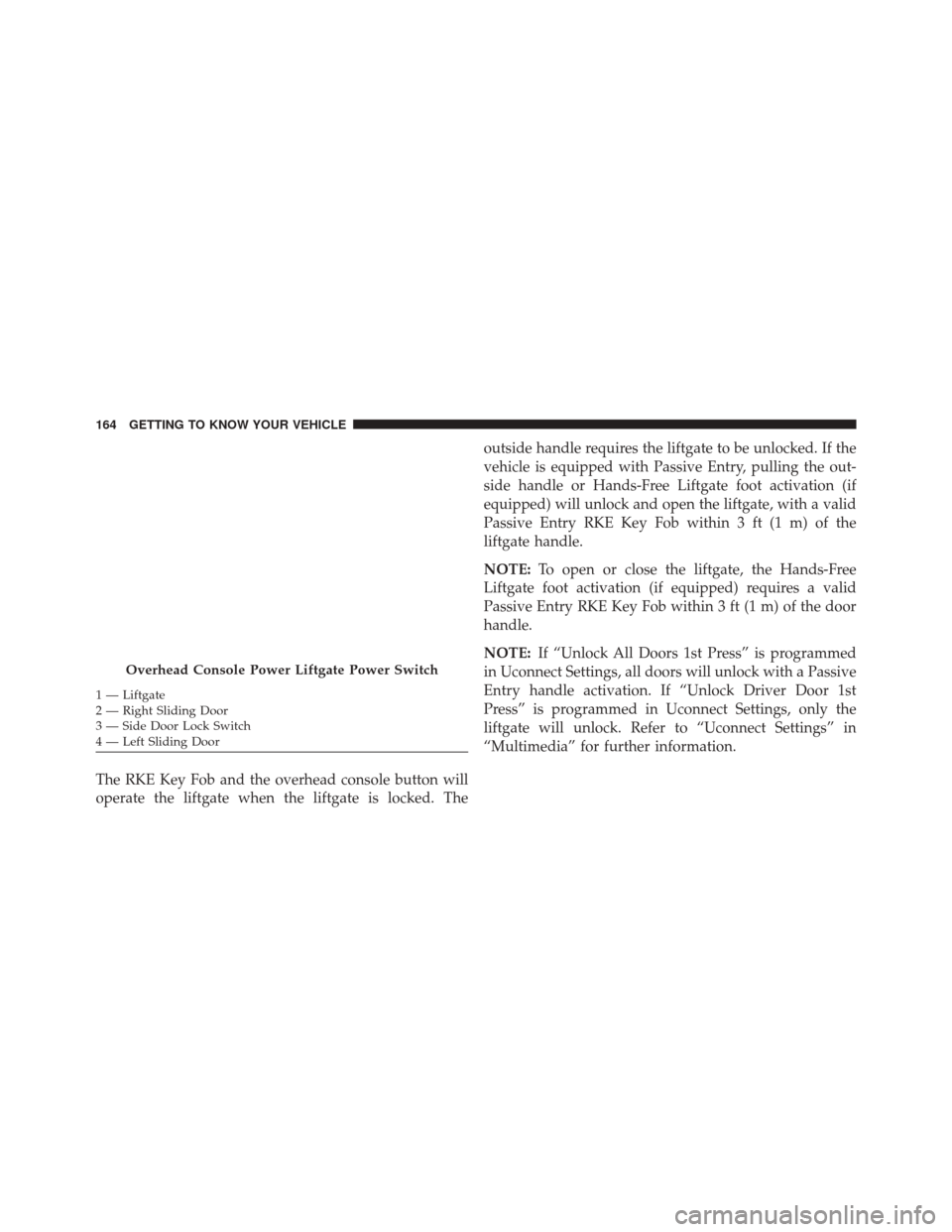
The RKE Key Fob and the overhead console button will
operate the liftgate when the liftgate is locked. Theoutside handle requires the liftgate to be unlocked. If the
vehicle is equipped with Passive Entry, pulling the out-
side handle or Hands-Free Liftgate foot activation (if
equipped) will unlock and open the liftgate, with a valid
Passive Entry RKE Key Fob within 3 ft (1 m) of the
liftgate handle.
NOTE:
To open or close the liftgate, the Hands-Free
Liftgate foot activation (if equipped) requires a valid
Passive Entry RKE Key Fob within 3 ft (1 m) of the door
handle.
NOTE: If “Unlock All Doors 1st Press” is programmed
in Uconnect Settings, all doors will unlock with a Passive
Entry handle activation. If “Unlock Driver Door 1st
Press” is programmed in Uconnect Settings, only the
liftgate will unlock. Refer to “Uconnect Settings” in
“Multimedia” for further information.
Overhead Console Power Liftgate Power Switch
1 — Liftgate
2 — Right Sliding Door
3 — Side Door Lock Switch
4 — Left Sliding Door 164 GETTING TO KNOW YOUR VEHICLE
Page 174 of 828
To Remove And Empty The Debris Bin
To access and remove the debris bin, open the lower
access panel by pulling outward on the finger grip area of
the door. For debris bin removal, twist the (color) release
knob counterclockwise and pull the bin towards you.
Remove the filter and dump the debris in the proper
collection bin. Lightly tap the filter on the collection bin
to remove any collected debris from the filter pleats.
Reverse the procedure to reinstall.
NOTE:The filter must be properly installed in the debris
bin before installing the debris bin in the vehicle.
Vacuum Troubleshooting
•If an object(s) become lodged in the hose, first try fully
extending the hose in a straight line while the vacuum
motor is on. If this does not work, then remove the
hose and try to shake it out.
Debris Bin Release Knob
172 GETTING TO KNOW YOUR VEHICLE
Page 184 of 828

2. Push and hold the desired HomeLink button until theindicator light begins to flash after 20 seconds. Do not
release the button.
3. Without releasing the button proceed with “Canadian/Gate Operator Programming” step 2 and
follow all remaining steps.
Using HomeLink
To operate, push and release the programmed HomeLink
button. Activation will now occur for the programmed
device (i.e. garage door opener, gate operator, security
system, entry door lock, home/office lighting, etc.) The
hand-held transmitter of the device may also be used at
any time.
Security
It is advised to erase all channels before you sell or turn
in your vehicle. To do this, push and hold the two outside buttons for 20
seconds until the orange indicator flashes. Note that all
channels will be erased. Individual channels cannot be
erased.
The HomeLink Universal Transceiver is disabled when
the Vehicle Security Alarm is active.
Troubleshooting Tips
If you are having trouble programming HomeLink, here
are some of the most common solutions:
•
Replace the battery in the Garage Door Opener hand-
held transmitter.
• Push the LEARN button on the Garage Door Opener
to complete the training for a Rolling Code.
• Did you unplug the device for programming and
remember to plug it back in?
182 GETTING TO KNOW YOUR VEHICLE