Page 223 of 828

Oil Life (Hold OK Button To Reset)
The “Hold OK to Reset” instruction will be displayed at
all times, but the following conditions will need to be met
in order to reset Oil Life:
The vehicle’s engine must be off
The ignition must be in the ON/RUN position
•If the conditions are met, holding the OK button will
reset the gauge and the numeric display will return to
100%.
• If the conditions are not met, a popup message will
display for 5 seconds, describing the required condi-
tions, and then the Oil Life screen will reappear.
• Battery Voltage
Displays the actual battery voltage.Driver Assist (7” DID)
Push and release the UPorDOWNarrow button
until the Driver Assist display icon is highlighted in
the DID cluster display. Refer to “Adaptive Cruise
Control (ACC) — If Equipped” in “Starting And
Operating” for further information.
Fuel Economy
Push and release the UPorDOWNarrow button
until the Fuel Economy Menu item is highlighted in
the EVIC/DID. The Fuel Economy Menu will display
the following:
• Two sub menu pages that can be toggled between
using the LEFT
andRIGHTarrow buttons;
one with Current value displayed and one without
the Current Value displayed (for DID only):
– Average Fuel Economy (MPG, L/100 km, or km/l)
– Range To Empty (miles or km)
4
GETTING TO KNOW YOUR INSTRUMENT PANEL 221
Page 225 of 828
Screen Setup
Push and release theUPorDOWNarrow button
until the Screen Setup Menu displays in the EVIC/
DID. Push and release the OKbutton to enter the
submenus. The Screen Setup feature allows you to
change what information is displayed in the instru-
ment cluster as well as the location that information is
displayed.
EVIC Screen Setup Options:
Upper Right
•None
• Compass
• Outside Temp. (Default)
• Time
• Range
• Average MPG (L/100km, or km/L)
• Current MPG (or L/100km, or km/L) 1. Upper Left
•None
• Compass (Default)
• Outside Temp.
• Time
• Range
• Average MPG (L/100km, or km/L)
• Current MPG (L/100km, or km/L)
2. Center •None
• Compass
• Outside Temp.
• Time
• Range
• Average MPG (L/100km, or km/L)
• Current MPG (L/100km, or km/L)
4
GETTING TO KNOW YOUR INSTRUMENT PANEL 223
Page 228 of 828

the instrument cluster, with a number matching the set
speed, with a pop up message to inform the driver
that the speed warning has been set to the desired
speed. Each time the set speed is exceeded, an audible
chime will sound for up to 10 seconds, or until the
speed is no longer exceeded. The telltale in the instru-
ment cluster will also change from white to yellow,
and a pop up warning message will pop up on the 7”
DID screen.
NOTE:Speed Warning is unavailable while KeySense is
in use.
Battery Saver On/Battery Saver Mode Message —
Electrical Load Reduction Actions — If Equipped
This vehicle is equipped with an Intelligent Battery
Sensor (IBS) to perform additional monitoring of the
electrical system and status of the vehicle battery.
In cases when the IBS detects charging system failure, or
the vehicle battery conditions are deteriorating, electrical load reduction actions will take place to extend the
driving time and distance of the vehicle. This is done by
reducing power to or turning off non-essential electrical
loads.
Load reduction is only active when the engine is running.
It will display a message if there is a risk of battery
depletion to the point where the vehicle may stall due to
lack of electrical supply, or will not restart after the
current drive cycle.
When load reduction is activated, the message “Battery
Saver On” or “Battery Saver Mode” will appear in the
Electronic Vehicle Information Center (EVIC) or Driver
Information Display (DID).
These messages indicate the vehicle battery has a low
state of charge and continues to lose electrical charge at a
rate that the charging system cannot sustain.
226 GETTING TO KNOW YOUR INSTRUMENT PANEL
Page 246 of 828
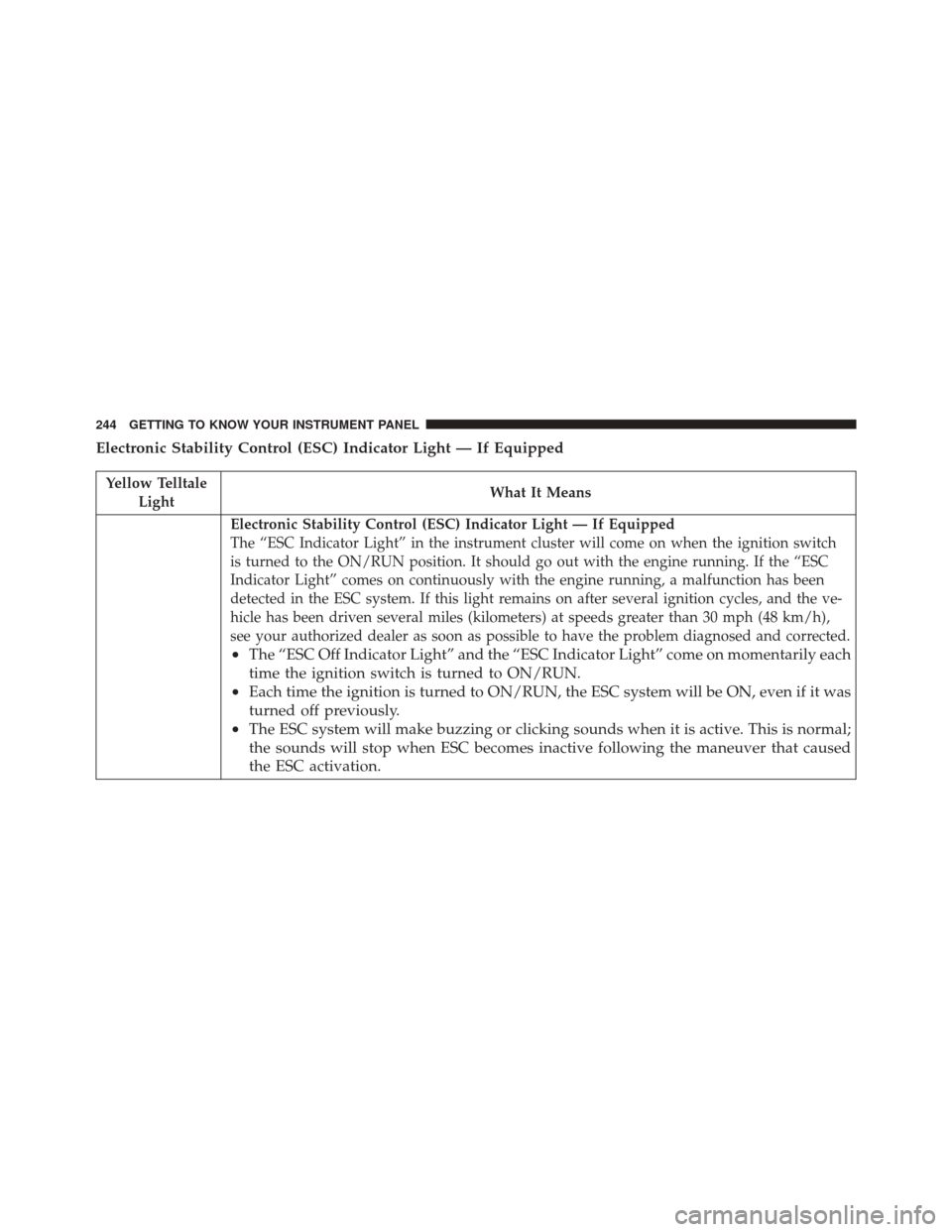
Electronic Stability Control (ESC) Indicator Light — If Equipped
Yellow TelltaleLight What It Means
Electronic Stability Control (ESC) Indicator Light — If Equipped
The “ESC Indicator Light” in the instrument cluster will come on when the ignition switch
is turned to the ON/RUN position. It should go out with the engine running. If the “ESC
Indicator Light” comes on continuously with the engine running, a malfunction has been
detected in the ESC system. If this light remains on after several ignition cycles, and the ve-
hicle has been driven several miles (kilometers) at speeds greater than 30 mph (48 km/h),
see your authorized dealer as soon as possible to have the problem diagnosed and corrected.
•
The “ESC Off Indicator Light” and the “ESC Indicator Light” come on momentarily each
time the ignition switch is turned to ON/RUN.
• Each time the ignition is turned to ON/RUN, the ESC system will be ON, even if it was
turned off previously.
• The ESC system will make buzzing or clicking sounds when it is active. This is normal;
the sounds will stop when ESC becomes inactive following the maneuver that caused
the ESC activation.
244 GETTING TO KNOW YOUR INSTRUMENT PANEL
Page 256 of 828
Green Telltale Lights
Turn Signal Indicator Lights
Green
Telltale Light What It Means
Turn Signal Indicator Lights
The instrument cluster arrow will flash independently for the LEFT or RIGHT turn signal as se-
lected, as well as the exterior turn signal lamp(s) (front and rear) as selected when the multi-
function lever is moved down (LEFT) or up (RIGHT).
NOTE:
•A continuous chime will sound if the vehicle is driven more than 1 mile (1.6 km) with either
turn signal on.
•Check for an inoperative outside light bulb if either indicator flashes at a rapid rate.
254 GETTING TO KNOW YOUR INSTRUMENT PANEL
Page 261 of 828
White Telltale Lights
Adaptive Cruise Control (ACC) Ready Light — If Equipped
White TelltaleLight What It Means
Adaptive Cruise Control (ACC) Ready Light — If Equipped
This light will turn on when the vehicle equipped with Adaptive Cruise Control (ACC) has
been turned on and in the READY state. Refer to “Adaptive Cruise Control (ACC) — If
Equipped” in “Starting And Operating” for further information.
LaneSense Indicator Light — If Equipped
White Telltale
Light What It Means
LaneSense Indicator Light
When the LaneSense system is ON, the LaneSense indicator is solid white when none or
only the left or right lane marking has been detected. The indicator will turn green when
both lanes are detected and the system will be ready to provide visual warnings in the in-
strument cluster display if an unintentional lane departure occurs. Refer to “LaneSense — If
Equipped�
in “Starting And Operating” for further information.
4
GETTING TO KNOW YOUR INSTRUMENT PANEL 259
Page 263 of 828

Speed Warning Light — If Equipped
White WarningLight What It Means
Speed Warning Light
When Speed Warning is turned on the speed warning telltale will illuminate in the instru-
ment cluster, with a number matching the set speed. Each time the set speed is exceeded, an
audible chime will sound for up to 10 seconds, or until the speed is no longer exceeded. The
telltale in the instrument cluster will also change from white to yellow, and a pop up warn-
ing message will pop up on the EVIC/DID screen. Speed Warning can be turned on and off
in the EVIC/DID, for further information refer to “EVIC/DID Display Menu Items” in “Get-
ting To Know Your Instrument Panel”
ONBOARD DIAGNOSTIC SYSTEM — OBD II
Your vehicle is equipped with a sophisticated Onboard
Diagnostic system called OBD II. This system monitors
the performance of the emissions, engine, and automatic
transmission control systems. When these systems are
operating properly, your vehicle will provide excellent performance and fuel economy, as well as engine emis-
sions well within current government regulations.
If any of these systems require service, the OBD II system
will turn on the Malfunction Indicator Light (MIL). It will
also store diagnostic codes and other information to
4
GETTING TO KNOW YOUR INSTRUMENT PANEL 261
Page 273 of 828

road conditions, leaving the roadway, or striking objects
or other vehicles.
WARNING!
Many factors, such as vehicle loading, road condi-
tions and driving conditions, influence the chance
that wheel lift or rollover may occur. ERM cannot
prevent all wheel lift or roll overs, especially those
that involve leaving the roadway or striking objects
or other vehicles. The capabilities of an ERM-
equipped vehicle must never be exploited in a reck-
less or dangerous manner which could jeopardize the
user’s safety or the safety of others.
Electronic Stability Control (ESC)
This system enhances directional control and stability of
the vehicle under various driving conditions. ESC cor-
rects for oversteering or understeering of the vehicle byapplying the brake of the appropriate wheel(s) to assist in
counteracting the oversteer or understeer condition. En-
gine power may also be reduced to help the vehicle
maintain the desired path.
ESC uses sensors in the vehicle to determine the vehicle
path intended by the driver and compares it to the actual
path of the vehicle. When the actual path does not match
the intended path, ESC applies the brake of the appro-
priate wheel to assist in counteracting the oversteer or
understeer condition.
•
Oversteer - when the vehicle is turning more than
appropriate for the steering wheel position.
• Understeer - when the vehicle is turning less than
appropriate for the steering wheel position.
The “ESC Activation/Malfunction Indicator Light” lo-
cated in the instrument cluster will start to flash as soon
as the ESC system becomes active. The “ESC Activation/
5
SAFETY 271