2017 CHRYSLER PACIFICA cruise control
[x] Cancel search: cruise controlPage 434 of 828

General Information
This vehicle has systems that operate on radio frequency
that comply with Part 15 of the Federal Communications
Commission (FCC) rules and with Industry Canada
Standards RSS- GEN/210/220/310.
Operation is subject to the following two conditions:
1. The device may not cause harmful interference.
2. The device must accept any interference received,including interference that may cause undesired op-
eration of the device.
Changes or modifications to any of these systems by
other than an authorized service facility could void
authorization to use this equipment.
Normal (Fixed Speed) Electronic Speed Control
Mode
In addition to Adaptive Cruise Control mode, a Normal
(Fixed Speed) Electronic Speed Control mode is available
for cruising at fixed speeds. The Normal (Fixed Speed)
Electronic Speed Control mode is designed to maintain a
set cruising speed without requiring the driver to operate
the accelerator. Electronic Speed Control can only be
operated if the vehicle speed is above 20 mph (32 km/h).
To change between the different control modes, push the
ADAPTIVE CRUISE CONTROL (ACC) ON/OFF button
which turns the ACC and the NORMAL (Fixed Speed)
ELECTRONIC SPEED CONTROL OFF. Pushing of the
NORMAL (Fixed Speed) ELECTRONIC SPEED CON-
TROL ON/OFF button will result in turning ON (chang-
ing to) the Normal (Fixed Speed) Electronic Speed Con-
trol mode.
432 STARTING AND OPERATING
Page 435 of 828

WARNING!
In the normal Cruise Control mode, the system will
not react to vehicles ahead. In addition, the proximity
warning does not activate and no alarm will sound
even if you are too close to the vehicle ahead since
neither the presence of the vehicle ahead nor the
vehicle-to vehicle distance is detected. Be sure to
maintain a safe distance between your vehicle and
the vehicle ahead. Always be aware which mode is
selected.
To Set A Desired Speed
Turn the Normal (Fixed Speed) Electronic
Speed Control ON. When the vehicle has
reached the desired speed, push the SET (+) orSET (-) button and release. Release the accelerator and the
vehicle will operate at the selected speed. Once a speed
has been set a message (CRUISE CONTROL SET TO
MPH/KM) will appear indicating what speed was set.
This light will turn on when the system is turned on via
the On/Off control. It turns green when the electronic
speed control is SET.
To Vary The Speed Setting
To Increase Speed
When the Normal (Fixed Speed) Electronic Speed Con-
trol is set, you can increase speed by pushing the SET
+
button.6
STARTING AND OPERATING 433
Page 436 of 828

The drivers preferred units can be selected through the
Uconnect Settings if equipped. Refer to “Uconnect Set-
tings” in “Multimedia” for more information. The speed
increment shown is dependant on the speed of U.S.
(mph) or Metric (km/h) units:
U.S. Speed (mph)
•Pushing the SET +button once will result ina1mph
increase in set speed. Each subsequent tap of the
button results in an increase of 1 mph.
• If the button is continually pushed, the set speed will
continue to increase in 5 mph increments until the
button is released. The increase in set speed is reflected
in the EVIC/DID display.
Metric Speed (km/h)
• Pushing the SET +button once will result in a 1 km/h
increase in set speed. Each subsequent tap of the
button results in an increase of 1 km/h. •
If the button is continually pushed, the set speed will
continue to increase in 10 km/h increments until the
button is released. The increase in set speed is reflected
in the EVIC/DID display.
To Decrease Speed
When the Normal (Fixed Speed) Cruise Control is set,
you can decrease speed by pushing the SET -button.
The drivers preferred units can be selected through the
Uconnect Settings if equipped. Refer to “Uconnect Set-
tings” in “Multimedia” for more information. The speed
decrement shown is dependant on the speed of U.S.
(mph) or Metric (km/h) units:
U.S. Speed (mph)
• Pushing the SET -button once will result ina1mph
decrease in set speed. Each subsequent tap of the
button results in a decrease of 1 mph.
434 STARTING AND OPERATING
Page 438 of 828

To Turn Off
The system will turn off and erase the set speed in
memory if:
•The Normal (Fixed Speed) Electronic Speed Control
ON/OFF button is pushed.
• The ignition is turned off.
• The Adaptive Cruise Control (ACC) On/Off button is
pushed.
PARKSENSE REAR PARK ASSIST — IF
EQUIPPED
The ParkSense Rear Park Assist system provides visual
and audible indications of the distance between the rear
fascia and a detected obstacle when backing up, e.g.
during a parking maneuver. If your vehicle is equipped
with an Automatic Transmission, the vehicle brakes may be automatically applied and released when performing
a reverse parking maneuver if the system detects a
possible collision with an obstacle.
NOTE:
•
The driver can override the automatic braking func-
tion by pushing the gas pedal, turning ParkSense off
via ParkSense switch, or changing the gear while the
automatic brakes are being applied.
• Automatic brakes will not be available if ESC is not
available.
• Automatic brakes will not be available if there is a
faulted condition detected with the ParkSense Park
Assist system or the Braking System Module.
• The automatic braking function may not provide
enough vehicle deceleration to avoid colliding with a
detected obstacle depending on vehicle speed, road
conditions, and brake capability.
436 STARTING AND OPERATING
Page 808 of 828
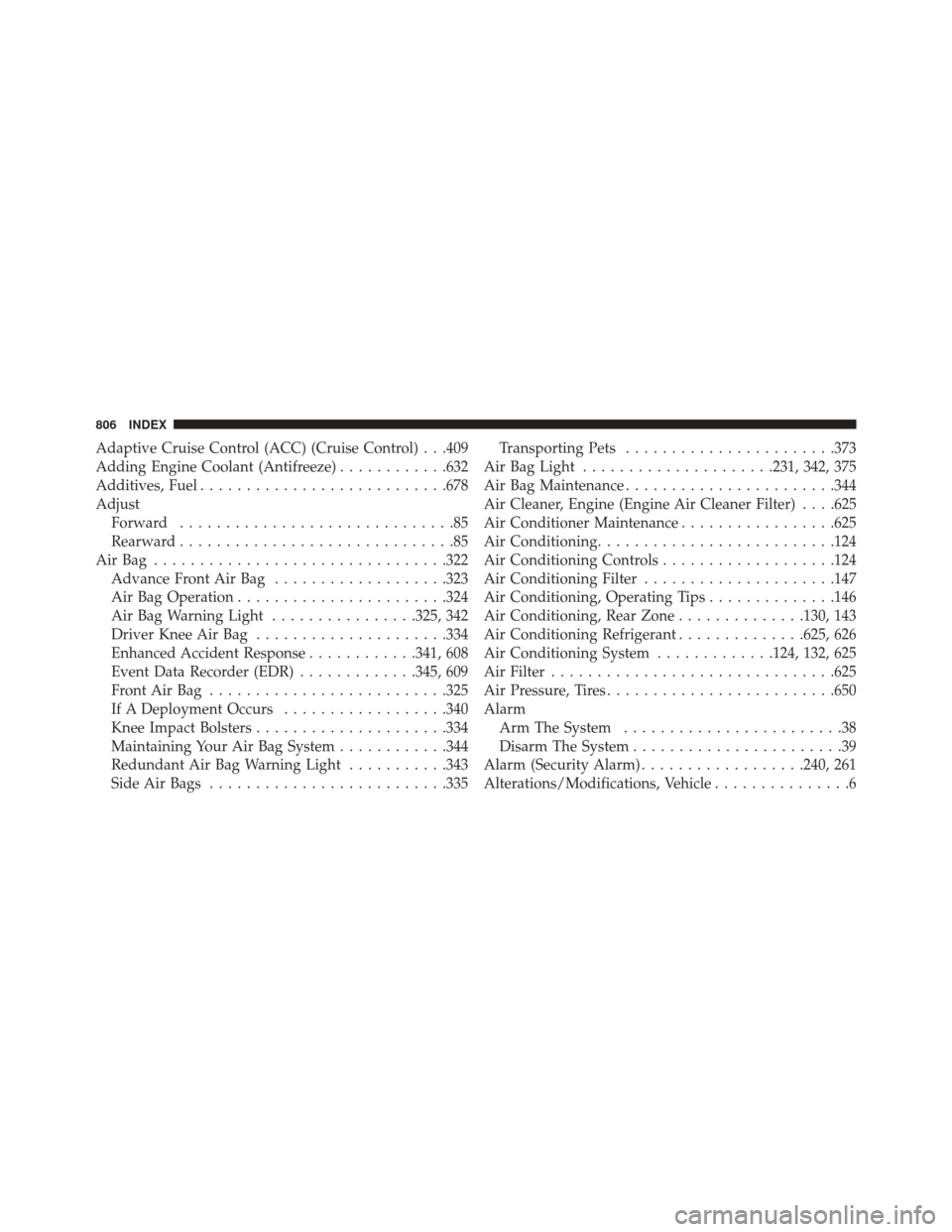
Adaptive Cruise Control (ACC) (Cruise Control) . . .409
Adding Engine Coolant (Antifreeze)............632
Additives, Fuel .......................... .678
Adjust Forward ..............................85
Rearward ..............................85
AirBag ............................... .322
Advance Front Air Bag ...................323
Air Bag Operation ...................... .324
Air Bag Warning Light ................325, 342
Driver Knee Air Bag .....................334
Enhanced Accident Response ............341, 608
Event Data Recorder (EDR) .............345, 609
FrontAirBag ......................... .325
If A Deployment Occurs ..................340
Knee Impact Bolsters .....................334
Maintaining Your Air Bag System ............344
Redundant Air Bag Warning Light ...........343
Side Air Bags ......................... .335Transporting Pets
...................... .373
Air Bag Light .....................231, 342, 375
Air Bag Maintenance ...................... .344
Air Cleaner, Engine (Engine Air Cleaner Filter) . . . .625
Air Conditioner Maintenance .................625
Air Conditioning ......................... .124
Air Conditioning Controls ...................124
Air Conditioning Filter .....................147
Air Conditioning, Operating Tips ..............146
Air Conditioning, Rear Zone ..............130, 143
Air Conditioning Refrigerant ..............625, 626
Air Conditioning System .............124, 132, 625
Air Filter .............................. .625
Air Pressure, Tires ........................ .650
Alarm Arm The System ........................38
Disarm The System .......................39
Alarm (Security Alarm) ..................240, 261
Alterations/Modifications, Vehicle ...............6
806 INDEX
Page 811 of 828

Using The Top Tether Anchorage............369
Clean Air Gasoline ....................... .678
Cleaning Wheels .............................. .668
Climate Control ......................... .124
Manual ............................. .124
Coat Hook ............................. .192
Cold Weather Operation ....................384
Compact Disc (CD) Maintenance ..............795
Compact Spare Tire ....................... .659
Computer, Trip/Travel ..................... .229
Connector UCI................................ .743
Universal Consumer Interface (UCI) ..........743
Contract, Service ......................... .800
Coolant Pressure Cap (Radiator Cap) ...........633
Cooling System .......................... .630
Adding Coolant (Antifreeze) ...............632
Coolant Capacity ...................... .686Coolant Level
......................... .634
Disposal Of Used Coolant .................634
Drain, Flush, And Refill ...................631
Inspection ........................ .630, 634
Points To Remember .....................635
Pressure Cap ......................... .633
Radiator Cap ......................... .633
Selection Of Coolant (Antifreeze) ......631, 686, 687
Corrosion Protection ...................... .667
Cruise Control (Speed Control) ................409
Cruise Light ..................... .256, 259, 260
Customer Assistance ...................... .798
Customer Programmable Features .............697
Data Recorder, Event ...................... .345
Daytime Brightness, Interior Lights .............120
Daytime Running Lights ....................113
Dealer Service ........................... .621
Defr
oster, Windshield ...................129, 376
12
INDEX 809
Page 812 of 828

Delay (Intermittent) Wipers..................121
Diagnostic System, Onboard .................261
Dipsticks Oil (Engine) .......................... .619
Disabled Vehicle Towing ....................605
Disposal Antifreeze (Engine Coolant) ................634
Door Ajar .......................... .241, 242
Door Ajar Light ...................... .241, 242
Door Locks Key Fob Emergency Key ...................26
Door Opener, Garage ...................... .175
Driver’s Seat Back Tilt .......................59
Driving Through Flowing, Rising, Or Shallow Standing
Water ............................... .524
DVD Player (Video Entertainment System) .......745
E-85 Fuel .............................. .682Electrical Outlet, Auxiliary (Power Outlet)
........194
Electric Parking Brake ..................... .389
Electric Remote Mirrors .....................106
Electronic Brake Control System ...............268
Anti-Lock Brake System ..................266
Traction Control System ...................268
Electronic Speed Control (Cruise Control) .....405, 409
Electronic Stability Control (ESC) ..............271
Electronic Throttle Control Warning Light ........238
Electronic Vehicle Information Center (EVIC) . .494, 497 Change Engine Oil ..................... .217
Electronic Vehicle Information Center (EVIC) . . . .215
Electronic Vehicle Information Center (EVIC) Setup
Menu ............................... .215
EVIC Display ......................... .215
Emergency, In Case Of Hazard Warning Flasher ..................529
Jacking ....................... .559, 562, 639
Jump Starting ......................... .595
810 INDEX
Page 817 of 828

Center Mounted Stop....................546
Cruise ....................... .256, 259, 260
Daytime Running .......................113
Exterior .......................... .377, 543
Fog ..............................113,544
Front Replacement ..................... .543
Hazard Warning Flasher ..................529
Headlights ........................... .540
Headlights On Reminder ..................112
High Beam/Low Beam Select ...............115
Intensity Control ........................118
Interior ..............................117
Lights On Reminder .....................112
Low Fuel ............................ .247
Malfunction Indicator (Check Engine) .........250
Parade Mode (Daytime Brightness) ...........120
Park ............................... .257
Passing ..............................115
Reading ..............................117 Seat Belt Reminder
..................... .232
Security Alarm ........................ .240
Service .............................. .537
Side Marker ....................... .542, 543
SmartBeams ...........................115
Tire Pressure Monitoring (TPMS) .........251, 293
Traction Control ....................... .274
Turn Signal .....................254, 377, 542
Warning (Instrument Cluster Description) ......254
Loading Vehicle ...................... .168, 504
Tires ............................... .644
Load Shed Battery Saver Mode ..................... .226
Battery Saver On ...................... .226
Electrical Load Reduction .................226
Intelligent Battery Sensor ..................226
Low Tire Pressure System ...................293
Lubrication, Body ........................ .627
Luggage Rack (Roof Rack) ...................201
12
INDEX 815