Page 711 of 828
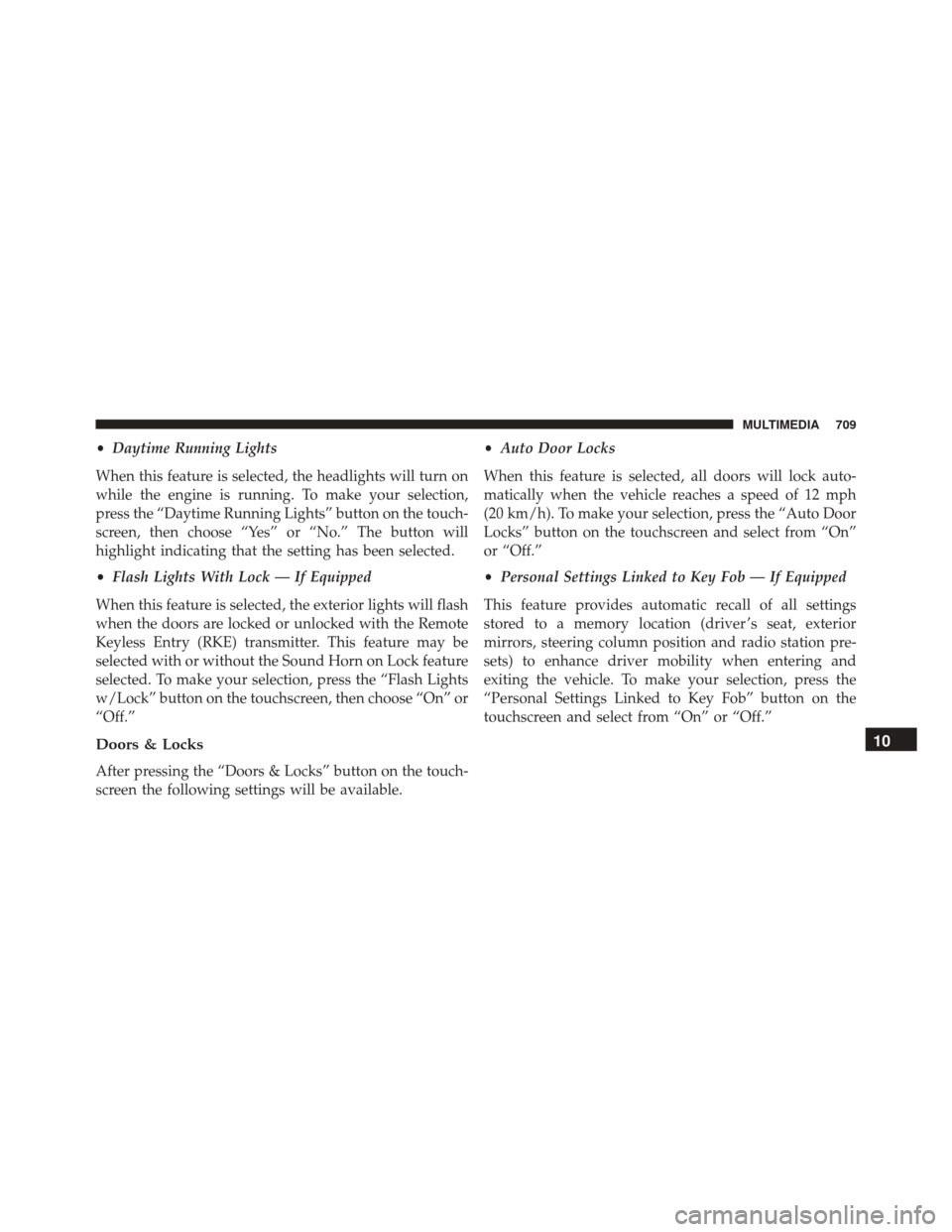
•Daytime Running Lights
When this feature is selected, the headlights will turn on
while the engine is running. To make your selection,
press the “Daytime Running Lights” button on the touch-
screen, then choose “Yes” or “No.” The button will
highlight indicating that the setting has been selected.
• Flash Lights With Lock — If Equipped
When this feature is selected, the exterior lights will flash
when the doors are locked or unlocked with the Remote
Keyless Entry (RKE) transmitter. This feature may be
selected with or without the Sound Horn on Lock feature
selected. To make your selection, press the “Flash Lights
w/Lock” button on the touchscreen, then choose “On” or
“Off.”
Doors & Locks
After pressing the “Doors & Locks” button on the touch-
screen the following settings will be available. •
Auto Door Locks
When this feature is selected, all doors will lock auto-
matically when the vehicle reaches a speed of 12 mph
(20 km/h). To make your selection, press the “Auto Door
Locks” button on the touchscreen and select from “On”
or “Off.”
• Personal Settings Linked to Key Fob — If Equipped
This feature provides automatic recall of all settings
stored to a memory location (driver ’s seat, exterior
mirrors, steering column position and radio station pre-
sets) to enhance driver mobility when entering and
exiting the vehicle. To make your selection, press the
“Personal Settings Linked to Key Fob” button on the
touchscreen and select from “On” or “Off.”
10
MULTIMEDIA 709
Page 712 of 828

NOTE:The seat will return to the memorized seat
location (if Recall Memory with Remote Key Unlock is set
to ON) when the Remote Keyless Entry (RKE) Key Fob is
used to unlock the door.
• Power Liftgate Alert
When this feature is selected, an alert plays when the
power liftgate is raising or lowering. To make your
selection, press the “Power Liftgate Alert” button on the
touchscreen and select from “On” or “Off.”
• Sliding Door Alert
When this feature is selected, a chime plays when the
sliding door reverses or an obstacle is sensed. To make
your selection, press the “Sliding Door Alert” button on
the touchscreen and select from “On” or “Off.”
• Hands Free Lift Gate
When this feature is selected, the rear liftgate can opened
or closed using a Foot Activation in a single-kick motion. To make your selection, press the “Hands Free Lift Gate”
button on the touchscreen and select from “On” or “Off.”
•
Hands Free Sliding Door
When this feature is selected, the sliding doors can
opened or closed using a Foot Activation in a single-kick
motion. To make your selection, press the “Hands Free
Sliding Door” button on the touchscreen and select from
“On” or “Off.”
• Auto Unlock On Exit
When this feature is selected, all doors will unlock when
the vehicle is stopped and the transmission is in the
PARK or NEUTRAL position and the driver’s door is
opened. To make your selection, press the “Auto Unlock
on Exit” button on the touchscreen and select from “On”
or “Off.”
710 MULTIMEDIA
Page 738 of 828
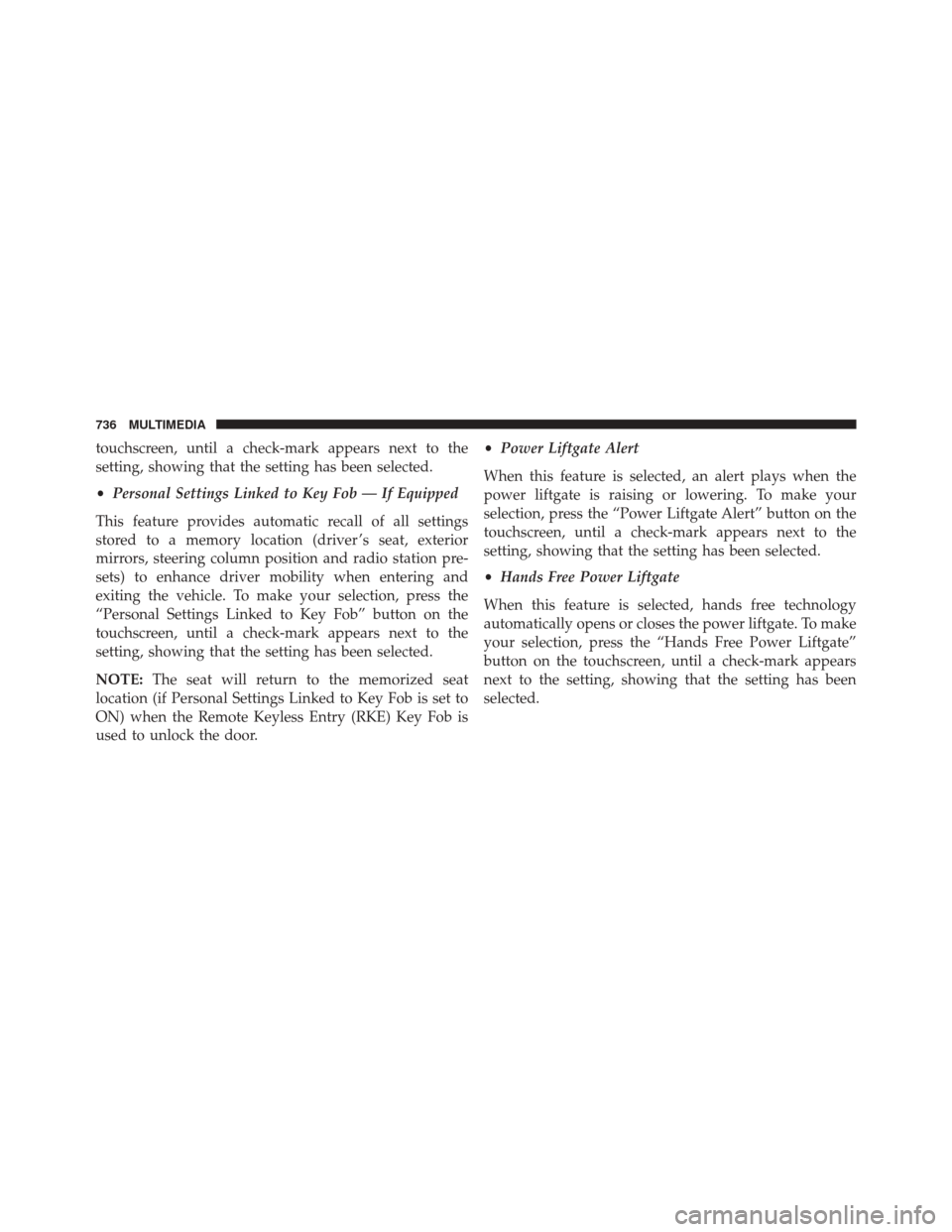
touchscreen, until a check-mark appears next to the
setting, showing that the setting has been selected.
•Personal Settings Linked to Key Fob — If Equipped
This feature provides automatic recall of all settings
stored to a memory location (driver ’s seat, exterior
mirrors, steering column position and radio station pre-
sets) to enhance driver mobility when entering and
exiting the vehicle. To make your selection, press the
“Personal Settings Linked to Key Fob” button on the
touchscreen, until a check-mark appears next to the
setting, showing that the setting has been selected.
NOTE: The seat will return to the memorized seat
location (if Personal Settings Linked to Key Fob is set to
ON) when the Remote Keyless Entry (RKE) Key Fob is
used to unlock the door. •
Power Liftgate Alert
When this feature is selected, an alert plays when the
power liftgate is raising or lowering. To make your
selection, press the “Power Liftgate Alert” button on the
touchscreen, until a check-mark appears next to the
setting, showing that the setting has been selected.
• Hands Free Power Liftgate
When this feature is selected, hands free technology
automatically opens or closes the power liftgate. To make
your selection, press the “Hands Free Power Liftgate”
button on the touchscreen, until a check-mark appears
next to the setting, showing that the setting has been
selected.
736 MULTIMEDIA
Page 818 of 828

Lug Nuts.............................. .676
Maintenance Free Battery ....................620
Maintenance Schedule ..................... .613
Malfunction Indicator Light (Check Engine) .......250
Manual, Service ......................... .803
Map/Reading Lights .......................117
Marker Lights, Side ....................... .542
Master Cylinder (Brakes) ....................636
Memory Feature (Memory Seat) ................90
Memory Seat ......................... .90, 107
Methanol .............................. .679
Mini-Trip Computer ...................... .229
Mirrors ............................... .104
Automatic Dimming .....................105
Electric Remote ........................ .106
Exterior Folding ....................... .106
Heated .............................. .107
Memory ..............................90 Outside
............................. .106
Rearview ......................... .104, 529
Vanity ........................... .109, 192
Modifications/Alterations, Vehicle ...............6
Monitor, Tire Pressure System ................293
MOPAR Parts ........................... .802
MTBE/ETBE ........................... .679
Multi-Function Control Lever .................113
New Vehicle Break-In Period .................388
Occupant Restraints ...................... .302
Octane Rating, Gasoline (Fuel) .............677, 687
Oil, Engine ......................... .622, 687
Capacity ............................ .686
Change Interval ....................... .622
Checking ............................ .619
Disposal ............................. .624
Filter ............................ .624, 687
816 INDEX
Page 822 of 828

Heated...............................94
Memory ..............................90
Power ............................ .84, 87
Reclining ..............................60
Seatback Release ..................... .59, 63
Stow \bN Go (Fold in Floor) .................69
Tilting ............................ .59, 63
Security Alarm .......................... .240
Arm The System ........................38
Disarm The System .......................39
Selection Of Coolant (Antifreeze) ..............687
Service Assistance ........................ .798
Service Contract ......................... .800
Service Manuals ......................... .803
Shifting Automatic Transmission ..................396
Shoulder Belts .......................... .306
Signals, Turn ...................113, 254, 377, 542
SmartBeams .............................115 Snow Chains (Tire Chains)
...................661
Snow Tires ............................. .658
Spare Tire .....................560, 659, 660, 661
Spark Plugs ............................ .687
Specifications Fuel (Gasoline) ........................ .687
Oil................................. .687
Speed Control Accel/Decel .......................... .409
Accel/Decel (ACC Only) ..................416
Cancel .............................. .409
Resume ............................. .409
Speed Control (Cruise Control) ............405, 409
Starting ............................. .33, 383
Cold Weather ......................... .384
Engine Fails To Start .....................385
Remote ...............................33
Starting And Operating .....................383
Starting Procedures ....................... .383
820 INDEX