Page 51 of 828

NOTE:
•After pushing the door handle button, you must wait
two seconds before you can lock or unlock the doors,
using either Passive Entry door handle. This is done to
allow you to check if the vehicle is locked by pulling
the door handle, without the vehicle reacting and
unlocking.
• The Passive Entry system will not operate if the RKE
transmitter battery is dead.
The vehicle doors can also be locked by using the RKE
transmitter lock button, or the lock button located on the
vehicle’s interior door panel.
Manual Sliding Side Door
The sliding door may be opened from the inside or the
outside. Pull outward on the exterior handle to open the
sliding door. The sliding door inside handle functions by rocking forward and back. Rocking the handle back-
wards opens the door and rocking forward releases the
hold open latch in order to close the door.
To keep your door operating properly, observe the fol-
lowing guidelines:
•
Always open the door smoothly.
• Avoid high impacts against the door stop when open-
ing the door. This is very important when your vehicle
is parked on an incline as the door will slide faster in
the downhill direction.
• There is a hold-open latch that is activated when the
sliding door is fully opened. This latch will keep your
sliding door open on any incline. To close the sliding
door after the hold-open latch is activated, you must
rock the inside handle forward or pull outward on the
exterior handle.
3
GETTING TO KNOW YOUR VEHICLE 49
Page 118 of 828

2. Rotate the headlight switch counterclockwise to theAUTO (A) position.
3. Push the multifunction lever away from you to switch the headlights to the high beam position. Refer to
“Multifunction Lever” in this section for further infor-
mation.
NOTE: This system will not activate until the vehicle is
at, or above, 25 mph (40 km/h).
To Deactivate
Perform either of the following steps to deactivate the
Automatic High Beam system.
1. Select “Automatic High Beams — OFF” through the Uconnect System. Refer to “Uconnect Settings” in
“Multimedia” for further information. 2. Pull the multifunction lever toward you to switch the
headlights from the high beam to the low beam
position.
3. Rotate the headlight switch clockwise from the AUTO to the on position.
Battery Protection
This feature provides battery protection to avoid wearing
down the battery if the headlights or parking lights are
left on for extended periods of time when the ignition
switch is in the LOCK position. After eight minutes of the
ignition switch being in the LOCK position and the
headlight switch in any position other than OFF or
AUTO, the lights will turn off automatically until the next
cycle of the ignition switch or headlight switch.
The battery protection feature will be disabled if the
ignition switch is turned to any other position other than
LOCK during the eight minute delay.
116 GETTING TO KNOW YOUR VEHICLE
Page 119 of 828
INTERIOR LIGHTS
Courtesy/Interior Lighting
The courtesy light switches are used to turn the courtesy
lights On/Off.To operate the courtesy lights, push either the driver ’s or
passenger light switch.
NOTE:
•
Before exiting the vehicle, make sure that the interior
lights are turned off. This will prevent the battery from
discharging once the doors are closed.
• If a light is left on, it will automatically be turned off
approximately 10 minutes after the ignition is in the
STOP/OFF position.
Rear Courtesy/Reading Lights — If Equipped
Located above the rear passengers are courtesy/reading
lights. The lights turn on when a front door, a sliding
door or the liftgate is opened. If your vehicle is equipped
with Remote Keyless Entry (RKE) the lights will also turn
on when the UNLOCK button ON the RKE Key Fob is
pushed.
Courtesy Light Switches
3
GETTING TO KNOW YOUR VEHICLE 117
Page 171 of 828

Stow n’ VAC Integrated Vacuum — If Equipped
Your vehicle may be equipped with an integrated
vacuum system. The system can clean up dry spills and
debris within the vehicle.
1. Make sure the vehicle is in Park (P) and the ignition isset to Run/Accessory mode.
NOTE: •The vacuum system will run for 10 minutes off
battery power. At 10 minutes, the vacuum will shut
down and a low battery indication light will come on
one minute before shutdown.
• When the vehicle engine is running, the vacuum will
be capable of continuous operation.
WARNING!
Carbon monoxide (CO) in exhaust gases is deadly.
Follow the precautions below to prevent carbon
monoxide poisoning:
• Do not inhale exhaust gases. They contain carbon
monoxide, a colorless and odorless gas, which can
kill. Never run the engine in a closed area, such as
a garage, and never sit in a parked vehicle with the
engine running for an extended period. If the
vehicle is stopped in an open area with the engine
running for more than a short period, adjust the
ventilation system to force fresh, outside air into
the vehicle.
• Guard against carbon monoxide with proper main-
tenance. Have the exhaust system inspected every
time the vehicle is raised. Have any abnormal
conditions repaired promptly. Until repaired, drive
with all side windows fully open.
3
GETTING TO KNOW YOUR VEHICLE 169
Page 177 of 828
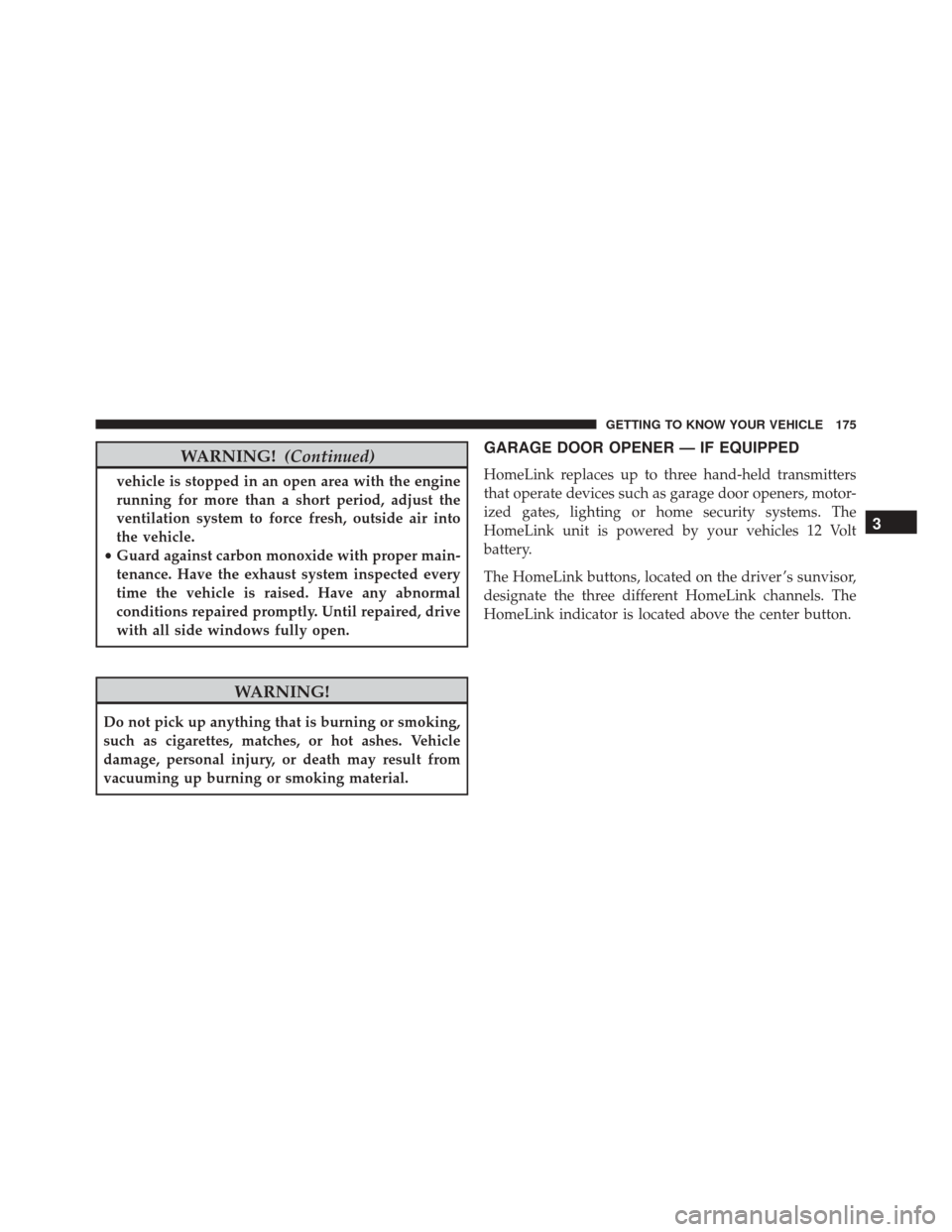
WARNING!(Continued)
vehicle is stopped in an open area with the engine
running for more than a short period, adjust the
ventilation system to force fresh, outside air into
the vehicle.
• Guard against carbon monoxide with proper main-
tenance. Have the exhaust system inspected every
time the vehicle is raised. Have any abnormal
conditions repaired promptly. Until repaired, drive
with all side windows fully open.
WARNING!
Do not pick up anything that is burning or smoking,
such as cigarettes, matches, or hot ashes. Vehicle
damage, personal injury, or death may result from
vacuuming up burning or smoking material.
GARAGE DOOR OPENER — IF EQUIPPED
HomeLink replaces up to three hand-held transmitters
that operate devices such as garage door openers, motor-
ized gates, lighting or home security systems. The
HomeLink unit is powered by your vehicles 12 Volt
battery.
The HomeLink buttons, located on the driver ’s sunvisor,
designate the three different HomeLink channels. The
HomeLink indicator is located above the center button.
3
GETTING TO KNOW YOUR VEHICLE 175
Page 178 of 828
NOTE:HomeLink is disabled when the Vehicle Security
Alarm is active.
Before You Begin Programming HomeLink
Be sure that your vehicle is parked outside of the garage
before you begin programming. For more efficient programming and accurate transmis-
sion of the radio-frequency signal it is recommended that
a new battery be placed in the hand-held transmitter of
the device that is being programmed to the HomeLink
system.
To erase the channels place the ignition in the ON/RUN
position and push and hold the two outside HomeLink
buttons (I and III) for up to 20 seconds or until the orange
indicator flashes.
NOTE:
•
Erasing all channels should only be performed when
programming HomeLink for the first time. Do not
erase channels when programming additional buttons.
• If you have any problems, or require assistance, please
call toll-free 1-800-355-3515 or, on the Internet at
HomeLink.com for information or assistance.
HomeLink Buttons
176 GETTING TO KNOW YOUR VEHICLE
Page 184 of 828

2. Push and hold the desired HomeLink button until theindicator light begins to flash after 20 seconds. Do not
release the button.
3. Without releasing the button proceed with “Canadian/Gate Operator Programming” step 2 and
follow all remaining steps.
Using HomeLink
To operate, push and release the programmed HomeLink
button. Activation will now occur for the programmed
device (i.e. garage door opener, gate operator, security
system, entry door lock, home/office lighting, etc.) The
hand-held transmitter of the device may also be used at
any time.
Security
It is advised to erase all channels before you sell or turn
in your vehicle. To do this, push and hold the two outside buttons for 20
seconds until the orange indicator flashes. Note that all
channels will be erased. Individual channels cannot be
erased.
The HomeLink Universal Transceiver is disabled when
the Vehicle Security Alarm is active.
Troubleshooting Tips
If you are having trouble programming HomeLink, here
are some of the most common solutions:
•
Replace the battery in the Garage Door Opener hand-
held transmitter.
• Push the LEARN button on the Garage Door Opener
to complete the training for a Rolling Code.
• Did you unplug the device for programming and
remember to plug it back in?
182 GETTING TO KNOW YOUR VEHICLE
Page 196 of 828

To lower the sun screen, gently lift the tab upward to
disengage the hooks, and feed the screen back into the
base sill.
Power Outlets
Your vehicle is equipped with 12 Volt (13 Amp) power
outlets, and 5 Volt (2.5 Amp) USB power outlets, that can
be used to power cellular phones, small electronics and
other low powered electrical accessories. The power
outlets can be labeled with either a “key” or a “battery”
symbol to indicate how the outlet is powered. Power
outlets labeled with a “key” are powered when the
ignition is in the ON or ACC position, while the outlets
labeled with a “battery” are connected directly to the
battery and powered at all times.NOTE:
•
All accessories connected to the “battery” powered
outlets should be removed or turned off when the
vehicle is not in use to protect the battery against
discharge.
• To ensure proper cigar lighter operation, a MOPAR
knob and element must be used.
CAUTION!
Power outlets are designed for accessory plugs only.
Do not insert any other object in the power outlets as
this will damage the outlet and blow the fuse.
Improper use of the power outlet can cause damage
not covered by your New Vehicle Limited Warranty.
194 GETTING TO KNOW YOUR VEHICLE