Page 129 of 539
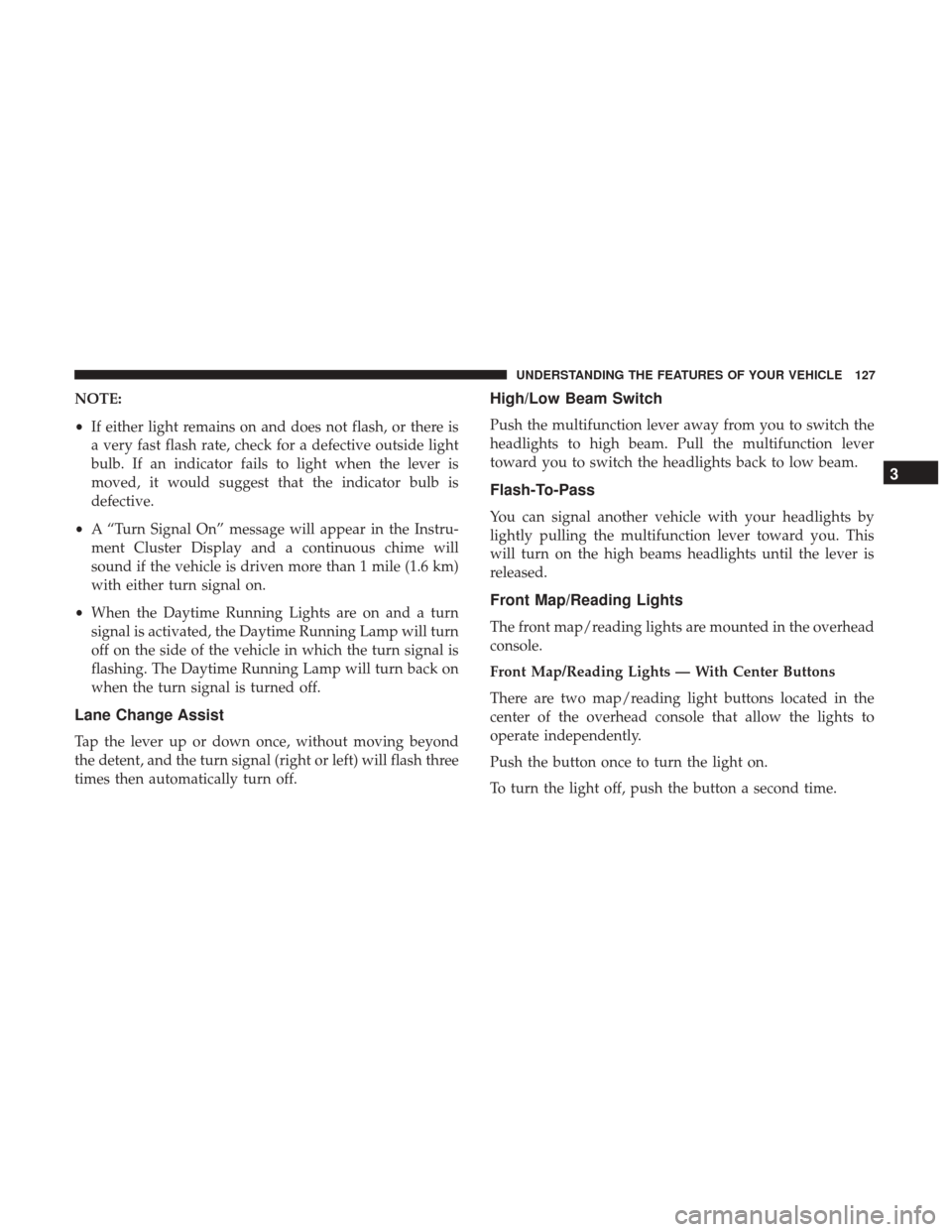
NOTE:
•If either light remains on and does not flash, or there is
a very fast flash rate, check for a defective outside light
bulb. If an indicator fails to light when the lever is
moved, it would suggest that the indicator bulb is
defective.
• A “Turn Signal On” message will appear in the Instru-
ment Cluster Display and a continuous chime will
sound if the vehicle is driven more than 1 mile (1.6 km)
with either turn signal on.
• When the Daytime Running Lights are on and a turn
signal is activated, the Daytime Running Lamp will turn
off on the side of the vehicle in which the turn signal is
flashing. The Daytime Running Lamp will turn back on
when the turn signal is turned off.
Lane Change Assist
Tap the lever up or down once, without moving beyond
the detent, and the turn signal (right or left) will flash three
times then automatically turn off.
High/Low Beam Switch
Push the multifunction lever away from you to switch the
headlights to high beam. Pull the multifunction lever
toward you to switch the headlights back to low beam.
Flash-To-Pass
You can signal another vehicle with your headlights by
lightly pulling the multifunction lever toward you. This
will turn on the high beams headlights until the lever is
released.
Front Map/Reading Lights
The front map/reading lights are mounted in the overhead
console.
Front Map/Reading Lights — With Center Buttons
There are two map/reading light buttons located in the
center of the overhead console that allow the lights to
operate independently.
Push the button once to turn the light on.
To turn the light off, push the button a second time.
3
UNDERSTANDING THE FEATURES OF YOUR VEHICLE 127
Page 269 of 539
Turn Signal Indicator Lights
Green TelltaleLight What It Means
Turn Signal Indicator Lights
The instrument cluster directional arrow will flash independently for the LEFT or RIGHT turn
signal as selected, as well as the exterior turn signal lamp(s) (front and rear) as selected when the
multifunction lever is moved down (LEFT) or up (RIGHT).
NOTE:
•A continuous chime will sound if the vehicle is driven more than 1 mile (1.6 km) with either
turn signal on.
•Check for an inoperative outside light bulb if either indicator flashes at a rapid rate.
Electronic Speed Control SET Indicator Light
Green Telltale
Light What It Means
Electronic Speed Control SET Indicator Light
This light will turn on when the electronic speed control is SET. Refer to “Electronic Speed Con-
trol” in “Understanding The Features Of Your Vehicle” for further information.
4
UNDERSTANDING YOUR INSTRUMENT PANEL 267
Page 450 of 539
�REPLACEMENT BULBS ...................488
� BULB REPLACEMENT ....................490
▫ Low Beam And High Beam Headlamps ......490
▫ Front Turn Signal Lamp ..................492
▫ Front Side Marker Lamps ................494
▫ Front Fog Lamp ...................... .495
▫ Backup Lamps (Passenger Side) .............496
▫ Backup Lamps (Driver Side) ...............497 ▫
Stop/Rear Turn Signal Lamp ...............498
▫ License Plate Lamp .....................499
� FLUID CAPACITIES ..................... .500
� FLUIDS, LUBRICANTS, AND GENUINE
PARTS .............................. .501
▫ Engine ............................. .501
▫ Chassis ............................ .503
448 MAINTAINING YOUR VEHICLE
Page 491 of 539
Exterior Bulbs
Bulb Number
High Intensity Discharge Headlamp HID Bulb – D3S HID Bulb
Bi-Halogen Headlamp 9005HL+
Daytime Running Lamp HID HDLP– LED
Hal HDLP– Reduced Voltage LB 9005HL+
Front Turn Signal Lamp PWY24W SV
Side Marker Lamp W3W
Front Park Lamp Hal HDLP – PWY24W SV (common with turn)
Base Hal HDLP – LED in light pipe
HID HDLP – LED in light guide (common with DRL)
Front Fog Lamp H11
LED Front Fog Lamp LED (Serviced at Authorized Dealer)
Center High Mounted Stop (CHMSL) Lamp LED (Serviced at Authorized Dealer)
Stop/Turn Signal Lamp W21W
Rear Tail/Side Marker Lamp LED (Serviced at Authorized Dealer)
Backup Lamp 921
License Lamp W5W
7
MAINTAINING YOUR VEHICLE 489
Page 494 of 539
5. Disconnect the bulb from the electrical connector andthen connect the replacement bulb.
CAUTION!
Do not touch the new bulb with your fingers. Oil
contamination will severely shorten bulb life. If the
bulb comes in contact with any oily surface, clean the
bulb with rubbing alcohol.
6. Install the bulb and connector assembly into the head- lamp housing and rotate clockwise to lock it in place. 7. Install the headlamp bulb cap in the headlamp housing
and rotate clockwise to lock it in place.
8. Lock headlamp access door in wheel liner.
Front Turn Signal Lamp
1. Open the hood.
NOTE: Removal of the air cleaner filter housing may be
necessary prior to replacing bulbs in the lamp assembly on
the passenger side of the vehicle.
2. Remove the beauty cover, by removing all push pins and lifting beauty cover.
Headlamp Bulb
Beauty Cover
492 MAINTAINING YOUR VEHICLE
Page 495 of 539
3. Remove the brace by removing the four fasteners andloosening the 5th inboard fastener.
4. Twist the front turn signal lamp socket assembly coun- terclockwise, and then remove the front turn signal
lamp assembly from the lamp housing.
5. Pull the bulb out of the socket and insert the replace- ment bulb.
6. Install the front turn signal lamp socket assembly into the housing, and rotate the front turn signal lamp socket
clockwise to lock it in place. 7. Install air cleaner filter housing, if removed.
8. Install brace, brace bolts and tighten as shown.
9. Install beauty cover.
Front Turn Signal Lamp Socket
Brace Bolt Tightening Sequence
7
MAINTAINING YOUR VEHICLE 493
Page 500 of 539
Backup Lamp Socket
5. Rotate the backup lamp socket counter clockwise 1/4turn to remove the backup lamp socket from the trunk
lid lamp housing.
6. Remove the bulb from the socket and install the replace- ment bulb.
7. Install the backup lamp socket into the trunk lid lamp housing.
8. Rotate backup lamp socket clockwise 1/4 turn to lock it into place. 9. Reposition the inner deck panel and secure with a push
pin if removed.
10. Install the access cover.
Stop/Rear Turn Signal Lamp
1. Open the trunk lid.
2. Remove the tail lamp housing beauty cover by grasping the top edge and pulling rearward to expose the tail
lamp housing bolts.
3. Remove the tail lamp housing bolts.
Tail Lamp Beauty Cover
498 MAINTAINING YOUR VEHICLE
Page 501 of 539
4. Pull the tail lamp housing directly rearward to dislodgethe two out bored ball studs from the socket fasteners.
NOTE: It may be necessary to use significant force to
remove the two out bored ball studs from the socket
fasteners to remove the tail lamp housing.
5. Rotate the stop/rear turn signal lamp socket 1/4 turn counterclockwise and remove it from the tail lamp
housing.
6. Remove the bulb from the socket and install the replace- ment bulb. 7. Install the bulb socket into the tail lamp housing and
rotate the bulb socket ¼ turn clockwise to lock it in
place.
8. Install the tail lamp housing.
9. Install the tail lamp housing beauty cover.
License Plate Lamp
1. Remove the screw of the license plate lamp assembly and pull down on the license plate lamp assembly to
remove.
2. Remove the bulb from the socket and install the replace- ment bulb.
3. Install the license plate lamp assembly.
Tail Lamp Bolts
7
MAINTAINING YOUR VEHICLE 499