Page 328 of 539
Media
Uconnect offers connections via USB, SD, Bluetooth and
auxiliary ports (If Equipped). Voice operation is only
available for connected USB and AUX devices. (Remote CD
player optional and not available on all vehicles.)
Push the VR button
. After the beep, say one of the
following commands and follow the prompts to switch
your media source or choose an artist.
• Change source to Bluetooth
• Change source to AUX
• Change source to USB
• Play artist Beethoven; Play album Greatest Hits; Play
song Moonlight Sonata; Play genreClassical
TIP: Press the Browse button on the touchscreen to see all
of the music on your AUX or USB device. Your Voice
Command must match exactlyhow the artist, album, song
and genre information is displayed.
Uconnect 8.4/8.4 NAV Radio
Uconnect 5.0 Media
326 UNDERSTANDING YOUR INSTRUMENT PANEL
Page 331 of 539

Apple iPhone iOS 6 or later supports readingincoming
text messages only. To enable this feature on your Apple
iPhone, follow these 4 simple steps:
TIP: Voice Text Reply is not compatible with iPhone, but if
your vehicle is equipped with Siri Eyes Free, you can use
your voice to send a text message.Climate (8.4/8.4 NAV)
Too hot? Too cold? Adjust vehicle temperatures hands-free
and keep everyone comfortable while you keep moving
ahead. (If vehicle is equipped with climate control.)
Push the VR button
. After the beep, say one of the
following commands:
• Set driver temperature to 70degrees
• Set passenger temperature to 70degrees
TIP: Voice Command for Climate may only be used to
adjust the interior temperature of your vehicle. Voice
Command will not work to adjust the heated seats or
steering wheel if equipped.
iPhone Notification Settings
1 — Select “Settings”
2 — Select “Bluetooth”
3 — Select the (i) for the paired vehicle
4 — Turn on “Show Notifications”
4
UNDERSTANDING YOUR INSTRUMENT PANEL 329
Page 335 of 539
To link your internet radio accounts:
1. Download the Uconnect Access App to your mobiledevice.
2. Press the Via Mobile icon on the navigation bar at the bottom of the app. 3. Press the app you’d like to connect to your vehicle.
4. Enter your login information for the selected app and
press Link.
5. Next time you’re in your vehicle, enable Bluetooth, pair your phone and select the Via Mobile app you want to
play from the Uconnect touchscreen to stream your
personalized music.
NOTE:
• You can also complete this process on the web. Simply
visit moparownerconnect.com log in and click Set Up
Via Mobile Profile (under Quick Links).
• Once you download the app to your compatible mobile
device, you will also be able to start your vehicle and
lock/unlock its doors from virtually anywhere.
Mobile App
4
UNDERSTANDING YOUR INSTRUMENT PANEL 333
Page 336 of 539

Voice Texting (8.4/8.4 NAV)
1. To send a message, push the Phone button. After the
beep, say the following command: “Send messageto
John Smith.”
2. Listen to the prompt. After the beep, dictate the message you would like to send. Wait for Uconnect to process
your message.
3. The Uconnect system will repeat your message and provide a variety of options to add to, delete, send or
hear the message again. After the beep, tell Uconnect
what you’d like to do. For instance, if you’re happy with
your message, after the beep, say: “Send.”
You must be registered with Uconnect Access and have a
compatible MAP – enabled smartphone to use your voice
to send a personalized text message. For details about
MAP, visit UconnectPhone.com.
Apple iPhone iOS6 or later supports reading incomingtext
messages only. To enable this feature on your Apple
iPhone, follow these 4 simple steps: TIP:
•
Voice Texting is not compatible with iPhone, but if your
vehicle is equipped with Siri Eyes Free, you can use your
voice to send a text message.
• Messages are limited to 140 characters.
iPhone Notification Settings
1 — Select “Settings”
2 — Select “Bluetooth”
3 — Select the (i) for the paired vehicle
4 — Turn on “Show Notifications”
334 UNDERSTANDING YOUR INSTRUMENT PANEL
Page 341 of 539
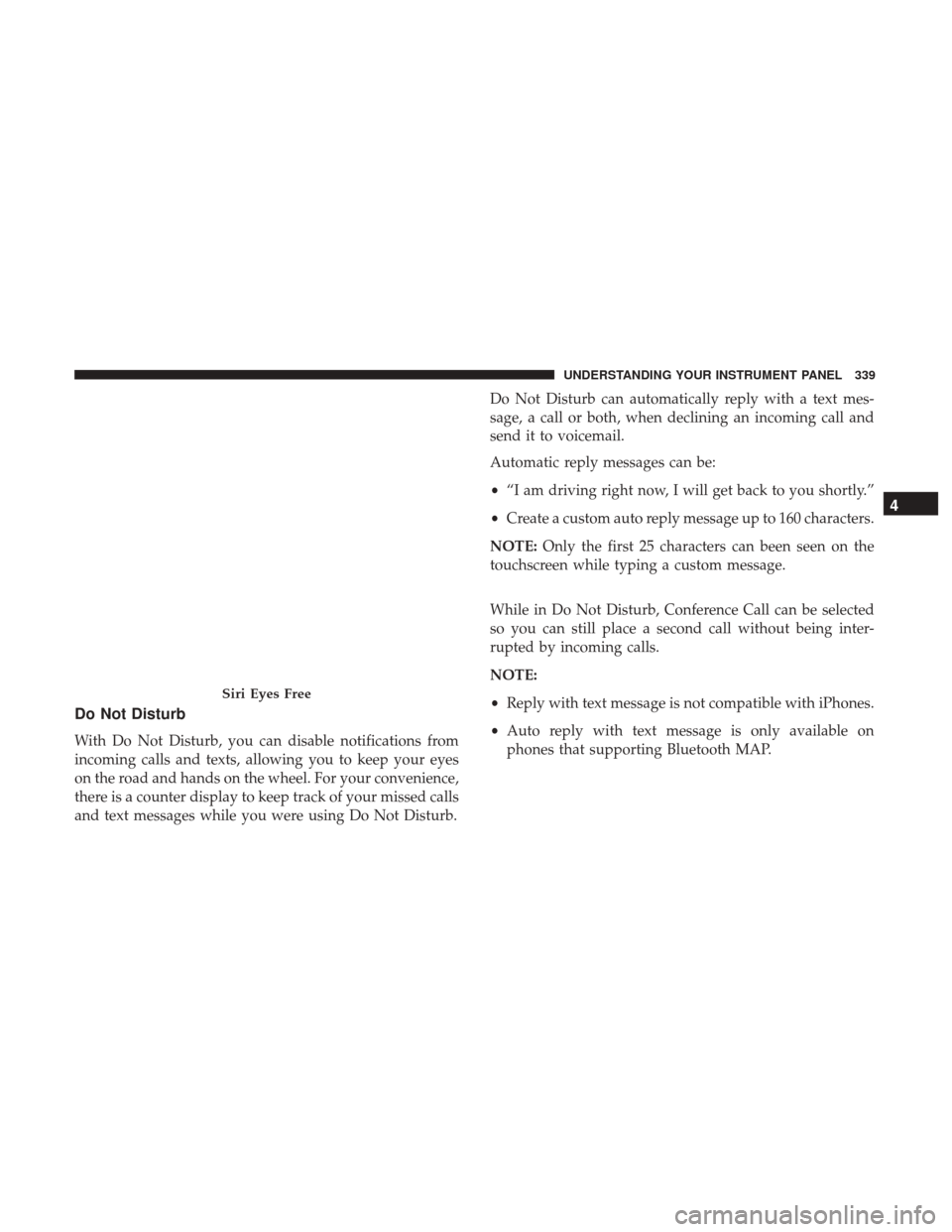
Do Not Disturb
With Do Not Disturb, you can disable notifications from
incoming calls and texts, allowing you to keep your eyes
on the road and hands on the wheel. For your convenience,
there is a counter display to keep track of your missed calls
and text messages while you were using Do Not Disturb.Do Not Disturb can automatically reply with a text mes-
sage, a call or both, when declining an incoming call and
send it to voicemail.
Automatic reply messages can be:
•
“I am driving right now, I will get back to you shortly.”
• Create a custom auto reply message up to 160 characters.
NOTE: Only the first 25 characters can been seen on the
touchscreen while typing a custom message.
While in Do Not Disturb, Conference Call can be selected
so you can still place a second call without being inter-
rupted by incoming calls.
NOTE:
• Reply with text message is not compatible with iPhones.
• Auto reply with text message is only available on
phones that supporting Bluetooth MAP.
Siri Eyes Free
4
UNDERSTANDING YOUR INSTRUMENT PANEL 339
Page 481 of 539
CavityCartridge Fuse Blade Fuse Description
F18 – –Not Used
F19 40 Amp Green –Starter Solenoid
F20 –10 Amp Red A/C Compressor Clutch
F21 – –Not Used
F22 –5 Amp Tan Radiator Fan Enable
F23 –70 Amp Tan Body Controller Module (BCM) –
Feed 2
F23 –50 Amp RedVoltage Stability Module (VSM)
#2 – If Equipped With Engine Stop/Start Option
F24 – –Not Used
F25B –20 Amp Yellow Front Washer Pump – If
Equipped with Engine Stop/Start Option
F26 – –Not Used
F27 – –Not Used
F28 –15 Amp Blue Transmission Control Module
(TCM)
7
MAINTAINING YOUR VEHICLE 479
Page 484 of 539
CavityCartridge Fuse Blade Fuse Description
F55 –10 Amp Red Blind Spot Sensors/Compass/
Rearview Camera – If Equipped
F56 –15 Amp Blue Ignition Node Module
(IGNM)/RF Hub
F57 – –Not Used
F58 –10 Amp Red Occupant Classification Module/
Voltage Stability Module (VSM)#2 – If Equipped With Engine Stop/Start Option
F59 30 Amp Pink –Drivetrain Control Module
(DTCM)
F60 –20 Amp Yellow Power Outlet – Center Console
F61 – –Not Used
F62 – –Not Used
F63 –20 Amp Yellow Front Heated Seats – If Equipped
F64 –20 Amp Yellow Heated Steering Wheel – If
Equipped
482 MAINTAINING YOUR VEHICLE
Page 485 of 539
CavityCartridge Fuse Blade Fuse Description
F65 –10 Amp RedIn Vehicle Temperature Sensor/
Humidity Sensor/Driver Assist System Module (DASM)/Park
Assist (PAM) – If Equipped With Engine Stop/Start Option
F66 –15 Amp Blue Instrument Panel Cluster (IPC)/
(Electronic Climate Control(ECC)) HVAC
F67 –10 Amp RedIn Vehicle Temperature Sensor/
Humidity Sensor/Drivers Assist System Module (DASM)/Park Assist (PAM) – If Equipped
F68 – –Not Used
F69 –10 Amp Red Gear Shift Module (GSM)/Active
Grill Shutter (AGS). – IfEquipped/EPB SW
F70 –5 Amp TanIntelligent Battery Sensor (IBS) –
If Equipped with Engine Stop/ Start Option
7
MAINTAINING YOUR VEHICLE 483