2017 CHEVROLET TRAX sat nav
[x] Cancel search: sat navPage 153 of 373

Chevrolet TRAX Owner Manual (GMNA-Localizing-U.S./Canada/Mexico-
10122735) - 2017 - crc - 7/12/16
152 Infotainment System
Infotainment
System
Introduction
Infotainment . . . . . . . . . . . . . . . . . . 152
Theft-Deterrent Feature . . . . . . 153
Overview . . . . . . . . . . . . . . . . . . . . . 154
Home Page (Radio withTouchscreen) . . . . . . . . . . . . . . . 157
Operation . . . . . . . . . . . . . . . . . . . . . 157
Radio
AM-FM Radio . . . . . . . . . . . . . . . . 160
Satellite Radio . . . . . . . . . . . . . . . . 163
Radio Reception . . . . . . . . . . . . . . 164
Multi-Band Antenna . . . . . . . . . . 165
Audio Players
Avoiding Untrusted Media Devices . . . . . . . . . . . . . . . . . . . . . 165
USB Port . . . . . . . . . . . . . . . . . . . . . 165
Auxiliary Devices . . . . . . . . . . . . . 171
Phone
Bluetooth (Overview) . . . . . . . . . 171
Bluetooth (Infotainment Controls Radio without
Touchscreen) . . . . . . . . . . . . . . . 173 Bluetooth (Infotainment
Controls Radio with
Touchscreen) . . . . . . . . . . . . . . . 177
Apple CarPlay and Android Auto . . . . . . . . . . . . . . . . 181
Hands-Free Phone . . . . . . . . . . . 182
Trademarks and License
Agreements
Trademarks and License Agreements . . . . . . . . . . . . . . . . . 184
Introduction
Infotainment
Read the following pages to
become familiar with the features.
{Warning
Taking your eyes off the road for
too long or too often while using
any infotainment feature can
cause a crash. You or others
could be injured or killed. Do not
give extended attention to
infotainment tasks while driving.
Limit your glances at the vehicle
displays and focus your attention
on driving. Use voice commands
whenever possible.
The infotainment system has built-in
features intended to help avoid
distraction by disabling some
functions when driving. These
functions may gray out when they
are unavailable. Many infotainment
Page 186 of 373
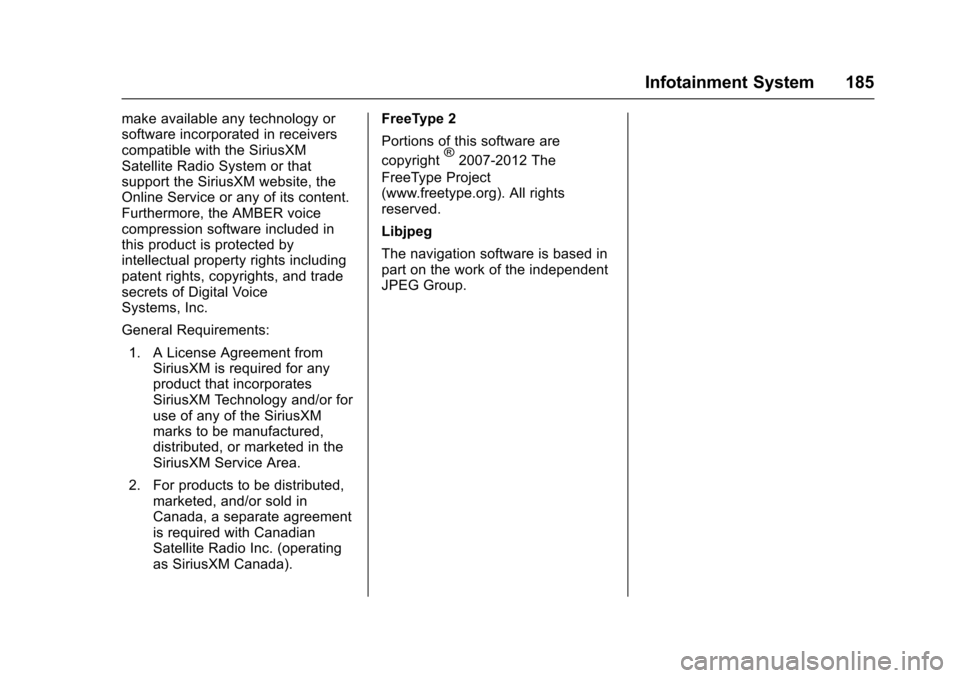
Chevrolet TRAX Owner Manual (GMNA-Localizing-U.S./Canada/Mexico-
10122735) - 2017 - crc - 7/12/16
Infotainment System 185
make available any technology or
software incorporated in receivers
compatible with the SiriusXM
Satellite Radio System or that
support the SiriusXM website, the
Online Service or any of its content.
Furthermore, the AMBER voice
compression software included in
this product is protected by
intellectual property rights including
patent rights, copyrights, and trade
secrets of Digital Voice
Systems, Inc.
General Requirements:1. A License Agreement from SiriusXM is required for any
product that incorporates
SiriusXM Technology and/or for
use of any of the SiriusXM
marks to be manufactured,
distributed, or marketed in the
SiriusXM Service Area.
2. For products to be distributed, marketed, and/or sold in
Canada, a separate agreement
is required with Canadian
Satellite Radio Inc. (operating
as SiriusXM Canada). FreeType 2
Portions of this software are
copyright
®2007-2012 The
FreeType Project
(www.freetype.org). All rights
reserved.
Libjpeg
The navigation software is based in
part on the work of the independent
JPEG Group.
Page 194 of 373

Chevrolet TRAX Owner Manual (GMNA-Localizing-U.S./Canada/Mexico-
10122735) - 2017 - crc - 7/12/16
Driving and Operating 193
.Watch the road. Do not read,
take notes, or look up
information on phones or other
electronic devices.
. Designate a front seat
passenger to handle potential
distractions.
. Become familiar with vehicle
features before driving, such as
programming favorite radio
stations and adjusting climate
control and seat settings.
Program all trip information into
any navigation device prior to
driving.
. Wait until the vehicle is parked
to retrieve items that have fallen
to the floor.
. Stop or park the vehicle to tend
to children.
. Keep pets in an appropriate
carrier or restraint.
. Avoid stressful conversations
while driving, whether with a
passenger or on a cell phone.{Warning
Taking your eyes off the road too
long or too often could cause a
crash resulting in injury or death.
Focus your attention on driving.
Refer to the infotainment section for
more information on using that
system and the navigation system,
if equipped, including pairing and
using a cell phone.
Defensive Driving
Defensive driving means “always
expect the unexpected.” The first
step in driving defensively is to wear
the safety belt. See Safety
Belts 061.
. Assume that other road users
(pedestrians, bicyclists, and
other drivers) are going to be
careless and make mistakes.
Anticipate what they might do
and be ready.
. Allow enough following distance
between you and the driver in
front of you. .
Focus on the task of driving.
Drunk Driving
Death and injury associated with
drinking and driving is a global
tragedy.
{Warning
Drinking and then driving is very
dangerous. Your reflexes,
perceptions, attentiveness, and
judgment can be affected by even
a small amount of alcohol. You
can have a serious —or even
fatal —collision if you drive after
drinking.
Do not drink and drive or ride with
a driver who has been drinking.
Ride home in a cab; or if you are
with a group, designate a driver
who will not drink.
Control of a Vehicle
Braking, steering, and accelerating
are important factors in helping to
control a vehicle while driving.
Page 352 of 373

Chevrolet TRAX Owner Manual (GMNA-Localizing-U.S./Canada/Mexico-
10122735) - 2017 - crc - 7/12/16
OnStar 351
OnStar
OnStar Overview
OnStar Overview . . . . . . . . . . . . . 351
OnStar Services
Emergency . . . . . . . . . . . . . . . . . . . 352
Security . . . . . . . . . . . . . . . . . . . . . . 352
Navigation . . . . . . . . . . . . . . . . . . . . 352
Connections . . . . . . . . . . . . . . . . . . 353
Diagnostics . . . . . . . . . . . . . . . . . . . 355
OnStar Additional Information
OnStar AdditionalInformation . . . . . . . . . . . . . . . . . . 356
OnStar Overview
=Voice Command Button
QBlue OnStar Button
>Red Emergency Button
This vehicle may be equipped with a
comprehensive, in-vehicle system
that can connect to an OnStar
Advisor for Emergency, Security,
Navigation, Connections, and
Diagnostics Services. OnStar
services may require a paid
subscription and data plan. OnStar
requires the vehicle battery and
electrical system, cellular service,
and GPS satellite signals to be
available and operating. OnStar acts
as a link to existing emergency
service providers. OnStar may
collect information about you and
your vehicle, including location
information. See OnStar User Terms, Privacy Statement, and
Software Terms for more details
including system limitations at
www.onstar.com (U.S.) or
www.onstar.ca (Canada).
The OnStar system status light is
next to the OnStar buttons. If the
status light is:
.
Solid Green: System is ready.
. Flashing Green: On a call.
. Red: Indicates a problem.
. Off: System is active. Press
Q
twice to speak with an OnStar
Advisor.
Press
Qor call 1-888-4ONSTAR
(1-888-466-7827) to speak to an
Advisor.
Press
=to:
. Make a call, end a call,
or answer an incoming call.
. Give OnStar Hands-Free Calling
voice commands.
. Give OnStar Turn-by-Turn
Navigation voice commands.
Page 359 of 373

Chevrolet TRAX Owner Manual (GMNA-Localizing-U.S./Canada/Mexico-
10122735) - 2017 - crc - 7/12/16
358 OnStar
A temporary loss of GPS can cause
loss of the ability to send a
Turn-by-Turn Navigation route. The
Advisor may give a verbal route or
may ask for a call back after the
vehicle is driven into an open area.
Cellular and GPS Antennas
Cellular reception is required for
OnStar to send remote signals to
the vehicle. Do not place items over
or near the antenna to prevent
blocking cellular and GPS signal
reception.
Unable to Connect to OnStar
Message
If there is limited cellular coverage
or the cellular network has reached
maximum capacity, this message
may come on. Press
Qto try the
call again or try again after driving a
few miles into another cellular area.
Vehicle and Power Issues
OnStar services require a vehicle
electrical system, wireless service,
and GPS satellite technologies to be
available and operating for features to function properly. These systems
may not operate if the battery is
discharged or disconnected.
Add-on Electrical Equipment
The OnStar system is integrated
into the electrical architecture of the
vehicle. Do not add any electrical
equipment. See
Add-On Electrical
Equipment 0237. Added electrical
equipment may interfere with the
operation of the OnStar system and
cause it to not operate.
Vehicle Software Updates
OnStar or GM may remotely deliver
software updates or changes to the
vehicle without further notice or
consent. These updates or changes
may enhance or maintain safety,
security, or the operation of the
vehicle or the vehicle systems.
Software updates or changes may
affect or erase data or settings that
are stored in the vehicle, such as
OnStar Hands-Free Calling name
tags, saved navigation destinations,
or pre-set radio stations. Neither
OnStar nor GM is responsible for
any affected or erased data or settings. These updates or changes
may also collect personal
information. Such collection is
described in the OnStar privacy
statement or separately disclosed at
the time of installation. These
updates or changes may also cause
a system to automatically
communicate with GM servers to
collect information about vehicle
system status, identify whether
updates or changes are available,
or deliver updates or changes. An
active OnStar agreement constitutes
consent to these software updates
or changes and agreement that
either OnStar or GM may remotely
deliver them to the vehicle.
Privacy
The complete OnStar Privacy
Statement may be found at
www.onstar.com (U.S.),
or www.onstar.ca (Canada). We
recommend that you review it. If you
have any questions, call
1-888-4ONSTAR (1-888-466-7827)
or press
Qto speak with an
Advisor. Users of wireless
communications are cautioned that
Page 369 of 373

Chevrolet TRAX Owner Manual (GMNA-Localizing-U.S./Canada/Mexico-
10122735) - 2017 - crc - 7/12/16
368 Index
OnStar®Emergency . . . . . . . . . . . . 352
OnStar®Navigation . . . . . . . . . . . . . 352
OnStar®Overview . . . . . . . . . . . . . . 351
OnStar®Security . . . . . . . . . . . . . . . 352
Operate Pedal Light . . . . . . . . . . . . 119
Operation Infotainment System . . . . . . . . . . 157
Ordering Service Publications . . . . . . . . . . 346
Outlets Power . . . . . . . . . . . . . . . . . . . . . . . . 109
Overheating, Engine . . . . . . . . . . . . 255
Overview . . . . . . . . . . . . . . . . . . . . . . . 154
Owner Manual Indicator . . . . . . . . 118
P
Park Shifting Into . . . . . . . . . . . . . . . . . . . 210
Shifting Out of . . . . . . . . . . . . . . . . .211
Parking . . . . . . . . . . . . . . . . . . . . . . . . . 212 Brake . . . . . . . . . . . . . . . . . . . . . . . . . 219
Brake and P (Park)
Mechanism Check . . . . . . . . . . 262
Over Things That Burn . . . . . . . 212
Ultrasonic Sensor Light . . . . . . . 120
Parking Assist . . . . . . . . . . . . . . . . . . 227
Passenger Airbag Status
Indicator . . . . . . . . . . . . . . . . . . . . . . 115 Passenger Compartment Air
Filter . . . . . . . . . . . . . . . . . . . . . . . . . . 189
Passenger Sensing System . . . . . 74
Perchlorate Materials Requirements, California . . . . . . 239
Personalization Vehicle . . . . . . . . . . . . . . . . . . . . . . . 137
Phone Apple CarPlay andAndroid Auto . . . . . . . . . . . . . . . . 181
Bluetooth . . . . . . . . . . . 171, 173, 177
Hands-Free . . . . . . . . . . . . . . . . . . . 182
Port USB . . . . . . . . . . . . . . . . . . . . . . . . . . 165
Power Door Locks . . . . . . . . . . . . . . . . . . . . . 38
Mirrors . . . . . . . . . . . . . . . . . . . . . . . . . . 45
Outlets . . . . . . . . . . . . . . . . . . . . . . . 109
Protection, Battery . . . . . . . . . . . . 151
Reduced Engine Light . . . . . . . . 123
Retained Accessory (RAP) . . . 210
Seat Adjustment . . . . . . . . . . . . . . . . 54
Steering Fluid . . . . . . . . . . . . . . . . . 257
Windows . . . . . . . . . . . . . . . . . . . . . . . 47
Power Steering Warning
Lights . . . . . . . . . . . . . . . . . . . . . . . . . 119
Pregnancy, Using Safety Belts . . . 66 Privacy
Vehicle Data Recording . . . . . . . 348
Program Courtesy Transportation . . . . . . 343
Proposition 65 Warning,
California . . . . . . . . . . . .239, 260, 305
R
Radio Frequency Statement . . . . 347
Radio Reception . . . . . . . . . . . . . . . . 164
RadiosAM-FM Radio . . . . . . . . . . . . . . . . . 160
Satellite . . . . . . . . . . . . . . . . . . . . . . . 163
Reading Lamps . . . . . . . . . . . . . . . . . 150
Rear Seat Armrest . . . . . . . . . . . . . . . 61
Rear Seats . . . . . . . . . . . . . . . . . . . . . . 58
Rear Vision Camera (RVC) . . . . . 225
Rear Window Washer/Wiper . . . . 106
Rearview Mirrors . . . . . . . . . . . . . . . . 46 Automatic Dimming . . . . . . . . . . . . . 46
Reclining Seatbacks . . . . . . . . . . . . . 55
Recommended Fluids and Lubricants . . . . . . . . . . . . . . . . . . . . . 330
Records Maintenance . . . . . . . . . . . . . . . . . . 332
Recreational Vehicle Towing . . . . 308
Reduced Engine Power Light . . . 123