2017 CHEVROLET SS reset
[x] Cancel search: resetPage 23 of 400

Chevrolet SS Sedan Owner Manual (GMNA-Localizing-U.S.-10122752) -2017 - crc - 8/31/16
22 In Brief
Fuel
Premium Recommended Fuel
Use premium 93 octane unleadedgasoline in your vehicle. Unleadedgasoline with an octane rating aslow as 87 may be used, but it willreduce performance and fueleconomy. SeeFuel0264.
E85 or FlexFuel
No E85 or FlexFuel
Gasoline-ethanol fuel blends greaterthan E15 (15% ethanol by volume),such as E85, cannot be used in thisvehicle.
Engine Oil Life System
The engine oil life system calculatesengine oil life based on vehicle useand displays the CHANGE ENGINEOIL SOON message when it is timeto change the engine oil and filter.The oil life system should be resetto 100% only following an oilchange.
Resetting the Oil Life System
1. Display the REMAINING OILLIFE on the DIC. SeeDriverInformation Center (DIC)0108.
2. Press and hold SET/CLR onthe DIC while the Oil Lifedisplay is active. The oil life willchange to 100%.
The oil life system can also be resetas follows:
1. Display the REMAINING OILLIFE on the DIC. SeeDriverInformation Center (DIC)0108.
2. Fully press and release theaccelerator pedal three timeswithin five seconds.
SeeEngine Oil Life System0277.
Driving for Better Fuel
Economy
Driving habits can affect fuelmileage. Here are some driving tipsto get the best fuel economypossible.
.Avoid fast starts and acceleratesmoothly.
.Brake gradually and avoidabrupt stops.
.Avoid idling the engine for longperiods of time.
.When road and weatherconditions are appropriate, usecruise control.
.Always follow posted speedlimits or drive more slowly whenconditions require.
.Keep vehicle tires properlyinflated.
.Combine several trips into asingle trip.
.Replace the vehicle's tires withthe same TPC Spec numbermolded into the tire's sidewallnear the size.
Page 34 of 400

Chevrolet SS Sedan Owner Manual (GMNA-Localizing-U.S.-10122752) -2017 - crc - 8/31/16
Keys, Doors, and Windows 33
Power Door Locks
K:Press to unlock the doors.
Q:Press to lock the doors.
Delayed Locking
This feature delays the actuallocking of the doors untilfive seconds after all doors areclosed.
Delayed locking can only be turnedon when the Open or UnlockedDoor Anti Lockout feature has beenturned off.
WhenQis pressed on the power
door lock switch with the door open,achimewillsoundthreetimesindicating that delayed locking isactive.
The doors will then lockautomatically five seconds after alldoors are closed. If a door isreopened before five seconds haveelapsed, the five-second timer willreset once all the doors are closedagain.
PressQon the door lock switch
again, or pressQon the RKE
transmitter, to override this featureand lock the doors immediately.
Delayed locking can beprogrammed through the DriverInformation Center (DIC). SeeVehicle Personalization0120.
Automatic Door Locks
When the doors are closed, theignition is on, and the shift lever ismoved out of P (Park) for anautomatic transmission, or the
vehicle speed is above 13 km/h(8 mph) for a manual transmission,the doors will lock.
To u n l o c k t h e d o o r s :
.PressK.
.For automatic transmissions,shift the vehicle into P (Park).
.For manual transmissions turnthe vehicle off when parked.
The automatic door lock featurecannot be disabled.
SeeVehicle Personalization0120.
Lockout Protection
When locking is requested with thedriver door open and the vehicle isin ACC/ACCESSORY or ON/RUN/START, all the doors will lock andthen the driver door will unlock.
If the vehicle is off and locking isrequested while a door is open,when all doors are closed thevehicle will check for RKEtransmitters inside. If an RKEtransmitter is detected and thenumber of RKE transmitters inside
Page 42 of 400

Chevrolet SS Sedan Owner Manual (GMNA-Localizing-U.S.-10122752) -2017 - crc - 8/31/16
Keys, Doors, and Windows 41
The power window switches on thedriver door control all the windows.Each passenger door has a switchthat controls only that window.
Power window switches work whenthe ignition is in ON/RUN, ACC/ACCESSORY, or RetainedAccessory Power (RAP). SeeRetained Accessory Power (RAP)0232.
Press the switch to lower thewindow. Pull the switch to raise thewindow.
Express Window Operation
Windows with an express-down orexpress-up feature allow the windowto be lowered or raised withoutholding the switch. Pull a windowswitch up or press it down all theway, release it, and the windowgoes up or down automatically. Stopthe window by pressing or pullingthe switch in the same direction asecond time, or by briefly operatingthe switch to the first detent in eitherdirection.
Express Window Anti-Pinch
Feature
If an object is in the path of thewindow when the express-up isactive, the window will stop at theobstruction and auto-reverse to apreset factory position. Weatherconditions such as severe icing maycause the window to auto-reverse.The window will return to normaloperation after the obstruction orcondition is removed.
Rear Window Lockout
Pressoto prevent rear seat
passengers from operating thewindows. The indicator lightilluminates when on. Press again toturn the feature off.
Programming the Power
Windows
If the battery on the vehicle hasbeen recharged or disconnectedand the windows cannot be closedautomatically, a warning messagewill display in the Driver InformationCenter (DIC). To reprogram thewindows:
1. The ignition must be in ON/RUN or ACC/ACCESSORY,or Retained AccessoryPower (RAP).
2. Press and hold the powerwindow switch until the windowis fully open.
3. Pull the power window switchup until the window is fullyclosed and keep holding theswitch up for an additionaltwo seconds.
4. Repeat for each window.
Page 50 of 400

Chevrolet SS Sedan Owner Manual (GMNA-Localizing-U.S.-10122752) -2017 - crc - 8/31/16
Seats and Restraints 49
driver seat rearward to a presetposition when exiting the vehicle.SeeVehicle Personalization0120.
The easy exit driver seatautomatically activates when one ofthe following occurs:
.The vehicle is turned off and thedriver door is opened within ashort time.
.The vehicle is turned off with thedriver door open.
RKE transmitters are not labeledwith a number. If your memory seatposition is stored to 1 or 2 but thisposition is not automaticallyrecalling, then store your positionsto the other button or switch RKEtransmitters with the other driver.
To s t o p r e c a l l m o v e m e n t , p r e s s o n eof the memory, power mirror,or power seat controls; or press thepower tilt and telescoping steeringwheel control, if equipped.
Obstructions
If something has blocked the driverseat while recalling a memoryposition, the recall may stop.Remove the obstruction. Then doone of the following:
.If automatically or manuallyrecalling the stored memoryposition, press and hold theappropriate manual control fortwo seconds. Try recalling againby pressing the appropriatememory button. If automaticallyrecalling the position, tryrecalling again by opening the
driver door and pressingKon
the RKE transmitter.
.If recalling the exit position,press and hold the appropriatemanual control for the exitfeature not recalling fortwo seconds. Then try recallingthe exit position again.
If the memory position is still notrecalling, see your dealer forservice.
Heated and Ventilated
Front Seats
{Warning
If you cannot feel temperature
change or pain to the skin, the
seat heater may cause burns. To
reduce the risk of burns, people
with such a condition should use
care when using the seat heater,
especially for long periods of
time. Do not place anything on
the seat that insulates against
heat, such as a blanket, cushion,
cover, or similar item. This may
cause the seat heater to
overheat. An overheated seat
heater may cause a burn or may
damage the seat.
Page 98 of 400

Chevrolet SS Sedan Owner Manual (GMNA-Localizing-U.S.-10122752) -2017 - crc - 8/31/16
Instruments and Controls 97
Speedometer
The speedometer shows thevehicle's speed in either kilometersper hour (km/h) or miles perhour (mph).
Odometer
The odometer shows how far thevehicle has been driven, in eitherkilometers or miles.
Trip Odometer
The trip odometer shows how farthe vehicle has been driven sincethe trip odometer was last reset.
The trip odometer is accessed andreset through the Driver InformationCenter (DIC). SeeDriverInformation Center (DIC)0108.
Tachometer
The tachometer displays the enginespeed in revolutions perminute (rpm).
Caution
If the engine is operated with the
rpm’sinthewarningareaatthe
high end of the tachometer, the
vehicle could be damaged, and
the damage would not be covered
by the vehicle warranty. Do not
operate the engine with the rpm’s
in the warning area.
Fuel Gauge
When the ignition is on, the fuelgauge shows how much fuel is leftin the fuel tank. When the indicator
nears empty, a message in theDriver Information Center (DIC)displays. SeeFuel SystemMessages011 5.Thevehiclestillhas a little fuel left, but the vehicleshould be fueled soon. An arrow onthe fuel gauge indicates the side ofthe vehicle the fuel door is on.
Here are four things that someowners ask about. These arenormal and do not indicate aproblem with the fuel gauge:
.At the service station, the gaspump shuts off before the gaugereads full.
.It takes a little more or less fuelto fill up than the gaugeindicated. For example, thegauge may have indicated thefuel tank was half full, but itactually took a little more or lessthan half the fuel tank's capacityto fill it.
.The indicator moves a little whileturning a corner or speeding up.
.The gauge goes back to emptywhen the ignition is turned off.
Page 105 of 400
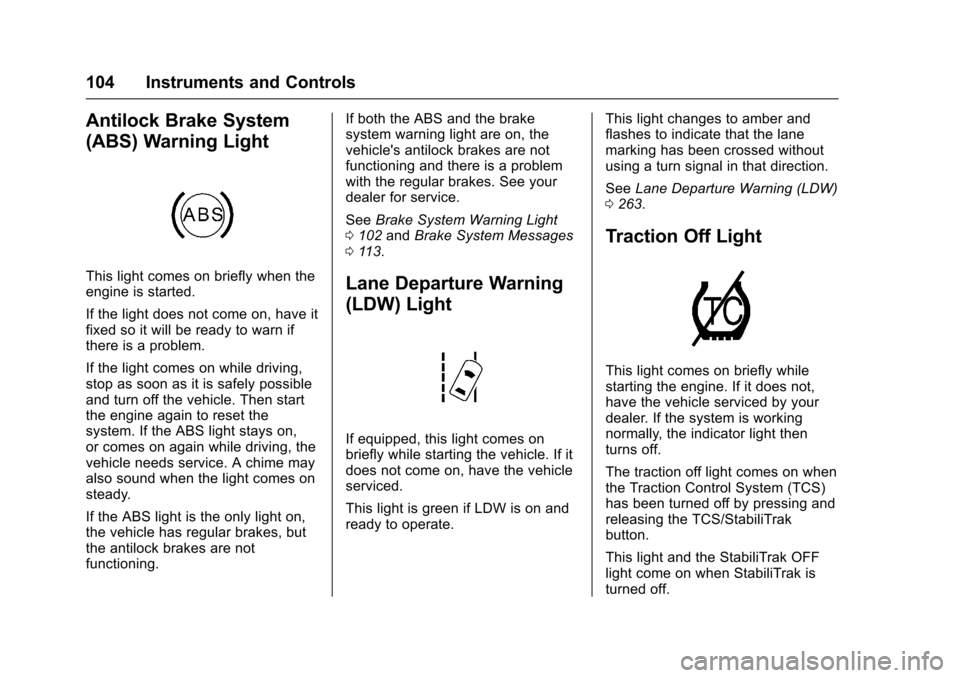
Chevrolet SS Sedan Owner Manual (GMNA-Localizing-U.S.-10122752) -2017 - crc - 8/31/16
104 Instruments and Controls
Antilock Brake System
(ABS) Warning Light
This light comes on briefly when theengine is started.
If the light does not come on, have itfixed so it will be ready to warn ifthere is a problem.
If the light comes on while driving,stop as soon as it is safely possibleand turn off the vehicle. Then startthe engine again to reset thesystem. If the ABS light stays on,or comes on again while driving, thevehicle needs service. A chime mayalso sound when the light comes onsteady.
If the ABS light is the only light on,the vehicle has regular brakes, butthe antilock brakes are notfunctioning.
If both the ABS and the brakesystem warning light are on, thevehicle's antilock brakes are notfunctioning and there is a problemwith the regular brakes. See yourdealer for service.
SeeBrake System Warning Light0102andBrake System Messages011 3.
Lane Departure Warning
(LDW) Light
If equipped, this light comes onbriefly while starting the vehicle. If itdoes not come on, have the vehicleserviced.
This light is green if LDW is on andready to operate.
This light changes to amber andflashes to indicate that the lanemarking has been crossed withoutusing a turn signal in that direction.
SeeLane Departure Warning (LDW)0263.
Traction Off Light
This light comes on briefly whilestarting the engine. If it does not,have the vehicle serviced by yourdealer. If the system is workingnormally, the indicator light thenturns off.
The traction off light comes on whenthe Traction Control System (TCS)has been turned off by pressing andreleasing the TCS/StabiliTrakbutton.
This light and the StabiliTrak OFFlight come on when StabiliTrak isturned off.
Page 110 of 400

Chevrolet SS Sedan Owner Manual (GMNA-Localizing-U.S.-10122752) -2017 - crc - 8/31/16
Instruments and Controls 109
.Average Vehicle Speed
.Navigation
Digital Speedometer
The speedometer, available onsome vehicles, shows how fast thevehicle is moving in eitherkilometers per hour (km/h) or milesper hour (mph). The speedometercannot be reset.
Tr i p
This display shows the currentdistance traveled in eitherkilometers (km) or miles (mi), sincethe last reset for the trip odometer.The trip odometer can be reset tozero by pressing SET/CLR while thetrip odometer display is showing.
Fuel Range
This display shows the approximatedistance the vehicle can be drivenwithout refueling. The fuel rangeestimate is based on an average ofthe vehicle's fuel economy overrecent driving history and theamount of fuel remaining in the fueltank. Fuel range cannot be reset.
Average Fuel Economy
This display shows the approximateaverage liters per 100 kilometers (L/100 km) or miles per gallon (mpg).This number is calculated based onthe number of L/100 km (mpg)recorded since the last time thismenu item was reset. This numberreflects only the approximateaverage fuel economy that thevehicle has right now, and willchange as driving conditionschange. The fuel economy can bereset by pressing SET/CLR whilethe Average Fuel Economy displayis showing. On some models, thisdisplay is shown on the same pagewith the instantaneous fuelconsumption display.
Instantaneous Fuel Economy
The instantaneous fuel consumptiondisplay shows the current fueleconomy in liters per 100kilometers (L/100 km) or miles pergallon (mpg). This number reflectsonly the approximate fuel economythat the vehicle has right now andchanges frequently as drivingconditions change. Unlike average
fuel economy, this display cannot bereset. On some models, this displayis shown on the same page with theaverage fuel economy display.
Average Vehicle Speed
This display shows the averagespeed of the vehicle in kilometersper hour (km/h) or miles perhour (mph). This average iscalculated based on the variousvehicle speeds recorded since thelast reset of this value. The averagespeed can be reset by pressingSET/CLR while the Average VehicleSpeed display is showing.
Navigation
This display shows the Navigationinformation when guidance isselected.
Vehicle Information Menu Items
Press MENU on the turn signallever until Vehicle Information menu
is displayed. Use\to scroll
through the following possible menuitems:
.Battery Voltage
.Speed Warning
Page 111 of 400

Chevrolet SS Sedan Owner Manual (GMNA-Localizing-U.S.-10122752) -2017 - crc - 8/31/16
110 Instruments and Controls
.Units
.Tire Pressure Monitoring
.Remaining Oil Life
Battery Voltage
This display, available on somevehicles, shows the current batteryvoltage. If the voltage is in thenormal range, the value will display.For example, the display may readBattery Voltage 15.0 Volts. Thevehicle's charging system regulatesvoltage based on the state of thebattery. The battery voltage canfluctuate while viewing thisinformation on the DIC. This isnormal. SeeCharging System Light0100.Ifthereisaproblemwiththebattery charging system, the DICwill display a message.
Speed Warning
This display is used to set thevehicle speed at which the speedwarning chime sounds and the alertis displayed. The speed can be setby pressing SET/CLR while thespeed warning display is showing.
Units
Move\to switch between metric
or US when the Units display isactive. Press SET/CLR to confirmthe setting. This will change thedisplays on the cluster and DIC toeither metric or English (US)measurements.
Tire Pressure Monitoring
This display will show a vehicle withthe approximate pressures of allfour tires. Tire pressure is displayedin either kilopascal (kPa) or poundsper square inch (psi). SeeTirePressure Monitor Operation0312.
Remaining Oil Life
This display shows an estimate ofthe oil's remaining useful life. If 99%is displayed, that means 99% of thecurrent oil life remains.
When the remaining oil life is low,the CHANGE ENGINE OIL SOONmessage will appear on the display.SeeEngine Oil Messages011 5.The oil should be changed as soonas possible. SeeEngine Oil0275.In addition to the engine oil lifesystem monitoring the oil life,
additional maintenance isrecommended in the MaintenanceSchedule. SeeMaintenanceSchedule0349.
Remember, the Remaining Oil Lifedisplay must be reset after each oilchange. It will not reset itself. Also,be careful not to reset the Oil Lifedisplay accidentally at any timeother than when the oil has justbeen changed. It cannot be resetaccurately until the next oil change.To r e s e t t h e e n g i n e o i l l i f e s y s t e m ,press SET/CLR while the Oil Lifedisplay is active. SeeEngine OilLife System0277.
Head-Up Display (HUD)
{Warning
If the HUD image is too bright or
too high in your field of view, it
may take you more time to see
things you need to see when it is
dark outside. Be sure to keep the
HUD image dim and placed low in
your field of view.