2017 CHEVROLET SS ECU
[x] Cancel search: ECUPage 380 of 400

Chevrolet SS Sedan Owner Manual (GMNA-Localizing-U.S.-10122752) -2017 - crc - 8/31/16
OnStar 379
.Obtain and customize the Wi-Fi®
hotspot name or SSID andpassword, if equipped.
PressQto connect to an
Advisor to:
.Verify account information orupdate contact information.
.Get driving directions.
.Receive a Diagnostic check ofthe vehicle's key operatingsystems.
.Receive Roadside Assistance.
.Manage Wi-Fi Settings,if equipped.
Press>to get a priority connection
to an OnStar Advisor available 24/7to:
.Get help for an emergency.
.Be a Good Samaritan orrespond to an AMBER Alert.
.Get assistance in severeweather or other crisis situationsand find evacuation routes.
OnStar Services
Emergency
Emergency Services require anactive, OnStar service plan(excludes Basic Plan). WithAutomatic Crash Response, built-insensors can automatically alert aspecially trained OnStar Advisorwho is immediately connected in tothe vehicle to help.
Press>for a priority connection to
an OnStar Advisor who can contactemergency service providers, directthem to your exact location, andrelay important information.
With OnStar Crisis Assist, speciallytrained Advisors are available24 hours a day, 7 days a week, toprovide a central point of contact,assistance, and information during acrisis.
With Roadside Assistance, Advisorscan locate a nearby service providerto help with a flat tire, a batteryjump, or an empty gas tank.
Security
If equipped, OnStar provides theseservices:
.With Stolen Vehicle Assistance,OnStar Advisors can use GPS topinpoint the vehicle and helpauthorities quickly recover it.
.With Remote Ignition Block™,if equipped, OnStar can blockthe engine from being restarted.
.With Stolen Vehicle Slowdown®,if equipped, OnStar can workwith law enforcement togradually slow the vehicle down.
Theft Alarm Notification
If equipped, if the doors are lockedand the vehicle alarm sounds, anotification by text, e-mail, or phonecall will be sent. If the vehicle isstolen, an OnStar Advisor can workwith authorities to recover thevehicle.
Page 381 of 400

Chevrolet SS Sedan Owner Manual (GMNA-Localizing-U.S.-10122752) -2017 - crc - 8/31/16
380 OnStar
Navigation
OnStar navigation requires aspecific OnStar service plan.
PressQto receive Turn-by-Turn
directions or have them sent to thevehicle’snavigationscreen,if equipped.
Turn-by-Turn Navigation
1. PressQto connect to an
Advisor.
2. Request directions to bedownloaded to the vehicle.
3. Follow the voice-guidedcommands.
Using Voice Commands
During a Planned Route
Cancel Route
1. Press=.Systemresponds:
“OnStar ready,”then a tone.
2. Say“Cancel route.”Systemresponds:“Do you want tocancel directions?”
3. Say“Ye s .”System responds:“OK, request completed, thankyou, goodbye.”
Route Preview
1. Press=.Systemresponds:
“OnStar ready,”then a tone.
2. Say“Route preview.”Systemresponds with the next threemaneuvers.
Repeat
1. Press=.Systemresponds:
“OnStar ready,”then a tone.
2. Say“Repeat.”Systemresponds with the last directiongiven, then responds with“OnStar ready,”then a tone.
Get My Destination
1. Press=.Systemresponds:
“OnStar ready,”then a tone.
2. Say“Get my destination.”System responds with theaddress and distance to thedestination, then responds with“OnStar ready,”then a tone.
Send Destination to Vehicle
Subscribers can have directionssent to the vehicle’snavigationscreen, if equipped.
PressQ,thenasktheAdvisorto
download directions to the vehicle’snavigation system, if equipped. Afterthe call ends, the navigation screenwill provide prompts to begin drivingdirections. Routes that are sent tothe navigation screen can only becanceled through the navigationsystem.
See www.onstar.com (U.S.) orwww.onstar.ca (Canada).
Connections
The following OnStar services helpwith staying connected.
For coverage maps, seewww.onstar.com (U.S.) orwww.onstar.ca (Canada).
Ensuring Security
.Change the default passwordsfor the Wi-Fi hotspot andRemoteLink mobile application.Make these passwords different
Page 382 of 400
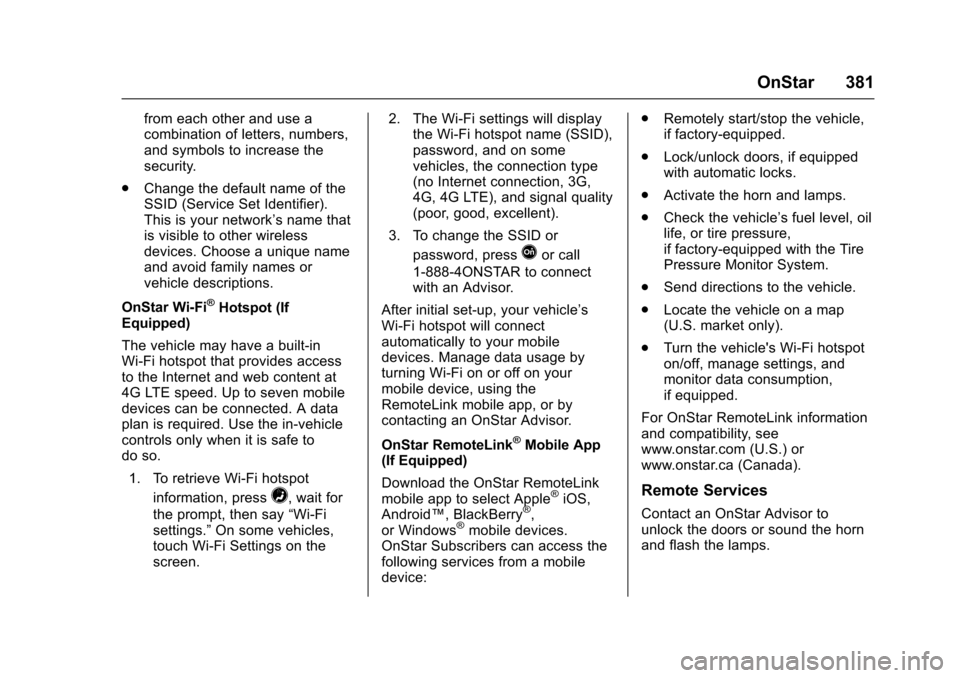
Chevrolet SS Sedan Owner Manual (GMNA-Localizing-U.S.-10122752) -2017 - crc - 8/31/16
OnStar 381
from each other and use acombination of letters, numbers,and symbols to increase thesecurity.
.Change the default name of theSSID (Service Set Identifier).This is your network’snamethatis visible to other wirelessdevices. Choose a unique nameand avoid family names orvehicle descriptions.
OnStar Wi-Fi®Hotspot (IfEquipped)
The vehicle may have a built-inWi-Fi hotspot that provides accessto the Internet and web content at4G LTE speed. Up to seven mobiledevices can be connected. A dataplan is required. Use the in-vehiclecontrols only when it is safe todo so.
1. To retrieve Wi-Fi hotspot
information, press=,waitfor
the prompt, then say“Wi-Fisettings.”On some vehicles,touch Wi-Fi Settings on thescreen.
2. The Wi-Fi settings will displaythe Wi-Fi hotspot name (SSID),password, and on somevehicles, the connection type(no Internet connection, 3G,4G, 4G LTE), and signal quality(poor, good, excellent).
3. To change the SSID or
password, pressQor call
1-888-4ONSTAR to connectwith an Advisor.
After initial set-up, your vehicle’sWi-Fi hotspot will connectautomatically to your mobiledevices. Manage data usage byturning Wi-Fi on or off on yourmobile device, using theRemoteLink mobile app, or bycontacting an OnStar Advisor.
OnStar RemoteLink®Mobile App(If Equipped)
Download the OnStar RemoteLinkmobile app to select Apple®iOS,Android™,BlackBerry®,or Windows®mobile devices.OnStar Subscribers can access thefollowing services from a mobiledevice:
.Remotely start/stop the vehicle,if factory-equipped.
.Lock/unlock doors, if equippedwith automatic locks.
.Activate the horn and lamps.
.Check the vehicle’sfuellevel,oillife, or tire pressure,if factory-equipped with the TirePressure Monitor System.
.Send directions to the vehicle.
.Locate the vehicle on a map(U.S. market only).
.Turn the vehicle's Wi-Fi hotspoton/off, manage settings, andmonitor data consumption,if equipped.
For OnStar RemoteLink informationand compatibility, seewww.onstar.com (U.S.) orwww.onstar.ca (Canada).
Remote Services
Contact an OnStar Advisor tounlock the doors or sound the hornand flash the lamps.
Page 386 of 400

Chevrolet SS Sedan Owner Manual (GMNA-Localizing-U.S.-10122752) -2017 - crc - 8/31/16
OnStar 385
AtemporarylossofGPScancauseloss of the ability to send aTurn-by-Turn Navigation route. TheAdvisor may give a verbal route ormay ask for a call back after thevehicle is driven into an open area.
Cellular and GPS Antennas
Cellular reception is required forOnStar to send remote signals tothe vehicle. Do not place items overor near the antenna to preventblocking cellular and GPS signalreception.
Unable to Connect to OnStar
Message
If there is limited cellular coverageor the cellular network has reachedmaximum capacity, this message
may come on. PressQto try the
call again or try again after driving afew miles into another cellular area.
Vehicle and Power Issues
OnStar services require a vehicleelectrical system, wireless service,and GPS satellite technologies to beavailable and operating for features
to function properly. These systemsmay not operate if the battery isdischarged or disconnected.
Add-on Electrical Equipment
The OnStar system is integratedinto the electrical architecture of thevehicle. Do not add any electricalequipment. SeeAdd-On ElectricalEquipment0268.Addedelectricalequipment may interfere with theoperation of the OnStar system andcause it to not operate.
Vehicle Software Updates
OnStar or GM may remotely deliversoftware updates or changes to thevehicle without further notice orconsent. These updates or changesmay enhance or maintain safety,security, or the operation of thevehicle or the vehicle systems.Software updates or changes mayaffect or erase data or settings thatare stored in the vehicle, such asOnStar Hands-Free Calling nametags, saved navigation destinations,or pre-set radio stations. NeitherOnStar nor GM is responsible forany affected or erased data or
settings. These updates or changesmay also collect personalinformation. Such collection isdescribed in the OnStar privacystatement or separately disclosed atthe time of installation. Theseupdates or changes may also causeasystemtoautomaticallycommunicate with GM servers tocollect information about vehiclesystem status, identify whetherupdates or changes are available,or deliver updates or changes. Anactive OnStar agreement constitutesconsent to these software updatesor changes and agreement thateither OnStar or GM may remotelydeliver them to the vehicle.
Privacy
The complete OnStar PrivacyStatement may be found atwww.onstar.com (U.S.),or www.onstar.ca (Canada). Werecommend that you review it. If youhave any questions, call1-888-4ONSTAR (1-888-466-7827)
or pressQto speak with an
Advisor. Users of wirelesscommunications are cautioned that
Page 388 of 400

Chevrolet SS Sedan Owner Manual (GMNA-Localizing-U.S.-10122752) -2017 - crc - 8/31/16
OnStar 387
Christian Spieler, Cosmin Truta,Antoine Verheijen, Paul von Behren,Rich Wales, Mike White.
This software is provided“as is,”without warranty of any kind,express or implied. In no event shallInfo-ZIP or its contributors be heldliable for any direct, indirect,incidental, special or consequentialdamages arising out of the use of orinability to use this software.
Permission is granted to anyone touse this software for any purpose,including commercial applications,and to alter it and redistribute itfreely, subject to the followingrestrictions:
1. Redistributions of source codemust retain the above copyrightnotice, definition, disclaimer,and this list of conditions.
2. Redistributions in binary form(compiled executables) mustreproduce the above copyrightnotice, definition, disclaimer,and this list of conditions indocumentation and/or othermaterials provided with thedistribution. The sole exception
to this condition is redistributionof a standard UnZipSFX binary(including SFXWiz) as part of aself-extracting archive; that ispermitted without inclusion ofthis license, as long as thenormal SFX banner has notbeen removed from the binaryor disabled.
3. Altered versions–including, butnot limited to, ports to newoperating systems, existingports with new graphicalinterfaces, and dynamic,shared, or static libraryversions–must be plainlymarked as such and must notbe misrepresented as beingthe original source. Suchaltered versions also must notbe misrepresented as beingInfo-ZIP releases–including,but not limited to, labeling ofthe altered versions with thenames“Info-ZIP”(or anyvariation thereof, including, butnot limited to, differentcapitalizations),“PocketUnZip,”“WiZ”or“MacZip”without the explicit permission
of Info-ZIP. Such alteredversions are further prohibitedfrom misrepresentative use ofthe Zip-Bugs or Info-ZIP e-mailaddresses or of theInfo-ZIP URL(s).
4. Info-ZIP retains the right to usethe names“Info-ZIP,”“Zip,”“UnZip,”“UnZipSFX,”“WiZ,”“Pocket UnZip,”“Pocket Zip,”and“MacZip”for its ownsource and binary releases.
Page 389 of 400

Chevrolet SS Sedan Owner Manual (GMNA-Localizing-U.S.-10122752) -2017 - crc - 9/1/16
388 Index
IndexA
Accessories and
Modifications . . . . . . . . . . . . . . . . . . 272
Accessory Power . . . . . . . . . . . . . . . 232
Add-On Electrical Equipment . . . 268
Additional Information
OnStar®...................... 383
Additional Maintenance
and Care . . . . . . . . . . . . . . . . . . . . . . 355
Adjustments
Lumbar, Front Seats . . . . . . . . . . . . 46
Agreements
Trademarks and License . . . . . 205
Air Cleaner/Filter, Engine . . . . . . . 279
Air Conditioning . . . . . . . . . . . . . . . . 210
Air Filter, Passenger
Compartment . . . . . . . . . . . . . . . . . 215
Air Vents . . . . . . . . . . . . . . . . . . . . . . . 214
Airbag System
Check . . . . . . . . . . . . . . . . . . . . . . . . . . 68
How Does an Airbag
Restrain? . . . . . . . . . . . . . . . . . . . . . 61
Passenger Sensing System . . . . 63
What Makes an Airbag
Inflate? . . . . . . . . . . . . . . . . . . . . . . . . 61
What Will You See after an
Airbag Inflates? . . . . . . . . . . . . . . . 62
Airbag System (cont'd)
When Should an Airbag
Inflate? . . . . . . . . . . . . . . . . . . . . . . . . 60
Where Are the Airbags? . . . . . . . . 59
Airbags
Adding Equipment to the
Vehicle . . . . . . . . . . . . . . . . . . . . . . . . 68
Passenger Status Indicator . . . . . 99
Readiness Light . . . . . . . . . . . . . . . . 99
Servicing Airbag-Equipped
Vehicles . . . . . . . . . . . . . . . . . . . . . . . 67
System Check . . . . . . . . . . . . . . . . . . 57
Alarm
Vehicle Security . . . . . . . . . . . . . . . . 36
Alert
Side Blind Zone (SBZA) . . . . . . 261
AM-FM Radio . . . . . . . . . . . . . . . . . . . 139
Antenna
Backglass . . . . . . . . . . . . . . . . . . . . 147
Multi-band . . . . . . . . . . . . . . . . . . . . 148
Antilock Brake System (ABS) . . . 241
Warning Light . . . . . . . . . . . . . . . . . 104
Appearance Care
Exterior . . . . . . . . . . . . . . . . . . . . . . . 338
Interior . . . . . . . . . . . . . . . . . . . . . . . . 343
Assistance Program,
Roadside . . . . . . . . . . . . . . . . . . . . . . 368
Page 390 of 400

Chevrolet SS Sedan Owner Manual (GMNA-Localizing-U.S.-10122752) -2017 - crc - 9/1/16
Index 389
Assistance Systems for
Driving . . . . . . . . . . . . . . . . . . . . . . . . 259
Assistance Systems for
Parking and Backing . . . . . . . . . . 254
Audio
Bluetooth . . . . . . . . . . . . . . . . . . . . . 163
Automatic
Dimming Mirrors . . . . . . . . . . . . . . . . 39
Door Locks . . . . . . . . . . . . . . . . . . . . . 33
Headlamp System . . . . . . . . . . . . 127
Transmission . . . . . . . . . . . . . . . . . 236
Transmission Fluid . . . . . . . . . . . 278
Automatic Transmission
Manual Mode . . . . . . . . . . . . . . . . . 238
Shift Lock Control Function
Check . . . . . . . . . . . . . . . . . . . . . . . 290
Axle, Rear . . . . . . . . . . . . . . . . . . . . . . 289
B
Backglass Antenna . . . . . . . . . . . . . 147
Battery
Power Protection . . . . . . . . . . . . . 130
Voltage and Charging
Messages . . . . . . . . . . . . . . . . . . . .113
Battery - North America . . . . 288, 335
Blade Replacement, Wiper . . . . . 291
Bluetooth . . . . . . . . . . . . . . . . . . . . . . . 195
Bluetooth Audio . . . . . . . . . . . . . . . . 163
Brake
Parking, Electric . . . . . . . . . . . . . . 242
System Warning Light . . . . . . . . 102
Brakes . . . . . . . . . . . . . . . . . . . . . . . . . . 287
Antilock . . . . . . . . . . . . . . . . . . . . . . . 241
Assist . . . . . . . . . . . . . . . . . . . . . . . . . 244
Fluid . . . . . . . . . . . . . . . . . . . . . . . . . . 287
System Messages . . . . . . . . . . . . .113
Braking . . . . . . . . . . . . . . . . . . . . . . . . . 218
Break-In, New Vehicle . . . . . . . . . . 229
Bulb Replacement . . . . . . . . . . . . . . 294
Headlamp Aiming . . . . . . . . . . . . . 292
Headlamps . . . . . . . . . . . . . . . . . . . 293
High Intensity Discharge
(HID) Lighting . . . . . . . . . . . . . . . 293
License Plate Lamps . . . . . . . . . 293
Buying New Tires . . . . . . . . . . . . . . . 317
C
California
Fuel Requirements . . . . . . . . . . . 265
Perchlorate Materials
Requirements . . . . . . . . . . . . . . . 271
California
Proposition
65 Warning . . . . . . . . . .271, 288, 335
Capacities and
Specifications . . . . . . . . . . . . . . . . . 362
Carbon Monoxide
Engine Exhaust . . . . . . . . . . . . . . . 235
Trunk . . . . . . . . . . . . . . . . . . . . . . . . . . . 35
Winter Driving . . . . . . . . . . . . . . . . 224
Caution, Danger, and Warning . . . . 2
Center Console Storage . . . . . . . . . 87
Chains, Tire . . . . . . . . . . . . . . . . . . . . 321
Charging System Light . . . . . . . . . 100
Check
Malfunction Indicator
Engine Light . . . . . . . . . . . . . . . . 100
Child Restraints
Infants and Young Children . . . . . 71
Lower Anchors and Tethers
for Children . . . . . . . . . . . . . . . . . . . 76
Older Children . . . . . . . . . . . . . . . . . . 69
Securing . . . . . . . . . . . . . . . . . . . . 81, 83
Systems . . . . . . . . . . . . . . . . . . . . . . . . 73
Cleaning
Exterior Care . . . . . . . . . . . . . . . . . 338
Interior Care . . . . . . . . . . . . . . . . . . 343
Climate Control Systems
Dual Automatic . . . . . . . . . . . . . . . 210
Clock . . . . . . . . . . . . . . . . . . . . . . . . . . . . 93
Cluster, Instrument . . . . . . . . . . . . . . 96
Clutch, Hydraulic . . . . . . . . . . . . . . . 279
Collision Damage Repair . . . . . . . 371
Page 394 of 400

Chevrolet SS Sedan Owner Manual (GMNA-Localizing-U.S.-10122752) -2017 - crc - 9/1/16
Index 393
L
Labeling, Tire Sidewall . . . . . . . . . . 305
Lamps
Daytime Running (DRL) . . . . . . 127
Dome . . . . . . . . . . . . . . . . . . . . . . . . . 129
Exterior Controls . . . . . . . . . . . . . . 126
License Plate . . . . . . . . . . . . . . . . . 293
Malfunction Indicator . . . . . . . . . 100
Messages . . . . . . . . . . . . . . . . . . . . .116
On Reminder . . . . . . . . . . . . . . . . . 107
Reading . . . . . . . . . . . . . . . . . . . . . . 129
Lane Departure
Warning (LDW) . . . . . . . . . . . . . . . . 263
Lane Departure Warning
Light . . . . . . . . . . . . . . . . . . . . . . . . . . 104
Lap-Shoulder Belt . . . . . . . . . . . . . . . 53
LATCH System
Replacing Parts after a
Crash . . . . . . . . . . . . . . . . . . . . . . . . . 81
LATCH, Lower Anchors and
Te t h e r s f o r C h i l d r e n . . . . . . . . . . . . 7 6
Lighting
Entry . . . . . . . . . . . . . . . . . . . . . . . . . 130
Exit . . . . . . . . . . . . . . . . . . . . . . . . . . . 130
Illumination Control . . . . . . . . . . . 128
Lights . . . . . . . . . . . . . . . . . . . . . . . . . . . 104
Airbag Readiness . . . . . . . . . . . . . . . 99
Lights (cont'd)
Antilock Brake System
(ABS) Warning . . . . . . . . . . . . . . 104
Brake System Warning . . . . . . . 102
Charging System . . . . . . . . . . . . . 100
Cruise Control . . . . . . . . . . . . . . . . 107
Door Ajar . . . . . . . . . . . . . . . . . . . . . 108
Driver Mode Control . . . . . . . . . . 105
Electric Parking Brake . . . . . . . . 103
Engine Oil Pressure . . . . . . . . . . 106
Flash-to-Pass . . . . . . . . . . . . . . . . . 126
High-Beam On . . . . . . . . . . . . . . . . 107
High/Low Beam Changer . . . . . 126
Lane Departure Warning . . . . . . 104
Low Fuel Warning . . . . . . . . . . . . 106
Safety Belt Reminders . . . . . . . . . . 98
Security . . . . . . . . . . . . . . . . . . . . . . 107
Service Electric Parking
Brake . . . . . . . . . . . . . . . . . . . . . . . 103
Service Vehicle Soon . . . . . . . . . 102
StabiliTrak®OFF . . . . . . . . . . . . . 105
Tire Pressure . . . . . . . . . . . . . . . . . 106
Traction Control System
(TCS)/StabiliTrak®.......... 105
Traction Off . . . . . . . . . . . . . . . . . . . 104
Limited-Slip Rear Axle . . . . . . . . . . 251
Locks
Automatic Door . . . . . . . . . . . . . . . . . 33
Locks (cont'd)
Delayed Locking . . . . . . . . . . . . . . . . 33
Door . . . . . . . . . . . . . . . . . . . . . . . . . . . . 32
Lockout Protection . . . . . . . . . . . . . . 33
Power Door . . . . . . . . . . . . . . . . . . . . . 33
Safety . . . . . . . . . . . . . . . . . . . . . . . . . . 34
Loss of Control . . . . . . . . . . . . . . . . . 219
Low Fuel Warning Light . . . . . . . . . 106
Low-Profile Tires . . . . . . . . . . . . . . . . 304
Lower Anchors and Tethers
for Children (LATCH
System) . . . . . . . . . . . . . . . . . . . . . . . . 76
Lumbar Adjustment . . . . . . . . . . . . . . 46
Front Seats . . . . . . . . . . . . . . . . . . . . . 46
M
Maintenance
Records . . . . . . . . . . . . . . . . . . . . . . 360
Maintenance and Care
Additional . . . . . . . . . . . . . . . . . . . . . 355
Maintenance Schedule . . . . . . . . . 349
Recommended Fluids and
Lubricants . . . . . . . . . . . . . . . . . . . 358
Malfunction Indicator Lamp . . . . . 100
Manual Mode . . . . . . . . . . . . . . . . . . . 238
Manual Transmission . . . . . . . . . . . 240
Fluid . . . . . . . . . . . . . . . . . . . . . . . . . . 278
Map Data Updates . . . . . . . . . . . . . . 188
Maps . . . . . . . . . . . . . . . . . . . . . . . . . . . 168