2017 CHEVROLET SS clock
[x] Cancel search: clockPage 183 of 400

Chevrolet SS Sedan Owner Manual (GMNA-Localizing-U.S.-10122752) -2017 - crc - 8/31/16
182 Infotainment System
2. Touch-tap the scroll bar untilthe desired option displays.Select the desired settings tochange. See the informationthat follows for details on eachsetting.
Languages
To u c h t h e C o n f i g i c o n o n t h e H o m ePage or press CONFIG on thecenter stack to enter the menuoptions. Turn the TUNE/MENU knobor touch-tap the scroll bar to scrollthrough the available options. Pressthe TUNE/MENU knob or touchLanguages to display thelanguages. Select the desiredlanguage.
Time and Date Settings
From Time and Date Settings, touchto display the Time and DateSettings menu.
Automatic Clock Update :Whenenabled, this feature will set theclock automatically.
Set Time :To u c h + o r✓to increaseor decrease the Hours and Minutesdisplayed on the clock.
Set Date :To u c h + a n d✓toincrease or decrease the day.
Set Time Format :To u c h t h e 1 2Hour option for standard time; touchthe 24 Hour option for military time.
To u c h B a c k o n t h e i n f o t a i n m e n tdisplay to save the adjustments.
Radio Settings
To u c h t h e C o n f i g i c o n o n t h e H o m ePage or press CONFIG on thecenter stack to enter the menuoptions. Turn the TUNE/MENU knobor touch-tap the scroll bar to scrollthrough the available options. Pressthe TUNE/MENU knob or touchRadio Settings to display the radiosettings menu. Touch this feature tomake changes for radio informationdisplayed, preset pages, AutoVolume Control, and XM CategoriesRestore. SeeSatellite Radio0142,for more information about XMCategories.
The Radio Settings are:
Auto Volume :Select OFF, Low,Medium, or High sensitivity toautomatically adjust the volume tominimize the effects of unwantedbackground noise that can resultfrom changing road surfaces, drivingspeeds, or open windows. Thisfeature works best at lower volumesettings where background noise istypically louder than the soundsystem volume.
Page 212 of 400
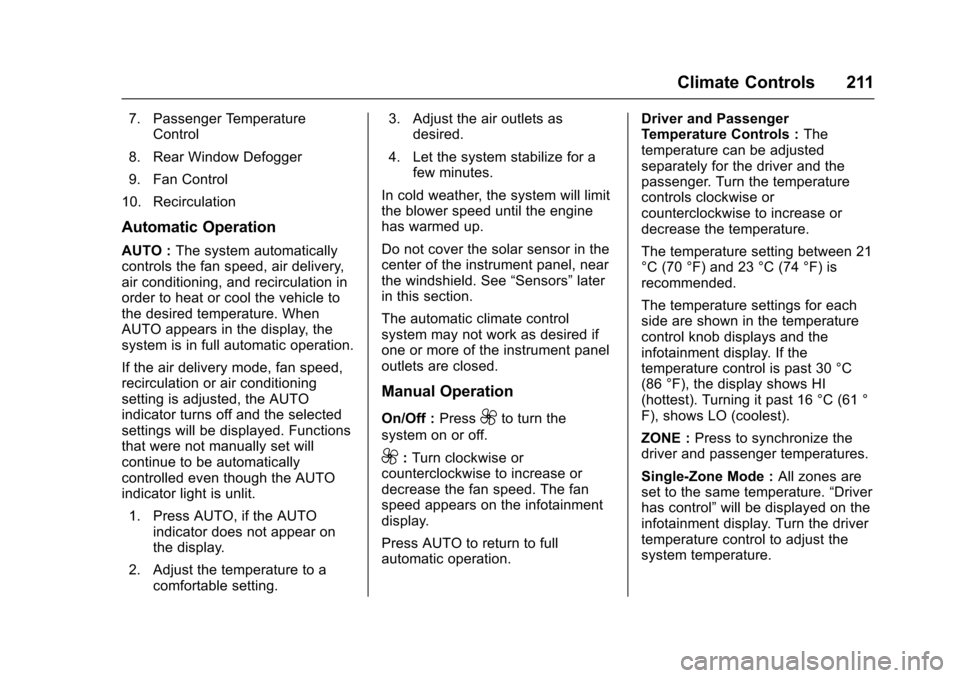
Chevrolet SS Sedan Owner Manual (GMNA-Localizing-U.S.-10122752) -2017 - crc - 8/31/16
Climate Controls 211
7. Passenger TemperatureControl
8. Rear Window Defogger
9. Fan Control
10. Recirculation
Automatic Operation
AUTO :The system automaticallycontrols the fan speed, air delivery,air conditioning, and recirculation inorder to heat or cool the vehicle tothe desired temperature. WhenAUTO appears in the display, thesystem is in full automatic operation.
If the air delivery mode, fan speed,recirculation or air conditioningsetting is adjusted, the AUTOindicator turns off and the selectedsettings will be displayed. Functionsthat were not manually set willcontinue to be automaticallycontrolled even though the AUTOindicator light is unlit.
1. Press AUTO, if the AUTOindicator does not appear onthe display.
2. Adjust the temperature to acomfortable setting.
3. Adjust the air outlets asdesired.
4. Let the system stabilize for afew minutes.
In cold weather, the system will limitthe blower speed until the enginehas warmed up.
Do not cover the solar sensor in thecenter of the instrument panel, nearthe windshield. See“Sensors”laterin this section.
The automatic climate controlsystem may not work as desired ifone or more of the instrument paneloutlets are closed.
Manual Operation
On/Off :Press9to turn the
system on or off.
9:Turn clockwise orcounterclockwise to increase ordecrease the fan speed. The fanspeed appears on the infotainmentdisplay.
Press AUTO to return to fullautomatic operation.
Driver and PassengerTe m p e r a t u r e C o n t r o l s :Thetemperature can be adjustedseparately for the driver and thepassenger. Turn the temperaturecontrols clockwise orcounterclockwise to increase ordecrease the temperature.
The temperature setting between 21°C (70 °F) and 23 °C (74 °F) isrecommended.
The temperature settings for eachside are shown in the temperaturecontrol knob displays and theinfotainment display. If thetemperature control is past 30 °C(86 °F), the display shows HI(hottest). Turning it past 16 °C (61 °F), shows LO (coolest).
ZONE :Press to synchronize thedriver and passenger temperatures.
Single-Zone Mode :All zones areset to the same temperature.“Driverhas control”will be displayed on theinfotainment display. Turn the drivertemperature control to adjust thesystem temperature.
Page 248 of 400
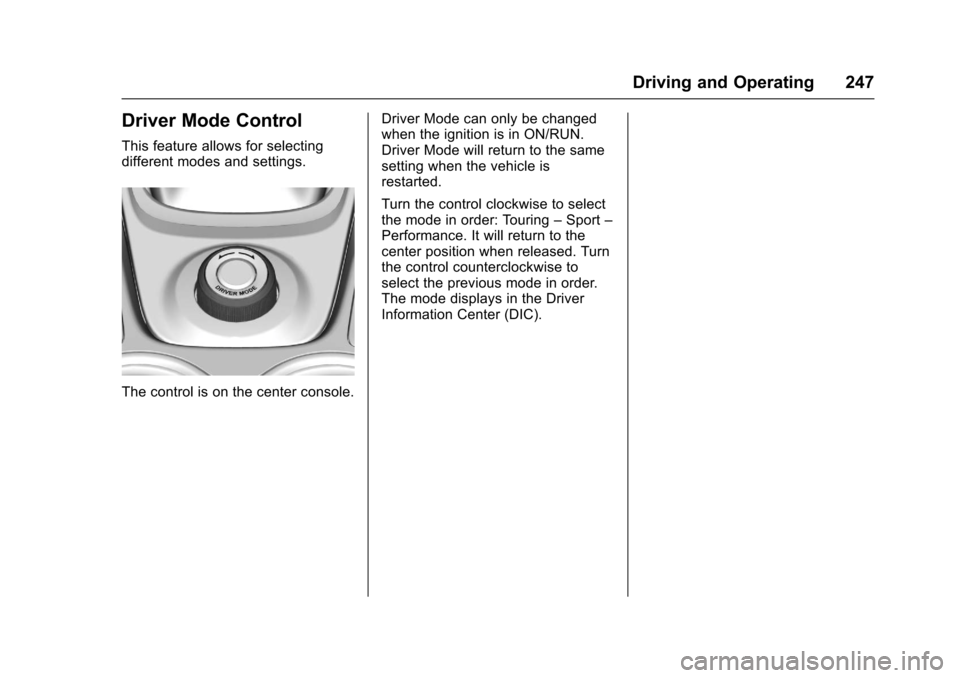
Chevrolet SS Sedan Owner Manual (GMNA-Localizing-U.S.-10122752) -2017 - crc - 8/31/16
Driving and Operating 247
Driver Mode Control
This feature allows for selectingdifferent modes and settings.
The control is on the center console.
Driver Mode can only be changedwhen the ignition is in ON/RUN.Driver Mode will return to the samesetting when the vehicle isrestarted.
Turn the control clockwise to selectthe mode in order: Touring–Sport–Performance. It will return to thecenter position when released. Turnthe control counterclockwise toselect the previous mode in order.The mode displays in the DriverInformation Center (DIC).
Page 268 of 400

Chevrolet SS Sedan Owner Manual (GMNA-Localizing-U.S.-10122752) -2017 - crc - 8/31/16
Driving and Operating 267
The fuel cap is behind a hinged fueldoor on the passenger side of thevehicle. To open the fuel door, pushand release the rearward centeredge of the door.
{Warning
Overfilling the fuel tank by more
than three clicks of a standard fill
nozzle may cause:
.Vehicle performance issues,including engine stalling anddamage to the fuel system.
.Fuel spills.
.Potential fuel fires.
Be careful not to spill fuel. Wait afew seconds after you have finishedpumping before removing thenozzle. Clean fuel from paintedsurfaces as soon as possible. SeeExterior Care0338.
When replacing the fuel cap, turn itclockwise until it clicks. Make surethe cap is fully installed. Thediagnostic system can determine ifthe fuel cap has been left off or
improperly installed. This wouldallow fuel to evaporate into theatmosphere. SeeMalfunctionIndicator Lamp (Check EngineLight)0100.
{Warning
If a fire starts while you are
refueling, do not remove the
nozzle. Shut off the flow of fuel by
shutting off the pump or by
notifying the station attendant.
Leave the area immediately.
Caution
If a new fuel cap is needed, be
sure to get the right type of cap
from your dealer. The wrong type
of fuel cap may not fit properly,
may cause the malfunction
indicator lamp to light, and could
damage the fuel tank and
emissions system. See
Malfunction Indicator Lamp
(Check Engine Light)0100.
Filling a Portable Fuel
Container
{Warning
Filling a portable fuel container
while it is in the vehicle can cause
fuel vapors that can ignite either
by static electricity or other
means. You or others could be
badly burned and the vehicle
could be damaged. Always:
.Use approved fuelcontainers.
.Remove the container fromthe vehicle, trunk, or pickupbed before filling.
.Place the container on theground.
.Place the nozzle inside thefill opening of the containerbefore dispensing fuel, andkeep it in contact with the fillopening until filling iscomplete.
(Continued)
Page 283 of 400

Chevrolet SS Sedan Owner Manual (GMNA-Localizing-U.S.-10122752) -2017 - crc - 8/31/16
282 Vehicle Care
Caution
If improper coolant mixture,
inhibitors, or additives are used in
the vehicle cooling system, the
engine could overheat and be
damaged. Too much water in the
mixture can freeze and crack
engine cooling parts. The repairs
would not be covered by the
vehicle warranty. Use only the
proper mixture of engine coolant
for the cooling system. See
Recommended Fluids and
Lubricants0358.
Never dispose of engine coolant byputting it in the trash, pouring it onthe ground, or pouring it intosewers, streams or bodies of water.Have the coolant changed by anauthorized service center, familiarwith legal requirements regardingused coolant disposal. This will helpprotect the environment and yourhealth.
Checking Coolant
The vehicle must be on a levelsurface when checking the coolantlevel.
To c h e c k c o o l a n t :
1. Turn the ignition off.
2. Locate the coolant recoveryreservoir. SeeEngineCompartment Overview0274.
3. Turn the coolant recoveryreservoir dipstick capcounterclockwise and slowlypull out the dipstick. There aremaximum and minimummarkings on the dipstick.
4. When the engine is cold, thecoolant level should be at orabove the minimum mark (1).After the vehicle has beendriven and the engine is atnormal operating temperature,the level should be somewherebetween half full and themaximum mark (2).
5. If the coolant level is correct,replace the coolant recoveryreservoir dipstick cap and turnclockwise to secure.
Page 284 of 400

Chevrolet SS Sedan Owner Manual (GMNA-Localizing-U.S.-10122752) -2017 - crc - 8/31/16
Vehicle Care 283
How to Add Coolant to the
Coolant Recovery Bottle
{Warning
Yo u c a n b e b u r n e d i f y o u s p i l l
coolant on hot engine parts.
Coolant contains ethylene glycol
and it will burn if the engine parts
are hot enough. Do not spill
coolant on a hot engine.
Caution
This vehicle has a specific
coolant fill procedure. Failure to
follow this procedure could cause
the engine to overheat and be
severely damaged.
To a d d c o o l a n t :
1. Turn the engine coolantrecovery reservoir dipstick capcounterclockwise 1/8 of a turnand slowly pull out the dipstick.
2. Pour the coolant into theengine coolant recoveryreservoir.
3. When the level is correct, asper the markings on thedipstick, replace the coolantrecovery reservoir dipstick capand turn clockwise to secure.
How to Add Coolant to the
Radiator
{Warning
Yo u c a n b e b u r n e d i f y o u s p i l l
coolant on hot engine parts.
Coolant contains ethylene glycol
and it will burn if the engine parts
are hot enough. Do not spill
coolant on a hot engine.
Caution
This vehicle has a specific
coolant fill procedure. Failure to
follow this procedure could cause
the engine to overheat and be
severely damaged.
{Warning
An electric engine cooling fan
under the hood can start up even
when the engine is not running
and can cause injury. Keep
hands, clothing, and tools away
from any underhood electric fan.
{Warning
Steam and scalding liquids from a
hot cooling system can blow out
and burn you badly. They are
under pressure, and if you turn
the radiator cap—even a
little—they can come out at high
speed. Never turn the cap when
the cooling system, including the
radiator cap, is hot. Wait for the
cooling system and radiator cap
to cool if you ever have to turn
the pressure cap.
Page 285 of 400

Chevrolet SS Sedan Owner Manual (GMNA-Localizing-U.S.-10122752) -2017 - crc - 8/31/16
284 Vehicle Care
If no coolant is visible in the enginecoolant recovery reservoir, addcoolant as follows:
1. Locate the radiator cap. SeeEngine Compartment Overview0274.
2. Cover the radiator cap with athick cloth and turn it slowlycounterclockwise and remove.
3. If there is no coolant visible orthe level is low, slowly fill thesystem through the radiatorcap opening with a 50/50 mixture of clean, drinkablewater and DEX-COOL coolantuntil full.
Wait 30 seconds for thecoolant to settle and top off ifthe level drops.
Do not spill coolant on theaccessory drive belts.
If a spill occurs, rinse the beltwith fresh water.
4. Start the engine.
5. With the engine idling, top offthe coolant through the radiatorcap opening until full.
Wait 30 seconds for thecoolant to settle and top off ifthe level drops.
6. Once the system is full, put theradiator cap back on by turningclockwise.
7. Turn the engine off.
8. Check the coolant level in theengine coolant recoveryreservoir and fill it until thelevel is at the top mark on thedipstick cap. Filling to this levelprovides additional coolant toallow for any air that may beleft in the cooling system.
Caution
If the pressure cap is not tightly
installed, coolant loss and
possible engine damage may
occur. Be sure the cap is properly
and tightly secured.
Engine Overheating
The vehicle has an indicator to warnof engine overheating.
There is an engine coolanttemperature gauge on your vehicle'sinstrument panel. SeeEngineCoolant Temperature Gauge098.
Page 295 of 400

Chevrolet SS Sedan Owner Manual (GMNA-Localizing-U.S.-10122752) -2017 - crc - 8/31/16
294 Vehicle Care
Bulb Assembly
1. Bulb Socket
2. Bulb
3. Lamp Assembly
To r e p l a c e o n e o f t h e s e b u l b s :
1. Push the left end of the lampassembly toward the right.
2. Turn the lamp assembly downto remove it.
3. Turn the bulb socket (1)counterclockwise to remove itfrom the lamp assembly (3).
4. Pull the bulb (2) straight out ofthe bulb socket (1).
5. Push the replacement bulbstraight into the bulb socketand turn the bulb socketclockwise to install it into thelamp assembly.
6. Turn the lamp assembly intothe lamp assembly openingengaging the clip side first.
7. Push on the lamp side oppositethe clip until the lamp assemblysnaps into place.
Replacement Bulbs
Exterior LampBulbNumber
LicensePlate LampW5W
For replacement bulbs not listedhere, contact your dealer.
Electrical System
Electrical System
Overload
The vehicle has fuses and circuitbreakers to protect against anelectrical system overload.
When the current electrical load istoo heavy, the circuit breaker opensand closes, protecting the circuituntil the current load returns tonormal or the problem is fixed. Thisgreatly reduces the chance of circuitoverload and fire caused byelectrical problems.
Fuses and circuit breakers protectpower devices in the vehicle.
Replace a bad fuse with a new oneof the identical size and rating.
If there is a problem on the road andafuseneedstobereplaced,thesame amperage fuse can beborrowed. Choose some feature ofthe vehicle that is not needed to useand replace it as soon as possible.