2017 CHEVROLET SONIC remote control
[x] Cancel search: remote controlPage 130 of 342
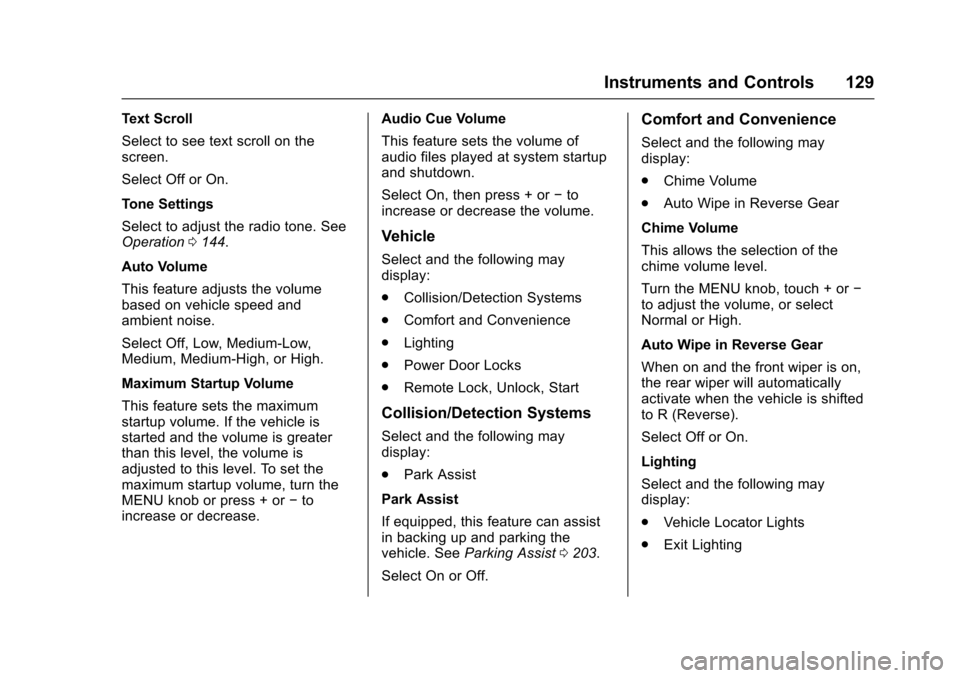
Chevrolet Sonic Owner Manual (GMNA-Localizing-U.S./Canada-10122660) -2017 - crc - 5/13/16
Instruments and Controls 129
Text Scroll
Select to see text scroll on thescreen.
Select Off or On.
Tone Settings
Select to adjust the radio tone. SeeOperation0144.
Auto Volume
This feature adjusts the volumebased on vehicle speed andambient noise.
Select Off, Low, Medium-Low,Medium, Medium-High, or High.
Maximum Startup Volume
This feature sets the maximumstartup volume. If the vehicle isstarted and the volume is greaterthan this level, the volume isadjusted to this level. To set themaximum startup volume, turn theMENU knob or press + or✓toincrease or decrease.
Audio Cue Volume
This feature sets the volume ofaudio files played at system startupand shutdown.
Select On, then press + or✓toincrease or decrease the volume.
Vehicle
Select and the following maydisplay:
.Collision/Detection Systems
.Comfort and Convenience
.Lighting
.Power Door Locks
.Remote Lock, Unlock, Start
Collision/Detection Systems
Select and the following maydisplay:
.Park Assist
Park Assist
If equipped, this feature can assistin backing up and parking thevehicle. SeeParking Assist0203.
Select On or Off.
Comfort and Convenience
Select and the following maydisplay:
.Chime Volume
.Auto Wipe in Reverse Gear
Chime Volume
This allows the selection of thechime volume level.
Turn the MENU knob, touch + or✓to adjust the volume, or selectNormal or High.
Auto Wipe in Reverse Gear
When on and the front wiper is on,the rear wiper will automaticallyactivate when the vehicle is shiftedto R (Reverse).
Select Off or On.
Lighting
Select and the following maydisplay:
.Vehicle Locator Lights
.Exit Lighting
Page 131 of 342
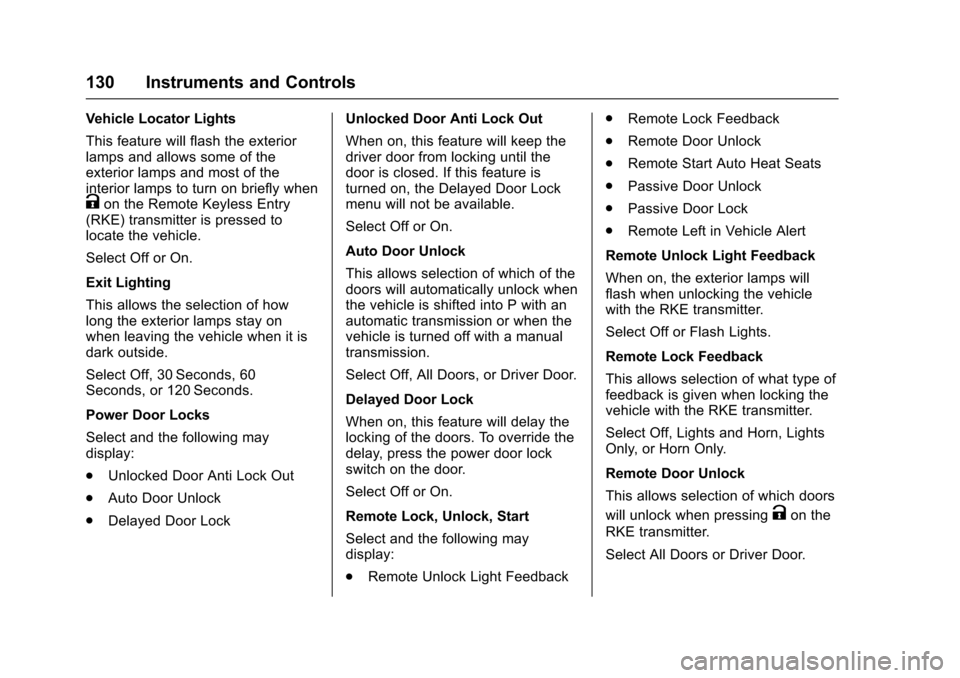
Chevrolet Sonic Owner Manual (GMNA-Localizing-U.S./Canada-10122660) -2017 - crc - 5/13/16
130 Instruments and Controls
Vehicle Locator Lights
This feature will flash the exteriorlamps and allows some of theexterior lamps and most of theinterior lamps to turn on briefly whenKon the Remote Keyless Entry(RKE) transmitter is pressed tolocate the vehicle.
Select Off or On.
Exit Lighting
This allows the selection of howlong the exterior lamps stay onwhen leaving the vehicle when it isdark outside.
Select Off, 30 Seconds, 60Seconds, or 120 Seconds.
Power Door Locks
Select and the following maydisplay:
.Unlocked Door Anti Lock Out
.Auto Door Unlock
.Delayed Door Lock
Unlocked Door Anti Lock Out
When on, this feature will keep thedriver door from locking until thedoor is closed. If this feature isturned on, the Delayed Door Lockmenu will not be available.
Select Off or On.
Auto Door Unlock
This allows selection of which of thedoors will automatically unlock whenthe vehicle is shifted into P with anautomatic transmission or when thevehicle is turned off with a manualtransmission.
Select Off, All Doors, or Driver Door.
Delayed Door Lock
When on, this feature will delay thelocking of the doors. To override thedelay, press the power door lockswitch on the door.
Select Off or On.
Remote Lock, Unlock, Start
Select and the following maydisplay:
.Remote Unlock Light Feedback
.Remote Lock Feedback
.Remote Door Unlock
.Remote Start Auto Heat Seats
.Passive Door Unlock
.Passive Door Lock
.Remote Left in Vehicle Alert
Remote Unlock Light Feedback
When on, the exterior lamps willflash when unlocking the vehiclewith the RKE transmitter.
Select Off or Flash Lights.
Remote Lock Feedback
This allows selection of what type offeedback is given when locking thevehicle with the RKE transmitter.
Select Off, Lights and Horn, LightsOnly, or Horn Only.
Remote Door Unlock
This allows selection of which doors
will unlock when pressingKon the
RKE transmitter.
Select All Doors or Driver Door.
Page 132 of 342

Chevrolet Sonic Owner Manual (GMNA-Localizing-U.S./Canada-10122660) -2017 - crc - 5/13/16
Instruments and Controls 131
Remote Start Auto Heat Seats
If equipped and turned on, thisfeature will turn the heated seats onwhen using remote start oncold days.
Select Off or On.
Passive Door Unlock
This allows the selection of whatdoors will unlock when using thebutton on the driver door to unlockthe vehicle.
Select All Doors or Driver Door.
Passive Door Lock
This feature can be turned on, off,or on with feedback. SeeRemoteKeyless Entry (RKE) SystemOperation (Keyless Access)031orRemote Keyless Entry (RKE)System Operation (KeyAccess)029.
Select Off, On with HornChirp, or On.
Remote Left in Vehicle Alert
This feature sounds an alert whenthe RKE transmitter is left in thevehicle.
Select Off or On.
Bluetooth
Select and the following maydisplay:
.Device Information
.Discoverable
.Device Management
.Change Pairing PIN
.Ringtones
.Sort Order
.Voice Mail Numbers
.Te x t M e s s a g e A l e r t s
Device Information
See information about the devicename, address, and PIN code.
Discoverable
This allows the system to find adevice.
Select Off or On.
Device Management
Select to connect to a differentphone source, disconnect a phone,or delete a phone.
Change Pairing PIN
Select to change the PIN of adevice.
Ringtones
Press to change the ring tone forthe specific phone. The phone doesnot need to be connected to changethe ring tones.
Sort Order
Select to change the order of thecontacts list.
Select First/Last or Last/First.
Voice Mail Numbers
This feature displays the voice mailnumber for all connected phones.To c h a n g e t h e v o i c e m a i l n u m b e r ,select EDIT. Type a new number,then select SAVE.
Text Message Alerts
This allows the feature to be turnedon or off.
Select Off or On.
Page 139 of 342
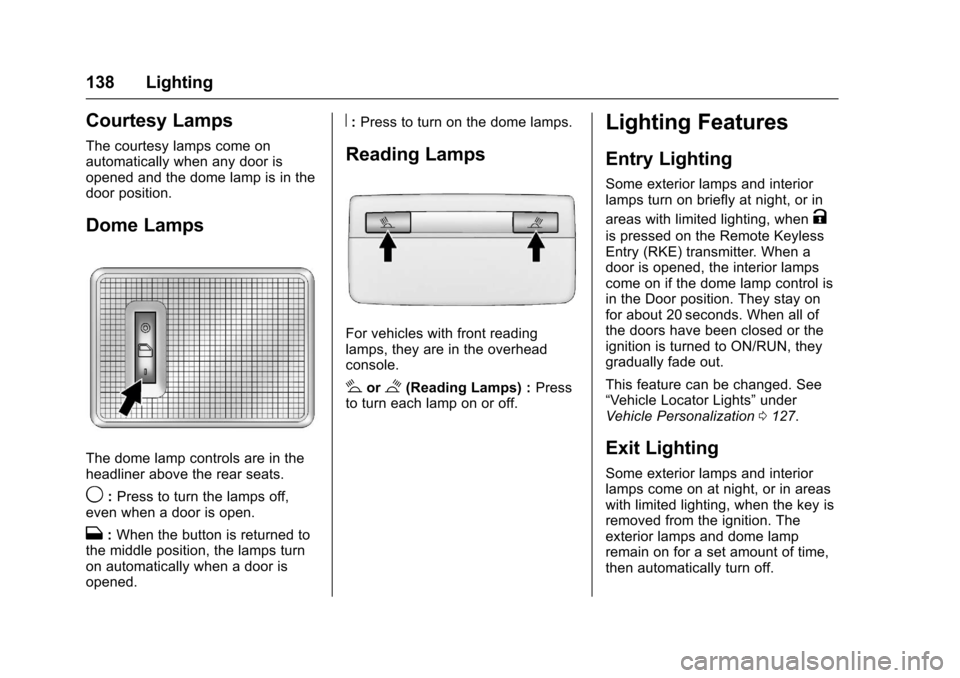
Chevrolet Sonic Owner Manual (GMNA-Localizing-U.S./Canada-10122660) -2017 - crc - 5/13/16
138 Lighting
Courtesy Lamps
The courtesy lamps come onautomatically when any door isopened and the dome lamp is in thedoor position.
Dome Lamps
The dome lamp controls are in theheadliner above the rear seats.
9:Press to turn the lamps off,even when a door is open.
H:When the button is returned tothe middle position, the lamps turnon automatically when a door isopened.
R:Press to turn on the dome lamps.
Reading Lamps
For vehicles with front readinglamps, they are in the overheadconsole.
#or$(Reading Lamps) :Pressto turn each lamp on or off.
Lighting Features
Entry Lighting
Some exterior lamps and interiorlamps turn on briefly at night, or in
areas with limited lighting, whenK
is pressed on the Remote KeylessEntry (RKE) transmitter. When adoor is opened, the interior lampscome on if the dome lamp control isin the Door position. They stay onfor about 20 seconds. When all ofthe doors have been closed or theignition is turned to ON/RUN, theygradually fade out.
This feature can be changed. See“Ve h i c l e L o c a t o r L i g h t s”underVehicle Personalization0127.
Exit Lighting
Some exterior lamps and interiorlamps come on at night, or in areaswith limited lighting, when the key isremoved from the ignition. Theexterior lamps and dome lampremain on for a set amount of time,then automatically turn off.
Page 325 of 342
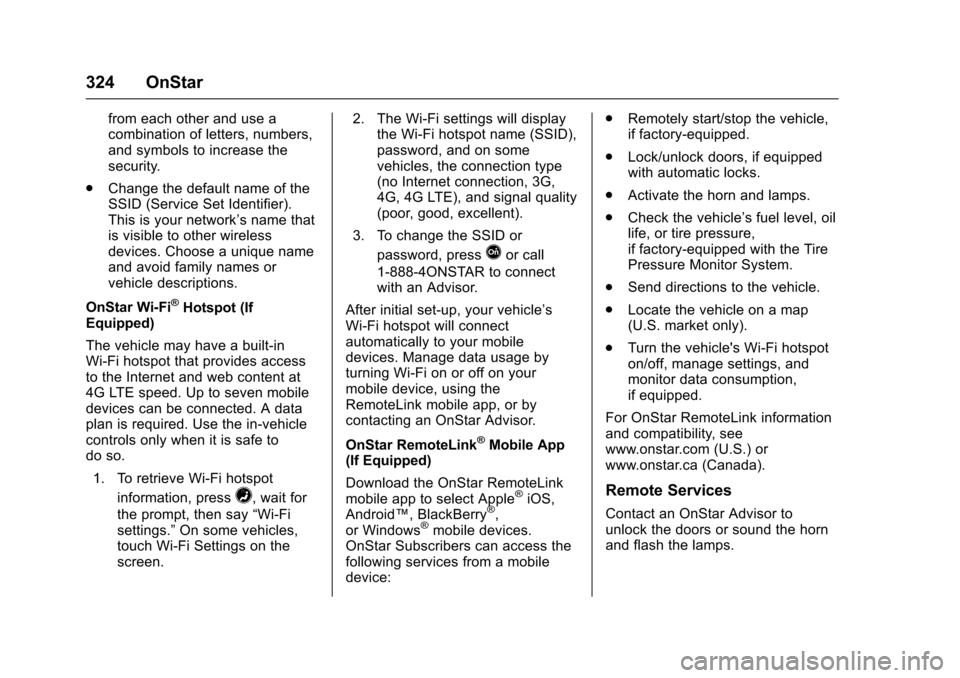
Chevrolet Sonic Owner Manual (GMNA-Localizing-U.S./Canada-10122660) -2017 - crc - 5/13/16
324 OnStar
from each other and use acombination of letters, numbers,and symbols to increase thesecurity.
.Change the default name of theSSID (Service Set Identifier).This is your network’snamethatis visible to other wirelessdevices. Choose a unique nameand avoid family names orvehicle descriptions.
OnStar Wi-Fi®Hotspot (IfEquipped)
The vehicle may have a built-inWi-Fi hotspot that provides accessto the Internet and web content at4G LTE speed. Up to seven mobiledevices can be connected. A dataplan is required. Use the in-vehiclecontrols only when it is safe todo so.
1. To retrieve Wi-Fi hotspot
information, press=,waitfor
the prompt, then say“Wi-Fisettings.”On some vehicles,touch Wi-Fi Settings on thescreen.
2. The Wi-Fi settings will displaythe Wi-Fi hotspot name (SSID),password, and on somevehicles, the connection type(no Internet connection, 3G,4G, 4G LTE), and signal quality(poor, good, excellent).
3. To change the SSID or
password, pressQor call
1-888-4ONSTAR to connectwith an Advisor.
After initial set-up, your vehicle’sWi-Fi hotspot will connectautomatically to your mobiledevices. Manage data usage byturning Wi-Fi on or off on yourmobile device, using theRemoteLink mobile app, or bycontacting an OnStar Advisor.
OnStar RemoteLink®Mobile App(If Equipped)
Download the OnStar RemoteLinkmobile app to select Apple®iOS,Android™,BlackBerry®,or Windows®mobile devices.OnStar Subscribers can access thefollowing services from a mobiledevice:
.Remotely start/stop the vehicle,if factory-equipped.
.Lock/unlock doors, if equippedwith automatic locks.
.Activate the horn and lamps.
.Check the vehicle’sfuellevel,oillife, or tire pressure,if factory-equipped with the TirePressure Monitor System.
.Send directions to the vehicle.
.Locate the vehicle on a map(U.S. market only).
.Turn the vehicle's Wi-Fi hotspoton/off, manage settings, andmonitor data consumption,if equipped.
For OnStar RemoteLink informationand compatibility, seewww.onstar.com (U.S.) orwww.onstar.ca (Canada).
Remote Services
Contact an OnStar Advisor tounlock the doors or sound the hornand flash the lamps.
Page 327 of 342
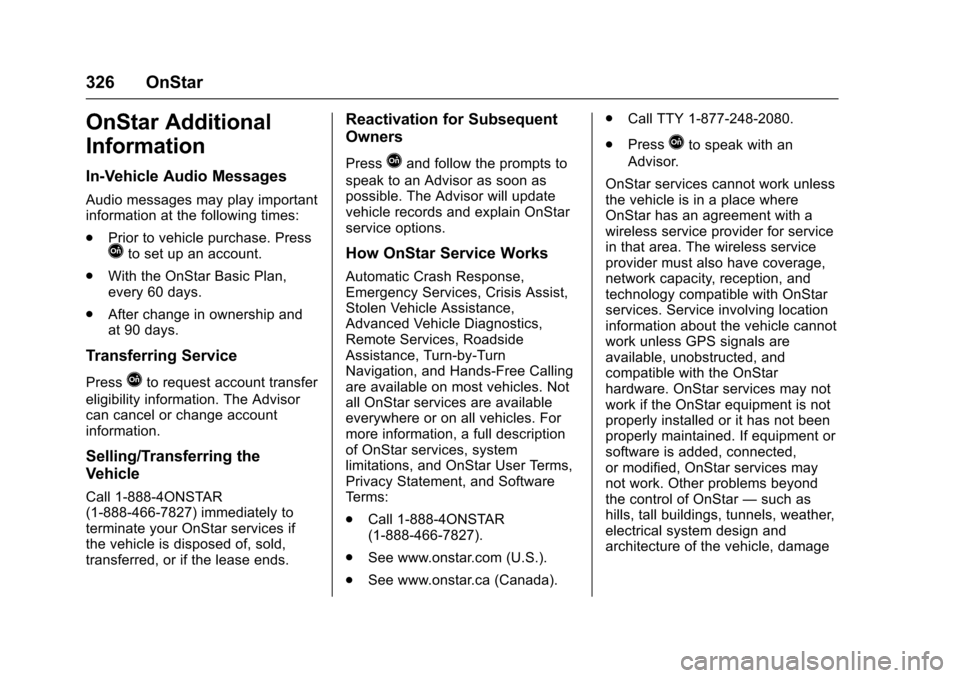
Chevrolet Sonic Owner Manual (GMNA-Localizing-U.S./Canada-10122660) -2017 - crc - 5/13/16
326 OnStar
OnStar Additional
Information
In-Vehicle Audio Messages
Audio messages may play importantinformation at the following times:
.Prior to vehicle purchase. PressQto set up an account.
.With the OnStar Basic Plan,every 60 days.
.After change in ownership andat 90 days.
Transferring Service
PressQto request account transfer
eligibility information. The Advisorcan cancel or change accountinformation.
Selling/Transferring the
Vehicle
Call 1-888-4ONSTAR(1-888-466-7827) immediately toterminate your OnStar services ifthe vehicle is disposed of, sold,transferred, or if the lease ends.
Reactivation for Subsequent
Owners
PressQand follow the prompts to
speak to an Advisor as soon aspossible. The Advisor will updatevehicle records and explain OnStarservice options.
How OnStar Service Works
Automatic Crash Response,Emergency Services, Crisis Assist,Stolen Vehicle Assistance,Advanced Vehicle Diagnostics,Remote Services, RoadsideAssistance, Turn-by-TurnNavigation, and Hands-Free Callingare available on most vehicles. Notall OnStar services are availableeverywhere or on all vehicles. Formore information, a full descriptionof OnStar services, systemlimitations, and OnStar User Terms,Privacy Statement, and SoftwareTe r m s :
.Call 1-888-4ONSTAR(1-888-466-7827).
.See www.onstar.com (U.S.).
.See www.onstar.ca (Canada).
.Call TTY 1-877-248-2080.
.PressQto speak with an
Advisor.
OnStar services cannot work unlessthe vehicle is in a place whereOnStar has an agreement with awireless service provider for servicein that area. The wireless serviceprovider must also have coverage,network capacity, reception, andtechnology compatible with OnStarservices. Service involving locationinformation about the vehicle cannotwork unless GPS signals areavailable, unobstructed, andcompatible with the OnStarhardware. OnStar services may notwork if the OnStar equipment is notproperly installed or it has not beenproperly maintained. If equipment orsoftware is added, connected,or modified, OnStar services maynot work. Other problems beyondthe control of OnStar—such ashills, tall buildings, tunnels, weather,electrical system design andarchitecture of the vehicle, damage
Page 337 of 342

Chevrolet Sonic Owner Manual (GMNA-Localizing-U.S./Canada-10122660) -2017 - crc - 5/13/16
336 Index
K
Keyless Entry
Remote (RKE) System . . . . . 29, 31
Keys . . . . . . . . . . . . . . . . . . . . . . . . . . . . . 26
L
Labeling, Tire Sidewall . . . . . . . . . . 250
Lamps
Courtesy . . . . . . . . . . . . . . . . . . . . . . 138
Daytime Running (DRL) . . . . . . 135
Dome . . . . . . . . . . . . . . . . . . . . . . . . . 138
Exterior Controls . . . . . . . . . . . . . . 134
Exterior Lighting Battery
Saver . . . . . . . . . . . . . . . . . . . . . . . 139
License Plate . . . . . . . . . . . . . . . . . 241
Malfunction Indicator . . . . . . . . . .112
On Reminder . . . . . . . . . . . . . . . . . 120
Reading . . . . . . . . . . . . . . . . . . . . . . 138
Lane Departure
Warning (LDW) . . . . . . . . . . . . . . . . 206
Lane Departure Warning
Light . . . . . . . . . . . . . . . . . . . . . . . . . . 116
Lap-Shoulder Belt . . . . . . . . . . . . . . . 61
LATCH System
Replacing Parts after a
Crash . . . . . . . . . . . . . . . . . . . . . . . . . 91
LATCH, Lower Anchors and
Te t h e r s f o r C h i l d r e n . . . . . . . . . . . . 8 4
Liftgate . . . . . . . . . . . . . . . . . . . . . . . . . . 43
Lighting
Entry . . . . . . . . . . . . . . . . . . . . . . . . . 138
Exit . . . . . . . . . . . . . . . . . . . . . . . . . . . 138
Illumination Control . . . . . . . . . . . 137
Lights . . . . . . . . . . . . . . . . . . . . . . . . . . . 116
Airbag Readiness . . . . . . . . . . . . . .110
Antilock Brake System
(ABS) Warning . . . . . . . . . . . . . . .115
Brake System Warning . . . . . . . .114
Charging System . . . . . . . . . . . . . .112
Cruise Control . . . . . . . . . . . . . . . . 120
Door Ajar . . . . . . . . . . . . . . . . . . . . . 121
Engine Coolant
Te m p e r a t u r e W a r n i n g . . . . . . . . 11 8
Engine Oil Pressure . . . . . . . . . . .118
Flash-to-Pass . . . . . . . . . . . . . . . . . 135
Front Fog Lamp . . . . . . . . . . . . . . 120
High-Beam On . . . . . . . . . . . . . . . . 120
High/Low Beam Changer . . . . . 134
Immobilizer . . . . . . . . . . . . . . . . . . . .119
Lane Departure Warning . . . . . . .116
Low Fuel Warning . . . . . . . . . . . . .119
Operate Pedal . . . . . . . . . . . . . . . . .115
Reduced Engine Power . . . . . . 120
Safety Belt Reminders . . . . . . . . .110
Service Vehicle Soon . . . . . . . . . .114
StabiliTrak®OFF . . . . . . . . . . . . . .117
Tire Pressure . . . . . . . . . . . . . . . . . . 118
Lights (cont'd)
Traction Control System
(TCS)/StabiliTrak®...........117
Traction Off . . . . . . . . . . . . . . . . . . . . 117
Trunk Ajar . . . . . . . . . . . . . . . . . . . . 121
Ultrasonic Parking Sensor . . . . .116
Up-Shift . . . . . . . . . . . . . . . . . . . . . . .115
Warning, Power Steering . . . . . . 115
Load Compartment . . . . . . . . . . . . . . 98
Locks
Automatic Door . . . . . . . . . . . . . . . . . 40
Delayed Locking . . . . . . . . . . . . . . . . 39
Door . . . . . . . . . . . . . . . . . . . . . . . . . . . . 38
Lockout Protection . . . . . . . . . . . . . . 40
Safety . . . . . . . . . . . . . . . . . . . . . . . . . . 40
Loss of Control . . . . . . . . . . . . . . . . . 174
Low Fuel Warning Light . . . . . . . . . 119
Lower Anchors and Tethers
for Children (LATCH
System) . . . . . . . . . . . . . . . . . . . . . . . . 84
Lumbar Adjustment . . . . . . . . . . . . . . 54
Front Seats . . . . . . . . . . . . . . . . . . . . . 54
M
Maintenance
Records . . . . . . . . . . . . . . . . . . . . . . 302
Maintenance and Care
Additional . . . . . . . . . . . . . . . . . . . . . 297
Maintenance Schedule . . . . . . . . . 290
Page 340 of 342
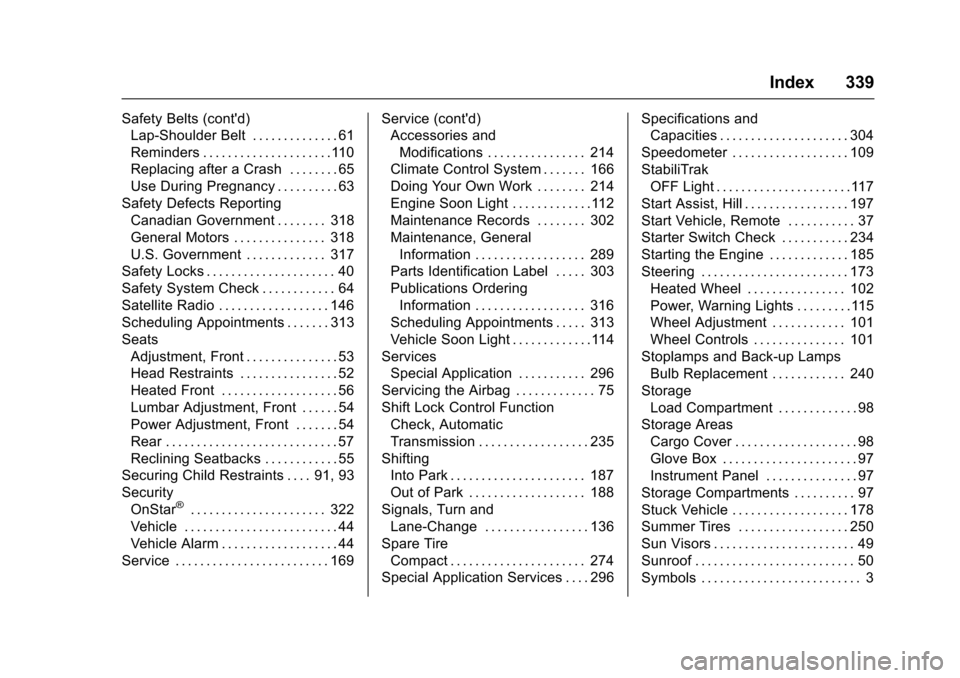
Chevrolet Sonic Owner Manual (GMNA-Localizing-U.S./Canada-10122660) -2017 - crc - 5/13/16
Index 339
Safety Belts (cont'd)
Lap-Shoulder Belt . . . . . . . . . . . . . . 61
Reminders . . . . . . . . . . . . . . . . . . . . .110
Replacing after a Crash . . . . . . . . 65
Use During Pregnancy . . . . . . . . . . 63
Safety Defects Reporting
Canadian Government . . . . . . . . 318
General Motors . . . . . . . . . . . . . . . 318
U.S. Government . . . . . . . . . . . . . 317
Safety Locks . . . . . . . . . . . . . . . . . . . . . 40
Safety System Check . . . . . . . . . . . . 64
Satellite Radio . . . . . . . . . . . . . . . . . . 146
Scheduling Appointments . . . . . . . 313
Seats
Adjustment, Front . . . . . . . . . . . . . . . 53
Head Restraints . . . . . . . . . . . . . . . . 52
Heated Front . . . . . . . . . . . . . . . . . . . 56
Lumbar Adjustment, Front . . . . . . 54
Power Adjustment, Front . . . . . . . 54
Rear . . . . . . . . . . . . . . . . . . . . . . . . . . . . 57
Reclining Seatbacks . . . . . . . . . . . . 55
Securing Child Restraints . . . . 91, 93
Security
OnStar®...................... 322
Vehicle . . . . . . . . . . . . . . . . . . . . . . . . . 44
Vehicle Alarm . . . . . . . . . . . . . . . . . . . 44
Service . . . . . . . . . . . . . . . . . . . . . . . . . 169
Service (cont'd)
Accessories and
Modifications . . . . . . . . . . . . . . . . 214
Climate Control System . . . . . . . 166
Doing Your Own Work . . . . . . . . 214
Engine Soon Light . . . . . . . . . . . . .112
Maintenance Records . . . . . . . . 302
Maintenance, General
Information . . . . . . . . . . . . . . . . . . 289
Parts Identification Label . . . . . 303
Publications Ordering
Information . . . . . . . . . . . . . . . . . . 316
Scheduling Appointments . . . . . 313
Vehicle Soon Light . . . . . . . . . . . . . 114
Services
Special Application . . . . . . . . . . . 296
Servicing the Airbag . . . . . . . . . . . . . 75
Shift Lock Control Function
Check, Automatic
Transmission . . . . . . . . . . . . . . . . . . 235
Shifting
Into Park . . . . . . . . . . . . . . . . . . . . . . 187
Out of Park . . . . . . . . . . . . . . . . . . . 188
Signals, Turn and
Lane-Change . . . . . . . . . . . . . . . . . 136
Spare Tire
Compact . . . . . . . . . . . . . . . . . . . . . . 274
Special Application Services . . . . 296
Specifications and
Capacities . . . . . . . . . . . . . . . . . . . . . 304
Speedometer . . . . . . . . . . . . . . . . . . . 109
StabiliTrak
OFF Light . . . . . . . . . . . . . . . . . . . . . .117
Start Assist, Hill . . . . . . . . . . . . . . . . . 197
Start Vehicle, Remote . . . . . . . . . . . 37
Starter Switch Check . . . . . . . . . . . 234
Starting the Engine . . . . . . . . . . . . . 185
Steering . . . . . . . . . . . . . . . . . . . . . . . . 173
Heated Wheel . . . . . . . . . . . . . . . . 102
Power, Warning Lights . . . . . . . . .115
Wheel Adjustment . . . . . . . . . . . . 101
Wheel Controls . . . . . . . . . . . . . . . 101
Stoplamps and Back-up Lamps
Bulb Replacement . . . . . . . . . . . . 240
Storage
Load Compartment . . . . . . . . . . . . . 98
Storage Areas
Cargo Cover . . . . . . . . . . . . . . . . . . . . 98
Glove Box . . . . . . . . . . . . . . . . . . . . . . 97
Instrument Panel . . . . . . . . . . . . . . . 97
Storage Compartments . . . . . . . . . . 97
Stuck Vehicle . . . . . . . . . . . . . . . . . . . 178
Summer Tires . . . . . . . . . . . . . . . . . . 250
Sun Visors . . . . . . . . . . . . . . . . . . . . . . . 49
Sunroof . . . . . . . . . . . . . . . . . . . . . . . . . . 50
Symbols . . . . . . . . . . . . . . . . . . . . . . . . . . 3