2017 CHEVROLET MALIBU change time
[x] Cancel search: change timePage 238 of 419
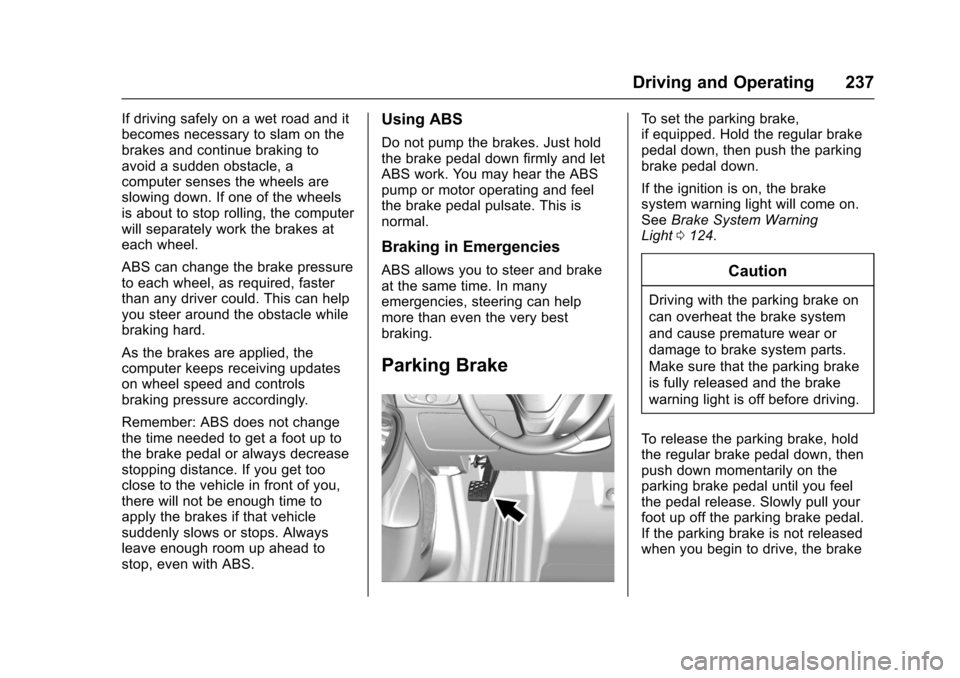
Chevrolet Malibu Owner Manual (GMNA-Localizing-U.S./Canada/Mexico-10122664) - 2017 - crc - 5/23/16
Driving and Operating 237
If driving safely on a wet road and itbecomes necessary to slam on thebrakes and continue braking toavoid a sudden obstacle, acomputer senses the wheels areslowing down. If one of the wheelsis about to stop rolling, the computerwill separately work the brakes ateach wheel.
ABS can change the brake pressureto each wheel, as required, fasterthan any driver could. This can helpyou steer around the obstacle whilebraking hard.
As the brakes are applied, thecomputer keeps receiving updateson wheel speed and controlsbraking pressure accordingly.
Remember: ABS does not changethe time needed to get a foot up tothe brake pedal or always decreasestopping distance. If you get tooclose to the vehicle in front of you,there will not be enough time toapply the brakes if that vehiclesuddenly slows or stops. Alwaysleave enough room up ahead tostop, even with ABS.
Using ABS
Do not pump the brakes. Just holdthe brake pedal down firmly and letABS work. You may hear the ABSpump or motor operating and feelthe brake pedal pulsate. This isnormal.
Braking in Emergencies
ABS allows you to steer and brakeat the same time. In manyemergencies, steering can helpmore than even the very bestbraking.
Parking Brake
To s e t t h e p a r k i n g b r a k e ,if equipped. Hold the regular brakepedal down, then push the parkingbrake pedal down.
If the ignition is on, the brakesystem warning light will come on.SeeBrake System WarningLight0124.
Caution
Driving with the parking brake on
can overheat the brake system
and cause premature wear or
damage to brake system parts.
Make sure that the parking brake
is fully released and the brake
warning light is off before driving.
To r e l e a s e t h e p a r k i n g b r a k e , h o l dthe regular brake pedal down, thenpush down momentarily on theparking brake pedal until you feelthe pedal release. Slowly pull yourfoot up off the parking brake pedal.If the parking brake is not releasedwhen you begin to drive, the brake
Page 247 of 419
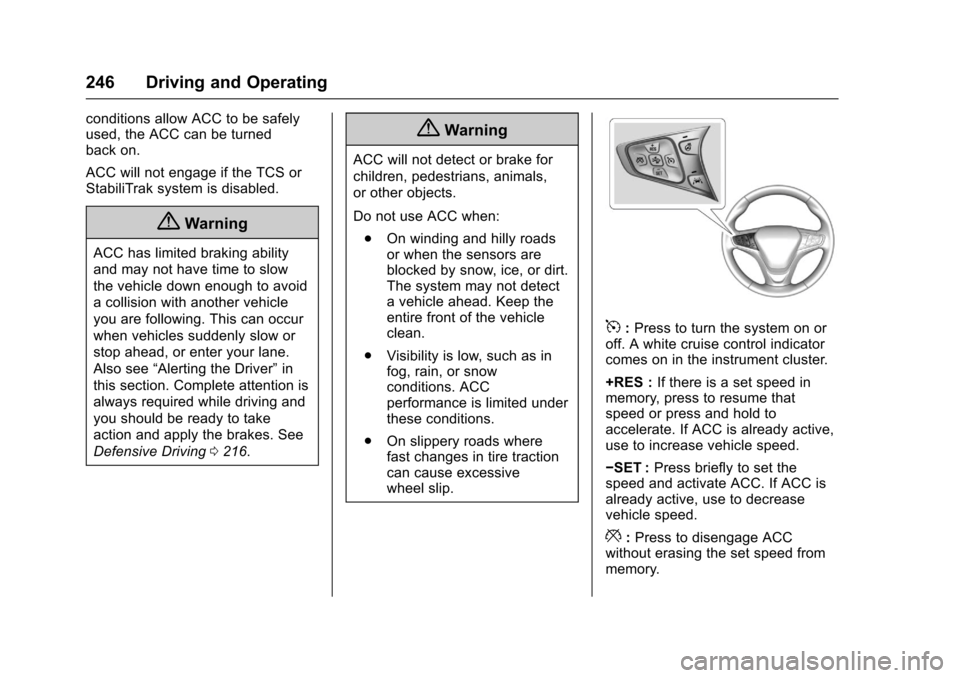
Chevrolet Malibu Owner Manual (GMNA-Localizing-U.S./Canada/Mexico-10122664) - 2017 - crc - 5/23/16
246 Driving and Operating
conditions allow ACC to be safelyused, the ACC can be turnedback on.
ACC will not engage if the TCS orStabiliTrak system is disabled.
{Warning
ACC has limited braking ability
and may not have time to slow
the vehicle down enough to avoid
acollisionwithanothervehicle
you are following. This can occur
when vehicles suddenly slow or
stop ahead, or enter your lane.
Also see“Alerting the Driver”in
this section. Complete attention is
always required while driving and
you should be ready to take
action and apply the brakes. See
Defensive Driving0216.
{Warning
ACC will not detect or brake for
children, pedestrians, animals,
or other objects.
Do not use ACC when:
.On winding and hilly roadsor when the sensors areblocked by snow, ice, or dirt.The system may not detectavehicleahead.Keeptheentire front of the vehicleclean.
.Visibility is low, such as infog, rain, or snowconditions. ACCperformance is limited underthese conditions.
.On slippery roads wherefast changes in tire tractioncan cause excessivewheel slip.
5:Press to turn the system on oroff. A white cruise control indicatorcomes on in the instrument cluster.
+RES :If there is a set speed inmemory, press to resume thatspeed or press and hold toaccelerate. If ACC is already active,use to increase vehicle speed.
✓SET :Press briefly to set thespeed and activate ACC. If ACC isalready active, use to decreasevehicle speed.
*:Press to disengage ACCwithout erasing the set speed frommemory.
Page 249 of 419
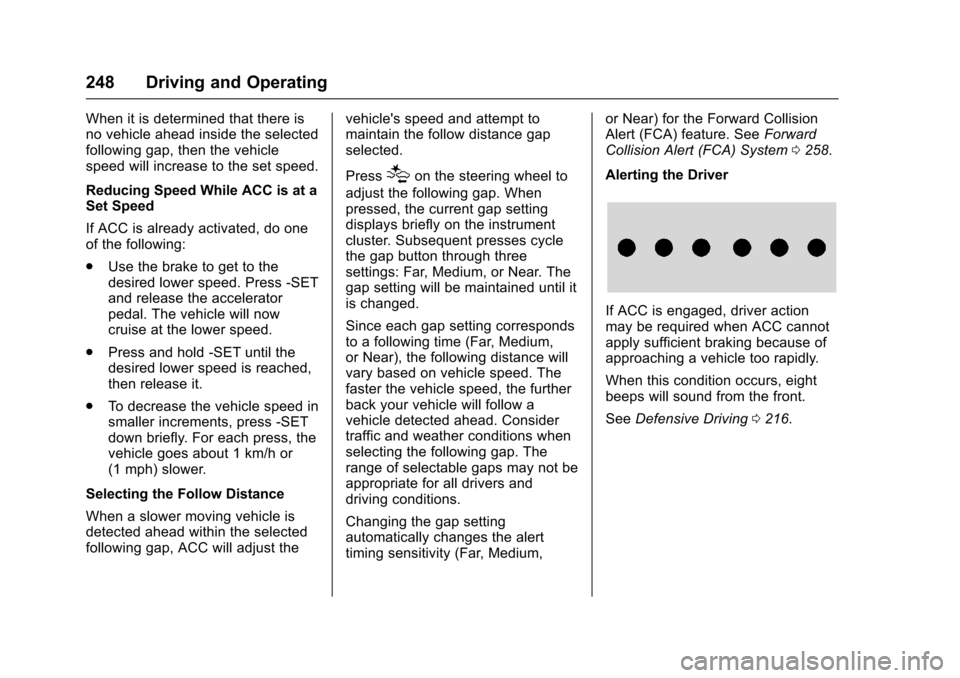
Chevrolet Malibu Owner Manual (GMNA-Localizing-U.S./Canada/Mexico-10122664) - 2017 - crc - 5/23/16
248 Driving and Operating
When it is determined that there isno vehicle ahead inside the selectedfollowing gap, then the vehiclespeed will increase to the set speed.
Reducing Speed While ACC is at aSet Speed
If ACC is already activated, do oneof the following:
.Use the brake to get to thedesired lower speed. Press -SETand release the acceleratorpedal. The vehicle will nowcruise at the lower speed.
.Press and hold -SET until thedesired lower speed is reached,then release it.
.To d e c r e a s e t h e v e h i c l e s p e e d i nsmaller increments, press -SETdown briefly. For each press, thevehicle goes about 1 km/h or(1 mph) slower.
Selecting the Follow Distance
When a slower moving vehicle isdetected ahead within the selectedfollowing gap, ACC will adjust the
vehicle's speed and attempt tomaintain the follow distance gapselected.
Press[on the steering wheel to
adjust the following gap. Whenpressed, the current gap settingdisplays briefly on the instrumentcluster. Subsequent presses cyclethe gap button through threesettings: Far, Medium, or Near. Thegap setting will be maintained until itis changed.
Since each gap setting correspondsto a following time (Far, Medium,or Near), the following distance willvary based on vehicle speed. Thefaster the vehicle speed, the furtherback your vehicle will follow avehicle detected ahead. Considertraffic and weather conditions whenselecting the following gap. Therange of selectable gaps may not beappropriate for all drivers anddriving conditions.
Changing the gap settingautomatically changes the alerttiming sensitivity (Far, Medium,
or Near) for the Forward CollisionAlert (FCA) feature. SeeForwardCollision Alert (FCA) System0258.
Alerting the Driver
If ACC is engaged, driver actionmay be required when ACC cannotapply sufficient braking because ofapproaching a vehicle too rapidly.
When this condition occurs, eightbeeps will sound from the front.
SeeDefensive Driving0216.
Page 252 of 419
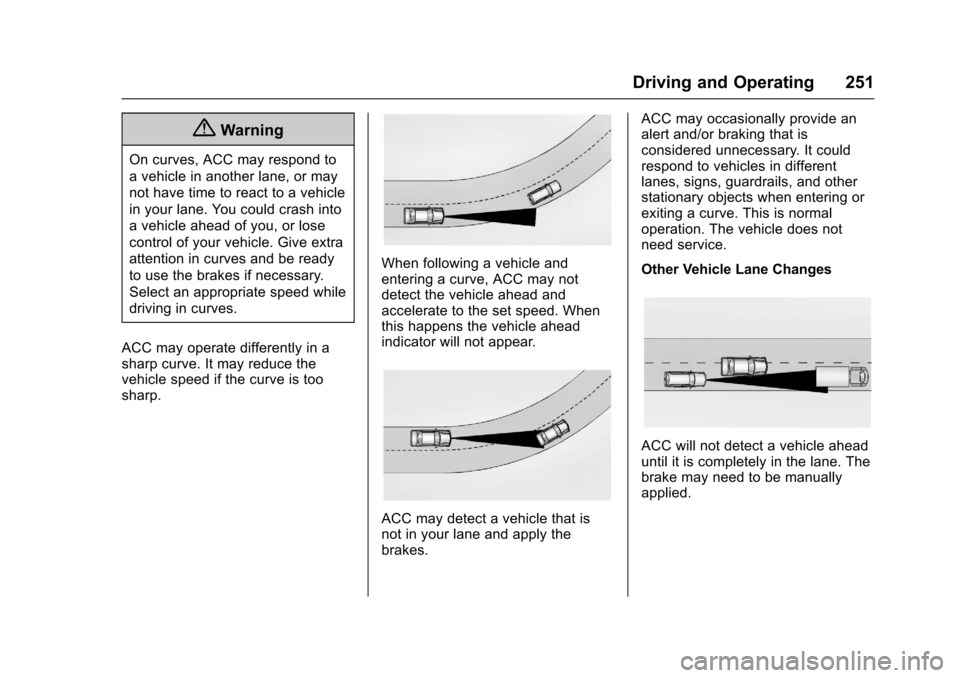
Chevrolet Malibu Owner Manual (GMNA-Localizing-U.S./Canada/Mexico-10122664) - 2017 - crc - 5/23/16
Driving and Operating 251
{Warning
On curves, ACC may respond to
avehicleinanotherlane,ormay
not have time to react to a vehicle
in your lane. You could crash into
avehicleaheadofyou,orlose
control of your vehicle. Give extra
attention in curves and be ready
to use the brakes if necessary.
Select an appropriate speed while
driving in curves.
ACC may operate differently in asharp curve. It may reduce thevehicle speed if the curve is toosharp.
When following a vehicle andentering a curve, ACC may notdetect the vehicle ahead andaccelerate to the set speed. Whenthis happens the vehicle aheadindicator will not appear.
ACC may detect a vehicle that isnot in your lane and apply thebrakes.
ACC may occasionally provide analert and/or braking that isconsidered unnecessary. It couldrespond to vehicles in differentlanes, signs, guardrails, and otherstationary objects when entering orexiting a curve. This is normaloperation. The vehicle does notneed service.
Other Vehicle Lane Changes
ACC will not detect a vehicle aheaduntil it is completely in the lane. Thebrake may need to be manuallyapplied.
Page 254 of 419
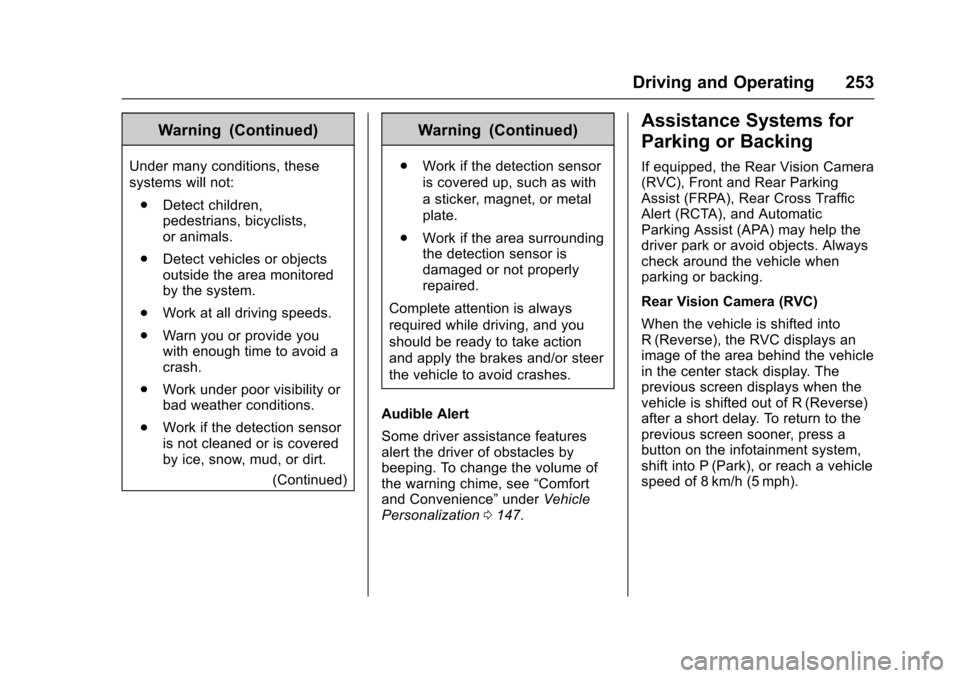
Chevrolet Malibu Owner Manual (GMNA-Localizing-U.S./Canada/Mexico-10122664) - 2017 - crc - 5/23/16
Driving and Operating 253
Warning (Continued)
Under many conditions, these
systems will not:
.Detect children,pedestrians, bicyclists,or animals.
.Detect vehicles or objectsoutside the area monitoredby the system.
.Work at all driving speeds.
.Warn you or provide youwith enough time to avoid acrash.
.Work under poor visibility orbad weather conditions.
.Work if the detection sensoris not cleaned or is coveredby ice, snow, mud, or dirt.
(Continued)
Warning (Continued)
.Work if the detection sensor
is covered up, such as with
asticker,magnet,ormetal
plate.
.Work if the area surroundingthe detection sensor isdamaged or not properlyrepaired.
Complete attention is always
required while driving, and you
should be ready to take action
and apply the brakes and/or steer
the vehicle to avoid crashes.
Audible Alert
Some driver assistance featuresalert the driver of obstacles bybeeping. To change the volume ofthe warning chime, see“Comfortand Convenience”underVehiclePersonalization0147.
Assistance Systems for
Parking or Backing
If equipped, the Rear Vision Camera(RVC), Front and Rear ParkingAssist (FRPA), Rear Cross TrafficAlert (RCTA), and AutomaticParking Assist (APA) may help thedriver park or avoid objects. Alwayscheck around the vehicle whenparking or backing.
Rear Vision Camera (RVC)
When the vehicle is shifted intoR(Reverse), the RVC displays animage of the area behind the vehiclein the center stack display. Theprevious screen displays when thevehicle is shifted out of R (Reverse)after a short delay. To return to theprevious screen sooner, press abutton on the infotainment system,shift into P (Park), or reach a vehiclespeed of 8 km/h (5 mph).
Page 256 of 419
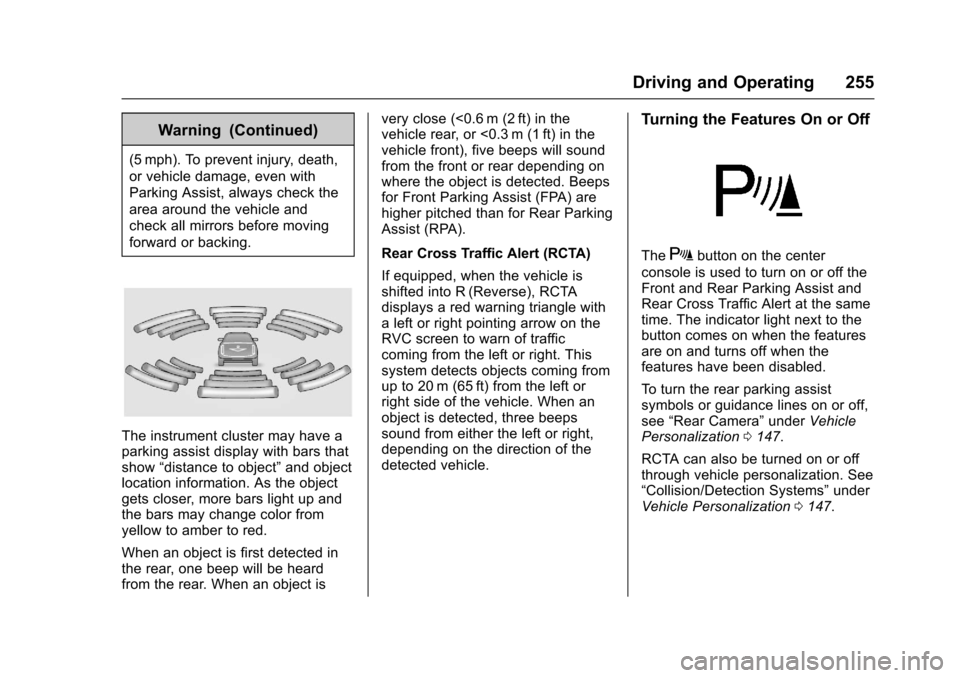
Chevrolet Malibu Owner Manual (GMNA-Localizing-U.S./Canada/Mexico-10122664) - 2017 - crc - 5/23/16
Driving and Operating 255
Warning (Continued)
(5 mph). To prevent injury, death,
or vehicle damage, even with
Parking Assist, always check the
area around the vehicle and
check all mirrors before moving
forward or backing.
The instrument cluster may have aparking assist display with bars thatshow“distance to object”and objectlocation information. As the objectgets closer, more bars light up andthe bars may change color fromyellow to amber to red.
When an object is first detected inthe rear, one beep will be heardfrom the rear. When an object is
very close (<0.6 m (2 ft) in thevehicle rear, or <0.3 m (1 ft) in thevehicle front), five beeps will soundfrom the front or rear depending onwhere the object is detected. Beepsfor Front Parking Assist (FPA) arehigher pitched than for Rear ParkingAssist (RPA).
Rear Cross Traffic Alert (RCTA)
If equipped, when the vehicle isshifted into R (Reverse), RCTAdisplays a red warning triangle withaleftorrightpointingarrowontheRVC screen to warn of trafficcoming from the left or right. Thissystem detects objects coming fromup to 20 m (65 ft) from the left orright side of the vehicle. When anobject is detected, three beepssound from either the left or right,depending on the direction of thedetected vehicle.
Turning the Features On or Off
TheXbutton on the center
console is used to turn on or off theFront and Rear Parking Assist andRear Cross Traffic Alert at the sametime. The indicator light next to thebutton comes on when the featuresare on and turns off when thefeatures have been disabled.
To t u r n t h e r e a r p a r k i n g a s s i s tsymbols or guidance lines on or off,see“Rear Camera”underVehiclePersonalization0147.
RCTA can also be turned on or offthrough vehicle personalization. See“Collision/Detection Systems”underVehicle Personalization0147.
Page 260 of 419
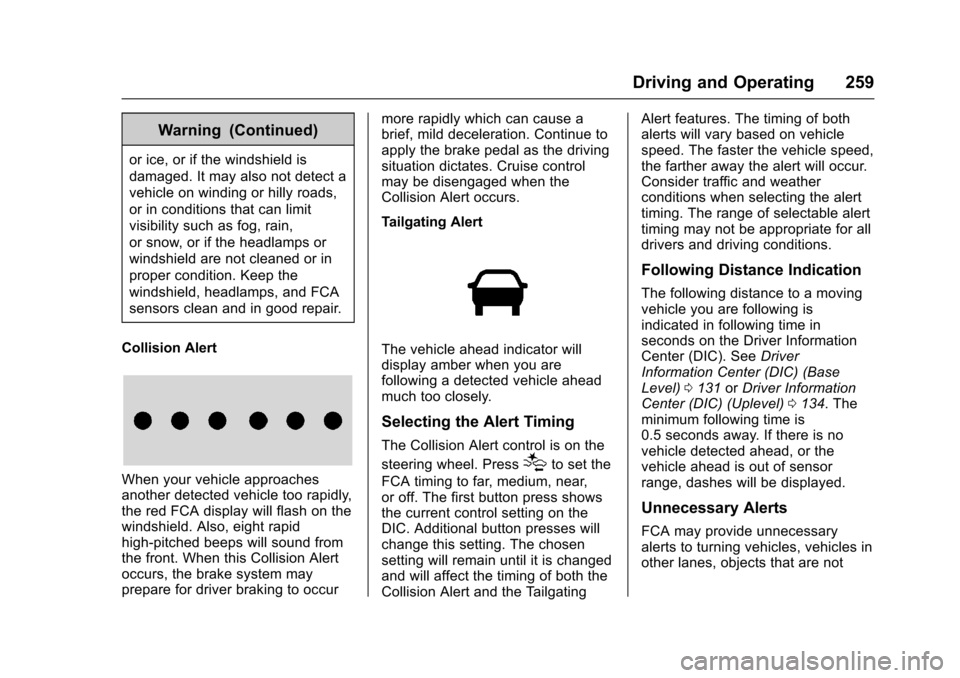
Chevrolet Malibu Owner Manual (GMNA-Localizing-U.S./Canada/Mexico-10122664) - 2017 - crc - 5/23/16
Driving and Operating 259
Warning (Continued)
or ice, or if the windshield is
damaged. It may also not detect a
vehicle on winding or hilly roads,
or in conditions that can limit
visibility such as fog, rain,
or snow, or if the headlamps or
windshield are not cleaned or in
proper condition. Keep the
windshield, headlamps, and FCA
sensors clean and in good repair.
Collision Alert
When your vehicle approachesanother detected vehicle too rapidly,the red FCA display will flash on thewindshield. Also, eight rapidhigh-pitched beeps will sound fromthe front. When this Collision Alertoccurs, the brake system mayprepare for driver braking to occur
more rapidly which can cause abrief, mild deceleration. Continue toapply the brake pedal as the drivingsituation dictates. Cruise controlmay be disengaged when theCollision Alert occurs.
Tailgating Alert
The vehicle ahead indicator willdisplay amber when you arefollowing a detected vehicle aheadmuch too closely.
Selecting the Alert Timing
The Collision Alert control is on the
steering wheel. Press[to set the
FCA timing to far, medium, near,or off. The first button press showsthe current control setting on theDIC. Additional button presses willchange this setting. The chosensetting will remain until it is changedand will affect the timing of both theCollision Alert and the Tailgating
Alert features. The timing of bothalerts will vary based on vehiclespeed. The faster the vehicle speed,the farther away the alert will occur.Consider traffic and weatherconditions when selecting the alerttiming. The range of selectable alerttiming may not be appropriate for alldrivers and driving conditions.
Following Distance Indication
The following distance to a movingvehicle you are following isindicated in following time inseconds on the Driver InformationCenter (DIC). SeeDriverInformation Center (DIC) (BaseLevel)0131orDriver InformationCenter (DIC) (Uplevel)0134.Theminimum following time is0.5 seconds away. If there is novehicle detected ahead, or thevehicle ahead is out of sensorrange, dashes will be displayed.
Unnecessary Alerts
FCA may provide unnecessaryalerts to turning vehicles, vehicles inother lanes, objects that are not
Page 289 of 419
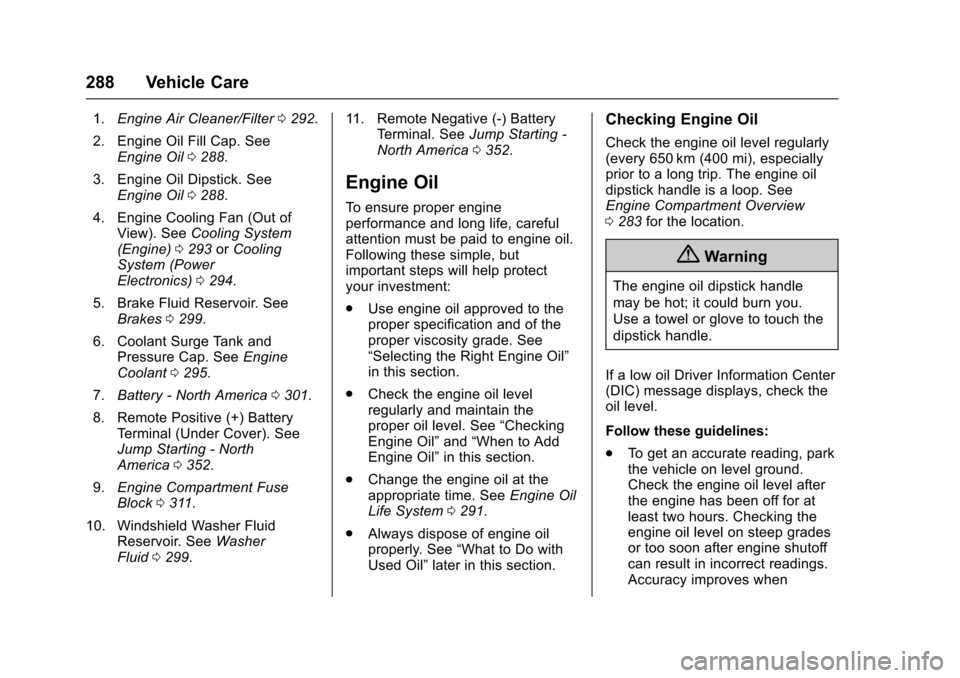
Chevrolet Malibu Owner Manual (GMNA-Localizing-U.S./Canada/Mexico-10122664) - 2017 - crc - 5/23/16
288 Vehicle Care
1.Engine Air Cleaner/Filter0292.
2. Engine Oil Fill Cap. SeeEngine Oil0288.
3. Engine Oil Dipstick. SeeEngine Oil0288.
4. Engine Cooling Fan (Out ofView). SeeCooling System(Engine)0293orCoolingSystem (PowerElectronics)0294.
5. Brake Fluid Reservoir. SeeBrakes0299.
6. Coolant Surge Tank andPressure Cap. SeeEngineCoolant0295.
7.Battery - North America0301.
8. Remote Positive (+) BatteryTe r m i n a l ( U n d e r C o v e r ) . S e eJump Starting - NorthAmerica0352.
9.Engine Compartment FuseBlock0311.
10. Windshield Washer FluidReservoir. SeeWasherFluid0299.
11 . R e m o t e N e g a t i v e ( - ) B a t t e r yTe r m i n a l . S e eJump Starting -North America0352.
Engine Oil
To e n s u r e p r o p e r e n g i n eperformance and long life, carefulattention must be paid to engine oil.Following these simple, butimportant steps will help protectyour investment:
.Use engine oil approved to theproper specification and of theproper viscosity grade. See“Selecting the Right Engine Oil”in this section.
.Check the engine oil levelregularly and maintain theproper oil level. See“CheckingEngine Oil”and“When to AddEngine Oil”in this section.
.Change the engine oil at theappropriate time. SeeEngine OilLife System0291.
.Always dispose of engine oilproperly. See“What to Do withUsed Oil”later in this section.
Checking Engine Oil
Check the engine oil level regularly(every 650 km (400 mi), especiallyprior to a long trip. The engine oildipstick handle is a loop. SeeEngine Compartment Overview0283for the location.
{Warning
The engine oil dipstick handle
may be hot; it could burn you.
Use a towel or glove to touch the
dipstick handle.
If a low oil Driver Information Center(DIC) message displays, check theoil level.
Follow these guidelines:
.To g e t a n a c c u r a t e r e a d i n g , p a r kthe vehicle on level ground.Check the engine oil level afterthe engine has been off for atleast two hours. Checking theengine oil level on steep gradesor too soon after engine shutoffcan result in incorrect readings.Accuracy improves when