2017 CHEVROLET MALIBU light
[x] Cancel search: lightPage 25 of 419
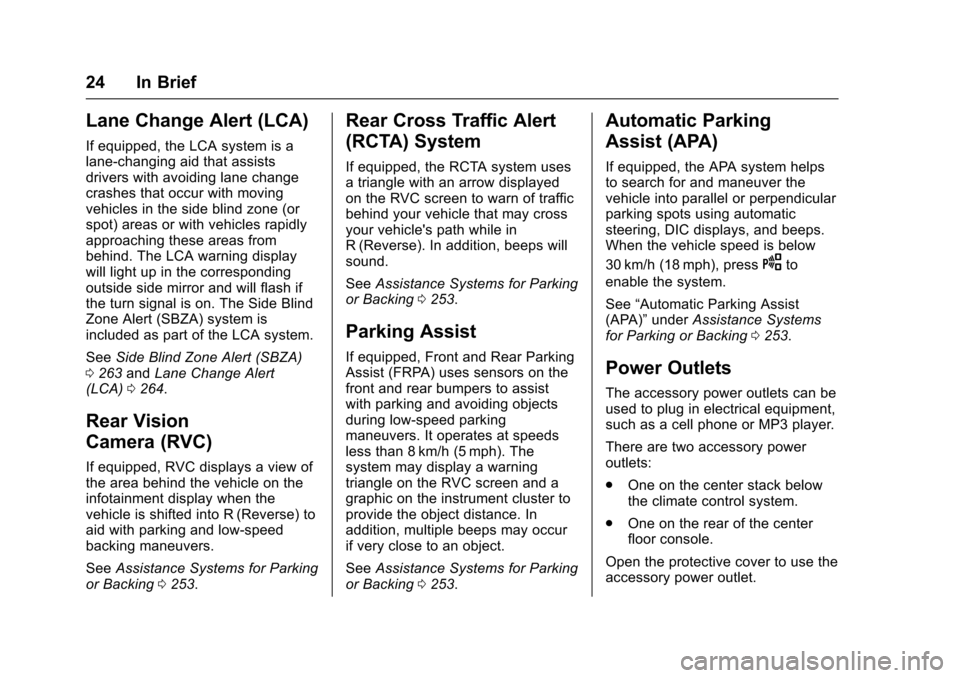
Chevrolet Malibu Owner Manual (GMNA-Localizing-U.S./Canada/Mexico-10122664) - 2017 - crc - 6/1/16
24 In Brief
Lane Change Alert (LCA)
If equipped, the LCA system is alane-changing aid that assistsdrivers with avoiding lane changecrashes that occur with movingvehicles in the side blind zone (orspot) areas or with vehicles rapidlyapproaching these areas frombehind. The LCA warning displaywill light up in the correspondingoutside side mirror and will flash ifthe turn signal is on. The Side BlindZone Alert (SBZA) system isincluded as part of the LCA system.
SeeSide Blind Zone Alert (SBZA)0263andLane Change Alert(LCA)0264.
Rear Vision
Camera (RVC)
If equipped, RVC displays a view ofthe area behind the vehicle on theinfotainment display when thevehicle is shifted into R (Reverse) toaid with parking and low-speedbacking maneuvers.
SeeAssistance Systems for Parkingor Backing0253.
Rear Cross Traffic Alert
(RCTA) System
If equipped, the RCTA system usesatrianglewithanarrowdisplayedon the RVC screen to warn of trafficbehind your vehicle that may crossyour vehicle's path while inR(Reverse). In addition, beeps willsound.
SeeAssistance Systems for Parkingor Backing0253.
Parking Assist
If equipped, Front and Rear ParkingAssist (FRPA) uses sensors on thefront and rear bumpers to assistwith parking and avoiding objectsduring low-speed parkingmaneuvers. It operates at speedsless than 8 km/h (5 mph). Thesystem may display a warningtriangle on the RVC screen and agraphic on the instrument cluster toprovide the object distance. Inaddition, multiple beeps may occurif very close to an object.
SeeAssistance Systems for Parkingor Backing0253.
Automatic Parking
Assist (APA)
If equipped, the APA system helpsto search for and maneuver thevehicle into parallel or perpendicularparking spots using automaticsteering, DIC displays, and beeps.When the vehicle speed is below
30 km/h (18 mph), pressOto
enable the system.
See“Automatic Parking Assist(APA)”underAssistance Systemsfor Parking or Backing0253.
Power Outlets
The accessory power outlets can beused to plug in electrical equipment,such as a cell phone or MP3 player.
There are two accessory poweroutlets:
.One on the center stack belowthe climate control system.
.One on the rear of the centerfloor console.
Open the protective cover to use theaccessory power outlet.
Page 29 of 419
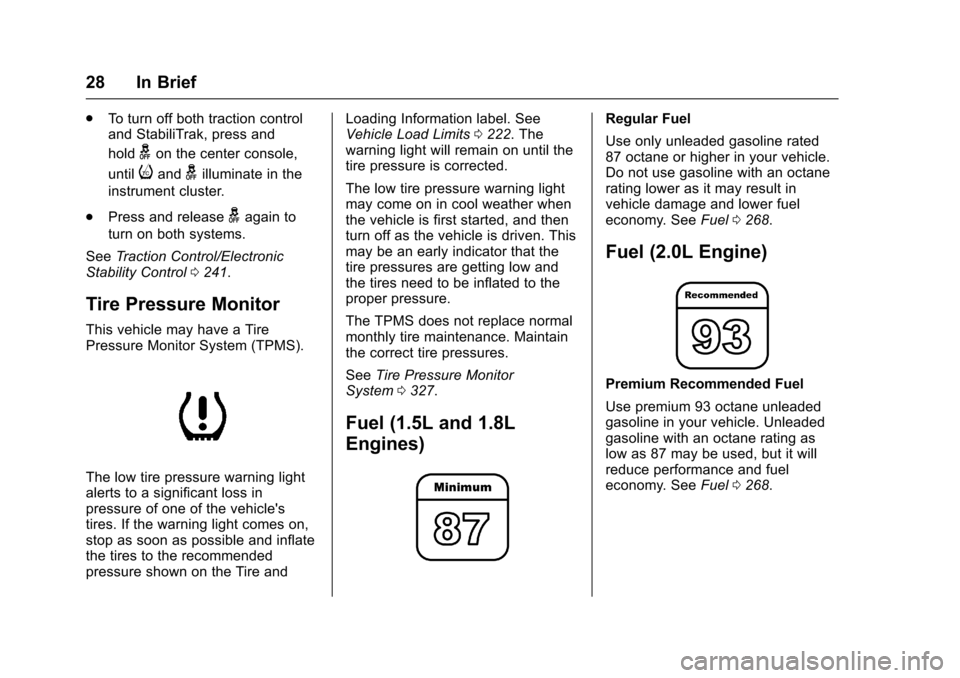
Chevrolet Malibu Owner Manual (GMNA-Localizing-U.S./Canada/Mexico-10122664) - 2017 - crc - 6/1/16
28 In Brief
.To t u r n o f f b o t h t r a c t i o n c o n t r o land StabiliTrak, press and
holdgon the center console,
untiliandgilluminate in the
instrument cluster.
.Press and releasegagain to
turn on both systems.
SeeTr a c t i o n C o n t r o l / E l e c t r o n i cStability Control0241.
Tire Pressure Monitor
This vehicle may have a TirePressure Monitor System (TPMS).
The low tire pressure warning lightalerts to a significant loss inpressure of one of the vehicle'stires. If the warning light comes on,stop as soon as possible and inflatethe tires to the recommendedpressure shown on the Tire and
Loading Information label. SeeVehicle Load Limits0222.Thewarning light will remain on until thetire pressure is corrected.
The low tire pressure warning lightmay come on in cool weather whenthe vehicle is first started, and thenturn off as the vehicle is driven. Thismay be an early indicator that thetire pressures are getting low andthe tires need to be inflated to theproper pressure.
The TPMS does not replace normalmonthly tire maintenance. Maintainthe correct tire pressures.
SeeTire Pressure MonitorSystem0327.
Fuel (1.5L and 1.8L
Engines)
Regular Fuel
Use only unleaded gasoline rated87 octane or higher in your vehicle.Do not use gasoline with an octanerating lower as it may result invehicle damage and lower fueleconomy. SeeFuel0268.
Fuel (2.0L Engine)
Premium Recommended Fuel
Use premium 93 octane unleadedgasoline in your vehicle. Unleadedgasoline with an octane rating aslow as 87 may be used, but it willreduce performance and fueleconomy. SeeFuel0268.
Page 40 of 419
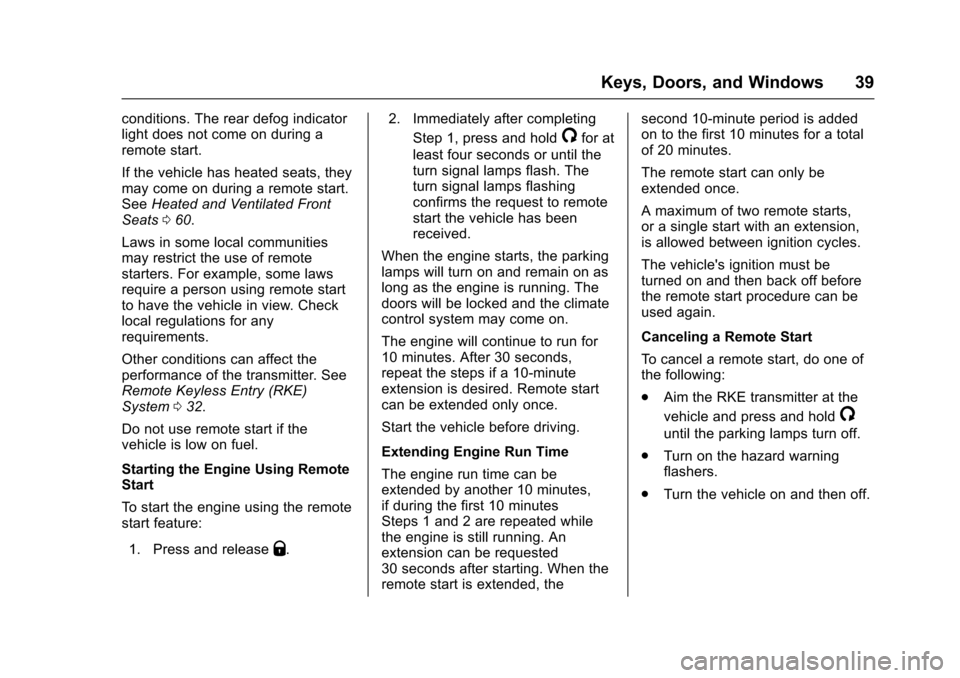
Chevrolet Malibu Owner Manual (GMNA-Localizing-U.S./Canada/Mexico-10122664) - 2017 - crc - 5/23/16
Keys, Doors, and Windows 39
conditions. The rear defog indicatorlight does not come on during aremote start.
If the vehicle has heated seats, theymay come on during a remote start.SeeHeated and Ventilated FrontSeats060.
Laws in some local communitiesmay restrict the use of remotestarters. For example, some lawsrequire a person using remote startto have the vehicle in view. Checklocal regulations for anyrequirements.
Other conditions can affect theperformance of the transmitter. SeeRemote Keyless Entry (RKE)System032.
Do not use remote start if thevehicle is low on fuel.
Starting the Engine Using RemoteStart
To s t a r t t h e e n g i n e u s i n g t h e r e m o t estart feature:
1. Press and releaseQ.
2. Immediately after completing
Step 1, press and hold/for at
least four seconds or until theturn signal lamps flash. Theturn signal lamps flashingconfirms the request to remotestart the vehicle has beenreceived.
When the engine starts, the parkinglamps will turn on and remain on aslong as the engine is running. Thedoors will be locked and the climatecontrol system may come on.
The engine will continue to run for10 minutes. After 30 seconds,repeat the steps if a 10-minuteextension is desired. Remote startcan be extended only once.
Start the vehicle before driving.
Extending Engine Run Time
The engine run time can beextended by another 10 minutes,if during the first 10 minutesSteps 1 and 2 are repeated whilethe engine is still running. Anextension can be requested30 seconds after starting. When theremote start is extended, the
second 10-minute period is addedon to the first 10 minutes for a totalof 20 minutes.
The remote start can only beextended once.
Amaximumoftworemotestarts,or a single start with an extension,is allowed between ignition cycles.
The vehicle's ignition must beturned on and then back off beforethe remote start procedure can beused again.
Canceling a Remote Start
To c a n c e l a r e m o t e s t a r t , d o o n e o fthe following:
.Aim the RKE transmitter at the
vehicle and press and hold/
until the parking lamps turn off.
.Turn on the hazard warningflashers.
.Turn the vehicle on and then off.
Page 43 of 419
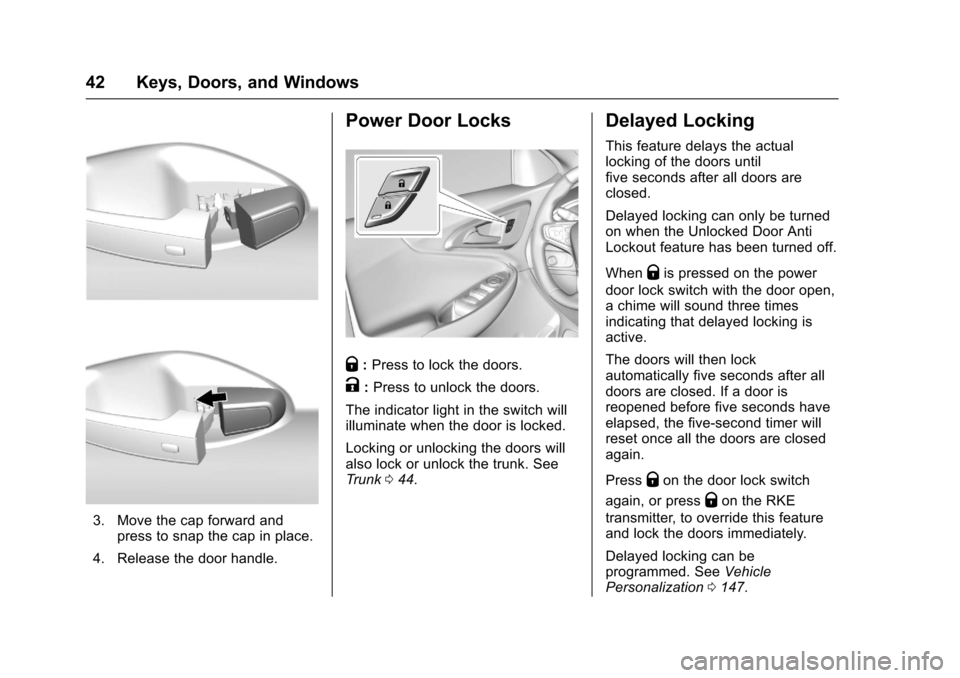
Chevrolet Malibu Owner Manual (GMNA-Localizing-U.S./Canada/Mexico-10122664) - 2017 - crc - 5/23/16
42 Keys, Doors, and Windows
3. Move the cap forward andpress to snap the cap in place.
4. Release the door handle.
Power Door Locks
Q:Press to lock the doors.
K:Press to unlock the doors.
The indicator light in the switch willilluminate when the door is locked.
Locking or unlocking the doors willalso lock or unlock the trunk. SeeTr u n k044.
Delayed Locking
This feature delays the actuallocking of the doors untilfive seconds after all doors areclosed.
Delayed locking can only be turnedon when the Unlocked Door AntiLockout feature has been turned off.
WhenQis pressed on the power
door lock switch with the door open,achimewillsoundthreetimesindicating that delayed locking isactive.
The doors will then lockautomatically five seconds after alldoors are closed. If a door isreopened before five seconds haveelapsed, the five-second timer willreset once all the doors are closedagain.
PressQon the door lock switch
again, or pressQon the RKE
transmitter, to override this featureand lock the doors immediately.
Delayed locking can beprogrammed. SeeVehiclePersonalization0147.
Page 46 of 419
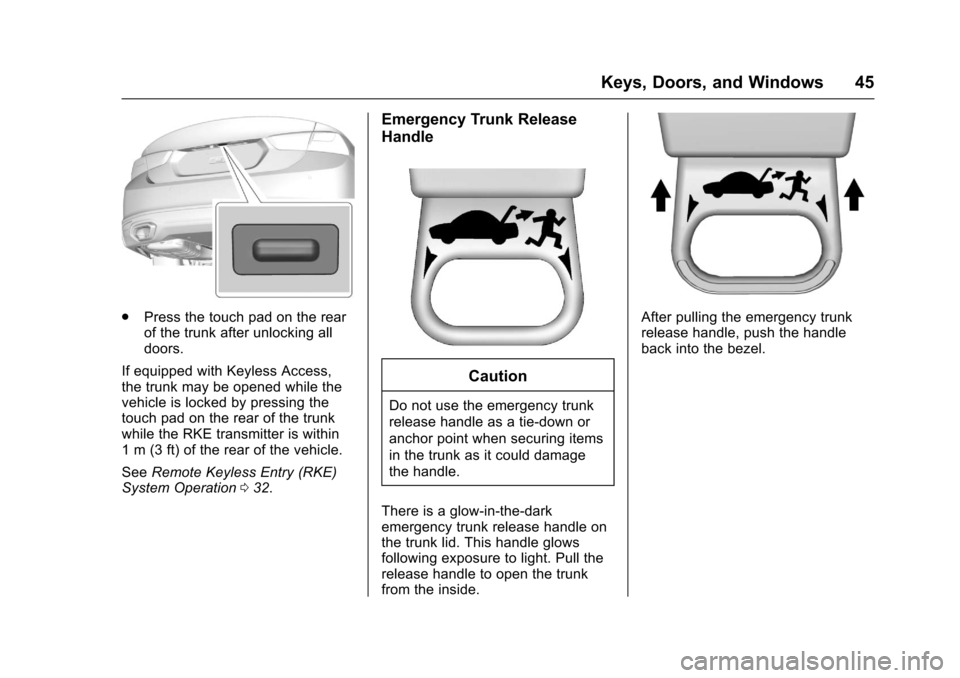
Chevrolet Malibu Owner Manual (GMNA-Localizing-U.S./Canada/Mexico-10122664) - 2017 - crc - 5/23/16
Keys, Doors, and Windows 45
.Press the touch pad on the rearof the trunk after unlocking alldoors.
If equipped with Keyless Access,the trunk may be opened while thevehicle is locked by pressing thetouch pad on the rear of the trunkwhile the RKE transmitter is within1m(3ft)oftherearofthevehicle.
SeeRemote Keyless Entry (RKE)System Operation032.
Emergency Trunk Release
Handle
Caution
Do not use the emergency trunk
release handle as a tie-down or
anchor point when securing items
in the trunk as it could damage
the handle.
There is a glow-in-the-darkemergency trunk release handle onthe trunk lid. This handle glowsfollowing exposure to light. Pull therelease handle to open the trunkfrom the inside.
After pulling the emergency trunkrelease handle, push the handleback into the bezel.
Page 47 of 419
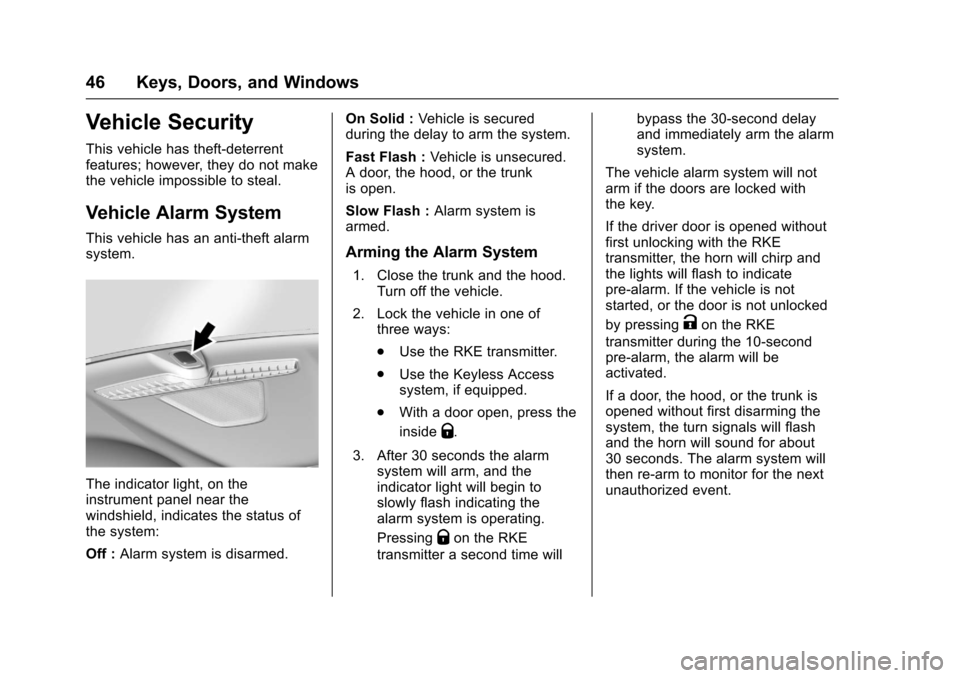
Chevrolet Malibu Owner Manual (GMNA-Localizing-U.S./Canada/Mexico-10122664) - 2017 - crc - 5/23/16
46 Keys, Doors, and Windows
Vehicle Security
This vehicle has theft-deterrentfeatures; however, they do not makethe vehicle impossible to steal.
Vehicle Alarm System
This vehicle has an anti-theft alarmsystem.
The indicator light, on theinstrument panel near thewindshield, indicates the status ofthe system:
Off :Alarm system is disarmed.
On Solid :Ve h i c l e i s s e c u r e dduring the delay to arm the system.
Fast Flash :Vehicle is unsecured.Adoor,thehood,orthetrunkis open.
Slow Flash :Alarm system isarmed.
Arming the Alarm System
1. Close the trunk and the hood.Turn off the vehicle.
2. Lock the vehicle in one ofthree ways:
.Use the RKE transmitter.
.Use the Keyless Accesssystem, if equipped.
.With a door open, press the
insideQ.
3. After 30 seconds the alarmsystem will arm, and theindicator light will begin toslowly flash indicating thealarm system is operating.
PressingQon the RKE
transmitter a second time will
bypass the 30-second delayand immediately arm the alarmsystem.
The vehicle alarm system will notarm if the doors are locked withthe key.
If the driver door is opened withoutfirst unlocking with the RKEtransmitter, the horn will chirp andthe lights will flash to indicatepre-alarm. If the vehicle is notstarted, or the door is not unlocked
by pressingKon the RKE
transmitter during the 10-secondpre-alarm, the alarm will beactivated.
If a door, the hood, or the trunk isopened without first disarming thesystem, the turn signals will flashand the horn will sound for about30 seconds. The alarm system willthen re-arm to monitor for the nextunauthorized event.
Page 48 of 419
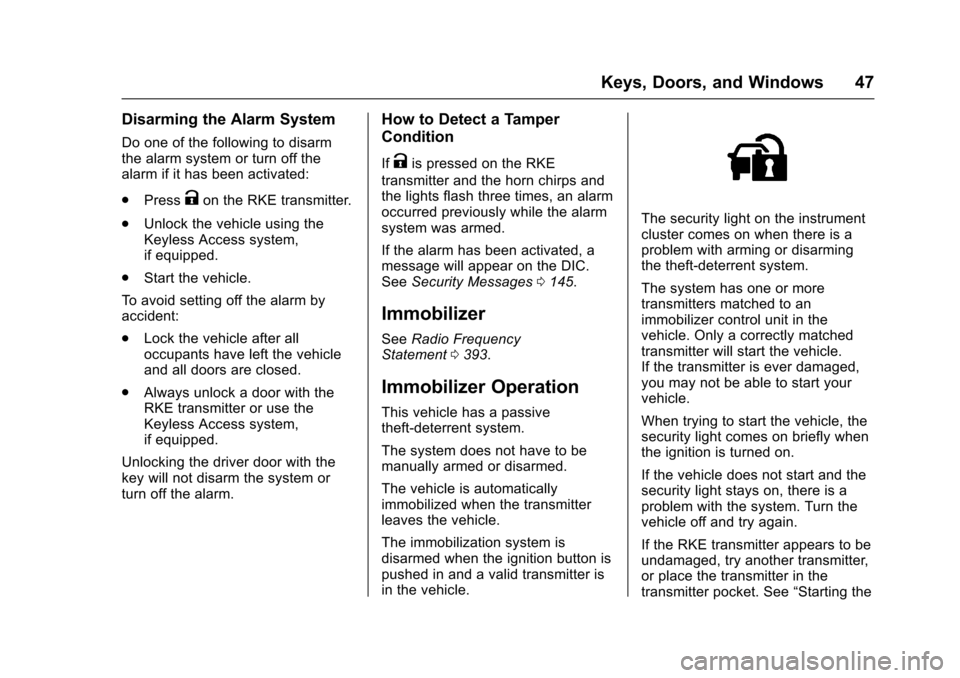
Chevrolet Malibu Owner Manual (GMNA-Localizing-U.S./Canada/Mexico-10122664) - 2017 - crc - 5/23/16
Keys, Doors, and Windows 47
Disarming the Alarm System
Do one of the following to disarmthe alarm system or turn off thealarm if it has been activated:
.PressKon the RKE transmitter.
.Unlock the vehicle using theKeyless Access system,if equipped.
.Start the vehicle.
To a v o i d s e t t i n g o f f t h e a l a r m b yaccident:
.Lock the vehicle after alloccupants have left the vehicleand all doors are closed.
.Always unlock a door with theRKE transmitter or use theKeyless Access system,if equipped.
Unlocking the driver door with thekey will not disarm the system orturn off the alarm.
How to Detect a Tamper
Condition
IfKis pressed on the RKE
transmitter and the horn chirps andthe lights flash three times, an alarmoccurred previously while the alarmsystem was armed.
If the alarm has been activated, amessage will appear on the DIC.SeeSecurity Messages0145.
Immobilizer
SeeRadio FrequencyStatement0393.
Immobilizer Operation
This vehicle has a passivetheft-deterrent system.
The system does not have to bemanually armed or disarmed.
The vehicle is automaticallyimmobilized when the transmitterleaves the vehicle.
The immobilization system isdisarmed when the ignition button ispushed in and a valid transmitter isin the vehicle.
The security light on the instrumentcluster comes on when there is aproblem with arming or disarmingthe theft-deterrent system.
The system has one or moretransmitters matched to animmobilizer control unit in thevehicle. Only a correctly matchedtransmitter will start the vehicle.If the transmitter is ever damaged,you may not be able to start yourvehicle.
When trying to start the vehicle, thesecurity light comes on briefly whenthe ignition is turned on.
If the vehicle does not start and thesecurity light stays on, there is aproblem with the system. Turn thevehicle off and try again.
If the RKE transmitter appears to beundamaged, try another transmitter,or place the transmitter in thetransmitter pocket. See“Starting the
Page 52 of 419
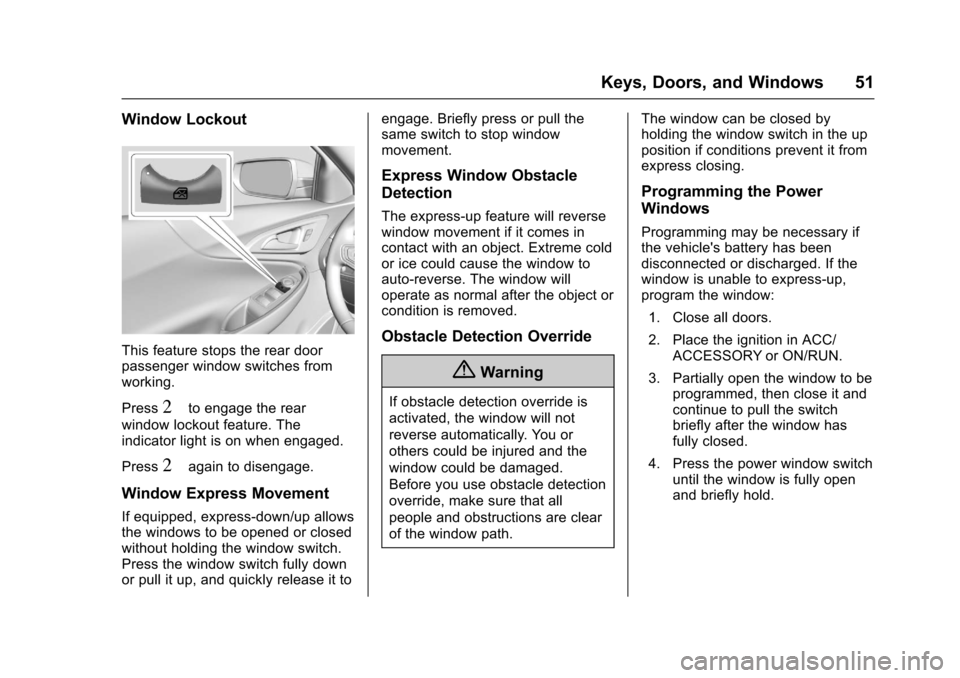
Chevrolet Malibu Owner Manual (GMNA-Localizing-U.S./Canada/Mexico-10122664) - 2017 - crc - 5/23/16
Keys, Doors, and Windows 51
Window Lockout
This feature stops the rear doorpassenger window switches fromworking.
Press2to engage the rear
window lockout feature. Theindicator light is on when engaged.
Press2again to disengage.
Window Express Movement
If equipped, express-down/up allowsthe windows to be opened or closedwithout holding the window switch.Press the window switch fully downor pull it up, and quickly release it to
engage. Briefly press or pull thesame switch to stop windowmovement.
Express Window Obstacle
Detection
The express-up feature will reversewindow movement if it comes incontact with an object. Extreme coldor ice could cause the window toauto-reverse. The window willoperate as normal after the object orcondition is removed.
Obstacle Detection Override
{Warning
If obstacle detection override is
activated, the window will not
reverse automatically. You or
others could be injured and the
window could be damaged.
Before you use obstacle detection
override, make sure that all
people and obstructions are clear
of the window path.
The window can be closed byholding the window switch in the upposition if conditions prevent it fromexpress closing.
Programming the Power
Windows
Programming may be necessary ifthe vehicle's battery has beendisconnected or discharged. If thewindow is unable to express-up,program the window:
1. Close all doors.
2. Place the ignition in ACC/ACCESSORY or ON/RUN.
3. Partially open the window to beprogrammed, then close it andcontinue to pull the switchbriefly after the window hasfully closed.
4. Press the power window switchuntil the window is fully openand briefly hold.