2017 CHEVROLET MALIBU USB port
[x] Cancel search: USB portPage 187 of 419
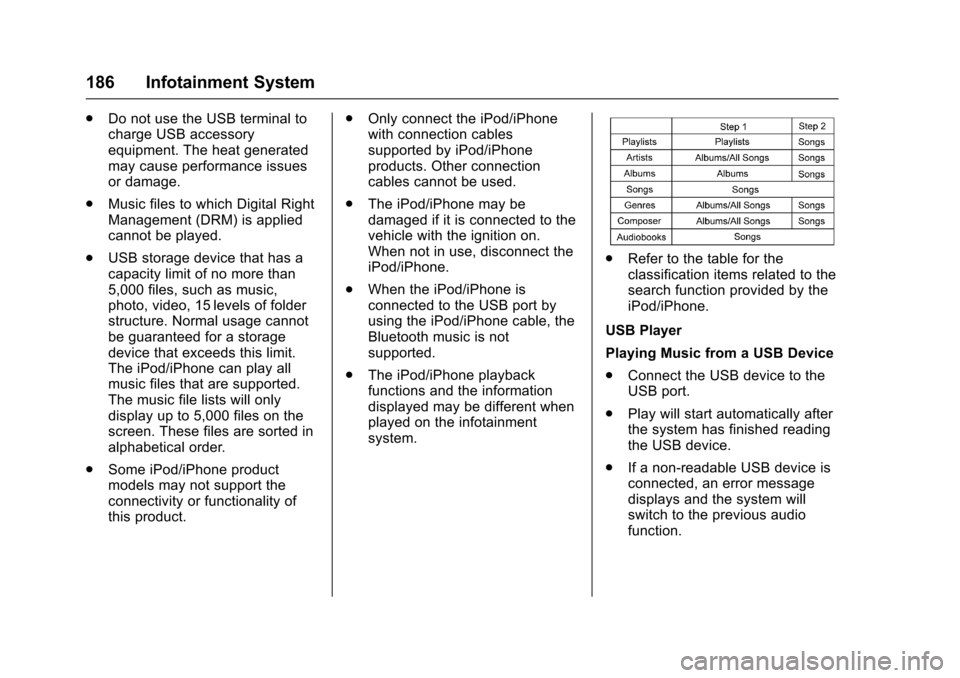
Chevrolet Malibu Owner Manual (GMNA-Localizing-U.S./Canada/Mexico-10122664) - 2017 - crc - 5/23/16
186 Infotainment System
.Do not use the USB terminal tocharge USB accessoryequipment. The heat generatedmay cause performance issuesor damage.
.Music files to which Digital RightManagement (DRM) is appliedcannot be played.
.USB storage device that has acapacity limit of no more than5,000 files, such as music,photo, video, 15 levels of folderstructure. Normal usage cannotbe guaranteed for a storagedevice that exceeds this limit.The iPod/iPhone can play allmusic files that are supported.The music file lists will onlydisplay up to 5,000 files on thescreen. These files are sorted inalphabetical order.
.Some iPod/iPhone productmodels may not support theconnectivity or functionality ofthis product.
.Only connect the iPod/iPhonewith connection cablessupported by iPod/iPhoneproducts. Other connectioncables cannot be used.
.The iPod/iPhone may bedamaged if it is connected to thevehicle with the ignition on.When not in use, disconnect theiPod/iPhone.
.When the iPod/iPhone isconnected to the USB port byusing the iPod/iPhone cable, theBluetooth music is notsupported.
.The iPod/iPhone playbackfunctions and the informationdisplayed may be different whenplayed on the infotainmentsystem.
.Refer to the table for theclassification items related to thesearch function provided by theiPod/iPhone.
USB Player
Playing Music from a USB Device
.Connect the USB device to theUSB port.
.Play will start automatically afterthe system has finished readingthe USB device.
.If a non-readable USB device isconnected, an error messagedisplays and the system willswitch to the previous audiofunction.
Page 189 of 419
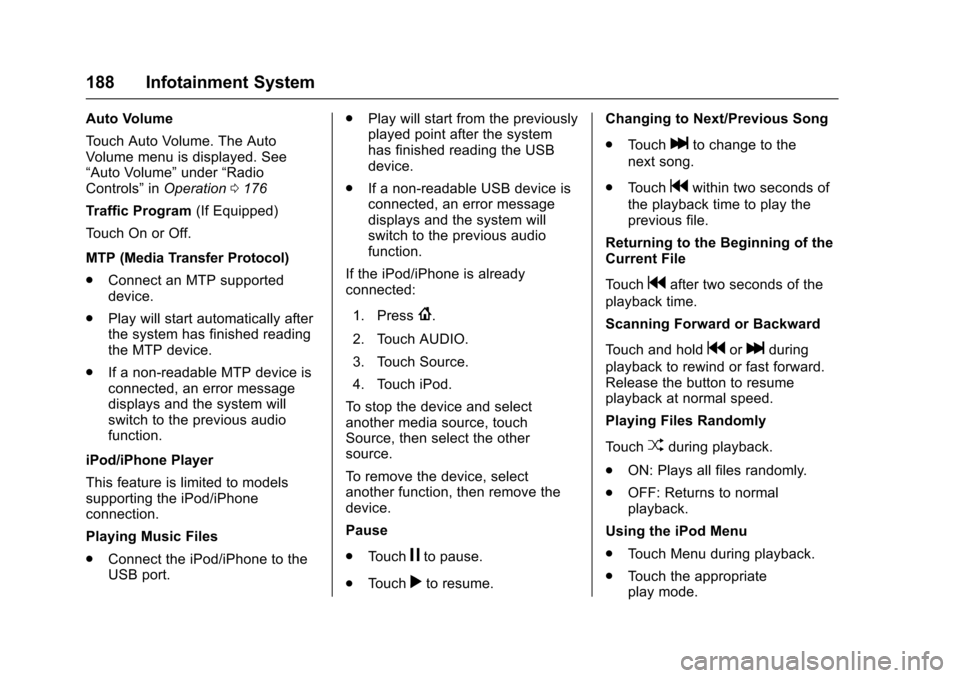
Chevrolet Malibu Owner Manual (GMNA-Localizing-U.S./Canada/Mexico-10122664) - 2017 - crc - 5/23/16
188 Infotainment System
Auto Volume
To u c h A u t o V o l u m e . T h e A u t oVolume menu is displayed. See“Auto Volume”under“RadioControls”inOperation0176
Tr a f f i c P r o g r a m(If Equipped)
To u c h O n o r O f f .
MTP (Media Transfer Protocol)
.Connect an MTP supporteddevice.
.Play will start automatically afterthe system has finished readingthe MTP device.
.If a non-readable MTP device isconnected, an error messagedisplays and the system willswitch to the previous audiofunction.
iPod/iPhone Player
This feature is limited to modelssupporting the iPod/iPhoneconnection.
Playing Music Files
.Connect the iPod/iPhone to theUSB port.
.Play will start from the previouslyplayed point after the systemhas finished reading the USBdevice.
.If a non-readable USB device isconnected, an error messagedisplays and the system willswitch to the previous audiofunction.
If the iPod/iPhone is alreadyconnected:
1. Press{.
2. Touch AUDIO.
3. Touch Source.
4. Touch iPod.
To s t o p t h e d e v i c e a n d s e l e c tanother media source, touchSource, then select the othersource.
To r e m o v e t h e d e v i c e , s e l e c tanother function, then remove thedevice.
Pause
.To u c hjto pause.
.To u c hrto resume.
Changing to Next/Previous Song
.To u c hlto change to the
next song.
.To u c hgwithin two seconds of
the playback time to play theprevious file.
Returning to the Beginning of theCurrent File
To u c hgafter two seconds of the
playback time.
Scanning Forward or Backward
To u c h a n d h o l dgorlduring
playback to rewind or fast forward.Release the button to resumeplayback at normal speed.
Playing Files Randomly
To u c hZduring playback.
.ON: Plays all files randomly.
.OFF: Returns to normalplayback.
Using the iPod Menu
.To u c h M e n u d u r i n g p l a y b a c k .
.To u c h t h e a p p r o p r i a t eplay mode.
Page 190 of 419
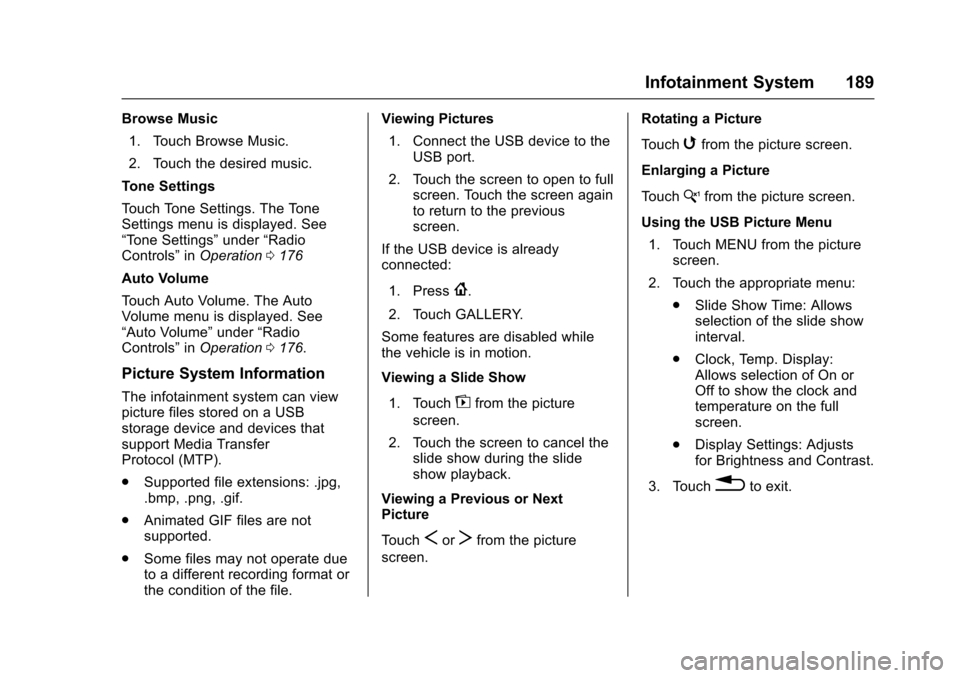
Chevrolet Malibu Owner Manual (GMNA-Localizing-U.S./Canada/Mexico-10122664) - 2017 - crc - 5/23/16
Infotainment System 189
Browse Music
1. Touch Browse Music.
2. Touch the desired music.
To n e S e t t i n g s
To u c h To n e S e t t i n g s . T h e To n eSettings menu is displayed. See“To n e S e t t i n g s”under“RadioControls”inOperation0176
Auto Volume
To u c h A u t o V o l u m e . T h e A u t oVolume menu is displayed. See“Auto Volume”under“RadioControls”inOperation0176.
Picture System Information
The infotainment system can viewpicture files stored on a USBstorage device and devices thatsupport Media TransferProtocol (MTP).
.Supported file extensions: .jpg,.bmp, .png, .gif.
.Animated GIF files are notsupported.
.Some files may not operate dueto a different recording format orthe condition of the file.
Viewing Pictures
1. Connect the USB device to theUSB port.
2. Touch the screen to open to fullscreen. Touch the screen againto return to the previousscreen.
If the USB device is alreadyconnected:
1. Press{.
2. Touch GALLERY.
Some features are disabled whilethe vehicle is in motion.
Viewing a Slide Show
1. Touchzfrom the picture
screen.
2. Touch the screen to cancel theslide show during the slideshow playback.
Viewing a Previous or NextPicture
To u c hSorTfrom the picture
screen.
Rotating a Picture
To u c hwfrom the picture screen.
Enlarging a Picture
To u c hxfrom the picture screen.
Using the USB Picture Menu
1. Touch MENU from the picturescreen.
2. Touch the appropriate menu:
.Slide Show Time: Allowsselection of the slide showinterval.
.Clock, Temp. Display:Allows selection of On orOff to show the clock andtemperature on the fullscreen.
.Display Settings: Adjustsfor Brightness and Contrast.
3. Touch0to exit.
Page 201 of 419
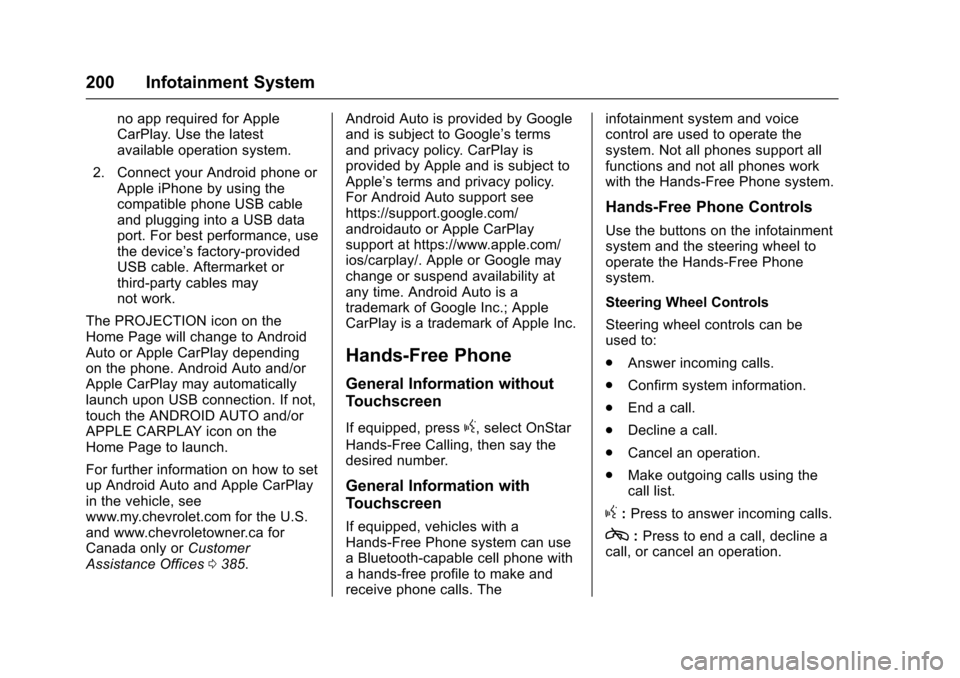
Chevrolet Malibu Owner Manual (GMNA-Localizing-U.S./Canada/Mexico-10122664) - 2017 - crc - 5/23/16
200 Infotainment System
no app required for AppleCarPlay. Use the latestavailable operation system.
2. Connect your Android phone orApple iPhone by using thecompatible phone USB cableand plugging into a USB dataport. For best performance, usethe device’sfactory-providedUSB cable. Aftermarket orthird-party cables maynot work.
The PROJECTION icon on theHome Page will change to AndroidAuto or Apple CarPlay dependingon the phone. Android Auto and/orApple CarPlay may automaticallylaunch upon USB connection. If not,touch the ANDROID AUTO and/orAPPLE CARPLAY icon on theHome Page to launch.
For further information on how to setup Android Auto and Apple CarPlayin the vehicle, seewww.my.chevrolet.com for the U.S.and www.chevroletowner.ca forCanada only orCustomerAssistance Offices0385.
Android Auto is provided by Googleand is subject to Google’stermsand privacy policy. CarPlay isprovided by Apple and is subject toApple’stermsandprivacypolicy.For Android Auto support seehttps://support.google.com/androidauto or Apple CarPlaysupport at https://www.apple.com/ios/carplay/. Apple or Google maychange or suspend availability atany time. Android Auto is atrademark of Google Inc.; AppleCarPlay is a trademark of Apple Inc.
Hands-Free Phone
General Information without
Touchscreen
If equipped, pressg,selectOnStar
Hands-Free Calling, then say thedesired number.
General Information with
Touchscreen
If equipped, vehicles with aHands-Free Phone system can useaBluetooth-capablecellphonewithahands-freeprofiletomakeandreceive phone calls. The
infotainment system and voicecontrol are used to operate thesystem. Not all phones support allfunctions and not all phones workwith the Hands-Free Phone system.
Hands-Free Phone Controls
Use the buttons on the infotainmentsystem and the steering wheel tooperate the Hands-Free Phonesystem.
Steering Wheel Controls
Steering wheel controls can beused to:
.Answer incoming calls.
.Confirm system information.
.End a call.
.Decline a call.
.Cancel an operation.
.Make outgoing calls using thecall list.
g:Press to answer incoming calls.
c:Press to end a call, decline acall, or cancel an operation.
Page 415 of 419
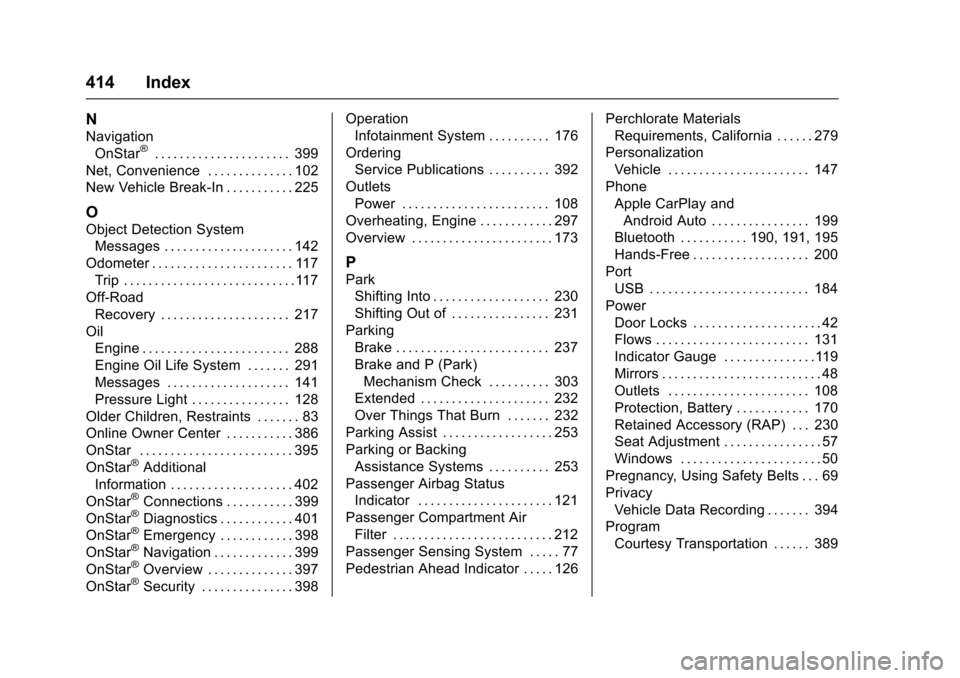
Chevrolet Malibu Owner Manual (GMNA-Localizing-U.S./Canada/Mexico-10122664) - 2017 - crc - 5/23/16
414 Index
N
Navigation
OnStar®...................... 399
Net, Convenience . . . . . . . . . . . . . . 102
New Vehicle Break-In . . . . . . . . . . . 225
O
Object Detection System
Messages . . . . . . . . . . . . . . . . . . . . . 142
Odometer . . . . . . . . . . . . . . . . . . . . . . . 117
Trip . . . . . . . . . . . . . . . . . . . . . . . . . . . . 117
Off-Road
Recovery . . . . . . . . . . . . . . . . . . . . . 217
Oil
Engine . . . . . . . . . . . . . . . . . . . . . . . . 288
Engine Oil Life System . . . . . . . 291
Messages . . . . . . . . . . . . . . . . . . . . 141
Pressure Light . . . . . . . . . . . . . . . . 128
Older Children, Restraints . . . . . . . 83
Online Owner Center . . . . . . . . . . . 386
OnStar . . . . . . . . . . . . . . . . . . . . . . . . . 395
OnStar®Additional
Information . . . . . . . . . . . . . . . . . . . . 402
OnStar®Connections . . . . . . . . . . . 399
OnStar®Diagnostics . . . . . . . . . . . . 401
OnStar®Emergency . . . . . . . . . . . . 398
OnStar®Navigation . . . . . . . . . . . . . 399
OnStar®Overview . . . . . . . . . . . . . . 397
OnStar®Security . . . . . . . . . . . . . . . 398
Operation
Infotainment System . . . . . . . . . . 176
Ordering
Service Publications . . . . . . . . . . 392
Outlets
Power . . . . . . . . . . . . . . . . . . . . . . . . 108
Overheating, Engine . . . . . . . . . . . . 297
Overview . . . . . . . . . . . . . . . . . . . . . . . 173
P
Park
Shifting Into . . . . . . . . . . . . . . . . . . . 230
Shifting Out of . . . . . . . . . . . . . . . . 231
Parking
Brake . . . . . . . . . . . . . . . . . . . . . . . . . 237
Brake and P (Park)
Mechanism Check . . . . . . . . . . 303
Extended . . . . . . . . . . . . . . . . . . . . . 232
Over Things That Burn . . . . . . . 232
Parking Assist . . . . . . . . . . . . . . . . . . 253
Parking or Backing
Assistance Systems . . . . . . . . . . 253
Passenger Airbag Status
Indicator . . . . . . . . . . . . . . . . . . . . . . 121
Passenger Compartment Air
Filter . . . . . . . . . . . . . . . . . . . . . . . . . . 212
Passenger Sensing System . . . . . 77
Pedestrian Ahead Indicator . . . . . 126
Perchlorate Materials
Requirements, California . . . . . . 279
Personalization
Vehicle . . . . . . . . . . . . . . . . . . . . . . . 147
Phone
Apple CarPlay and
Android Auto . . . . . . . . . . . . . . . . 199
Bluetooth . . . . . . . . . . . 190, 191, 195
Hands-Free . . . . . . . . . . . . . . . . . . . 200
Port
USB . . . . . . . . . . . . . . . . . . . . . . . . . . 184
Power
Door Locks . . . . . . . . . . . . . . . . . . . . . 42
Flows . . . . . . . . . . . . . . . . . . . . . . . . . 131
Indicator Gauge . . . . . . . . . . . . . . .119
Mirrors . . . . . . . . . . . . . . . . . . . . . . . . . . 48
Outlets . . . . . . . . . . . . . . . . . . . . . . . 108
Protection, Battery . . . . . . . . . . . . 170
Retained Accessory (RAP) . . . 230
Seat Adjustment . . . . . . . . . . . . . . . . 57
Windows . . . . . . . . . . . . . . . . . . . . . . . 50
Pregnancy, Using Safety Belts . . . 69
Privacy
Vehicle Data Recording . . . . . . . 394
Program
Courtesy Transportation . . . . . . 389
Page 418 of 419
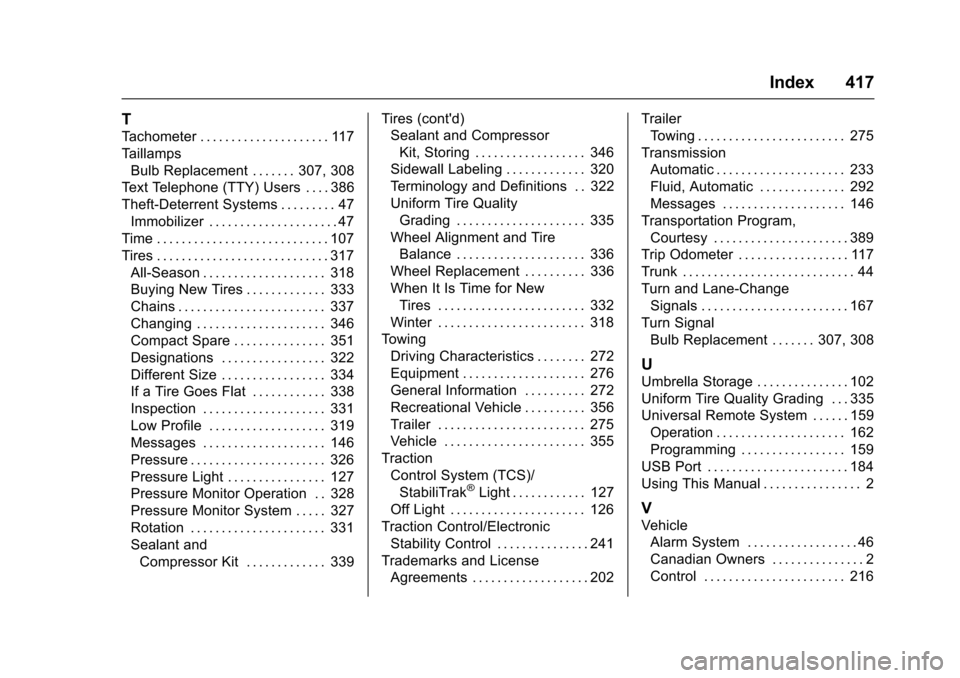
Chevrolet Malibu Owner Manual (GMNA-Localizing-U.S./Canada/Mexico-10122664) - 2017 - crc - 5/23/16
Index 417
T
Ta c h o m e t e r . . . . . . . . . . . . . . . . . . . . . 11 7
Ta i l l a m p s
Bulb Replacement . . . . . . . 307, 308
Te x t Te l e p h o n e ( T T Y ) U s e r s . . . . 3 8 6
Theft-Deterrent Systems . . . . . . . . . 47
Immobilizer . . . . . . . . . . . . . . . . . . . . . 47
Time . . . . . . . . . . . . . . . . . . . . . . . . . . . . 107
Tires . . . . . . . . . . . . . . . . . . . . . . . . . . . . 317
All-Season . . . . . . . . . . . . . . . . . . . . 318
Buying New Tires . . . . . . . . . . . . . 333
Chains . . . . . . . . . . . . . . . . . . . . . . . . 337
Changing . . . . . . . . . . . . . . . . . . . . . 346
Compact Spare . . . . . . . . . . . . . . . 351
Designations . . . . . . . . . . . . . . . . . 322
Different Size . . . . . . . . . . . . . . . . . 334
If a Tire Goes Flat . . . . . . . . . . . . 338
Inspection . . . . . . . . . . . . . . . . . . . . 331
Low Profile . . . . . . . . . . . . . . . . . . . 319
Messages . . . . . . . . . . . . . . . . . . . . 146
Pressure . . . . . . . . . . . . . . . . . . . . . . 326
Pressure Light . . . . . . . . . . . . . . . . 127
Pressure Monitor Operation . . 328
Pressure Monitor System . . . . . 327
Rotation . . . . . . . . . . . . . . . . . . . . . . 331
Sealant and
Compressor Kit . . . . . . . . . . . . . 339
Tires (cont'd)
Sealant and Compressor
Kit, Storing . . . . . . . . . . . . . . . . . . 346
Sidewall Labeling . . . . . . . . . . . . . 320
Te r m i n o l o g y a n d D e f i n i t i o n s . . 3 2 2
Uniform Tire Quality
Grading . . . . . . . . . . . . . . . . . . . . . 335
Wheel Alignment and Tire
Balance . . . . . . . . . . . . . . . . . . . . . 336
Wheel Replacement . . . . . . . . . . 336
When It Is Time for New
Tires . . . . . . . . . . . . . . . . . . . . . . . . 332
Winter . . . . . . . . . . . . . . . . . . . . . . . . 318
To w i n g
Driving Characteristics . . . . . . . . 272
Equipment . . . . . . . . . . . . . . . . . . . . 276
General Information . . . . . . . . . . 272
Recreational Vehicle . . . . . . . . . . 356
Trailer . . . . . . . . . . . . . . . . . . . . . . . . 275
Vehicle . . . . . . . . . . . . . . . . . . . . . . . 355
Traction
Control System (TCS)/
StabiliTrak®Light . . . . . . . . . . . . 127
Off Light . . . . . . . . . . . . . . . . . . . . . . 126
Traction Control/Electronic
Stability Control . . . . . . . . . . . . . . . 241
Trademarks and License
Agreements . . . . . . . . . . . . . . . . . . . 202
Trailer
To w i n g . . . . . . . . . . . . . . . . . . . . . . . . 2 7 5
Transmission
Automatic . . . . . . . . . . . . . . . . . . . . . 233
Fluid, Automatic . . . . . . . . . . . . . . 292
Messages . . . . . . . . . . . . . . . . . . . . 146
Transportation Program,
Courtesy . . . . . . . . . . . . . . . . . . . . . . 389
Trip Odometer . . . . . . . . . . . . . . . . . . 117
Trunk . . . . . . . . . . . . . . . . . . . . . . . . . . . . 44
Turn and Lane-Change
Signals . . . . . . . . . . . . . . . . . . . . . . . . 167
Turn Signal
Bulb Replacement . . . . . . . 307, 308
U
Umbrella Storage . . . . . . . . . . . . . . . 102
Uniform Tire Quality Grading . . . 335
Universal Remote System . . . . . . 159
Operation . . . . . . . . . . . . . . . . . . . . . 162
Programming . . . . . . . . . . . . . . . . . 159
USB Port . . . . . . . . . . . . . . . . . . . . . . . 184
Using This Manual . . . . . . . . . . . . . . . . 2
V
Vehicle
Alarm System . . . . . . . . . . . . . . . . . . 46
Canadian Owners . . . . . . . . . . . . . . . 2
Control . . . . . . . . . . . . . . . . . . . . . . . 216