2017 CHEVROLET LOW CAB FORWARD lights
[x] Cancel search: lightsPage 17 of 414

Chevrolet Low Cab Forward Owner Manual (GMNA-Localizing-U.S.-
10716700) - 2017 - crc - 12/6/16
16 In Brief
Instrument Panel (Driver Side - Diesel)
1. Instrument Panel Light LevelControl. See Instrument Panel
Illumination Control 0106.
2. Power Take Off (PTO) Main Switch. See Power Take-Off
(PTO) 0242.
3. Power Take Off (PTO) Engine Speed Control Switch. See
Power Take-Off (PTO) 0242. 4. Rear Body Interior Light
Switch. See Cargo Lamp
0 107.
5. Instruments, Warning Lights and Indicator Lights. See
Instrument Cluster 077.
6. Horn Button. See Horn072. 7. Outside Rearview Mirror
Heater Switch. See Heated
Mirrors 040.
8. Cruise Control Main Switch. See Cruise Control (Diesel)
0 224 orCruise Control (Gas)
0 227.
9. Hazard Warning Flasher Switch. See Hazard Warning
Flashers 0105.
10. Diesel Particulate Filter (DPF) Switch. See Diesel Particulate
Filter 0180.
11. Odometer Check Switch. See Odometer 080.
Engine Oil Level Check Switch.
See Engine Oil (Gasoline)
0 257 orEngine Oil (Diesel)
0 251.
12. Door Lock Switch. See Power
Door Locks 039.
Page 18 of 414

Chevrolet Low Cab Forward Owner Manual (GMNA-Localizing-U.S.-
10716700) - 2017 - crc - 12/6/16
In Brief 17
Instrument Panel (Driver Side - Gas)
1. Instrument Panel Light LevelControl. See Instrument Panel
Illumination Control 0106.
2. Rear Body Interior Light Switch. See Cargo Lamp
0 107.
3. Instruments, Warning Lights and Indicator Lights. See
Instrument Cluster 077. 4. Horn Button. See
Horn072.
5. Rear Power Window Lock Switch. See Power Windows
0 41.
6. Outside Rearview Mirror Heater Switch. See Heated
Mirrors 040. 7. Cruise Control Main Switch.
See Cruise Control (Diesel)
0 224 orCruise Control (Gas)
0 227.
8. Hazard Warning Flasher Switch. See Hazard Warning
Flashers 0105.
9. Rear Power Window Switch. See Power Windows 041.
10. Odometer Check Switch. See Odometer 080.
11. Door Lock Switch. See Power
Door Locks 039.
Page 20 of 414

Chevrolet Low Cab Forward Owner Manual (GMNA-Localizing-U.S.-
10716700) - 2017 - crc - 12/6/16
In Brief 19
Initial Drive
Information
This section provides a brief
overview about some of the
important features that may or may
not be on your specific vehicle.
For more detailed information, refer
to each of the features which can be
found later in this owner’s manual.
Remote Keyless Entry
(RKE) System
Unlocking and Locking the
Doors
Unlocking
Press the unlock button (2) of the
remote control unit for 1 second or
longer. The vehicle's keyless entry
system causes the right and left turn
signal lights to simultaneously flash
twice upon receiving the signals
from the remote control unit.
Locking
Press the lock button (1) of the
remote control unit for 1 second or
longer. The vehicle's keyless entry
system causes the right and left turn
signal lights to simultaneously flash
once upon receiving the signals
from the remote control unit.
SeeRemote Keyless Entry (RKE)
System Operation 032.
Getting In and Out of the
Vehicle
Carefully check that the area around
the vehicle is safe, hold the grip,
and place your foot on the step
when getting in or out of the vehicle.
See Getting In and Out of the
Vehicle 035.
Door Locks
Locking and Unlocking the Door
from Outside Using the Key
Turn the key toward the front of the
vehicle to lock the door and turn it
toward the rear of the vehicle to
unlock it. The doors can be opened
by pulling the outside door handle.
Page 25 of 414

Chevrolet Low Cab Forward Owner Manual (GMNA-Localizing-U.S.-
10716700) - 2017 - crc - 12/6/16
24 In Brief
3. Firmly lock the steering wheelat the selected position by
moving the lock lever to the
lock position.
Interior Lighting
Front Light
The dome light operates regardless
of the engine control switch position.
The switch has three positions.
ON : The light stays on regardless
of the doors being open or closed.
OFF : The light stays off regardless
of the doors being open or closed. Between ON and OFF, the light
comes on when the driver's door is
opened.
Rear Light (Crew Cab Model Only)
The dome light operates regardless
of the engine control switch position.
The switch has three positions.
ON :
The light stays on regardless
of the doors being open or closed.
OFF : The light stays off regardless
of the doors being open or closed.
Between ON and OFF, the light
comes on when the driver's door is
opened.
Exterior Lighting
Turning the light control switch to
the following positions will cause the
relevant lights to illuminate.
The light control switch can be used
when the engine control switch is
placed in the LOCK or ACC
position. Do not operate the
combination lights for an extended
time period with the engine stopped.
Otherwise, the battery may go dead,
making it impossible to restart the
engine.
9: Turns off all exterior lights.
Page 26 of 414

Chevrolet Low Cab Forward Owner Manual (GMNA-Localizing-U.S.-
10716700) - 2017 - crc - 12/6/16
In Brief 25
;:Turns on the parking lights
including all exterior lights, except
the headlights.
2: Turns on the headlights
together with the parking lights,
sidemarker lights, roofmarker lights,
taillights, license plate light, and
instrument panel lights.
. Exterior Lamp Controls 0103.
Windshield Wiper/Washer
To use the windshield wiper and
washer switches, the engine control
switch must be in the ON position. The windshield wiper switch has the
following positions, which
correspond to the states of the
wiper.
9:
Stopped.
3:Intermittent, light rain.
Low Speed : Low speed,
moderate rain.
High Speed : High speed,
heavy rain.
Windshield Washer
Windshield washer fluid is sprayed
over the windshield when this switch
is pressed. At the same time, the
windshield wiper operates. To spray washer fluid on the
windshield, push the button on the
end of the combination switch lever.
The spray will continue as long as
you hold in the button.
See
Windshield Wiper/Washer 073.
Climate Controls
The heating, cooling, and ventilation
for the vehicle can be controlled
with this system.
Climate Control System w/Air
Conditioning shown, Heater Only
similar
1. Outlet Selector Knob
2. Air Selector Lever
3. Temperature Control Knob
Page 31 of 414

Chevrolet Low Cab Forward Owner Manual (GMNA-Localizing-U.S.-
10716700) - 2017 - crc - 12/6/16
30 In Brief
Diesel Exhaust Fluid
Diesel Exhaust Fluid (DEF) is used
with diesel engines to reduce the
amount of regulated emissions
produced. The DEF system must be
maintained for the vehicle to run
properly.
DEF is not a fuel additive. For
refilling instructions, seeDiesel
Exhaust Fluid 0189. DEF should
not be mixed with or added to diesel
fuel. DEF freezes when exposed to
temperature below −11 °C (12 ° F).
Locating Diesel Exhaust Fluid
DEF can be purchased at a dealer.
It can also be purchased at
authorized vehicle and truck
dealerships. Additionally, some
diesel truck fueling stations or
retailers may have DEF for
purchase. See Recommended
Fluids and Lubricants 0378. When the remaining level of DEF
becomes excessively low the DEF
gauge will change color from green
to amber. In addition, warning and
indicator lights will come on and
engine power will be reduced so the
vehicle speed will not exceed
89 km/h (55 MPH). See
Diesel
Exhaust Fluid 0189.
Page 33 of 414
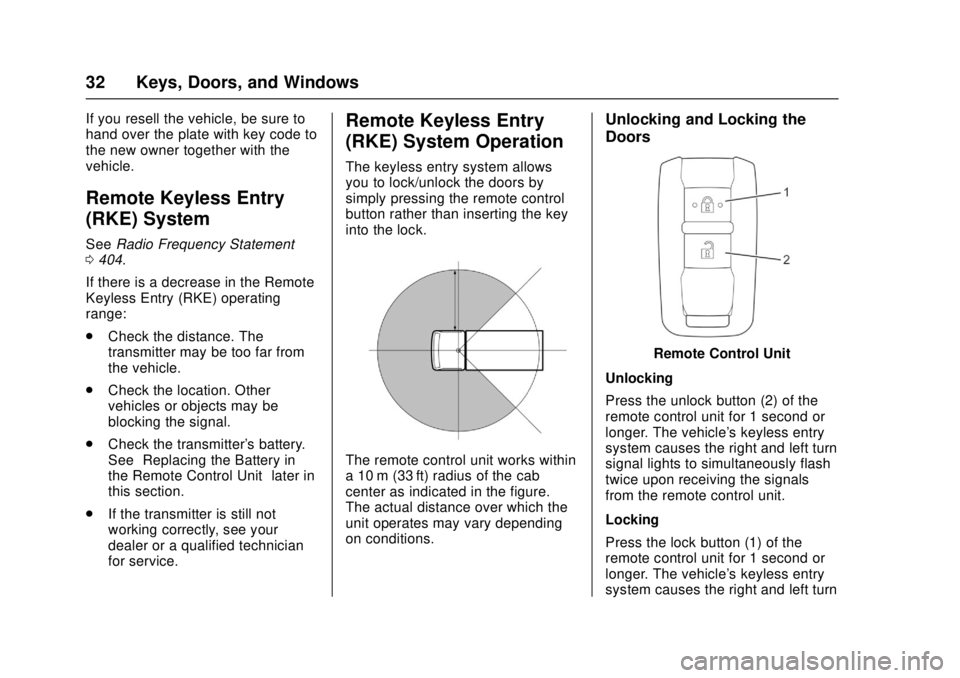
Chevrolet Low Cab Forward Owner Manual (GMNA-Localizing-U.S.-
10716700) - 2017 - crc - 12/6/16
32 Keys, Doors, and Windows
If you resell the vehicle, be sure to
hand over the plate with key code to
the new owner together with the
vehicle.
Remote Keyless Entry
(RKE) System
SeeRadio Frequency Statement
0 404.
If there is a decrease in the Remote
Keyless Entry (RKE) operating
range:
. Check the distance. The
transmitter may be too far from
the vehicle.
. Check the location. Other
vehicles or objects may be
blocking the signal.
. Check the transmitter's battery.
See “Replacing the Battery in
the Remote Control Unit” later in
this section.
. If the transmitter is still not
working correctly, see your
dealer or a qualified technician
for service.
Remote Keyless Entry
(RKE) System Operation
The keyless entry system allows
you to lock/unlock the doors by
simply pressing the remote control
button rather than inserting the key
into the lock.
The remote control unit works within
a 10 m (33 ft) radius of the cab
center as indicated in the figure.
The actual distance over which the
unit operates may vary depending
on conditions.
Unlocking and Locking the
Doors
Remote Control Unit
Unlocking
Press the unlock button (2) of the
remote control unit for 1 second or
longer. The vehicle's keyless entry
system causes the right and left turn
signal lights to simultaneously flash
twice upon receiving the signals
from the remote control unit.
Locking
Press the lock button (1) of the
remote control unit for 1 second or
longer. The vehicle's keyless entry
system causes the right and left turn
Page 34 of 414

Chevrolet Low Cab Forward Owner Manual (GMNA-Localizing-U.S.-
10716700) - 2017 - crc - 12/6/16
Keys, Doors, and Windows 33
signal lights to simultaneously flash
once upon receiving the signals
from the remote control unit.
Should you lose the remote control
unit, please contact your dealer.
After locking the doors using the
remote control unit, be sure to
check that they are locked by
pulling the door handles.
Avoid getting water on the remote
control unit, dropping it, hitting it
against another object, or stepping
on it; otherwise, the remote control
unit could malfunction.
Do not leave the remote control unit
on the dashboard or any other
surface where the unit might be
exposed to high temperatures
(exceeding 60°C/140°F). Doing so
may result in shorter battery life or
malfunction of the remote
control unit.
If the keyless entry system fails to
operate normally, lock and unlock
the doors using the key and have
the system inspected by your
dealer.The lock or unlock buttons on the
remote control unit must be fully
pressed for more than 1 second
to work.
If you do not open any doors within
about 30 seconds after pressing the
unlock button to unlock the doors,
the automatic locking function of the
system will lock the doors again to
prevent theft.
In areas near a TV tower, electric
power plant, radio station, etc. or
under any conditions involving
strong electrical disturbances, the
remote control unit operating range
might change or the keyless entry
system might not work.
The keyless entry system does not
operate in the following cases:
.
The engine control switch is in
the "ON" position.
. The key is inserted in the engine
control switch.
. One of the doors is open.Replacing the Battery in the
Remote Control Unit
When the battery runs down,
replace it. Battery life is
approximately two years.
Battery Used Number of
Battery
Lithium battery 1
Model number:
CR 2032
Voltage: DC3V
1. Battery Cover
2. Remote Control Cover Notch