2017 CHEVROLET IMPALA child lock
[x] Cancel search: child lockPage 96 of 378
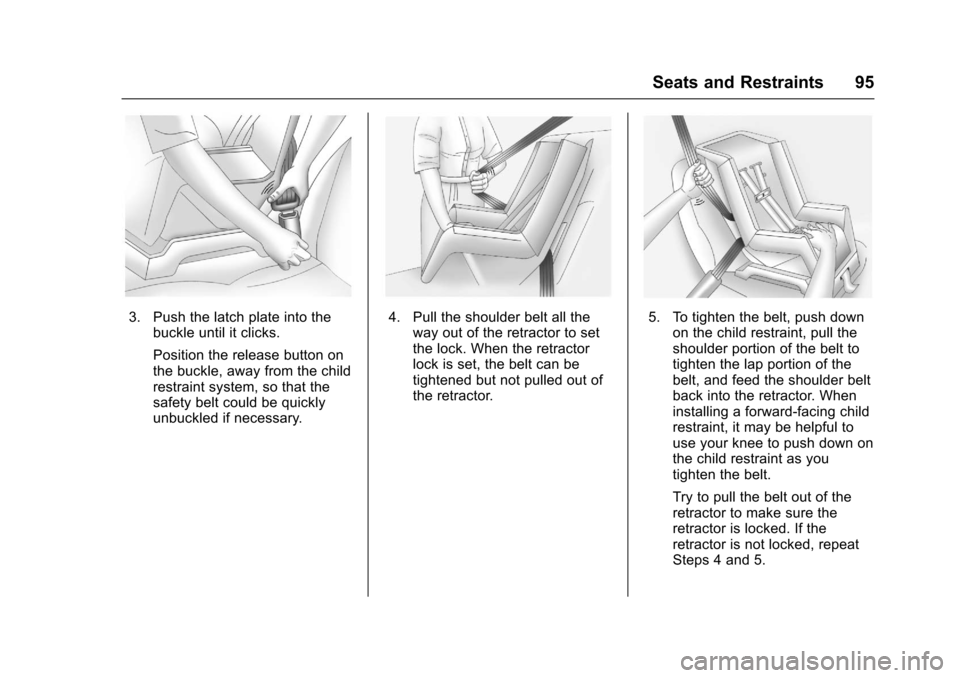
Chevrolet Impala Owner Manual (GMNA-Localizing-U.S./Canada-9921197) -
2017 - crc - 3/30/16
Seats and Restraints 95
3. Push the latch plate into thebuckle until it clicks.
Position the release button on
the buckle, away from the child
restraint system, so that the
safety belt could be quickly
unbuckled if necessary.4. Pull the shoulder belt all theway out of the retractor to set
the lock. When the retractor
lock is set, the belt can be
tightened but not pulled out of
the retractor.5. To tighten the belt, push downon the child restraint, pull the
shoulder portion of the belt to
tighten the lap portion of the
belt, and feed the shoulder belt
back into the retractor. When
installing a forward-facing child
restraint, it may be helpful to
use your knee to push down on
the child restraint as you
tighten the belt.
Try to pull the belt out of the
retractor to make sure the
retractor is locked. If the
retractor is not locked, repeat
Steps 4 and 5.
Page 99 of 378
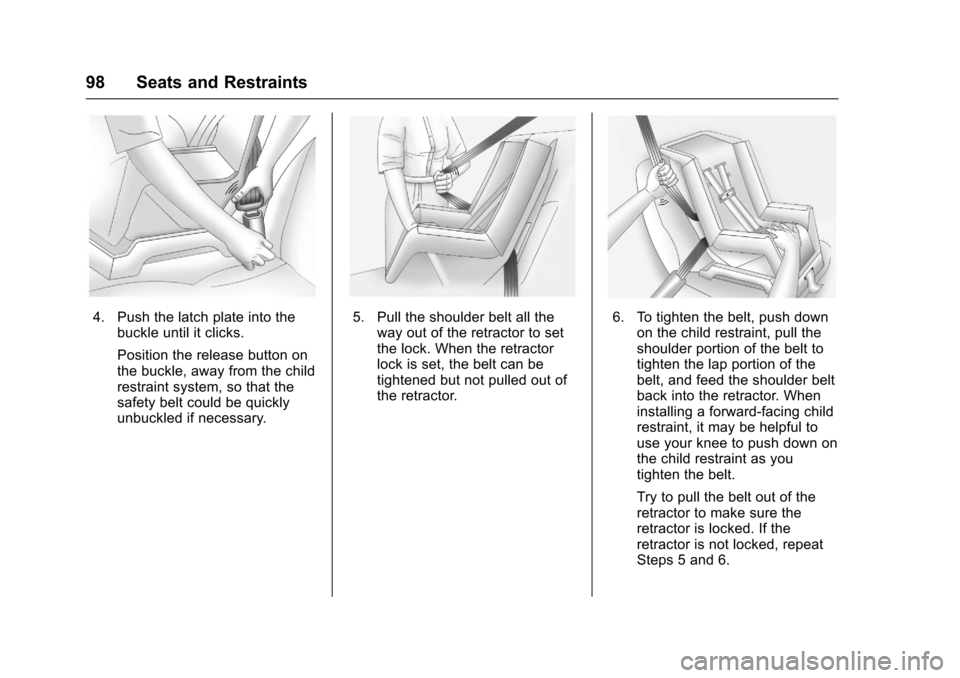
Chevrolet Impala Owner Manual (GMNA-Localizing-U.S./Canada-9921197) -
2017 - crc - 3/30/16
98 Seats and Restraints
4. Push the latch plate into thebuckle until it clicks.
Position the release button on
the buckle, away from the child
restraint system, so that the
safety belt could be quickly
unbuckled if necessary.5. Pull the shoulder belt all theway out of the retractor to set
the lock. When the retractor
lock is set, the belt can be
tightened but not pulled out of
the retractor.6. To tighten the belt, push downon the child restraint, pull the
shoulder portion of the belt to
tighten the lap portion of the
belt, and feed the shoulder belt
back into the retractor. When
installing a forward-facing child
restraint, it may be helpful to
use your knee to push down on
the child restraint as you
tighten the belt.
Try to pull the belt out of the
retractor to make sure the
retractor is locked. If the
retractor is not locked, repeat
Steps 5 and 6.
Page 223 of 378

Chevrolet Impala Owner Manual (GMNA-Localizing-U.S./Canada-9921197) -
2017 - crc - 3/30/16
222 Driving and Operating
maintain the selected following gap.
To disengage ACC, apply the brake.
If ACC is controlling your vehicle
speed when the Traction Control
System (TCS) or StabiliTrak
®
System activates, the ACC may
automatically disengage. When road
conditions allow ACC to be safely
used, the ACC can be turned back
on. If TCS or StabiliTrak have been
disabled, the ACC will not engage.
SeeTraction Control/Electronic
Stability Control 0218.
{Warning
ACC has limited braking ability
and may not have time to slow
the vehicle down enough to avoid
a collision with another vehicle
you are following. This can occur
when vehicles suddenly slow or
stop ahead, or enter your lane.
Also see “Alerting the Driver” in
this section. Complete attention is
always required while driving and
you should be ready to take
action and apply the brakes. See
Defensive Driving 0193.
{Warning
ACC will not detect or brake for
children, pedestrians, animals,
or other objects.
Do not use ACC when:
. On winding and hilly roads
or when the sensors are
blocked by snow, ice, or dirt.
The system may not detect
a vehicle ahead. Keep the
entire front of the vehicle
clean.
. Visibility is low, such as in
fog, rain, or snow
conditions. ACC
performance is limited under
these conditions.
. On slippery roads where
fast changes in tire traction
can cause excessive
wheel slip.
]:Press to turn the system on or
off. A white Adaptive Cruise Control
indicator comes on.
+RES : Press briefly to resume the
previous set speed or hold to
accelerate. If ACC is already active,
use to increase vehicle speed.
SET– :Press briefly to set the
speed and activate ACC. If ACC is
already active, use to decrease
vehicle speed.
*: Press to disengage ACC
without erasing the selected set
speed.
Page 231 of 378

Chevrolet Impala Owner Manual (GMNA-Localizing-U.S./Canada-9921197) -
2017 - crc - 3/30/16
230 Driving and Operating
1. View Displayed by theCamera
2. Corners of the Rear Bumper
Displayed images may be farther or
closer than they appear. The area
displayed is limited and objects that
are close to either corner of the
bumper or under the bumper do not
display.
A warning triangle may display on
the RVC screen to show that Rear
Parking Assist (RPA) has detected
an object. This triangle changes
from amber to red and increases in
size the closer the object.
{Warning
The camera(s) do not display
children, pedestrians, bicyclists,
crossing traffic, animals, or any
other object outside of the
cameras’ field of view, below the
bumper, or under the vehicle.
Shown distances may be different
from actual distances. Do not
drive or park the vehicle using
only these camera(s). Always
check behind and around the
vehicle before driving. Failure to
use proper care may result in
injury, death, or vehicle damage.
Parking Assist
With RPA, as the vehicle backs up
at speeds of less than 8 km/h
(5 mph), the sensors on the rear
bumper may detect objects up to
2.5 m (8 ft) behind the vehicle within
a zone 25 cm (10 in) high off the
ground and below bumper level.
These detection distances may be
shorter during warmer or humid
weather. Blocked sensors will not detect
objects and can also cause false
detections. Keep the sensors clean
of mud, dirt, snow, ice, and slush;
and clean sensors after a car wash
in freezing temperatures.
{Warning
The Parking Assist system does
not detect children, pedestrians,
bicyclists, animals, or objects
located below the bumper or that
are too close or too far from the
vehicle. It is not available at
speeds greater than 8 km/h
(5 mph). To prevent injury, death,
or vehicle damage, even with
parking assist, always check the
area around the vehicle and
check all mirrors before moving
forward or backing.
Page 242 of 378

Chevrolet Impala Owner Manual (GMNA-Localizing-U.S./Canada-9921197) -
2017 - crc - 3/30/16
Driving and Operating 241
Warning (Continued)
.Do not leave the fuel pump
unattended.
. Do not use a cell phone
while refueling.
. Do not re-enter the vehicle
while pumping fuel.
. Keep children away from
the fuel pump and never let
children pump fuel.
. Fuel can spray out if the fuel
cap is opened too quickly.
This spray can happen if the
tank is nearly full, and is
more likely in hot weather.
Open the fuel cap slowly
and wait for any hiss noise
to stop, then unscrew the
cap all the way.
The fuel cap is behind the fuel door
on the passenger side of the
vehicle. To open the fuel door, push
and release the rearward center
edge of the door.
Turn the fuel cap counterclockwise
to remove. If the vehicle has E85
fuel capability, the fuel cap will be
yellow and state that E85 or
gasoline can be used. See E85 or
FlexFuel 0240. While refueling,
hang the fuel cap from the hook on
the fuel door. Reinstall the cap by
turning it clockwise until it clicks.
{Warning
Overfilling the fuel tank by more
than three clicks of a standard fill
nozzle may cause:
. Vehicle performance issues,
including engine stalling and
damage to the fuel system.
. Fuel spills.
. Potential fuel fires.
Be careful not to spill fuel. Wait a
few seconds after you have finished
pumping before removing the
nozzle. Clean fuel from painted
surfaces as soon as possible. See
Exterior Care 0316.
When replacing the fuel cap, turn it
clockwise until it clicks. Make sure
the cap is fully installed. The
diagnostic system can determine if
the fuel cap has been left off or
improperly installed. This would
allow fuel to evaporate into the
atmosphere. See Malfunction
Indicator Lamp (Check Engine
Light) 0120.
Page 284 of 378

Chevrolet Impala Owner Manual (GMNA-Localizing-U.S./Canada-9921197) -
2017 - crc - 3/30/16
Vehicle Care 283
Mini Fuses Usage13 Driver power seat
14 Diagnostic link connector
15 Airbag/SDM
16 Right rear heated seat
17 HVAC Controller
18 Logistics
19 Left rear heated seat
20 Ignition switch
21 Telematics
22 Steering wheel controls
23 Left low-beam headlamp/DRL/Left
front turnlamp/Left
rear parking lamp/
Stoplamp/Child lock
relay
24 Theft deterrent LED/ Key capture
solenoid/Run relay Mini Fuses Usage
25 Tilt/Telescoping steering column
26 110V AC
K1 –
K2 Logistic
K3 Power outlet relayWheels and Tires
Tires
Every new GM vehicle has
high-quality tires made by a
leading tire manufacturer. See
the warranty manual for
information regarding the tire
warranty and where to get
service. For additional
information refer to the tire
manufacturer.
{Warning
.Poorly maintained and
improperly used tires are
dangerous.
.Overloading the tires can
cause overheating as a
result of too much
flexing. There could be a
blowout and a serious
crash. See Vehicle Load
Limits 0199.
(Continued)
Page 369 of 378

Chevrolet Impala Owner Manual (GMNA-Localizing-U.S./Canada-9921197) -
2017 - crc - 3/30/16
368 Index
Card ReaderSD . . . . . . . . . . . . . . . . . . . . . . . . . . . . 168
Cargo Management System . . . . . . . . . 102
Caution, Danger, and Warning . . . . 3
Center Console Storage . . . . . . . . 101
Chains, Tire . . . . . . . . . . . . . . . . . . . . 303
Charging Wireless . . . . . . . . . . . . . . . . . . . . . . .110
Charging System Light . . . . . . . . . 120
Check Ignition Transmission Lock . . . 271
Malfunction IndicatorEngine Light . . . . . . . . . . . . . . . . 120
Child Restraints Infants and Young Children . . . . . 83
Lower Anchors and Tethers
for Children . . . . . . . . . . . . . . . . . . . 88
Older Children . . . . . . . . . . . . . . . . . . 81
Securing . . . . . . . . . . . . . . . . . . . . 94, 96
Systems . . . . . . . . . . . . . . . . . . . . . . . . 85
Cleaning Exterior Care . . . . . . . . . . . . . . . . . 316
Interior Care . . . . . . . . . . . . . . . . . . 321
Climate Control Systems . . . . . . . 182
Air Conditioning . . . . . . . . . . . . . . 182
Dual Automatic . . . . . . . . . . . . . . . 185
Heating . . . . . . . . . . . . . . . . . . . . . . . 182 Clock . . . . . . . . . . . . . . . . . . . . . . 108, 109
Cluster, Instrument . . . . . . . . . . . . . 113
Collision Damage Repair . . . . . . . 349
Compact Spare Tire . . . . . . . . . . . . 310
Compartments
Storage . . . . . . . . . . . . . . . . . . . . . . . 100
Compass . . . . . . . . . . . . . . . . . . . . . . . 108
Messages . . . . . . . . . . . . . . . . . . . . 131
Connections OnStar
®. . . . . . . . . . . . . . . . . . . . . . 358
Control
Traction and ElectronicStability . . . . . . . . . . . . . . . . . . . . . 218
Control of a Vehicle . . . . . . . . . . . . . 193
Convenience Net . . . . . . . . . . . . . . . 103
Convex Mirrors . . . . . . . . . . . . . . . . . . 46
Coolant Engine . . . . . . . . . . . . . . . . . . . . . . . . 262
Engine Temperature Gauge . . .117
Cooling System . . . . . . . . . . . . . . . . . 261 Engine Messages . . . . . . . . . . . . 132
Courtesy Lamps . . . . . . . . . . . . . . . . 152
Courtesy Transportation Program . . . . . . . . . . . . . . . . . . . . . . . 348
Cruise Control . . . . . . . . . . . . . . . . . . 219
Light . . . . . . . . . . . . . . . . . . . . . . . . . . 127
Messages . . . . . . . . . . . . . . . . . . . . 131
Cruise Control, Adaptive . . . . . . . . 221 Cupholders . . . . . . . . . . . . . . . . . . . . . 101
Customer Assistance . . . . . . . . . . . 345
Offices . . . . . . . . . . . . . . . . . . . . . . . . 344
Text Telephone (TTY)Users . . . . . . . . . . . . . . . . . . . . . . . 345
Customer Information Service Publications
Ordering Information . . . . . . . . 351
Customer Satisfaction Procedure . . . . . . . . . . . . . . . . . . . . . 342
D
Damage Repair, Collision . . . . . . . 349
Danger, Warning, and Caution . . . . 3
Data CollectionInfotainment System . . . . . . . . . . 355
OnStar . . . . . . . . . . . . . . . . . . . . . . . 355
Data Recorders, Event . . . . . . . . . 354
Daytime Running Lamps (DRL) . . . . . . . . . . . . . . . . . . 150
Defensive Driving . . . . . . . . . . . . . . . 193
Delayed Locking . . . . . . . . . . . . . . . . . 40
Diagnostics
OnStar
®. . . . . . . . . . . . . . . . . . . . . . 360
Distracted Driving . . . . . . . . . . . . . . . 192
Dome Lamps . . . . . . . . . . . . . . . . . . . 153
Door Ajar Light . . . . . . . . . . . . . . . . . . . . . 127
Ajar Messages . . . . . . . . . . . . . . . 132
Page 372 of 378

Chevrolet Impala Owner Manual (GMNA-Localizing-U.S./Canada-9921197) -
2017 - crc - 3/30/16
Index 371
High Voltage Devices andWiring . . . . . . . . . . . . . . . . . . . . . . . . . 277
High-Beam On Light . . . . . . . . . . . . 127
High-Speed Operation . . . . . . . . . . 292
Hill and Mountain Roads . . . . . . . . 196
Hill Start Assist (HSA) . . . . . . . . . . 217
Home Page . . . . . . . . . . . . . . . . . . . . . 159
Hood . . . . . . . . . . . . . . . . . . . . . . . . . . . 252
Horn . . . . . . . . . . . . . . . . . . . . . . . . . . . . 106
How to Wear Safety Belts Properly . . . . . . . . . . . . . . . . . . . . . . . . 64
I
Ignition Positions . . . . . . . . . . 202, 204
Ignition Transmission Lock
Check . . . . . . . . . . . . . . . . . . . . . . . . . 271
Immobilizer . . . . . . . . . . . . . . . . . . . . . . 44
Indicator
Vehicle Ahead . . . . . . . . . . . . . . . . 124
Infants and Young Children, Restraints . . . . . . . . . . . . . . . . . . . . . . 83
Infotainment . . . . . . . . . . . . . . . . . . . . 156
Infotainment System . . . . . . . . . . . . 355
Instrument Cluster . . . . . . . . . . . . . . 113
Instrument Panel Storage Area . . . . . . . . . . . . . . . . . 100
Interior Rearview Mirrors . . . . . . . . . 47
Introduction . . . . . . . . . . . . . . . . . . . . . . . 2
J
Jack Auxiliary . . . . . . . . . . . . . . . . . . . . . . 168
Jump Starting - North America . . . . . . . . . . . . . . . . . . . . . . . 311
K
Key and Lock Messages . . . . . . . . 134
Keyless Entry
Remote (RKE) System . . . . . . . . . 30
Keys . . . . . . . . . . . . . . . . . . . . . . . . . . . . . 28
L
Labeling, Tire Sidewall . . . . . . . . . . 286
Lamps Courtesy . . . . . . . . . . . . . . . . . . . . . . 152
Daytime Running (DRL) . . . . . . 150
Dome . . . . . . . . . . . . . . . . . . . . . . . . . 153
Exterior Controls . . . . . . . . . . . . . . 149
Exterior Lamps OffReminder . . . . . . . . . . . . . . . . . . . 150
Exterior Lighting Battery Saver . . . . . . . . . . . . . . . . . . . . . . . 155
License Plate . . . . . . . . . . . . . . . . . 276
Malfunction Indicator . . . . . . . . . 120
Messages . . . . . . . . . . . . . . . . . . . . 134
On Reminder . . . . . . . . . . . . . . . . . 127 Lamps (cont'd)
Reading . . . . . . . . . . . . . . . . . . . . . . 153
Lane Change Alert (LCA) . . . . . . . 235
Lane Departure Warning (LDW) . . . . . . . . . . . . . . . . 237
Lane Departure Warning Light . . . . . . . . . . . . . . . . . . . . . . . . . . 124
Lap-Shoulder Belt . . . . . . . . . . . . . . . 65
LATCH System Replacing Parts after aCrash . . . . . . . . . . . . . . . . . . . . . . . . . 94
LATCH, Lower Anchors and Tethers for Children . . . . . . . . . . . . 88
LED Lighting . . . . . . . . . . . . . . . . . . . . 273
Lighting
Entry . . . . . . . . . . . . . . . . . . . . . . . . . 154
Exit . . . . . . . . . . . . . . . . . . . . . . . . . . . 154
Illumination Control . . . . . . . . . . . 152
LED . . . . . . . . . . . . . . . . . . . . . . . . . . 273
Lights . . . . . . . . . . . . . . . . . . . . . . . . . . . 124 Airbag Readiness . . . . . . . . . . . . . .119
Antilock Brake System(ABS) Warning . . . . . . . . . . . . . . 123
Brake System Warning . . . . . . . 122
Charging System . . . . . . . . . . . . . 120
Cruise Control . . . . . . . . . . . . . . . . 127
Door Ajar . . . . . . . . . . . . . . . . . . . . . 127
Electric Parking Brake . . . . . . . . 123