2017 CHEVROLET EXPRESS horn
[x] Cancel search: hornPage 90 of 289

Chevrolet Express Owner Manual (GMNA-Localizing-U.S./Canada/Mexico-
15555951) - 2022 - CRC - 1/27/22
Instruments and Controls 89
HORN & LIGHTS (default) :The exterior
lamps will flash when you press
Qon the
RKE transmitter, and the horn will sound
when
Qis pressed again within five seconds
of the previous command.
NO CHANGE : No change will be made to
this feature. The current setting will remain.
To select a setting, press
Vwhile the
desired setting is displayed on the DIC.
REMOTE DOOR UNLOCK
This feature allows you to select the type of
feedback you will receive when unlocking
the vehicle with the Remote Keyless
Entry (RKE) transmitter. You will not receive
feedback when unlocking the vehicle with
the RKE transmitter if the doors are open.
See Remote Keyless Entry (RKE) System
Operation 08.
Press
Uuntil REMOTE DOOR UNLOCK
appears on the DIC display. Press
Vonce to
access the settings for this feature. Then
press
Uto scroll through the following
settings:
LIGHTS OFF : The exterior lamps will not
flash when you press
Kon the RKE
transmitter. LIGHTS ON (default) :
The exterior lamps
will flash when you press
Kon the RKE
transmitter.
NO CHANGE : No change will be made to
this feature. The current setting will remain.
To select a setting, press
Vwhile the
desired setting is displayed on the DIC.
DELAY DOOR LOCK
This feature allows you to select whether or
not the locking of the doors will be delayed.
When locking the doors with the power
door lock switch and a door is open, this
feature will delay locking the doors until
five seconds after the last door is closed.
You will hear three chimes to signal that the
delayed locking feature is in use. The key
must be out of the ignition for this feature
to work. You can temporarily override
delayed locking by pressing the power door
lock switch twice or
Qon the RKE
transmitter twice. See Delayed Locking012.
Press
Uuntil DELAY DOOR LOCK appears on
the DIC display. Press
Vonce to access the
settings for this feature. Then press
Uto
scroll through the following settings: OFF :
There will be no delayed locking of
the vehicle's doors.
ON (default) : The doors will not lock until
five seconds after the last door is closed.
NO CHANGE : No change will be made to
this feature. The current setting will remain.
To select a setting, press
Vwhile the
desired setting is displayed on the DIC.
EXIT LIGHTING
This feature allows you to select the
amount of time you want the exterior
lamps to remain on when it is dark enough
outside. This happens after the key is turned
from on to off.
Press
Uuntil EXIT LIGHTING appears on the
DIC display. Press
Vonce to access the
settings for this feature. Then press
Uto
scroll through the following settings:
OFF : The exterior lamps will not turn on.
10 SECONDS (default) : The exterior lamps
will stay on for 10 seconds.
1 MINUTE : The exterior lamps will stay on
for one minute.
2 MINUTES : The exterior lamps will stay on
for two minutes.
Page 201 of 289

Chevrolet Express Owner Manual (GMNA-Localizing-U.S./Canada/Mexico-
15555951) - 2022 - CRC - 1/27/22
200 Vehicle Care
FusesUsage
3 Right Trailer Stoplamp/ Turn Signal Lamp
4 –
5 –
6 Fuel System Control Module/Ignition
7 Body Control Module 5
8 Body Control Module 7
9 Body Control Module 4
10 Instrument Cluster 11 Trailer Wiring
12 –
13 Interior Rear Vision Camera Module
14 Windshield Washer
16 Horn 17 Transmission
18 A/C
19 Engine Control Module Battery Fuses
Usage
20 Left Stop/Turn Cutaway Lamp
21 Left Stop/Turn Trailer Lamp
22 Right Stop/Turn Cutaway Lamp
23 NOX Sensor (Diesel Only)
24 Fuel Pump 25 Auxiliary Power Outlet
26 Body Control Module 3 27 Special Equipment Option
28 Airbag
29 Steering Wheel Sensor
30 Engine Control Module Ignition
31 Transmission Control Module Ignition
32 Transmission Control Module 1 Battery
33 Rear Parking Aid Module Fuses
Usage
34 NOX Sensor (Diesel Only)
35 Fuel Heater Control Module (Diesel Only)
36 Fuel System Control Module Battery
41 Transmission Control Module 2, Battery
Signal
42 Trailer Wiring
43 Electro Viscous Fan Clutch (Diesel Only)
44 Starter Solenoid 45 Engine Control Module/ Powertrain Signal 2
46 DC-AC Inverter 47 Fan Low Speed 51 Left High-Beam Headlamp
52 Right High-Beam Headlamp
53 Left Low-Beam Headlamp
Page 215 of 289
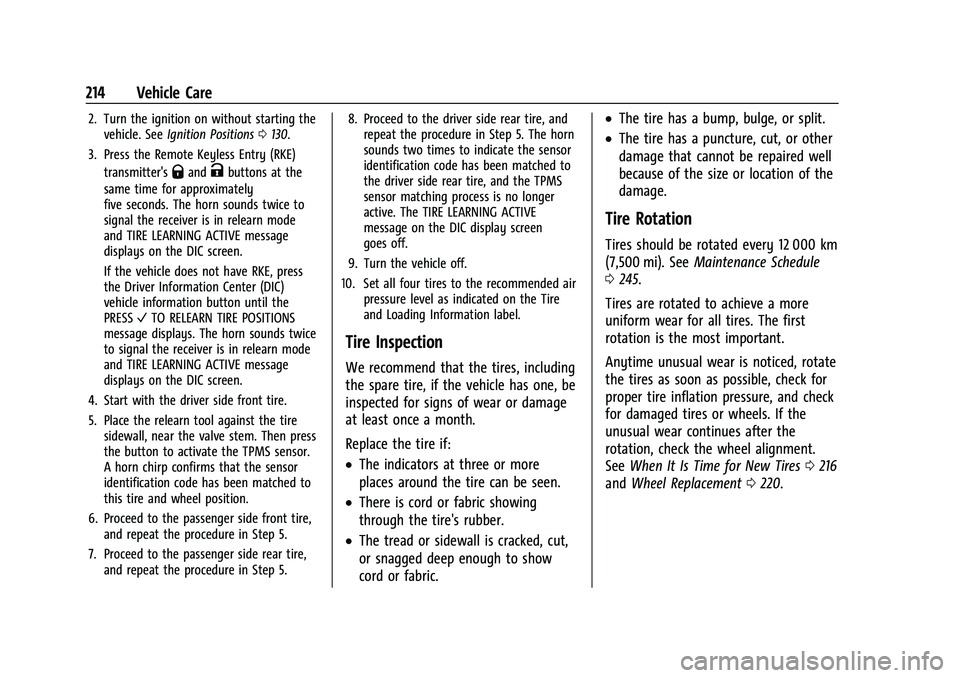
Chevrolet Express Owner Manual (GMNA-Localizing-U.S./Canada/Mexico-
15555951) - 2022 - CRC - 1/27/22
214 Vehicle Care
2. Turn the ignition on without starting thevehicle. See Ignition Positions 0130.
3. Press the Remote Keyless Entry (RKE) transmitter's
QandKbuttons at the
same time for approximately
five seconds. The horn sounds twice to
signal the receiver is in relearn mode
and TIRE LEARNING ACTIVE message
displays on the DIC screen.
If the vehicle does not have RKE, press
the Driver Information Center (DIC)
vehicle information button until the
PRESS VTO RELEARN TIRE POSITIONS
message displays. The horn sounds twice
to signal the receiver is in relearn mode
and TIRE LEARNING ACTIVE message
displays on the DIC screen.
4. Start with the driver side front tire.
5. Place the relearn tool against the tire sidewall, near the valve stem. Then press
the button to activate the TPMS sensor.
A horn chirp confirms that the sensor
identification code has been matched to
this tire and wheel position.
6. Proceed to the passenger side front tire, and repeat the procedure in Step 5.
7. Proceed to the passenger side rear tire, and repeat the procedure in Step 5. 8. Proceed to the driver side rear tire, and
repeat the procedure in Step 5. The horn
sounds two times to indicate the sensor
identification code has been matched to
the driver side rear tire, and the TPMS
sensor matching process is no longer
active. The TIRE LEARNING ACTIVE
message on the DIC display screen
goes off.
9. Turn the vehicle off.
10. Set all four tires to the recommended air pressure level as indicated on the Tire
and Loading Information label.
Tire Inspection
We recommend that the tires, including
the spare tire, if the vehicle has one, be
inspected for signs of wear or damage
at least once a month.
Replace the tire if:
.The indicators at three or more
places around the tire can be seen.
.There is cord or fabric showing
through the tire's rubber.
.The tread or sidewall is cracked, cut,
or snagged deep enough to show
cord or fabric.
.The tire has a bump, bulge, or split.
.The tire has a puncture, cut, or other
damage that cannot be repaired well
because of the size or location of the
damage.
Tire Rotation
Tires should be rotated every 12 000 km
(7,500 mi). See Maintenance Schedule
0 245.
Tires are rotated to achieve a more
uniform wear for all tires. The first
rotation is the most important.
Anytime unusual wear is noticed, rotate
the tires as soon as possible, check for
proper tire inflation pressure, and check
for damaged tires or wheels. If the
unusual wear continues after the
rotation, check the wheel alignment.
See When It Is Time for New Tires 0216
and Wheel Replacement 0220.
Page 277 of 289

Chevrolet Express Owner Manual (GMNA-Localizing-U.S./Canada/Mexico-
15555951) - 2022 - CRC - 1/27/22
276 Connected Services
Ensuring Security
.Change the default passwords for the
Wi-Fi hotspot and myChevrolet mobile
application. Make these passwords
different from each other and use a
combination of letters and numbers to
increase the security.
.Change the default name of the SSID
(Service Set Identifier). This is your
network’s name that is visible to other
wireless devices. Choose a unique name
and avoid family names or vehicle
descriptions.
Wi-Fi Hotspot (If Equipped)
The vehicle may have a built-in Wi-Fi
hotspot that provides access to the Internet
and web content at 4G LTE speed. Up to
seven mobile devices can be connected.
A data plan is required. Use the in-vehicle
controls only when it is safe to do so. 1. To retrieve Wi-Fi hotspot information, press
=to open the OnStar app on the
infotainment display, then select Wi-Fi
Hotspot. On some vehicles, touch Wi-Fi
or Wi-Fi Settings on the screen.
2. The Wi-Fi settings will display the Wi-Fi hotspot name (SSID), password, and on
some vehicles, the connection type (no Internet connection, 3G, 4G, 4G LTE), and
signal quality (poor, good, excellent). The
LTE icon shows connection to Wi-Fi. It is
possible that the icon may not illuminate
even though the vehicle has an active
connection.
3. To change the SSID or password, press
Qor call 1-888-4ONSTAR to connect
with an Advisor. On some vehicles, the
SSID and password can be changed in
the Wi-Fi Hotspot menu.
After initial set-up, your vehicle’s Wi-Fi
hotspot will connect automatically to your
mobile devices. Manage data usage by
turning Wi-Fi on or off on your mobile
device, using the myChevrolet mobile app,
or by contacting an OnStar Advisor. On
some vehicles, Wi-Fi can also be managed
from the Wi-Fi Hotspot menu.
MyChevrolet Mobile App (If Available)
Download the myChevrolet mobile app to
compatible Apple and Android smartphones.
Chevrolet users can access the following
services from a smartphone:
.Remotely start/stop the vehicle,
if factory-equipped.
.Lock/unlock doors, if equipped with
automatic locks.
.Activate the horn and lamps.
.Check the vehicle’s fuel level, oil life,
or tire pressure, if factory-equipped
with the Tire Pressure Monitor System.
.Send destinations to the vehicle.
.Locate the vehicle on a map (U.S.
market only).
.Turn the vehicle's Wi-Fi hotspot on/off,
manage settings, and monitor data
consumption, if equipped.
.Locate a dealer and schedule service.
.Request Roadside Assistance.
.Set a parking reminder with pin drop,
take a photo, make a note, and set a
timer.
.Connect with Chevrolet on social media.
Features are subject to change. For
myChevrolet mobile app information and
compatibility, see my.chevrolet.com.
An active OnStar or connected service plan
may be required. A compatible device,
factory-installed remote start, and power
locks are required. Data rates apply. See
www.onstar.com for details and system
limitations.
Page 278 of 289

Chevrolet Express Owner Manual (GMNA-Localizing-U.S./Canada/Mexico-
15555951) - 2022 - CRC - 1/27/22
Connected Services 277
Remote Services
Contact an OnStar Advisor to unlock the
doors or sound the horn and flash the
lamps.
Marketplace
OnStar Advisors can provide offers from
restaurants and retailers on your route, help
locate hotels, or book a room. These services
vary by market.
Diagnostics
By monitoring and reporting on the vehicle's
key systems, OnStar Advanced Diagnostics,
if equipped, provides a way to keep up on
maintenance. Capabilities vary by model.
See www.onstar.com for details and system
limitations. Features are subject to change.
For updates on feature capabilities, see
my.chevrolet.com. Message and data rates
may apply.
Page 283 of 289

Chevrolet Express Owner Manual (GMNA-Localizing-U.S./Canada/Mexico-
15555951) - 2022 - CRC - 1/27/22
282 Index
HeadlampsAiming . . . . . . . . . . . . . . . . . . . . . . . . . . . . . . . . 194
Automatic . . . . . . . . . . . . . . . . . . . . . . . . . . . . . . 92
Bulb Replacement . . . . . . . . . . . . . . . . . . . . . . 195
Daytime Running Lamps (DRL) . . . . . . . . . . 92
Flash-to-Pass . . . . . . . . . . . . . . . . . . . . . . . . . . . . 92
High-Beam On Light . . . . . . . . . . . . . . . . . . . . 82
High/Low Beam Changer . . . . . . . . . . . . . . . 92
Heated Mirrors . . . . . . . . . . . . . . . . . . . . . . . . . . . .18
Heater Engine Coolant . . . . . . . . . . . . . . . . . . . . . . . . 133
Heating . . . . . . . . . . . . . . . . . . . . . . . . . . . . . . 114, 116
High-Beam On Light . . . . . . . . . . . . . . . . . . . . . . 82
Hill and Mountain Roads . . . . . . . . . . . . . . . . .124
Hill Start Assist (HSA) . . . . . . . . . . . . . . . . . . . . .142
Hood . . . . . . . . . . . . . . . . . . . . . . . . . . . . . . . . . . . . .174
Horn . . . . . . . . . . . . . . . . . . . . . . . . . . . . . . . . . . . . . . 68
How to Wear Seat Belts Properly . . . . . . . . . 29
HVAC . . . . . . . . . . . . . . . . . . . . . . . . . . . . . . . . 114, 116
I
Idle System Fast . . . . . . . . . . . . . . . . . . . . . . . . . . . . . . . . . . . . 133
Ignition Positions . . . . . . . . . . . . . . . . . . . . . . . . 130
Ignition Transmission Lock Check . . . . . . . . 193
Immobilizer . . . . . . . . . . . . . . . . . . . . . . . . . . . . . . . .16
Indicator Vehicle Ahead . . . . . . . . . . . . . . . . . . . . . . . . . . 80 Infants and Young Children, Restraints . . . . 47
Information
Publication Ordering . . . . . . . . . . . . . . . . . . . 266
Infotainment . . . . . . . . . . . . . . . . . . . . . . . . . . . . . . 97
Instrument Cluster . . . . . . . . . . . . . . . . . . . . . . . . .72
Instrument Panel Overview . . . . . . . . . . . . . . . . 4
Interior Rearview Mirrors . . . . . . . . . . . . . . . . . .18
Introduction . . . . . . . . . . . . . . . . . . . . . . . . . . . . . . . . 1
J
Jump Starting - North America . . . . . . . . . . . 230
K
Keyless Entry Remote (RKE) System . . . . . . . . . . . . . . . . . . . . 8
Keys . . . . . . . . . . . . . . . . . . . . . . . . . . . . . . . . . . . . . . . 6
L
Labeling, Tire Sidewall . . . . . . . . . . . . . . . . . . . 205
Lamps Daytime Running (DRL) . . . . . . . . . . . . . . . . . 92
Dome . . . . . . . . . . . . . . . . . . . . . . . . . . . . . . . . . . . 94
Exterior Controls . . . . . . . . . . . . . . . . . . . . . . . . 91
Exterior Lamps Off Reminder . . . . . . . . . . . 91
Exterior Lighting Battery Saver . . . . . . . . . 96
License Plate . . . . . . . . . . . . . . . . . . . . . . . . . . . 197
Malfunction Indicator (Check Engine) . . . 77
Reading . . . . . . . . . . . . . . . . . . . . . . . . . . . . . . . . . 95 Lamps (cont'd)
Taillamps . . . . . . . . . . . . . . . . . . . . . . . . . . . . . . 195
Lamps, Bulb Replacement . . . . . . . . . . . . . . . . 195
Lane Departure Warning (LDW) . . . . . . . . . . . 152
Lane Departure Warning Light . . . . . . . . . . . . 79
Lap-Shoulder Belt . . . . . . . . . . . . . . . . . . . . . . . . . . 31
LATCH System Replacing Parts after a Crash . . . . . . . . . . . 59
LATCH, Lower Anchors and Tethers for Children . . . . . . . . . . . . . . . . . . . . . . . . . . . . . . . . . .53
Lighter, Cigarette . . . . . . . . . . . . . . . . . . . . . . . . . . 71
Lighting Entry . . . . . . . . . . . . . . . . . . . . . . . . . . . . . . . . . . . 95
Exit . . . . . . . . . . . . . . . . . . . . . . . . . . . . . . . . . . . . . 95
Illumination Control . . . . . . . . . . . . . . . . . . . . 94
Lights
Airbag On-Off . . . . . . . . . . . . . . . . . . . . . . . . . . . 76
Airbag Readiness . . . . . . . . . . . . . . . . . . . . . . . 75
Antilock Brake System (ABS)Warning . . . . . . . . . . . . . . . . . . . . . . . . . . . . . . 79
Brake System Warning . . . . . . . . . . . . . . . . . 78
Charging System . . . . . . . . . . . . . . . . . . . . . . . 77
Check Engine (Malfunction Indicator) . . . 77
Cruise Control . . . . . . . . . . . . . . . . . . . . . . . . . . 82
Engine Oil Pressure . . . . . . . . . . . . . . . . . . . . . 81
Flash-to-Pass . . . . . . . . . . . . . . . . . . . . . . . . . . . . 92
High-Beam On . . . . . . . . . . . . . . . . . . . . . . . . . . 82
High/Low Beam Changer . . . . . . . . . . . . . . . 92