2017 CHEVROLET EXPRESS CARGO VAN instrument cluster
[x] Cancel search: instrument clusterPage 193 of 346
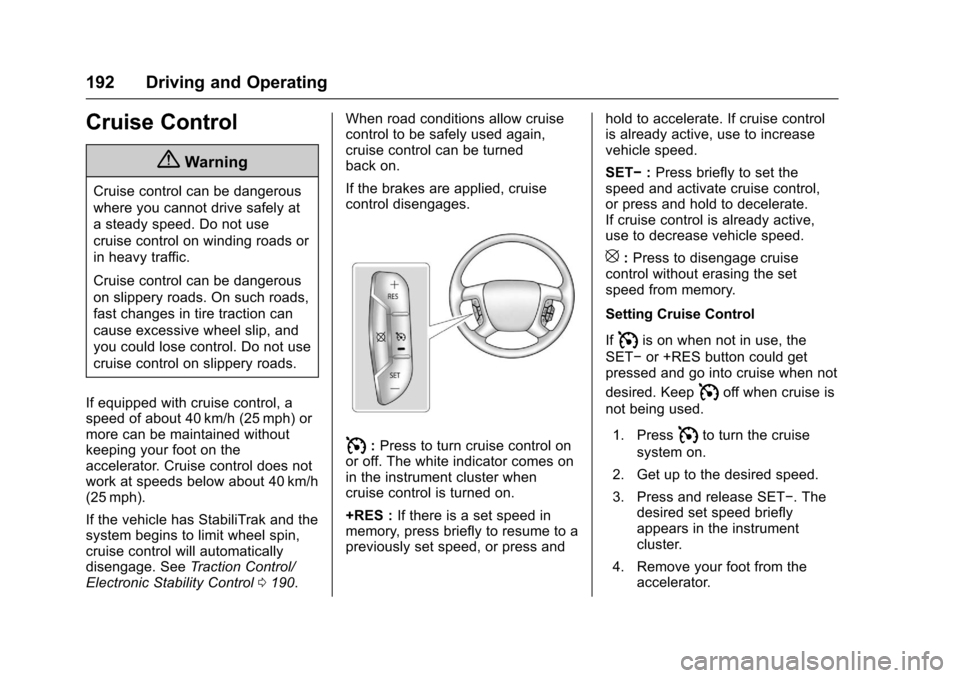
Chevrolet Express Owner Manual (GMNA-Localizing-U.S./Canada/Mexico-9967827) - 2017 - crc - 5/6/16
192 Driving and Operating
Cruise Control
{Warning
Cruise control can be dangerous
where you cannot drive safely at
asteadyspeed.Donotuse
cruise control on winding roads or
in heavy traffic.
Cruise control can be dangerous
on slippery roads. On such roads,
fast changes in tire traction can
cause excessive wheel slip, and
you could lose control. Do not use
cruise control on slippery roads.
If equipped with cruise control, aspeed of about 40 km/h (25 mph) ormore can be maintained withoutkeeping your foot on theaccelerator. Cruise control does notwork at speeds below about 40 km/h(25 mph).
If the vehicle has StabiliTrak and thesystem begins to limit wheel spin,cruise control will automaticallydisengage. SeeTr a c t i o n C o n t r o l /Electronic Stability Control0190.
When road conditions allow cruisecontrol to be safely used again,cruise control can be turnedback on.
If the brakes are applied, cruisecontrol disengages.
I:Press to turn cruise control onor off. The white indicator comes onin the instrument cluster whencruise control is turned on.
+RES :If there is a set speed inmemory, press briefly to resume to apreviously set speed, or press and
hold to accelerate. If cruise controlis already active, use to increasevehicle speed.
SET✓:Press briefly to set thespeed and activate cruise control,or press and hold to decelerate.If cruise control is already active,use to decrease vehicle speed.
[:Press to disengage cruisecontrol without erasing the setspeed from memory.
Setting Cruise Control
IfIis on when not in use, the
SET✓or +RES button could getpressed and go into cruise when not
desired. KeepIoff when cruise is
not being used.
1. PressIto turn the cruise
system on.
2. Get up to the desired speed.
3. Press and release SET✓.Thedesired set speed brieflyappears in the instrumentcluster.
4. Remove your foot from theaccelerator.
Page 194 of 346
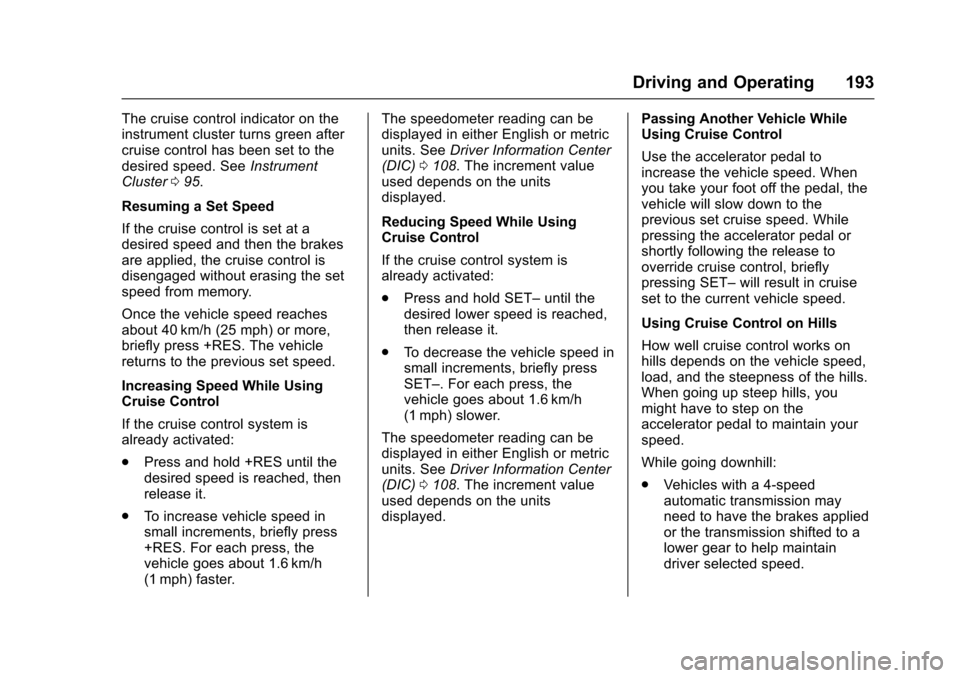
Chevrolet Express Owner Manual (GMNA-Localizing-U.S./Canada/Mexico-9967827) - 2017 - crc - 5/6/16
Driving and Operating 193
The cruise control indicator on theinstrument cluster turns green aftercruise control has been set to thedesired speed. SeeInstrumentCluster095.
Resuming a Set Speed
If the cruise control is set at adesired speed and then the brakesare applied, the cruise control isdisengaged without erasing the setspeed from memory.
Once the vehicle speed reachesabout 40 km/h (25 mph) or more,briefly press +RES. The vehiclereturns to the previous set speed.
Increasing Speed While UsingCruise Control
If the cruise control system isalready activated:
.Press and hold +RES until thedesired speed is reached, thenrelease it.
.To i n c r e a s e v e h i c l e s p e e d i nsmall increments, briefly press+RES. For each press, thevehicle goes about 1.6 km/h(1 mph) faster.
The speedometer reading can bedisplayed in either English or metricunits. SeeDriver Information Center(DIC)0108.Theincrementvalueused depends on the unitsdisplayed.
Reducing Speed While UsingCruise Control
If the cruise control system isalready activated:
.Press and hold SET–until thedesired lower speed is reached,then release it.
.To d e c r e a s e t h e v e h i c l e s p e e d i nsmall increments, briefly pressSET–.Foreachpress,thevehicle goes about 1.6 km/h(1 mph) slower.
The speedometer reading can bedisplayed in either English or metricunits. SeeDriver Information Center(DIC)0108.Theincrementvalueused depends on the unitsdisplayed.
Passing Another Vehicle WhileUsing Cruise Control
Use the accelerator pedal toincrease the vehicle speed. Whenyou take your foot off the pedal, thevehicle will slow down to theprevious set cruise speed. Whilepressing the accelerator pedal orshortly following the release tooverride cruise control, brieflypressing SET–will result in cruiseset to the current vehicle speed.
Using Cruise Control on Hills
How well cruise control works onhills depends on the vehicle speed,load, and the steepness of the hills.When going up steep hills, youmight have to step on theaccelerator pedal to maintain yourspeed.
While going downhill:
.Vehicles with a 4-speedautomatic transmission mayneed to have the brakes appliedor the transmission shifted to alower gear to help maintaindriver selected speed.
Page 205 of 346
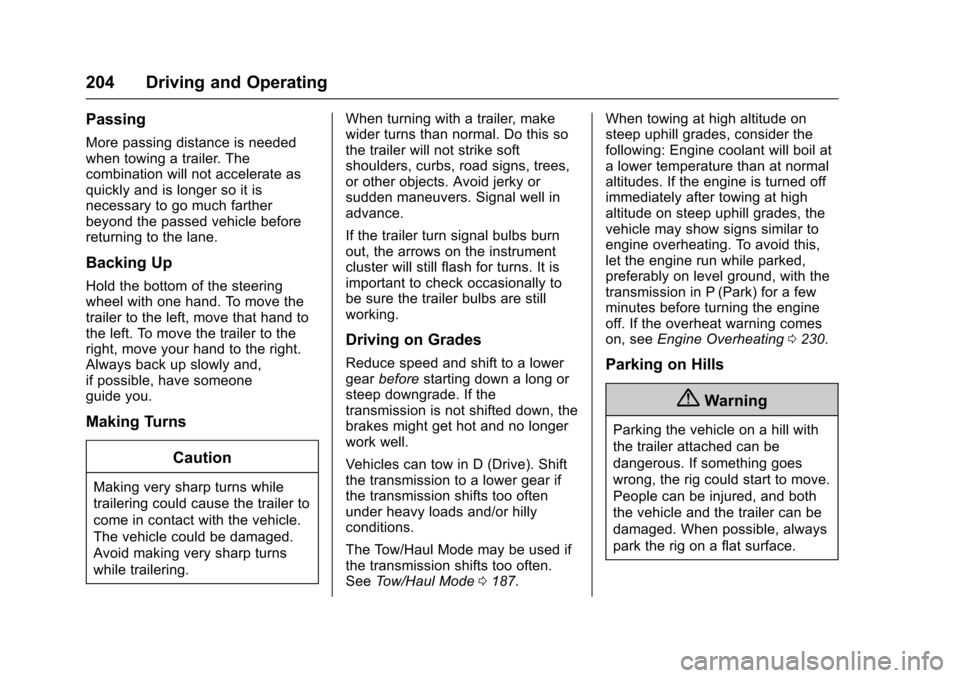
Chevrolet Express Owner Manual (GMNA-Localizing-U.S./Canada/Mexico-9967827) - 2017 - crc - 5/6/16
204 Driving and Operating
Passing
More passing distance is neededwhen towing a trailer. Thecombination will not accelerate asquickly and is longer so it isnecessary to go much fartherbeyond the passed vehicle beforereturning to the lane.
Backing Up
Hold the bottom of the steeringwheel with one hand. To move thetrailer to the left, move that hand tothe left. To move the trailer to theright, move your hand to the right.Always back up slowly and,if possible, have someoneguide you.
Making Turns
Caution
Making very sharp turns while
trailering could cause the trailer to
come in contact with the vehicle.
The vehicle could be damaged.
Avoid making very sharp turns
while trailering.
When turning with a trailer, makewider turns than normal. Do this sothe trailer will not strike softshoulders, curbs, road signs, trees,or other objects. Avoid jerky orsudden maneuvers. Signal well inadvance.
If the trailer turn signal bulbs burnout, the arrows on the instrumentcluster will still flash for turns. It isimportant to check occasionally tobe sure the trailer bulbs are stillworking.
Driving on Grades
Reduce speed and shift to a lowergearbeforestarting down a long orsteep downgrade. If thetransmission is not shifted down, thebrakes might get hot and no longerwork well.
Vehicles can tow in D (Drive). Shiftthe transmission to a lower gear ifthe transmission shifts too oftenunder heavy loads and/or hillyconditions.
The Tow/Haul Mode may be used ifthe transmission shifts too often.SeeTo w / H a u l M o d e0187.
When towing at high altitude onsteep uphill grades, consider thefollowing: Engine coolant will boil atalowertemperaturethanatnormalaltitudes. If the engine is turned offimmediately after towing at highaltitude on steep uphill grades, thevehicle may show signs similar toengine overheating. To avoid this,let the engine run while parked,preferably on level ground, with thetransmission in P (Park) for a fewminutes before turning the engineoff. If the overheat warning comeson, seeEngine Overheating0230.
Parking on Hills
{Warning
Parking the vehicle on a hill with
the trailer attached can be
dangerous. If something goes
wrong, the rig could start to move.
People can be injured, and both
the vehicle and the trailer can be
damaged. When possible, always
park the rig on a flat surface.
Page 213 of 346
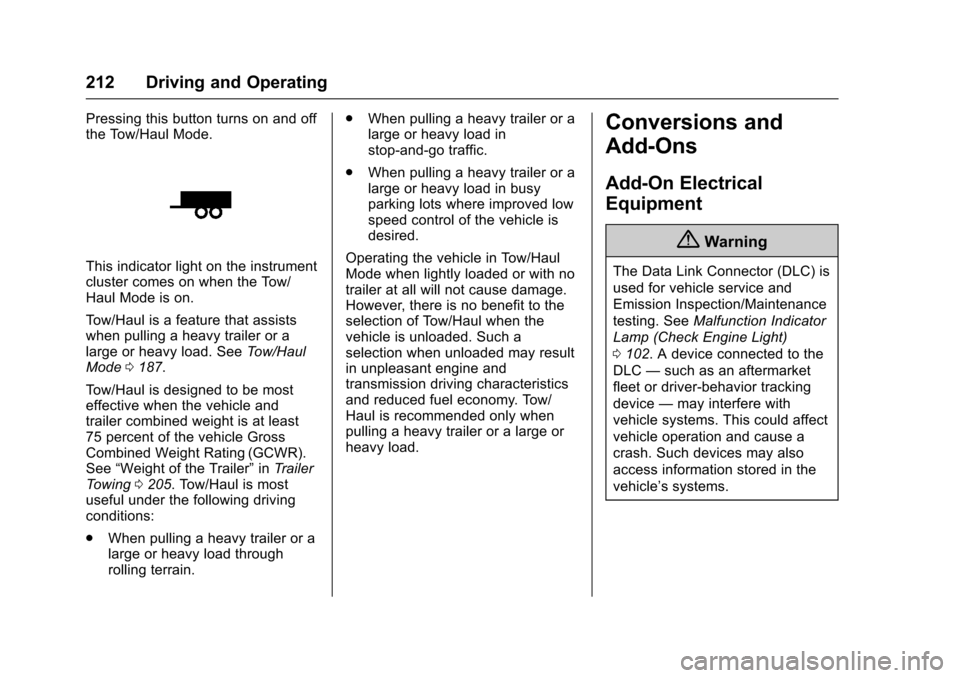
Chevrolet Express Owner Manual (GMNA-Localizing-U.S./Canada/Mexico-9967827) - 2017 - crc - 5/6/16
212 Driving and Operating
Pressing this button turns on and offthe Tow/Haul Mode.
This indicator light on the instrumentcluster comes on when the Tow/Haul Mode is on.
To w / H a u l i s a f e a t u r e t h a t a s s i s t swhen pulling a heavy trailer or alarge or heavy load. SeeTo w / H a u lMode0187.
To w / H a u l i s d e s i g n e d t o b e m o s teffective when the vehicle andtrailer combined weight is at least75 percent of the vehicle GrossCombined Weight Rating (GCWR).See“Weight of the Trailer”inTr a i l e rTo w i n g0205.Tow/Haulismostuseful under the following drivingconditions:
.When pulling a heavy trailer or alarge or heavy load throughrolling terrain.
.When pulling a heavy trailer or alarge or heavy load instop-and-go traffic.
.When pulling a heavy trailer or alarge or heavy load in busyparking lots where improved lowspeed control of the vehicle isdesired.
Operating the vehicle in Tow/HaulMode when lightly loaded or with notrailer at all will not cause damage.However, there is no benefit to theselection of Tow/Haul when thevehicle is unloaded. Such aselection when unloaded may resultin unpleasant engine andtransmission driving characteristicsand reduced fuel economy. Tow/Haul is recommended only whenpulling a heavy trailer or a large orheavy load.
Conversions and
Add-Ons
Add-On Electrical
Equipment
{Warning
The Data Link Connector (DLC) is
used for vehicle service and
Emission Inspection/Maintenance
testing. SeeMalfunction Indicator
Lamp (Check Engine Light)
0102.Adeviceconnectedtothe
DLC—such as an aftermarket
fleet or driver-behavior tracking
device—may interfere with
vehicle systems. This could affect
vehicle operation and cause a
crash. Such devices may also
access information stored in the
vehicle’ssystems.
Page 231 of 346
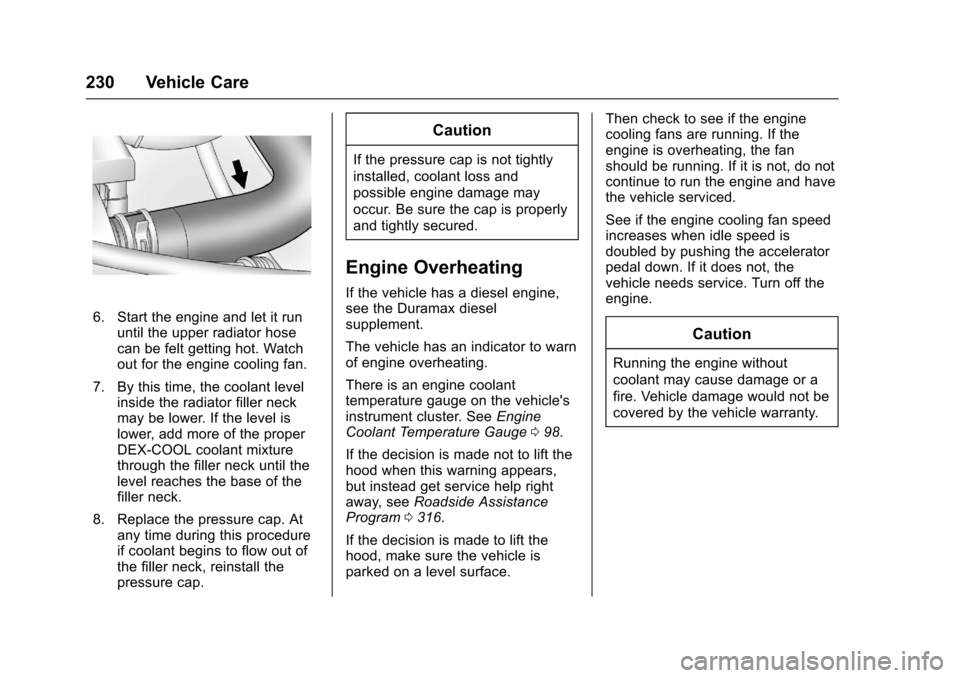
Chevrolet Express Owner Manual (GMNA-Localizing-U.S./Canada/Mexico-9967827) - 2017 - crc - 5/2/16
230 Vehicle Care
6. Start the engine and let it rununtil the upper radiator hosecan be felt getting hot. Watchout for the engine cooling fan.
7. By this time, the coolant levelinside the radiator filler neckmay be lower. If the level islower, add more of the properDEX-COOL coolant mixturethrough the filler neck until thelevel reaches the base of thefiller neck.
8. Replace the pressure cap. Atany time during this procedureif coolant begins to flow out ofthe filler neck, reinstall thepressure cap.
Caution
If the pressure cap is not tightly
installed, coolant loss and
possible engine damage may
occur. Be sure the cap is properly
and tightly secured.
Engine Overheating
If the vehicle has a diesel engine,see the Duramax dieselsupplement.
The vehicle has an indicator to warnof engine overheating.
There is an engine coolanttemperature gauge on the vehicle'sinstrument cluster. SeeEngineCoolant Temperature Gauge098.
If the decision is made not to lift thehood when this warning appears,but instead get service help rightaway, seeRoadside AssistanceProgram0316.
If the decision is made to lift thehood, make sure the vehicle isparked on a level surface.
Then check to see if the enginecooling fans are running. If theengine is overheating, the fanshould be running. If it is not, do notcontinue to run the engine and havethe vehicle serviced.
See if the engine cooling fan speedincreases when idle speed isdoubled by pushing the acceleratorpedal down. If it does not, thevehicle needs service. Turn off theengine.
Caution
Running the engine without
coolant may cause damage or a
fire. Vehicle damage would not be
covered by the vehicle warranty.
Page 248 of 346
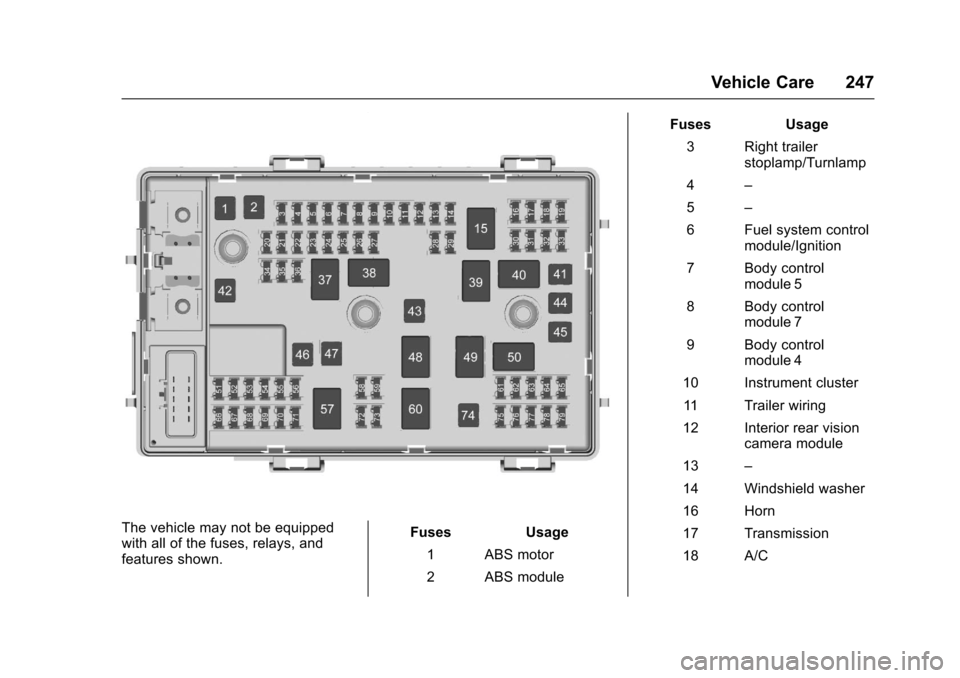
Chevrolet Express Owner Manual (GMNA-Localizing-U.S./Canada/Mexico-9967827) - 2017 - crc - 5/2/16
Vehicle Care 247
The vehicle may not be equippedwith all of the fuses, relays, andfeatures shown.
Fuses Usage
1ABSmotor
2ABSmodule
Fuses Usage
3Righttrailerstoplamp/Turnlamp
4–
5–
6Fuelsystemcontrolmodule/Ignition
7Bodycontrolmodule 5
8Bodycontrolmodule 7
9Bodycontrolmodule 4
10 Instrument cluster
11 Tr a i l e r w i r i n g
12 Interior rear visioncamera module
13–
14 Windshield washer
16 Horn
17 Transmission
18 A/C
Page 252 of 346
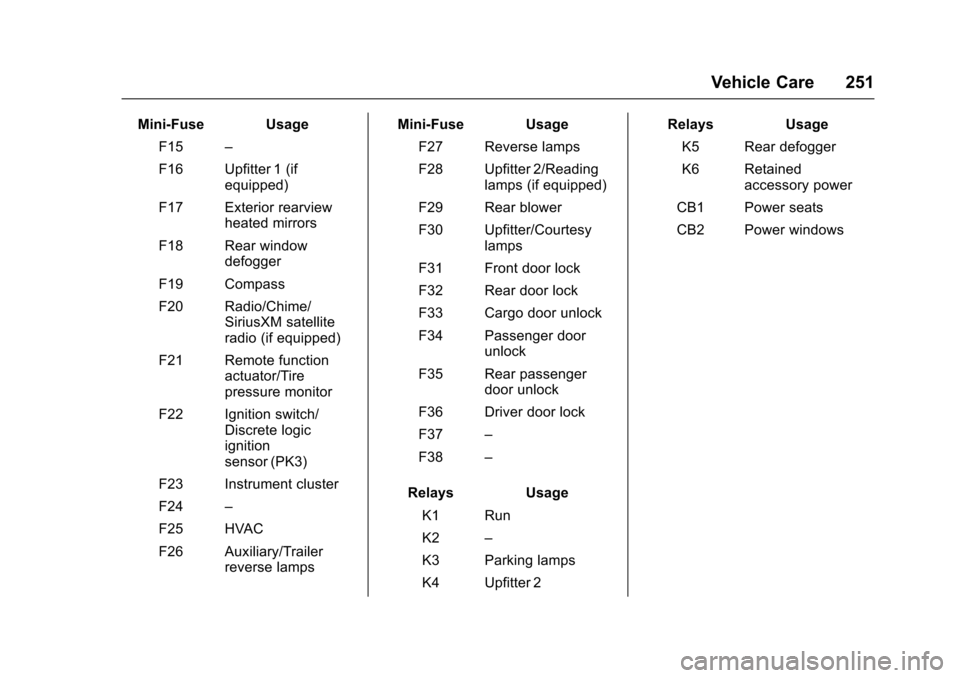
Chevrolet Express Owner Manual (GMNA-Localizing-U.S./Canada/Mexico-9967827) - 2017 - crc - 5/2/16
Vehicle Care 251
Mini-Fuse Usage
F15–
F16 Upfitter 1 (ifequipped)
F17 Exterior rearviewheated mirrors
F18 Rear windowdefogger
F19 Compass
F20 Radio/Chime/SiriusXM satelliteradio (if equipped)
F21 Remote functionactuator/Tirepressure monitor
F22 Ignition switch/Discrete logicignitionsensor (PK3)
F23 Instrument cluster
F24–
F25 HVAC
F26 Auxiliary/Trailerreverse lamps
Mini-Fuse Usage
F27 Reverse lamps
F28 Upfitter 2/Readinglamps (if equipped)
F29 Rear blower
F30 Upfitter/Courtesylamps
F31 Front door lock
F32 Rear door lock
F33 Cargo door unlock
F34 Passenger doorunlock
F35 Rear passengerdoor unlock
F36 Driver door lock
F37–
F38–
Relays Usage
K1 Run
K2–
K3 Parking lamps
K4 Upfitter 2
Relays Usage
K5 Rear defogger
K6 Retainedaccessory power
CB1 Power seats
CB2 Power windows
Page 263 of 346

Chevrolet Express Owner Manual (GMNA-Localizing-U.S./Canada/Mexico-9967827) - 2017 - crc - 5/2/16
262 Vehicle Care
lead to tire failure. Under-inflationalso reduces fuel efficiency and tiretread life, and may affect thevehicle's handling and stoppingability.
Please note that the TPMS is not asubstitute for proper tiremaintenance, and it is the driver'sresponsibility to maintain correct tirepressure, even if under-inflation hasnot reached the level to triggerillumination of the TPMS low tirepressure telltale.
Yo u r v e h i c l e h a s a l s o b e e nequipped with a TPMS malfunctionindicator to indicate when thesystem is not operating properly.The TPMS malfunction indicator iscombined with the low tire pressuretelltale. When the system detects amalfunction, the telltale will flash forapproximately one minute and thenremain continuously illuminated.This sequence will continue uponsubsequent vehicle start-ups aslong as the malfunction exists.
When the malfunction indicator isilluminated, the system may not beable to detect or signal low tire
pressure as intended. TPMSmalfunctions may occur for a varietyof reasons, including the installationof replacement or alternate tires orwheels on the vehicle that preventthe TPMS from functioning properly.Always check the TPMS malfunctiontelltale after replacing one or moretires or wheels on your vehicle toensure that the replacement oralternate tires and wheels allow theTPMS to continue to functionproperly.
SeeTire Pressure MonitorOperation0262.
SeeRadio FrequencyStatement0322.
Tire Pressure Monitor
Operation
This vehicle may have a TirePressure Monitor System (TPMS).The TPMS is designed to warn thedriver when a low tire pressurecondition exists. TPMS sensors aremounted onto each tire and wheelassembly, excluding the spare tireand wheel assembly. The TPMSsensors monitor the air pressure in
the tires and transmit the tirepressure readings to a receiverlocated in the vehicle.
When a low tire pressure conditionis detected, the TPMS illuminatesthe low tire pressure warning lightlocated on the instrument cluster.If the warning light comes on, stopas soon as possible and inflate thetires to the recommended pressureshown on the Tire and LoadingInformation label. SeeVehicle LoadLimits0171.
AmessagetocheckthepressureinaspecifictiredisplaysintheDriverInformation Center (DIC). The lowtire pressure warning light and theDIC warning message come on ateach ignition cycle until the tires areinflated to the correct inflationpressure. If the vehicle has DICbuttons, tire pressure levels can beviewed. For additional information