2017 CHEVROLET EXPRESS CARGO VAN ad blue
[x] Cancel search: ad bluePage 157 of 346
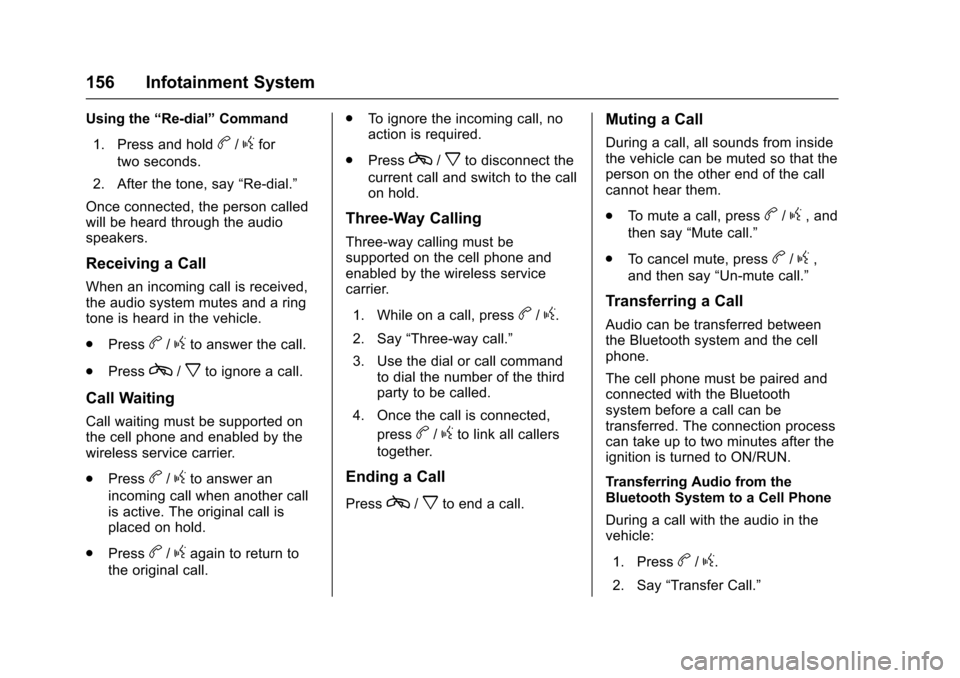
Chevrolet Express Owner Manual (GMNA-Localizing-U.S./Canada/Mexico-9967827) - 2017 - crc - 5/2/16
156 Infotainment System
Using the“Re-dial”Command
1. Press and holdb/gfor
two seconds.
2. After the tone, say“Re-dial.”
Once connected, the person calledwill be heard through the audiospeakers.
Receiving a Call
When an incoming call is received,the audio system mutes and a ringtone is heard in the vehicle.
.Pressb/gto answer the call.
.Pressc/xto ignore a call.
Call Waiting
Call waiting must be supported onthe cell phone and enabled by thewireless service carrier.
.Pressb/gto answer an
incoming call when another callis active. The original call isplaced on hold.
.Pressb/gagain to return to
the original call.
.To i g n o r e t h e i n c o m i n g c a l l , n oaction is required.
.Pressc/xto disconnect the
current call and switch to the callon hold.
Three-Way Calling
Three-way calling must besupported on the cell phone andenabled by the wireless servicecarrier.
1. While on a call, pressb/g.
2. Say“Three-way call.”
3. Use the dial or call commandto dial the number of the thirdparty to be called.
4. Once the call is connected,
pressb/gto link all callers
together.
Ending a Call
Pressc/xto end a call.
Muting a Call
During a call, all sounds from insidethe vehicle can be muted so that theperson on the other end of the callcannot hear them.
.To m u t e a c a l l , p r e s sb/g,and
then say“Mute call.”
.To c a n c e l m u t e , p r e s sb/g,
and then say“Un-mute call.”
Transferring a Call
Audio can be transferred betweenthe Bluetooth system and the cellphone.
The cell phone must be paired andconnected with the Bluetoothsystem before a call can betransferred. The connection processcan take up to two minutes after theignition is turned to ON/RUN.
Transferring Audio from theBluetooth System to a Cell Phone
During a call with the audio in thevehicle:
1. Pressb/g.
2. Say“Transfer Call.”
Page 158 of 346
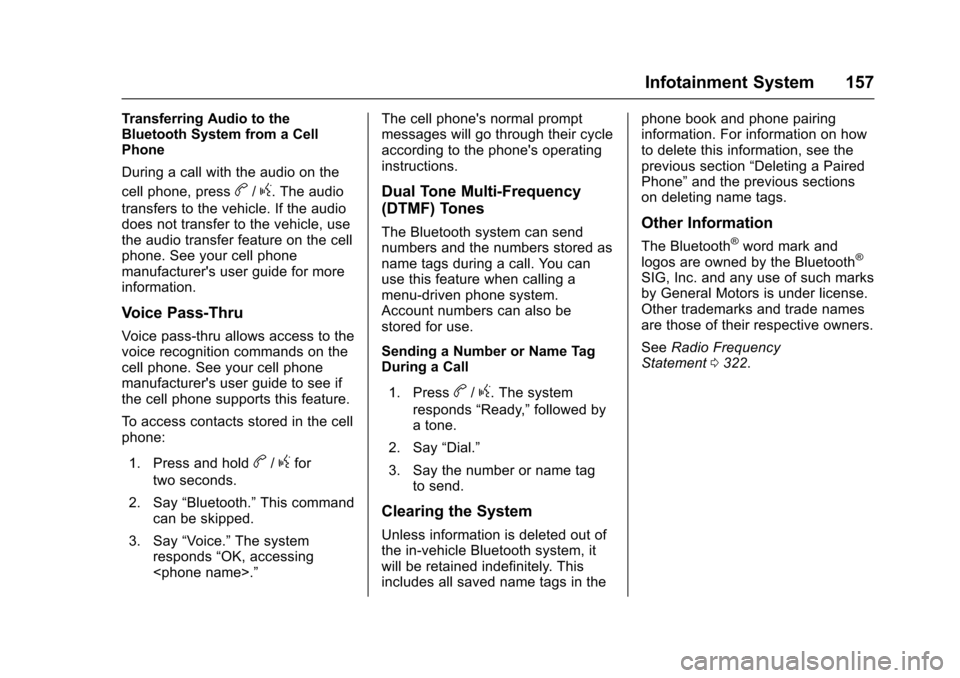
Chevrolet Express Owner Manual (GMNA-Localizing-U.S./Canada/Mexico-9967827) - 2017 - crc - 5/2/16
Infotainment System 157
Transferring Audio to theBluetooth System from a CellPhone
During a call with the audio on the
cell phone, pressb/g.Theaudio
transfers to the vehicle. If the audiodoes not transfer to the vehicle, usethe audio transfer feature on the cellphone. See your cell phonemanufacturer's user guide for moreinformation.
Voice Pass-Thru
Voice pass-thru allows access to thevoice recognition commands on thecell phone. See your cell phonemanufacturer's user guide to see ifthe cell phone supports this feature.
To a c c e s s c o n t a c t s s t o r e d i n t h e c e l lphone:
1. Press and holdb/gfor
two seconds.
2. Say“Bluetooth.”This commandcan be skipped.
3. Say“Vo i c e .”The systemresponds“OK, accessing
The cell phone's normal promptmessages will go through their cycleaccording to the phone's operatinginstructions.
Dual Tone Multi-Frequency
(DTMF) Tones
The Bluetooth system can sendnumbers and the numbers stored asname tags during a call. You canuse this feature when calling amenu-driven phone system.Account numbers can also bestored for use.
Sending a Number or Name TagDuring a Call
1. Pressb/g.Thesystem
responds“Ready,”followed byatone.
2. Say“Dial.”
3. Say the number or name tagto send.
Clearing the System
Unless information is deleted out ofthe in-vehicle Bluetooth system, itwill be retained indefinitely. Thisincludes all saved name tags in the
phone book and phone pairinginformation. For information on howto delete this information, see theprevious section“Deleting a PairedPhone”and the previous sectionson deleting name tags.
Other Information
The Bluetooth®word mark andlogos are owned by the Bluetooth®
SIG, Inc. and any use of such marksby General Motors is under license.Other trademarks and trade namesare those of their respective owners.
SeeRadio FrequencyStatement0322.
Page 212 of 346
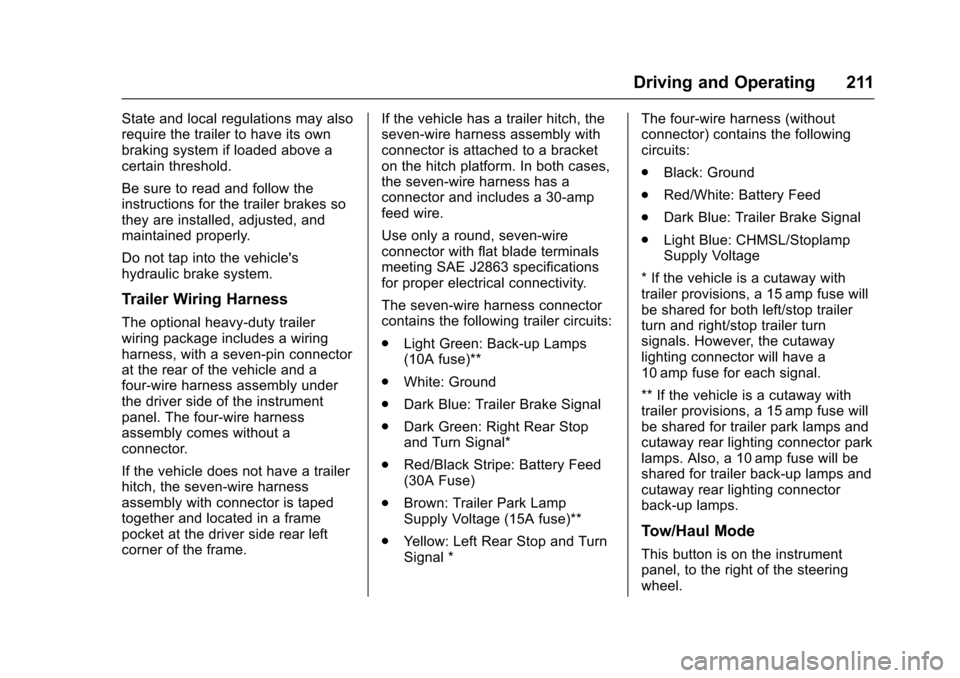
Chevrolet Express Owner Manual (GMNA-Localizing-U.S./Canada/Mexico-9967827) - 2017 - crc - 5/6/16
Driving and Operating 211
State and local regulations may alsorequire the trailer to have its ownbraking system if loaded above acertain threshold.
Be sure to read and follow theinstructions for the trailer brakes sothey are installed, adjusted, andmaintained properly.
Do not tap into the vehicle'shydraulic brake system.
Trailer Wiring Harness
The optional heavy-duty trailerwiring package includes a wiringharness, with a seven-pin connectorat the rear of the vehicle and afour-wire harness assembly underthe driver side of the instrumentpanel. The four-wire harnessassembly comes without aconnector.
If the vehicle does not have a trailerhitch, the seven-wire harnessassembly with connector is tapedtogether and located in a framepocket at the driver side rear leftcorner of the frame.
If the vehicle has a trailer hitch, theseven-wire harness assembly withconnector is attached to a bracketon the hitch platform. In both cases,the seven-wire harness has aconnector and includes a 30-ampfeed wire.
Use only a round, seven-wireconnector with flat blade terminalsmeeting SAE J2863 specificationsfor proper electrical connectivity.
The seven-wire harness connectorcontains the following trailer circuits:
.Light Green: Back-up Lamps(10A fuse)**
.White: Ground
.Dark Blue: Trailer Brake Signal
.Dark Green: Right Rear Stopand Turn Signal*
.Red/Black Stripe: Battery Feed(30A Fuse)
.Brown: Trailer Park LampSupply Voltage (15A fuse)**
.Ye l l o w : L e f t R e a r S t o p a n d Tu r nSignal *
The four-wire harness (withoutconnector) contains the followingcircuits:
.Black: Ground
.Red/White: Battery Feed
.Dark Blue: Trailer Brake Signal
.Light Blue: CHMSL/StoplampSupply Voltage
*Ifthevehicleisacutawaywithtrailer provisions, a 15 amp fuse willbe shared for both left/stop trailerturn and right/stop trailer turnsignals. However, the cutawaylighting connector will have a10 amp fuse for each signal.
** If the vehicle is a cutaway withtrailer provisions, a 15 amp fuse willbe shared for trailer park lamps andcutaway rear lighting connector parklamps. Also, a 10 amp fuse will beshared for trailer back-up lamps andcutaway rear lighting connectorback-up lamps.
Tow/Haul Mode
This button is on the instrumentpanel, to the right of the steeringwheel.
Page 327 of 346
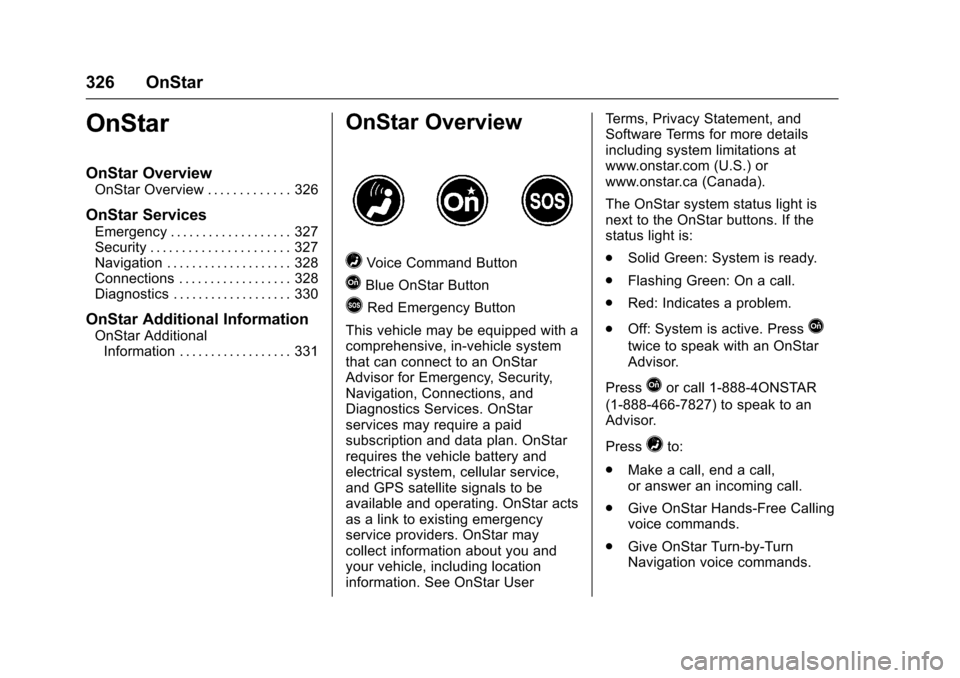
Chevrolet Express Owner Manual (GMNA-Localizing-U.S./Canada/Mexico-9967827) - 2017 - crc - 5/2/16
326 OnStar
OnStar
OnStar Overview
OnStar Overview . . . . . . . . . . . . . 326
OnStar Services
Emergency . . . . . . . . . . . . . . . . . . . 327Security . . . . . . . . . . . . . . . . . . . . . . 327Navigation . . . . . . . . . . . . . . . . . . . . 328Connections . . . . . . . . . . . . . . . . . . 328Diagnostics . . . . . . . . . . . . . . . . . . . 330
OnStar Additional Information
OnStar AdditionalInformation . . . . . . . . . . . . . . . . . . 331
OnStar Overview
=Voice Command Button
QBlue OnStar Button
>Red Emergency Button
This vehicle may be equipped with acomprehensive, in-vehicle systemthat can connect to an OnStarAdvisor for Emergency, Security,Navigation, Connections, andDiagnostics Services. OnStarservices may require a paidsubscription and data plan. OnStarrequires the vehicle battery andelectrical system, cellular service,and GPS satellite signals to beavailable and operating. OnStar actsas a link to existing emergencyservice providers. OnStar maycollect information about you andyour vehicle, including locationinformation. See OnStar User
Te r m s , P r i v a c y S t a t e m e n t , a n dSoftware Terms for more detailsincluding system limitations atwww.onstar.com (U.S.) orwww.onstar.ca (Canada).
The OnStar system status light isnext to the OnStar buttons. If thestatus light is:
.Solid Green: System is ready.
.Flashing Green: On a call.
.Red: Indicates a problem.
.Off: System is active. PressQ
twice to speak with an OnStarAdvisor.
PressQor call 1-888-4ONSTAR
(1-888-466-7827) to speak to anAdvisor.
Press=to:
.Make a call, end a call,or answer an incoming call.
.Give OnStar Hands-Free Callingvoice commands.
.Give OnStar Turn-by-TurnNavigation voice commands.
Page 338 of 346
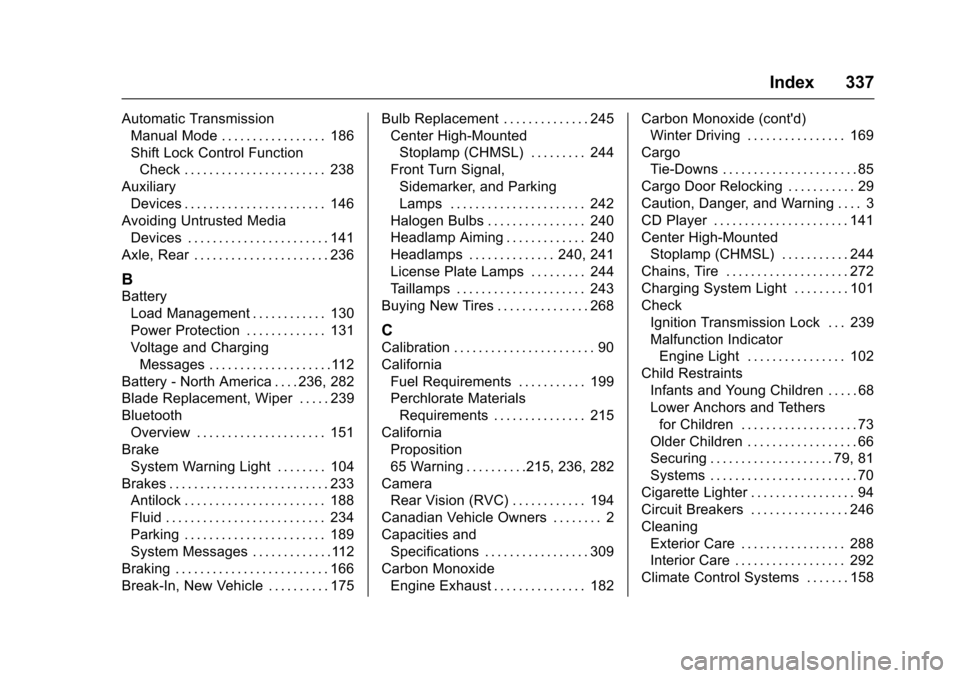
Chevrolet Express Owner Manual (GMNA-Localizing-U.S./Canada/Mexico-9967827) - 2017 - crc - 5/2/16
Index 337
Automatic Transmission
Manual Mode . . . . . . . . . . . . . . . . . 186
Shift Lock Control Function
Check . . . . . . . . . . . . . . . . . . . . . . . 238
Auxiliary
Devices . . . . . . . . . . . . . . . . . . . . . . . 146
Avoiding Untrusted Media
Devices . . . . . . . . . . . . . . . . . . . . . . . 141
Axle, Rear . . . . . . . . . . . . . . . . . . . . . . 236
B
Battery
Load Management . . . . . . . . . . . . 130
Power Protection . . . . . . . . . . . . . 131
Voltage and Charging
Messages . . . . . . . . . . . . . . . . . . . .112
Battery - North America . . . . 236, 282
Blade Replacement, Wiper . . . . . 239
Bluetooth
Overview . . . . . . . . . . . . . . . . . . . . . 151
Brake
System Warning Light . . . . . . . . 104
Brakes . . . . . . . . . . . . . . . . . . . . . . . . . . 233
Antilock . . . . . . . . . . . . . . . . . . . . . . . 188
Fluid . . . . . . . . . . . . . . . . . . . . . . . . . . 234
Parking . . . . . . . . . . . . . . . . . . . . . . . 189
System Messages . . . . . . . . . . . . .112
Braking . . . . . . . . . . . . . . . . . . . . . . . . . 166
Break-In, New Vehicle . . . . . . . . . . 175
Bulb Replacement . . . . . . . . . . . . . . 245
Center High-Mounted
Stoplamp (CHMSL) . . . . . . . . . 244
Front Turn Signal,
Sidemarker, and Parking
Lamps . . . . . . . . . . . . . . . . . . . . . . 242
Halogen Bulbs . . . . . . . . . . . . . . . . 240
Headlamp Aiming . . . . . . . . . . . . . 240
Headlamps . . . . . . . . . . . . . . 240, 241
License Plate Lamps . . . . . . . . . 244
Ta i l l a m p s . . . . . . . . . . . . . . . . . . . . . 2 4 3
Buying New Tires . . . . . . . . . . . . . . . 268
C
Calibration . . . . . . . . . . . . . . . . . . . . . . . 90
California
Fuel Requirements . . . . . . . . . . . 199
Perchlorate Materials
Requirements . . . . . . . . . . . . . . . 215
California
Proposition
65 Warning . . . . . . . . . .215, 236, 282
Camera
Rear Vision (RVC) . . . . . . . . . . . . 194
Canadian Vehicle Owners . . . . . . . . 2
Capacities and
Specifications . . . . . . . . . . . . . . . . . 309
Carbon Monoxide
Engine Exhaust . . . . . . . . . . . . . . . 182
Carbon Monoxide (cont'd)
Winter Driving . . . . . . . . . . . . . . . . 169
Cargo
Tie-Downs . . . . . . . . . . . . . . . . . . . . . . 85
Cargo Door Relocking . . . . . . . . . . . 29
Caution, Danger, and Warning . . . . 3
CD Player . . . . . . . . . . . . . . . . . . . . . . 141
Center High-Mounted
Stoplamp (CHMSL) . . . . . . . . . . . 244
Chains, Tire . . . . . . . . . . . . . . . . . . . . 272
Charging System Light . . . . . . . . . 101
Check
Ignition Transmission Lock . . . 239
Malfunction Indicator
Engine Light . . . . . . . . . . . . . . . . 102
Child Restraints
Infants and Young Children . . . . . 68
Lower Anchors and Tethers
for Children . . . . . . . . . . . . . . . . . . . 73
Older Children . . . . . . . . . . . . . . . . . . 66
Securing . . . . . . . . . . . . . . . . . . . . 79, 81
Systems . . . . . . . . . . . . . . . . . . . . . . . . 70
Cigarette Lighter . . . . . . . . . . . . . . . . . 94
Circuit Breakers . . . . . . . . . . . . . . . . 246
Cleaning
Exterior Care . . . . . . . . . . . . . . . . . 288
Interior Care . . . . . . . . . . . . . . . . . . 292
Climate Control Systems . . . . . . . 158
Page 343 of 346
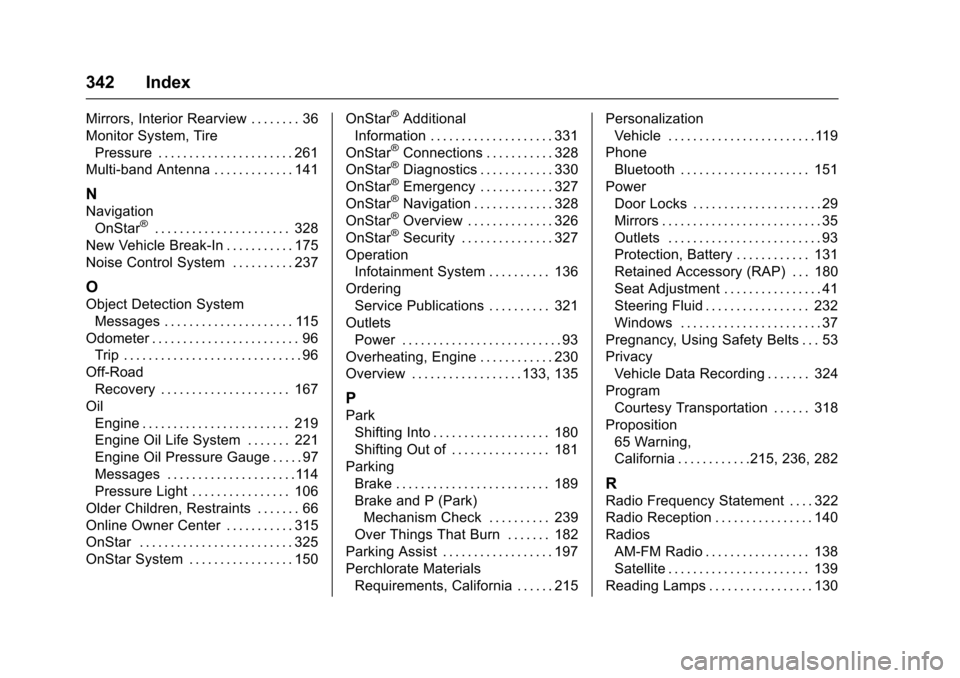
Chevrolet Express Owner Manual (GMNA-Localizing-U.S./Canada/Mexico-9967827) - 2017 - crc - 5/2/16
342 Index
Mirrors, Interior Rearview . . . . . . . . 36
Monitor System, Tire
Pressure . . . . . . . . . . . . . . . . . . . . . . 261
Multi-band Antenna . . . . . . . . . . . . . 141
N
Navigation
OnStar®...................... 328
New Vehicle Break-In . . . . . . . . . . . 175
Noise Control System . . . . . . . . . . 237
O
Object Detection System
Messages . . . . . . . . . . . . . . . . . . . . . 115
Odometer . . . . . . . . . . . . . . . . . . . . . . . . 96
Trip . . . . . . . . . . . . . . . . . . . . . . . . . . . . . 96
Off-Road
Recovery . . . . . . . . . . . . . . . . . . . . . 167
Oil
Engine . . . . . . . . . . . . . . . . . . . . . . . . 219
Engine Oil Life System . . . . . . . 221
Engine Oil Pressure Gauge . . . . . 97
Messages . . . . . . . . . . . . . . . . . . . . .114
Pressure Light . . . . . . . . . . . . . . . . 106
Older Children, Restraints . . . . . . . 66
Online Owner Center . . . . . . . . . . . 315
OnStar . . . . . . . . . . . . . . . . . . . . . . . . . 325
OnStar System . . . . . . . . . . . . . . . . . 150
OnStar®Additional
Information . . . . . . . . . . . . . . . . . . . . 331
OnStar®Connections . . . . . . . . . . . 328
OnStar®Diagnostics . . . . . . . . . . . . 330
OnStar®Emergency . . . . . . . . . . . . 327
OnStar®Navigation . . . . . . . . . . . . . 328
OnStar®Overview . . . . . . . . . . . . . . 326
OnStar®Security . . . . . . . . . . . . . . . 327
Operation
Infotainment System . . . . . . . . . . 136
Ordering
Service Publications . . . . . . . . . . 321
Outlets
Power . . . . . . . . . . . . . . . . . . . . . . . . . . 93
Overheating, Engine . . . . . . . . . . . . 230
Overview . . . . . . . . . . . . . . . . . . 133, 135
P
Park
Shifting Into . . . . . . . . . . . . . . . . . . . 180
Shifting Out of . . . . . . . . . . . . . . . . 181
Parking
Brake . . . . . . . . . . . . . . . . . . . . . . . . . 189
Brake and P (Park)
Mechanism Check . . . . . . . . . . 239
Over Things That Burn . . . . . . . 182
Parking Assist . . . . . . . . . . . . . . . . . . 197
Perchlorate Materials
Requirements, California . . . . . . 215
Personalization
Vehicle . . . . . . . . . . . . . . . . . . . . . . . . 119
Phone
Bluetooth . . . . . . . . . . . . . . . . . . . . . 151
Power
Door Locks . . . . . . . . . . . . . . . . . . . . . 29
Mirrors . . . . . . . . . . . . . . . . . . . . . . . . . . 35
Outlets . . . . . . . . . . . . . . . . . . . . . . . . . 93
Protection, Battery . . . . . . . . . . . . 131
Retained Accessory (RAP) . . . 180
Seat Adjustment . . . . . . . . . . . . . . . . 41
Steering Fluid . . . . . . . . . . . . . . . . . 232
Windows . . . . . . . . . . . . . . . . . . . . . . . 37
Pregnancy, Using Safety Belts . . . 53
Privacy
Vehicle Data Recording . . . . . . . 324
Program
Courtesy Transportation . . . . . . 318
Proposition
65 Warning,
California . . . . . . . . . . . .215, 236, 282
R
Radio Frequency Statement . . . . 322
Radio Reception . . . . . . . . . . . . . . . . 140
Radios
AM-FM Radio . . . . . . . . . . . . . . . . . 138
Satellite . . . . . . . . . . . . . . . . . . . . . . . 139
Reading Lamps . . . . . . . . . . . . . . . . . 130