2017 CHEVROLET CRUZE radio controls
[x] Cancel search: radio controlsPage 178 of 405
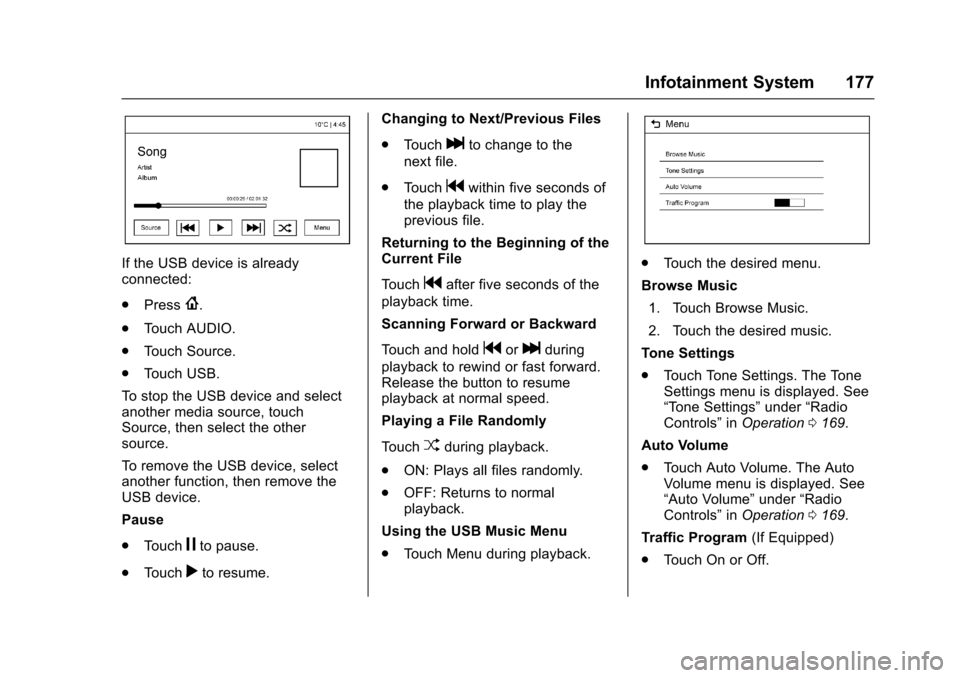
Chevrolet Cruze Owner Manual (GMNA-Localizing-U.S./Canada/Mexico-
9803785) - 2017 - CRC - 4/13/16
Infotainment System 177
If the USB device is already
connected:
.Press
{.
. Touch AUDIO.
. Touch Source.
. Touch USB.
To stop the USB device and select
another media source, touch
Source, then select the other
source.
To remove the USB device, select
another function, then remove the
USB device.
Pause
. Touch
jto pause.
. Touch
rto resume. Changing to Next/Previous Files
.
Touch
lto change to the
next file.
. Touch
gwithin five seconds of
the playback time to play the
previous file.
Returning to the Beginning of the
Current File
Touch
gafter five seconds of the
playback time.
Scanning Forward or Backward
Touch and hold
gorlduring
playback to rewind or fast forward.
Release the button to resume
playback at normal speed.
Playing a File Randomly
Touch
Zduring playback.
. ON: Plays all files randomly.
. OFF: Returns to normal
playback.
Using the USB Music Menu
. Touch Menu during playback.
.Touch the desired menu.
Browse Music 1. Touch Browse Music.
2. Touch the desired music.
Tone Settings
. Touch Tone Settings. The Tone
Settings menu is displayed. See
“Tone Settings” under“Radio
Controls” inOperation 0169.
Auto Volume
. Touch Auto Volume. The Auto
Volume menu is displayed. See
“Auto Volume” under“Radio
Controls” inOperation 0169.
Traffic Program (If Equipped)
. Touch On or Off.
Page 180 of 405
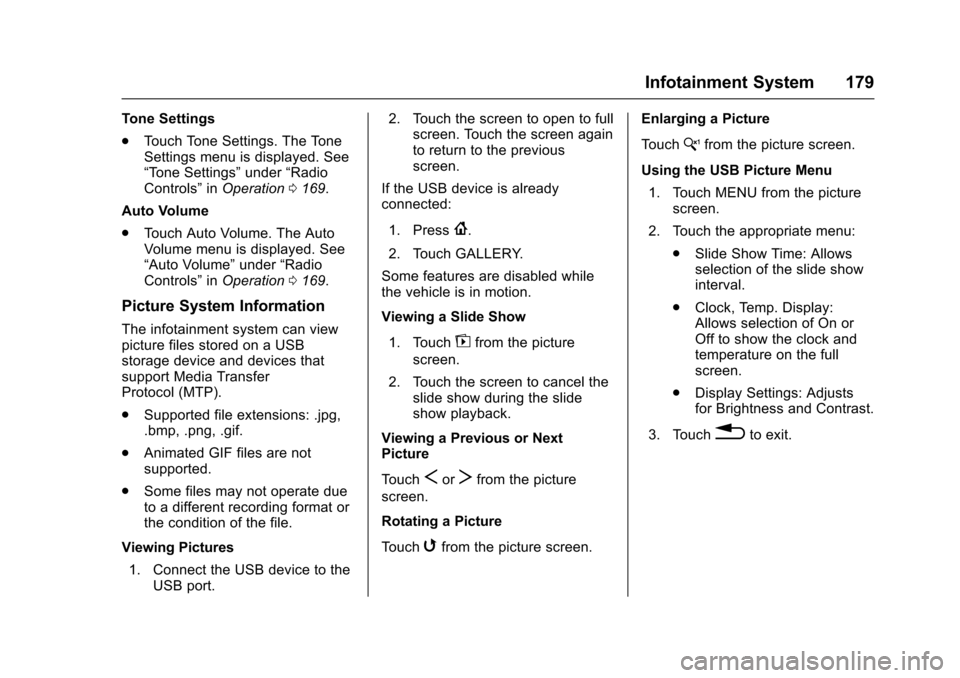
Chevrolet Cruze Owner Manual (GMNA-Localizing-U.S./Canada/Mexico-
9803785) - 2017 - CRC - 4/13/16
Infotainment System 179
Tone Settings
.Touch Tone Settings. The Tone
Settings menu is displayed. See
“Tone Settings” under“Radio
Controls” inOperation 0169.
Auto Volume
. Touch Auto Volume. The Auto
Volume menu is displayed. See
“Auto Volume” under“Radio
Controls” inOperation 0169.
Picture System Information
The infotainment system can view
picture files stored on a USB
storage device and devices that
support Media Transfer
Protocol (MTP).
.
Supported file extensions: .jpg,
.bmp, .png, .gif.
. Animated GIF files are not
supported.
. Some files may not operate due
to a different recording format or
the condition of the file.
Viewing Pictures 1. Connect the USB device to the USB port. 2. Touch the screen to open to full
screen. Touch the screen again
to return to the previous
screen.
If the USB device is already
connected:
1. Press
{.
2. Touch GALLERY.
Some features are disabled while
the vehicle is in motion.
Viewing a Slide Show
1. Touch
zfrom the picture
screen.
2. Touch the screen to cancel the slide show during the slide
show playback.
Viewing a Previous or Next
Picture
Touch
SorTfrom the picture
screen.
Rotating a Picture
Touch
wfrom the picture screen. Enlarging a Picture
Touch
xfrom the picture screen.
Using the USB Picture Menu 1. Touch MENU from the picture screen.
2. Touch the appropriate menu: .Slide Show Time: Allows
selection of the slide show
interval.
. Clock, Temp. Display:
Allows selection of On or
Off to show the clock and
temperature on the full
screen.
. Display Settings: Adjusts
for Brightness and Contrast.
3. Touch
0to exit.
Page 197 of 405

Chevrolet Cruze Owner Manual (GMNA-Localizing-U.S./Canada/Mexico-
9803785) - 2017 - CRC - 4/13/16
196 Climate Controls
If equipped with heated outside
mirrors, they turn on when the rear
window defogger button is on and
help to clear fog or frost from the
surface of the mirrors. SeeHeated
Mirrors 054.
Caution
Do not try to clear frost or other
material from the inside of the
front windshield and rear window
with a razor blade or anything
else that is sharp. This may
damage the rear window
defogger grid and affect the
radio's ability to pick up stations
clearly. The repairs would not be
covered by the vehicle warranty.
MorL:If equipped, press to turn
the heated seats on or off. See
Heated Front Seats 064. Remote Start Climate Control
Operation :
If the vehicle is
equipped with the remote vehicle
start feature, the climate control
system may run when the vehicle is
started remotely with settings
according to ambient conditions.
The rear defog may come on during
remote start based on cold ambient
conditions. The rear defog indicator
light does not come on during a
remote start. If the vehicle has front
heated seats, they may come on
during a remote start. The heated
seat indicator lights do not come on
during a remote start. See Remote
Vehicle Start 042 and Heated Front
Seats 064.
Sensors
The solar sensor, on top of the
instrument panel near the
windshield, monitors the solar heat.
The climate control system uses the
sensor information to adjust the
temperature, fan speed,
recirculation, and air delivery mode
for best comfort.
If the sensor is covered, the
automatic climate control system
may not work properly.
Page 397 of 405

Chevrolet Cruze Owner Manual (GMNA-Localizing-U.S./Canada/Mexico-
9803785) - 2017 - CRC - 4/13/16
396 Index
Drive Belt Routing, Engine . . . . . . 368
Driver Assistance Systems . . . . . 239
Driver InformationCenter (DIC) . . . . . . . . . . . . . 134, 137
Driving Assistance Systems . . . . . . . . . . 242
Defensive . . . . . . . . . . . . . . . . . . . . . 201
Drunk . . . . . . . . . . . . . . . . . . . . . . . . . 201
For Better Fuel Economy . . . . . . . 28
Hill and Mountain Roads . . . . . . 204
If the Vehicle is Stuck . . . . . . . . . 206
Loss of Control . . . . . . . . . . . . . . . 203
Off-Road Recovery . . . . . . . . . . . 202
Vehicle Load Limits . . . . . . . . . . . 206
Wet Roads . . . . . . . . . . . . . . . . . . . 203
Winter . . . . . . . . . . . . . . . . . . . . . . . . 205
E
Electrical Equipment,Add-On . . . . . . . . . . . . . . . . . . . . . . . 262
Electrical System
Engine Compartment FuseBlock . . . . . . . . . . . . . . . . . . . . . . . . 294
Fuses and Circuit Breakers . . . 294
Instrument Panel Fuse Block . . . . . . . . . . . . . . . . . . . . . . . . 298
Overload . . . . . . . . . . . . . . . . . . . . . 293
Emergency OnStar
®. . . . . . . . . . . . . . . . . . . . . . 384 Engine
Air Cleaner/Filter . . . . . . . . . . . . . 276
Check and Service Engine
Soon Light . . . . . . . . . . . . . . . . . . 126
Compartment Overview . . . . . . . 267
Coolant . . . . . . . . . . . . . . . . . . . . . . . 278
Coolant Temperature Gauge . . . . . . . . . . . . . . . . . . . . . . 123
Cooling System . . . . . . . . . . . . . . . 277
Cooling System Messages . . . 141
Drive Belt Routing . . . . . . . . . . . . 368
Exhaust . . . . . . . . . . . . . . . . . . . . . . 221
Heater . . . . . . . . . . . . . . . . . . . . . . . . 218
Oil Life System . . . . . . . . . . . . . . . 273
Oil Messages . . . . . . . . . . . . . . . . . 142
Oil Pressure Light . . . . . . . . . . . . 132
Overheating . . . . . . . . . . . . . . . . . . 281
Power Messages . . . . . . . . . . . . . 142
Running While Parked . . . . . . . . 222
Starting . . . . . . . . . . . . . . . . . . . . . . . 214
Engines
Diesel Fuel . . . . . . . . . . . . . . . . . . . 250
Entry Lighting . . . . . . . . . . . . . . . . . . . 164
Event Data Recorders . . . . . . . . . . 381
Exhaust Fluid Diesel . . . . . . . . . . . . . . . . . . . . . . . . 223
Exit Lighting . . . . . . . . . . . . . . . . . . . . 164
Extended Parking . . . . . . . . . . . . . . . 221 Extender, Safety Belt . . . . . . . . . . . . 72
Exterior Lamp Controls . . . . . . . . . 158
Exterior Lighting Battery
Saver . . . . . . . . . . . . . . . . . . . . . . . . . 165
F
Filter . . . . . . . . . . . . . . . . . . . . . . . . . . . . 222Fuel . . . . . . . . . . . . . . . . . . . . . . . . . . 286
Replacement (Fuel) . . . . . . . . . . . 258
Filter, Engine Air Cleaner . . . . . . . . . . . 276
Flash-to-Pass . . . . . . . . . . . . . . . . . . . 160
Flashers, Hazard Warning . . . . . . 161
Flat Tire . . . . . . . . . . . . . . . . . . . . . . . . 321
Changing . . . . . . . . . . . . . . . . . . . . . 329
Floor Mats . . . . . . . . . . . . . . . . . . . . . . 350
Fluid Automatic Transmission . . . . . . 275
Brakes . . . . . . . . . . . . . . . . . . . . . . . . 284
Diesel Exhaust . . . . . . . . . . . . . . . . . 29
Washer . . . . . . . . . . . . . . . . . . . . . . . 282
Fog Lamps . . . . . . . . . . . . . . . . . . . . . 162
Folding Mirrors . . . . . . . . . . . . . . . . . . 54
Forward Collision Alert (FCA) System . . . . . . . . . . . . . . . . . 243
Frequency Statement
Radio . . . . . . . . . . . . . . . . . . . . . . . . . 379
Front Fog Lamp Light . . . . . . . . . . . . . . . . . . . . . . . . . . 133