2017 CHEVROLET CRUZE USB
[x] Cancel search: USBPage 186 of 405
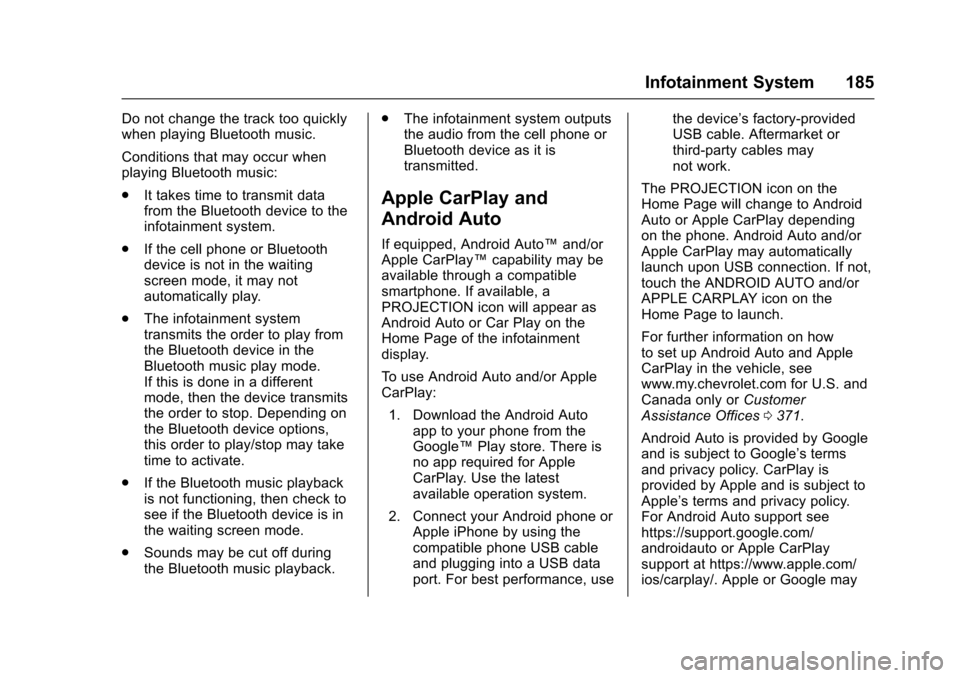
Chevrolet Cruze Owner Manual (GMNA-Localizing-U.S./Canada/Mexico-
9803785) - 2017 - CRC - 4/13/16
Infotainment System 185
Do not change the track too quickly
when playing Bluetooth music.
Conditions that may occur when
playing Bluetooth music:
.It takes time to transmit data
from the Bluetooth device to the
infotainment system.
. If the cell phone or Bluetooth
device is not in the waiting
screen mode, it may not
automatically play.
. The infotainment system
transmits the order to play from
the Bluetooth device in the
Bluetooth music play mode.
If this is done in a different
mode, then the device transmits
the order to stop. Depending on
the Bluetooth device options,
this order to play/stop may take
time to activate.
. If the Bluetooth music playback
is not functioning, then check to
see if the Bluetooth device is in
the waiting screen mode.
. Sounds may be cut off during
the Bluetooth music playback. .
The infotainment system outputs
the audio from the cell phone or
Bluetooth device as it is
transmitted.
Apple CarPlay and
Android Auto
If equipped, Android Auto™ and/or
Apple CarPlay™ capability may be
available through a compatible
smartphone. If available, a
PROJECTION icon will appear as
Android Auto or Car Play on the
Home Page of the infotainment
display.
To use Android Auto and/or Apple
CarPlay:
1. Download the Android Auto app to your phone from the
Google™ Play store. There is
no app required for Apple
CarPlay. Use the latest
available operation system.
2. Connect your Android phone or Apple iPhone by using the
compatible phone USB cable
and plugging into a USB data
port. For best performance, use the device’
s factory-provided
USB cable. Aftermarket or
third-party cables may
not work.
The PROJECTION icon on the
Home Page will change to Android
Auto or Apple CarPlay depending
on the phone. Android Auto and/or
Apple CarPlay may automatically
launch upon USB connection. If not,
touch the ANDROID AUTO and/or
APPLE CARPLAY icon on the
Home Page to launch.
For further information on how
to set up Android Auto and Apple
CarPlay in the vehicle, see
www.my.chevrolet.com for U.S. and
Canada only or Customer
Assistance Offices 0371.
Android Auto is provided by Google
and is subject to Google’s terms
and privacy policy. CarPlay is
provided by Apple and is subject to
Apple’ s terms and privacy policy.
For Android Auto support see
https://support.google.com/
androidauto or Apple CarPlay
support at https://www.apple.com/
ios/carplay/. Apple or Google may
Page 301 of 405
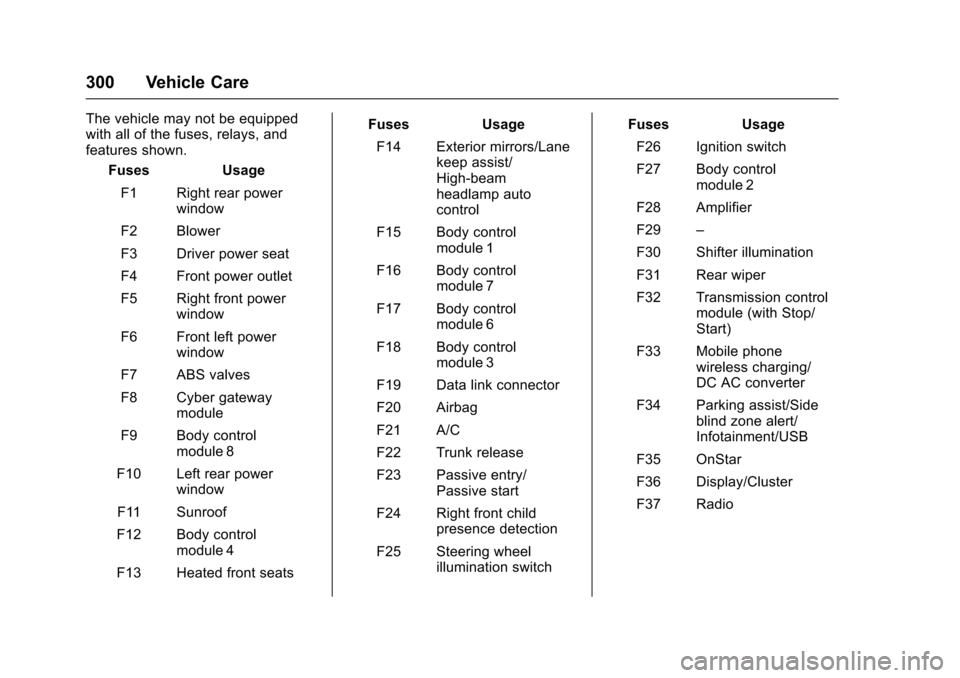
Chevrolet Cruze Owner Manual (GMNA-Localizing-U.S./Canada/Mexico-
9803785) - 2017 - CRC - 4/13/16
300 Vehicle Care
The vehicle may not be equipped
with all of the fuses, relays, and
features shown.Fuses Usage
F1 Right rear power window
F2 Blower
F3 Driver power seat
F4 Front power outlet
F5 Right front power window
F6 Front left power window
F7 ABS valves
F8 Cyber gateway module
F9 Body control module 8
F10 Left rear power window
F11 Sunroof
F12 Body control module 4
F13 Heated front seats Fuses Usage
F14 Exterior mirrors/Lane keep assist/
High-beam
headlamp auto
control
F15 Body control module 1
F16 Body control module 7
F17 Body control module 6
F18 Body control module 3
F19 Data link connector
F20 Airbag
F21 A/C
F22 Trunk release
F23 Passive entry/ Passive start
F24 Right front child presence detection
F25 Steering wheel illumination switch Fuses Usage
F26 Ignition switch
F27 Body control module 2
F28 Amplifier
F29 –
F30 Shifter illumination
F31 Rear wiper
F32 Transmission control module (with Stop/
Start)
F33 Mobile phone wireless charging/
DC AC converter
F34 Parking assist/Side blind zone alert/
Infotainment/USB
F35 OnStar
F36 Display/Cluster
F37 Radio
Page 401 of 405
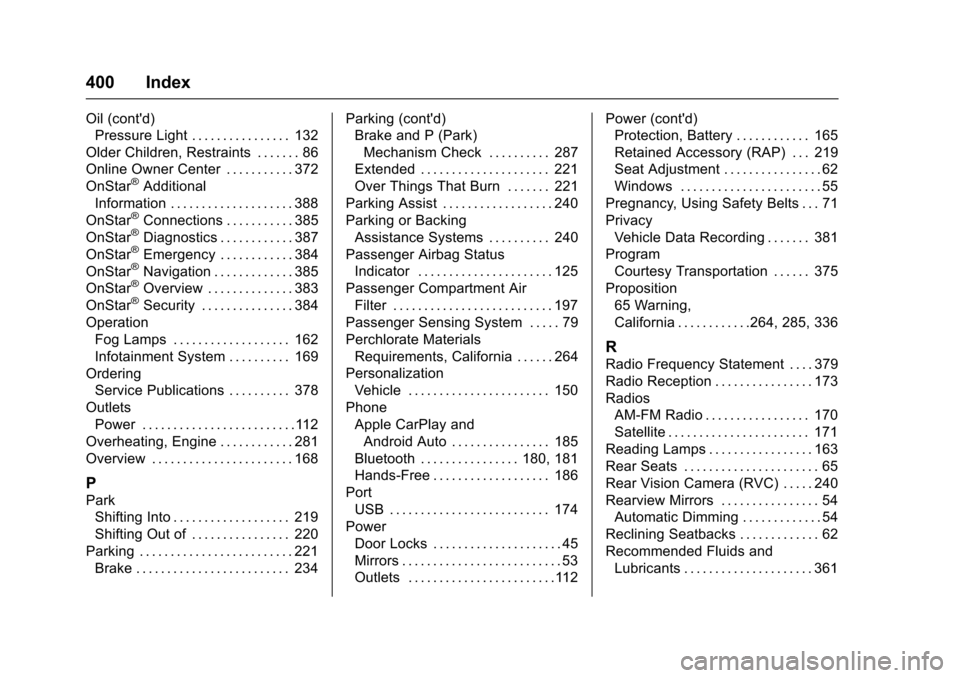
Chevrolet Cruze Owner Manual (GMNA-Localizing-U.S./Canada/Mexico-
9803785) - 2017 - CRC - 4/13/16
400 Index
Oil (cont'd)Pressure Light . . . . . . . . . . . . . . . . 132
Older Children, Restraints . . . . . . . 86
Online Owner Center . . . . . . . . . . . 372
OnStar
®Additional
Information . . . . . . . . . . . . . . . . . . . . 388
OnStar
®Connections . . . . . . . . . . . 385
OnStar®Diagnostics . . . . . . . . . . . . 387
OnStar®Emergency . . . . . . . . . . . . 384
OnStar®Navigation . . . . . . . . . . . . . 385
OnStar®Overview . . . . . . . . . . . . . . 383
OnStar®Security . . . . . . . . . . . . . . . 384
Operation Fog Lamps . . . . . . . . . . . . . . . . . . . 162
Infotainment System . . . . . . . . . . 169
Ordering Service Publications . . . . . . . . . . 378
Outlets
Power . . . . . . . . . . . . . . . . . . . . . . . . .112
Overheating, Engine . . . . . . . . . . . . 281
Overview . . . . . . . . . . . . . . . . . . . . . . . 168
P
Park Shifting Into . . . . . . . . . . . . . . . . . . . 219
Shifting Out of . . . . . . . . . . . . . . . . 220
Parking . . . . . . . . . . . . . . . . . . . . . . . . . 221 Brake . . . . . . . . . . . . . . . . . . . . . . . . . 234 Parking (cont'd)
Brake and P (Park)
Mechanism Check . . . . . . . . . . 287
Extended . . . . . . . . . . . . . . . . . . . . . 221
Over Things That Burn . . . . . . . 221
Parking Assist . . . . . . . . . . . . . . . . . . 240
Parking or Backing Assistance Systems . . . . . . . . . . 240
Passenger Airbag Status
Indicator . . . . . . . . . . . . . . . . . . . . . . 125
Passenger Compartment Air Filter . . . . . . . . . . . . . . . . . . . . . . . . . . 197
Passenger Sensing System . . . . . 79
Perchlorate Materials Requirements, California . . . . . . 264
Personalization Vehicle . . . . . . . . . . . . . . . . . . . . . . . 150
Phone
Apple CarPlay andAndroid Auto . . . . . . . . . . . . . . . . 185
Bluetooth . . . . . . . . . . . . . . . . 180, 181
Hands-Free . . . . . . . . . . . . . . . . . . . 186
Port
USB . . . . . . . . . . . . . . . . . . . . . . . . . . 174
Power Door Locks . . . . . . . . . . . . . . . . . . . . . 45
Mirrors . . . . . . . . . . . . . . . . . . . . . . . . . . 53
Outlets . . . . . . . . . . . . . . . . . . . . . . . .112 Power (cont'd)
Protection, Battery . . . . . . . . . . . . 165
Retained Accessory (RAP) . . . 219
Seat Adjustment . . . . . . . . . . . . . . . . 62
Windows . . . . . . . . . . . . . . . . . . . . . . . 55
Pregnancy, Using Safety Belts . . . 71
Privacy Vehicle Data Recording . . . . . . . 381
Program
Courtesy Transportation . . . . . . 375
Proposition 65 Warning,
California . . . . . . . . . . . .264, 285, 336
R
Radio Frequency Statement . . . . 379
Radio Reception . . . . . . . . . . . . . . . . 173
RadiosAM-FM Radio . . . . . . . . . . . . . . . . . 170
Satellite . . . . . . . . . . . . . . . . . . . . . . . 171
Reading Lamps . . . . . . . . . . . . . . . . . 163
Rear Seats . . . . . . . . . . . . . . . . . . . . . . 65
Rear Vision Camera (RVC) . . . . . 240
Rearview Mirrors . . . . . . . . . . . . . . . . 54 Automatic Dimming . . . . . . . . . . . . . 54
Reclining Seatbacks . . . . . . . . . . . . . 62
Recommended Fluids and Lubricants . . . . . . . . . . . . . . . . . . . . . 361
Page 404 of 405
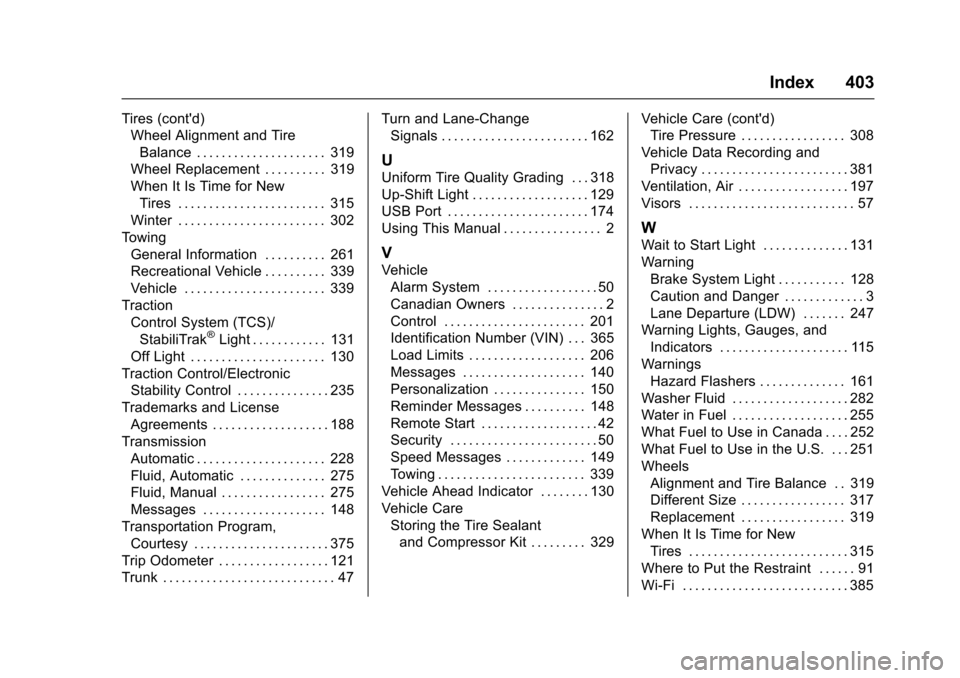
Chevrolet Cruze Owner Manual (GMNA-Localizing-U.S./Canada/Mexico-
9803785) - 2017 - CRC - 4/13/16
Index 403
Tires (cont'd)Wheel Alignment and Tire
Balance . . . . . . . . . . . . . . . . . . . . . 319
Wheel Replacement . . . . . . . . . . 319
When It Is Time for New
Tires . . . . . . . . . . . . . . . . . . . . . . . . 315
Winter . . . . . . . . . . . . . . . . . . . . . . . . 302
Towing General Information . . . . . . . . . . 261
Recreational Vehicle . . . . . . . . . . 339
Vehicle . . . . . . . . . . . . . . . . . . . . . . . 339
Traction Control System (TCS)/StabiliTrak
®Light . . . . . . . . . . . . 131
Off Light . . . . . . . . . . . . . . . . . . . . . . 130
Traction Control/Electronic Stability Control . . . . . . . . . . . . . . . 235
Trademarks and License
Agreements . . . . . . . . . . . . . . . . . . . 188
Transmission Automatic . . . . . . . . . . . . . . . . . . . . . 228
Fluid, Automatic . . . . . . . . . . . . . . 275
Fluid, Manual . . . . . . . . . . . . . . . . . 275
Messages . . . . . . . . . . . . . . . . . . . . 148
Transportation Program, Courtesy . . . . . . . . . . . . . . . . . . . . . . 375
Trip Odometer . . . . . . . . . . . . . . . . . . 121
Trunk . . . . . . . . . . . . . . . . . . . . . . . . . . . . 47 Turn and Lane-Change
Signals . . . . . . . . . . . . . . . . . . . . . . . . 162
U
Uniform Tire Quality Grading . . . 318
Up-Shift Light . . . . . . . . . . . . . . . . . . . 129
USB Port . . . . . . . . . . . . . . . . . . . . . . . 174
Using This Manual . . . . . . . . . . . . . . . . 2
V
Vehicle
Alarm System . . . . . . . . . . . . . . . . . . 50
Canadian Owners . . . . . . . . . . . . . . . 2
Control . . . . . . . . . . . . . . . . . . . . . . . 201
Identification Number (VIN) . . . 365
Load Limits . . . . . . . . . . . . . . . . . . . 206
Messages . . . . . . . . . . . . . . . . . . . . 140
Personalization . . . . . . . . . . . . . . . 150
Reminder Messages . . . . . . . . . . 148
Remote Start . . . . . . . . . . . . . . . . . . . 42
Security . . . . . . . . . . . . . . . . . . . . . . . . 50
Speed Messages . . . . . . . . . . . . . 149
Towing . . . . . . . . . . . . . . . . . . . . . . . . 339
Vehicle Ahead Indicator . . . . . . . . 130
Vehicle Care Storing the Tire Sealantand Compressor Kit . . . . . . . . . 329 Vehicle Care (cont'd)
Tire Pressure . . . . . . . . . . . . . . . . . 308
Vehicle Data Recording and Privacy . . . . . . . . . . . . . . . . . . . . . . . . 381
Ventilation, Air . . . . . . . . . . . . . . . . . . 197
Visors . . . . . . . . . . . . . . . . . . . . . . . . . . . 57
W
Wait to Start Light . . . . . . . . . . . . . . 131
Warning Brake System Light . . . . . . . . . . . 128
Caution and Danger . . . . . . . . . . . . . 3
Lane Departure (LDW) . . . . . . . 247
Warning Lights, Gauges, and
Indicators . . . . . . . . . . . . . . . . . . . . . 115
Warnings Hazard Flashers . . . . . . . . . . . . . . 161
Washer Fluid . . . . . . . . . . . . . . . . . . . 282
Water in Fuel . . . . . . . . . . . . . . . . . . . 255
What Fuel to Use in Canada . . . . 252
What Fuel to Use in the U.S. . . . 251
Wheels Alignment and Tire Balance . . 319
Different Size . . . . . . . . . . . . . . . . . 317
Replacement . . . . . . . . . . . . . . . . . 319
When It Is Time for New Tires . . . . . . . . . . . . . . . . . . . . . . . . . . 315
Where to Put the Restraint . . . . . . 91
Wi-Fi . . . . . . . . . . . . . . . . . . . . . . . . . . . 385