2017 CHEVROLET CRUZE center console
[x] Cancel search: center consolePage 115 of 405

Chevrolet Cruze Owner Manual (GMNA-Localizing-U.S./Canada/Mexico-
9803785) - 2017 - CRC - 4/13/16
114 Instruments and Controls
operate briefly then turn off.
A protection circuit shuts off the
power supply and the indicator light
turns off. To reset the circuit, unplug
the item and plug it back in or turn
the Retained Accessory Power
(RAP) off and then back on. See
Retained Accessory Power (RAP)
0219. The power restarts when
equipment using 150 watts or less is
plugged into the outlet and a system
fault is not detected.
The power outlet is not designed for
the following, and may not work
properly if they are plugged in:
. Equipment with high initial peak
wattage, such as
compressor-driven refrigerators
and electric power tools.
. Other equipment requiring an
extremely stable power supply,
such as
microcomputer-controlled
electric blankets and touch
sensor lamps.
. Medical equipment.Wireless Charging
The vehicle may have a wireless
charging pocket in the center floor
console. The system wirelessly
charges one PMA or Qi compatible
mobile device.
To check for phone or other device
compatibility:
.In the U.S., see
my.chevrolet.com/learn.
. In Canada, see
gmtotalconnect.ca.
. Or, see your dealer for details.
{Warning
Wireless charging can affect the
operation of an implanted
pacemaker or other medical
devices. If you have one, it is
recommended to consult with
your doctor before using the
wireless charging system.
The vehicle must be in ON/RUN,
ACC/ACCESSORY, or Retained
Accessory Power (RAP). The wireless charging feature may not
correctly indicate charging when the
vehicle is in RAP. See
Retained
Accessory Power (RAP) 0219.
The operating temperature is −20 °C
(−4 °F) to 60 °C (140 °F) for the
charging system and 0 °C (32 °F) to
35 °C (95 °F) for the phone.
{Warning
Remove all metal objects from the
charging pocket before charging
your mobile device. Metal objects,
such as coins, keys, rings,
or paper clips, between the phone
and the charger will become very
hot. On the rare occasion that the
charging system does not detect
a metal object, and the object
gets wedged between the phone
and the charger, remove the
phone and allow the metallic
object to cool before removing it
from the charging pocket, to
prevent burns.
Page 175 of 405
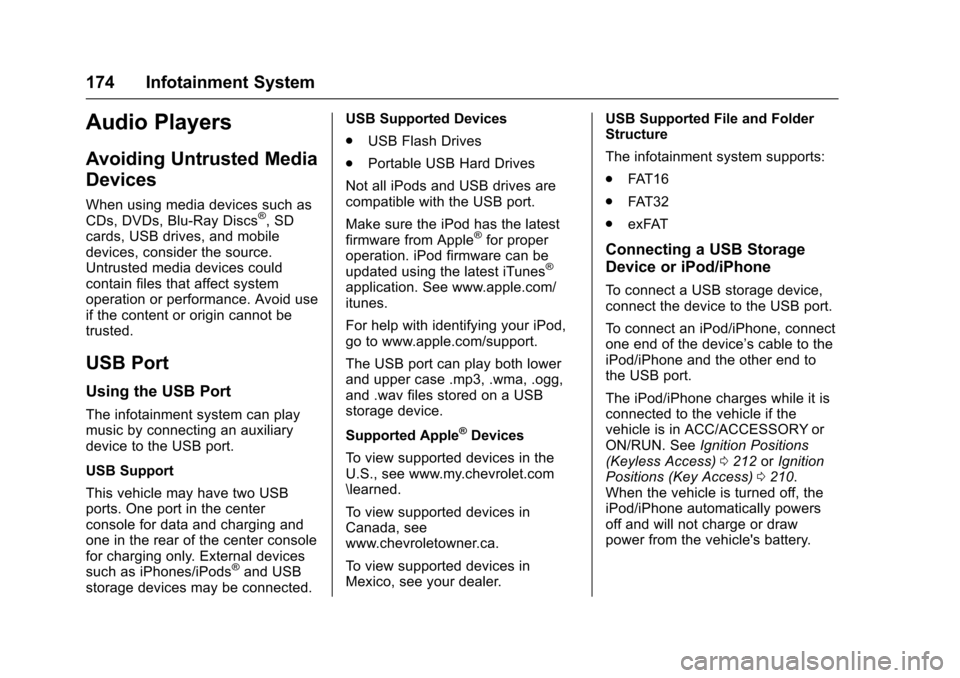
Chevrolet Cruze Owner Manual (GMNA-Localizing-U.S./Canada/Mexico-
9803785) - 2017 - CRC - 4/13/16
174 Infotainment System
Audio Players
Avoiding Untrusted Media
Devices
When using media devices such as
CDs, DVDs, Blu-Ray Discs®, SD
cards, USB drives, and mobile
devices, consider the source.
Untrusted media devices could
contain files that affect system
operation or performance. Avoid use
if the content or origin cannot be
trusted.
USB Port
Using the USB Port
The infotainment system can play
music by connecting an auxiliary
device to the USB port.
USB Support
This vehicle may have two USB
ports. One port in the center
console for data and charging and
one in the rear of the center console
for charging only. External devices
such as iPhones/iPods
®and USB
storage devices may be connected. USB Supported Devices
.
USB Flash Drives
. Portable USB Hard Drives
Not all iPods and USB drives are
compatible with the USB port.
Make sure the iPod has the latest
firmware from Apple
®for proper
operation. iPod firmware can be
updated using the latest iTunes
®
application. See www.apple.com/
itunes.
For help with identifying your iPod,
go to www.apple.com/support.
The USB port can play both lower
and upper case .mp3, .wma, .ogg,
and .wav files stored on a USB
storage device.
Supported Apple
®Devices
To view supported devices in the
U.S., see www.my.chevrolet.com
\learned.
To view supported devices in
Canada, see
www.chevroletowner.ca.
To view supported devices in
Mexico, see your dealer. USB Supported File and Folder
Structure
The infotainment system supports:
.
FAT16
. FAT32
. exFAT
Connecting a USB Storage
Device or iPod/iPhone
To connect a USB storage device,
connect the device to the USB port.
To connect an iPod/iPhone, connect
one end of the device’ s cable to the
iPod/iPhone and the other end to
the USB port.
The iPod/iPhone charges while it is
connected to the vehicle if the
vehicle is in ACC/ACCESSORY or
ON/RUN. See Ignition Positions
(Keyless Access) 0212 orIgnition
Positions (Key Access) 0210.
When the vehicle is turned off, the
iPod/iPhone automatically powers
off and will not charge or draw
power from the vehicle's battery.
Page 237 of 405

Chevrolet Cruze Owner Manual (GMNA-Localizing-U.S./Canada/Mexico-
9803785) - 2017 - CRC - 4/13/16
236 Driving and Operating
vehicle wheel brakes to assist the
driver in keeping the vehicle on the
intended path.
If cruise control is being used and
traction control or StabiliTrak begins
to limit wheel spin, cruise control will
disengage. Cruise control may be
turned back on when road
conditions allow.
Both systems come on
automatically when the vehicle is
started and begins to move. The
systems may be heard or felt while
they are operating or while
performing diagnostic checks. This
is normal and does not mean there
is a problem with the vehicle.
It is recommended to leave both
systems on for normal driving
conditions, but it may be necessary
to turn TCS off if the vehicle gets
stuck in sand, mud, ice, or snow.
SeeIf the Vehicle Is Stuck 0206
and “Turning the Systems Off and
On” later in this section.
The indicator light for both systems
is in the instrument cluster. This
light will:
.
Flash when TCS is limiting
wheel spin.
. Flash when StabiliTrak is
activated.
. Turn on and stay on when either
system is not working.
If either system fails to turn on or to
activate, a message displays in the
Driver Information Center (DIC), and
dcomes on and stays on to
indicate that the system is inactive
and is not assisting the driver in
maintaining control. The vehicle is
safe to drive, but driving should be
adjusted accordingly.
If
dcomes on and stays on:
1. Stop the vehicle. 2. Turn the engine off and wait
15 seconds.
3. Start the engine.
Drive the vehicle. If
dcomes on
and stays on, the vehicle may need
more time to diagnose the problem.
If the condition persists, see your
dealer.
Turning the Systems Off
and On
The button for TCS and StabiliTrak
is on the center console, behind the
shift lever.
Caution
Do not repeatedly brake or
accelerate heavily when TCS is
off. The vehicle driveline could be
damaged.
Page 243 of 405
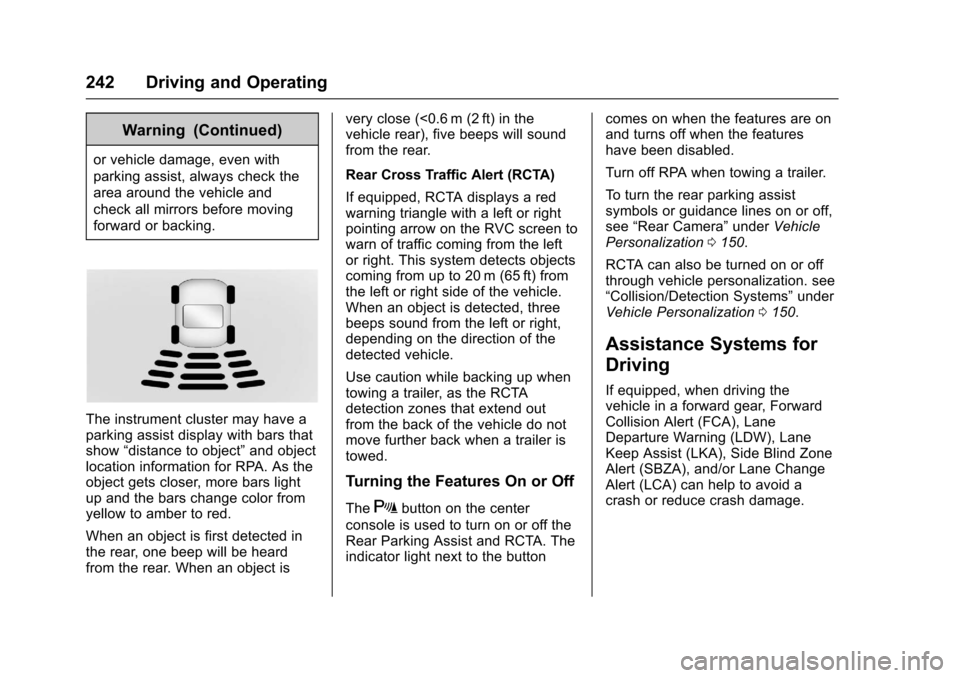
Chevrolet Cruze Owner Manual (GMNA-Localizing-U.S./Canada/Mexico-
9803785) - 2017 - CRC - 4/13/16
242 Driving and Operating
Warning (Continued)
or vehicle damage, even with
parking assist, always check the
area around the vehicle and
check all mirrors before moving
forward or backing.
The instrument cluster may have a
parking assist display with bars that
show“distance to object” and object
location information for RPA. As the
object gets closer, more bars light
up and the bars change color from
yellow to amber to red.
When an object is first detected in
the rear, one beep will be heard
from the rear. When an object is very close (<0.6 m (2 ft) in the
vehicle rear), five beeps will sound
from the rear.
Rear Cross Traffic Alert (RCTA)
If equipped, RCTA displays a red
warning triangle with a left or right
pointing arrow on the RVC screen to
warn of traffic coming from the left
or right. This system detects objects
coming from up to 20 m (65 ft) from
the left or right side of the vehicle.
When an object is detected, three
beeps sound from the left or right,
depending on the direction of the
detected vehicle.
Use caution while backing up when
towing a trailer, as the RCTA
detection zones that extend out
from the back of the vehicle do not
move further back when a trailer is
towed.
Turning the Features On or Off
TheXbutton on the center
console is used to turn on or off the
Rear Parking Assist and RCTA. The
indicator light next to the button comes on when the features are on
and turns off when the features
have been disabled.
Turn off RPA when towing a trailer.
To turn the rear parking assist
symbols or guidance lines on or off,
see
“Rear Camera” underVehicle
Personalization 0150.
RCTA can also be turned on or off
through vehicle personalization. see
“Collision/Detection Systems” under
Vehicle Personalization 0150.
Assistance Systems for
Driving
If equipped, when driving the
vehicle in a forward gear, Forward
Collision Alert (FCA), Lane
Departure Warning (LDW), Lane
Keep Assist (LKA), Side Blind Zone
Alert (SBZA), and/or Lane Change
Alert (LCA) can help to avoid a
crash or reduce crash damage.
Page 299 of 405
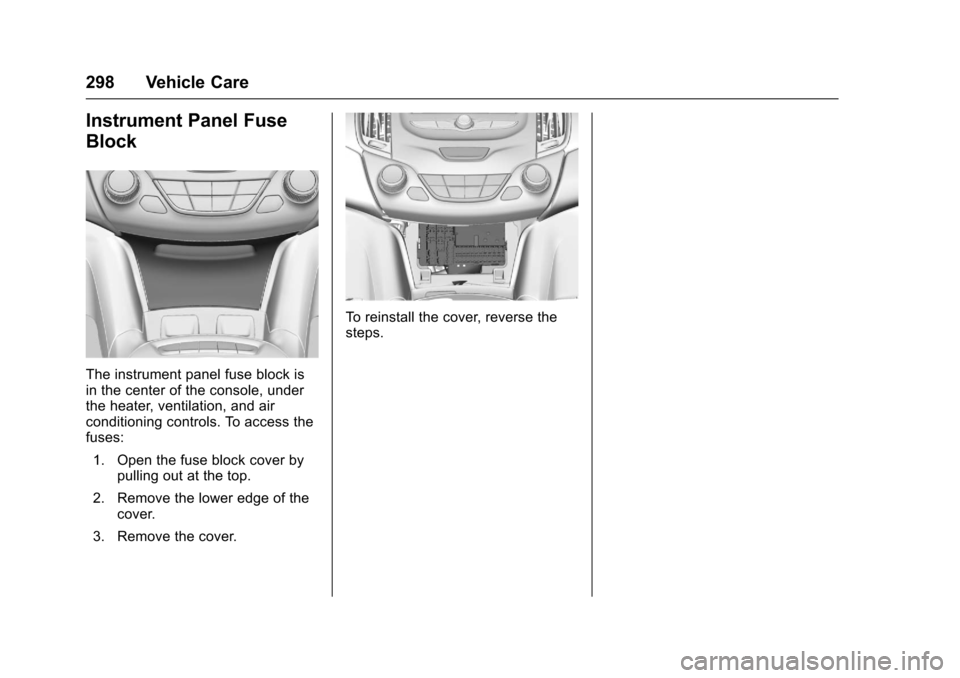
Chevrolet Cruze Owner Manual (GMNA-Localizing-U.S./Canada/Mexico-
9803785) - 2017 - CRC - 4/13/16
298 Vehicle Care
Instrument Panel Fuse
Block
The instrument panel fuse block is
in the center of the console, under
the heater, ventilation, and air
conditioning controls. To access the
fuses:1. Open the fuse block cover by pulling out at the top.
2. Remove the lower edge of the cover.
3. Remove the cover.
To reinstall the cover, reverse the
steps.
Page 395 of 405
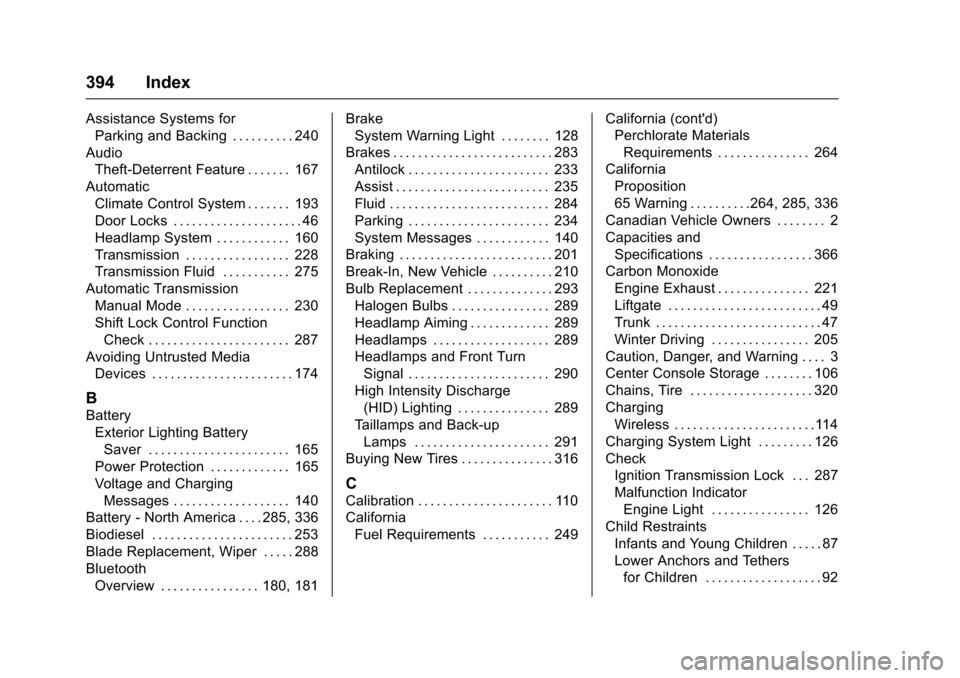
Chevrolet Cruze Owner Manual (GMNA-Localizing-U.S./Canada/Mexico-
9803785) - 2017 - CRC - 4/13/16
394 Index
Assistance Systems forParking and Backing . . . . . . . . . . 240
Audio Theft-Deterrent Feature . . . . . . . 167
Automatic Climate Control System . . . . . . . 193
Door Locks . . . . . . . . . . . . . . . . . . . . . 46
Headlamp System . . . . . . . . . . . . 160
Transmission . . . . . . . . . . . . . . . . . 228
Transmission Fluid . . . . . . . . . . . 275
Automatic Transmission
Manual Mode . . . . . . . . . . . . . . . . . 230
Shift Lock Control FunctionCheck . . . . . . . . . . . . . . . . . . . . . . . 287
Avoiding Untrusted Media Devices . . . . . . . . . . . . . . . . . . . . . . . 174
B
Battery
Exterior Lighting BatterySaver . . . . . . . . . . . . . . . . . . . . . . . 165
Power Protection . . . . . . . . . . . . . 165
Voltage and Charging Messages . . . . . . . . . . . . . . . . . . . 140
Battery - North America . . . . 285, 336
Biodiesel . . . . . . . . . . . . . . . . . . . . . . . 253
Blade Replacement, Wiper . . . . . 288
Bluetooth Overview . . . . . . . . . . . . . . . . 180, 181 Brake
System Warning Light . . . . . . . . 128
Brakes . . . . . . . . . . . . . . . . . . . . . . . . . . 283 Antilock . . . . . . . . . . . . . . . . . . . . . . . 233
Assist . . . . . . . . . . . . . . . . . . . . . . . . . 235
Fluid . . . . . . . . . . . . . . . . . . . . . . . . . . 284
Parking . . . . . . . . . . . . . . . . . . . . . . . 234
System Messages . . . . . . . . . . . . 140
Braking . . . . . . . . . . . . . . . . . . . . . . . . . 201
Break-In, New Vehicle . . . . . . . . . . 210
Bulb Replacement . . . . . . . . . . . . . . 293 Halogen Bulbs . . . . . . . . . . . . . . . . 289
Headlamp Aiming . . . . . . . . . . . . . 289
Headlamps . . . . . . . . . . . . . . . . . . . 289
Headlamps and Front TurnSignal . . . . . . . . . . . . . . . . . . . . . . . 290
High Intensity Discharge (HID) Lighting . . . . . . . . . . . . . . . 289
Taillamps and Back-up Lamps . . . . . . . . . . . . . . . . . . . . . . 291
Buying New Tires . . . . . . . . . . . . . . . 316
C
Calibration . . . . . . . . . . . . . . . . . . . . . . 110
California Fuel Requirements . . . . . . . . . . . 249 California (cont'd)
Perchlorate Materials
Requirements . . . . . . . . . . . . . . . 264
California
Proposition
65 Warning . . . . . . . . . .264, 285, 336
Canadian Vehicle Owners . . . . . . . . 2
Capacities and Specifications . . . . . . . . . . . . . . . . . 366
Carbon Monoxide Engine Exhaust . . . . . . . . . . . . . . . 221
Liftgate . . . . . . . . . . . . . . . . . . . . . . . . . 49
Trunk . . . . . . . . . . . . . . . . . . . . . . . . . . . 47
Winter Driving . . . . . . . . . . . . . . . . 205
Caution, Danger, and Warning . . . . 3
Center Console Storage . . . . . . . . 106
Chains, Tire . . . . . . . . . . . . . . . . . . . . 320
Charging Wireless . . . . . . . . . . . . . . . . . . . . . . .114
Charging System Light . . . . . . . . . 126
Check Ignition Transmission Lock . . . 287
Malfunction IndicatorEngine Light . . . . . . . . . . . . . . . . 126
Child Restraints Infants and Young Children . . . . . 87
Lower Anchors and Tethersfor Children . . . . . . . . . . . . . . . . . . . 92
Page 403 of 405
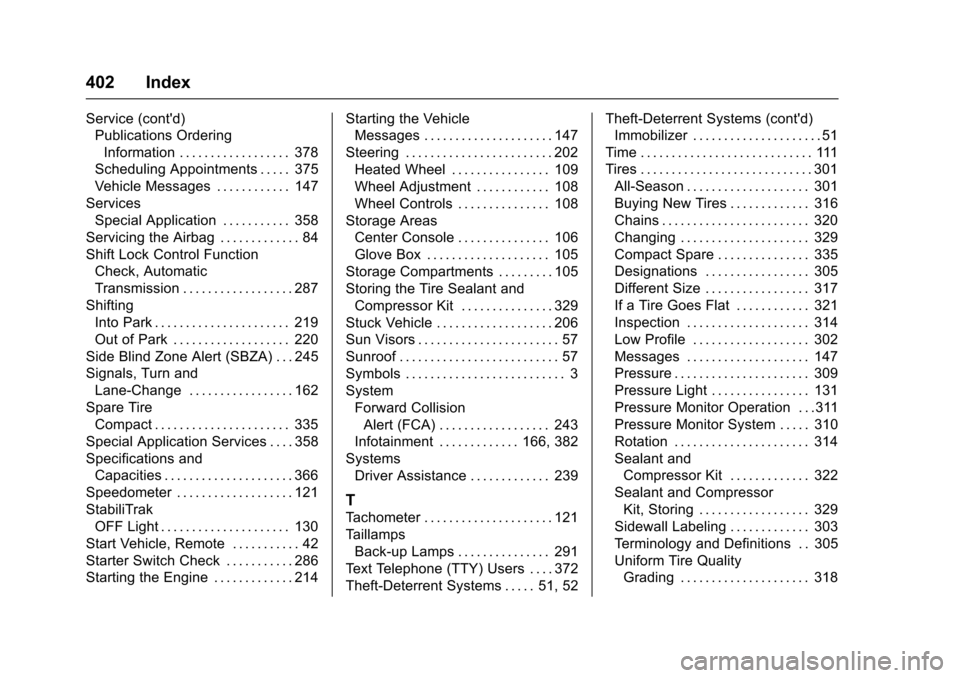
Chevrolet Cruze Owner Manual (GMNA-Localizing-U.S./Canada/Mexico-
9803785) - 2017 - CRC - 4/13/16
402 Index
Service (cont'd)Publications Ordering
Information . . . . . . . . . . . . . . . . . . 378
Scheduling Appointments . . . . . 375
Vehicle Messages . . . . . . . . . . . . 147
Services Special Application . . . . . . . . . . . 358
Servicing the Airbag . . . . . . . . . . . . . 84
Shift Lock Control Function Check, Automatic
Transmission . . . . . . . . . . . . . . . . . . 287
Shifting Into Park . . . . . . . . . . . . . . . . . . . . . . 219
Out of Park . . . . . . . . . . . . . . . . . . . 220
Side Blind Zone Alert (SBZA) . . . 245
Signals, Turn and Lane-Change . . . . . . . . . . . . . . . . . 162
Spare Tire
Compact . . . . . . . . . . . . . . . . . . . . . . 335
Special Application Services . . . . 358
Specifications and Capacities . . . . . . . . . . . . . . . . . . . . . 366
Speedometer . . . . . . . . . . . . . . . . . . . 121
StabiliTrak
OFF Light . . . . . . . . . . . . . . . . . . . . . 130
Start Vehicle, Remote . . . . . . . . . . . 42
Starter Switch Check . . . . . . . . . . . 286
Starting the Engine . . . . . . . . . . . . . 214 Starting the Vehicle
Messages . . . . . . . . . . . . . . . . . . . . . 147
Steering . . . . . . . . . . . . . . . . . . . . . . . . 202 Heated Wheel . . . . . . . . . . . . . . . . 109
Wheel Adjustment . . . . . . . . . . . . 108
Wheel Controls . . . . . . . . . . . . . . . 108
Storage Areas
Center Console . . . . . . . . . . . . . . . 106
Glove Box . . . . . . . . . . . . . . . . . . . . 105
Storage Compartments . . . . . . . . . 105
Storing the Tire Sealant and Compressor Kit . . . . . . . . . . . . . . . 329
Stuck Vehicle . . . . . . . . . . . . . . . . . . . 206
Sun Visors . . . . . . . . . . . . . . . . . . . . . . . 57
Sunroof . . . . . . . . . . . . . . . . . . . . . . . . . . 57
Symbols . . . . . . . . . . . . . . . . . . . . . . . . . . 3
System Forward CollisionAlert (FCA) . . . . . . . . . . . . . . . . . . 243
Infotainment . . . . . . . . . . . . . 166, 382
Systems
Driver Assistance . . . . . . . . . . . . . 239
T
Tachometer . . . . . . . . . . . . . . . . . . . . . 121
TaillampsBack-up Lamps . . . . . . . . . . . . . . . 291
Text Telephone (TTY) Users . . . . 372
Theft-Deterrent Systems . . . . . 51, 52 Theft-Deterrent Systems (cont'd)
Immobilizer . . . . . . . . . . . . . . . . . . . . . 51
Time . . . . . . . . . . . . . . . . . . . . . . . . . . . . 111
Tires . . . . . . . . . . . . . . . . . . . . . . . . . . . . 301 All-Season . . . . . . . . . . . . . . . . . . . . 301
Buying New Tires . . . . . . . . . . . . . 316
Chains . . . . . . . . . . . . . . . . . . . . . . . . 320
Changing . . . . . . . . . . . . . . . . . . . . . 329
Compact Spare . . . . . . . . . . . . . . . 335
Designations . . . . . . . . . . . . . . . . . 305
Different Size . . . . . . . . . . . . . . . . . 317
If a Tire Goes Flat . . . . . . . . . . . . 321
Inspection . . . . . . . . . . . . . . . . . . . . 314
Low Profile . . . . . . . . . . . . . . . . . . . 302
Messages . . . . . . . . . . . . . . . . . . . . 147
Pressure . . . . . . . . . . . . . . . . . . . . . . 309
Pressure Light . . . . . . . . . . . . . . . . 131
Pressure Monitor Operation . . .311
Pressure Monitor System . . . . . 310
Rotation . . . . . . . . . . . . . . . . . . . . . . 314
Sealant andCompressor Kit . . . . . . . . . . . . . 322
Sealant and Compressor
Kit, Storing . . . . . . . . . . . . . . . . . . 329
Sidewall Labeling . . . . . . . . . . . . . 303
Terminology and Definitions . . 305
Uniform Tire Quality Grading . . . . . . . . . . . . . . . . . . . . . 318