2017 CHEVROLET CRUZE HATCHBACK lock
[x] Cancel search: lockPage 382 of 405
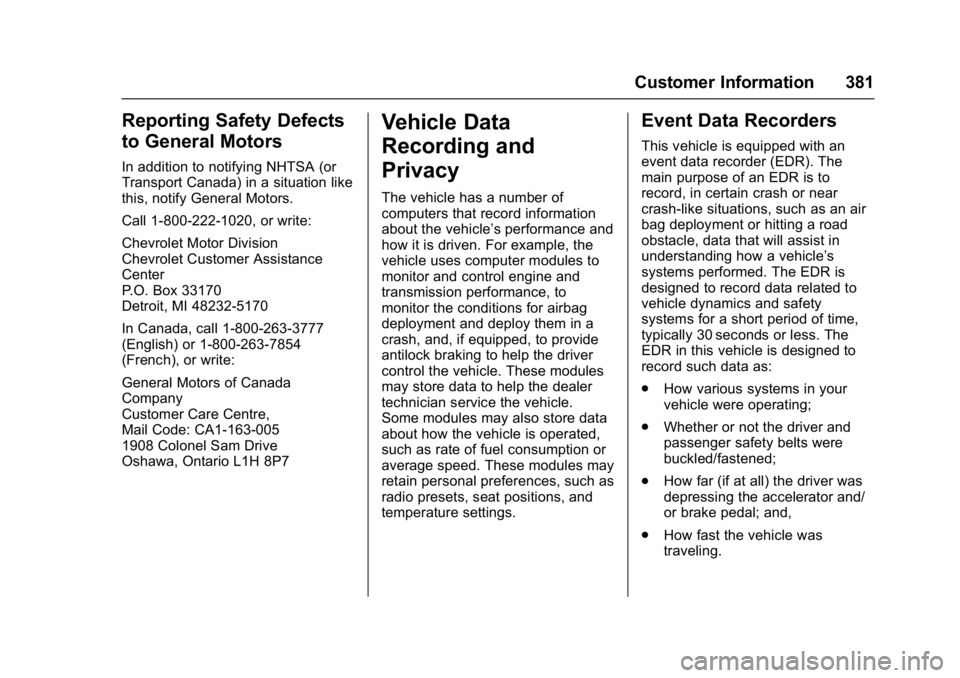
Chevrolet Cruze Owner Manual (GMNA-Localizing-U.S./Canada/Mexico-
9803785) - 2017 - CRC - 4/13/16
Customer Information 381
Reporting Safety Defects
to General Motors
In addition to notifying NHTSA (or
Transport Canada) in a situation like
this, notify General Motors.
Call 1-800-222-1020, or write:
Chevrolet Motor Division
Chevrolet Customer Assistance
Center
P.O. Box 33170
Detroit, MI 48232-5170
In Canada, call 1-800-263-3777
(English) or 1-800-263-7854
(French), or write:
General Motors of Canada
Company
Customer Care Centre,
Mail Code: CA1-163-005
1908 Colonel Sam Drive
Oshawa, Ontario L1H 8P7
Vehicle Data
Recording and
Privacy
The vehicle has a number of
computers that record information
about the vehicle’s performance and
how it is driven. For example, the
vehicle uses computer modules to
monitor and control engine and
transmission performance, to
monitor the conditions for airbag
deployment and deploy them in a
crash, and, if equipped, to provide
antilock braking to help the driver
control the vehicle. These modules
may store data to help the dealer
technician service the vehicle.
Some modules may also store data
about how the vehicle is operated,
such as rate of fuel consumption or
average speed. These modules may
retain personal preferences, such as
radio presets, seat positions, and
temperature settings.
Event Data Recorders
This vehicle is equipped with an
event data recorder (EDR). The
main purpose of an EDR is to
record, in certain crash or near
crash-like situations, such as an air
bag deployment or hitting a road
obstacle, data that will assist in
understanding how a vehicle’s
systems performed. The EDR is
designed to record data related to
vehicle dynamics and safety
systems for a short period of time,
typically 30 seconds or less. The
EDR in this vehicle is designed to
record such data as:
.How various systems in your
vehicle were operating;
. Whether or not the driver and
passenger safety belts were
buckled/fastened;
. How far (if at all) the driver was
depressing the accelerator and/
or brake pedal; and,
. How fast the vehicle was
traveling.
Page 385 of 405

Chevrolet Cruze Owner Manual (GMNA-Localizing-U.S./Canada/Mexico-
9803785) - 2017 - CRC - 4/13/16
384 OnStar
.Obtain and customize the Wi-Fi®
hotspot name or SSID and
password, if equipped.
Press
Qto connect to an
Advisor to:
. Verify account information or
update contact information.
. Get driving directions.
. Receive a Diagnostic check of
the vehicle's key operating
systems.
. Receive Roadside Assistance.
. Manage Wi-Fi Settings,
if equipped.
Press
>to get a priority connection
to an OnStar Advisor available
24/7 to:
. Get help for an emergency.
. Be a Good Samaritan or
respond to an AMBER Alert.
. Get assistance in severe
weather or other crisis situations
and find evacuation routes.
OnStar Services
Emergency
Emergency Services require an
active, OnStar service plan
(excludes Basic Plan). With
Automatic Crash Response, built-in
sensors can automatically alert a
specially trained OnStar Advisor
who is immediately connected in to
the vehicle to help.
Press
>for a priority connection to
an OnStar Advisor who can contact
emergency service providers, direct
them to your exact location, and
relay important information.
With OnStar Crisis Assist, specially
trained Advisors are available
24 hours a day, 7 days a week, to
provide a central point of contact,
assistance, and information during a
crisis.
With Roadside Assistance, Advisors
can locate a nearby service provider
to help with a flat tire, a battery
jump, or an empty gas tank.
Security
If equipped, OnStar provides these
services:
. With Stolen Vehicle Assistance,
OnStar Advisors can use GPS to
pinpoint the vehicle and help
authorities quickly recover it.
. With Remote Ignition Block™,
if equipped, OnStar can block
the engine from being restarted.
. With Stolen Vehicle Slowdown
®,
if equipped, OnStar can work
with law enforcement to
gradually slow the vehicle down.
Theft Alarm Notification
If equipped, if the doors are locked
and the vehicle alarm sounds, a
notification by text, e-mail, or phone
call will be sent. If the vehicle is
stolen, an OnStar Advisor can work
with authorities to recover the
vehicle.
Page 387 of 405
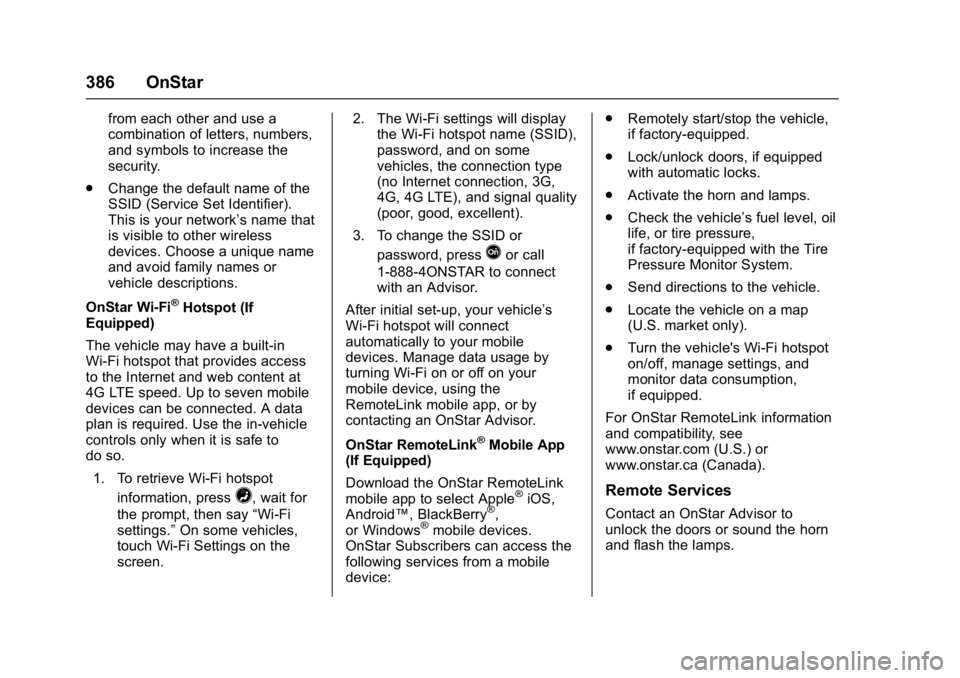
Chevrolet Cruze Owner Manual (GMNA-Localizing-U.S./Canada/Mexico-
9803785) - 2017 - CRC - 4/13/16
386 OnStar
from each other and use a
combination of letters, numbers,
and symbols to increase the
security.
. Change the default name of the
SSID (Service Set Identifier).
This is your network’s name that
is visible to other wireless
devices. Choose a unique name
and avoid family names or
vehicle descriptions.
OnStar Wi-Fi
®Hotspot (If
Equipped)
The vehicle may have a built-in
Wi-Fi hotspot that provides access
to the Internet and web content at
4G LTE speed. Up to seven mobile
devices can be connected. A data
plan is required. Use the in-vehicle
controls only when it is safe to
do so.
1. To retrieve Wi-Fi hotspot information, press
=, wait for
the prompt, then say “Wi-Fi
settings.” On some vehicles,
touch Wi-Fi Settings on the
screen. 2. The Wi-Fi settings will display
the Wi-Fi hotspot name (SSID),
password, and on some
vehicles, the connection type
(no Internet connection, 3G,
4G, 4G LTE), and signal quality
(poor, good, excellent).
3. To change the SSID or password, press
Qor call
1-888-4ONSTAR to connect
with an Advisor.
After initial set-up, your vehicle’s
Wi-Fi hotspot will connect
automatically to your mobile
devices. Manage data usage by
turning Wi-Fi on or off on your
mobile device, using the
RemoteLink mobile app, or by
contacting an OnStar Advisor.
OnStar RemoteLink
®Mobile App
(If Equipped)
Download the OnStar RemoteLink
mobile app to select Apple
®iOS,
Android™, BlackBerry®,
or Windows®mobile devices.
OnStar Subscribers can access the
following services from a mobile
device: .
Remotely start/stop the vehicle,
if factory-equipped.
. Lock/unlock doors, if equipped
with automatic locks.
. Activate the horn and lamps.
. Check the vehicle’s fuel level, oil
life, or tire pressure,
if factory-equipped with the Tire
Pressure Monitor System.
. Send directions to the vehicle.
. Locate the vehicle on a map
(U.S. market only).
. Turn the vehicle's Wi-Fi hotspot
on/off, manage settings, and
monitor data consumption,
if equipped.
For OnStar RemoteLink information
and compatibility, see
www.onstar.com (U.S.) or
www.onstar.ca (Canada).
Remote Services
Contact an OnStar Advisor to
unlock the doors or sound the horn
and flash the lamps.
Page 390 of 405
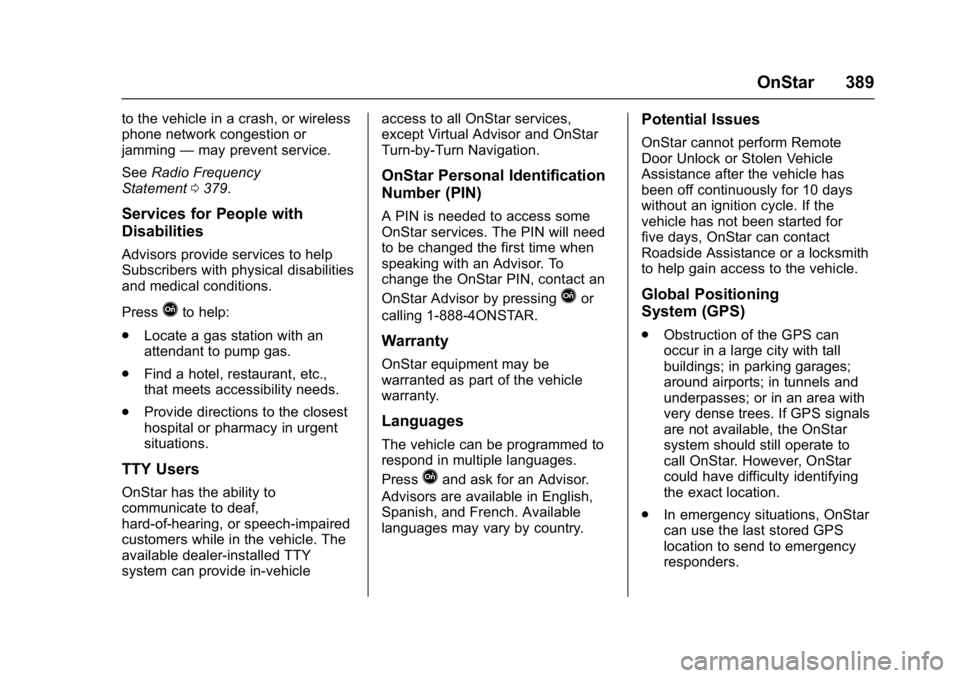
Chevrolet Cruze Owner Manual (GMNA-Localizing-U.S./Canada/Mexico-
9803785) - 2017 - CRC - 4/13/16
OnStar 389
to the vehicle in a crash, or wireless
phone network congestion or
jamming—may prevent service.
See Radio Frequency
Statement 0379.
Services for People with
Disabilities
Advisors provide services to help
Subscribers with physical disabilities
and medical conditions.
Press
Qto help:
. Locate a gas station with an
attendant to pump gas.
. Find a hotel, restaurant, etc.,
that meets accessibility needs.
. Provide directions to the closest
hospital or pharmacy in urgent
situations.
TTY Users
OnStar has the ability to
communicate to deaf,
hard-of-hearing, or speech-impaired
customers while in the vehicle. The
available dealer-installed TTY
system can provide in-vehicle access to all OnStar services,
except Virtual Advisor and OnStar
Turn-by-Turn Navigation.
OnStar Personal Identification
Number (PIN)
A PIN is needed to access some
OnStar services. The PIN will need
to be changed the first time when
speaking with an Advisor. To
change the OnStar PIN, contact an
OnStar Advisor by pressing
Qor
calling 1-888-4ONSTAR.
Warranty
OnStar equipment may be
warranted as part of the vehicle
warranty.
Languages
The vehicle can be programmed to
respond in multiple languages.
Press
Qand ask for an Advisor.
Advisors are available in English,
Spanish, and French. Available
languages may vary by country.
Potential Issues
OnStar cannot perform Remote
Door Unlock or Stolen Vehicle
Assistance after the vehicle has
been off continuously for 10 days
without an ignition cycle. If the
vehicle has not been started for
five days, OnStar can contact
Roadside Assistance or a locksmith
to help gain access to the vehicle.
Global Positioning
System (GPS)
. Obstruction of the GPS can
occur in a large city with tall
buildings; in parking garages;
around airports; in tunnels and
underpasses; or in an area with
very dense trees. If GPS signals
are not available, the OnStar
system should still operate to
call OnStar. However, OnStar
could have difficulty identifying
the exact location.
. In emergency situations, OnStar
can use the last stored GPS
location to send to emergency
responders.
Page 391 of 405
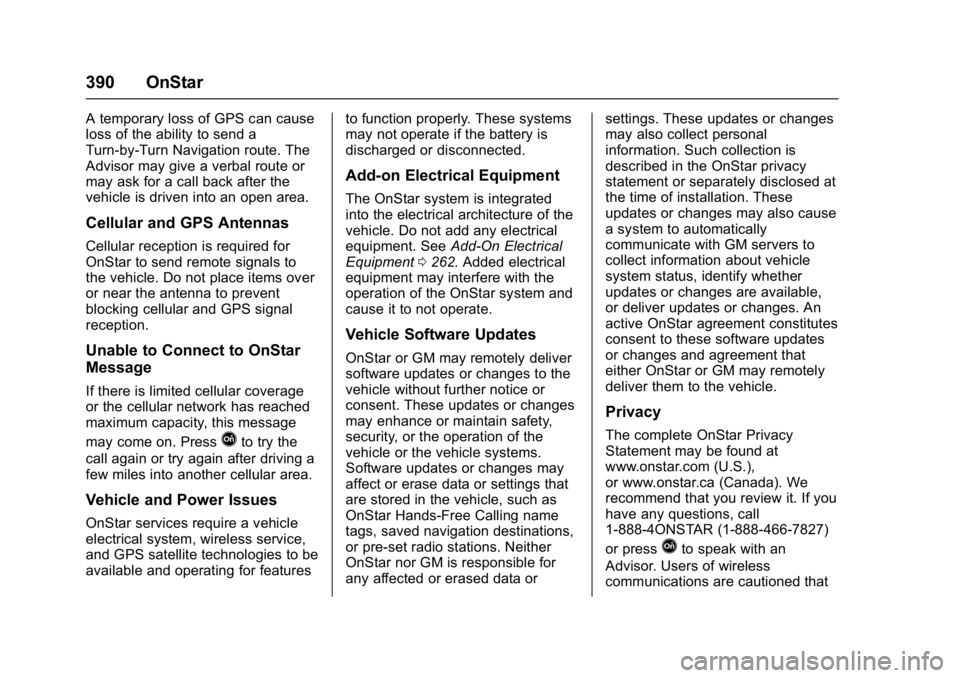
Chevrolet Cruze Owner Manual (GMNA-Localizing-U.S./Canada/Mexico-
9803785) - 2017 - CRC - 4/13/16
390 OnStar
A temporary loss of GPS can cause
loss of the ability to send a
Turn-by-Turn Navigation route. The
Advisor may give a verbal route or
may ask for a call back after the
vehicle is driven into an open area.
Cellular and GPS Antennas
Cellular reception is required for
OnStar to send remote signals to
the vehicle. Do not place items over
or near the antenna to prevent
blocking cellular and GPS signal
reception.
Unable to Connect to OnStar
Message
If there is limited cellular coverage
or the cellular network has reached
maximum capacity, this message
may come on. Press
Qto try the
call again or try again after driving a
few miles into another cellular area.
Vehicle and Power Issues
OnStar services require a vehicle
electrical system, wireless service,
and GPS satellite technologies to be
available and operating for features to function properly. These systems
may not operate if the battery is
discharged or disconnected.
Add-on Electrical Equipment
The OnStar system is integrated
into the electrical architecture of the
vehicle. Do not add any electrical
equipment. See
Add-On Electrical
Equipment 0262. Added electrical
equipment may interfere with the
operation of the OnStar system and
cause it to not operate.
Vehicle Software Updates
OnStar or GM may remotely deliver
software updates or changes to the
vehicle without further notice or
consent. These updates or changes
may enhance or maintain safety,
security, or the operation of the
vehicle or the vehicle systems.
Software updates or changes may
affect or erase data or settings that
are stored in the vehicle, such as
OnStar Hands-Free Calling name
tags, saved navigation destinations,
or pre-set radio stations. Neither
OnStar nor GM is responsible for
any affected or erased data or settings. These updates or changes
may also collect personal
information. Such collection is
described in the OnStar privacy
statement or separately disclosed at
the time of installation. These
updates or changes may also cause
a system to automatically
communicate with GM servers to
collect information about vehicle
system status, identify whether
updates or changes are available,
or deliver updates or changes. An
active OnStar agreement constitutes
consent to these software updates
or changes and agreement that
either OnStar or GM may remotely
deliver them to the vehicle.
Privacy
The complete OnStar Privacy
Statement may be found at
www.onstar.com (U.S.),
or www.onstar.ca (Canada). We
recommend that you review it. If you
have any questions, call
1-888-4ONSTAR (1-888-466-7827)
or press
Qto speak with an
Advisor. Users of wireless
communications are cautioned that
Page 394 of 405

Chevrolet Cruze Owner Manual (GMNA-Localizing-U.S./Canada/Mexico-
9803785) - 2017 - CRC - 4/13/16
Index 393
IndexA
Accessories andModifications . . . . . . . . . . . . . . . . . . 265
Accessory Power . . . . . . . . . . . . . . . 219
Add-On Electrical Equipment . . . 262
Additional Information OnStar
®. . . . . . . . . . . . . . . . . . . . . . 388
Additional Maintenance and Care . . . . . . . . . . . . . . . . . . . . . . 358
Agreements
Trademarks and License . . . . . 188
Air Cleaner/Filter, Engine . . . . . . . 276
Air Conditioning . . . . . . . . . . . . . . . . 193
Air Filter, Passenger Compartment . . . . . . . . . . . . . . . . . 197
Air Vents . . . . . . . . . . . . . . . . . . . . . . . 197
Airbag System Check . . . . . . . . . . . . . . . . . . . . . . . . . . 85
How Does an AirbagRestrain? . . . . . . . . . . . . . . . . . . . . . 78
Passenger Sensing System . . . . 79
What Makes an Airbag Inflate? . . . . . . . . . . . . . . . . . . . . . . . . 77
What Will You See after an
Airbag Inflates? . . . . . . . . . . . . . . . 78
When Should an Airbag Inflate? . . . . . . . . . . . . . . . . . . . . . . . . 76
Where Are the Airbags? . . . . . . . . 75 Airbags
Adding Equipment to the
Vehicle . . . . . . . . . . . . . . . . . . . . . . . . 84
Passenger Status Indicator . . . 125
Readiness Light . . . . . . . . . . . . . . 125
Servicing Airbag-Equipped Vehicles . . . . . . . . . . . . . . . . . . . . . . . 84
System Check . . . . . . . . . . . . . . . . . . 73
Alarm Vehicle Security . . . . . . . . . . . . . . . . 50
Alert
Lane Change . . . . . . . . . . . . . . . . . 245
Side Blind Zone (SBZA) . . . . . . 245
All-Season Tires . . . . . . . . . . . . . . . . 301
AM-FM Radio . . . . . . . . . . . . . . . . . . . 170
Antenna Multi-band . . . . . . . . . . . . . . . . . . . . 173
Antilock Brake System (ABS) . . . 233 Warning Light . . . . . . . . . . . . . . . . . 129
Appearance Care Exterior . . . . . . . . . . . . . . . . . . . . . . . 342
Interior . . . . . . . . . . . . . . . . . . . . . . . . 347
Apple CarPlay and Android Auto . . . . . . . . . . . . . . . . . . 185
Assistance Program,
Roadside . . . . . . . . . . . . . . . . . . . . . . 373
Assistance Systems for Driving . . . . . . . . . . . . . . . . . . . . . . . . 242
Page 395 of 405

Chevrolet Cruze Owner Manual (GMNA-Localizing-U.S./Canada/Mexico-
9803785) - 2017 - CRC - 4/13/16
394 Index
Assistance Systems forParking and Backing . . . . . . . . . . 240
Audio Theft-Deterrent Feature . . . . . . . 167
Automatic Climate Control System . . . . . . . 193
Door Locks . . . . . . . . . . . . . . . . . . . . . 46
Headlamp System . . . . . . . . . . . . 160
Transmission . . . . . . . . . . . . . . . . . 228
Transmission Fluid . . . . . . . . . . . 275
Automatic Transmission
Manual Mode . . . . . . . . . . . . . . . . . 230
Shift Lock Control FunctionCheck . . . . . . . . . . . . . . . . . . . . . . . 287
Avoiding Untrusted Media Devices . . . . . . . . . . . . . . . . . . . . . . . 174
B
Battery
Exterior Lighting BatterySaver . . . . . . . . . . . . . . . . . . . . . . . 165
Power Protection . . . . . . . . . . . . . 165
Voltage and Charging Messages . . . . . . . . . . . . . . . . . . . 140
Battery - North America . . . . 285, 336
Biodiesel . . . . . . . . . . . . . . . . . . . . . . . 253
Blade Replacement, Wiper . . . . . 288
Bluetooth Overview . . . . . . . . . . . . . . . . 180, 181 Brake
System Warning Light . . . . . . . . 128
Brakes . . . . . . . . . . . . . . . . . . . . . . . . . . 283 Antilock . . . . . . . . . . . . . . . . . . . . . . . 233
Assist . . . . . . . . . . . . . . . . . . . . . . . . . 235
Fluid . . . . . . . . . . . . . . . . . . . . . . . . . . 284
Parking . . . . . . . . . . . . . . . . . . . . . . . 234
System Messages . . . . . . . . . . . . 140
Braking . . . . . . . . . . . . . . . . . . . . . . . . . 201
Break-In, New Vehicle . . . . . . . . . . 210
Bulb Replacement . . . . . . . . . . . . . . 293 Halogen Bulbs . . . . . . . . . . . . . . . . 289
Headlamp Aiming . . . . . . . . . . . . . 289
Headlamps . . . . . . . . . . . . . . . . . . . 289
Headlamps and Front TurnSignal . . . . . . . . . . . . . . . . . . . . . . . 290
High Intensity Discharge (HID) Lighting . . . . . . . . . . . . . . . 289
Taillamps and Back-up Lamps . . . . . . . . . . . . . . . . . . . . . . 291
Buying New Tires . . . . . . . . . . . . . . . 316
C
Calibration . . . . . . . . . . . . . . . . . . . . . . 110
California Fuel Requirements . . . . . . . . . . . 249 California (cont'd)
Perchlorate Materials
Requirements . . . . . . . . . . . . . . . 264
California
Proposition
65 Warning . . . . . . . . . .264, 285, 336
Canadian Vehicle Owners . . . . . . . . 2
Capacities and Specifications . . . . . . . . . . . . . . . . . 366
Carbon Monoxide Engine Exhaust . . . . . . . . . . . . . . . 221
Liftgate . . . . . . . . . . . . . . . . . . . . . . . . . 49
Trunk . . . . . . . . . . . . . . . . . . . . . . . . . . . 47
Winter Driving . . . . . . . . . . . . . . . . 205
Caution, Danger, and Warning . . . . 3
Center Console Storage . . . . . . . . 106
Chains, Tire . . . . . . . . . . . . . . . . . . . . 320
Charging Wireless . . . . . . . . . . . . . . . . . . . . . . .114
Charging System Light . . . . . . . . . 126
Check Ignition Transmission Lock . . . 287
Malfunction IndicatorEngine Light . . . . . . . . . . . . . . . . 126
Child Restraints Infants and Young Children . . . . . 87
Lower Anchors and Tethersfor Children . . . . . . . . . . . . . . . . . . . 92
Page 396 of 405
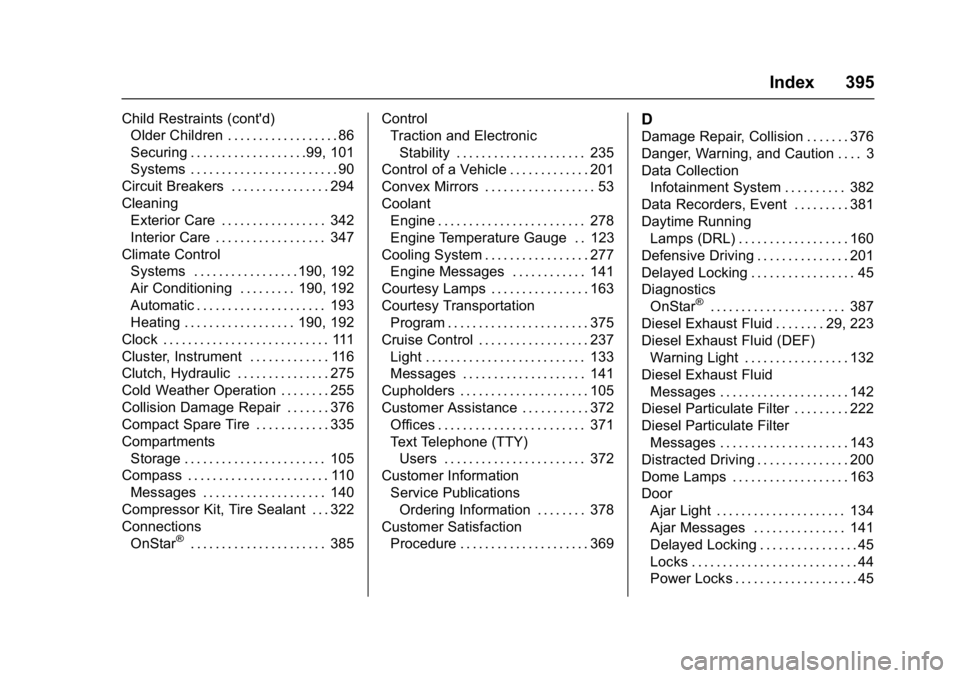
Chevrolet Cruze Owner Manual (GMNA-Localizing-U.S./Canada/Mexico-
9803785) - 2017 - CRC - 4/13/16
Index 395
Child Restraints (cont'd)Older Children . . . . . . . . . . . . . . . . . . 86
Securing . . . . . . . . . . . . . . . . . . .99, 101
Systems . . . . . . . . . . . . . . . . . . . . . . . . 90
Circuit Breakers . . . . . . . . . . . . . . . . 294
Cleaning Exterior Care . . . . . . . . . . . . . . . . . 342
Interior Care . . . . . . . . . . . . . . . . . . 347
Climate Control
Systems . . . . . . . . . . . . . . . . . 190, 192
Air Conditioning . . . . . . . . . 190, 192
Automatic . . . . . . . . . . . . . . . . . . . . . 193
Heating . . . . . . . . . . . . . . . . . . 190, 192
Clock . . . . . . . . . . . . . . . . . . . . . . . . . . . 111
Cluster, Instrument . . . . . . . . . . . . . 116
Clutch, Hydraulic . . . . . . . . . . . . . . . 275
Cold Weather Operation . . . . . . . . 255
Collision Damage Repair . . . . . . . 376
Compact Spare Tire . . . . . . . . . . . . 335
Compartments
Storage . . . . . . . . . . . . . . . . . . . . . . . 105
Compass . . . . . . . . . . . . . . . . . . . . . . . 110 Messages . . . . . . . . . . . . . . . . . . . . 140
Compressor Kit, Tire Sealant . . . 322
Connections OnStar
®. . . . . . . . . . . . . . . . . . . . . . 385 Control
Traction and Electronic
Stability . . . . . . . . . . . . . . . . . . . . . 235
Control of a Vehicle . . . . . . . . . . . . . 201
Convex Mirrors . . . . . . . . . . . . . . . . . . 53
Coolant Engine . . . . . . . . . . . . . . . . . . . . . . . . 278
Engine Temperature Gauge . . 123
Cooling System . . . . . . . . . . . . . . . . . 277 Engine Messages . . . . . . . . . . . . 141
Courtesy Lamps . . . . . . . . . . . . . . . . 163
Courtesy Transportation
Program . . . . . . . . . . . . . . . . . . . . . . . 375
Cruise Control . . . . . . . . . . . . . . . . . . 237 Light . . . . . . . . . . . . . . . . . . . . . . . . . . 133
Messages . . . . . . . . . . . . . . . . . . . . 141
Cupholders . . . . . . . . . . . . . . . . . . . . . 105
Customer Assistance . . . . . . . . . . . 372 Offices . . . . . . . . . . . . . . . . . . . . . . . . 371
Text Telephone (TTY)Users . . . . . . . . . . . . . . . . . . . . . . . 372
Customer Information Service PublicationsOrdering Information . . . . . . . . 378
Customer Satisfaction
Procedure . . . . . . . . . . . . . . . . . . . . . 369
D
Damage Repair, Collision . . . . . . . 376
Danger, Warning, and Caution . . . . 3
Data CollectionInfotainment System . . . . . . . . . . 382
Data Recorders, Event . . . . . . . . . 381
Daytime Running Lamps (DRL) . . . . . . . . . . . . . . . . . . 160
Defensive Driving . . . . . . . . . . . . . . . 201
Delayed Locking . . . . . . . . . . . . . . . . . 45
Diagnostics OnStar
®. . . . . . . . . . . . . . . . . . . . . . 387
Diesel Exhaust Fluid . . . . . . . . 29, 223
Diesel Exhaust Fluid (DEF) Warning Light . . . . . . . . . . . . . . . . . 132
Diesel Exhaust Fluid Messages . . . . . . . . . . . . . . . . . . . . . 142
Diesel Particulate Filter . . . . . . . . . 222
Diesel Particulate Filter Messages . . . . . . . . . . . . . . . . . . . . . 143
Distracted Driving . . . . . . . . . . . . . . . 200
Dome Lamps . . . . . . . . . . . . . . . . . . . 163
Door Ajar Light . . . . . . . . . . . . . . . . . . . . . 134
Ajar Messages . . . . . . . . . . . . . . . 141
Delayed Locking . . . . . . . . . . . . . . . . 45
Locks . . . . . . . . . . . . . . . . . . . . . . . . . . . 44
Power Locks . . . . . . . . . . . . . . . . . . . . 45