2017 CHEVROLET COLORADO radio
[x] Cancel search: radioPage 326 of 419
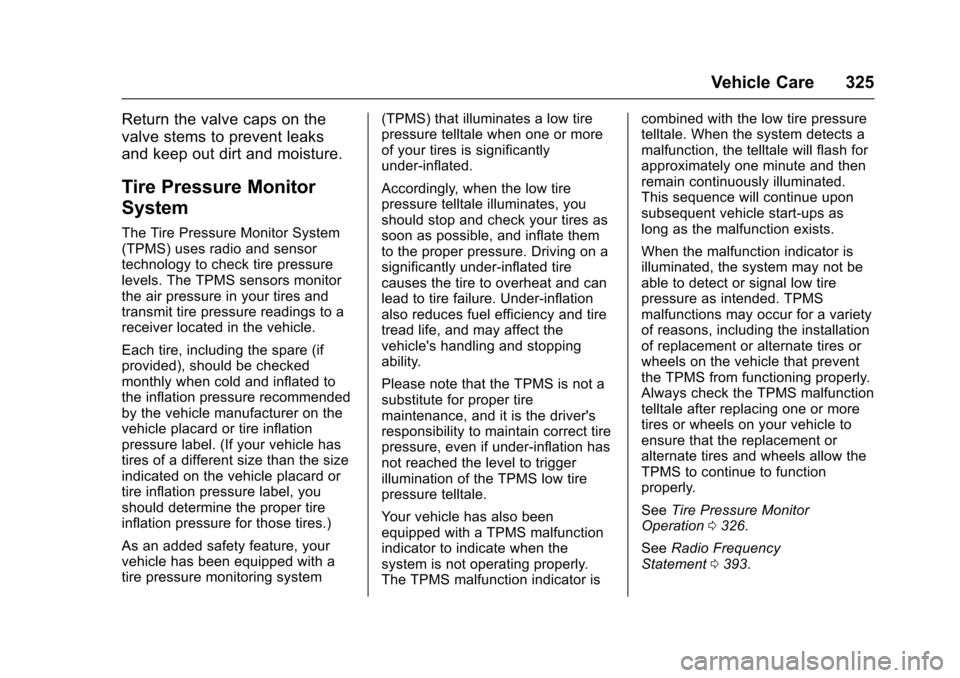
Chevrolet Colorado Owner Manual (GMNA-Localizing-U.S./Canada/Mexico-10122675) - 2017 - crc - 8/22/16
Vehicle Care 325
Return the valve caps on the
valve stems to prevent leaks
and keep out dirt and moisture.
Tire Pressure Monitor
System
The Tire Pressure Monitor System(TPMS) uses radio and sensortechnology to check tire pressurelevels. The TPMS sensors monitorthe air pressure in your tires andtransmit tire pressure readings to areceiver located in the vehicle.
Each tire, including the spare (ifprovided), should be checkedmonthly when cold and inflated tothe inflation pressure recommendedby the vehicle manufacturer on thevehicle placard or tire inflationpressure label. (If your vehicle hastires of a different size than the sizeindicated on the vehicle placard ortire inflation pressure label, youshould determine the proper tireinflation pressure for those tires.)
As an added safety feature, yourvehicle has been equipped with atire pressure monitoring system
(TPMS) that illuminates a low tirepressure telltale when one or moreof your tires is significantlyunder-inflated.
Accordingly, when the low tirepressure telltale illuminates, youshould stop and check your tires assoon as possible, and inflate themto the proper pressure. Driving on asignificantly under-inflated tirecauses the tire to overheat and canlead to tire failure. Under-inflationalso reduces fuel efficiency and tiretread life, and may affect thevehicle's handling and stoppingability.
Please note that the TPMS is not asubstitute for proper tiremaintenance, and it is the driver'sresponsibility to maintain correct tirepressure, even if under-inflation hasnot reached the level to triggerillumination of the TPMS low tirepressure telltale.
Yo u r v e h i c l e h a s a l s o b e e nequipped with a TPMS malfunctionindicator to indicate when thesystem is not operating properly.The TPMS malfunction indicator is
combined with the low tire pressuretelltale. When the system detects amalfunction, the telltale will flash forapproximately one minute and thenremain continuously illuminated.This sequence will continue uponsubsequent vehicle start-ups aslong as the malfunction exists.
When the malfunction indicator isilluminated, the system may not beable to detect or signal low tirepressure as intended. TPMSmalfunctions may occur for a varietyof reasons, including the installationof replacement or alternate tires orwheels on the vehicle that preventthe TPMS from functioning properly.Always check the TPMS malfunctiontelltale after replacing one or moretires or wheels on your vehicle toensure that the replacement oralternate tires and wheels allow theTPMS to continue to functionproperly.
SeeTire Pressure MonitorOperation0326.
SeeRadio FrequencyStatement0393.
Page 328 of 419

Chevrolet Colorado Owner Manual (GMNA-Localizing-U.S./Canada/Mexico-10122675) - 2017 - crc - 8/22/16
Vehicle Care 327
TPMS Malfunction Light and
Message
The TPMS will not function properlyif one or more of the TPMS sensorsare missing or inoperable. When thesystem detects a malfunction, thelow tire pressure warning lightflashes for about one minute andthen stays on for the remainder ofthe ignition cycle. A DIC warningmessage also displays. Themalfunction light and DIC warningmessage come on at each ignitioncycle until the problem is corrected.Some of the conditions that cancause these to come on are:
.One of the road tires has beenreplaced with the spare tire. Thespare tire does not have aTPMS sensor. The malfunctionlight and the DIC messageshould go off after the road tireis replaced and the sensormatching process is performedsuccessfully. See“TPMS SensorMatching Process”later in thissection.
.The TPMS sensor matchingprocess was not done or notcompleted successfully afterrotating the tires. Themalfunction light and the DICmessage should go off aftersuccessfully completing thesensor matching process. See“TPMS Sensor MatchingProcess”later in this section.
.One or more TPMS sensors aremissing or damaged. Themalfunction light and the DICmessage should go off when theTPMS sensors are installed andthe sensor matching process isperformed successfully. Seeyour dealer for service.
.Replacement tires or wheels donot match the original equipmenttires or wheels. Tires and wheelsother than those recommendedcould prevent the TPMS fromfunctioning properly. SeeBuyingNew Tires0331.
.Operating electronic devices orbeing near facilities using radiowave frequencies similar to theTPMS could cause the TPMSsensors to malfunction.
If the TPMS is not functioningproperly, it cannot detect or signal alow tire condition. See your dealerfor service if the TPMS malfunctionlight and DIC message come onand stay on.
TPMS Sensor Matching
Process
Each TPMS sensor has a uniqueidentification code. The identificationcode needs to be matched to a newtire/wheel position after rotating thevehicle’stiresorreplacingoneormore of the TPMS sensors. Also,the TPMS sensor matching processshould be performed after replacingasparetirewitharoadtirecontaining the TPMS sensor. Themalfunction light and the DICmessage should go off at the nextignition cycle. The sensors arematched to the tire/wheel positions,using a TPMS relearn tool, in thefollowing order: driver side front tire,
Page 363 of 419
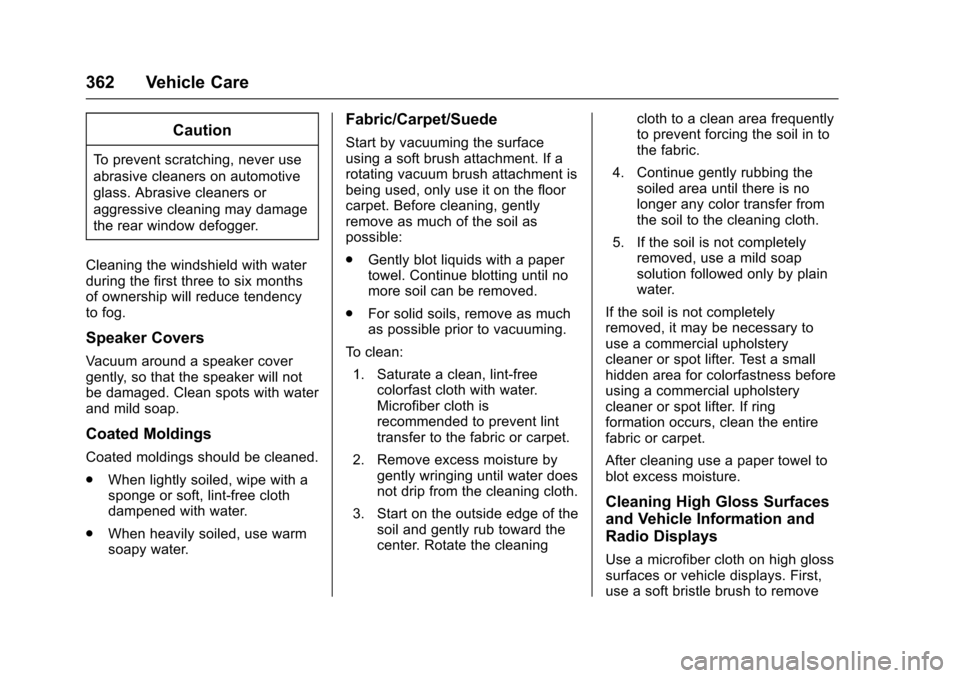
Chevrolet Colorado Owner Manual (GMNA-Localizing-U.S./Canada/Mexico-10122675) - 2017 - crc - 8/22/16
362 Vehicle Care
Caution
To p r e v e n t s c r a t c h i n g , n e v e r u s e
abrasive cleaners on automotive
glass. Abrasive cleaners or
aggressive cleaning may damage
the rear window defogger.
Cleaning the windshield with waterduring the first three to six monthsof ownership will reduce tendencyto fog.
Speaker Covers
Va c u u m a r o u n d a s p e a k e r c o v e rgently, so that the speaker will notbe damaged. Clean spots with waterand mild soap.
Coated Moldings
Coated moldings should be cleaned.
.When lightly soiled, wipe with asponge or soft, lint-free clothdampened with water.
.When heavily soiled, use warmsoapy water.
Fabric/Carpet/Suede
Start by vacuuming the surfaceusing a soft brush attachment. If arotating vacuum brush attachment isbeing used, only use it on the floorcarpet. Before cleaning, gentlyremove as much of the soil aspossible:
.Gently blot liquids with a papertowel. Continue blotting until nomore soil can be removed.
.For solid soils, remove as muchas possible prior to vacuuming.
To c l e a n :
1. Saturate a clean, lint-freecolorfast cloth with water.Microfiber cloth isrecommended to prevent linttransfer to the fabric or carpet.
2. Remove excess moisture bygently wringing until water doesnot drip from the cleaning cloth.
3. Start on the outside edge of thesoil and gently rub toward thecenter. Rotate the cleaning
cloth to a clean area frequentlyto prevent forcing the soil in tothe fabric.
4. Continue gently rubbing thesoiled area until there is nolonger any color transfer fromthe soil to the cleaning cloth.
5. If the soil is not completelyremoved, use a mild soapsolution followed only by plainwater.
If the soil is not completelyremoved, it may be necessary touse a commercial upholsterycleaner or spot lifter. Test a smallhidden area for colorfastness beforeusing a commercial upholsterycleaner or spot lifter. If ringformation occurs, clean the entirefabric or carpet.
After cleaning use a paper towel toblot excess moisture.
Cleaning High Gloss Surfaces
and Vehicle Information and
Radio Displays
Use a microfiber cloth on high glosssurfaces or vehicle displays. First,use a soft bristle brush to remove
Page 384 of 419
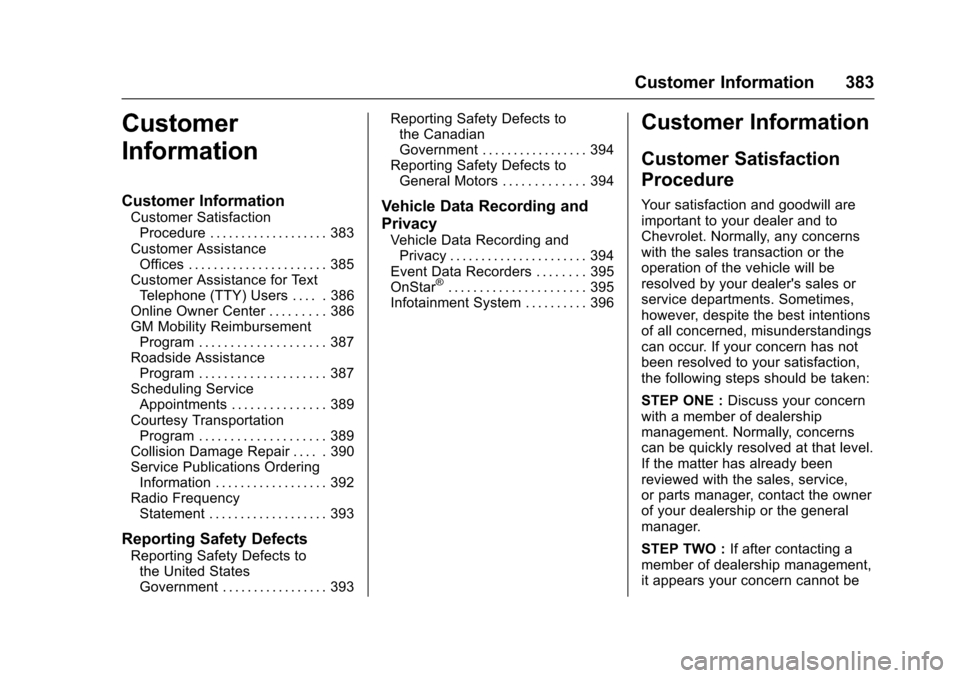
Chevrolet Colorado Owner Manual (GMNA-Localizing-U.S./Canada/Mexico-10122675) - 2017 - crc - 8/22/16
Customer Information 383
Customer
Information
Customer Information
Customer SatisfactionProcedure . . . . . . . . . . . . . . . . . . . 383Customer AssistanceOffices . . . . . . . . . . . . . . . . . . . . . . 385Customer Assistance for TextTe l e p h o n e ( T T Y ) U s e r s . . . . . 3 8 6Online Owner Center . . . . . . . . . 386GM Mobility ReimbursementProgram . . . . . . . . . . . . . . . . . . . . 387Roadside AssistanceProgram . . . . . . . . . . . . . . . . . . . . 387Scheduling ServiceAppointments . . . . . . . . . . . . . . . 389Courtesy TransportationProgram . . . . . . . . . . . . . . . . . . . . 389Collision Damage Repair . . . . . 390Service Publications OrderingInformation . . . . . . . . . . . . . . . . . . 392Radio FrequencyStatement . . . . . . . . . . . . . . . . . . . 393
Reporting Safety Defects
Reporting Safety Defects tothe United StatesGovernment . . . . . . . . . . . . . . . . . 393
Reporting Safety Defects tothe CanadianGovernment . . . . . . . . . . . . . . . . . 394Reporting Safety Defects toGeneral Motors . . . . . . . . . . . . . 394
Vehicle Data Recording and
Privacy
Vehicle Data Recording andPrivacy . . . . . . . . . . . . . . . . . . . . . . 394Event Data Recorders . . . . . . . . 395OnStar®...................... 395Infotainment System . . . . . . . . . . 396
Customer Information
Customer Satisfaction
Procedure
Yo u r s a t i s f a c t i o n a n d g o o d w i l l a r eimportant to your dealer and toChevrolet. Normally, any concernswith the sales transaction or theoperation of the vehicle will beresolved by your dealer's sales orservice departments. Sometimes,however, despite the best intentionsof all concerned, misunderstandingscan occur. If your concern has notbeen resolved to your satisfaction,the following steps should be taken:
STEP ONE :Discuss your concernwith a member of dealershipmanagement. Normally, concernscan be quickly resolved at that level.If the matter has already beenreviewed with the sales, service,or parts manager, contact the ownerof your dealership or the generalmanager.
STEP TWO :If after contacting amember of dealership management,it appears your concern cannot be
Page 387 of 419
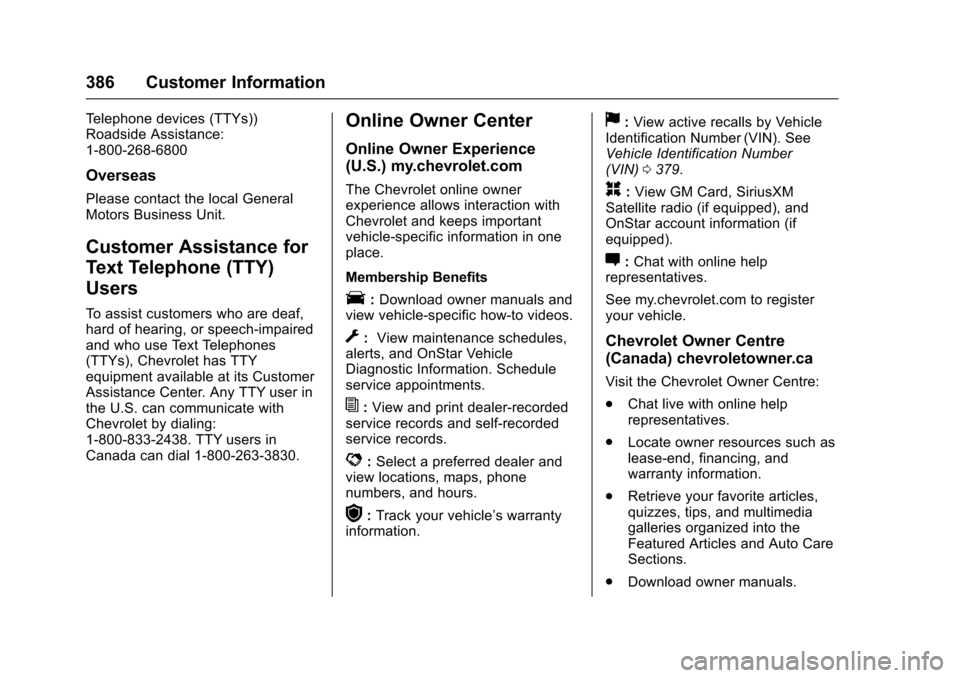
Chevrolet Colorado Owner Manual (GMNA-Localizing-U.S./Canada/Mexico-10122675) - 2017 - crc - 8/22/16
386 Customer Information
Te l e p h o n e d e v i c e s ( T T Y s ) )Roadside Assistance:1-800-268-6800
Overseas
Please contact the local GeneralMotors Business Unit.
Customer Assistance for
Text Telephone (TTY)
Users
To a s s i s t c u s t o m e r s w h o a r e d e a f ,hard of hearing, or speech-impairedand who use Text Telephones(TTYs), Chevrolet has TTYequipment available at its CustomerAssistance Center. Any TTY user inthe U.S. can communicate withChevrolet by dialing:1-800-833-2438. TTY users inCanada can dial 1-800-263-3830.
Online Owner Center
Online Owner Experience
(U.S.) my.chevrolet.com
The Chevrolet online ownerexperience allows interaction withChevrolet and keeps importantvehicle-specific information in oneplace.
Membership Benefits
E:Download owner manuals andview vehicle-specific how-to videos.
G:View maintenance schedules,alerts, and OnStar VehicleDiagnostic Information. Scheduleservice appointments.
I:View and print dealer-recordedservice records and self-recordedservice records.
D:Select a preferred dealer andview locations, maps, phonenumbers, and hours.
r:Track your vehicle’swarrantyinformation.
J:View active recalls by VehicleIdentification Number (VIN). SeeVehicle Identification Number(VIN)0379.
H:View GM Card, SiriusXMSatellite radio (if equipped), andOnStar account information (ifequipped).
F:Chat with online helprepresentatives.
See my.chevrolet.com to registeryour vehicle.
Chevrolet Owner Centre
(Canada) chevroletowner.ca
Visit the Chevrolet Owner Centre:
.Chat live with online helprepresentatives.
.Locate owner resources such aslease-end, financing, andwarranty information.
.Retrieve your favorite articles,quizzes, tips, and multimediagalleries organized into theFeatured Articles and Auto CareSections.
.Download owner manuals.
Page 394 of 419

Chevrolet Colorado Owner Manual (GMNA-Localizing-U.S./Canada/Mexico-10122675) - 2017 - crc - 8/22/16
Customer Information 393
Current and Past Models
Service and Owner publications areavailable for many current and pastmodel year GM vehicles.
ORDER TOLL FREE:1-800-551-4123 Monday–Friday8:00 AM–6:00 PM Eastern Time
For Credit Card Orders Only(VISA-MasterCard-Discover), seeHelm, Inc. at: www.helminc.com.
Or write to:
Helm, IncorporatedAttention: Customer Service47911 Halyard DrivePlymouth, MI 48170
Prices are subject to change withoutnotice and without incurringobligation. Allow ample time fordelivery.
All listed prices are quoted in U.S.funds. Make checks payable in U.S.funds.
Radio Frequency
Statement
This vehicle has systems thatoperate on a radio frequency thatcomplies with Part 15/Part 18 of theFederal CommunicationsCommission (FCC) rules and withIndustry Canada StandardsRSS-GEN/210/216/220/251/310,ICES⇣001.
Operation is subject to the followingtwo conditions:
1. The device may not causeharmful interference.
2. The device must accept anyinterference received, includinginterference that may causeundesired operation of thedevice.
Changes or modifications to any ofthese systems by other than anauthorized service facility could voidauthorization to use this equipment.
Reporting Safety
Defects
Reporting Safety Defects
to the United States
Government
If you believe that your vehicle
has a defect which could cause
acrashorcouldcauseinjuryor
death, you should immediately
inform the National Highway
Traffic Safety Administration
(NHTSA) in addition to notifying
General Motors.
If NHTSA receives similar
complaints, it may open an
investigation, and if it finds that
asafetydefectexistsinagroup
of vehicles, it may order a recall
and remedy campaign.
However, NHTSA cannot
become involved in individual
problems between you, your
dealer, or General Motors.
Page 395 of 419

Chevrolet Colorado Owner Manual (GMNA-Localizing-U.S./Canada/Mexico-10122675) - 2017 - crc - 8/22/16
394 Customer Information
To c o n t a c t N H T S A , y o u m a y c a l l
the Vehicle Safety Hotline
toll-free at 1-888-327-4236
(TTY: 1-800-424-9153); go tohttp://www.safercar.gov;or
write to:
Administrator, NHTSA
1200 New Jersey Avenue, S.E.
Washington, D.C. 20590
Yo u c a n a l s o o b t a i n o t h e r
information about motor
vehicle safety fromhttp://www.safercar.gov.
Reporting Safety Defects
to the Canadian
Government
If you live in Canada, and you
believe that the vehicle has a
safety defect, notify Transport
Canada immediately, and notify
General Motors of Canada
Company. Call Transport
Canada at 1-800-333-0510 or
write to:
Transport Canada
Road Safety Branch
80 rue Noel
Gatineau,QC J8Z 0A1
Reporting Safety Defects
to General Motors
In addition to notifying NHTSA (orTransport Canada) in a situation likethis, notify General Motors.
Call 1-800-222-1020, or write:
Chevrolet Motor DivisionChevrolet Customer AssistanceCenterP. O . B o x 3 3 1 7 0Detroit, MI 48232-5170
In Canada, call 1-800-263-3777(English) or 1-800-263-7854(French), or write:
General Motors of CanadaCompanyCustomer Care Centre, Mail Code:CA1-163-0051908 Colonel Sam DriveOshawa, Ontario L1H 8P7
Vehicle Data
Recording and
Privacy
The vehicle has a number ofcomputers that record informationabout the vehicle’sperformanceandhow it is driven. For example, thevehicle uses computer modules tomonitor and control engine andtransmission performance, tomonitor the conditions for airbagdeployment and deploy them in acrash, and, if equipped, to provideantilock braking to help the drivercontrol the vehicle. These modulesmay store data to help the dealertechnician service the vehicle.Some modules may also store dataabout how the vehicle is operated,such as rate of fuel consumption oraverage speed. These modules mayretain personal preferences, such asradio presets, seat positions, andtemperature settings.
Page 404 of 419

Chevrolet Colorado Owner Manual (GMNA-Localizing-U.S./Canada/Mexico-10122675) - 2017 - crc - 8/22/16
OnStar 403
to the vehicle in a crash, or wirelessphone network congestion orjamming—may prevent service.
SeeRadio FrequencyStatement0393.
Services for People with
Disabilities
Advisors provide services to helpSubscribers with physical disabilitiesand medical conditions.
PressQto help:
.Locate a gas station with anattendant to pump gas.
.Find a hotel, restaurant, etc.,that meets accessibility needs.
.Provide directions to the closesthospital or pharmacy in urgentsituations.
TTY Users
OnStar has the ability tocommunicate to deaf,hard-of-hearing, or speech-impairedcustomers while in the vehicle. Theavailable dealer-installed TTYsystem can provide in-vehicle
access to all OnStar services,except Virtual Advisor and OnStarTurn-by-Turn Navigation.
OnStar Personal Identification
Number (PIN)
APINisneededtoaccesssomeOnStar services. The PIN will needto be changed the first time whenspeaking with an Advisor. Tochange the OnStar PIN, contact an
OnStar Advisor by pressingQor
calling 1-888-4ONSTAR.
Warranty
OnStar equipment may bewarranted as part of the vehiclewarranty.
Languages
The vehicle can be programmed torespond in multiple languages.
PressQand ask for an Advisor.
Advisors are available in English,Spanish, and French. Availablelanguages may vary by country.
Potential Issues
OnStar cannot perform RemoteDoor Unlock or Stolen VehicleAssistance after the vehicle hasbeen off continuously for 10 dayswithout an ignition cycle. If thevehicle has not been started forfive days, OnStar can contactRoadside Assistance or a locksmithto help gain access to the vehicle.
Global Positioning
System (GPS)
.Obstruction of the GPS canoccur in a large city with tallbuildings; in parking garages;around airports; in tunnels andunderpasses; or in an area withvery dense trees. If GPS signalsare not available, the OnStarsystem should still operate tocall OnStar. However, OnStarcould have difficulty identifyingthe exact location.
.In emergency situations, OnStarcan use the last stored GPSlocation to send to emergencyresponders.