2017 CHEVROLET CAMARO ZL1 clock
[x] Cancel search: clockPage 318 of 391

Chevrolet Camaro Owner Manual (GMNA-Localizing-U.S./Canada/Mexico-
9804281) - 2017 - crc - 4/25/16
Vehicle Care 317
is on. Turn the compressor off
to get an accurate pressure
reading. The compressor may
be turned on/off until the
correct pressure is reached.
Caution
If the recommended pressure
cannot be reached after
approximately 25 minutes, the
vehicle should not be driven
farther. The tire is too severely
damaged and the tire sealant and
compressor kit cannot inflate the
tire. Remove the power plug from
the accessory power outlet and
unscrew the inflating hose from
the tire valve. SeeRoadside
Assistance Program 0358.
12. Press the on/off button (5) to turn the tire sealant and
compressor kit off.
The tire is not sealed and will
continue to leak air until the
vehicle is driven and the
sealant is distributed in the tire. Therefore, Steps 13–21 must
be done immediately after
Step 12.
Be careful while handling the
tire sealant and compressor kit
as it could be warm after
usage.
13. Unplug the power plug (9) from the accessory power outlet in
the vehicle.
14. Turn the sealant/air hose (2) counterclockwise to remove it
from the tire valve stem.
15. Replace the tire valve stem cap.
16. Remove the tire sealant canister (4) from the slot on top
of the compressor (6).
17. Turn the air only hose (10) counterclockwise to remove it
from the tire sealant canister
inlet valve (1).
18. Turn the sealant/air hose (2) clockwise onto the sealant
canister inlet valve (1) to
prevent sealant leakage. 19. Return the air only hose (10)
and power plug (9) back to
their original storage location.
20. If the flat tire was able to inflate
to the recommended inflation
pressure, remove the
maximum speed label from the
sealant canister and place it in
a highly visible location.
Do not exceed the speed on
this label until the damaged tire
is repaired or replaced.
21. Return the equipment to its original storage location in the
vehicle.
22. Immediately drive the vehicle 8 km (5 mi) to distribute the
sealant in the tire.
23. Stop at a safe location and check the tire pressure. Refer
to Steps 1–10 under “Using the
Page 320 of 391

Chevrolet Camaro Owner Manual (GMNA-Localizing-U.S./Canada/Mexico-
9804281) - 2017 - crc - 4/25/16
Vehicle Care 319
1. Remove the compressor fromits storage location. See
Storing the Tire Sealant and
Compressor Kit 0320.
2. Remove the air only hose (10) and the power plug (9) from the
bottom of the compressor.
3. Place the compressor on the ground near the flat tire.
Make sure the tire valve stem
is positioned close to the
ground so the hose will
reach it.
4. Remove the valve stem cap from the flat tire by turning it
counterclockwise.
5. Attach the air only hose (10) to the tire valve stem by turning it
clockwise until tight.
6. Plug the power plug (9) into the accessory power outlet in the
vehicle. Unplug all items from
other accessory power outlets.
See Power Outlets 0107.
If the vehicle has an accessory
power outlet, do not use the
cigarette lighter. If the vehicle only has a
cigarette lighter, use the
cigarette lighter.
Do not pinch the power plug
cord in the door or window.
7. Start the vehicle. The vehicle must be running while using
the air compressor.
8. Press the on/off button (5) to turn the tire sealant and
compressor kit on.
The compressor will inflate the
tire with air only.
9. Inflate the tire to the recommended inflation
pressure using the pressure
gauge (8). The recommended
inflation pressure can be found
on the Tire and Loading
Information label. See Tire
Pressure 0300.
The pressure gauge (8) may
read higher than the actual tire
pressure while the compressor
is on. Turn the compressor off
to get an accurate pressure reading. The compressor may
be turned on/off until the
correct pressure is reached.
Caution
If the recommended pressure
cannot be reached after
approximately 25 minutes, the
vehicle should not be driven
farther. The tire is too severely
damaged and the tire sealant and
compressor kit cannot inflate the
tire. Remove the power plug from
the accessory power outlet and
unscrew the inflating hose from
the tire valve. See
Roadside
Assistance Program 0358.
10. Press the on/off button (5) to turn the tire sealant and
compressor kit off.
Be careful while handling the
compressor as it could be
warm after usage.
11. Unplug the power plug (9) from the accessory power outlet in
the vehicle.
Page 321 of 391

Chevrolet Camaro Owner Manual (GMNA-Localizing-U.S./Canada/Mexico-
9804281) - 2017 - crc - 4/25/16
320 Vehicle Care
12. Turn the air only hose (10)counterclockwise to remove it
from the tire valve stem.
13. Replace the tire valve stem cap.
14. Return the air only hose (10) and power plug (9) back to
their original storage location.
15. Return the equipment to its original storage location in the
vehicle.
The tire sealant and compressor kit
has accessory adapters located in a
compartment on the bottom of its
housing that can be used to inflate
air mattresses, balls, etc.
Storing the Tire Sealant
and Compressor Kit
The tire sealant and compressor kit
is in a bag in the trunk. 1. Open the trunk. See Trunk 040.
2. Remove the load floor.
3. Remove the tire sealant and compressor kit bag from the
storage foam.
4. Remove the tire sealant and compressor kit from the bag.
To store the tire sealant and
compressor kit, reverse the steps.
Jump Starting
Jump Starting - North
America
For more information about the
vehicle battery, see Battery - North
America 0279.
If the battery has run down, try to
use another vehicle and some
jumper cables to start your vehicle.
Be sure to use the following steps to
do it safely.
{Warning
WARNING: Battery posts,
terminals, and related
accessories contain lead and lead
compounds, chemicals known to
the State of California to cause
cancer and birth defects or other
reproductive harm. Batteries also
contain other chemicals known to
the State of California to cause
cancer. WASH HANDS AFTER
HANDLING.
(Continued)
Page 325 of 391

Chevrolet Camaro Owner Manual (GMNA-Localizing-U.S./Canada/Mexico-
9804281) - 2017 - crc - 4/25/16
324 Vehicle Care
L4 and V6 Models
1. Upper Tab
2. Upper Tab
3. Middle Tab
4. Slot
To remove the tow hook covers:1. Place a tool in the slot and pry the cover loose. Use care to
not scratch the cover or grille.
2. Remove the tow hook cover to expose the socket.
3. Install the tow eye into the socket by turning it clockwise
until it stops. To install the tow hook covers:
1. Remove the tow eye.
2. Align the cover using the middle tab.
3. Place the cover on the grille and press the upper tabs.
4. Push the area around the slot to engage.
V8 Models
1. Upper Tab
2. Gap
3. Upper Tab
4. Lower Tab
5. Lower Tab
To remove the tow hook covers:
1. Place a tool in the gap and pry the cover loose. Use care to
not scratch the cover or grille.
2. Remove the tow hook cover to expose the socket.
3. Install the tow eye into the socket by turning it clockwise
until it stops.
To install the tow hook covers: 1. Remove the tow eye.
2. Engage the lower tabs.
3. Press in the upper tabs to engage.
Page 382 of 391
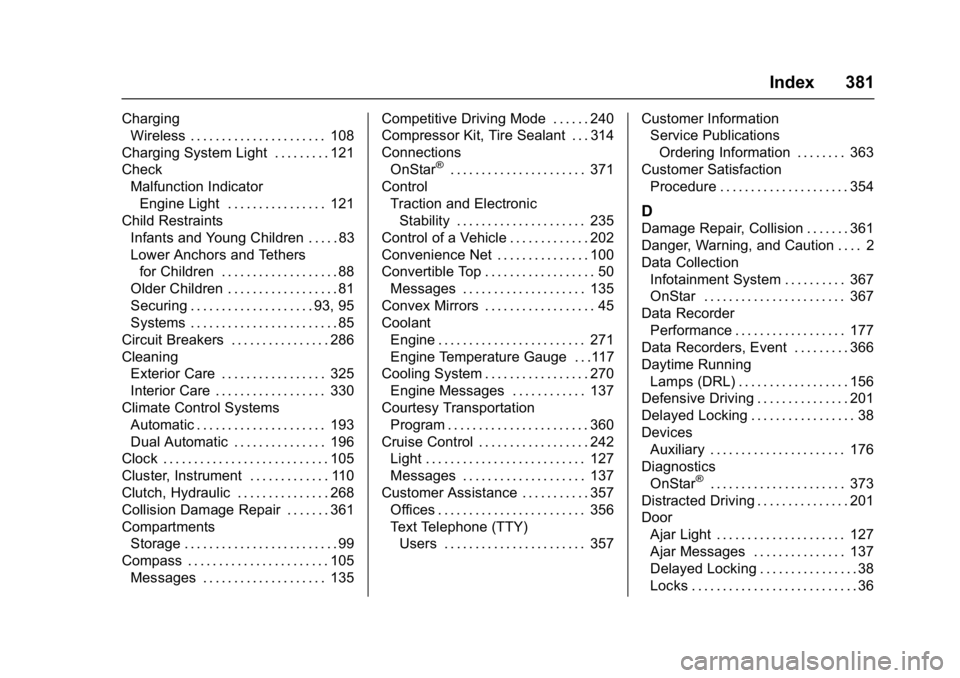
Chevrolet Camaro Owner Manual (GMNA-Localizing-U.S./Canada/Mexico-
9804281) - 2017 - crc - 4/25/16
Index 381
ChargingWireless . . . . . . . . . . . . . . . . . . . . . . 108
Charging System Light . . . . . . . . . 121
Check Malfunction IndicatorEngine Light . . . . . . . . . . . . . . . . 121
Child Restraints
Infants and Young Children . . . . . 83
Lower Anchors and Tethersfor Children . . . . . . . . . . . . . . . . . . . 88
Older Children . . . . . . . . . . . . . . . . . . 81
Securing . . . . . . . . . . . . . . . . . . . . 93, 95
Systems . . . . . . . . . . . . . . . . . . . . . . . . 85
Circuit Breakers . . . . . . . . . . . . . . . . 286
Cleaning Exterior Care . . . . . . . . . . . . . . . . . 325
Interior Care . . . . . . . . . . . . . . . . . . 330
Climate Control Systems Automatic . . . . . . . . . . . . . . . . . . . . . 193
Dual Automatic . . . . . . . . . . . . . . . 196
Clock . . . . . . . . . . . . . . . . . . . . . . . . . . . 105
Cluster, Instrument . . . . . . . . . . . . . 110
Clutch, Hydraulic . . . . . . . . . . . . . . . 268
Collision Damage Repair . . . . . . . 361
Compartments
Storage . . . . . . . . . . . . . . . . . . . . . . . . . 99
Compass . . . . . . . . . . . . . . . . . . . . . . . 105 Messages . . . . . . . . . . . . . . . . . . . . 135 Competitive Driving Mode . . . . . . 240
Compressor Kit, Tire Sealant . . . 314
Connections
OnStar
®. . . . . . . . . . . . . . . . . . . . . . 371
Control Traction and ElectronicStability . . . . . . . . . . . . . . . . . . . . . 235
Control of a Vehicle . . . . . . . . . . . . . 202
Convenience Net . . . . . . . . . . . . . . . 100
Convertible Top . . . . . . . . . . . . . . . . . . 50 Messages . . . . . . . . . . . . . . . . . . . . 135
Convex Mirrors . . . . . . . . . . . . . . . . . . 45
Coolant Engine . . . . . . . . . . . . . . . . . . . . . . . . 271
Engine Temperature Gauge . . .117
Cooling System . . . . . . . . . . . . . . . . . 270
Engine Messages . . . . . . . . . . . . 137
Courtesy Transportation Program . . . . . . . . . . . . . . . . . . . . . . . 360
Cruise Control . . . . . . . . . . . . . . . . . . 242 Light . . . . . . . . . . . . . . . . . . . . . . . . . . 127
Messages . . . . . . . . . . . . . . . . . . . . 137
Customer Assistance . . . . . . . . . . . 357 Offices . . . . . . . . . . . . . . . . . . . . . . . . 356
Text Telephone (TTY)Users . . . . . . . . . . . . . . . . . . . . . . . 357 Customer Information
Service Publications
Ordering Information . . . . . . . . 363
Customer Satisfaction Procedure . . . . . . . . . . . . . . . . . . . . . 354
D
Damage Repair, Collision . . . . . . . 361
Danger, Warning, and Caution . . . . 2
Data CollectionInfotainment System . . . . . . . . . . 367
OnStar . . . . . . . . . . . . . . . . . . . . . . . 367
Data Recorder Performance . . . . . . . . . . . . . . . . . . 177
Data Recorders, Event . . . . . . . . . 366
Daytime Running Lamps (DRL) . . . . . . . . . . . . . . . . . . 156
Defensive Driving . . . . . . . . . . . . . . . 201
Delayed Locking . . . . . . . . . . . . . . . . . 38
Devices Auxiliary . . . . . . . . . . . . . . . . . . . . . . 176
Diagnostics OnStar
®. . . . . . . . . . . . . . . . . . . . . . 373
Distracted Driving . . . . . . . . . . . . . . . 201
Door Ajar Light . . . . . . . . . . . . . . . . . . . . . 127
Ajar Messages . . . . . . . . . . . . . . . 137
Delayed Locking . . . . . . . . . . . . . . . . 38
Locks . . . . . . . . . . . . . . . . . . . . . . . . . . . 36