2017 CHEVROLET BOLT EV windshield wipers
[x] Cancel search: windshield wipersPage 17 of 361

Chevrolet Bolt EV Owner Manual (GMNA-Localizing-U.S./Canada/Mexico-
10122739) - 2017 - CRC - 10/3/16
16 In Brief
5:Turns on the headlamps
together with the parking lamps and
instrument panel lights.
See:
. Exterior Lamp Controls 0148.
. Daytime Running Lamps (DRL)
0150.
Windshield Wiper/Washer
The windshield wiper/washer lever
is on the side of the steering
column. With the vehicle on or in
Service Mode, move the windshield
wiper lever to select the wiper
speed. HI :
Use for fast wipes.
LO : Use for slow wipes.
INT : If equipped with intermittent
wipes, move the windshield wiper
lever to INT. Turn the band up for
more frequent wipes or down for
less frequent wipes.
OFF : Use to turn the wipers off.
1X : For a single wipe, briefly move
the lever down. For multiple wipes,
hold the lever down.
f: Pull the windshield wiper
lever toward you to spray windshield
washer fluid and activate the wipers.
Rear Window Wiper/Washer
The controls are on the end of the
windshield wiper lever. Move the
control to:
ON : To turn on.
OFF : To turn off.
INT : To turn on intermittent rear
wipes.
1: Push the windshield wiper
lever to spray washer fluid on the
rear window.
See Windshield Wiper/Washer
0 106.
Page 107 of 361
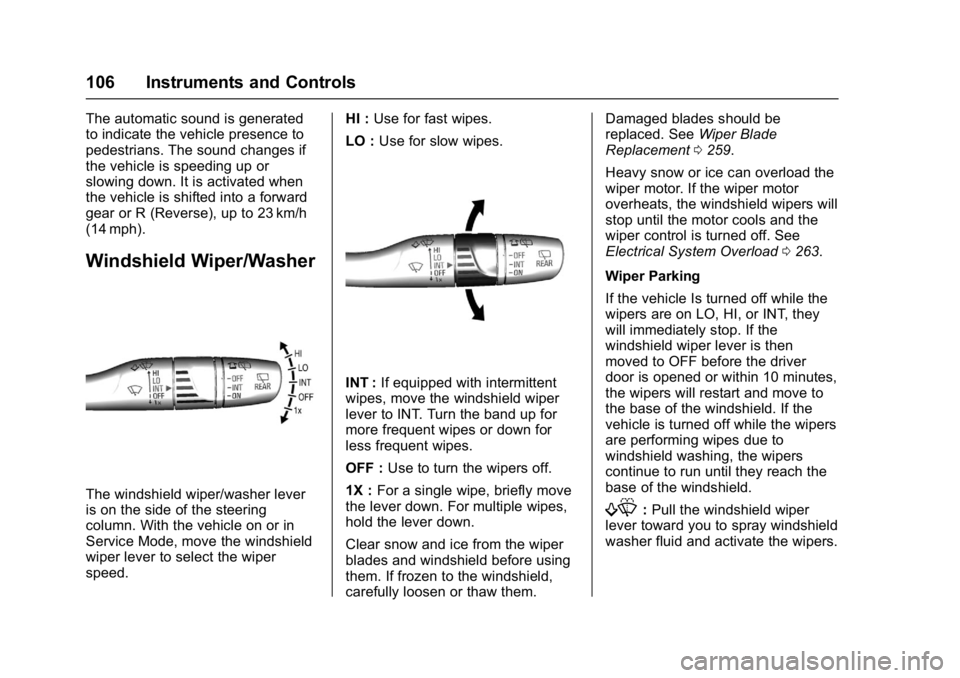
Chevrolet Bolt EV Owner Manual (GMNA-Localizing-U.S./Canada/Mexico-
10122739) - 2017 - CRC - 10/3/16
106 Instruments and Controls
The automatic sound is generated
to indicate the vehicle presence to
pedestrians. The sound changes if
the vehicle is speeding up or
slowing down. It is activated when
the vehicle is shifted into a forward
gear or R (Reverse), up to 23 km/h
(14 mph).
Windshield Wiper/Washer
The windshield wiper/washer lever
is on the side of the steering
column. With the vehicle on or in
Service Mode, move the windshield
wiper lever to select the wiper
speed.HI :
Use for fast wipes.
LO : Use for slow wipes.
INT : If equipped with intermittent
wipes, move the windshield wiper
lever to INT. Turn the band up for
more frequent wipes or down for
less frequent wipes.
OFF : Use to turn the wipers off.
1X : For a single wipe, briefly move
the lever down. For multiple wipes,
hold the lever down.
Clear snow and ice from the wiper
blades and windshield before using
them. If frozen to the windshield,
carefully loosen or thaw them. Damaged blades should be
replaced. See
Wiper Blade
Replacement 0259.
Heavy snow or ice can overload the
wiper motor. If the wiper motor
overheats, the windshield wipers will
stop until the motor cools and the
wiper control is turned off. See
Electrical System Overload 0263.
Wiper Parking
If the vehicle Is turned off while the
wipers are on LO, HI, or INT, they
will immediately stop. If the
windshield wiper lever is then
moved to OFF before the driver
door is opened or within 10 minutes,
the wipers will restart and move to
the base of the windshield. If the
vehicle is turned off while the wipers
are performing wipes due to
windshield washing, the wipers
continue to run until they reach the
base of the windshield.
f: Pull the windshield wiper
lever toward you to spray windshield
washer fluid and activate the wipers.
Page 108 of 361
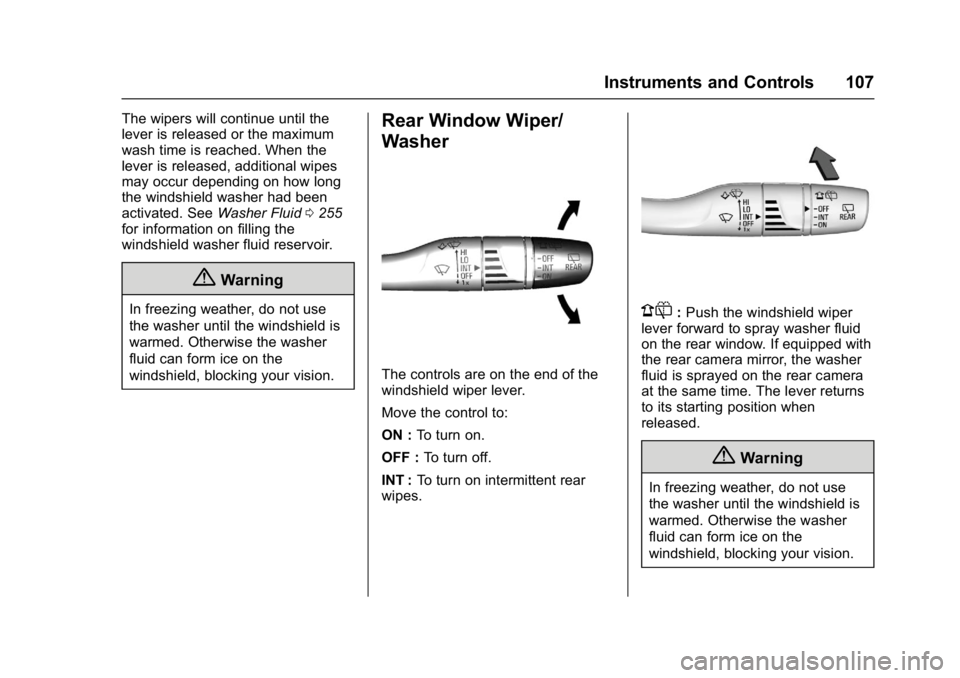
Chevrolet Bolt EV Owner Manual (GMNA-Localizing-U.S./Canada/Mexico-
10122739) - 2017 - CRC - 10/3/16
Instruments and Controls 107
The wipers will continue until the
lever is released or the maximum
wash time is reached. When the
lever is released, additional wipes
may occur depending on how long
the windshield washer had been
activated. SeeWasher Fluid0255
for information on filling the
windshield washer fluid reservoir.
{Warning
In freezing weather, do not use
the washer until the windshield is
warmed. Otherwise the washer
fluid can form ice on the
windshield, blocking your vision.
Rear Window Wiper/
Washer
The controls are on the end of the
windshield wiper lever.
Move the control to:
ON : To turn on.
OFF : To turn off.
INT : To turn on intermittent rear
wipes.
1: Push the windshield wiper
lever forward to spray washer fluid
on the rear window. If equipped with
the rear camera mirror, the washer
fluid is sprayed on the rear camera
at the same time. The lever returns
to its starting position when
released.
{Warning
In freezing weather, do not use
the washer until the windshield is
warmed. Otherwise the washer
fluid can form ice on the
windshield, blocking your vision.
Page 152 of 361

Chevrolet Bolt EV Owner Manual (GMNA-Localizing-U.S./Canada/Mexico-
10122739) - 2017 - CRC - 10/3/16
Lighting 151
There is a light sensor on top of the
instrument panel. Do not cover the
sensor, otherwise the headlamps
will come on when they are not
needed.
The system may also turn on the
headlamps when driving through a
parking garage or tunnel.
When it is bright enough outside,
the headlamps will turn off or may
change to Daytime Running
Lamps (DRL).
The automatic headlamp system
turns off when the exterior lamp
control is turned to
Por the vehicle
is off.
Lights On with Wipers
If the windshield wipers are
activated in daylight with the vehicle
on, and the exterior lamp control is
in AUTO, the headlamps, parking
lamps, and other exterior lamps
come on. The transition time for the
lamps coming on varies based on
wiper speed. When the wipers are
not operating, these lamps turn off.
Move the exterior lamp control to
P
or;to disable this feature.
Hazard Warning Flashers
The hazard warning flasher button
is on the center stack.
|: Press to make the front and
rear turn signal lamps flash on and
off. This warns others that you are
having trouble. Press the button
again to turn the flashers off.
When the hazard warning flashers
are on, the turn signals will
not work.
Turn and Lane-Change
Signals
Move the lever all the way up or
down to signal a turn.
An arrow on the instrument cluster
flashes in the direction of the turn or
lane change.
Page 265 of 361

Chevrolet Bolt EV Owner Manual (GMNA-Localizing-U.S./Canada/Mexico-
10122739) - 2017 - CRC - 10/3/16
264 Vehicle Care
When the current electrical load is
too heavy, the circuit breaker opens
and closes, protecting the circuit
until the current load returns to
normal or the problem is fixed. This
greatly reduces the chance of circuit
overload and fire caused by
electrical problems.
Fuses and circuit breakers protect
the following in the vehicle:
.Headlamp wiring
. Windshield wiper motor
. Power windows and other power
accessories
Replace a bad fuse with a new one
of the identical size and rating.
If there is a problem on the road and
a fuse needs to be replaced, the
same amperage fuse can be
borrowed. Choose some feature of
the vehicle that is not needed to use
and replace it as soon as possible.
Headlamp Wiring
An electrical overload may cause
the lamps to go on and off, or in
some cases to remain off. Have the headlamp wiring checked right away
if the lamps go on and off or
remain off.
Windshield Wipers
If the wiper motor overheats due to
heavy snow or ice, the windshield
wipers will stop until the motor cools
and the wiper control is turned off.
After removal of the blockage, the
wiper motor will restart when the
control is then moved to the desired
operating position.
Although the circuit is protected
from electrical overload, overload
due to heavy snow or ice, may
cause wiper damage. Always clear
ice and heavy snow from the
windshield before using the
windshield wipers.
If the overload is caused by an
electrical problem and not snow or
ice, be sure to get it fixed.
Underhood Compartment
Fuse Block
To open the fuse block cover, press
the clips at the side and back and
pull the cover up.
Caution
Spilling liquid on any electrical
component on the vehicle may
damage it. Always keep the
covers on any electrical
component.
Page 361 of 361

Chevrolet Bolt EV Owner Manual (GMNA-Localizing-U.S./Canada/Mexico-
10122739) - 2017 - CRC - 10/3/16
360 Index
Vehicle (cont'd)Towing . . . . . . . . . . . . . . . . . . . . . . . . 299
Vehicle Ahead Indicator . . . . . . . . 120
Vehicle Care Storing the Tire Sealantand Compressor Kit . . . . . . . . . 295
Tire Pressure . . . . . . . . . . . . . . . . . 276
Vehicle Data Recording and Privacy . . . . . . . . . . . . . . . . . . . . . . . . 338
Vehicle Ready Light . . . . . . . . . . . . 122
Ventilation, Air . . . . . . . . . . . . . . . . . . 188
Visors . . . . . . . . . . . . . . . . . . . . . . . . . . . 53
Voltage Devices and Wiring . . . . 263
W
Warning Brake System Light . . . . . . . . . . . .118
Caution and Danger . . . . . . . . . . . . . 3
Lane Departure (LDW) . . . . . . . 229
Warning Lights, Gauges, and Indicators . . . . . . . . . . . . . . . . . . . . . 111
Warnings Hazard Flashers . . . . . . . . . . . . . . 151
Warranty Information
New Vehicle LimitedWarranty . . . . . . . . . . . . . . . . . . . . 321
Washer Fluid . . . . . . . . . . . . . . . . . . . 255
Wheels Alignment and Tire Balance . . 286 Wheels (cont'd)
Different Size . . . . . . . . . . . . . . . . . 284
Replacement . . . . . . . . . . . . . . . . . 286
When It Is Time for New
Tires . . . . . . . . . . . . . . . . . . . . . . . . . . 282
When to Charge . . . . . . . . . . . . . . . . 231
Where to Put the Restraint . . . . . . 86
Wi-Fi . . . . . . . . . . . . . . . . . . . . . . . . . . . 342
Windows . . . . . . . . . . . . . . . . . . . . . . . . 51 Power . . . . . . . . . . . . . . . . . . . . . . . . . . 52
Windshield Wiper/Washer . . . . . . . . . . . . . . . . 106
Winter Driving . . . . . . . . . . . . . . . . . . . . . . . . 196
Winter Tires . . . . . . . . . . . . . . . . . . . . 271
Wiper Blade Replacement . . . . . . 259
Wipers Rear Washer . . . . . . . . . . . . . . . . . 107
Wireless Charging . . . . . . . . . . . . . . 110
Wiring, High Voltage Devices . . . 263