2017 CHEVROLET BOLT EV stop start
[x] Cancel search: stop startPage 236 of 361

Chevrolet Bolt EV Owner Manual (GMNA-Localizing-U.S./Canada/Mexico-
10122739) - 2017 - CRC - 10/3/16
Driving and Operating 235
Stop Charge
Controls on the charging station can
be used to stop the charge process
at any time.
To stop the charge when inside the
vehicle, you may use the stop
charging button on the Charging
screen. SeeProgrammable
Charging 0124.
There is also an available mobile
app with several charging functions.
See KeyPass 044.
Stop Charge —Automatic
When the vehicle no longer needs
to use power from the charging
station, it will stop charging and the
DC vehicle plug will be unlocked
from the DC charge port.
Energy can still be consumed from
the charging station when the
vehicle’s displays and indicators
show that the battery is fully
charged. This is to ensure the
battery is in optimal temperature
operating range to maximize vehicle
range. See Programmable Charging
0 124. End Charge
1. Wait until the charging process has been fully stopped, the
vehicle plug is unlocked, and
the Charging Status Indicator is
solid green or off.
2. Unplug the DC vehicle plug from the DC charge port on the
vehicle and close the dust
cover.
3. Close the charge port door by pressing firmly in the center
until it latches.
4. The Electric Parking Brake should be manually
disengaged before driving the
vehicle.
5. To start another DC charge, remove the DC vehicle plug
and reconnect.Delayed Charging
Override
To temporarily override a delayed
charge event, unplug the charge
cord from the charge port and then
plug it back in within five seconds.
A single audible chirp will sound
and charging will begin immediately.
To cancel a temporary override,
unplug the charge cord, wait for
10 seconds, and then plug the
charge cord back in. A double
audible chirp will sound and
charging will be delayed.
See Programmable Charging 0124
for advanced charge scheduling
options.
Page 265 of 361

Chevrolet Bolt EV Owner Manual (GMNA-Localizing-U.S./Canada/Mexico-
10122739) - 2017 - CRC - 10/3/16
264 Vehicle Care
When the current electrical load is
too heavy, the circuit breaker opens
and closes, protecting the circuit
until the current load returns to
normal or the problem is fixed. This
greatly reduces the chance of circuit
overload and fire caused by
electrical problems.
Fuses and circuit breakers protect
the following in the vehicle:
.Headlamp wiring
. Windshield wiper motor
. Power windows and other power
accessories
Replace a bad fuse with a new one
of the identical size and rating.
If there is a problem on the road and
a fuse needs to be replaced, the
same amperage fuse can be
borrowed. Choose some feature of
the vehicle that is not needed to use
and replace it as soon as possible.
Headlamp Wiring
An electrical overload may cause
the lamps to go on and off, or in
some cases to remain off. Have the headlamp wiring checked right away
if the lamps go on and off or
remain off.
Windshield Wipers
If the wiper motor overheats due to
heavy snow or ice, the windshield
wipers will stop until the motor cools
and the wiper control is turned off.
After removal of the blockage, the
wiper motor will restart when the
control is then moved to the desired
operating position.
Although the circuit is protected
from electrical overload, overload
due to heavy snow or ice, may
cause wiper damage. Always clear
ice and heavy snow from the
windshield before using the
windshield wipers.
If the overload is caused by an
electrical problem and not snow or
ice, be sure to get it fixed.
Underhood Compartment
Fuse Block
To open the fuse block cover, press
the clips at the side and back and
pull the cover up.
Caution
Spilling liquid on any electrical
component on the vehicle may
damage it. Always keep the
covers on any electrical
component.
Page 279 of 361

Chevrolet Bolt EV Owner Manual (GMNA-Localizing-U.S./Canada/Mexico-
10122739) - 2017 - CRC - 10/3/16
278 Vehicle Care
combined with the low tire pressure
telltale. When the system detects a
malfunction, the telltale will flash for
approximately one minute and then
remain continuously illuminated.
This sequence will continue upon
subsequent vehicle start-ups as
long as the malfunction exists.
When the malfunction indicator is
illuminated, the system may not be
able to detect or signal low tire
pressure as intended. TPMS
malfunctions may occur for a variety
of reasons, including the installation
of replacement or alternate tires or
wheels on the vehicle that prevent
the TPMS from functioning properly.
Always check the TPMS malfunction
telltale after replacing one or more
tires or wheels on your vehicle to
ensure that the replacement or
alternate tires and wheels allow the
TPMS to continue to function
properly.
SeeTire Pressure Monitor
Operation 0278.
See Radio Frequency Statement
0 336.Tire Pressure Monitor
Operation
This vehicle may have a Tire
Pressure Monitor System (TPMS).
The TPMS is designed to warn the
driver when a low tire pressure
condition exists. TPMS sensors are
mounted onto each tire and wheel
assembly, excluding the spare tire
and wheel assembly. The TPMS
sensors monitor the air pressure in
the tires and transmits the tire
pressure readings to a receiver
located in the vehicle.
When a low tire pressure condition
is detected, the TPMS illuminates
the low tire pressure warning light
located on the instrument cluster.
If the warning light comes on, stop as soon as possible and inflate the
tires to the recommended pressure
shown on the Tire and Loading
Information label. See
Vehicle Load
Limits 0197.
A message to check the pressure in
a specific tire displays in the Driver
Information Center (DIC). The low
tire pressure warning light and the
DIC warning message come on at
each ignition cycle using POWER
O
until the tires are inflated to the
correct inflation pressure. Using the
DIC, tire pressure levels can be
viewed. For additional information
and details about the DIC operation
and displays see Driver Information
Center (DIC) 0133.
The low tire pressure warning light
may come on in cool weather when
the vehicle is first started, and then
turn off as the vehicle is driven. This
could be an early indicator that the
air pressure is getting low and
needs to be inflated to the proper
pressure.
Page 281 of 361

Chevrolet Bolt EV Owner Manual (GMNA-Localizing-U.S./Canada/Mexico-
10122739) - 2017 - CRC - 10/3/16
280 Vehicle Care
other than those recommended
could prevent the TPMS from
functioning properly. SeeBuying
New Tires 0283.
. Operating electronic devices or
being near facilities using radio
wave frequencies similar to the
TPMS could cause the TPMS
sensors to malfunction.
If the TPMS is not functioning
properly it cannot detect or signal a
low tire condition. See your dealer
for service if the TPMS malfunction
light and DIC message comes on
and stays on.
TPMS Sensor Matching
Process
Each TPMS sensor has a unique
identification code. The identification
code needs to be matched to a new
tire/wheel position after rotating the
vehicle’s tires or replacing one or
more of the TPMS sensors. The
TPMS sensor matching process
should also be performed after
replacing a spare tire with a road
tire containing the TPMS sensor.
The malfunction light and the DIC
message should go off at the next ignition cycle using POWER
O.
The sensors are matched to the tire/
wheel positions, using a TPMS
relearn tool, in the following
order: driver side front tire,
passenger side front tire, passenger
side rear tire, and driver side rear.
See your dealer for service or to
purchase a relearn tool. A TPMS
relearn tool can also be purchased.
See Tire Pressure Monitor
Sensor Activation Tool at
www.gmtoolsandequipment.com
or call 1-800-GM TOOLS
(1-800-468-6657).
There are two minutes to match the
first tire/wheel position, and
five minutes overall to match all four
tire/wheel positions. If it takes
longer, the matching process stops
and must be restarted.
The TPMS sensor matching
process is:
1. Set the parking brake.
2. Press POWER
Oto start the
vehicle. See Power Button
0 201. 3. Make sure the Tire Pressure
info page option is turned on.
The info pages on the DIC can
be turned on and off through
the Settings menu. See Driver
Information Center (DIC) 0133.
4. Use the DIC controls on the right side of the steering wheel
to scroll to the Tire Pressure
screen under the DIC
info page.
5. Press and hold
Vin the center
of the DIC controls.
The horn sounds twice to
signal the receiver is in relearn
mode and the TIRE
LEARNING ACTIVE message
displays on the DIC screen.
6. Start with the driver side front tire.
7. Place the relearn tool against the tire sidewall, near the valve
stem. Then press the button to
activate the TPMS sensor.
A horn chirp confirms that the
sensor identification code has
been matched to this tire and
wheel position.
Page 344 of 361
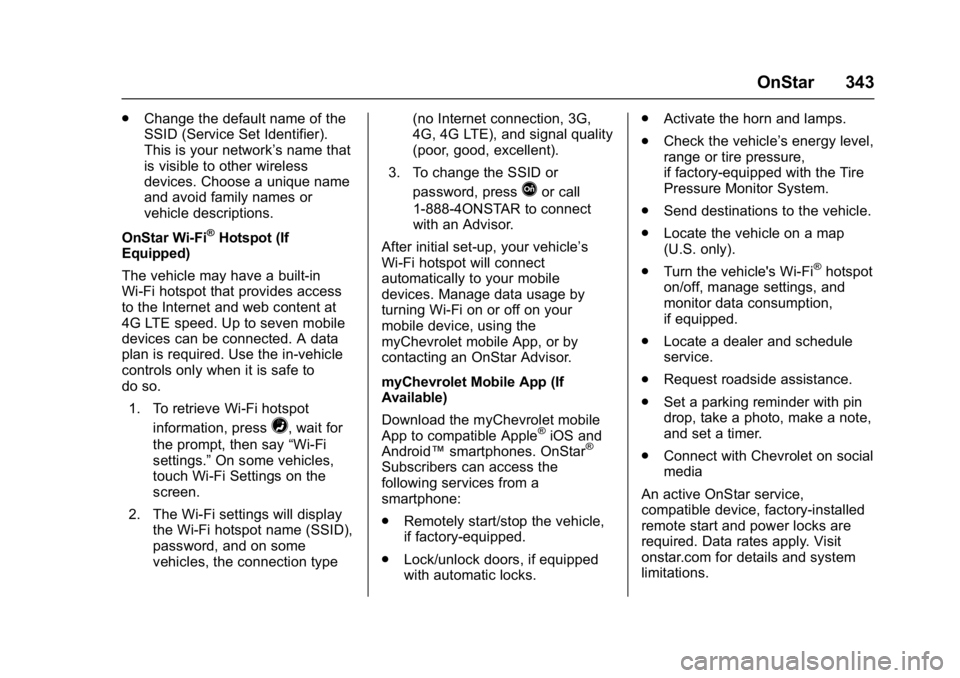
Chevrolet Bolt EV Owner Manual (GMNA-Localizing-U.S./Canada/Mexico-
10122739) - 2017 - CRC - 10/3/16
OnStar 343
.Change the default name of the
SSID (Service Set Identifier).
This is your network’s name that
is visible to other wireless
devices. Choose a unique name
and avoid family names or
vehicle descriptions.
OnStar Wi-Fi
®Hotspot (If
Equipped)
The vehicle may have a built-in
Wi-Fi hotspot that provides access
to the Internet and web content at
4G LTE speed. Up to seven mobile
devices can be connected. A data
plan is required. Use the in-vehicle
controls only when it is safe to
do so.
1. To retrieve Wi-Fi hotspot information, press
=, wait for
the prompt, then say “Wi-Fi
settings.” On some vehicles,
touch Wi-Fi Settings on the
screen.
2. The Wi-Fi settings will display the Wi-Fi hotspot name (SSID),
password, and on some
vehicles, the connection type (no Internet connection, 3G,
4G, 4G LTE), and signal quality
(poor, good, excellent).
3. To change the SSID or password, press
Qor call
1-888-4ONSTAR to connect
with an Advisor.
After initial set-up, your vehicle’s
Wi-Fi hotspot will connect
automatically to your mobile
devices. Manage data usage by
turning Wi-Fi on or off on your
mobile device, using the
myChevrolet mobile App, or by
contacting an OnStar Advisor.
myChevrolet Mobile App (If
Available)
Download the myChevrolet mobile
App to compatible Apple
®iOS and
Android™ smartphones. OnStar®
Subscribers can access the
following services from a
smartphone:
.
Remotely start/stop the vehicle,
if factory-equipped.
. Lock/unlock doors, if equipped
with automatic locks. .
Activate the horn and lamps.
. Check the vehicle’s energy level,
range or tire pressure,
if factory-equipped with the Tire
Pressure Monitor System.
. Send destinations to the vehicle.
. Locate the vehicle on a map
(U.S. only).
. Turn the vehicle's Wi-Fi
®hotspot
on/off, manage settings, and
monitor data consumption,
if equipped.
. Locate a dealer and schedule
service.
. Request roadside assistance.
. Set a parking reminder with pin
drop, take a photo, make a note,
and set a timer.
. Connect with Chevrolet on social
media
An active OnStar service,
compatible device, factory-installed
remote start and power locks are
required. Data rates apply. Visit
onstar.com for details and system
limitations.
Page 359 of 361

Chevrolet Bolt EV Owner Manual (GMNA-Localizing-U.S./Canada/Mexico-
10122739) - 2017 - CRC - 10/3/16
358 Index
SeatsAdjustment, Front . . . . . . . . . . . . . . . 56
Head Restraints . . . . . . . . . . . . . . . . 55
Heated Front . . . . . . . . . . . . . . . . . . . 58
Heated, Rear . . . . . . . . . . . . . . . . . . . 62
Rear . . . . . . . . . . . . . . . . . . . . . . . . . . . . 60
Reclining Seatbacks . . . . . . . . . . . . 57
Securing Child Restraints . . . . 95, 97
Security Light . . . . . . . . . . . . . . . . . . . . . . . . . . 122
Messages . . . . . . . . . . . . . . . . . . . . 140
OnStar
®. . . . . . . . . . . . . . . . . . . . . . 341
Vehicle . . . . . . . . . . . . . . . . . . . . . . . . . 46
Vehicle Alarm . . . . . . . . . . . . . . . . . . . 46
Self-Sealing Tires . . . . . . . . . . . . . . . 271
Service . . . . . . . . . . . . . . . . . . . . . . . . . 190 Accessories andModifications . . . . . . . . . . . . . . . . 250
Doing Your Own Work . . . . . . . . 250
Maintenance Records . . . . . . . . 318
Maintenance, General Information . . . . . . . . . . . . . . . . . . 310
Parts Identification Label . . . . . 319
Publications Ordering Information . . . . . . . . . . . . . . . . . . 335
Scheduling Appointments . . . . . 332
Vehicle Messages . . . . . . . . . . . . 140
Vehicle Soon Light . . . . . . . . . . . . .118 Service Electric Parking
Brake Light . . . . . . . . . . . . . . . . . . . . 119
Servicing the Airbag . . . . . . . . . . . . . 79
Settings . . . . . . . . . . . . . . . . . . . . . . . . 177 Energy . . . . . . . . . . . . . . . . . . . . . . . 132
Shifting Into Park . . . . . . . . . . . . . . . . . . . . . . 204
Out of Park . . . . . . . . . . . . . . . . . . . 204
Side Blind Zone Alert (SBZA) . . . 227
Signals, Turn and Lane-Change . . . . . . . . . . . . . . . . . 151
Software Updates . . . . . . . . . . . . . . 159
Specifications and Capacities . . . . . . . . . . . . . . . . . . . . . 320
Speedometer . . . . . . . . . . . . . . . . . . . 114
Sport Mode Light . . . . . . . . . . . . . . . 120
StabiliTrak OFF Light . . . . . . . . . . . . . . . . . . . . . 121
Start Remote . . . . . . . . . . . . . . . . . . . . . . . . . 39
Start Assist, Hill . . . . . . . . . . . . . . . . . 212
Starting and Stopping the
Vehicle . . . . . . . . . . . . . . . . . . . . . . . . 203
Starting the Vehicle Messages . . . . . . . . . . . . . . . . . . . . . 141
Status Screens Charging . . . . . . . . . . . . . . . . . . . . . 236
Steering . . . . . . . . . . . . . . . . . . . . . . . . 193 Steering (cont'd)
Heated Wheel . . . . . . . . . . . . . . . . 105
Wheel Adjustment . . . . . . . . . . . . 104
Wheel Controls . . . . . . . . . . . . . . . 104
Stoplamps and Back-up Lamps Bulb Replacement . . . . . . . . . . . . 262
Storage Areas Cargo Cover . . . . . . . . . . . . . . . . . . 101
Cargo ManagementSystem . . . . . . . . . . . . . . . . . . . . . . 102
Center Console . . . . . . . . . . . . . . . 101
Instrument Panel . . . . . . . . . . . . . 100
Storage Compartments . . . . . . . . . 100
Store Apps . . . . . . . . . . . . . . . . . . . . . . . . . . 181
Storing the Tire Sealant and Compressor Kit . . . . . . . . . . . . . . . 295
Stuck Vehicle . . . . . . . . . . . . . . . . . . . 197
Sun Visors . . . . . . . . . . . . . . . . . . . . . . . 53
Symbols . . . . . . . . . . . . . . . . . . . . . . . . . . 3
System
Forward CollisionAlert (FCA) . . . . . . . . . . . . . . . . . . 222
Systems Driver Assistance . . . . . . . . . . . . . 218
Page 360 of 361

Chevrolet Bolt EV Owner Manual (GMNA-Localizing-U.S./Canada/Mexico-
10122739) - 2017 - CRC - 10/3/16
Index 359
T
TaillampsBulb Replacement . . . . . . . . . . . . 262
Teen Driver . . . . . . . . . . . . . . . . . . . . . 178
Text Telephone (TTY) Users . . . . 326
Theft-Deterrent Systems . . . . . . . . . 47 Immobilizer . . . . . . . . . . . . . . . . . . . . . 47
Time . . . . . . . . . . . . . . . . . . . . . . . . . . . . 108
Tires . . . . . . . . . . . . . . . . . . . . . . . . . . . . 270 All-Season . . . . . . . . . . . . . . . . . . . . 270
Buying New Tires . . . . . . . . . . . . . 283
Chains . . . . . . . . . . . . . . . . . . . . . . . . 287
Designations . . . . . . . . . . . . . . . . . 273
Different Size . . . . . . . . . . . . . . . . . 284
If a Tire Goes Flat . . . . . . . . . . . . 288
Inspection . . . . . . . . . . . . . . . . . . . . 281
Messages . . . . . . . . . . . . . . . . . . . . 141
Pressure . . . . . . . . . . . . . . . . . . . . . . 276
Pressure Light . . . . . . . . . . . . . . . . 122
Pressure Monitor Operation . . 278
Pressure Monitor System . . . . . 277
Rotation . . . . . . . . . . . . . . . . . . . . . . 281
Sealant andCompressor Kit . . . . . . . . . . . . . 289
Sealant and Compressor Kit, Storing . . . . . . . . . . . . . . . . . . 295
Self-Sealing . . . . . . . . . . . . . . . . . . 271
Sidewall Labeling . . . . . . . . . . . . . 272 Tires (cont'd)
Terminology and Definitions . . 273
Uniform Tire Quality
Grading . . . . . . . . . . . . . . . . . . . . . 285
Wheel Alignment and Tire Balance . . . . . . . . . . . . . . . . . . . . . 286
Wheel Replacement . . . . . . . . . . 286
When It Is Time for New Tires . . . . . . . . . . . . . . . . . . . . . . . . 282
Winter . . . . . . . . . . . . . . . . . . . . . . . . 271
Towing General Information . . . . . . . . . . 246
Recreational Vehicle . . . . . . . . . . 299
Vehicle . . . . . . . . . . . . . . . . . . . . . . . 299
Traction Control System (TCS)/StabiliTrak
®Light . . . . . . . . . . . . 121
Off Light . . . . . . . . . . . . . . . . . . . . . . 121
Traction Control/Electronic Stability Control . . . . . . . . . . . . . . . 213
Trademarks and License Agreements . . . . . . . . . . . . . . . . . . . 182
Transportation Program,
Courtesy . . . . . . . . . . . . . . . . . . . . . . 332
Trip Odometer . . . . . . . . . . . . . . . . . . 114
Turn and Lane-Change Signals . . . . . . . . . . . . . . . . . . . . . . . . 151 Turn Signal
Bulb Replacement . . . . . . . . . . . . 262
U
Underhood Compartment
Fuse Block . . . . . . . . . . . . . . . . . . . . 264
Underhood Compartment
Overview . . . . . . . . . . . . . . . . . . . . . . 253
Uniform Tire Quality Grading . . . 285
Updates Software . . . . . . . . . . . . . . . . . . . . . . 159
USB Port . . . . . . . . . . . . . . . . . . . . . . . 164
Using This Manual . . . . . . . . . . . . . . . . 2
Utility Interruption of
Charging . . . . . . . . . . . . . . . . . . . . . . 245
V
VehicleAlarm System . . . . . . . . . . . . . . . . . . 46
Canadian Owners . . . . . . . . . . . . . . . 2
Control . . . . . . . . . . . . . . . . . . . . . . . 193
Identification Number (VIN) . . . 319
Load Limits . . . . . . . . . . . . . . . . . . . 197
Messages . . . . . . . . . . . . . . . . . . . . 135
Personalization . . . . . . . . . . . . . . . 142
Reminder Messages . . . . . . . . . . 141
Security . . . . . . . . . . . . . . . . . . . . . . . . 46
Service Soon Light . . . . . . . . . . . .118
Starting and Stopping . . . . . . . . . 203