2017 CHEVROLET BOLT EV bluetooth
[x] Cancel search: bluetoothPage 176 of 361

Chevrolet Bolt EV Owner Manual (GMNA-Localizing-U.S./Canada/Mexico-
10122739) - 2017 - CRC - 10/3/16
Infotainment System 175
.If the contact list has more than
5,000 contacts, the infotainment
system may not properly list the
remaining entries.
. Depending on the number of
contact entries, pairing time
may vary.
Checking the Connected
Bluetooth Device
1. Press{, then touchT.
2. Touch Settings, then Devices.
3. The connected device will be displayed on the top of the list.
Disconnecting the Bluetooth
Device
1. Press{, then touchT.
2. Touch Settings, then Devices.
3. Touch the name of the device to disconnect.
4. Touch Disconnect Device.
Connecting the Bluetooth
Device
1. Press{, then touchT. 2. Touch Settings, then Devices.
3. Touch the device to connect.
Deleting the Bluetooth Device
1. Press{, then touchT.
2. Touch Settings, then Devices.
3. Touch Delete next to the device to delete.
4. Touch Delete.
Hands-Free Phone
Making a Call by Entering the
Phone Number
1. Press{, then touchT.
2. Touch Phone.
3. Enter the phone number using the keypad on the Phone
screen.
4. Touch
5on the display to call
the phone number. If the wrong number is entered,
touch
zto delete the entered
number one digit at a time. Or touch
and hold
zto delete all entered
numbers.
Switching a Call to the Mobile
Phone (Private Mode)
1. To switch the call to the mobile phone instead of the Bluetooth
hands-free, touch
0.
2. To switch the call back to the Bluetooth hands-free, touch
0
again.
Switching the Microphone
On/Off
Switch the microphone on/off by
touching
3.
Calling by Re-Dial
Touch5on the display.
Taking Calls
1. When a phone call comesthrough the connected
Bluetooth mobile phone, the
Page 177 of 361
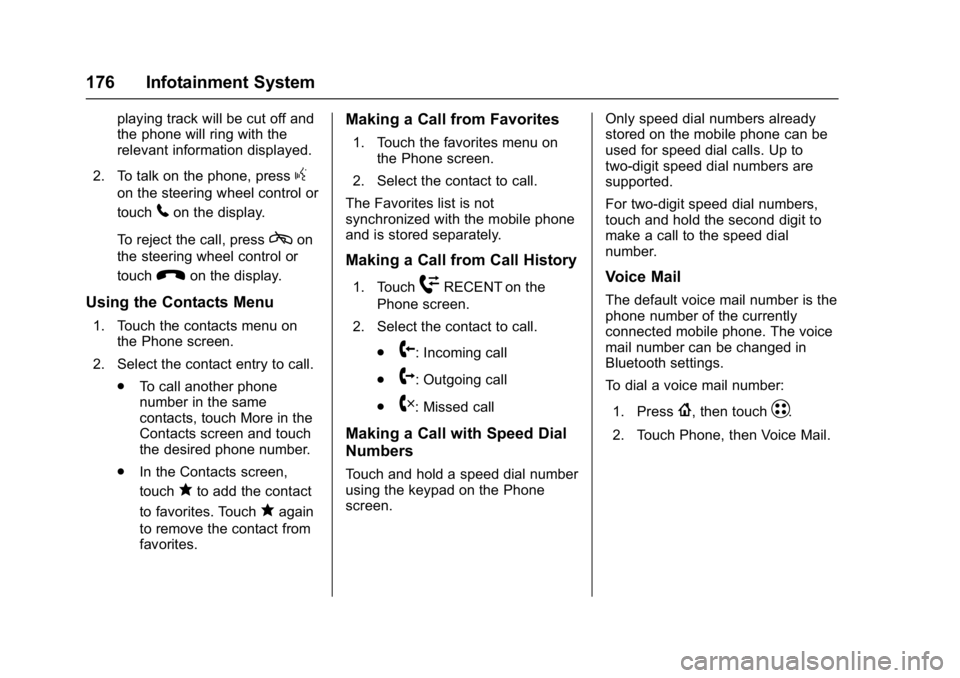
Chevrolet Bolt EV Owner Manual (GMNA-Localizing-U.S./Canada/Mexico-
10122739) - 2017 - CRC - 10/3/16
176 Infotainment System
playing track will be cut off and
the phone will ring with the
relevant information displayed.
2. To talk on the phone, press
g
on the steering wheel control or
touch
5on the display.
To reject the call, press
con
the steering wheel control or
touch
Kon the display.
Using the Contacts Menu
1. Touch the contacts menu on the Phone screen.
2. Select the contact entry to call. .To call another phone
number in the same
contacts, touch More in the
Contacts screen and touch
the desired phone number.
. In the Contacts screen,
touch
qto add the contact
to favorites. Touch
qagain
to remove the contact from
favorites.
Making a Call from Favorites
1. Touch the favorites menu on the Phone screen.
2. Select the contact to call.
The Favorites list is not
synchronized with the mobile phone
and is stored separately.
Making a Call from Call History
1. TouchWRECENT on the
Phone screen.
2. Select the contact to call.
.
9: Incoming call
.
2: Outgoing call
.
4: Missed call
Making a Call with Speed Dial
Numbers
Touch and hold a speed dial number
using the keypad on the Phone
screen. Only speed dial numbers already
stored on the mobile phone can be
used for speed dial calls. Up to
two-digit speed dial numbers are
supported.
For two-digit speed dial numbers,
touch and hold the second digit to
make a call to the speed dial
number.
Voice Mail
The default voice mail number is the
phone number of the currently
connected mobile phone. The voice
mail number can be changed in
Bluetooth settings.
To dial a voice mail number:
1. Press
{, then touchT.
2. Touch Phone, then Voice Mail.
Page 178 of 361
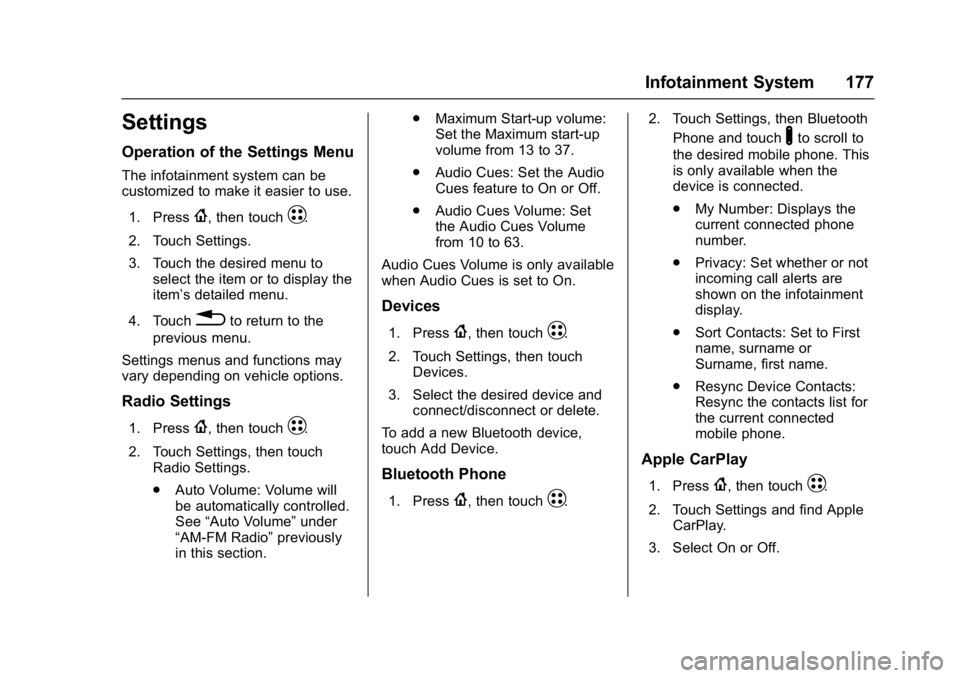
Chevrolet Bolt EV Owner Manual (GMNA-Localizing-U.S./Canada/Mexico-
10122739) - 2017 - CRC - 10/3/16
Infotainment System 177
Settings
Operation of the Settings Menu
The infotainment system can be
customized to make it easier to use.1. Press
{, then touchT.
2. Touch Settings.
3. Touch the desired menu to select the item or to display the
item’s detailed menu.
4. Touch
0to return to the
previous menu.
Settings menus and functions may
vary depending on vehicle options.
Radio Settings
1. Press{, then touchT.
2. Touch Settings, then touch Radio Settings.
.Auto Volume: Volume will
be automatically controlled.
See “Auto Volume” under
“AM-FM Radio” previously
in this section. .
Maximum Start-up volume:
Set the Maximum start-up
volume from 13 to 37.
. Audio Cues: Set the Audio
Cues feature to On or Off.
. Audio Cues Volume: Set
the Audio Cues Volume
from 10 to 63.
Audio Cues Volume is only available
when Audio Cues is set to On.
Devices
1. Press{, then touchT.
2. Touch Settings, then touch Devices.
3. Select the desired device and connect/disconnect or delete.
To add a new Bluetooth device,
touch Add Device.
Bluetooth Phone
1. Press{, then touchT. 2. Touch Settings, then Bluetooth
Phone and touch
Yto scroll to
the desired mobile phone. This
is only available when the
device is connected.
. My Number: Displays the
current connected phone
number.
. Privacy: Set whether or not
incoming call alerts are
shown on the infotainment
display.
. Sort Contacts: Set to First
name, surname or
Surname, first name.
. Resync Device Contacts:
Resync the contacts list for
the current connected
mobile phone.
Apple CarPlay
1. Press{, then touchT.
2. Touch Settings and find Apple CarPlay.
3. Select On or Off.
Page 183 of 361

Chevrolet Bolt EV Owner Manual (GMNA-Localizing-U.S./Canada/Mexico-
10122739) - 2017 - CRC - 10/3/16
182 Infotainment System
Trademarks and
License Agreements
FCC Information
SeeRadio Frequency Statement
0 336.
Bluetooth
®
The Bluetooth word mark and logos
are owned by the Bluetooth®SIG,
Inc. and any use of such marks by
General Motors is under license.
Other trademarks and trade names
are those of their respective owners.
“Made for iPod” and“Made for
iPhone” mean that an electronic
accessory has been designed to
connect specifically to iPod or
iPhone and has been certified by
the developer to meet Apple
performance standards. iPod and iPhone are trademarks of
Apple Computer, Inc., registered in
the U.S. and other countries.
Fees and Taxes: Subscription fee,
taxes, one time activation fee, and
other fees may apply. Subscription
fee is consumer only. All fees and
programming subject to change.
Subscriptions subject to Customer
Agreement available at
www.siriusxm.com or
www.siriusxm.ca. SiriusXM
®service
only available in the 48 contiguous
United States and Canada.
In Canada: Some deterioration of
service may occur in extreme
northern latitudes. This is beyond
the control of SiriusXM
®Satellite
Radio.
It is prohibited to copy, decompile,
disassemble, reverse engineer,
hack, manipulate, or otherwise make available any technology or
software incorporated in receivers
compatible with the SiriusXM
Satellite Radio System or that
support the SiriusXM website, the
Online Service or any of its content.
Furthermore, the AMBER voice
compression software included in
this product is protected by
intellectual property rights including
patent rights, copyrights, and trade
secrets of Digital Voice
Systems, Inc.
General Requirements:
1. A License Agreement from SiriusXM is required for any
product that incorporates
SiriusXM Technology and/or for
use of any of the SiriusXM
marks to be manufactured,
distributed, or marketed in the
SiriusXM Service Area.
2. For products to be distributed, marketed, and/or sold in
Canada, a separate agreement
is required with Canadian
Satellite Radio Inc. (operating
as SiriusXM Canada).
Page 352 of 361

Chevrolet Bolt EV Owner Manual (GMNA-Localizing-U.S./Canada/Mexico-
10122739) - 2017 - CRC - 10/3/16
Index 351
ArmrestRear Seat . . . . . . . . . . . . . . . . . . . . . . 61
Assistance Program, Roadside . . . . . . . . . . . . . . . . . 327, 329
Assistance Systems for Driving . . . . . . . . . . . . . . . . . . . . . . . . 222
Assistance Systems for
Parking and Backing . . . . . . . . . . 219
Audio Bluetooth . . . . . . . . . . . . . . . . . . . . . 170
Theft-Deterrent Feature . . . . . . . 156
Automatic Climate Control System . . . . . . . 184
Door Locks . . . . . . . . . . . . . . . . . . . . . 42
Forward Braking . . . . . . . . . . . . . . 224
Headlamp System . . . . . . . . . . . . 150
Auxiliary Devices . . . . . . . . . . . . . . . . . . . . . . . 170
B
Battery . . . . . . . . . . . . . . . . . . . . . . . . . 115Power Protection . . . . . . . . . . . . . 154
Battery - North America . . . . 257, 295
Battery and Charging Messages. . . . . . . . . . . . . . . . . . . . . 135
Battery Gauge
High Voltage . . . . . . . . . . . . . . . . . . .115
Blade Replacement, Wiper . . . . . 259 Bluetooth
Overview . . . . . . . . . . . . . . . . . . . . . 173
Bluetooth Audio . . . . . . . . . . . . . . . . 170
Brake Parking, Electric . . . . . . . . . . . . . . 210
System Warning Light . . . . . . . . .118
Brakes . . . . . . . . . . . . . . . . . . . . . . . . . . 256
Antilock . . . . . . . . . . . . . . . . . . . . . . . 210
Assist . . . . . . . . . . . . . . . . . . . . . . . . . 212
Fluid . . . . . . . . . . . . . . . . . . . . . . . . . . 257
Regenerative Braking . . . . . . . . . 212
System Messages . . . . . . . . . . . . 136
Braking . . . . . . . . . . . . . . . . . . . . . . . . . 193 Automatic Forward . . . . . . . . . . . 224
Braking System Front Pedestrian (FPB) . . . . . . . 225
Break-In, New Vehicle . . . . . . . . . . 201
Bulb Replacement . . . . . . . . . . . . . . 263 Halogen Bulbs . . . . . . . . . . . . . . . . 261
Headlamp Aiming . . . . . . . . . . . . . 261
Headlamps . . . . . . . . . . . . . . . . . . . 261
High Intensity Discharge(HID) Lighting . . . . . . . . . . . . . . . 262
License Plate Lamps . . . . . . . . . 262
Taillamps, Turn Signal, Stoplamps, and Back-up
Lamps . . . . . . . . . . . . . . . . . . . . . . 262
Buying New Tires . . . . . . . . . . . . . . . 283
C
Calibration . . . . . . . . . . . . . . . . . . . . . . 108
California Perchlorate MaterialsRequirements . . . . . . . . . . . . . . . 249
California Proposition
65 Warning . . . . . . . . . .249, 257, 295
Canadian Vehicle Owners . . . . . . . . 2
Capacities and Specifications . . . . . . . . . . . . . . . . . 320
Carbon Monoxide Liftgate . . . . . . . . . . . . . . . . . . . . . . . . . 46
Winter Driving . . . . . . . . . . . . . . . . 196
Cargo Cover . . . . . . . . . . . . . . . . . . . . . . . . . 101
Management System . . . . . . . . . 102
Caution, Danger, and Warning . . . . 3
Center Console Storage . . . . . . . . 101
Chains, Tire . . . . . . . . . . . . . . . . . . . . 287
Charge Cord . . . . . . . . . . . . . . . . . . . . 239
Charging Delay Override . . . . . . . . . . . . . . . 235
Electrical Requirements . . . . . . 246
Plug-In . . . . . . . . . . . . . . . . . . . . . . . 231
Programmable . . . . . . . . . . . . . . . . 124
Utility Interruption . . . . . . . . . . . . . 245
Wireless . . . . . . . . . . . . . . . . . . . . . . .110
Page 357 of 361

Chevrolet Bolt EV Owner Manual (GMNA-Localizing-U.S./Canada/Mexico-
10122739) - 2017 - CRC - 10/3/16
356 Index
Mirrors (cont'd)Folding . . . . . . . . . . . . . . . . . . . . . . . . . 49
Manual Rearview . . . . . . . . . . . . . . . 49
Power . . . . . . . . . . . . . . . . . . . . . . . . . . 49
Mirrors, Interior Rearview . . . . . . . . 49
Mobile Applications KeyPass . . . . . . . . . . . . . . . . . . . . . . . . 44
Modes Driver Selected . . . . . . . . . . . . . . . 205
Monitor System, Tire Pressure . . . . . . . . . . . . . . . . . . . . . . 277
Multi-band Antenna . . . . . . . . . . . . . 163
N
Navigation OnStar®. . . . . . . . . . . . . . . . . . . . . . 341
New Vehicle Break-In . . . . . . . . . . . 201
New Vehicle Limited Warranty . . . . . . . . . . . . . . . . . . . . . . 321
O
Object Detection System
Messages . . . . . . . . . . . . . . . . . . . . . 138
Odometer . . . . . . . . . . . . . . . . . . . . . . . 114
Trip . . . . . . . . . . . . . . . . . . . . . . . . . . . .114
Off-Road Recovery . . . . . . . . . . . . . . . . . . . . . 194
Older Children, Restraints . . . . . . . 81
Online Owner Center . . . . . . . . . . . 326 OnStar . . . . . . . . . . . . . . . . . . . . . . . . . 339
OnStar System . . . . . . . . . . . . . . . . . 173
OnStar
®Additional
Information . . . . . . . . . . . . . . . . . . . . 345
OnStar
®Connections . . . . . . . . . . . 342
OnStar®Diagnostics . . . . . . . . . . . . 344
OnStar®Emergency . . . . . . . . . . . . 341
OnStar®Navigation . . . . . . . . . . . . . 341
OnStar®Overview . . . . . . . . . . . . . . 340
OnStar®Security . . . . . . . . . . . . . . . 341
Operation
Infotainment System . . . . . . . . . . 156
Ordering Service Publications . . . . . . . . . . 335
Outlets Power . . . . . . . . . . . . . . . . . . . . . . . . 109
Overview . . . . . . . . . . . . . . . . . . . . . . . 156 Underhood Compartment . . . . . 253
Owner Checks and Services . . . . 313
P
Park Shifting Into . . . . . . . . . . . . . . . . . . . 204
Shifting Out of . . . . . . . . . . . . . . . . 204
Parking Extended . . . . . . . . . . . . . . . . . . . . . 205
Parking Assist . . . . . . . . . . . . . . . . . . 219
Parking or Backing Assistance Systems . . . . . . . . . . 219 Passenger Airbag Status
Indicator . . . . . . . . . . . . . . . . . . . . . . 117
Passenger Compartment Air Filter . . . . . . . . . . . . . . . . . . . . . . . . . . 189
Passenger Sensing System . . . . . 74
Pedestrian Ahead Indicator . . . . . 121
Pedestrian Safety Signal . . . . . . . 105
Perchlorate Materials Requirements, California . . . . . . 249
Personalization Vehicle . . . . . . . . . . . . . . . . . . . . . . . 142
Phone Bluetooth . . . . . . . . . . . . . . . . . . . . . 173
Hands-Free . . . . . . . . . . . . . . . . . . . 175
Plug-In Charging . . . . . . . . . . . . . . . 231
Port USB . . . . . . . . . . . . . . . . . . . . . . . . . . 164
Power Button . . . . . . . . . . . . . . . . . . . . . . . . 201
Door Locks . . . . . . . . . . . . . . . . . . . . . 42
Flows . . . . . . . . . . . . . . . . . . . . . . . . . 124
Indicator Gauge . . . . . . . . . . . . . . .116
Mirrors . . . . . . . . . . . . . . . . . . . . . . . . . . 49
Outlets . . . . . . . . . . . . . . . . . . . . . . . 109
Protection, Battery . . . . . . . . . . . . 154
Retained Accessory (RAP) . . . 203
Windows . . . . . . . . . . . . . . . . . . . . . . . 52
Pregnancy, Using Safety Belts . . . 66