2017 CADILLAC XT5 Steering wheel controls
[x] Cancel search: Steering wheel controlsPage 149 of 339

Cadillac XT5 Owner Manual (GMNA-Localizing-MidEast-10260744) - 2017 -
crc - 1/14/16
Instruments and Controls 149
Steering System
Messages
ACTION REQUIRED TURN
STEERING WHEEL START
VEHICLE AGAIN
This message displays to indicate
that the steering column lock device
was unable to unlock the column,
and the engine did not start. If this
happens, immediately turn the
steering wheel from side to side.
If that does not unlock the steering
column, turn the ignition off, and
then open the driver door. Then turn
the vehicle back on and turn the
steering wheel from side to side for
about 15 seconds. The steering
column must be turned to each side
immediately after pressing ENGINE
START/STOP to help the steering
column lock device unlock the
column. In some situations it may
take significant force. This situation
may be avoided by straightening the
front wheels before turning off the
engine.
SERVICE STEERING
COLUMN LOCK
This message displays when a
problem with the steering column
lock device has been detected. See
your dealer for service.
STEERING COLUMN LOCKED
This message displays when the
steering column is locked with the
engine running. It is normal for the
steering column to be locked during
a remote start. The steering column
should unlock after the brake pedal
and ENGINE START/STOP are
pressed.
Starting the Vehicle
Messages
PRESS BRAKE TO START
This message is displayed when
attempting to start the vehicle
without first pressing the brake
pedal.
SERVICE KEYLESS START
SYSTEM
This message is displayed if there is
a problem with the pushbutton start
system. Take the vehicle to your
dealer for service.
Tire Messages
SERVICE TIRE MONITOR
SYSTEM
This message displays if there is a
problem with the Tire Pressure
Monitor System (TPMS). SeeTire
Pressure Monitor Operation 0284.
TIRE LEARNING ACTIVE
This message displays when the
system is learning new tires. See
Tire Pressure Monitor
Operation 0284.
TIRE PRESSURE LOW ADD
AIR TO TIRE
This message displays when the
pressure in one or more of the tires
is low.
Page 152 of 339

Cadillac XT5 Owner Manual (GMNA-Localizing-MidEast-10260744) - 2017 -
crc - 1/14/16
152 Instruments and Controls
Personalization Menus
The following list of menu items may
be available:
.Time and Date
. Language (Language)
. Valet Mode
. Radio
. Vehicle
. Bluetooth
. Apple CarPlay
. Android Auto
. Voice
. Display
. Rear Camera
. Return to Factory Settings
. Software Information
Each menu is detailed in the
following information.
Time and Date
Manually set the time and date. See
Clock 0113.
Language (Language)
Select Language, then select from
the available language(s).
The selected language will display
on the system, and voice
recognition will reflect the selected
language.
Valet Mode (If Equipped)
This will lock the infotainment
system and steering wheel controls.
It may also limit access to vehicle
storage locations (if equipped).
To enable valet mode:
1. Enter a four-digit code on the keypad.
2. Select Enter to go to the confirmation screen.
3. Re-enter the four-digit code.
Press LOCK or UNLOCK to lock or
unlock the system. Press Back to go
back to the previous menu.
Radio
Touch and the following may
display:
. Manage Favorites .
Number of Favorites Shown
. Audible Touch Feedback
. Bose Audio Pilot
. Maximum Start Up Volume
Manage Favorites
This allows favorites to be edited.
See “Manage Favorites” in
“Settings” under“Radio” in the
infotainment manual.
Number of Favorites Shown
Touch to set the number of favorites
to display.
Select the desired number or select
Auto and the infotainment system
will automatically adjust the number
of favorites shown.
Audible Touch Feedback
This allows Audible Touch
Feedback to be turned on or off.
Select Off or On.
Bose Audio Pilot
This feature adjusts the volume
based on the noise in the vehicle.
See “Bose AudioPilot Noise
Page 167 of 339

Cadillac XT5 Owner Manual (GMNA-Localizing-MidEast-10260744) - 2017 -
crc - 1/14/16
Lighting 167
Turn and Lane-Change
Signals
Move the lever all the way up or
down to signal a turn.
An arrow on the instrument cluster
flashes in the direction of the turn or
lane change.
Raise or lower the lever until the
arrow starts to flash to signal a lane
change. Hold it there until the lane
change is completed. If the lever is
briefly pressed and released, the
turn signal flashes three times.
The turn and lane-change signal
can be turned off manually by
moving the lever back to its original
position.If after signaling a turn or lane
change, the arrow flashes rapidly or
does not come on, a signal bulb
may be burned out.
Replace any burned out bulbs. If a
bulb is not burned out, check the
fuse. See
Fuses and Circuit
Breakers 0271.
Cornering Lamps
If equipped with cornering lamps,
they automatically come on when all
of the following occur:
.
The low-beam headlamps
are on.
. The turn signals are activated or
the steering wheel is at a
calibrated angle.
. The vehicle speed is below the
calibrated speed.
Interior Lighting
Instrument Panel
Illumination Control
The brightness of the instrument
panel lighting and steering wheel
controls can be adjusted.
D:Move the thumbwheel up or
down to brighten or dim the lights.
The brightness of the displays
automatically adjust based on
outdoor lighting. The instrument
panel illumination control will set the
lowest level to which the display will
be automatically adjusted.
Page 201 of 339

Cadillac XT5 Owner Manual (GMNA-Localizing-MidEast-10260744) - 2017 -
crc - 1/14/16
Driving and Operating 201
To shift into D (Drive):1. Bring the vehicle to a complete stop.
2. From the center position, move the shift lever back. If the
vehicle is in P (Park) push the
shift lever unlock button while
pressing the shift lever back. D
is illuminated in red.
3. After releasing the shift lever, it will return to the center
position.
To shift out of D (Drive):
1. Bring the vehicle to a complete stop.
2. Shift to the desired gear.
3. After releasing the shift lever, it will return to the center
position.
Downshifting the transmission in
slippery road conditions could result
in skidding. See “Skidding”under
Loss of Control 0183.Caution
Spinning the tires or holding the
vehicle in one place on a hill
using only the accelerator pedal
may damage the transmission.
The repair will not be covered by
the vehicle warranty. If you are
stuck, do not spin the tires. When
stopping on a hill, use the brakes
to hold the vehicle in place.
Manual Mode
Tap Shift
Caution
Driving with the engine at a high
rpm without upshifting while using
Tap Shift, could damage the
vehicle. Always upshift when
necessary while using Tap Shift.
Vehicles with Tap Shift have
controls on the back of the steering
wheel to manually shift the
automatic transmission.
To enter Permanent Tap Shift Mode:1. With the shift lever in D (Drive), pull back on the shift lever to
activate M (Manual Mode). The
M in the shift pattern will
illuminate in red, and the D will
switch to white.
2. Tap the left steering wheel control to downshift, and the
right control to upshift. To shift
to the lowest available gear,
press and hold the left control.
Page 256 of 339

Cadillac XT5 Owner Manual (GMNA-Localizing-MidEast-10260744) - 2017 -
crc - 1/14/16
256 Vehicle Care
How to Reset the Engine Oil
Life System
Reset the system whenever the
engine oil is changed so that the
system can calculate the next
engine oil change. To reset the
system:1. Using the DIC controls on the right side of the steering wheel,
display REMAINING OIL LIFE
on the DIC. See Driver
Information Center (DIC) 0135.
When remaining oil life is low,
the CHANGE ENGINE OIL
SOON message will appear on
the display. See Engine Oil
Messages 0143.
2. Press SEL on the DIC controls and hold SEL down for a few
seconds to clear the CHANGE
ENGINE OIL SOON message
and reset the oil life at 100%.
Be careful not to reset the oil
life display accidentally at any
time other than after the oil is
changed. It cannot be reset
accurately until the next oil
change. The oil life system can also be reset
as follows:
1. Turn the ignition on with the engine off.
2. Fully press and release the accelerator pedal three times
within five seconds.
If the CHANGE ENGINE OIL
SOON message is not on, the
system is reset.
The system is reset when the
CHANGE ENGINE OIL SOON
message is off.
If the CHANGE ENGINE OIL SOON
message comes back on when the
vehicle is started, the engine oil life
system has not been reset. Repeat
the procedure.
Automatic Transmission
Fluid
A transmission fluid leak is the only
reason for fluid loss. If a leak
occurs, take the vehicle to your
dealer and have it repaired as soon
as possible. See your dealer to have the fluid
and filter changed at the intervals
listed in the
Maintenance
Schedule 0316.
Engine Air Cleaner/Filter
The engine air cleaner/filter is in the
engine compartment on the
passenger side of the vehicle. See
Engine Compartment
Overview 0252.
When to Inspect the Engine Air
Cleaner/Filter
For intervals on changing and
inspecting the engine air cleaner/
filter, see Maintenance
Schedule 0316.
How to Inspect the Engine Air
Cleaner/Filter
Do not start the engine or have the
engine running with the engine air
cleaner/filter housing open. Before
removing the engine air cleaner/
filter, make sure that the engine air
cleaner/filter housing and nearby
components are free of dirt and
debris. Remove the engine air
cleaner/filter. Lightly tap and shake
Page 277 of 339

Cadillac XT5 Owner Manual (GMNA-Localizing-MidEast-10260744) - 2017 -
crc - 1/14/16
Vehicle Care 277
FusesUsage
F15 Instrument panel switch bank
F16 Sunroof
F17 Body control module 1
F18 Instrument panel cluster
F19 –
F20 Rear seat entertainment
F21 Body control module 4
F22 Infotainment
F23 Body control module 2
F24 USB charger/ Wireless charging
module
F25 Ultrasonic parking aid
F26 CIM
F27 –
F28 HVAC Display Fuses
Usage
F29 Radio
F30 Steering wheel controls
F31 Front blower
F32 AC DC inverter
F33 Driver power seat
F34 Passenger power seat
F35 Battery IEC 1 feed
F36 Electric power steering
F37 Rear seat entertainment/USB
charge/Wireless
charging module
F38 Body control module 8
F39 –
F40 –
F41 –
F42 Auxiliary power outlet/LighterRear Compartment Fuse
Block
The rear compartment fuse block is
in the cargo area, on the driver side
of the vehicle behind the lower trim
panel. To open, turn the latch with a
flat bladed tool and pull the trim
panel from the edges to fold it down.
The label for this fuse block is in the
spare tire area, on the foam under
the cargo floor.
The vehicle may not be equipped
with all of the fuses, relays, and
features shown.
Page 334 of 339
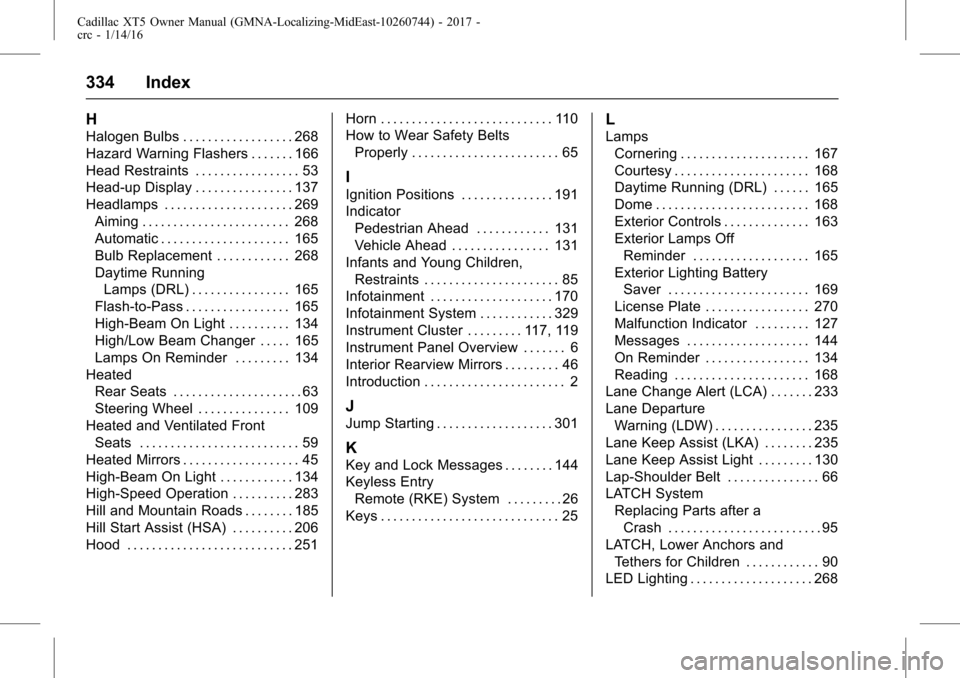
Cadillac XT5 Owner Manual (GMNA-Localizing-MidEast-10260744) - 2017 -
crc - 1/14/16
334 Index
H
Halogen Bulbs . . . . . . . . . . . . . . . . . . 268
Hazard Warning Flashers . . . . . . . 166
Head Restraints . . . . . . . . . . . . . . . . . 53
Head-up Display . . . . . . . . . . . . . . . . 137
Headlamps . . . . . . . . . . . . . . . . . . . . . 269Aiming . . . . . . . . . . . . . . . . . . . . . . . . 268
Automatic . . . . . . . . . . . . . . . . . . . . . 165
Bulb Replacement . . . . . . . . . . . . 268
Daytime RunningLamps (DRL) . . . . . . . . . . . . . . . . 165
Flash-to-Pass . . . . . . . . . . . . . . . . . 165
High-Beam On Light . . . . . . . . . . 134
High/Low Beam Changer . . . . . 165
Lamps On Reminder . . . . . . . . . 134
Heated Rear Seats . . . . . . . . . . . . . . . . . . . . . 63
Steering Wheel . . . . . . . . . . . . . . . 109
Heated and Ventilated Front
Seats . . . . . . . . . . . . . . . . . . . . . . . . . . 59
Heated Mirrors . . . . . . . . . . . . . . . . . . . 45
High-Beam On Light . . . . . . . . . . . . 134
High-Speed Operation . . . . . . . . . . 283
Hill and Mountain Roads . . . . . . . . 185
Hill Start Assist (HSA) . . . . . . . . . . 206
Hood . . . . . . . . . . . . . . . . . . . . . . . . . . . 251 Horn . . . . . . . . . . . . . . . . . . . . . . . . . . . . 110
How to Wear Safety Belts
Properly . . . . . . . . . . . . . . . . . . . . . . . . 65
I
Ignition Positions . . . . . . . . . . . . . . . 191
IndicatorPedestrian Ahead . . . . . . . . . . . . 131
Vehicle Ahead . . . . . . . . . . . . . . . . 131
Infants and Young Children, Restraints . . . . . . . . . . . . . . . . . . . . . . 85
Infotainment . . . . . . . . . . . . . . . . . . . . 170
Infotainment System . . . . . . . . . . . . 329
Instrument Cluster . . . . . . . . . 117, 119
Instrument Panel Overview . . . . . . . 6
Interior Rearview Mirrors . . . . . . . . . 46
Introduction . . . . . . . . . . . . . . . . . . . . . . . 2
J
Jump Starting . . . . . . . . . . . . . . . . . . . 301
K
Key and Lock Messages . . . . . . . . 144
Keyless Entry
Remote (RKE) System . . . . . . . . . 26
Keys . . . . . . . . . . . . . . . . . . . . . . . . . . . . . 25
L
Lamps Cornering . . . . . . . . . . . . . . . . . . . . . 167
Courtesy . . . . . . . . . . . . . . . . . . . . . . 168
Daytime Running (DRL) . . . . . . 165
Dome . . . . . . . . . . . . . . . . . . . . . . . . . 168
Exterior Controls . . . . . . . . . . . . . . 163
Exterior Lamps OffReminder . . . . . . . . . . . . . . . . . . . 165
Exterior Lighting Battery
Saver . . . . . . . . . . . . . . . . . . . . . . . 169
License Plate . . . . . . . . . . . . . . . . . 270
Malfunction Indicator . . . . . . . . . 127
Messages . . . . . . . . . . . . . . . . . . . . 144
On Reminder . . . . . . . . . . . . . . . . . 134
Reading . . . . . . . . . . . . . . . . . . . . . . 168
Lane Change Alert (LCA) . . . . . . . 233
Lane Departure Warning (LDW) . . . . . . . . . . . . . . . . 235
Lane Keep Assist (LKA) . . . . . . . . 235
Lane Keep Assist Light . . . . . . . . . 130
Lap-Shoulder Belt . . . . . . . . . . . . . . . 66
LATCH System Replacing Parts after a
Crash . . . . . . . . . . . . . . . . . . . . . . . . . 95
LATCH, Lower Anchors and Tethers for Children . . . . . . . . . . . . 90
LED Lighting . . . . . . . . . . . . . . . . . . . . 268
Page 338 of 339

Cadillac XT5 Owner Manual (GMNA-Localizing-MidEast-10260744) - 2017 -
crc - 1/14/16
338 Index
StabiliTrakOFF Light . . . . . . . . . . . . . . . . . . . . . 131
Start Assist, Hills . . . . . . . . . . . . . . . 206
Start Vehicle, Remote . . . . . . . . . . . 31
Starter Switch Check . . . . . . . . . . . 266
Starting the Engine . . . . . . . . . . . . . 193
Starting the Vehicle Messages . . . . . . . . . . . . . . . . . . . . . 149
Steering . . . . . . . . . . . . . . . . . . . . . . . . 182 Heated Wheel . . . . . . . . . . . . . . . . 109
Wheel Adjustment . . . . . . . . . . . . 109
Wheel Controls . . . . . . . . . . . . . . . 109
Steering System Messages . . . . . 149
Storage Rear . . . . . . . . . . . . . . . . . . . . . . . . . . 102
Storage Areas
Armrest . . . . . . . . . . . . . . . . . . . . . . . 101
Cargo Cover . . . . . . . . . . . . . . . . . . 102
Cargo ManagementSystem . . . . . . . . . . . . . . . . . . . . . . 104
Center Console . . . . . . . . . . . . . . . 102
Convenience Net . . . . . . . . . . . . . 105
Glove Box . . . . . . . . . . . . . . . . . . . . 101
Roof Rack System . . . . . . . . . . . . 106
Storage Compartments . . . . . . . . . 101
Stuck Vehicle . . . . . . . . . . . . . . . . . . . 186
Summer Tires . . . . . . . . . . . . . . . . . . 281
Sun Visors . . . . . . . . . . . . . . . . . . . . . . . 50 Sunroof . . . . . . . . . . . . . . . . . . . . . . . . . . 50
Symbols . . . . . . . . . . . . . . . . . . . . . . . . . . 2
System
Forward CollisionAlert (FCA) . . . . . . . . . . . . . . . . . . 226
Infotainment . . . . . . . . . . . . . 170, 329
Roof Rack . . . . . . . . . . . . . . . . . . . . 106
Systems Driver Assistance . . . . . . . . . . . . . 219
T
Tachometer . . . . . . . . . . . . . . . . . . . . . 121
Theft-Deterrent Systems . . . . . . . . . 43
Thigh Support Adjustment . . . . . . . 56
Time . . . . . . . . . . . . . . . . . . . . . . . . . . . . 113
Tires . . . . . . . . . . . . . . . . . . . . . . . . . . . . 279All-Season . . . . . . . . . . . . . . . . . . . . 280
Buying New Tires . . . . . . . . . . . . . 289
Chains . . . . . . . . . . . . . . . . . . . . . . . . 292
Changing . . . . . . . . . . . . . . . . . . . . . 294
Compact Spare . . . . . . . . . . . . . . . 300
Different Size . . . . . . . . . . . . . . . . . 291
If a Tire Goes Flat . . . . . . . . . . . . 293
Inspection . . . . . . . . . . . . . . . . . . . . 287
Messages . . . . . . . . . . . . . . . . . . . . 149
Pressure . . . . . . . . . . . . . . . . . . . . . . 283
Pressure Light . . . . . . . . . . . . . . . . 132
Pressure Monitor Operation . . 284
Pressure Monitor System . . . . . 283 Tires (cont'd)
Rotation . . . . . . . . . . . . . . . . . . . . . . 288
Wheel Alignment and Tire
Balance . . . . . . . . . . . . . . . . . . . . . 291
Wheel Replacement . . . . . . . . . . 291
When It Is Time for New Tires . . . . . . . . . . . . . . . . . . . . . . . . 289
Winter . . . . . . . . . . . . . . . . . . . . . . . . 281
Towing
Driving Characteristics . . . . . . . . 239
Equipment . . . . . . . . . . . . . . . . . . . . 245
General Information . . . . . . . . . . 239
Recreational Vehicle . . . . . . . . . . 303
Trailer . . . . . . . . . . . . . . . . . . . . . . . . 242
Trailer Sway Control (TSC) . . . 247
Vehicle . . . . . . . . . . . . . . . . . . . . . . . 303
Traction Control System (TCS)/
StabiliTrak
®Light . . . . . . . . . . . . 132
Off Light . . . . . . . . . . . . . . . . . . . . . . 131
Traction Control/Electronic Stability Control . . . . . . . . . . . . . . . 206
Trailer
Sway Control (TSC) . . . . . . . . . . 247
Towing . . . . . . . . . . . . . . . . . . . . . . . . 242
Transmission Automatic . . . . . . . . . . . . . . . . . . . . . 198
Fluid, Automatic . . . . . . . . . . . . . . 256