2017 CADILLAC XT5 center console
[x] Cancel search: center consolePage 115 of 339
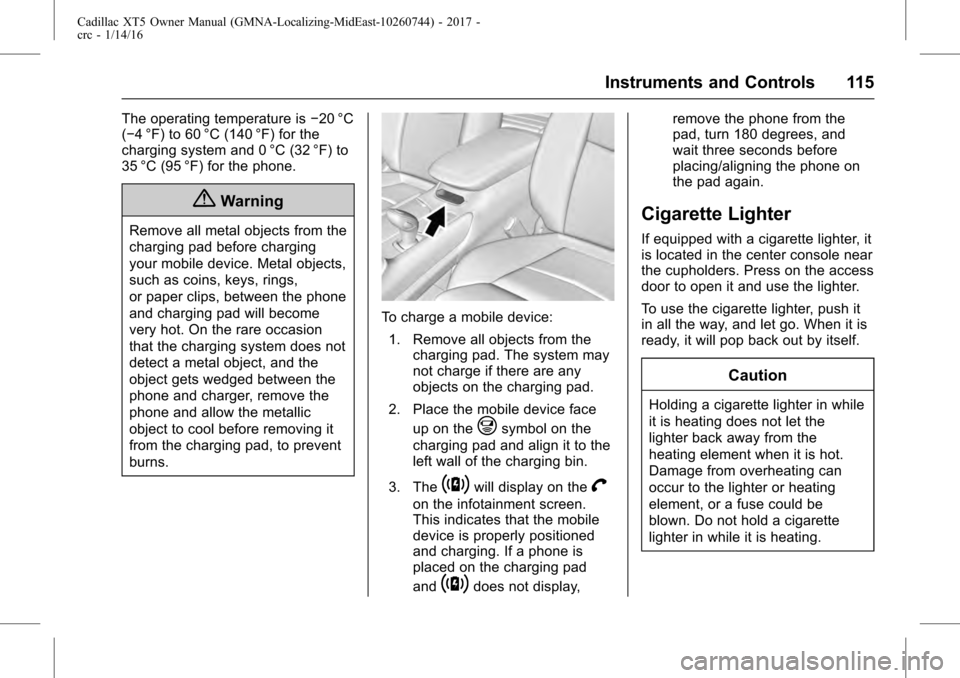
Cadillac XT5 Owner Manual (GMNA-Localizing-MidEast-10260744) - 2017 -
crc - 1/14/16
Instruments and Controls 115
The operating temperature is−20 °C
(−4 °F) to 60 °C (140 °F) for the
charging system and 0 °C (32 °F) to
35 °C (95 °F) for the phone.
{Warning
Remove all metal objects from the
charging pad before charging
your mobile device. Metal objects,
such as coins, keys, rings,
or paper clips, between the phone
and charging pad will become
very hot. On the rare occasion
that the charging system does not
detect a metal object, and the
object gets wedged between the
phone and charger, remove the
phone and allow the metallic
object to cool before removing it
from the charging pad, to prevent
burns.
To charge a mobile device:
1. Remove all objects from the charging pad. The system may
not charge if there are any
objects on the charging pad.
2. Place the mobile device face up on the
@symbol on the
charging pad and align it to the
left wall of the charging bin.
3. The
~will display on theV
on the infotainment screen.
This indicates that the mobile
device is properly positioned
and charging. If a phone is
placed on the charging pad
and
~does not display, remove the phone from the
pad, turn 180 degrees, and
wait three seconds before
placing/aligning the phone on
the pad again.
Cigarette Lighter
If equipped with a cigarette lighter, it
is located in the center console near
the cupholders. Press on the access
door to open it and use the lighter.
To use the cigarette lighter, push it
in all the way, and let go. When it is
ready, it will pop back out by itself.
Caution
Holding a cigarette lighter in while
it is heating does not let the
lighter back away from the
heating element when it is hot.
Damage from overheating can
occur to the lighter or heating
element, or a fuse could be
blown. Do not hold a cigarette
lighter in while it is heating.
Page 116 of 339
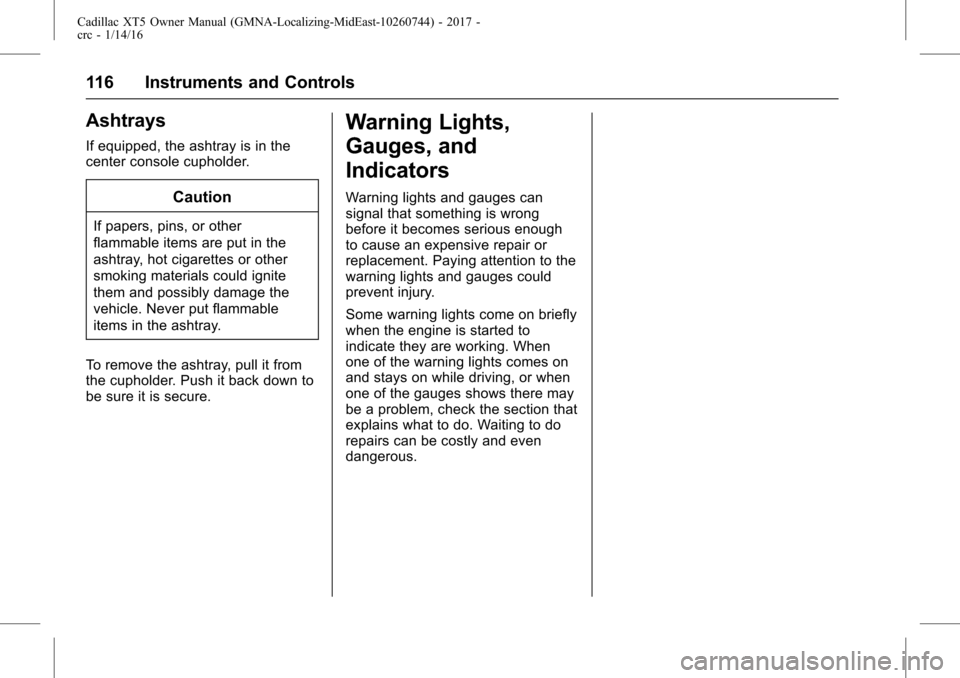
Cadillac XT5 Owner Manual (GMNA-Localizing-MidEast-10260744) - 2017 -
crc - 1/14/16
116 Instruments and Controls
Ashtrays
If equipped, the ashtray is in the
center console cupholder.
Caution
If papers, pins, or other
flammable items are put in the
ashtray, hot cigarettes or other
smoking materials could ignite
them and possibly damage the
vehicle. Never put flammable
items in the ashtray.
To remove the ashtray, pull it from
the cupholder. Push it back down to
be sure it is secure.
Warning Lights,
Gauges, and
Indicators
Warning lights and gauges can
signal that something is wrong
before it becomes serious enough
to cause an expensive repair or
replacement. Paying attention to the
warning lights and gauges could
prevent injury.
Some warning lights come on briefly
when the engine is started to
indicate they are working. When
one of the warning lights comes on
and stays on while driving, or when
one of the gauges shows there may
be a problem, check the section that
explains what to do. Waiting to do
repairs can be costly and even
dangerous.
Page 126 of 339

Cadillac XT5 Owner Manual (GMNA-Localizing-MidEast-10260744) - 2017 -
crc - 1/14/16
126 Instruments and Controls
{Warning
If the airbag readiness light stays
on after the vehicle is started or
comes on while driving, it means
the airbag system might not be
working properly. The airbags in
the vehicle might not inflate in a
crash, or they could even inflate
without a crash. To help avoid
injury, have the vehicle serviced
right away.
If there is a problem with the airbag
system, a Driver Information Center
(DIC) message may also come on.
See Airbag System
Messages 0148.
Passenger Airbag Status
Indicator
The vehicle has a passenger
sensing system. See Passenger
Sensing System 077 for important
safety information. The overhead
console has a passenger airbag
status indicator.
When the vehicle is started, the
passenger airbag status indicator
will light the symbol for on and off
for several seconds as a system
check. Then, after several more
seconds, the status indicator will
light the on or off symbol to let you
know the status of the front
outboard passenger frontal airbag.
If the on symbol is lit on the
passenger airbag status indicator, it
means that the front outboard
passenger frontal airbag is allowed
to inflate.
If the off symbol is lit on the airbag
status indicator, it means that the
passenger sensing system has
turned off the front outboard
passenger frontal airbag.
If, after several seconds, both status
indicator lights remain on, or if there
are no lights at all, there may be a problem with the lights or the
passenger sensing system. See
your dealer for service.
{Warning
If the airbag readiness light ever
comes on and stays on, it means
that something may be wrong
with the airbag system. To help
avoid injury to yourself or others,
have the vehicle serviced right
away. See
Airbag Readiness
Light 0125 for more information,
including important safety
information.
Charging System Light
The charging system light comes on
briefly when the ignition is turned
on, but the engine is not running, as
Page 176 of 339

Cadillac XT5 Owner Manual (GMNA-Localizing-MidEast-10260744) - 2017 -
crc - 1/14/16
176 Climate Controls
Rear Climate Control System
If equipped, the rear climate control system is on the rear of the center
console. The settings can be adjusted with the rear climate control buttons
and the touch screen.
Rear Climate Control Buttons
1. Rear Seat Passenger Heated Seat Controls
2. Air Delivery Mode Control
3. AUTO (Automatic Operation) 4. Fan Control
5. Rear Seat Passenger
Temperature Controls
Rear Climate Touch Screen
Controls
1. Outside Temperature Display
2. Rear Climate Temperature Control
3. Front (Front Climate Control Touch Screen)
4. SYNC (Synchronized Temperatures)
5. REAR
O(On/Off)
6. Rear AUTO (Automatic Operation)
7. Rear Control Lockout
8. Rear Fan Controls
Page 178 of 339

Cadillac XT5 Owner Manual (GMNA-Localizing-MidEast-10260744) - 2017 -
crc - 1/14/16
178 Climate Controls
Air Vents
Adjustable air vents are in the
center and on the sides of the
instrument panel, and on the rear of
the center console storage.
Move the slider knobs to change the
direction of or to close off the
airflow.
Operation Tips
.Clear away any ice, snow,
or leaves from air inlets at the
base of the windshield that could
block the flow of air into the
vehicle. .
Keep the path under the front
seats clear of objects to help
circulate the air inside of the
vehicle more effectively.
. Use of non-GM approved hood
deflectors can adversely affect
the performance of the system.
Check with your dealer before
adding equipment to the outside
of the vehicle.
. Do not attach any devices to the
air vent slats. This restricts
airflow and may cause damage
to the air vents.
Maintenance
Passenger Compartment
Air Filter
The filter reduces dust, pollen, and
other airborne irritants from outside
air that is pulled into the vehicle.
The filter should be replaced as part
of routine scheduled maintenance.
See Maintenance Schedule 0316.
See your dealer regarding
replacement of the filter.
Service
This vehicle has the new
environmentally friendly refrigerant,
R1234yf. This refrigerant has a
significantly reduced global warming
impact on the environment,
compared to the traditional
automotive refrigerant, R-134a. All
vehicles have a label underhood
that identifies the refrigerant used in
the vehicle.
The refrigerant system should only
be serviced by trained and certified
technicians. The air conditioning
evaporator should never be repaired
Page 208 of 339

Cadillac XT5 Owner Manual (GMNA-Localizing-MidEast-10260744) - 2017 -
crc - 1/14/16
208 Driving and Operating
instrument cluster. The appropriate
DIC message is displayed. See
Ride Control System Messages
0147. To turn TCS and StabiliTrak
on again, press and release
Y. The
Traction Off light
iand StabiliTrak
Off light
gin the instrument cluster
turn off and the appropriate DIC
message is displayed.
Adding accessories can affect
vehicle performance. See
Accessories and
Modifications 0250.
Driver Mode Control
If equipped, the Driver Mode Control
has the following modes: Tour,
Sport, All-Wheel Drive (AWD), and
Snow/Ice (Front-Wheel Drive
vehicles only). Press MODE on the
center console to make a mode
selection. The first press of the
switch will show the current mode in
the instrument cluster. Continue
pressing through the available
modes. If the vehicle is put in AWD Mode, it
will remain in AWD through future
ignition cycles, until a different mode
is selected.
If the vehicle is in Tour or Sport
Mode when the engine is turned off,
Driver Mode Control will come on in
Tour Mode at the next ignition cycle.
When AWD Mode or Sport Mode is
selected, the indicator light will
come on the AWD indicator below
the MODE switch. The indicator
light will turn off when Tour Mode is
selected. For more information on
AWD Mode, see
All-Wheel
Drive 0202.
Driver Mode Control Switch
Tour : Tour Mode operates in FWD
to improve fuel economy. Use this
mode during normal driving
operations.
Sport : Sport Mode improves
vehicle handling and acceleration
on dry pavement. When active,
Sport Mode modifies steering
efforts, transmission shifting, AWD
torque, and suspension tuning,
if equipped.
AWD : AWD Mode provides drive
torque to all four wheels. Select
AWD to improve traction and control
on slippery road surfaces, such as
gravel, sand, wet pavement, snow,
Page 275 of 339
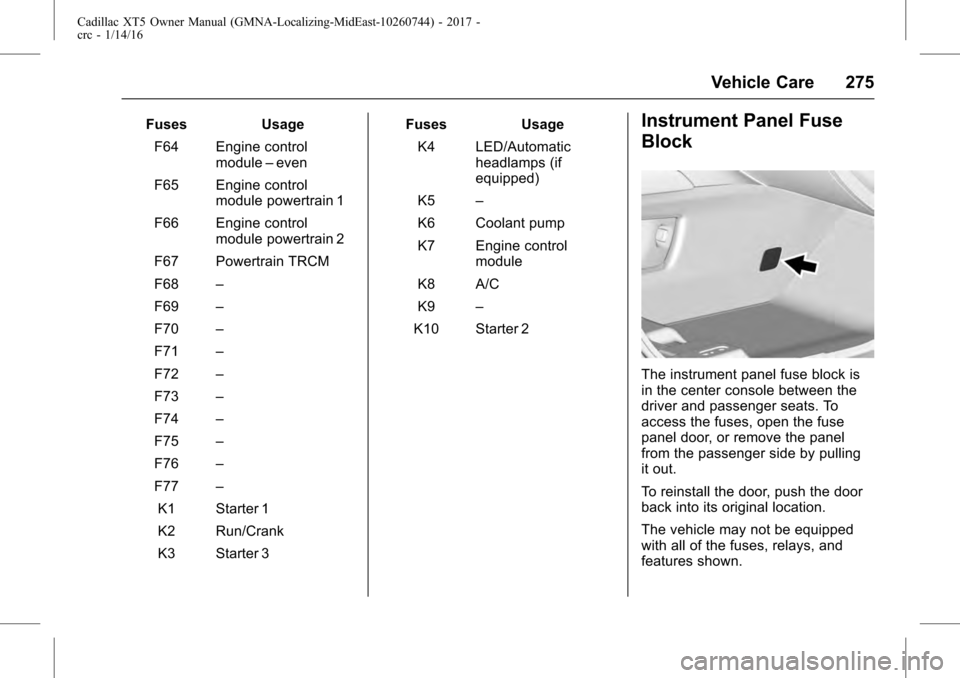
Cadillac XT5 Owner Manual (GMNA-Localizing-MidEast-10260744) - 2017 -
crc - 1/14/16
Vehicle Care 275
FusesUsage
F64 Engine control module–even
F65 Engine control module powertrain 1
F66 Engine control module powertrain 2
F67 Powertrain TRCM
F68 –
F69 –
F70 –
F71 –
F72 –
F73 –
F74 –
F75 –
F76 –
F77 –
K1 Starter 1
K2 Run/Crank
K3 Starter 3 Fuses
Usage
K4 LED/Automatic headlamps (if
equipped)
K5 –
K6 Coolant pump
K7 Engine control module
K8 A/C
K9 –
K10 Starter 2Instrument Panel Fuse
Block
The instrument panel fuse block is
in the center console between the
driver and passenger seats. To
access the fuses, open the fuse
panel door, or remove the panel
from the passenger side by pulling
it out.
To reinstall the door, push the door
back into its original location.
The vehicle may not be equipped
with all of the fuses, relays, and
features shown.
Page 331 of 339

Cadillac XT5 Owner Manual (GMNA-Localizing-MidEast-10260744) - 2017 -
crc - 1/14/16
Index 331
Automatic (cont'd)Door Locks . . . . . . . . . . . . . . . . . . . . . 34
Forward Braking . . . . . . . . . . . . . . 229
Headlamp System . . . . . . . . . . . . 165
Transmission . . . . . . . . . . . . . . . . . 198
Transmission Fluid . . . . . . . . . . . 256
Automatic Transmission Manual Mode . . . . . . . . . . . . . . . . . 201
B
Battery . . . . . . . . . . . . . . . . . . . . . . . . . 264Exterior Lighting BatterySaver . . . . . . . . . . . . . . . . . . . . . . . 169
Jump Starting . . . . . . . . . . . . . . . . . 301
Power Protection . . . . . . . . . . . . . 169
Voltage and Charging
Messages . . . . . . . . . . . . . . . . . . . 141
Blade Replacement, Wiper . . . . . 266
Brake Parking, Electric . . . . . . . . . . . . . . 204
System Warning Light . . . . . . . . 129
Brakes . . . . . . . . . . . . . . . . . . . . . . . . . . 263 Antilock . . . . . . . . . . . . . . . . . . . . . . . 203
Assist . . . . . . . . . . . . . . . . . . . . . . . . . 205
Fluid . . . . . . . . . . . . . . . . . . . . . . . . . . 263
System Messages . . . . . . . . . . . . 141
Braking . . . . . . . . . . . . . . . . . . . . . . . . . 182 Automatic Forward . . . . . . . . . . . 229 Braking System
Front Pedestrian (FPB) . . . . . . . 230
Break-In, New Vehicle . . . . . . . . . . 191
Bulb Replacement Back-up Lamps . . . . . . . . . . . . . . . 269
Halogen Bulbs . . . . . . . . . . . . . . . . 268
Headlamp Aiming . . . . . . . . . . . . . 268
Headlamps . . . . . . . . . . . . . . 268, 269
License Plate Lamps . . . . . . . . . 270
Buying New Tires . . . . . . . . . . . . . . . 289
C
Capacities and Specifications . . . . . . . . . . . . . . . . . 326
Carbon Monoxide Engine Exhaust . . . . . . . . . . . . . . . 197
Liftgate . . . . . . . . . . . . . . . . . . . . . . . . . 36
Winter Driving . . . . . . . . . . . . . . . . 185
Cargo Cover . . . . . . . . . . . . . . . . . . . . . . . . . 102
Management System . . . . . . . . . 104
Tie-Downs . . . . . . . . . . . . . . . . . . . . 104
Caution, Danger, and Warning . . . . 2
Center Console Storage . . . . . . . . 102
Chains, Tire . . . . . . . . . . . . . . . . . . . . 292
Charging Wireless . . . . . . . . . . . . . . . . . . . . . . .114
Charging System Light . . . . . . . . . 126 Check
Malfunction Indicator
Engine Light . . . . . . . . . . . . . . . . 127
Child Restraints Infants and Young Children . . . . . 85
Lower Anchors and Tethersfor Children . . . . . . . . . . . . . . . . . . . 90
Older Children . . . . . . . . . . . . . . . . . . 83
Securing . . . . . . . . . . . . . . . . . . . . 95, 97
Systems . . . . . . . . . . . . . . . . . . . . . . . . 87
Cigarette Lighter . . . . . . . . . . . . . . . . 115
Circuit Breakers . . . . . . . . . . . . . . . . 271
Cleaning
Exterior Care . . . . . . . . . . . . . . . . . 305
Interior Care . . . . . . . . . . . . . . . . . . 310
Climate Control Systems
Dual Automatic . . . . . . . . . . . . . . . 171
Rear . . . . . . . . . . . . . . . . . . . . . . . . . . 176
Clock . . . . . . . . . . . . . . . . . . . . . . . . . . . 113
Cluster, Instrument . . . . . . . . 117, 119
Compact Spare Tire . . . . . . . . . . . . 300
Compartments Storage . . . . . . . . . . . . . . . . . . . . . . . 101
Control Traction and Electronic
Stability . . . . . . . . . . . . . . . . . . . . . 206
Control of a Vehicle . . . . . . . . . . . . . 182
Convenience Net . . . . . . . . . . . . . . . 105