2017 CADILLAC XT5 Speedometer
[x] Cancel search: SpeedometerPage 211 of 339

Cadillac XT5 Owner Manual (GMNA-Localizing-MidEast-10260744) - 2017 -
crc - 1/14/16
Driving and Operating 211
The speedometer reading can be
displayed in either English or metric
units. SeeInstrument Cluster
(Uplevel Cluster) 0119 or
Instrument Cluster (Base Cluster)
0 117. The increment value used
depends on the units displayed.
Reducing Speed While Using
Cruise Control
If the cruise control system is
already activated:
. Press and hold SET− until the
desired lower speed is reached,
then release it.
. To decrease the vehicle speed in
small increments, briefly press
SET− to the first detent. For
each press, the vehicle goes
about 1 km/h (1 mph) slower.
. To decrease the vehicle speed in
larger increments, briefly press
SET− to the second detent. For
each press, the vehicle speed
decreases to the next 5 km/h
(5 mph) mark on the
speedometer. The cruise control system may
automatically brake to slow the
vehicle down.
The speedometer reading can be
displayed in either English or metric
units. See
Instrument Cluster
(Uplevel Cluster) 0119 or
Instrument Cluster (Base Cluster)
0 117. The increment value used
depends on the units displayed.
Passing Another Vehicle While
Using Cruise Control
Use the accelerator pedal to
increase the vehicle speed. When
you take your foot off the pedal, the
vehicle will slow down to the
previous set cruise speed.
While pressing the accelerator pedal
or shortly following the release to
override cruise, briefly applying SET
− will result in cruise set to the
current vehicle speed.
Using Cruise Control on Hills
How well the cruise control will work
on hills depends upon the vehicle
speed, load, and the steepness of
the hills. When going up steep hills,
you might have to step on the accelerator pedal to maintain your
speed. When going downhill, the
cruise control system may
automatically brake to slow the
vehicle down. Also, you may have
to brake or shift to a lower gear to
keep your speed down. If the brake
pedal is applied, cruise control
disengages.
Ending Cruise Control
There are four ways to end cruise
control:
.
Step lightly on the brake pedal.
. Press
*.
. Shift the transmission to
N (Neutral).
. Press
J.
Erasing Speed Memory
The cruise control set speed is
erased from memory if
Jis
pressed or if the ignition is
turned off.
Page 213 of 339

Cadillac XT5 Owner Manual (GMNA-Localizing-MidEast-10260744) - 2017 -
crc - 1/14/16
Driving and Operating 213
J:Press to turn the system on or
off. The indicator turns white on the
instrument cluster when ACC is
turned on.
RES+ : Press briefly to resume the
previous set speed or to increase
vehicle speed if ACC is already
activated. To increase speed by
1 km/h (1 mph), press RES+ to the
first detent. To increase speed to the
next 5 km/h (5 mph) mark on the
speedometer, press RES+ to the
second detent.
SET– :Press briefly to set the
speed and activate ACC or to
decrease vehicle speed if ACC is already activated. To decrease
speed by 1 km/h (1 mph), press SET
−
to the first detent. To decrease
speed to the next 5 km/h (5 mph)
mark on the speedometer, press
SET− to the second detent.
*:Press to disengage ACC
without erasing the selected set
speed.
[: Press to select a following gap
time (or distance) setting for ACC of
Far, Medium, or Near.
Setting Adaptive Cruise Control
If
Jis on when not in use, it could
get pressed and go into cruise when
not desired. Keep
Joff when
cruise is not being used.
Select the set speed desired for
cruise. This is the vehicle speed
when no vehicle is detected in
its path.
ACC will not set at a speed less
than 25 km/h (16 mph), although it
can be resumed when driving at
lower speeds. To set ACC:
1. Press
J.
2. Get up to the desired speed.
3. Press and release SET–.
4. Remove foot from the accelerator.
After ACC is set, it may immediately
apply the brakes if a vehicle ahead
is detected closer than the selected
following gap.
The ACC indicator displays on the
instrument cluster and Head-Up
Display (HUD). When ACC is active,
the indicator will be lit green.
Be mindful of speed limits,
surrounding traffic speeds, and
weather conditions when selecting
the set speed.
Page 214 of 339
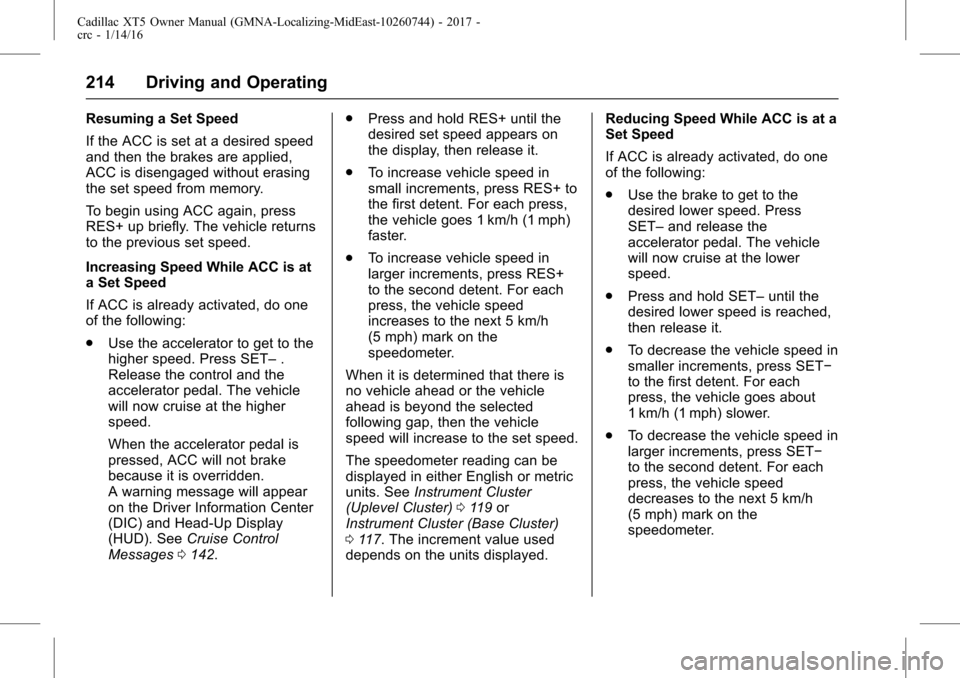
Cadillac XT5 Owner Manual (GMNA-Localizing-MidEast-10260744) - 2017 -
crc - 1/14/16
214 Driving and Operating
Resuming a Set Speed
If the ACC is set at a desired speed
and then the brakes are applied,
ACC is disengaged without erasing
the set speed from memory.
To begin using ACC again, press
RES+ up briefly. The vehicle returns
to the previous set speed.
Increasing Speed While ACC is at
a Set Speed
If ACC is already activated, do one
of the following:
.Use the accelerator to get to the
higher speed. Press SET– .
Release the control and the
accelerator pedal. The vehicle
will now cruise at the higher
speed.
When the accelerator pedal is
pressed, ACC will not brake
because it is overridden.
A warning message will appear
on the Driver Information Center
(DIC) and Head-Up Display
(HUD). See Cruise Control
Messages 0142. .
Press and hold RES+ until the
desired set speed appears on
the display, then release it.
. To increase vehicle speed in
small increments, press RES+ to
the first detent. For each press,
the vehicle goes 1 km/h (1 mph)
faster.
. To increase vehicle speed in
larger increments, press RES+
to the second detent. For each
press, the vehicle speed
increases to the next 5 km/h
(5 mph) mark on the
speedometer.
When it is determined that there is
no vehicle ahead or the vehicle
ahead is beyond the selected
following gap, then the vehicle
speed will increase to the set speed.
The speedometer reading can be
displayed in either English or metric
units. See Instrument Cluster
(Uplevel Cluster) 0119 or
Instrument Cluster (Base Cluster)
0 117. The increment value used
depends on the units displayed. Reducing Speed While ACC is at a
Set Speed
If ACC is already activated, do one
of the following:
.
Use the brake to get to the
desired lower speed. Press
SET– and release the
accelerator pedal. The vehicle
will now cruise at the lower
speed.
. Press and hold SET– until the
desired lower speed is reached,
then release it.
. To decrease the vehicle speed in
smaller increments, press SET−
to the first detent. For each
press, the vehicle goes about
1 km/h (1 mph) slower.
. To decrease the vehicle speed in
larger increments, press SET−
to the second detent. For each
press, the vehicle speed
decreases to the next 5 km/h
(5 mph) mark on the
speedometer.
Page 215 of 339

Cadillac XT5 Owner Manual (GMNA-Localizing-MidEast-10260744) - 2017 -
crc - 1/14/16
Driving and Operating 215
The speedometer reading can be
displayed in either English or metric
units. SeeInstrument Cluster
(Uplevel Cluster) 0119 or
Instrument Cluster (Base Cluster)
0 117. The increment value used
depends on the units displayed.
Selecting the Follow Distance Gap
When a slower moving vehicle is
detected ahead within the selected
following gap, ACC will adjust the
vehicle's speed and attempt to
maintain the follow distance gap
selected.
Press
[on the steering wheel to
adjust the following gap. Each press
cycles the gap button through three
settings: Far, Medium, or Near.
When pressed, the current gap
setting displays briefly on the
instrument cluster and HUD. The
gap setting will be maintained until it
is changed.
Since each gap setting corresponds
to a following time (Far, Medium,
or Near), the following distance will
vary based on vehicle speed. The
faster the vehicle speed, the further back your vehicle will follow a
vehicle detected ahead. Consider
traffic and weather conditions when
selecting the following gap. The
range of selectable gaps may not be
appropriate for all drivers and
driving conditions.
Changing the gap setting
automatically changes the alert
timing sensitivity (Far, Medium,
or Near) for the Forward Collision
Alert (FCA) feature. See
Forward
Collision Alert (FCA) System 0226.
Alerting the Driver
With Head-Up Display
Without Head-Up Display
If ACC is engaged, driver action
may be required when ACC cannot
apply sufficient braking because of
approaching a vehicle too rapidly.
When this condition occurs, six red
lights or the collision alert symbol on
the HUD, if equipped, will flash on
the windshield. Either eight beeps
will sound from the front, or both
sides of the Safety Alert Seat will
pulse five times. See “Collision/
Detection Systems” underVehicle
Personalization 0151.
See Defensive Driving 0182.
Page 292 of 339

Cadillac XT5 Owner Manual (GMNA-Localizing-MidEast-10260744) - 2017 -
crc - 1/14/16
292 Vehicle Care
Some aluminum wheels can be
repaired. See your dealer if any of
these conditions exist.
Your dealer will know the kind of
wheel that is needed.
Each new wheel should have the
same load-carrying capacity,
diameter, width, offset, and be
mounted the same way as the one it
replaces.
Replace wheels, wheel bolts, wheel
nuts, or Tire Pressure Monitor
System (TPMS) sensors with new
GM original equipment parts.
{Warning
Using the wrong replacement
wheels, wheel bolts, or wheel
nuts can be dangerous. It could
affect the braking and handling of
the vehicle. Tires can lose air,
and cause loss of control, causing
a crash. Always use the correct
wheel, wheel bolts, and wheel
nuts for replacement.
Caution
The wrong wheel can also cause
problems with bearing life, brake
cooling, speedometer or
odometer calibration, headlamp
aim, bumper height, vehicle
ground clearance, and tire or tire
chain clearance to the body and
chassis.
Used Replacement Wheels
{Warning
Replacing a wheel with a used
one is dangerous. How it has
been used or how far it has been
driven may be unknown. It could
fail suddenly and cause a crash.
When replacing wheels, use a
new GM original equipment
wheel.
Tire Chains
{Warning
If the vehicle has a tire size other
than 235/65R18, do not use tire
chains. There is not enough
clearance. Tire chains used on a
vehicle without the proper amount
of clearance can cause damage
to the brakes, suspension,
or other vehicle parts. The area
damaged by the tire chains could
cause loss of control and a crash.
Use another type of traction
device only if its manufacturer
recommends it for the vehicle's
tire size combination and road
conditions. Follow that
manufacturer's instructions. To
avoid vehicle damage, drive slow
and readjust or remove the
traction device if it contacts the
vehicle. Do not spin the wheels. If
traction devices are used, install
them on the front tires.
Page 333 of 339

Cadillac XT5 Owner Manual (GMNA-Localizing-MidEast-10260744) - 2017 -
crc - 1/14/16
Index 333
Engine (cont'd)Oil Life System . . . . . . . . . . . . . . . 255
Oil Messages . . . . . . . . . . . . . . . . . 143
Oil Pressure Gauge . . . . . . . . . . 122
Oil Pressure Light . . . . . . . . . . . . 133
Overheating . . . . . . . . . . . . . . . . . . 260
Power Messages . . . . . . . . . . . . . 143
Running While Parked . . . . . . . . 197
Starting . . . . . . . . . . . . . . . . . . . . . . . 193
Entry Lighting . . . . . . . . . . . . . . . . . . . 169
Equipment, Towing . . . . . . . . . . . . . 245
Event Data Recorders . . . . . . . . . . 328
Exit Lighting . . . . . . . . . . . . . . . . . . . . 169
Extended Parking . . . . . . . . . . . . . . . 196
Exterior Lamp Controls . . . . . . . . . 163
Exterior Lamps Off Reminder . . . 165
Exterior Lighting Battery Saver . . . . . . . . . . . . . . . . . . . . . . . . . 169
F
Features
Memory . . . . . . . . . . . . . . . . . . . . . . . . . 11
Filter, Engine Air Cleaner . . . . . . . . . . . 256
Flash-to-Pass . . . . . . . . . . . . . . . . . . . 165
Flashers, Hazard Warning . . . . . . 166
Flat Tire . . . . . . . . . . . . . . . . . . . . . . . . 293 Changing . . . . . . . . . . . . . . . . . . . . . 294
Floor Mats . . . . . . . . . . . . . . . . . . . . . . 313 Fluid
Automatic Transmission . . . . . . 256
Brakes . . . . . . . . . . . . . . . . . . . . . . . . 263
Washer . . . . . . . . . . . . . . . . . . . . . . . 262
Folding Mirrors . . . . . . . . . . . . . . . . . . 44
Forward Automatic Braking . . . . . 229
Forward Collision Alert (FCA) System . . . . . . . . . . . . . . . . . 226
Front Pedestrian Braking (FPB) System . . . . . . . . . . . . . . . . . 230
Front Seats
Adjustment . . . . . . . . . . . . . . . . . . . . . 55
Heated and Ventilated . . . . . . . . . . 59
Fuel . . . . . . . . . . . . . . . . . . . . . . . . . . . . 237 Additives . . . . . . . . . . . . . . . . . . . . . 237
Economy Driving . . . . . . . . . . . . . . . 24
Filling a Portable FuelContainer . . . . . . . . . . . . . . . . . . . 239
Filling the Tank . . . . . . . . . . . . . . . 237
Gauge . . . . . . . . . . . . . . . . . . . . . . . . 121
Low Fuel Warning Light . . . . . . . 133
System Messages . . . . . . . . . . . . 144
Fuses Engine Compartment FuseBlock . . . . . . . . . . . . . . . . . . . . . . . . 272
Fuses and Circuit Breakers . . . 271
Instrument Panel Fuse Block . . . . . . . . . . . . . . . . . . . . . . . . 275 Fuses (cont'd)
Rear Compartment Fuse
Block . . . . . . . . . . . . . . . . . . . . . . . . 277
G
Garage Door OpenerProgramming . . . . . . . . . . . . . . . . . 159
Gauges Engine CoolantTemperature . . . . . . . . . . . . . . . . 123
Engine Oil Pressure . . . . . . . . . . 122
Fuel . . . . . . . . . . . . . . . . . . . . . . . . . . 121
Odometer . . . . . . . . . . . . . . . . . . . . . 121
Speedometer . . . . . . . . . . . . . . . . . 121
Tachometer . . . . . . . . . . . . . . . . . . . 121
Trip Odometer . . . . . . . . . . . . . . . . 121
Voltmeter . . . . . . . . . . . . . . . . . . . . . 124
Warning Lights and Indicators . . . . . . . . . . . . . . . . . . . .116
General Information Service and Maintenance . . . . . 315
Towing . . . . . . . . . . . . . . . . . . . . . . . . 239
Vehicle Care . . . . . . . . . . . . . . . . . . 250
Glove Box . . . . . . . . . . . . . . . . . . . . . . 101
Page 337 of 339

Cadillac XT5 Owner Manual (GMNA-Localizing-MidEast-10260744) - 2017 -
crc - 1/14/16
Index 337
RecordsMaintenance . . . . . . . . . . . . . . . . . . 324
Recreational Vehicle Towing . . . . 303
Remote Keyless Entry (RKE) System . . . . . . . . . . . . . . . . . . . . . . . . . 26
Remote Vehicle Start . . . . . . . . . . . . 31
Replacement Parts Airbags . . . . . . . . . . . . . . . . . . . . . . . . . 83
Maintenance . . . . . . . . . . . . . . . . . . 323
Replacing Airbag System . . . . . . . . 83
Replacing LATCH System Parts after a Crash . . . . . . . . . . . . . 95
Replacing Safety Belt System Parts after a Crash . . . . . . . . . . . . . 71
Restraints Where to Put . . . . . . . . . . . . . . . . . . . 89
Retained Accessory Power (RAP) . . . . . . . . . . . . . . . . . . 195
Reverse Tilt Mirrors . . . . . . . . . . . . . . 45
Ride Control Systems Messages . . . . . . . . . . . . . . . . . . . . 147
Roads Driving, Wet . . . . . . . . . . . . . . . . . . 184
Roof Sunroof . . . . . . . . . . . . . . . . . . . . . . . . . 50
Roof Rack System . . . . . . . . . . . . . . 106
Rotation, Tires . . . . . . . . . . . . . . . . . . 288 Routing, Engine Drive Belt . . . . . . 327
Running the Vehicle While
Parked . . . . . . . . . . . . . . . . . . . . . . . . 197
S
Safety Belts . . . . . . . . . . . . . . . . . . . . . 64Care . . . . . . . . . . . . . . . . . . . . . . . . . . . . 70
How to Wear Safety Belts
Properly . . . . . . . . . . . . . . . . . . . . . . . 65
Lap-Shoulder Belt . . . . . . . . . . . . . . 66
Messages . . . . . . . . . . . . . . . . . . . . 148
Reminders . . . . . . . . . . . . . . . . . . . . 125
Replacing after a Crash . . . . . . . . 71
Use During Pregnancy . . . . . . . . . . 70
Safety Kit . . . . . . . . . . . . . . . . . . . . . . . 105
Safety Locks . . . . . . . . . . . . . . . . . . . . . 35
Safety System Check . . . . . . . . . . . . 70
Seats Adjustment, Front . . . . . . . . . . . . . . . 55
Head Restraints . . . . . . . . . . . . . . . . 53
Heated and Ventilated Front . . . . 59
Heated, Rear . . . . . . . . . . . . . . . . . . . 63
Lumbar Adjustment, Front . . . . . . 56
Memory . . . . . . . . . . . . . . . . . . . . . . . . . 57
Rear . . . . . . . . . . . . . . . . . . . . . . . . . . . . 60
Reclining Seatbacks . . . . . . . . . . . . 56
Securing Child Restraints . . . . 95, 97
Security Light . . . . . . . . . . . . . . . . . . . . . . . . . . 134 Security (cont'd)
Messages . . . . . . . . . . . . . . . . . . . . 148
Vehicle . . . . . . . . . . . . . . . . . . . . . . . . . 41
Vehicle Alarm . . . . . . . . . . . . . . . . . . . 41
Service . . . . . . . . . . . . . . . . . . . . . . . . . 178 Accessories andModifications . . . . . . . . . . . . . . . . 250
Doing Your Own Work . . . . . . . . 250
Engine Soon Light . . . . . . . . . . . . 127
Maintenance Records . . . . . . . . 324
Maintenance, General Information . . . . . . . . . . . . . . . . . . 315
Parts Identification Label . . . . . 325
Vehicle Messages . . . . . . . . . . . . 148
Service Electric Parking Brake Light . . . . . . . . . . . . . . . . . . . . 129
Servicing the Airbag . . . . . . . . . . . . . 81
Shifting Into Park . . . . . . . . . . . . . . . . . . . . . . 195
Out of Park . . . . . . . . . . . . . . . . . . . 195
Side Blind Zone Alert (SBZA) . . . 233
Signals, Turn and Lane-Change . . . . . . . . . . . . . . . . . 167
Spare Tire Compact . . . . . . . . . . . . . . . . . . . . . . 300
Specifications and Capacities . . . . . . . . . . . . . . . . . . . . . 326
Speedometer . . . . . . . . . . . . . . . . . . . 121