2017 CADILLAC ESCALADE infotainment
[x] Cancel search: infotainmentPage 231 of 354

Cadillac Escalade Owner Manual (GMNA-Localizing-MidEast-10293077) -
2017 - crc - 8/24/16
230 DRIVING AND OPERATING
Audible or Safety Alert Seat
Some driver assistance features alert
the driver of obstacles by beeping. To
change the volume of the warning
chime, see“Comfort and Convenience ”
under Vehicle Personalization 0154.
If equipped with the Safety Alert Seat,
the driver seat cushion may provide a
vibrating pulse alert instead of
beeping. To change this, see
“Collision/Detection Systems” under
Vehicle Personalization 0154.
Assistance Systems for
Parking or Backing
If equipped, the Rear Vision Camera
(RVC), Rear Parking Assist (RPA),
Front Parking Assist (FPA), Surround
Vision, Front Vision Camera, Reverse
Automatic Braking (RAB) and Backing
Warning System, and Rear Cross
Traffic Alert (RCTA) may help the
driver park or avoid objects. Always
check around the vehicle when
parking or backing. Rear Vision Camera (RVC)
When the vehicle is shifted into
R (Reverse), the RVC displays an
image of the area behind the vehicle
in the infotainment display. The
previous screen displays when the
vehicle is shifted out of R (Reverse)
after a short delay. To return to the
previous screen sooner, press any
button on the infotainment system,
shift into P (Park), or reach a vehicle
speed of 8 km/h (5 mph). The rear
vision camera is above the license
plate.
1. View Displayed by the Rear
Vision Camera
1. View Displayed by the RearVision Camera
2. Corners of the Rear Bumper
Displayed images may be farther or
closer than they appear. The area
displayed is limited and objects that
are close to either corner of the
bumper or under the bumper do not
display.
A warning triangle may display to
show that Rear Parking Assist (RPA)
has detected an object. This triangle
changes from amber to red and
increases in size the closer the object.
Surround Vision
If equipped, Surround Vision displays
an image of the area surrounding the
vehicle, along with the front or rear
camera views in the infotainment
Page 232 of 354

Cadillac Escalade Owner Manual (GMNA-Localizing-MidEast-10293077) -
2017 - crc - 8/24/16
DRIVING AND OPERATING 231
display. The front camera is in the
grille or near the front emblem, the
side cameras are on the bottom of the
outside rearview mirrors, and the rear
camera is above the license plate.
{Warning
The Surround Vision cameras have
blind spots and will not display all
objects near the corners of the
vehicle. Folding side mirrors that
are out of position will not display
surround view correctly. Always
check around the vehicle when
parking or backing.
1. Views Displayed by theSurround Vision Cameras
2. Area Not Shown
1. Views Displayed by the Surround Vision Cameras
2. Area Not Shown
Front Vision Camera
If equipped, a view of the area in front
of the vehicle shows in the
infotainment display. The view displays after shifting from R (Reverse)
to a forward gear, or by touching
CAMERA on the infotainment display,
and when the vehicle is moving
forward slower than 8 km/h (5 mph).
If equipped, the front view camera
also displays when the Parking Assist
system detects an object within
30 cm (12 in).
{Warning
The camera(s) do not display
children, pedestrians, bicyclists,
crossing traffic, animals, or any
other object outside of the cameras’
field of view, below the bumper,
or under the vehicle. Shown
distances may be different from
actual distances. Do not drive or
park the vehicle using only these
camera(s). Always check behind and
around the vehicle before driving.
Failure to use proper care may
result in injury, death, or vehicle
damage.
Page 234 of 354

Cadillac Escalade Owner Manual (GMNA-Localizing-MidEast-10293077) -
2017 - crc - 8/24/16
DRIVING AND OPERATING 233
{Warning
The Backing Warning System only
operates at speeds greater than
8 km/h (5 mph). It does not detect
children, pedestrians, bicyclists,
animals, or objects below the
bumper or that are too close or too
far from the vehicle. In some
situations, such as at higher
backing speeds, there may not be
enough time for the short, sharp
application of the vehicle brake
system to occur. To prevent injury,
death, or vehicle damage, even with
the Backing Warning System,
always check the area around the
vehicle and check all mirrors before
backing.
When the vehicle is in R (Reverse),
if the system detects the vehicle is
backing too fast to avoid a crash with
a detected object behind your vehicle
in your path, it may automatically
brake hard to a stop to help avoid or
reduce the harm caused by a backing
crash.
{Warning
RAB may not avoid many types of
backing crashes. Do not wait for the
automatic braking to apply. This
system is not designed to replace
driver braking and only works in
R (Reverse) when an object is
detected directly behind the vehicle.
It may not brake or stop in time to
avoid a crash. It will not brake for
objects when the vehicle is moving
at very low speeds. It does not
detect children, pedestrians,
bicyclists, animals, or objects below
the bumper or that are too close or
too far from the vehicle. To prevent
injury, death, or vehicle damage,
even with RAB, always check the
area around the vehicle before and
while backing.
Pressing the brake pedal after the
vehicle comes to a stop will release
RAB. If the brake pedal is not pressed
soon after the stop, the Electric
Parking Brake may be set. When it is
safe, press the accelerator pedal firmly
at any time to override RAB.
{Warning
There may be instances where
unexpected or undesired automatic
braking occurs. If this happens,
either press the brake pedal or
firmly press the accelerator pedal to
release the brakes from the RAB
system. Before releasing the brakes,
check the RVC screen and check the
area around the vehicle to make
sure it is safe to proceed.
Rear Cross Traffic Alert (RCTA)
If equipped, when the vehicle is
shifted into R (Reverse), RCTA shows a
red warning triangle with a left or
right pointing arrow on the
infotainment display to warn of traffic
coming from the left or right. This
system detects objects coming from
up to 20 m (65 ft) from the left or
right side of the vehicle. When an
object is detected, either three beeps
sound from the left or right or three
Safety Alert Seat pulses occur on the
left or right side, depending on the
direction of the detected vehicle.
Page 288 of 354

Cadillac Escalade Owner Manual (GMNA-Localizing-MidEast-10293077) -
2017 - crc - 8/24/16
VEHICLE CARE 287
ItemUsage
3 –
4 Accessory power outlet 4
5 –
6 –
7 –
8 Glove box
9 –
10 –
11 –
12 Steering wheel controls
13 Body control module 8
14 –
15 –
16 –
17 –
18 –
19 Body control module 4
20 Rear seat entertainment
21 Sunroof Item
Usage
22 –
23 –
24 –
25 –
26 Infotainment/Airbag
27 –/RF window switch/
Rain sensor
28 Obstacle detection/USB
29 Radio
30 –
31 –
32 –
33 –
34 –
35 –
36 Special equipment option B2
37 Special equipment option
38 Body control module 2
39 A/C Inverter Item
Usage
40 –
41 –
42 –
43 –
44 Right door window motor
45 Front blower
46 Body control module 6
47 Body control module 7
48 Amplifier
49 Right front seat
50 Accessory power outlet 3
51 –
52 Retained accessory power relay
53 –
54 –
55 –
56 –
Page 343 of 354

Cadillac Escalade Owner Manual (GMNA-Localizing-MidEast-10293077) -
2017 - crc - 8/24/16
342 CUSTOMER INFORMATION
Customer
Information
Vehicle Data Recording and
Privacy
Vehicle Data Recording andPrivacy . . . . . . . . . . . . . . . . . . . . . . . . . . . 342
Event Data Recorders . . . . . . . . . . . . 342
Infotainment System . . . . . . . . . . . . . 343
Vehicle Data Recording
and Privacy
The vehicle has a number of
computers that record information
about the vehicle’s performance and
how it is driven. For example, the
vehicle uses computer modules to
monitor and control engine and
transmission performance, to monitor
the conditions for airbag deployment
and deploy them in a crash, and,
if equipped, to provide antilock
braking to help the driver control the
vehicle. These modules may store data
to help the dealer technician service
the vehicle. Some modules may also
store data about how the vehicle is
operated, such as rate of fuel
consumption or average speed. These
modules may retain personal
preferences, such as radio presets, seat
positions, and temperature settings.
Event Data Recorders
This vehicle is equipped with an event
data recorder (EDR). The main
purpose of an EDR is to record, in
certain crash or near crash-like situations, such as an airbag
deployment or hitting a road obstacle,
data that will assist in understanding
how a vehicle's systems performed.
The EDR is designed to record data
related to vehicle dynamics and safety
systems for a short period of time,
typically 30 seconds or less. The EDR
in this vehicle is designed to record
such data as:
.
How various systems in your
vehicle were operating.
. Whether or not the driver and
passenger safety belts were
buckled/fastened;
. How far (if at all) the driver was
depressing the accelerator and/or
brake pedal; and
. How fast the vehicle was traveling.
These data can help provide a better
understanding of the circumstances in
which crashes and injuries occur.
Note
EDR data are recorded by your vehicle
only if a non-trivial crash situation
occurs. No data are recorded by the
EDR under normal driving conditions
and no personal data (e.g., name,
Page 344 of 354
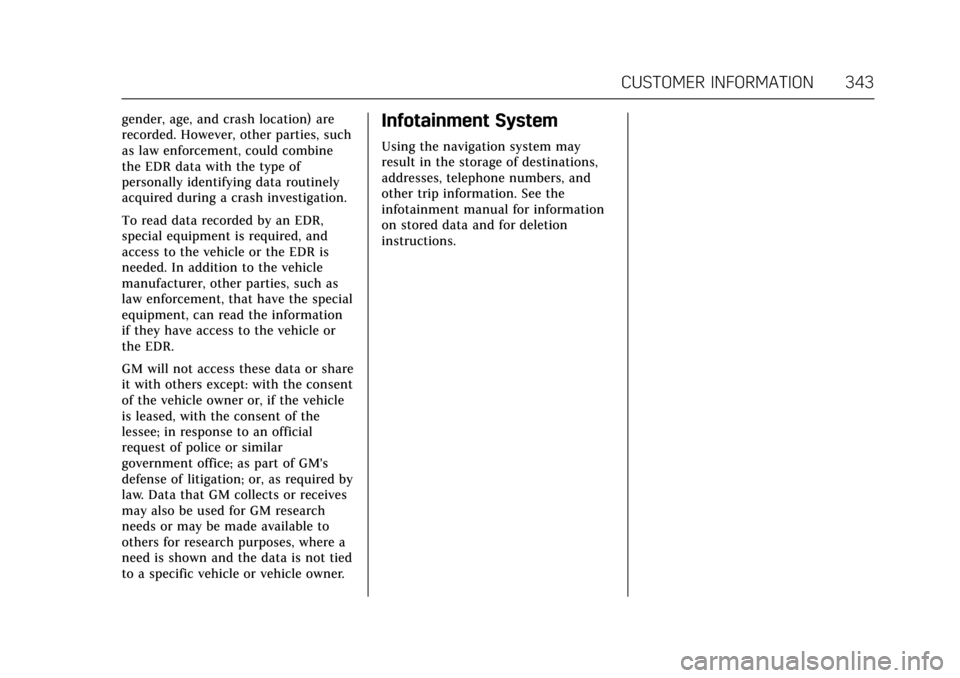
Cadillac Escalade Owner Manual (GMNA-Localizing-MidEast-10293077) -
2017 - crc - 8/24/16
CUSTOMER INFORMATION 343
gender, age, and crash location) are
recorded. However, other parties, such
as law enforcement, could combine
the EDR data with the type of
personally identifying data routinely
acquired during a crash investigation.
To read data recorded by an EDR,
special equipment is required, and
access to the vehicle or the EDR is
needed. In addition to the vehicle
manufacturer, other parties, such as
law enforcement, that have the special
equipment, can read the information
if they have access to the vehicle or
the EDR.
GM will not access these data or share
it with others except: with the consent
of the vehicle owner or, if the vehicle
is leased, with the consent of the
lessee; in response to an official
request of police or similar
government office; as part of GM's
defense of litigation; or, as required by
law. Data that GM collects or receives
may also be used for GM research
needs or may be made available to
others for research purposes, where a
need is shown and the data is not tied
to a specific vehicle or vehicle owner.Infotainment System
Using the navigation system may
result in the storage of destinations,
addresses, telephone numbers, and
other trip information. See the
infotainment manual for information
on stored data and for deletion
instructions.
Page 347 of 354

Cadillac Escalade Owner Manual (GMNA-Localizing-MidEast-10293077) -
2017 - crc - 8/24/16
346 INDEX
Coolant (cont'd)Engine Temperature Gauge . . . . . . 127
Engine Temperature Warning
Light . . . . . . . . . . . . . . . . . . . . . . . . . . . . . 135
Cooling . . . . . . . . . . . . . . . . . . . . . . . . .173, 177
Cooling System . . . . . . . . . . . . . . . . . . . . . 263 Engine Messages . . . . . . . . . . . . . . . . . . 146
Cornering Lamps . . . . . . . . . . . . . . . . . . . 169
Cruise Control . . . . . . . . . . . . . . . . . . . . . . . 220 Light . . . . . . . . . . . . . . . . . . . . . . . . . . . . . . . 137
Messages . . . . . . . . . . . . . . . . . . . . . . . . . . 145
Cruise Control, Adaptive . . . . . . . . . . . 222
Cupholders . . . . . . . . . . . . . . . . . . . . . . . . . . 110
D
Danger, Warning, and Caution . . . . . . . . 2
Data Collection Infotainment System . . . . . . . . . . . . . 343
Data Recorders, Event . . . . . . . . . . . . . . 342
Daytime Running Lamps (DRL) . . . 166
Defensive Driving . . . . . . . . . . . . . . . . . . . 183
Delayed Locking . . . . . . . . . . . . . . . . . . . . . 36
Distracted Driving . . . . . . . . . . . . . . . . . . 182
Dome Lamps . . . . . . . . . . . . . . . . . . . . . . . . 169
Door
Ajar Light . . . . . . . . . . . . . . . . . . . . . . . . . 138
Ajar Messages . . . . . . . . . . . . . . . . . . . . . 145
Delayed Locking . . . . . . . . . . . . . . . . . . . . 36
Locks . . . . . . . . . . . . . . . . . . . . . . . . . . . . . . . . 34 Door (cont'd)
Power Locks . . . . . . . . . . . . . . . . . . . . . . . . . 36
Drive Belt Routing, Engine . . . . . . . . . 341
Driver Assistance Systems . . . . . . . . . 229
Driver Information Center (DIC) . . . . . . . . . . . . . . . . . . . . . . . 138
Driver Mode Control . . . . . . . . . . . . . . . . 217
Driving Assistance Systems . . . . . . . . . . . . . . . 234
Characteristics and
Towing Tips . . . . . . . . . . . . . . . . . . . . . 245
Defensive . . . . . . . . . . . . . . . . . . . . . . . . . . 183
For Better Fuel Economy . . . . . . . . . . . 26
Hill and Mountain Roads . . . . . . . . 190
If the Vehicle is Stuck . . . . . . . . . . . . 191
Loss of Control . . . . . . . . . . . . . . . . . . . . 184
Off-Road . . . . . . . . . . . . . . . . . . . . . . . . . . . 185
Off-Road Recovery . . . . . . . . . . . . . . . . 184
Vehicle Load Limits . . . . . . . . . . . . . . 192
Wet Roads . . . . . . . . . . . . . . . . . . . . . . . . . 189
Winter . . . . . . . . . . . . . . . . . . . . . . . . . . . . . 190
Winter Mode Light . . . . . . . . . . . . . . . 134
Dual Automatic Climate
Control System . . . . . . . . . . . . . . . . . . . . 173
E
Electric Parking Brake . . . . . . . . . . . . . . 213
Electric Parking Brake Light . . . . . . . 132
Electrical Equipment, Add-On . . . . . 252
Electrical SystemEngine Compartment FuseBlock . . . . . . . . . . . . . . . . . . . . . . . . . . . . . 278
Fuses . . . . . . . . . . . . . . . . . . . . . . . . . . . . . . 278
Instrument Panel Fuse Block . . . . . . . . . . . . . . . . . . . . . . . . 283, 286
Overload . . . . . . . . . . . . . . . . . . . . . . . . . . . 278
Rear Compartment Fuse Block . . . . . . . . . . . . . . . . . . . . . . . . . . . . . 288
Engine
Air Cleaner/Filter . . . . . . . . . . . . . . . . . 262
Check and Service EngineSoon Light . . . . . . . . . . . . . . . . . . . . . . . 130
Compartment Overview . . . . . . . . . . 257
Coolant . . . . . . . . . . . . . . . . . . . . . . . . . . . . 264
Coolant Temperature Gauge . . . . . 127
Coolant Temperature Warning Light . . . . . . . . . . . . . . . . . . . 135
Cooling System . . . . . . . . . . . . . . . . . . . 263
Cooling System Messages . . . . . . . . 146
Drive Belt Routing . . . . . . . . . . . . . . . . 341
Exhaust . . . . . . . . . . . . . . . . . . . . . . . . . . . . 203
Fan . . . . . . . . . . . . . . . . . . . . . . . . . . . . . . . . . 267
Oil Life System . . . . . . . . . . . . . . . . . . . . 260
Page 349 of 354

Cadillac Escalade Owner Manual (GMNA-Localizing-MidEast-10293077) -
2017 - crc - 8/24/16
348 INDEX
H
Hazard Warning Flashers . . . . . . . . . . 168
Head Restraints . . . . . . . . . . . . . . . . . . . . . . 55
Head-up Display . . . . . . . . . . . . . . . . . . . . 141
HeadlampsAiming . . . . . . . . . . . . . . . . . . . . . . . . . . . . . 276
Automatic . . . . . . . . . . . . . . . . . . . . . . . . . 167
Bulb Replacement . . . . . . . . . . . . . . . . 276
Daytime RunningLamps (DRL) . . . . . . . . . . . . . . . . . . . . 166
Flash-to-Pass . . . . . . . . . . . . . . . . . . . . . . 166
High-Beam On Light . . . . . . . . . . . . . . 137
High/Low Beam Changer . . . . . . . . . 166
Lamps On Reminder . . . . . . . . . . . . . . 137
Heated Rear Seats . . . . . . . . . . . . . . . . . . . . . . . . . . . 63
Steering Wheel . . . . . . . . . . . . . . . . . . . . 115
Heated and Cooled Front Seats . . . . . 62
Heated Mirrors . . . . . . . . . . . . . . . . . . . . . . . 46
Heating . . . . . . . . . . . . . . . . . . . . . . . . .173, 177
High-Beam On Light . . . . . . . . . . . . . . . . 137
High-Speed Operation . . . . . . . . . . . . . . 292
Hill and Mountain Roads . . . . . . . . . . 190
Hill Start Assist (HSA) . . . . . . . . . . . . . 215
Hood . . . . . . . . . . . . . . . . . . . . . . . . . . . . . . . . . 256
Horn . . . . . . . . . . . . . . . . . . . . . . . . . . . . . . . . . 115
How to Wear Safety Belts Properly . . . . . . . . . . . . . . . . . . . . . . . . . . . . . 71 HVAC . . . . . . . . . . . . . . . . . . . . . . . . . . .173, 177I
Ignition Positions . . . . . . . . . . . . . . . . . . . 197
Indicator
Vehicle Ahead . . . . . . . . . . . . . . . . . . . . . 134
Infants and Young Children,
Restraints . . . . . . . . . . . . . . . . . . . . . . . . . . . 91
Infotainment . . . . . . . . . . . . . . . . . . . . . . . . 172
Infotainment System . . . . . . . . . . . . . . . 343
Instrument Cluster . . . . . . . . . . . . . . . . . 124
Instrument Panel Storage Area . . . . . . . . . . . . . . . . . . . . . . 109
Interior Rearview Mirrors . . . . . . . . . . . 48
Introduction . . . . . . . . . . . . . . . . . . . . . . . . . . . . 2
J
Jump Starting . . . . . . . . . . . . . . . . . . . . . . . 312
K
Key and Lock Messages . . . . . . . . . . . . 147
Keyless Entry Remote (RKE) System . . . . . . . . . . . . . . 28
Keys . . . . . . . . . . . . . . . . . . . . . . . . . . . . . . . . . . 27
L
Lamps Cornering . . . . . . . . . . . . . . . . . . . . . . . . . . 169
Daytime Running (DRL) . . . . . . . . . . 166
Dome . . . . . . . . . . . . . . . . . . . . . . . . . . . . . . 169
Exterior Controls . . . . . . . . . . . . . . . . . . 164 Lamps (cont'd)
Exterior Lamps Off Reminder . . . . 166
License Plate . . . . . . . . . . . . . . . . . . . . . . 277
Malfunction Indicator . . . . . . . . . . . . 130
Messages . . . . . . . . . . . . . . . . . . . . . . . . . . 148
On Reminder . . . . . . . . . . . . . . . . . . . . . . 137
Reading . . . . . . . . . . . . . . . . . . . . . . . . . . . . 170
Lane Change Alert (LCA) . . . . . . . . . . . 238
Lane Departure Warning (LDW) . . . . . . . . . . . . . . . . . . . 240
Lane Keep Assist (LKA) . . . . . . . . . . . . 240
Lane Keep Assist Light . . . . . . . . . . . . . 134
Lap-Shoulder Belt . . . . . . . . . . . . . . . . . . . . 72
LATCH System Replacing Parts after a Crash . . . . 103
LATCH, Lower Anchors and Tethers for Children . . . . . . . . . . . . . . . 96
LED Lighting . . . . . . . . . . . . . . . . . . . . . . . . 276
Level Control
Automatic . . . . . . . . . . . . . . . . . . . . . . . . . 219
Liftgate . . . . . . . . . . . . . . . . . . . . . . . . . . . . . . . 37
Lighter, Cigarette . . . . . . . . . . . . . . . . . . . 122
Lighting Entry . . . . . . . . . . . . . . . . . . . . . . . . . . . . . . 170
Exit . . . . . . . . . . . . . . . . . . . . . . . . . . . . . . . . 170
Illumination Control . . . . . . . . . . . . . . 169
LED . . . . . . . . . . . . . . . . . . . . . . . . . . . . . . . . 276