2017 CADILLAC CTS V instrument cluster
[x] Cancel search: instrument clusterPage 223 of 352

Cadillac CTS/CTS-V Owner Manual (GMNA-Localizing-MidEast-10293089) -
2017 - crc - 6/22/16
222 DRIVING AND OPERATING
2. Get up to the desired speed.
3. Press and release the SET–control.
4. Remove foot from the accelerator.
After ACC is set, it may immediately
apply the brakes if a vehicle ahead is
detected closer than the selected
following gap.
The ACC indicator displays in the
instrument cluster and Head-Up
Display (HUD) (if equipped). When the
ACC is active, the indicator turns
green.
Be mindful of speed limits,
surrounding traffic speeds, and
weather conditions when selecting the
set speed. Resuming a Set Speed
If the ACC is set at a desired speed
and then the brakes are applied, the
ACC is disengaged without erasing the
set speed from memory.
To begin using ACC again, press +RES
up briefly. The vehicle returns to the
previous set speed.
Increasing Speed While ACC is at a
Set Speed
If ACC is already activated, do one of
the following:
.
Use the accelerator to get to the
higher speed. Press SET– down.
Release the control and the
accelerator pedal. The vehicle will
now cruise at the higher speed.
When the accelerator pedal is
pressed, ACC will not brake
because it is overridden.
A warning message will appear on
the Driver Information Center
(DIC) and the Head-Up Display
(HUD) (if equipped). See Cruise
Control Messages 0139. .
Press and hold +RES up until the
desired set speed appears on the
display, then release it.
. To increase vehicle speed in small
increments, press +RES up to the
first detent. For each press, the
vehicle goes 1 km/h (1 mph)
faster.
. To increase vehicle speed in larger
increments, press +RES up to the
second detent. For each press, the
vehicle speed increases to the next
5 km/h (5 mph) mark on the
speedometer.
When it is determined that there is no
vehicle ahead or the vehicle ahead is
beyond the selected following gap,
then the vehicle speed will increase to
the set speed.
The speedometer reading can be
displayed in either English or metric
units. See Instrument Cluster 0114.
The increment value used depends on
the units displayed.
Page 224 of 352

Cadillac CTS/CTS-V Owner Manual (GMNA-Localizing-MidEast-10293089) -
2017 - crc - 6/22/16
DRIVING AND OPERATING 223
Reducing Speed While ACC is at a
Set Speed
If ACC is already activated, do one of
the following:
.Use the brake to get to the desired
lower speed. Press SET– down and
release the accelerator pedal. The
vehicle will now cruise at the
lower speed.
. Press and hold SET– down until
the desired lower speed is reached,
then release it.
. To decrease the vehicle speed in
smaller increments, press SET−
down to the first detent. For each
press, the vehicle goes about
1 km/h (1 mph) slower.
. To decrease the vehicle speed in
larger increments, press SET−
down to the second detent. For
each press, the vehicle speed
decreases to the next 5 km/h
(5 mph) mark on the speedometer.
The speedometer reading can be
displayed in either English or metric
units. See Instrument Cluster 0114.
The increment value used depends on
the units displayed. Selecting the Follow Distance
When a slower moving vehicle is
detected ahead within the selected
following gap, ACC will adjust the
vehicle's speed and attempt to
maintain the follow distance gap
selected.
Press
[on the steering wheel to
adjust the following gap. Each press
cycles the gap button through three
settings: Far, Medium, or Near.
When pressed, the current gap setting
displays briefly on the instrument
cluster and HUD, if equipped.
Subsequent presses cycle the gap
button through three settings: Far,
Medium, or Near. The gap setting will
be maintained until it is changed.
Since each gap setting corresponds to
a following time (Far, Medium,
or Near), the following distance will
vary based on vehicle speed. The
faster the vehicle speed, the further
back your vehicle will follow a vehicle
detected ahead. Consider traffic and
weather conditions when selecting the
following gap. The range of selectable
gaps may not be appropriate for all
drivers and driving conditions. Changing the gap setting
automatically changes the alert timing
sensitivity (Far, Medium, or Near) for
the Forward Collision Alert (FCA)
feature. See
Forward Collision Alert
(FCA) System 0235.
Alerting the Driver
Without Head-Up Display
With Head-Up Display
If ACC is engaged, driver action may
be required when ACC cannot apply
sufficient braking because of
approaching a vehicle too rapidly.
When this condition occurs, a series
of red lights or the collision alert
symbol on the HUD, if equipped, will
Page 225 of 352

Cadillac CTS/CTS-V Owner Manual (GMNA-Localizing-MidEast-10293089) -
2017 - crc - 6/22/16
224 DRIVING AND OPERATING
flash on the windshield. Either eight
beeps will sound from the front,
or both sides of the Safety Alert Seat
will pulse five times. See“Collision/
Detection Systems” underVehicle
Personalization 0149.
See Defensive Driving 0182.
Approaching and Following a
Vehicle
The vehicle ahead symbol is in the
instrument cluster and HUD display,
if equipped.
The vehicle ahead symbol only
displays when a vehicle is detected in
your vehicle’s path moving in the
same direction.
If this symbol is not displaying, ACC
will not respond to or brake to
vehicles ahead. ACC automatically slows the vehicle
down and adjusts vehicle speed to
follow the vehicle in front at the
selected follow gap. The vehicle speed
increases or decreases to follow the
vehicle in front of you, but will not
exceed the set speed. It may apply
limited braking, if necessary. When
braking is active, the brake lamps will
come on. The automatic braking may
feel or sound different than if the
brakes were applied manually. This is
normal.
Stationary or Very Slow-Moving
Objects{Warning
ACC may not detect and react to
stopped or slow-moving vehicles
ahead of you. For example, the
system may not brake for a vehicle
it has never detected moving. This
can occur in stop-and-go traffic or
when a vehicle suddenly appears
due to a vehicle ahead changing
lanes. Your vehicle may not stop
and could cause a crash. Use
(Continued)
Warning (Continued)
caution when using ACC. Your
complete attention is always
required while driving and you
should be ready to take action and
apply the brakes.
ACC Automatically Disengages
ACC may automatically disengage and
the driver will need to manually apply
the brakes to slow the vehicle when:
. The sensors are blocked.
. The Traction Control System (TCS)
or electronic stability control
system has activated or been
disabled.
. No traffic or other objects are
being detected.
. There is a fault in the system.
The ACC active symbol will not be
displayed when ACC is no longer
active.
Page 232 of 352

Cadillac CTS/CTS-V Owner Manual (GMNA-Localizing-MidEast-10293089) -
2017 - crc - 6/22/16
DRIVING AND OPERATING 231
sensors will not detect objects and
can also cause false detections. Keep
the sensors clean of mud, dirt, snow,
ice, and slush; and clean sensors after
a car wash in freezing temperatures.
{Warning
The Parking Assist system does not
detect children, pedestrians,
bicyclists, animals, or objects
located below the bumper or that
are too close or too far from the
vehicle. It is not available at speeds
greater than 8 km/h (5 mph). To
prevent injury, death, or vehicle
damage, even with Parking Assist,
always check the area around the
vehicle and check all mirrors before
moving forward or backing.
The instrument cluster may have a
parking assist display with bars that
show“distance to object ”and object
location information for the Parking
Assist system. As the object gets
closer, more bars light up and the bars
change color from yellow to amber
to red.
When an object is first detected in the
rear, one beep will be heard from the
rear, or both sides of the Safety Alert
Seat will pulse two times. When an
object is very close (<0.6 m (2 ft) in the
vehicle rear, or <0.3 m (1 ft) in the
vehicle front), five beeps will sound
from the front or rear depending
where the object is detected, or both
sides of the Safety Alert Seat will
pulse five times. Beeps for FPA are
higher pitched than for RPA. Backing Warning and Reverse
Automatic Braking
Vehicles with Adaptive Cruise Control
(ACC) have the Backing Warning and
Reverse Automatic Braking (RAB)
system. The Backing Warning part of
this system can warn of rear objects
when backing up at speeds greater
than 8 km/h (5 mph).
The Backing Warning System will
beep once from the rear when an
object is first detected, or pulse twice
on both sides of the Safety Alert Seat.
When the system detects a potential
crash, beeps will be heard from the
rear, or five pulses will be felt on both
sides of the Safety Alert Seat. There
may also be a brief, sharp application
of the brakes.
{Warning
The Backing Warning System only
operates at speeds greater than
8 km/h (5 mph). It does not detect
children, pedestrians, bicyclists,
animals, or objects below the
bumper or that are too close or too
(Continued)
Page 289 of 352

Cadillac CTS/CTS-V Owner Manual (GMNA-Localizing-MidEast-10293089) -
2017 - crc - 6/22/16
288 VEHICLE CARE
All-Season Tires
This vehicle may come with all-season
tires. These tires are designed to
provide good overall performance on
most road surfaces and weather
conditions. Original equipment tires
designed to GM's specific tire
performance criteria have a TPC
specification code molded onto the
sidewall. Original equipment
all-season tires can be identified by
the last two characters of this TPC
code, which will be“MS.”
Consider installing winter tires on the
vehicle if frequent driving on snow or
ice-covered roads is expected.
All-season tires provide adequate
performance for most winter driving
conditions, but they may not offer the
same level of traction or performance
as winter tires on snow or ice-covered
roads. See Winter Tires 0288.
Winter Tires
This vehicle was not originally
equipped with winter tires. Winter
tires are designed for increased
traction on snow and ice-covered
roads. Consider installing winter tires on the vehicle if frequent driving on
ice or snow covered roads is expected.
See your dealer for details regarding
winter tire availability and proper tire
selection. Also, see
Buying New
Tires 0298.
With winter tires, there may be
decreased dry road traction, increased
road noise, and shorter tread life.
After changing to winter tires, be alert
for changes in vehicle handling and
braking.
If using winter tires:
. Use tires of the same brand and
tread type on all four wheel
positions.
. Use only radial ply tires of the
same size, load range, and speed
rating as the original equipment
tires.
Winter tires with the same speed
rating as the original equipment tires
may not be available for H, V, W, Y,
and ZR speed rated tires. If winter
tires with a lower speed rating are
chosen, never exceed the tire's
maximum speed capability.
Run-Flat Tires
This vehicle, when new, may have had
run-flat tires. There is no spare tire,
no tire changing equipment, and no
place to store a tire in the vehicle.
The vehicle also has a Tire Pressure
Monitor System (TPMS) that indicates
a loss of tire pressure in any of the
tires.
{Warning
If the low tire warning light displays
on the instrument cluster, the
handling capabilities will be
reduced during severe maneuvers.
Driving too fast could cause loss of
control and you or others could be
injured. Do not drive over 90 km/h
(55 mph) when the low tire warning
light is displayed. Drive cautiously
and check the tire pressures as
soon as possible.
Run-flat tires can be driven on with
no air pressure. There is no need to
stop on the side of the road to change
the tire. Continue driving; however, do
Page 294 of 352

Cadillac CTS/CTS-V Owner Manual (GMNA-Localizing-MidEast-10293089) -
2017 - crc - 6/22/16
VEHICLE CARE 293
of replacement or alternate tires or
wheels on the vehicle that prevent the
TPMS from functioning properly.
Always check the TPMS malfunction
telltale after replacing one or more
tires or wheels on your vehicle to
ensure that the replacement or
alternate tires and wheels allow the
TPMS to continue to function
properly.
SeeTire Pressure Monitor Operation
0 293 for additional information.
Tire Pressure Monitor
Operation
This vehicle may have a Tire Pressure
Monitor System (TPMS). The TPMS is
designed to warn the driver when a
low tire pressure condition exists.
TPMS sensors are mounted onto each
tire and wheel assembly, excluding the
spare tire and wheel assembly. The
TPMS sensors monitor the air
pressure in the tires and transmit the
tire pressure readings to a receiver
located in the vehicle.
When a low tire pressure condition is
detected, the TPMS illuminates the
low tire pressure warning light on the
instrument cluster. If the warning
light comes on, stop as soon as
possible and inflate the tires to the
recommended pressure shown on the
Tire and Loading Information label.
SeeVehicle Load Limits 0192.
A message to check the pressure in a
specific tire displays in the Driver
Information Center (DIC). The low tire
pressure warning light and the DIC
warning message come on at each
ignition cycle until the tires are
inflated to the correct inflation
pressure. Using the DIC, tire pressure
levels can be viewed. For additional
information and details about the DIC
operation and displays see Driver
Information Center (DIC) 0132. The low tire pressure warning light
may come on in cool weather when
the vehicle is first started, and then
turn off as the vehicle is driven. This
could be an early indicator that the air
pressure is getting low and needs to
be inflated to the proper pressure.
A Tire and Loading Information label,
attached to your vehicle, shows the
size of the original equipment tires
and the correct inflation pressure for
the tires when they are cold. See
Vehicle Load Limits
0192, for an
example of the Tire and Loading
Information label and its location.
Also see Tire Pressure 0290.
The TPMS can warn about a low tire
pressure condition but it does not
replace normal tire maintenance. See
Tire Inspection 0296, Tire Rotation
0 296 and Tires 0287.
Caution
Tire sealant materials are not all
the same. A non-approved tire
sealant could damage the TPMS
sensors. TPMS sensor damage
(Continued)
Page 320 of 352

Cadillac CTS/CTS-V Owner Manual (GMNA-Localizing-MidEast-10293089) -
2017 - crc - 6/22/16
VEHICLE CARE 319
Finish Damage
Quickly repair minor chips and
scratches with touch-up materials
available from your dealer to avoid
corrosion. Larger areas of finish
damage can be corrected in your
dealer's body and paint shop.
Chemical Paint Spotting
Airborne pollutants can fall upon and
attack painted vehicle surfaces
causing blotchy, ring-shaped
discolorations, and small, irregular
dark spots etched into the paint
surface. See“Finish Care”previously in
this section.
Interior Care
To prevent dirt particle abrasions,
regularly clean the vehicle's interior.
Immediately remove any soils. Note
that newspapers or dark garments
that can transfer color to home
furnishings can also permanently
transfer color to the vehicle's interior.
Use a soft bristle brush to remove
dust from knobs and crevices on the
instrument cluster. Using a mild soap
solution, immediately remove hand lotions, sunscreen, and insect
repellent from all interior surfaces or
permanent damage may result.
Your dealer may have products for
cleaning the interior. Use cleaners
specifically designed for the surfaces
being cleaned to prevent permanent
damage. Apply all cleaners directly to
the cleaning cloth. Do not spray
cleaners directly on any switches or
controls. Cleaners should be removed
quickly. Never allow cleaners to
remain on the surface being cleaned
for extended periods of time.
Cleaners may contain solvents that
can become concentrated in the
interior. Before using cleaners, read
and adhere to all safety instructions
on the label. While cleaning the
interior, maintain adequate ventilation
by opening the doors and windows.
To prevent damage, do not clean the
interior using the following cleaners
or techniques:
.
Never use a razor or any other
sharp object to remove a soil from
any interior surface. .
Never use a brush with stiff
bristles.
. Never rub any surface aggressively
or with excessive pressure.
. Do not use laundry detergents or
dishwashing soaps with
degreasers. For liquid cleaners, use
approximately 20 drops per 3.8 L
(1 gal) of water. A concentrated
soap solution will leave a residue
that creates streaks and attracts
dirt. Do not use solutions that
contain strong or caustic soap.
. Do not heavily saturate the
upholstery when cleaning.
. Do not use solvents or cleaners
containing solvents.Interior Glass
To clean, use a terry cloth fabric
dampened with water. Wipe droplets
left behind with a clean dry cloth.
Commercial glass cleaners may be
used, if necessary, after cleaning the
interior glass with plain water.
Page 344 of 352
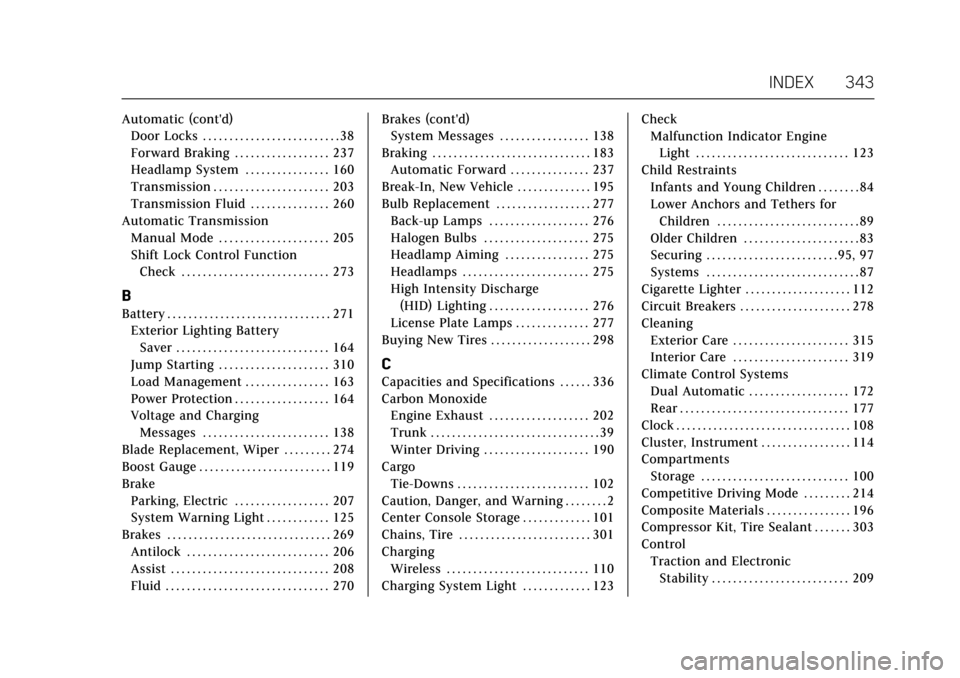
Cadillac CTS/CTS-V Owner Manual (GMNA-Localizing-MidEast-10293089) -
2017 - crc - 6/22/16
INDEX 343
Automatic (cont'd)Door Locks . . . . . . . . . . . . . . . . . . . . . . . . . . 38
Forward Braking . . . . . . . . . . . . . . . . . . 237
Headlamp System . . . . . . . . . . . . . . . . 160
Transmission . . . . . . . . . . . . . . . . . . . . . . 203
Transmission Fluid . . . . . . . . . . . . . . . 260
Automatic Transmission Manual Mode . . . . . . . . . . . . . . . . . . . . . 205
Shift Lock Control FunctionCheck . . . . . . . . . . . . . . . . . . . . . . . . . . . . 273
B
Battery . . . . . . . . . . . . . . . . . . . . . . . . . . . . . . . 271Exterior Lighting Battery
Saver . . . . . . . . . . . . . . . . . . . . . . . . . . . . . 164
Jump Starting . . . . . . . . . . . . . . . . . . . . . 310
Load Management . . . . . . . . . . . . . . . . 163
Power Protection . . . . . . . . . . . . . . . . . . 164
Voltage and Charging Messages . . . . . . . . . . . . . . . . . . . . . . . . 138
Blade Replacement, Wiper . . . . . . . . . 274
Boost Gauge . . . . . . . . . . . . . . . . . . . . . . . . . 119
Brake Parking, Electric . . . . . . . . . . . . . . . . . . 207
System Warning Light . . . . . . . . . . . . 125
Brakes . . . . . . . . . . . . . . . . . . . . . . . . . . . . . . . 269 Antilock . . . . . . . . . . . . . . . . . . . . . . . . . . . 206
Assist . . . . . . . . . . . . . . . . . . . . . . . . . . . . . . 208
Fluid . . . . . . . . . . . . . . . . . . . . . . . . . . . . . . . 270 Brakes (cont'd)
System Messages . . . . . . . . . . . . . . . . . 138
Braking . . . . . . . . . . . . . . . . . . . . . . . . . . . . . . 183 Automatic Forward . . . . . . . . . . . . . . . 237
Break-In, New Vehicle . . . . . . . . . . . . . . 195
Bulb Replacement . . . . . . . . . . . . . . . . . . 277 Back-up Lamps . . . . . . . . . . . . . . . . . . . 276
Halogen Bulbs . . . . . . . . . . . . . . . . . . . . 275
Headlamp Aiming . . . . . . . . . . . . . . . . 275
Headlamps . . . . . . . . . . . . . . . . . . . . . . . . 275
High Intensity Discharge(HID) Lighting . . . . . . . . . . . . . . . . . . . 276
License Plate Lamps . . . . . . . . . . . . . . 277
Buying New Tires . . . . . . . . . . . . . . . . . . . 298
C
Capacities and Specifications . . . . . . 336
Carbon Monoxide Engine Exhaust . . . . . . . . . . . . . . . . . . . 202
Trunk . . . . . . . . . . . . . . . . . . . . . . . . . . . . . . . . 39
Winter Driving . . . . . . . . . . . . . . . . . . . . 190
Cargo Tie-Downs . . . . . . . . . . . . . . . . . . . . . . . . . 102
Caution, Danger, and Warning . . . . . . . . 2
Center Console Storage . . . . . . . . . . . . . 101
Chains, Tire . . . . . . . . . . . . . . . . . . . . . . . . . 301
Charging Wireless . . . . . . . . . . . . . . . . . . . . . . . . . . . 110
Charging System Light . . . . . . . . . . . . . 123 Check
Malfunction Indicator Engine
Light . . . . . . . . . . . . . . . . . . . . . . . . . . . . . 123
Child Restraints Infants and Young Children . . . . . . . . 84
Lower Anchors and Tethers forChildren . . . . . . . . . . . . . . . . . . . . . . . . . . . 89
Older Children . . . . . . . . . . . . . . . . . . . . . . 83
Securing . . . . . . . . . . . . . . . . . . . . . . . . .95, 97
Systems . . . . . . . . . . . . . . . . . . . . . . . . . . . . . 87
Cigarette Lighter . . . . . . . . . . . . . . . . . . . . 112
Circuit Breakers . . . . . . . . . . . . . . . . . . . . . 278
Cleaning
Exterior Care . . . . . . . . . . . . . . . . . . . . . . 315
Interior Care . . . . . . . . . . . . . . . . . . . . . . 319
Climate Control Systems
Dual Automatic . . . . . . . . . . . . . . . . . . . 172
Rear . . . . . . . . . . . . . . . . . . . . . . . . . . . . . . . . 177
Clock . . . . . . . . . . . . . . . . . . . . . . . . . . . . . . . . . 108
Cluster, Instrument . . . . . . . . . . . . . . . . . 114
Compartments Storage . . . . . . . . . . . . . . . . . . . . . . . . . . . . 100
Competitive Driving Mode . . . . . . . . . 214
Composite Materials . . . . . . . . . . . . . . . . 196
Compressor Kit, Tire Sealant . . . . . . . 303
Control Traction and ElectronicStability . . . . . . . . . . . . . . . . . . . . . . . . . . 209