2017 CADILLAC CTS V power steering
[x] Cancel search: power steeringPage 216 of 352

Cadillac CTS/CTS-V Owner Manual (GMNA-Localizing-MidEast-10293089) -
2017 - crc - 6/22/16
DRIVING AND OPERATING 215
not limit wheel spin, the Electronic
Limited-Slip Differential (eLSD) allows
increased vehicle agility, and more
effort is required to turn the steering
wheel. See“Limited-Slip Differential
(V-Series Only)” later in this section.
Adjust your driving accordingly.
Press
Yagain, or turn the ignition to
ACC/ACCESSORY and restart the
vehicle, to turn TCS back on. The
traction off light
iand StabiliTrak
OFF light
gwill go out in the
instrument cluster.
Caution
When traction control is turned off,
or Competitive Driving Mode is
active, it is possible to lose traction.
Performance Traction
Management (V-Series Only)
Performance Traction Management
(PTM) integrates the Traction Control,
StabiliTrak, and Selective Ride Control
systems to provide improved and
consistent performance when
cornering. The amount of available engine power is based on the mode
selected, track conditions, driver skill,
and the radius of each corner.
This light is on when the vehicle is in
the PTM mode.
To select this optional handling mode,
the vehicle mode must be Track. Then
quickly press
Yon the center
console two times. PERF TRAC 1 -
WET ACTIVE HANDLING ON displays
in the DIC.
When PTM is active, the up and down
buttons will no longer change Drive
Modes, but instead change PTM
modes.
To select a mode while in PTM, press
the Driver Mode Control/PTM buttons
on the center console.
To experience the performance benefit
of this system, after entering a curve
and at the point where normal acceleration occurs, fully push the
accelerator pedal. The PTM system
will modify the level of engine power
for a smooth and consistent
corner exit.
The PTM system contains five modes.
These modes are selected by pressing
the Driver Mode Control/PTM buttons
on the center console. Scroll up or
down through modes 1–5 by pressing
the MODE SELECT up and down
buttons The following is a DIC display
description and the recommended
usage of each mode:PERF TRAC 1
–WET ACTIVE
HANDLING ON
. Intended for all driver skill levels.
. Wet or damp conditions only —
not intended for use in heavy rain
or standing water.
. StabiliTrak is on and engine power
is reduced based on conditions.
Page 217 of 352

Cadillac CTS/CTS-V Owner Manual (GMNA-Localizing-MidEast-10293089) -
2017 - crc - 6/22/16
216 DRIVING AND OPERATING
PERF TRAC 2–DRY ACTIVE
HANDLING ON
. For use by less experienced drivers
or while learning a new track.
. Dry conditions only.
. StabiliTrak is on and engine power
is slightly reduced.
PERF TRAC 3 –SPORT ACTIVE
HANDLING ON
. For use by drivers who are familiar
with the track.
. Dry conditions only.
. Requires more driving skill than
mode 2.
. StabiliTrak is on and more engine
power is available than in mode 2.
PERF TRAC 4 –SPORT ACTIVE
HANDLING OFF
. For use by drivers who are familiar
with the track.
. Dry conditions only.
. Requires more driving skill than
modes 2 or 3. .
StabiliTrak is off and available
engine power is the same as
mode 3.
PERF TRAC 5 –RACE ACTIVE
HANDLING OFF
. For use by experienced drivers
who are familiar with the track.
. Dry conditions only.
. Requires more driving skill than in
other modes.
. StabiliTrak is off and engine power
is available for maximum
cornering speed.
Press and release
Yto turn off PTM
and return to the traction control and
StabiliTrak systems. The traction off
light
iand StabiliTrak OFF lightg
will go out.
Launch Control (V-Series Only)
A Launch Control feature is available,
within Competitive Driving Mode or
Performance Traction Management
(V-Series), to allow the driver to
achieve high levels of vehicle
acceleration in a straight line. Launch
Control is a form of traction control that manages tire spin while
launching the vehicle. This feature is
intended for use during closed course
race events where consistent zero to
60 and quarter mile times are
desirable.
Launch Control is only available when
the following criteria are met:
.
Competitive Driving Mode is
selected or any of the Performance
Traction Management modes are
selected (V-Series). The TCS light
comes on the instrument panel
and the appropriate DIC message
displays.
. The vehicle is not moving.
. The steering wheel is pointing
straight.
. The brake pedal must be firmly
pressed to the floor, equivalent to
a panic brake event.
. The accelerator pedal is rapidly
applied to wide open throttle. (If
the vehicle rolls due to wide open
throttle, release the throttle, press
the brake pedal more firmly, and
re-apply the accelerator to wide
open throttle.)
Page 285 of 352

Cadillac CTS/CTS-V Owner Manual (GMNA-Localizing-MidEast-10293089) -
2017 - crc - 6/22/16
284 VEHICLE CARE
FusesUsage
18 –
19 Auxiliary power outlet
20 Lighter
21 Wireless charger
22 Sensing diagnostic module/ Automatic
occupant sensing
23 Radio/DVD/HVAC control
24 Display
25 Heated steering wheel
26 Wireless charger
27 Steering wheel switches
28 –
29 Visor
30 –
31 –
32 Retained accessory power Fuses
Usage
33 Front HVAC blower
CB1 Accessory power outlet
CB7 –
K10 Retained accessory power
K605 Logistics
K644 Retained accessory power/Glove box
releaseRear Compartment Fuse
Block
The rear compartment fuse block is
behind a cover on the driver side of
the rear compartment.
The vehicle may not be equipped with
all of the fuses, relays, and features
shown.
Page 296 of 352

Cadillac CTS/CTS-V Owner Manual (GMNA-Localizing-MidEast-10293089) -
2017 - crc - 6/22/16
VEHICLE CARE 295
sensor matching process should also
be performed after replacing a spare
tire with a road tire containing the
TPMS sensor. The malfunction light
and the DIC message should go off at
the next ignition cycle. The sensors
are matched to the tire/wheel
positions, using a TPMS relearn tool,
in the following order: driver side
front tire, passenger side front tire,
passenger side rear tire, and driver
side rear. See your dealer for service or
to purchase a relearn tool.
There are two minutes to match the
first tire/wheel position, and
five minutes overall to match all four
tire/wheel positions. If it takes longer,
the matching process stops and must
be restarted.
The TPMS sensor matching process is:1. Set the parking brake.
2. Place the vehicle power mode in ON/RUN/START. See Ignition
Positions 0196.
3. Make sure the Tire Pressure info display option is turned on. The
info displays on the DIC can be turned on and off through the
Settings menu. See
Driver
Information Center (DIC) 0132.
4. Use the five-way DIC control on the right side of the steering
wheel to scroll to the Tire
Pressure screen under the DIC
info page. See Driver Information
Center (DIC) 0132.
5. Press and hold the SEL button in the center of the five-way DIC
control.
The horn sounds twice to signal
the receiver is in relearn mode
and the TIRE LEARNING ACTIVE
message displays on the DIC
screen.
6. Start with the driver side front tire.
7. Place the relearn tool against the tire sidewall, near the valve stem.
Then press the button to activate
the TPMS sensor. A horn chirp
confirms that the sensor
identification code has been
matched to this tire and wheel
position. 8. Proceed to the passenger side
front tire, and repeat Step 7.
9. Proceed to the passenger side rear tire, and repeat Step 7.
10. Proceed to the driver side rear tire, and repeat Step 7. The horn
sounds two times to indicate the
sensor identification code has
been matched to the driver side
rear tire, and the TPMS sensor
matching process is no longer
active. The TIRE LEARNING
ACTIVE message on the DIC
display screen goes off.
11. Shut the ignition off.
12. Set all four tires to the recommended air pressure level
as indicated on the Tire and
Loading Information label.
Page 319 of 352
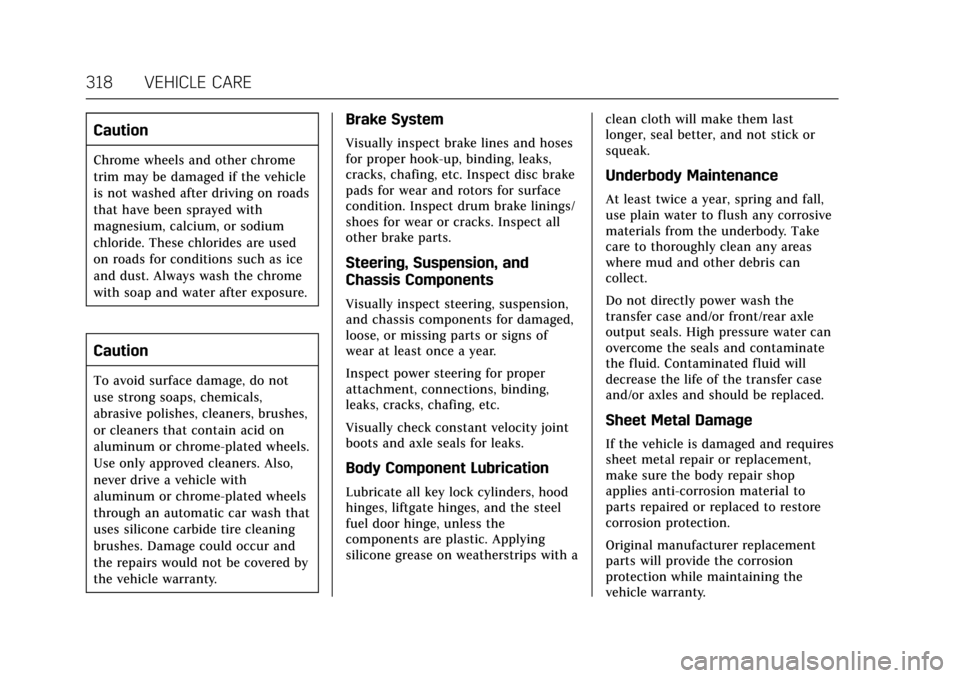
Cadillac CTS/CTS-V Owner Manual (GMNA-Localizing-MidEast-10293089) -
2017 - crc - 6/22/16
318 VEHICLE CARE
Caution
Chrome wheels and other chrome
trim may be damaged if the vehicle
is not washed after driving on roads
that have been sprayed with
magnesium, calcium, or sodium
chloride. These chlorides are used
on roads for conditions such as ice
and dust. Always wash the chrome
with soap and water after exposure.
Caution
To avoid surface damage, do not
use strong soaps, chemicals,
abrasive polishes, cleaners, brushes,
or cleaners that contain acid on
aluminum or chrome-plated wheels.
Use only approved cleaners. Also,
never drive a vehicle with
aluminum or chrome-plated wheels
through an automatic car wash that
uses silicone carbide tire cleaning
brushes. Damage could occur and
the repairs would not be covered by
the vehicle warranty.
Brake System
Visually inspect brake lines and hoses
for proper hook-up, binding, leaks,
cracks, chafing, etc. Inspect disc brake
pads for wear and rotors for surface
condition. Inspect drum brake linings/
shoes for wear or cracks. Inspect all
other brake parts.
Steering, Suspension, and
Chassis Components
Visually inspect steering, suspension,
and chassis components for damaged,
loose, or missing parts or signs of
wear at least once a year.
Inspect power steering for proper
attachment, connections, binding,
leaks, cracks, chafing, etc.
Visually check constant velocity joint
boots and axle seals for leaks.
Body Component Lubrication
Lubricate all key lock cylinders, hood
hinges, liftgate hinges, and the steel
fuel door hinge, unless the
components are plastic. Applying
silicone grease on weatherstrips with aclean cloth will make them last
longer, seal better, and not stick or
squeak.
Underbody Maintenance
At least twice a year, spring and fall,
use plain water to flush any corrosive
materials from the underbody. Take
care to thoroughly clean any areas
where mud and other debris can
collect.
Do not directly power wash the
transfer case and/or front/rear axle
output seals. High pressure water can
overcome the seals and contaminate
the fluid. Contaminated fluid will
decrease the life of the transfer case
and/or axles and should be replaced.
Sheet Metal Damage
If the vehicle is damaged and requires
sheet metal repair or replacement,
make sure the body repair shop
applies anti-corrosion material to
parts repaired or replaced to restore
corrosion protection.
Original manufacturer replacement
parts will provide the corrosion
protection while maintaining the
vehicle warranty.
Page 350 of 352

Cadillac CTS/CTS-V Owner Manual (GMNA-Localizing-MidEast-10293089) -
2017 - crc - 6/22/16
INDEX 349
Reverse Tilt Mirrors . . . . . . . . . . . . . . . . . 45
Ride Control SystemsEnhanced TractionSystem (ETS) . . . . . . . . . . . . . . . . . . . . 217
Messages . . . . . . . . . . . . . . . . . . . . . . . . . . 144
Roads Driving, Wet . . . . . . . . . . . . . . . . . . . . . . . 189
Roof Sunroof . . . . . . . . . . . . . . . . . . . . . . . . . . . . . . 50
Rotation, Tires . . . . . . . . . . . . . . . . . . . . . . 296
Routing, Engine Drive Belt . . . . . . . . . 338
Run-Flat Tires . . . . . . . . . . . . . . . . . . . . . . . 288
Running the Vehicle While Parked . . . . . . . . . . . . . . . . . . . . . . . . . . . . . 203
S
Safety Belts . . . . . . . . . . . . . . . . . . . . . . . . . . . 64Care . . . . . . . . . . . . . . . . . . . . . . . . . . . . . . . . . . 70
How to Wear Safety BeltsProperly . . . . . . . . . . . . . . . . . . . . . . . . . . . . 65
Lap-Shoulder Belt . . . . . . . . . . . . . . . . . . . 66
Messages . . . . . . . . . . . . . . . . . . . . . . . . . . 146
Reminders . . . . . . . . . . . . . . . . . . . . . . . . . 121
Replacing after a Crash . . . . . . . . . . . . . 70
Use During Pregnancy . . . . . . . . . . . . . . 69
Safety Kit . . . . . . . . . . . . . . . . . . . . . . . . . . . . 102
Safety Locks . . . . . . . . . . . . . . . . . . . . . . . . . . 38
Safety System Check . . . . . . . . . . . . . . . . 70
Sealant Kit, Tire . . . . . . . . . . . . . . . . . . . . . 303 Seats
Head Restraints . . . . . . . . . . . . . . . . . . . . . 53
Heated and Ventilated Front . . . . . . . 60
Heated, Rear . . . . . . . . . . . . . . . . . . . . . . . . 63
Lumbar Adjustment, Front . . . . . . . . . 56
Memory . . . . . . . . . . . . . . . . . . . . . . . . . . . . . 58
Power Adjustment, Front . . . . . . . . . . 54
Rear . . . . . . . . . . . . . . . . . . . . . . . . . . . . . . . . . . 61
Reclining Seatbacks . . . . . . . . . . . . . . . . 57
Securing Child Restraints . . . . . . . 95, 97
Security Light . . . . . . . . . . . . . . . . . . . . . . . . . . . . . . . 130
Messages . . . . . . . . . . . . . . . . . . . . . . . . . . 146
Vehicle . . . . . . . . . . . . . . . . . . . . . . . . . . . . . . . 41
Vehicle Alarm . . . . . . . . . . . . . . . . . . . . . . . 41
Service . . . . . . . . . . . . . . . . . . . . . . . . . . . . . . . 180
Accessories andModifications . . . . . . . . . . . . . . . . . . . . 248
Doing Your Own Work . . . . . . . . . . . 249
Engine Soon Light . . . . . . . . . . . . . . . . 123
Maintenance Records . . . . . . . . . . . . 334
Maintenance, General Information . . . . . . . . . . . . . . . . . . . . . . 323
Parts Identification Label . . . . . . . . 335
Vehicle Messages . . . . . . . . . . . . . . . . . 146
Service Electric Parking Brake Light . . . . . . . . . . . . . . . . . . . . . . . . . . . . . . . 126 Services
Special Application . . . . . . . . . . . . . . . 329
Servicing the Airbag . . . . . . . . . . . . . . . . . 81
Shift Lock Control Function Check, Automatic
Transmission . . . . . . . . . . . . . . . . . . . . . . 273
Shifting
Into Park . . . . . . . . . . . . . . . . . . . . . . . . . . 200
Out of Park . . . . . . . . . . . . . . . . . . . . . . . . 201
Side Blind Zone Alert (SBZA) . . . . . . 239
Signals, Turn and Lane-Change . . . . 161
Special Application Services . . . . . . . 329
Specifications and Capacities . . . . . . 336
Speedometer . . . . . . . . . . . . . . . . . . . . . . . . 118
StabiliTrak OFF Light . . . . . . . . . . . . . . . . . . . . . . . . . . 127
Start Vehicle, Remote . . . . . . . . . . . . . . . 34
Starter Switch Check . . . . . . . . . . . . . . . 273
Starting the Engine . . . . . . . . . . . . . 19, 198
Starting the Vehicle Messages . . . . . 147
Steering . . . . . . . . . . . . . . . . . . . . . . . . . . . . . . 183 Heated Wheel . . . . . . . . . . . . . . . . . . . . . 106
Wheel Adjustment . . . . . . . . . . . . . . . . 105
Wheel Controls . . . . . . . . . . . . . . . . . . . 106
Storage Areas
Armrest . . . . . . . . . . . . . . . . . . . . . . . . . . . . 101
Center Console . . . . . . . . . . . . . . . . . . . . 101
Convenience Net . . . . . . . . . . . . . . . . . . 102