2017 CADILLAC CTS ignition
[x] Cancel search: ignitionPage 8 of 352

Cadillac CTS/CTS-V Owner Manual (GMNA-Localizing-MidEast-10293089) -
2017 - crc - 6/22/16
IN BRIEF 7
1.Air Vents 0179.
2. Turn Signal Lever. See Turn and
Lane-Change Signals 0161.
3. Manual Mode 0205 (If
Equipped).
4. Instrument Cluster 0114.
5. Windshield Wiper/Washer 0106.
6. Hazard Warning Flashers 0161.
Lane Keep Assist (LKA) 0241 (If
Equipped).
Start/Stop Disable Switch (If
Equipped). See Starting the
Engine 0198.
7. Light Sensor (If Equipped). See Automatic Headlamp
System 0160.
Solar Sensor. See Dual Automatic
Climate Control System 0172.
8. Infotainment 0165.
9. Glove Box Button. See Glove
Box 0100.
Automatic Parking Assist Button
(If Equipped). See Assistance
Systems for Parking or
Backing 0228. Parking Assist Button. See
Assistance Systems for Parking or
Backing
0228.
10. Heated and Ventilated Front Seats
060 (If Equipped).
11. Dual Automatic Climate Control
System 0172.
12. Instrument Panel Storage 0100.
Wireless Charging Pad (If
Equipped) (Out of View). See
Wireless Charging 0110.
13. Traction Control/Electronic
Stability Control 0209.
14. MODE Switch. See Driver Mode
Control 0211.
15. Shift Lever. See Automatic
Transmission 0203.
Manual Mode Button. See
Automatic Transmission 0203.
16. ENGINE START/STOP Button. SeeIgnition Positions 0196.
17. Steering Wheel Controls 0106.
Driver Information Center (DIC)
Controls. See Driver Information
Center (DIC) 0132. 18.
Horn 0106.
19. Steering Wheel Adjustment 0105.
20. Cruise Control 0218 (If
Equipped).
Adaptive Cruise Control 0220 (If
Equipped).
Forward Collision Alert (FCA)
System 0235 (If Equipped).
Heated Steering Wheel 0106 (If
Equipped).
21. Instrument Panel Illumination
Control 0162.
22. Head-Up Display (HUD) 0135 (If
Equipped).
23. Data Link Connector (DLC) (Out of View). See Malfunction
Indicator Lamp (Check Engine
Light) 0123.
24. Hood Release. See Hood0249.
25. Electric Parking Brake (EPB) Switch. See Electric Parking
Brake 0207.
Page 14 of 352

Cadillac CTS/CTS-V Owner Manual (GMNA-Localizing-MidEast-10293089) -
2017 - crc - 6/22/16
IN BRIEF 13
Back Bolster Support
To adjust back bolster support,
if equipped:
.Press and release or hold Feature
Select (1) to scroll to back bolster
support on the center stack.
. Press Forward (5) or Rearward (3)
to adjust back bolster support
inward or outward.
Memory Features
The SET, 1, 2, andB(Exit) buttons
on the driver door are used to
manually store and recall memory
settings for the driver seat, outside
mirrors, and power tilt and
telescoping steering column (if
equipped).
When Auto Memory Recall is enabled
in the personalization menu, positions
previously stored to memory buttons
1 and 2 are recalled when the ignition
is changed from OFF to ON/RUN/
START or ACC/ACCESSORY. When Easy Exit Options is enabled in
the personalization menu, the feature
will recall the previously stored exit
positions when the ignition is changed
to OFF and driver door is opened
within a short time.
See
Memory Seats 058 and Vehicle
Personalization 0149.
Heated and Ventilated
Seats
Front Seats
If equipped, the buttons are near the
climate controls on the center stack.
To operate, the ignition must be in
ON/RUN/START.
Page 18 of 352

Cadillac CTS/CTS-V Owner Manual (GMNA-Localizing-MidEast-10293089) -
2017 - crc - 6/22/16
IN BRIEF 17
Press the lamp lenses over the rear
passenger doors.
For more information on interior
lighting, seeInstrument Panel
Illumination Control 0162.
Exterior Lighting
There are four positions:
O:Turns off the exterior lamps. The
knob returns to the AUTO position
after it is released. Turn to
Oagain to
reactivate the AUTO mode.
AUTO : Automatically turns the
exterior lamps on and off, depending
on outside lighting.
;: Turns on the parking lamps
including all lamps, except the
headlamps.
5: Turns on the headlamps together
with the parking lamps and
instrument panel lights.
See Exterior Lamp Controls 0157 and
Daytime Running Lamps (DRL) 0159.
Windshield Wiper/Washer
With the ignition in ACC/ACCESSORY
or ON/RUN/START, move the lever to
select the wiper speed.
HI : Use for fast wipes.
LO : Use for slow wipes.
INT : Use this setting for intermittent
wipes or Rainsense ™, if equipped. For
intermittent wipes, move the
windshield wiper lever to INT. Turn
the
xINT band up for more
frequent wipes or down for less
frequent wipes.
Page 24 of 352

Cadillac CTS/CTS-V Owner Manual (GMNA-Localizing-MidEast-10293089) -
2017 - crc - 6/22/16
IN BRIEF 23
backing crashes when the vehicle is
shifted into R (Reverse). If the system
detects the vehicle is backing too fast
to avoid a crash with a detected object
behind your vehicle in your path, it
may automatically brake hard to
a stop.
SeeAssistance Systems for Parking or
Backing 0228.
Power Outlets
Power Outlets 12 Volt Direct Current
Accessory power outlets can be used
to plug in electrical equipment, such
as a cell phone or MP3 player.
The vehicle has three 12-volt
accessory power outlets:
.
Inside the center console storage
in front of the armrest cover.
. Inside the storage area under the
armrest cover.
. Inside the storage area on the rear
of the center console, if equipped. These outlets are powered while the
vehicle is in ON/RUN/START or ACC/
ACCESSORY mode, or until the driver
door is opened within 10 minutes of
turning off the vehicle.
Lift the cover to access the accessory
power outlet.
See
Power Outlets 0109.
Sunroof
If equipped, the sunroof will only
operate when the ignition is in ON/
RUN or ACC/ACCESSORY, or when
Retained Accessory Power (RAP) is
active. See Retained Accessory Power
(RAP) 0200.
The driver side switch (1) operates the
sunroof.
Vent : Press and release
~(1) to
vent the sunroof. The sunshade will
automatically open approximately
38 cm (15 in). Press and hold
g(1)
to close the sunroof vent.
Express-Open/Express-Close : With
the sunroof in the vent position, press
~(1) a second time to express-open
the sunroof. Press
g(1) to
express-close the sunroof. To stop the
sunroof partway, press the switch
again.
Page 27 of 352

Cadillac CTS/CTS-V Owner Manual (GMNA-Localizing-MidEast-10293089) -
2017 - crc - 6/22/16
26 IN BRIEF
Engine Oil Life System
The engine oil life system calculates
engine oil life based on vehicle use
and displays the CHANGE ENGINE
OIL SOON message when it is time to
change the engine oil and filter. The
oil life system should be reset to 100%
only following an oil change.
Resetting the Oil Life System1. Using the DIC controls on the right side of the steering wheel,
display REMAINING OIL LIFE on
the DIC. See Driver Information
Center (DIC) 0132. When
remaining oil life is low, the
CHANGE ENGINE OIL SOON
message will appear on the
display. See Engine Oil
Messages 0140. 2. Press and hold SEL to clear the
CHANGE ENGINE OIL SOON
message and reset the oil life
at 100%.
Be careful not to reset the oil life
display accidentally at any time
other than after the oil is
changed. It cannot be reset
accurately until the next oil
change.
The oil life system can also be reset as
follows: 1. Turn the ignition on with the engine off.
2. Fully press and release the accelerator pedal three times
within five seconds.
If the CHANGE ENGINE OIL
SOON message is not on, the
system is reset.
See Engine Oil Life System 0259.
Car Wash Guidelines
Caution
Some automatic car washes can
cause damage to the vehicle, wheels
and ground effects. Automatic car
washes are not recommended, due
to lack of clearance for the
undercarriage and/or wide rear tires
and wheels. See "Washing the
Vehicle" under Exterior Care0315.
Driving for Better Fuel
Economy
Driving habits can affect fuel mileage.
Here are some driving tips to get the
best fuel economy possible.
.
Avoid fast starts and accelerate
smoothly.
. Brake gradually and avoid abrupt
stops.
. Avoid idling the engine for long
periods of time.
. When road and weather
conditions are appropriate, use
cruise control.
Page 35 of 352
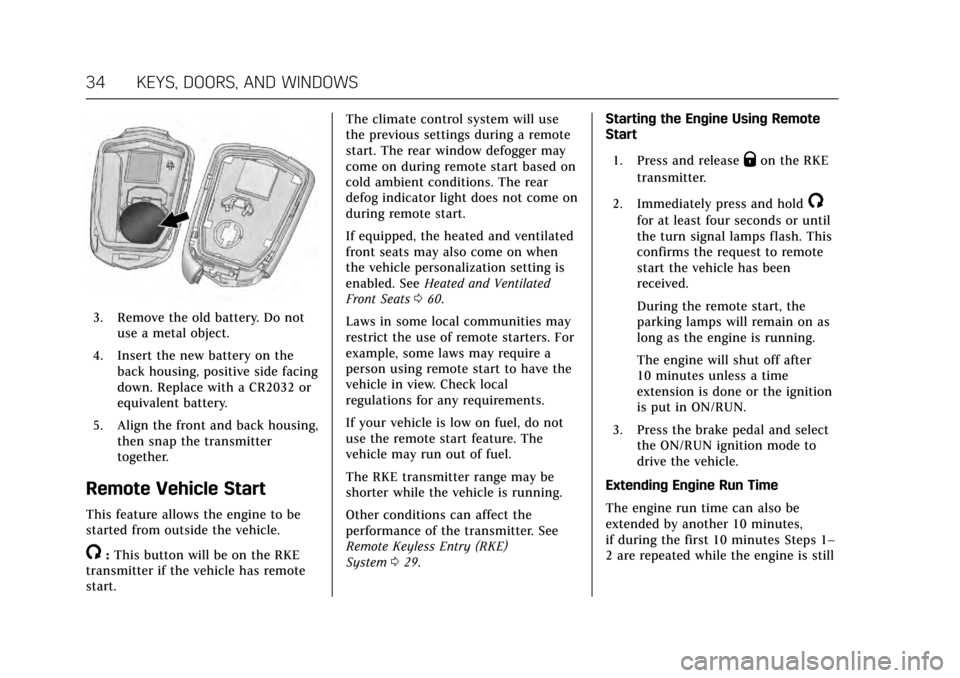
Cadillac CTS/CTS-V Owner Manual (GMNA-Localizing-MidEast-10293089) -
2017 - crc - 6/22/16
34 KEYS, DOORS, AND WINDOWS
3. Remove the old battery. Do notuse a metal object.
4. Insert the new battery on the back housing, positive side facing
down. Replace with a CR2032 or
equivalent battery.
5. Align the front and back housing, then snap the transmitter
together.
Remote Vehicle Start
This feature allows the engine to be
started from outside the vehicle.
/:This button will be on the RKE
transmitter if the vehicle has remote
start. The climate control system will use
the previous settings during a remote
start. The rear window defogger may
come on during remote start based on
cold ambient conditions. The rear
defog indicator light does not come on
during remote start.
If equipped, the heated and ventilated
front seats may also come on when
the vehicle personalization setting is
enabled. See
Heated and Ventilated
Front Seats 060.
Laws in some local communities may
restrict the use of remote starters. For
example, some laws may require a
person using remote start to have the
vehicle in view. Check local
regulations for any requirements.
If your vehicle is low on fuel, do not
use the remote start feature. The
vehicle may run out of fuel.
The RKE transmitter range may be
shorter while the vehicle is running.
Other conditions can affect the
performance of the transmitter. See
Remote Keyless Entry (RKE)
System 029. Starting the Engine Using Remote
Start
1. Press and release
Qon the RKE
transmitter.
2. Immediately press and hold
/
for at least four seconds or until
the turn signal lamps flash. This
confirms the request to remote
start the vehicle has been
received.
During the remote start, the
parking lamps will remain on as
long as the engine is running.
The engine will shut off after
10 minutes unless a time
extension is done or the ignition
is put in ON/RUN.
3. Press the brake pedal and select the ON/RUN ignition mode to
drive the vehicle.
Extending Engine Run Time
The engine run time can also be
extended by another 10 minutes,
if during the first 10 minutes Steps 1–
2 are repeated while the engine is still
Page 36 of 352

Cadillac CTS/CTS-V Owner Manual (GMNA-Localizing-MidEast-10293089) -
2017 - crc - 6/22/16
KEYS, DOORS, AND WINDOWS 35
running. An extension can be
requested, 30 seconds after starting.
This provides a total of 20 minutes.
The remote start can only be
extended once.
When the remote start is extended,
the second 10 minute period is added
on to the first 10 minutes for a total
of 20 minutes.
A maximum of two remote starts, or a
remote start with an extension, are
allowed between ignition cycles.
Then the ignition must be changed to
ON/RUN and then back to OFF before
the remote start procedure can be
used again.
Canceling a Remote Start
To cancel a remote start, do any of
the following:
.Press and hold
/until the
parking lamps turn off.
. Turn on the hazard warning
flashers.
. Turn the vehicle on and then
back off. Conditions in Which Remote Start
Will Not Work
The remote start will not operate if
any of the following occur:
.
The ignition is in any mode other
than off.
. A transmitter is in the vehicle.
. The hood is not closed.
. The hazard warning flashers
are on.
. There is an emission control
system malfunction.
. The engine coolant temperature is
too high.
. The oil pressure is low.
. Two remote vehicle starts have
already been used.
. The vehicle is not in P (Park).
Door Locks
{Warning
Unlocked doors can be dangerous.
. Passengers, especially
children, can easily open the
doors and fall out of a moving
vehicle. The chance of being
thrown out of the vehicle in a
crash is increased if the doors
are not locked. So, all
passengers should wear safety
belts properly and the doors
should be locked whenever
the vehicle is driven.
. Young children who get into
unlocked vehicles may be
unable to get out. A child can
be overcome by extreme heat
and can suffer permanent
injuries or even death from
heat stroke. Always lock the
vehicle whenever leaving it.
. Outsiders can easily enter
through an unlocked door
when slowing or stopping the
(Continued)
Page 39 of 352

Cadillac CTS/CTS-V Owner Manual (GMNA-Localizing-MidEast-10293089) -
2017 - crc - 6/22/16
38 KEYS, DOORS, AND WINDOWS
Automatic Door Locks
The vehicle can be programmed so
that when the doors are closed, the
ignition is on, and the shift lever is
moved out of P (Park), the doors
will lock.
To unlock the doors:
.Press
Kon the power door lock
switch.
. Shift the transmission into
P (Park).
Automatic door locking can be
programmed. Automatic door
unlocking will follow automatic door
locking settings. See Vehicle
Personalization 0149.
Lockout Protection
If the vehicle is in ACC/ACCESSORY or
ON/RUN/START and the power door
lock switch is pressed with the driver
door open, all the doors will lock and
only the driver door will unlock.
If the vehicle is off and locking is
requested while a door is open, when
all doors are closed the vehicle will
check for RKE transmitters inside. If an RKE transmitter is detected and
the number of RKE transmitters inside
has not reduced, the driver door will
unlock and the horn will chirp three
times.
Lockout Protection can be manually
overridden with the driver door open
by pressing and holding
Qon the
power door lock switch.
Unlocked Door Anti-Lockout
If Unlocked Door Anti-Lockout is
turned on and the vehicle is off, the
driver door is open, and locking is
requested, all the doors will lock and
only the driver door will unlock. The
Unlocked Door Anti-Lockout feature
can be turned on or off using the
vehicle personalization menus. See
Vehicle Personalization 0149.
Safety Locks
The rear door safety locks prevent
passengers from opening the rear
doors from inside the vehicle.
Press
Z {to activate the safety
locks on the rear doors. The indicator
light in the switch will illuminate
when activated.
The rear door power windows are also
disabled. See Power Windows 047.
Press
Z {again to deactivate the
lockout switch.