2017 CADILLAC CTS fold seats
[x] Cancel search: fold seatsPage 9 of 352

Cadillac CTS/CTS-V Owner Manual (GMNA-Localizing-MidEast-10293089) -
2017 - crc - 6/22/16
8 IN BRIEF
Initial Drive Information
This section provides a brief overview
about some of the important features
that may or may not be on your
specific vehicle.
For more detailed information, refer to
each of the features which can be
found later in this owner manual.
Stop/Start System
The vehicle is equipped with a fuel
saving stop/start system to shut off
the engine and help conserve fuel.
When the brakes are applied and the
vehicle is at a complete stop, the
engine may turn off. When the brake
pedal is released or the accelerator
pedal is pushed, the engine will
restart.
SeeStarting the Engine 0198.
Remote Keyless Entry
(RKE) System
The Remote Keyless Entry (RKE)
transmitter may work up to 60 m
(197 ft) away.
Press the button to remove the key.
The key can be used for the driver
door, rear folding seats and the rear
seat pass-through door.
Press
Kto unlock the driver door or
all doors, depending on the vehicle
personalization settings.
Press
Qto lock all doors, depending
on the vehicle personalization
settings.
Lock and unlock feedback can be
personalized. See Vehicle
Personalization 0149.
Press
Xtwice quickly to release the
trunk. Press
7and release to initiate vehicle
locator.
Press and hold
7for more than
three seconds to sound the panic
alarm.
Press
7again to cancel the panic
alarm.
See Keys 028 and Remote Keyless
Entry (RKE) System Operation 029.
Remote Vehicle Start
The engine can be started from
outside of the vehicle.
Starting the Vehicle
1. Press and releaseQon the RKE
transmitter.
2. Immediately press and hold
/
for at least four seconds or until
the turn signal lamps flash.
Start the vehicle normally after
entering.
When the vehicle starts, the parking
lamps will turn on.
Remote start can be extended.
Page 30 of 352

Cadillac CTS/CTS-V Owner Manual (GMNA-Localizing-MidEast-10293089) -
2017 - crc - 6/22/16
KEYS, DOORS, AND WINDOWS 29
This key, inside the Remote Keyless
Entry (RKE) transmitter, is used for
the driver door, and rear folding seats
and rear seat pass-through door.To remove the key, press the button
on the side of the transmitter near the
bottom, and pull the key out. Never
pull the key out without pressing the
button.
See your dealer if a new key is needed.
Remote Keyless Entry
(RKE) System
Do not make changes or modifications
to the Remote Keyless Entry (RKE).
This could void authorization to use
this equipment.
If there is a decrease in the RKE
operating range:
.
Check the distance. The
transmitter may be too far from
the vehicle.
. Check the location. Other vehicles
or objects may be blocking the
signal.
. Check the transmitter's battery.
See “Battery Replacement ”later in
this section. .
If the transmitter is still not
working correctly, see your dealer
or a qualified technician for
service.
Remote Keyless Entry
(RKE) System Operation
The Keyless Access system allows for
vehicle entry when the transmitter is
within 1 m (3 ft). See “Keyless Access
Operation ”later in this section.
The RKE transmitter may work up to
60 m (197 ft) away from the vehicle.
Keep in mind that other conditions,
such as those previously stated, can
impact the performance of the
transmitter.
Page 45 of 352

Cadillac CTS/CTS-V Owner Manual (GMNA-Localizing-MidEast-10293089) -
2017 - crc - 6/22/16
44 KEYS, DOORS, AND WINDOWS
Power Mirrors
To adjust each mirror:1. Press L (Left) or R (Right) to select the driver or passenger
side mirror.
2. Press the arrows on the control pad to move the mirror up,
down, right, or left.
3. Adjust each mirror so that a little of the vehicle and the area
behind it can be seen.
4. Press
Oto deselect the mirror.
Power Folding Mirrors
The outside mirrors fold inward to
prevent damage when going through
an automatic car wash. To fold the
mirrors move the selector switch
to
Oand press the down arrow on
the control pad. Both mirrors will fold.
Press the down arrow again to return
the mirrors to their original position.
Reset the power folding mirrors if:
. They are obstructed while folding.
. They are accidentally manually
folded or unfolded.
. They do not stay in the unfolded
position.
. They vibrate at normal driving
speeds.
To reset the power folding mirrors,
fold and unfold the mirrors one time
using the controls. A noise may be
heard during the resetting. This sound
is normal after a manual folding
operation.
The vehicle may have an Auto Mirror
Folding feature. See Remote Keyless
Entry (RKE) System Operation 029 and
Vehicle Personalization 0149.
Memory Mirrors
If equipped, the vehicle may have
memory mirrors. See Memory
Seats 058.
Side Blind Zone Alert (SBZA)
If equipped, the vehicle may have
SBZA. See Side Blind Zone Alert
(SBZA) 0239.
Lane Change Alert (LCA)
If equipped, the vehicle may have
LCA. See Lane Change Alert
(LCA) 0239.
Heated Mirrors
If equipped with heated mirrors:
=:The rear window defogger also
heats the outside mirrors.
See Dual Automatic Climate Control
System 0172.
Automatic Dimming Mirror
If the vehicle has the automatic
dimming mirror, the driver outside
mirror automatically adjusts for the
glare of headlamps behind you.
Page 62 of 352

Cadillac CTS/CTS-V Owner Manual (GMNA-Localizing-MidEast-10293089) -
2017 - crc - 6/22/16
SEATS AND RESTRAINTS 61
activate that seat. The auto heated
seats feature can be programmed to
always be enabled when the vehicle
is on.
SeeVehicle Personalization 0149.
Remote Start Auto Heated and
Ventilated Seats
During a remote start, the heated or
ventilated seats, if equipped, can be
turned on automatically. When it is
cold outside, the heated seats turn on,
and when it is hot outside the
ventilated seats turn on. The heated
or ventilated seats are canceled when
the ignition is turned on. Press the
heated or ventilated seat button to
use the heated or ventilated seats
after the vehicle is started. The heated or ventilated seat
indicator lights do not turn on during
a remote start.
The temperature performance of an
unoccupied seat may be reduced. This
is normal.
The heated or ventilated seats will not
turn on during a remote start unless
they are enabled in the vehicle
personalization menu. See
Remote
Vehicle Start 034 and Vehicle
Personalization 0149.Rear Seats
Split fold seats are equipped with a
locking latch.
Lock and unlock the seatback using
the vehicle key in the cylinder.
The latch will not open when the
seatback is locked.
Page 63 of 352
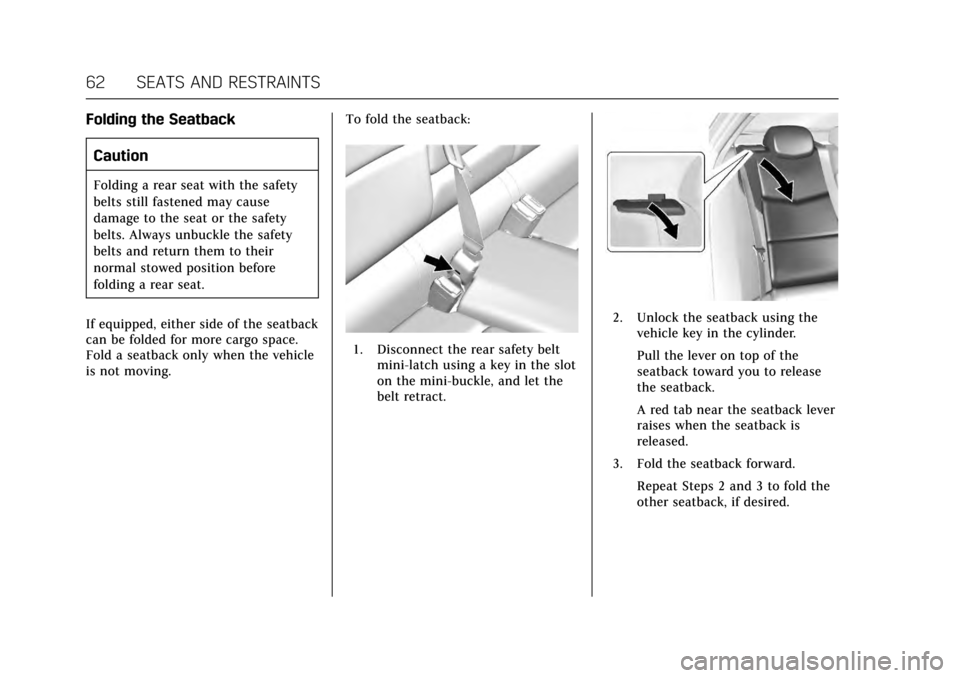
Cadillac CTS/CTS-V Owner Manual (GMNA-Localizing-MidEast-10293089) -
2017 - crc - 6/22/16
62 SEATS AND RESTRAINTS
Folding the SeatbackCaution
Folding a rear seat with the safety
belts still fastened may cause
damage to the seat or the safety
belts. Always unbuckle the safety
belts and return them to their
normal stowed position before
folding a rear seat.
If equipped, either side of the seatback
can be folded for more cargo space.
Fold a seatback only when the vehicle
is not moving. To fold the seatback:
1. Disconnect the rear safety belt
mini-latch using a key in the slot
on the mini-buckle, and let the
belt retract.
2. Unlock the seatback using thevehicle key in the cylinder.
Pull the lever on top of the
seatback toward you to release
the seatback.
A red tab near the seatback lever
raises when the seatback is
released.
3. Fold the seatback forward. Repeat Steps 2 and 3 to fold the
other seatback, if desired.
Page 65 of 352

Cadillac CTS/CTS-V Owner Manual (GMNA-Localizing-MidEast-10293089) -
2017 - crc - 6/22/16
64 SEATS AND RESTRAINTS
An indicator on the climate control
display appears when this feature
is on.
Press the button once for the highest
setting. With each press of the button,
the heated seat changes to the next
lower setting, and then the off setting.
Three lights indicate the highest
setting, and one light indicates the
lowest. If the heated seats are on high,
the level may automatically be
lowered after approximately
30 minutes.Rear Seat
Pass-Through Door
The vehicle has a rear seat
pass-through door in the center of the
rear seatback. Fold down the center
armrest and pull the lever all the way
down to release the door.
The pass-through door can be locked
or unlocked using the knob on the
back of the door. Open the trunk to
access the lock. Turn the knob
toward
Qto lock the door or away
from
Qto unlock the door.
Safety Belts
This section of the manual describes
how to use safety belts properly.
It also describes some things not to
do with safety belts.
{Warning
Do not let anyone ride where a
safety belt cannot be worn properly.
In a crash, if you or your
passenger(s) are not wearing safety
belts, injuries can be much worse
than if you are wearing safety belts.
You can be seriously injured or
killed by hitting things inside the
vehicle harder or by being ejected
from the vehicle. In addition,
anyone who is not buckled up can
strike other passengers in the
vehicle.
It is extremely dangerous to ride in
a cargo area, inside or outside of a
vehicle. In a collision, passengers
riding in these areas are more likely
to be seriously injured or killed. Do
not allow passengers to ride in any
(Continued)
Page 94 of 352

Cadillac CTS/CTS-V Owner Manual (GMNA-Localizing-MidEast-10293089) -
2017 - crc - 6/22/16
SEATS AND RESTRAINTS 93
Warning (Continued)
cause the anchor or attachment to
come loose or even break during a
crash. A child or others could be
injured.
{Warning
Children can be seriously injured or
strangled if a shoulder belt is
wrapped around their neck. The
shoulder belt can tighten but
cannot be loosened if it is locked.
The shoulder belt locks when it is
pulled all the way out of the
retractor. It unlocks when the
shoulder belt is allowed to go all
the way back into the retractor, but
it cannot do this if it is wrapped
around a child’s neck. If the
shoulder belt is locked and
tightened around a child’s neck, the
only way to loosen the belt is to
cut it.(Continued)
Warning (Continued)
Buckle any unused safety belts
behind the child restraint so
children cannot reach them. Pull
the shoulder belt all the way out of
the retractor to set the lock, and
tighten the belt behind the child
restraint after the child restraint
has been installed.
Caution
Do not let the LATCH attachments
rub against the vehicle’s safety
belts. This may damage these parts.
If necessary, move buckled safety
belts to avoid rubbing the LATCH
attachments.
Do not fold the rear seatback when
the seat is occupied. Do not fold the
empty rear seat with a safety belt
buckled. This could damage the
safety belt or the seat. Unbuckle(Continued)
Caution (Continued)
and return the safety belt to its
stowed position, before folding
the seat.
If you need to secure more than one
child restraint in the rear seat, see
Where to Put the Restraint 088.
This system is designed to make the
installation of child restraints easier.
When using lower anchors, do not use
the vehicle's safety belts. Instead, use
the vehicle's anchors and child
restraint attachments to secure the
restraints. Some restraints also use
another vehicle anchor to secure a top
tether. 1. Attach and tighten the lower attachments to the lower
anchors. If the child restraint
does not have lower attachments
or the desired seating position
does not have lower anchors,
secure the child restraint with
the top tether and the safety
belts. Refer to your child
Page 153 of 352

Cadillac CTS/CTS-V Owner Manual (GMNA-Localizing-MidEast-10293089) -
2017 - crc - 6/22/16
152 INSTRUMENTS AND CONTROLS
Park Assist
This allows the Ultrasonic Parking
Assist feature to be turned on or off.
SeeAssistance Systems for Parking or
Backing 0228.
Select Off or On.
Go Notifier
This feature will give a reminder from
Adaptive Cruise Control when it has
brought the vehicle to a complete stop
behind another stopping vehicle, and
then that vehicle drives on. See
Adaptive Cruise Control 0220.
Select Off or On.
Rear Cross Traffic Alert
This allows the feature to be turned
on or off. See Assistance Systems for
Parking or Backing 0228.
Select Off or On.
Lane Change Alert
This allows the feature to be turned
on or off. See Lane Change Alert
(LCA) 0239.
Select Off or On. Comfort and Convenience
Select and the following may display:
.
Auto Memory Recall
. Easy Exit Options
. Chime Volume
. Reverse Tilt Mirror
. Auto Mirror Folding
. Personalization by Driver
. Rainsense Wipers
Auto Memory Recall
This feature automatically recalls the
current driver’s previously stored 1 or
2 button positions when entering the
vehicle. See Memory Seats 058.
Select Off or On.
Easy Exit Options
This feature automatically recalls the
current driver’s previously stored Exit
button position when exiting the
vehicle. See Memory Seats 058.
Select Off or On. Chime Volume
This allows the selection of the chime
volume level.
Press + or
−to adjust the volume.
Reverse Tilt Mirror
This allows the feature to be turned
on or off.
Select Off, On - Driver and Passenger,
On - Driver, or On - Passenger.
Auto Mirror Folding
When on, the outside rearview mirrors
will automatically fold or unfold when
the Remote Keyless Entry (RKE)
transmitter
QorKbutton is pressed
and held.
Select Off or On.
Personalization by Driver
This allows the Personalization by
Driver to be turned on or off.
Select Off or On.
Rainsense Wipers
This allows the feature to be turned
on or off.
Select Off or On.